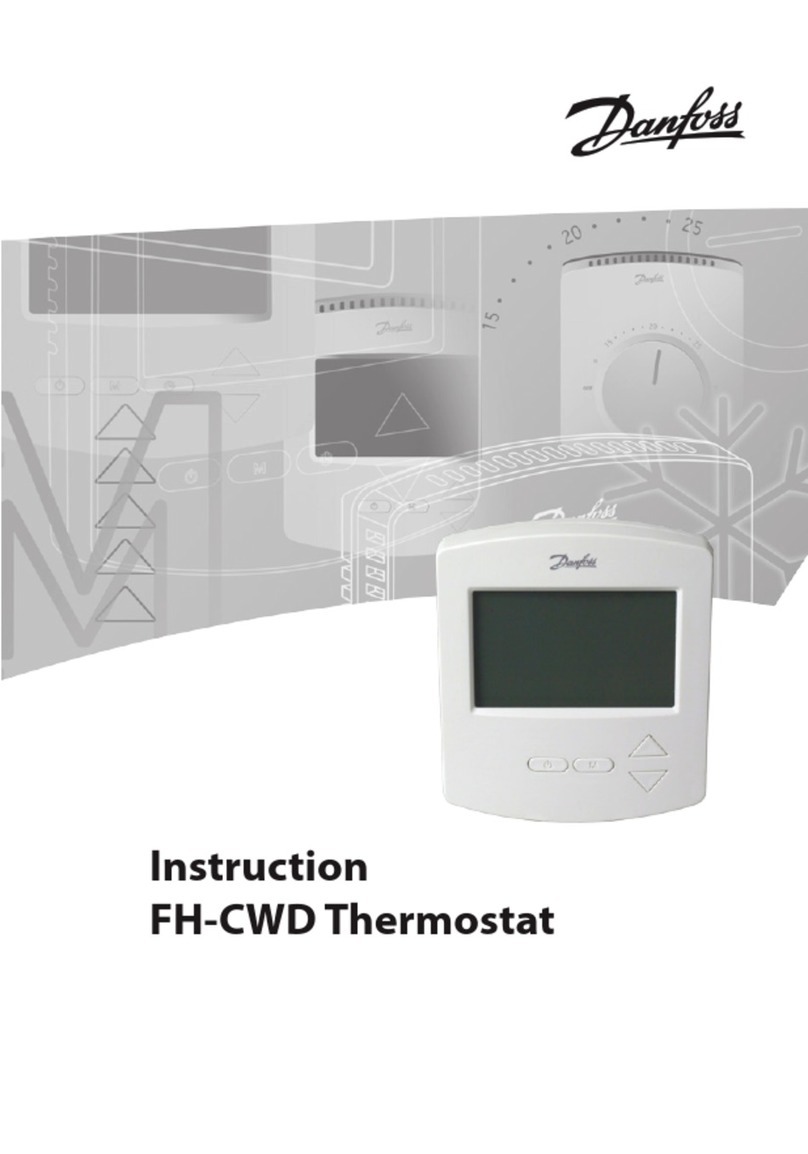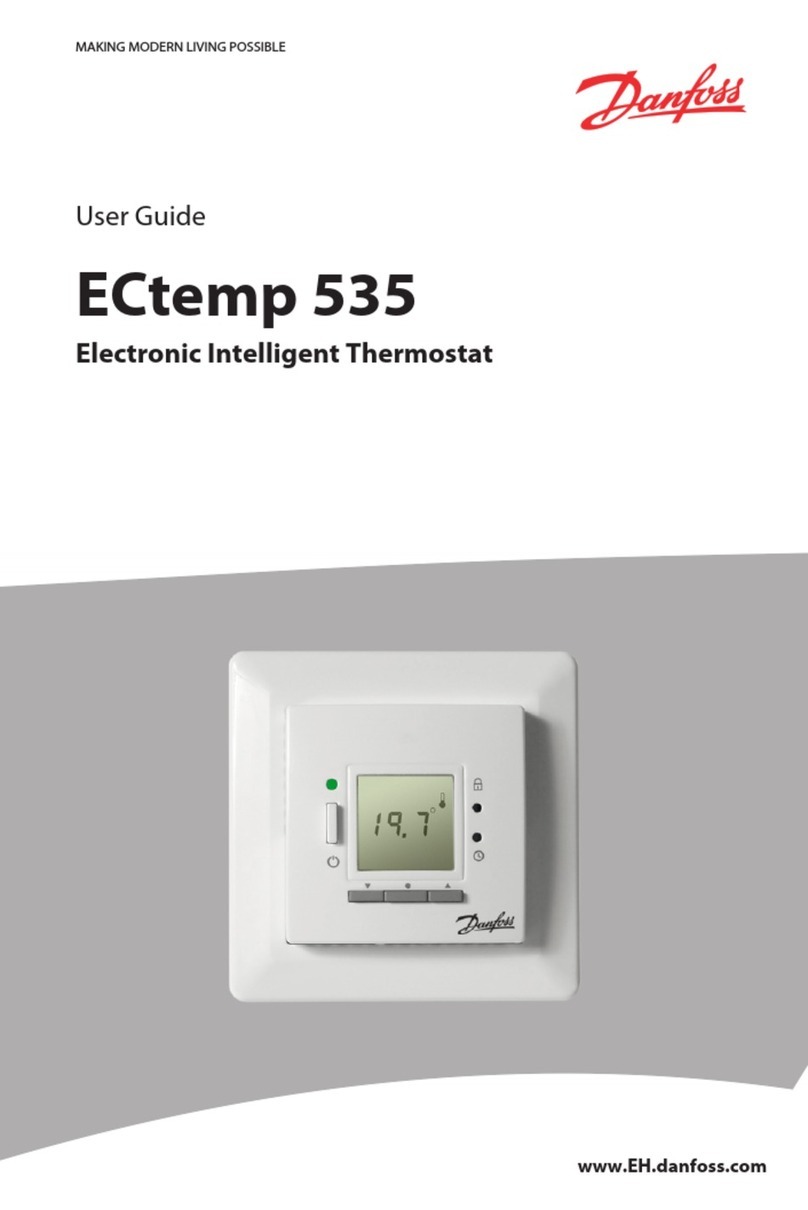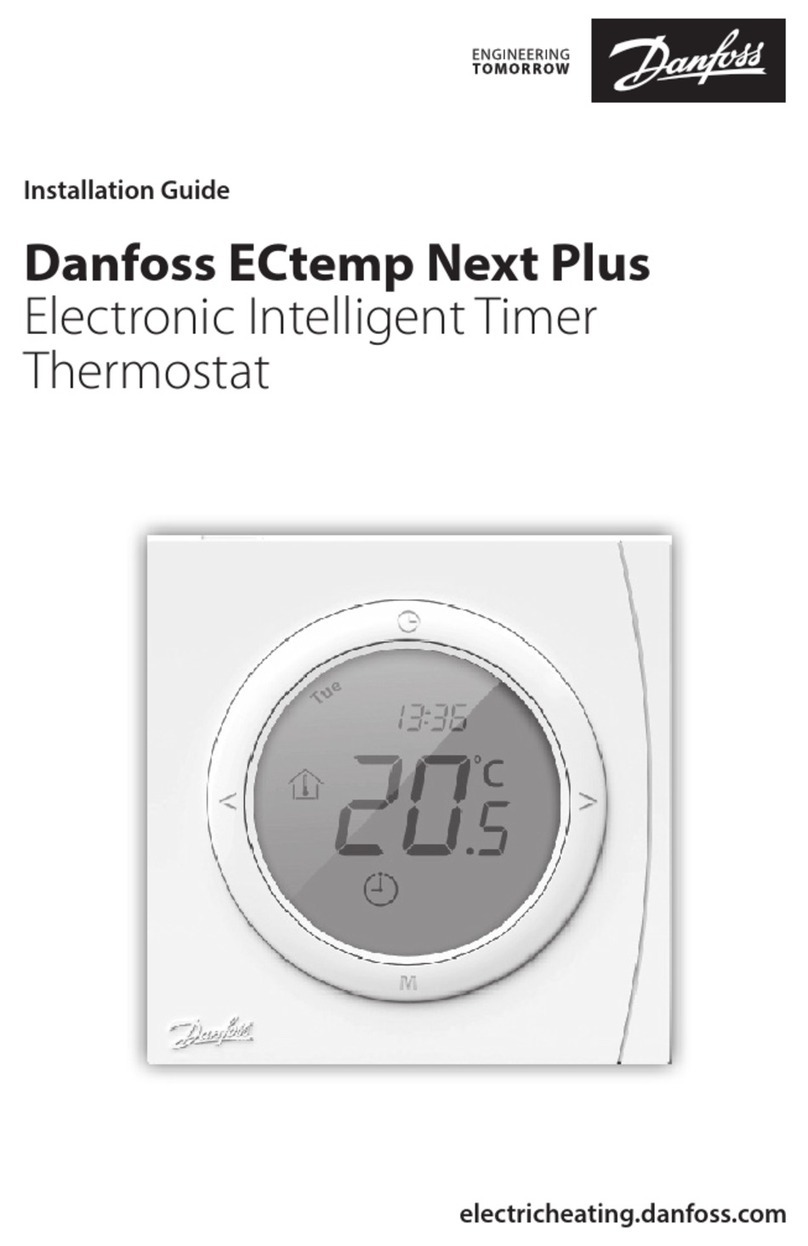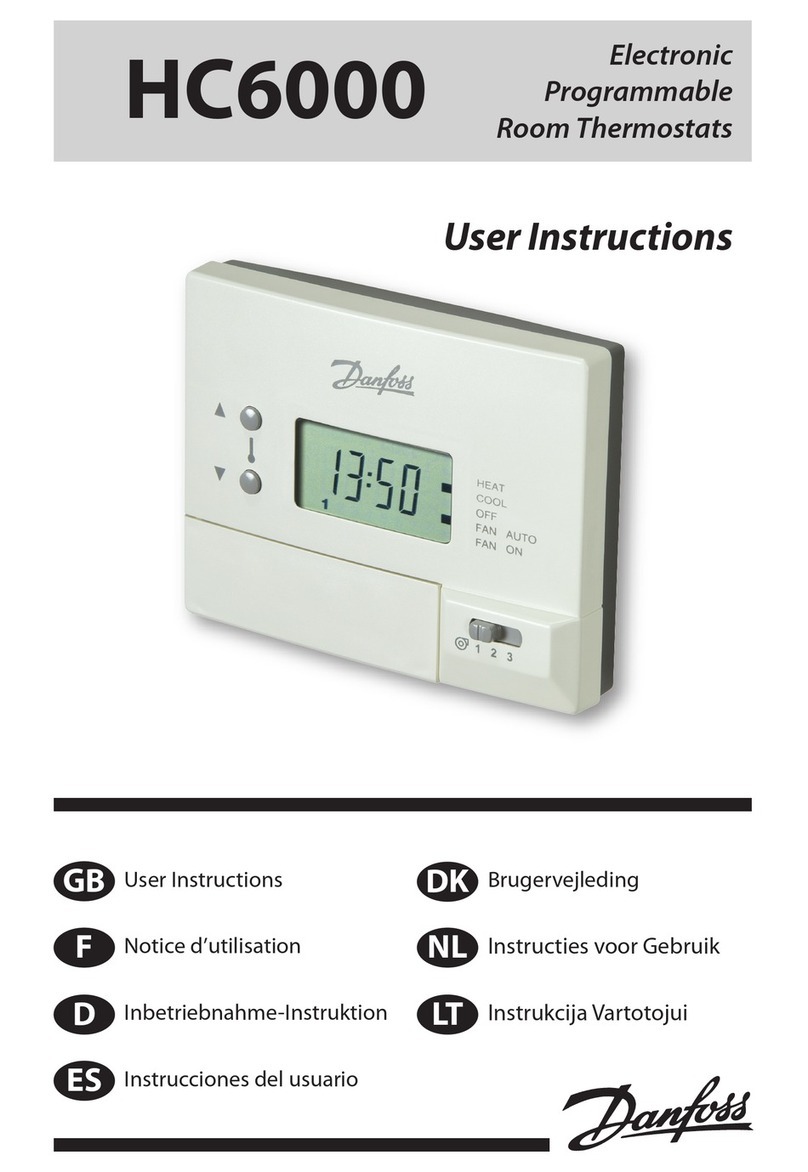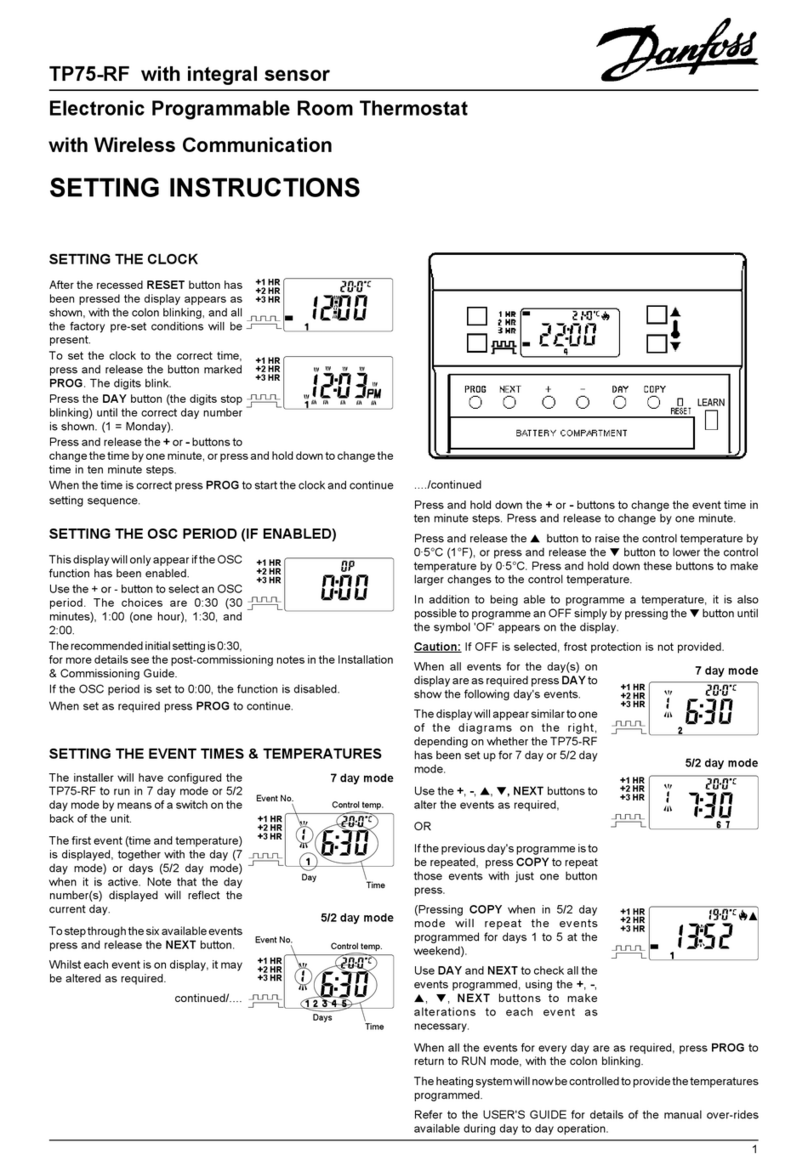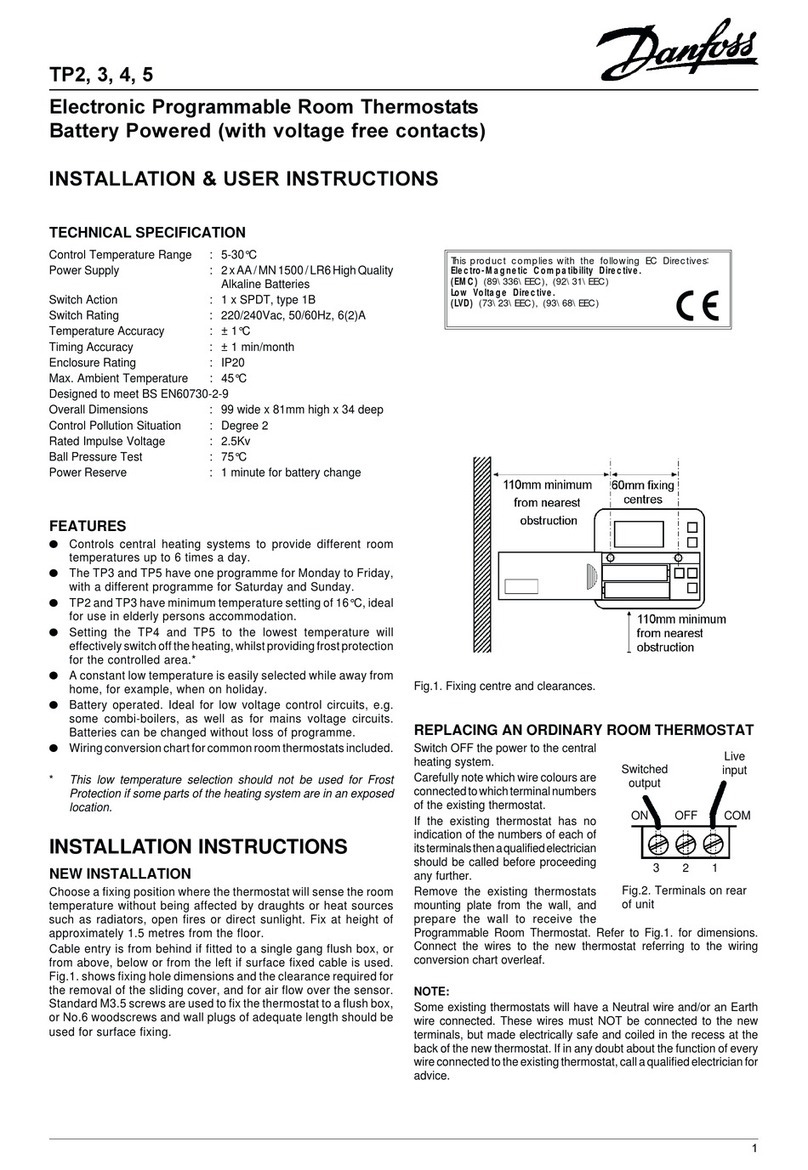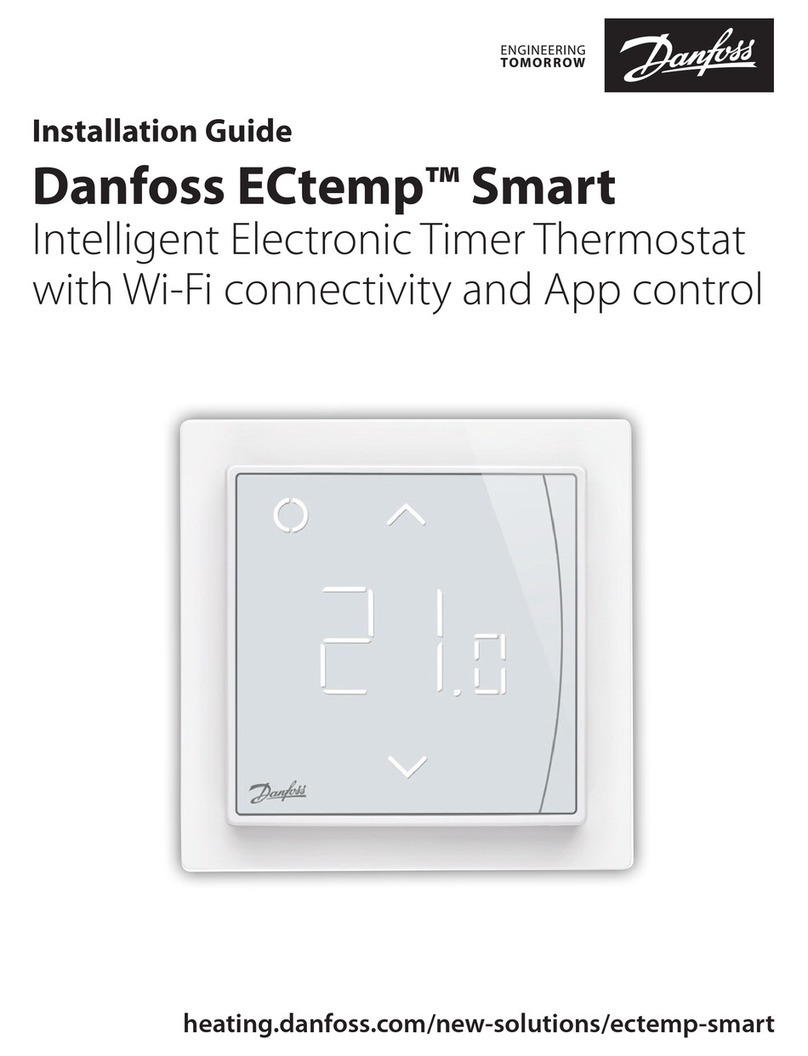4
SETTING THE CLOCK
PressPROGtodisplaythetimeofday(thedisplayblinks).Press DAY
(the display stops blinking) to select today (1 = Monday, 6 = Saturday
etc.). Press and hold down the + or - button to change the time quickly
in ten minute steps, or press and release to change the time by one
minute.
When the day and time are correct, press and release PROG once to
start the clock and further press and release as necessary until the
colon starts blinking, (RUN mode.) The intermediate stages are
explained in the Setting Instructions.
WINTER TIME / SUMMER TIME CLOCK
When the clocks are changed from Summer Time to Winter Time (or
viceversa)thereisnoneedto altertheclockbyentering programming
mode (i.e. pressing the PROG button). Instead just press and hold
down the - button to change from Summer Time to Winter Time or the
+ button to change from Winter Time to Summer Time. The first time
this is done (after a RESET) the clock is set and can only be changed
by one hour as appropriate.
Ifamistakeismade,e.g.pressing the+buttoninthe autumnwhenthe
-buttonshouldhavebeenpressed,rectifytheproblembypressingthe
correctbuttonandthenre-settingtheclockbyonehourasappropriate.
(Refer to SETTING THE CLOCK above).
TIME OR TEMPERATURE DISPLAY
The default display in RUN mode shows the time of day. This may be
changed to display the actual temperature being sensed by pressing
both COPY and NEXT buttons together. Return to time display by
pressing them together again.
THERMOSTAT MODE
The TP75M may be converted to control at a constant, user selected,
temperature by pressing and holding down the s and tbuttons until
thedisplaychangestothatshowninFig.6withthedefaulttemperature
of 8°C (or 46°F), which may be changed as required using the s or
tbutton. The unit will stay in thermostat mode until the s and tare
pressed together again.
FROST THERMOSTAT MODE
Whilst in thermostat mode the
TP75M may be set to guard
against possible frost damage in
areaswheretheunit(oritsremote
sensor) is fitted. The control
temperature may be set to a
suitable level using the s or t
buttons. The unit will stay in frost
thermostat mode until the s and tare pressed together again.
+ 1 HR
+ 2 HR
+ 3 HR Fig. 4. Clock time ready for
changing.
(Colon steady, digits blinking).
+ 1 HR
+ 2 HR
+ 3 HR
Fig. 5.
TemperatureDisplay.
(Room temperature is below
the set temperature, so the
boiler is firing)
+ 1 HR
+ 2 HR
+ 3 HR
Fig. 6. Thermostat mode.
+ 1 HR
+ 2 HR
+ 3 HR Fig. 8 Temperature overridden -
boilerfiring.
+ 1 HR
+ 2 HR
+ 3 HR Fig. 9.
Allday selected - event 1
temperatureactive.
+ 1 HR
+ 2 HR
+ 3 HR Fig. 10.
Currenttemperatureextended
by 2 hours.
+ 1 HR
+ 2 HR
+ 3 HR Fig. 11.
Unit in 'sleep' mode.
Part No: 3661 Iss. 7 09/99
Fig. 7. Holiday mode.
+ 1 HR
+ 2 HR
+ 3 HR
HOLIDAY MODE
Whilst in thermostat mode pressing the DAY button will activate the
holiday mode. The display will change to that shown in Fig. 7 with a
numberindicatingthedefaultholidayperiodof00days. Usethes or
tbuttons to adjust the control temperature as required, and use the
+ or - buttons to set the number of days required, in the range 1-99
days. Ifthenumberofdaysisleftat00thentheunitwillreturntonormal
at event 1 the following day. When the selected number of days have
elapsed the unit will automatically return to normal, controlling
temperatures to the set programme.
Control may also be restored to normal by pressing the s and t
together.
USER OVERRIDES
Whilst the unit is operating normally in RUN mode the following
overrides are available:
TEMPERATURE SETTING OVERRIDE
Press s to increase or tto decrease the current set temperature.
Each press will change the temperature setting by 0.5°C (or 1°F). To
make larger changes press the button and hold it down.
/ OVERRIDE
With (profiled)selectedtemperaturecontrolwillfollowthe
programme.
With (allday)selectedthetemperaturesetforEvent1will
be maintained until Event 6. During this "ALLDAY" period the
programmed temperature may be overridden as above.
+1 HR/+2 HR/+3 HR OVERRIDE
Pressing this button once causes the current control temperature to
lastforanextrahour.Pressittwiceforanextra2hours,andthreetimes
for 3 hours. Pressing a fourth time will remove the override.
For example, a comfort temperature of 21°C programmed to end at
22:30 could be extended passed midnight. Alternatively, a morning
set-back temperature of 15°C could be extended to effectively cancel
a midday comfort setting.
POWER FAILURE
During a power failure the unit will go into 'sleep' mode. The time
andprogrammewillbemaintainedbyaninternalbatteryforfifteen
days. The display and control relay will not operate.
Danfosscanacceptnoresponsibilityforpossibleerrorsincatalogues,brochuresandotherprintedmaterial.Danfossreservestherighttoalteritsproducts
withoutnotice.This alsoappliesto productsalreadyon order providedthatsuch alterationscanbe madewithoutsubsequent changesbeing necessary
in specifications already agreed.
Danfoss Randall Ltd
Ampthill Road
Bedford, MK42 9ER
Tel: (01234) 364621 Fax: (01234) 271474
Website: www.danfoss-randall.co.uk