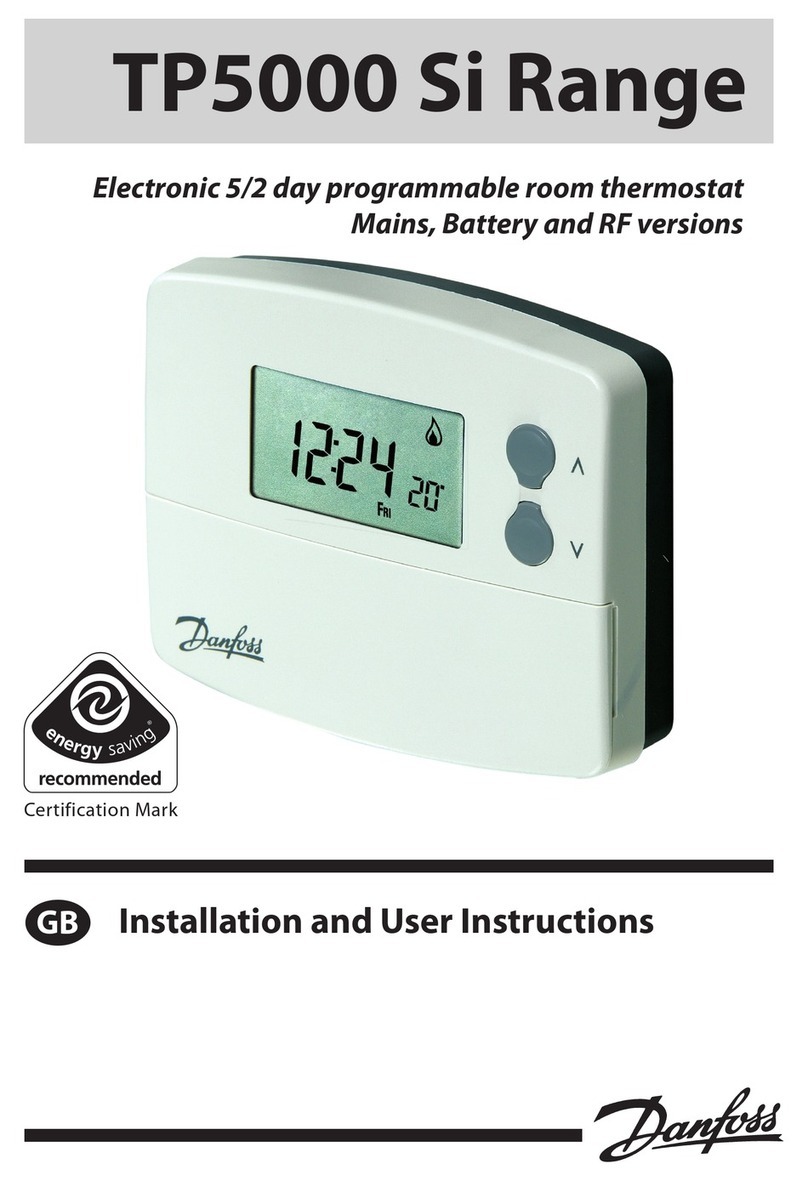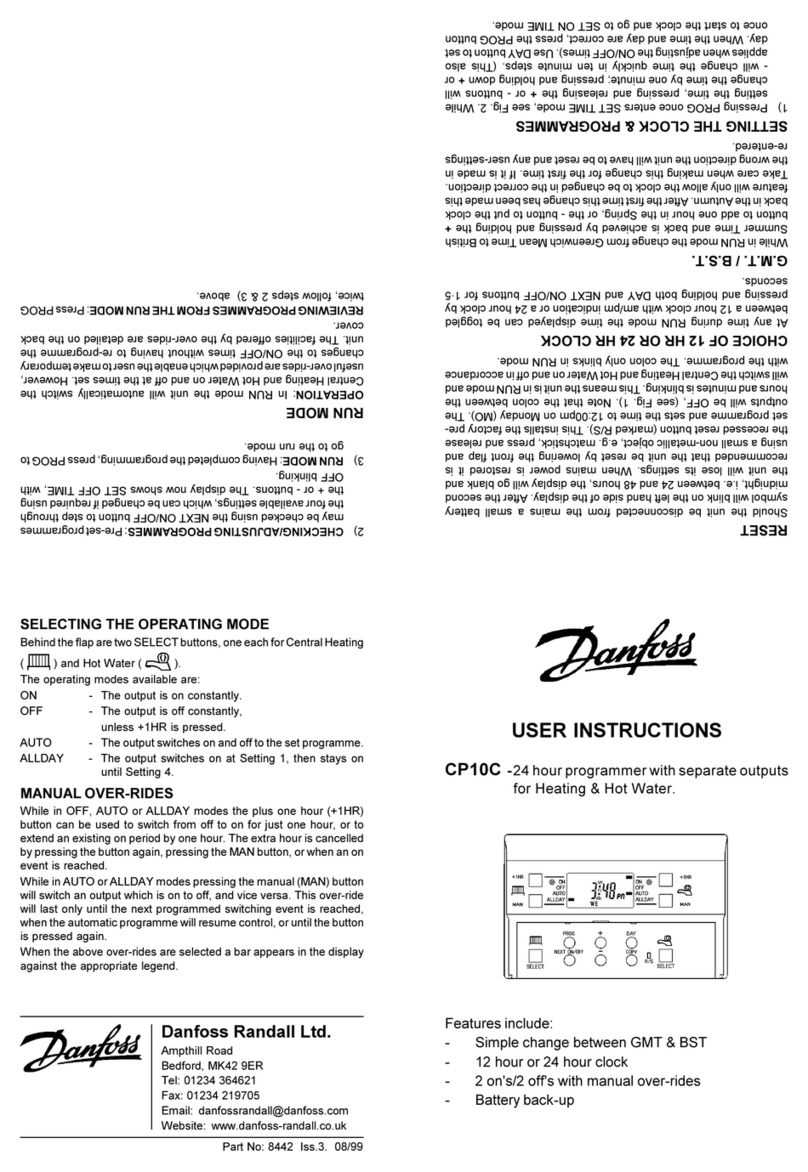Danfoss Devireg 535 User instructions
Other Danfoss Thermostat manuals

Danfoss
Danfoss living connect Z User manual
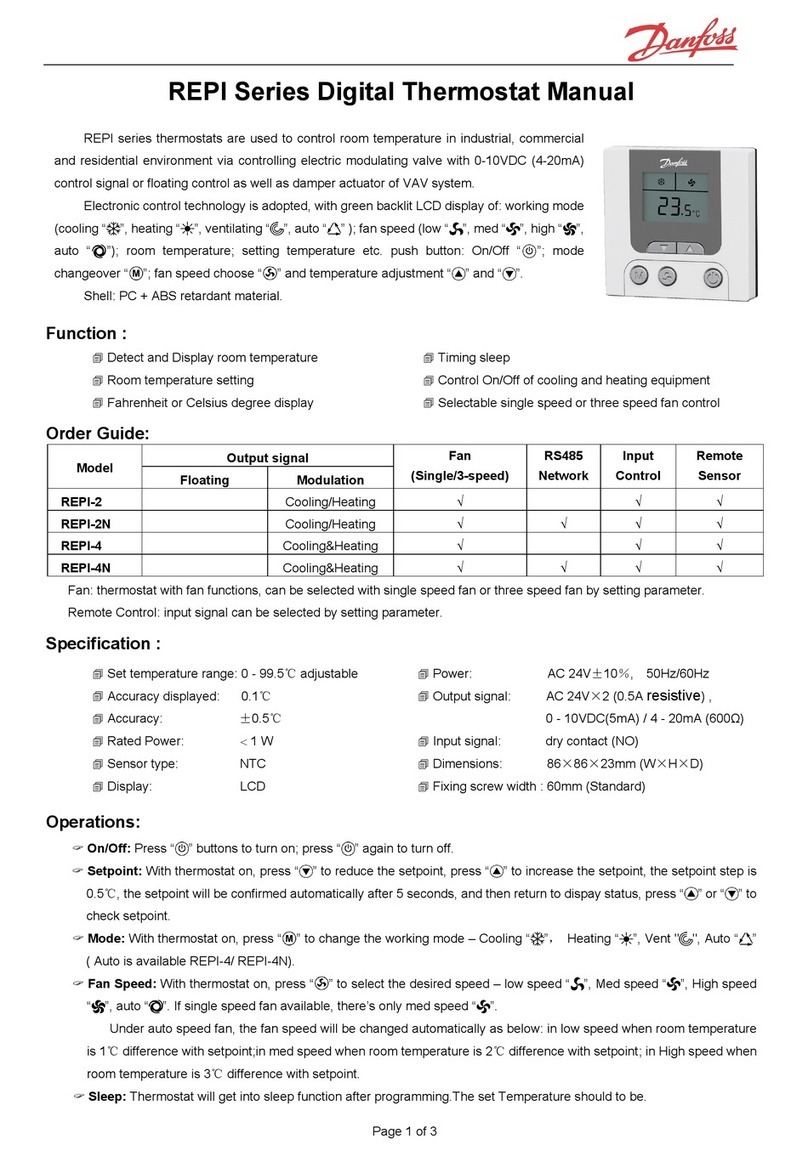
Danfoss
Danfoss REPI Series User manual
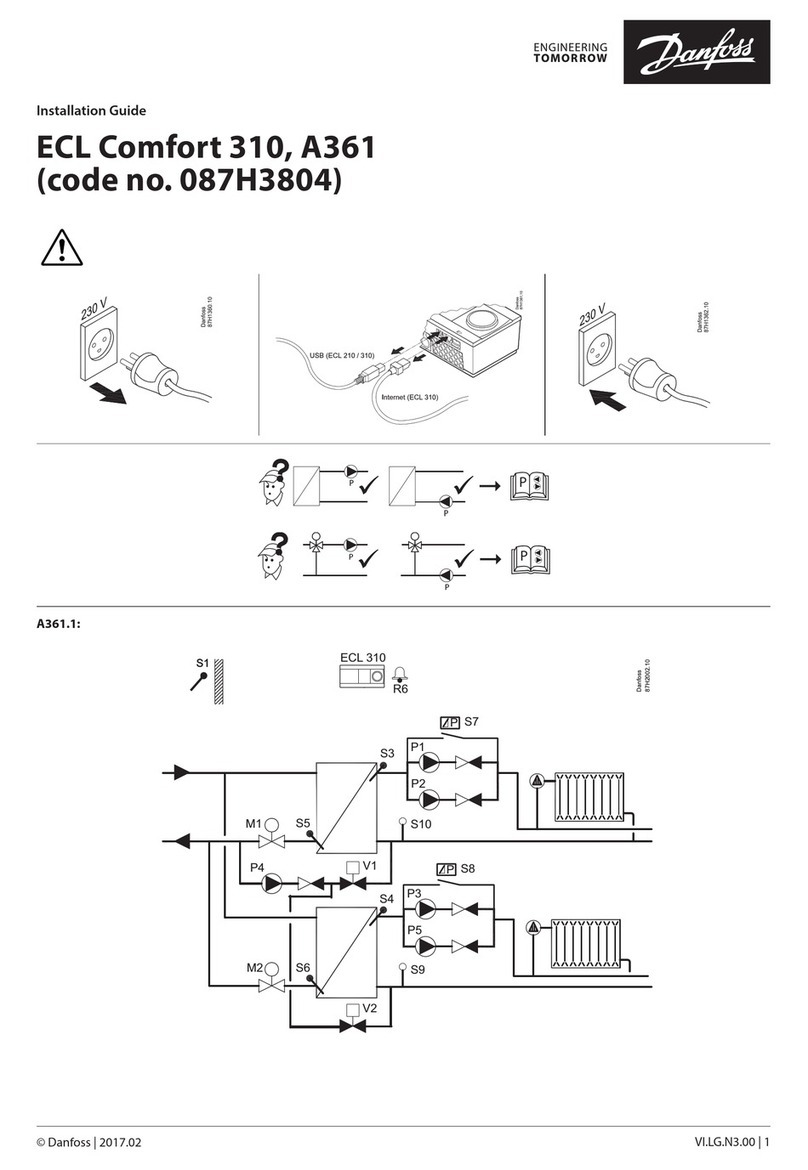
Danfoss
Danfoss ECL Comfort 310, A361 User manual
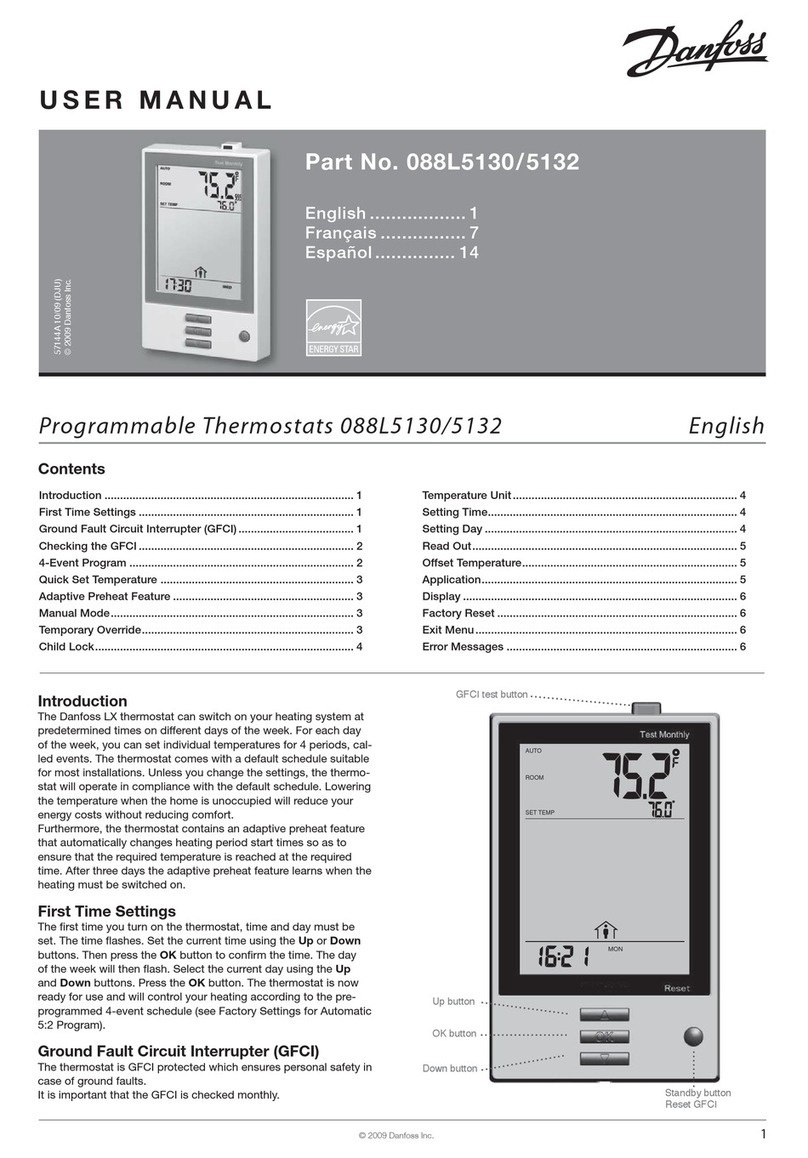
Danfoss
Danfoss 088L5130 User manual

Danfoss
Danfoss DEVIreg 132 User manual

Danfoss
Danfoss TRONE-RF User manual

Danfoss
Danfoss SH-E01 User manual

Danfoss
Danfoss Eco User manual
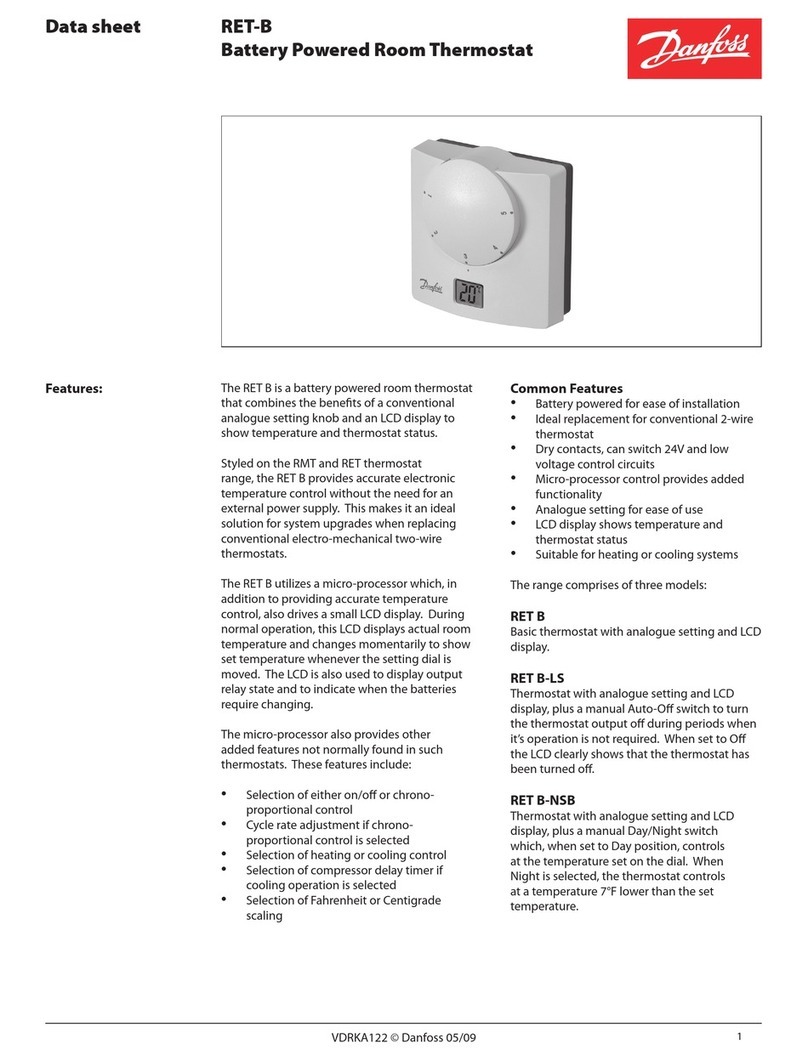
Danfoss
Danfoss RET-B User manual

Danfoss
Danfoss ECtemp Next Plus HW User manual
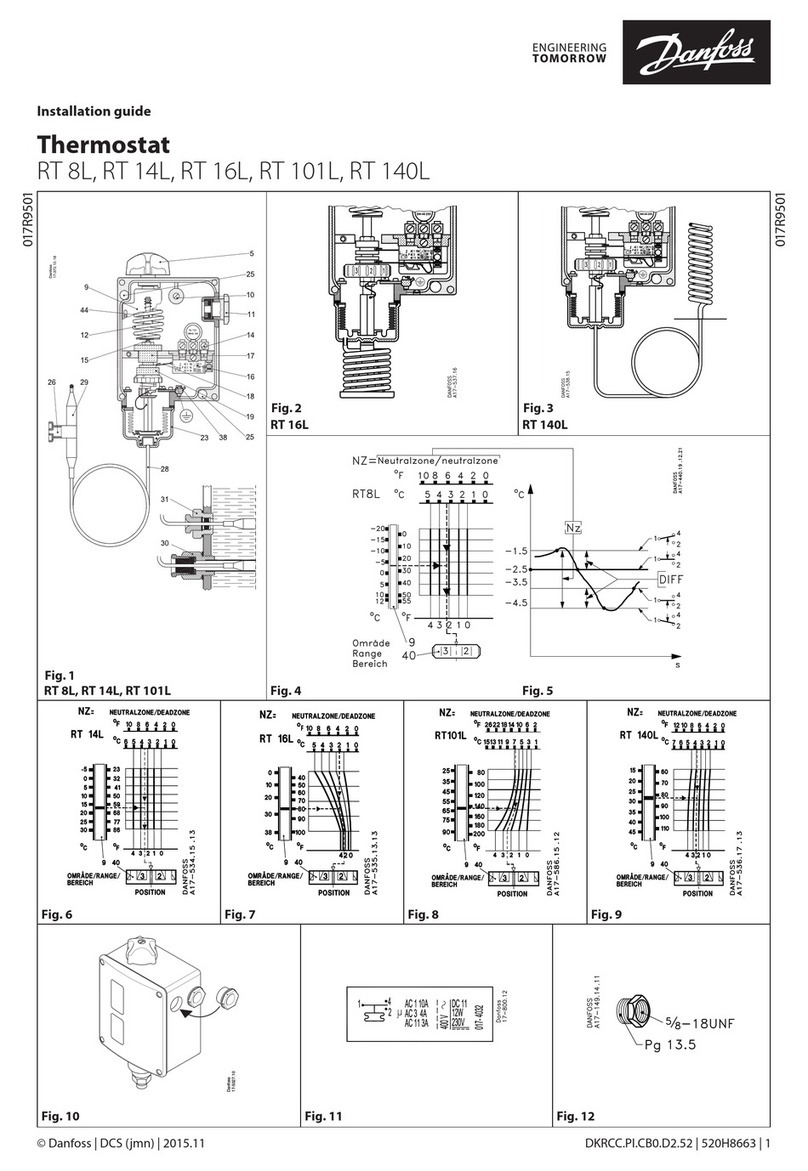
Danfoss
Danfoss RT 14L User manual

Danfoss
Danfoss RESD Series User manual

Danfoss
Danfoss FP735Si User manual

Danfoss
Danfoss FP715Si User manual

Danfoss
Danfoss BasicPlus2 User manual
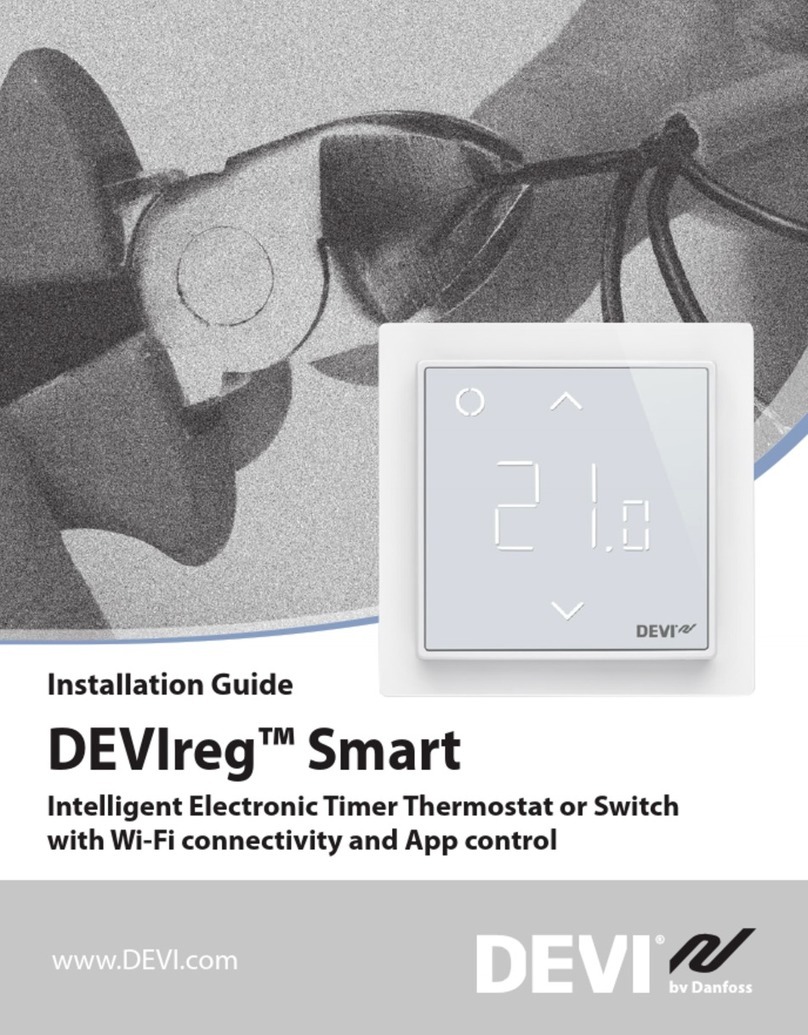
Danfoss
Danfoss DEVIreg Smart User manual

Danfoss
Danfoss DEVIreg Touch User manual
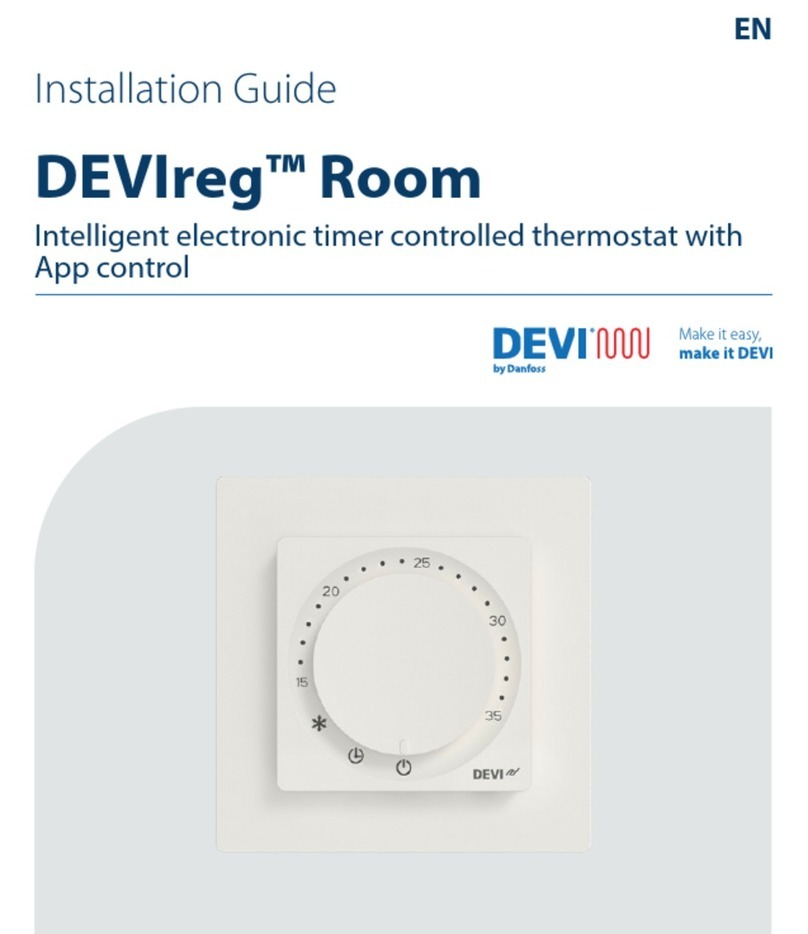
Danfoss
Danfoss DEVIreg Room 140F1161 User manual
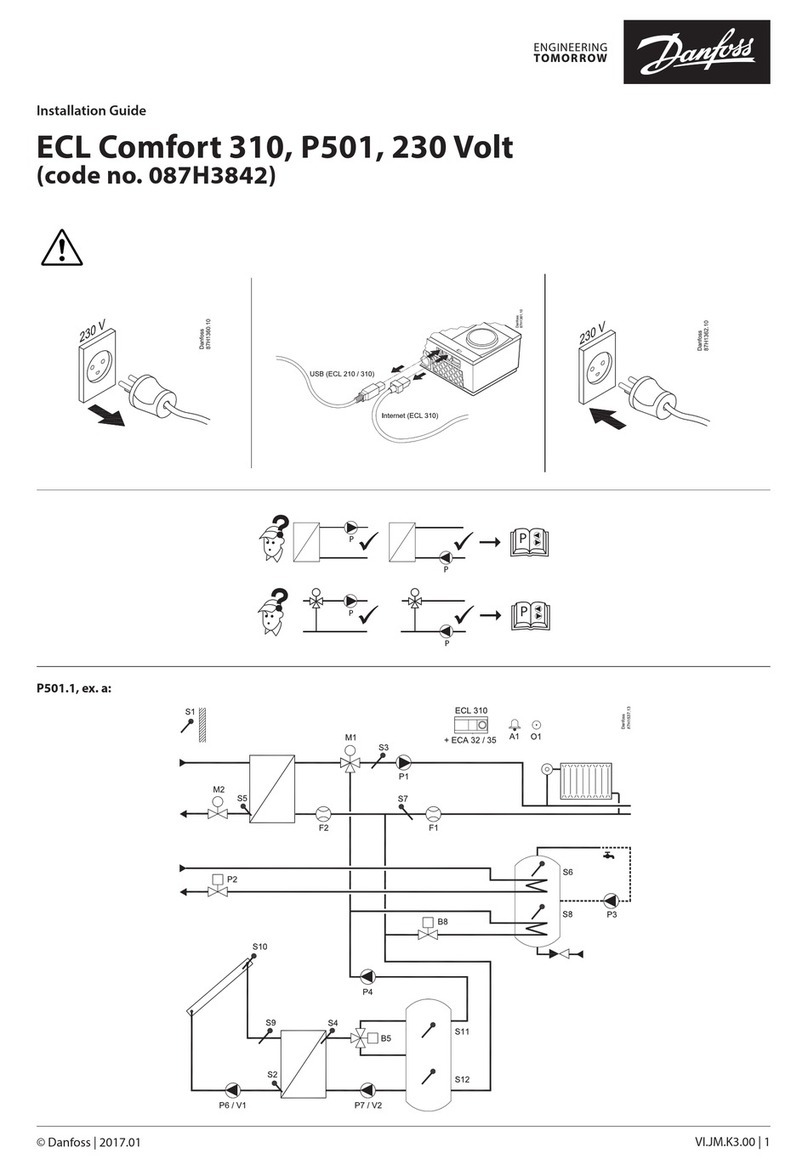
Danfoss
Danfoss ECL Comfort 310 User manual
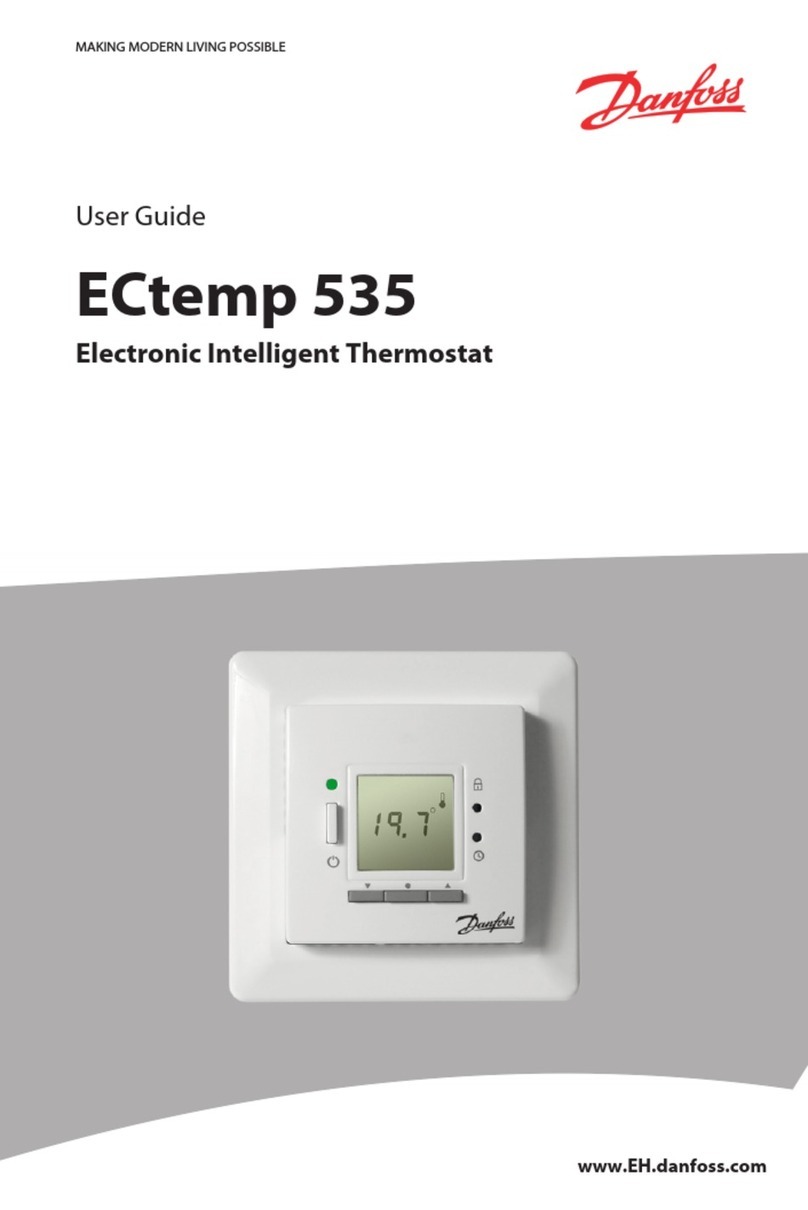
Danfoss
Danfoss ECtemp 535 User manual