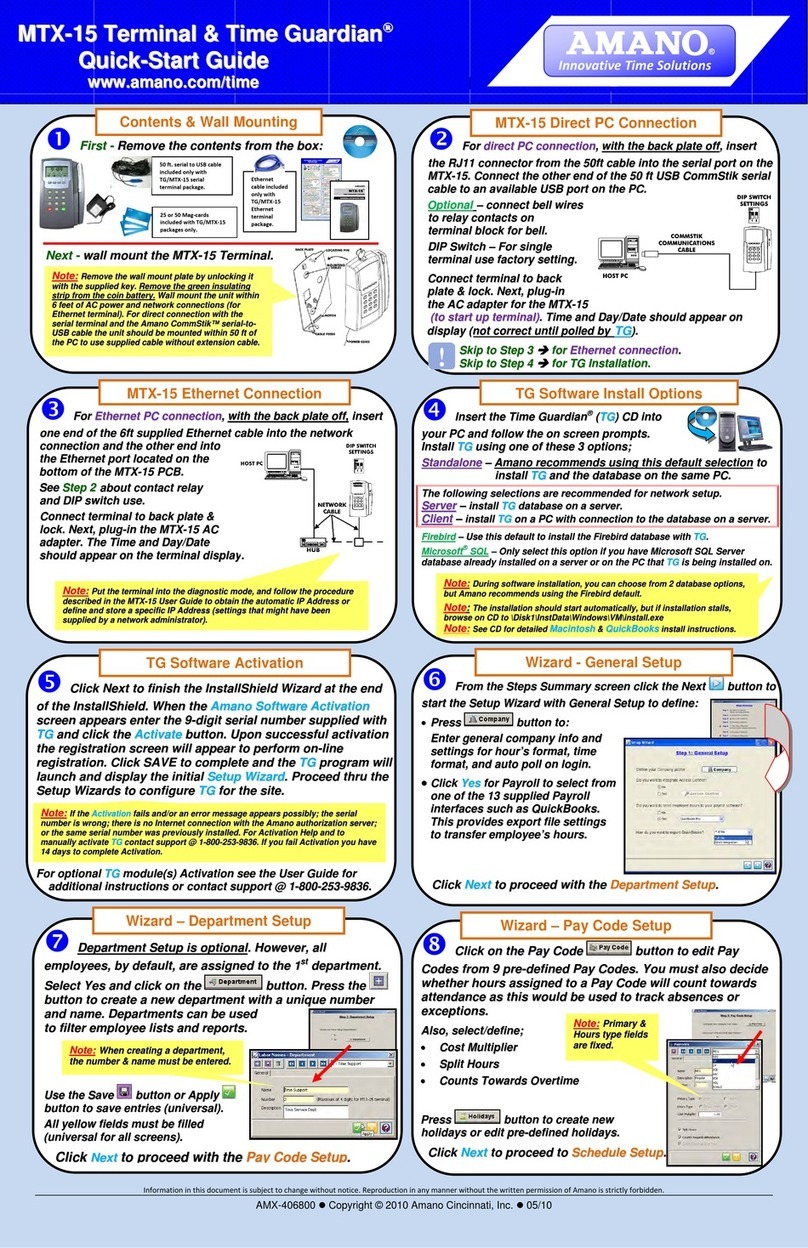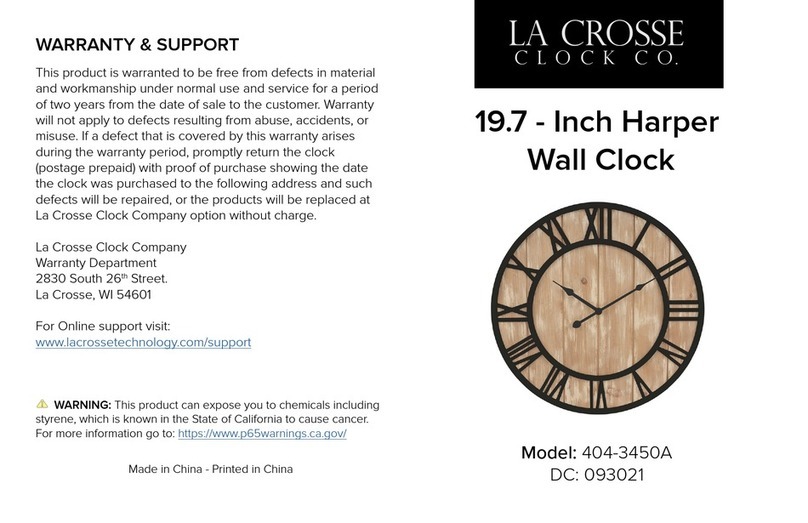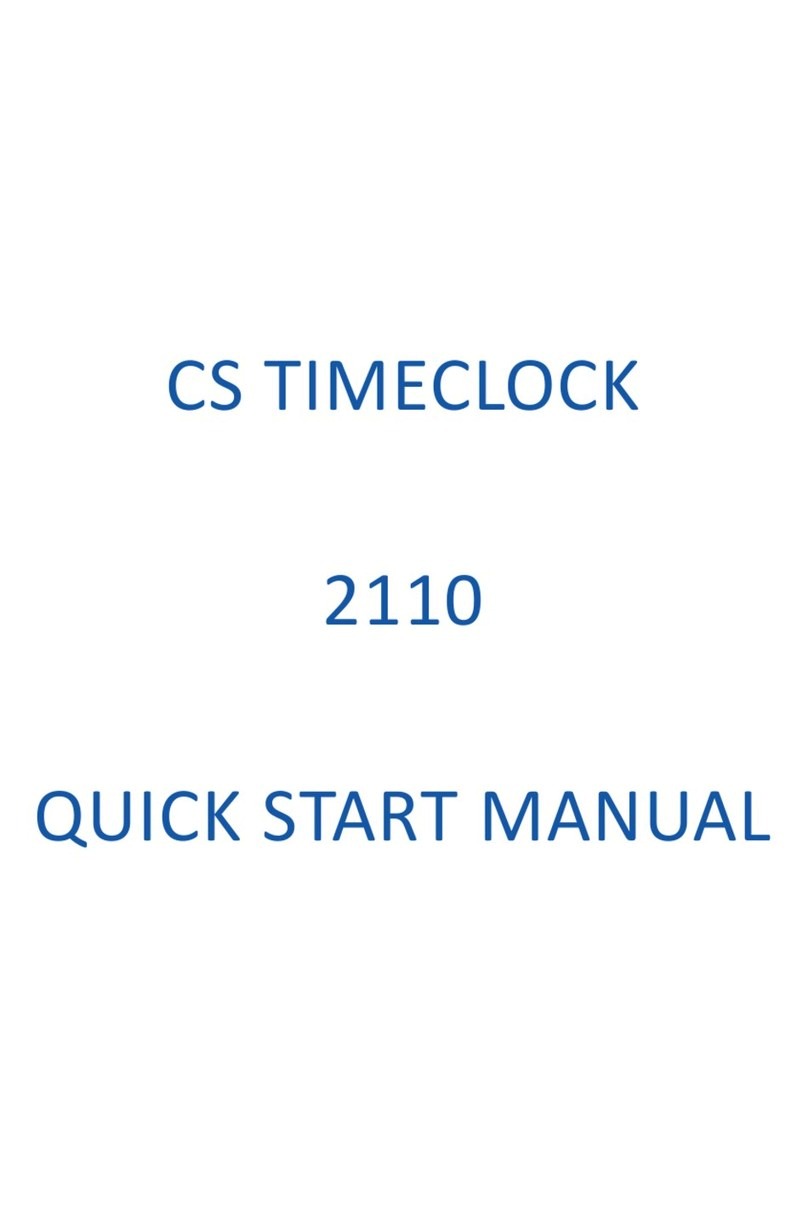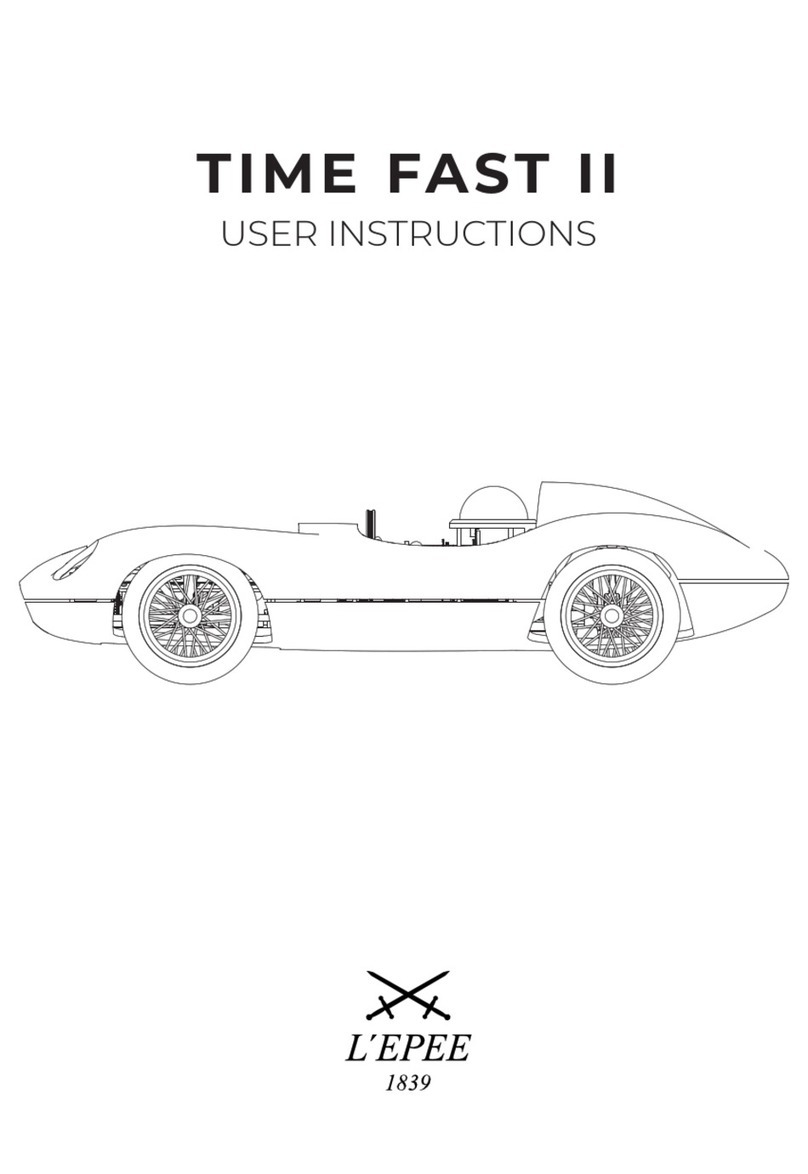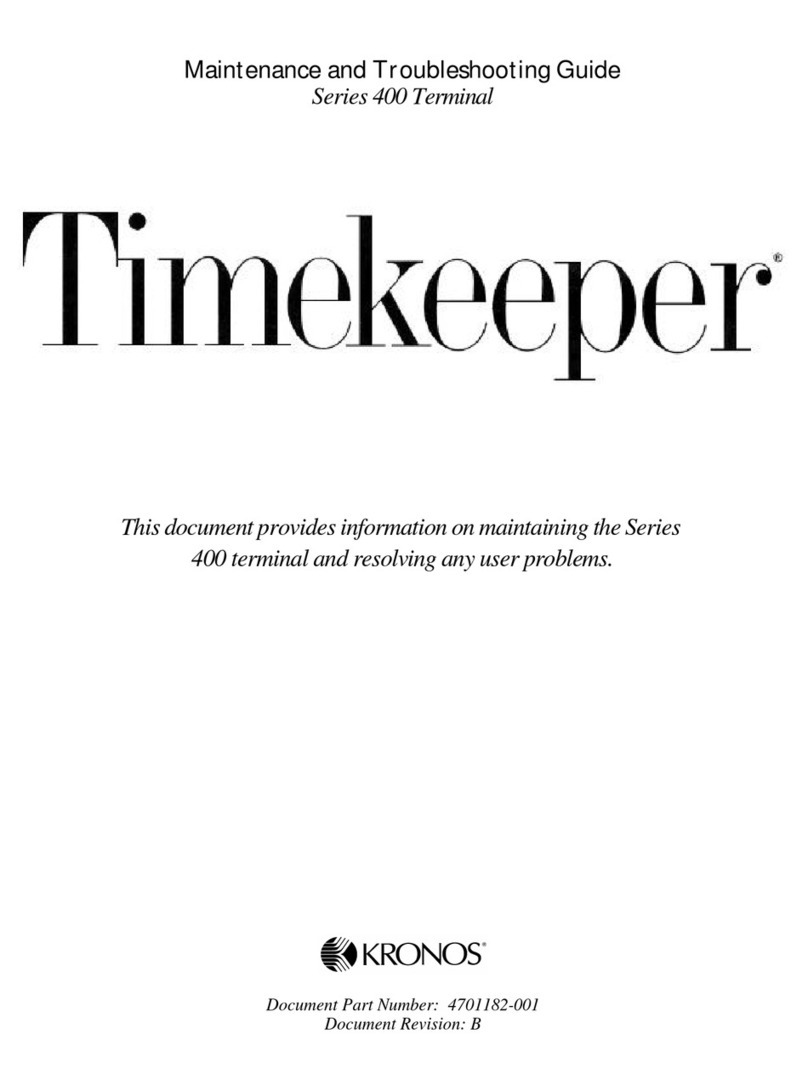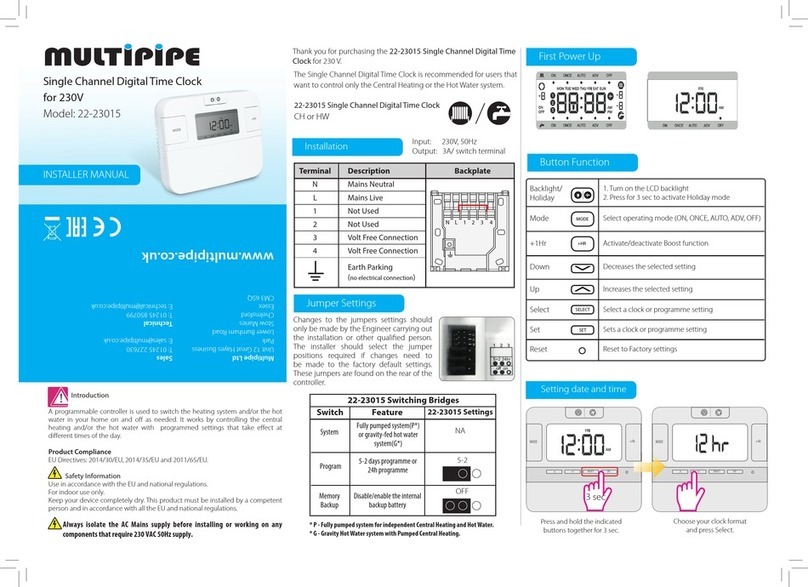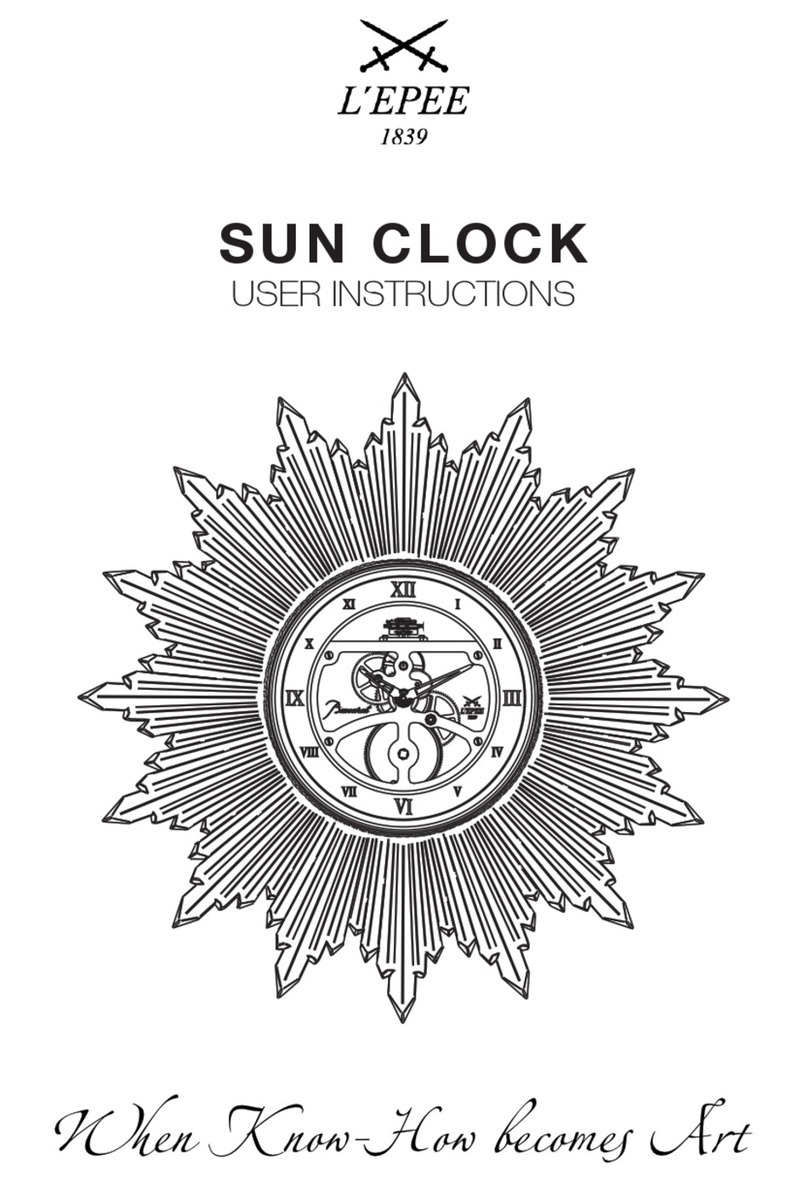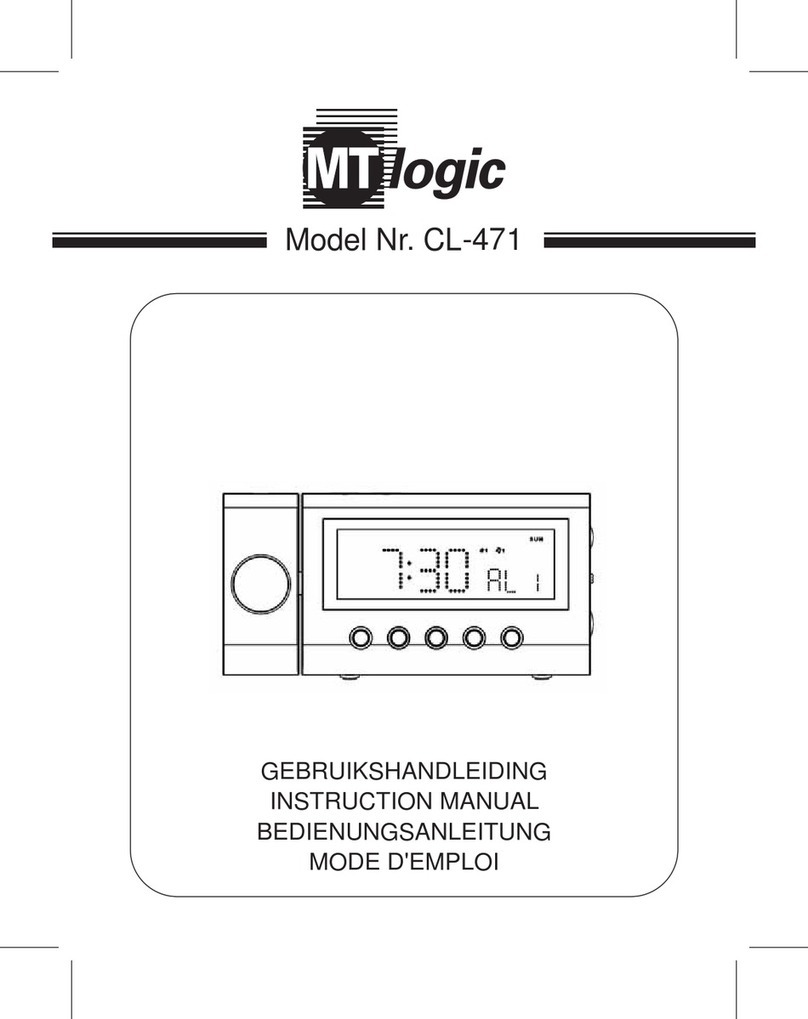Table 3: Discharge Time, VLT® AQUA Drive FC 202
Voltage [V] Minimum waiting time (minutes)
4 7 15
200–240 0.25–3.7 kW (0.34–5 hp) – 5.5–45 kW (7.5–60 hp)
380–480 0.37–7.5 kW (0.5–10 hp) – 11–90 kW (15–125 hp)
525–600 0.75–7.5 kW (1.0–10 hp) – 11–90 kW (15–125 hp)
525–690 – 1.1–7.5 kW (1.5–10 hp) 11–90 kW (15–125 hp)
Table 4: Discharge Time, VLT® AutomationDrive FC 301/FC 302
Voltage [V] Minimum waiting time (minutes)
4 7 15
200–240 0.25–3.7 kW (0.34–5 hp) – 5.5–37 kW (7.5–50 hp)
380–500 0.25–7.5 kW (0.34–10 hp) – 11–75 kW (15–100 hp)
525–600 0.75–7.5 kW (1–10 hp) – 11–75 kW (15–100 hp)
525–690 – 1.5–7.5 kW (2–10 hp) 11–75 kW (15–100 hp)
1.4 Installing the D-Option
Prerequisites:
The following tools are required for installing the option:
• Torx 10 screwdriver.
• Flat-head screwdriver.
Procedure
1. Disconnect power to the drive.
2. Disconnect power to the live part connections on the relay terminals.
3. Remove the LCP or the blind cover.
4. Remove the terminal cover.
5. Remove the control cables.
6. Remove the cable decoupling plate.
For enclosure sizes A2 and A3, also remove the plastic cover underneath the decoupling plate (if installed).
7. Insert the option in the D-option slot.
8. Mount the cable decoupling plate.
9. Connect the control cables and relieve the cables with the enclosed cable strips.
10. Attach the terminal cover and the LCP, or the blind cover.
11. Connect power to the drive.
Scope of Delivery, Safety, and Installation
Installation Guide | VLT® Real-time Clock MCB 117
AN281844876262en-000102 / 130R0828
4 | Danfoss A/S © 2019.01