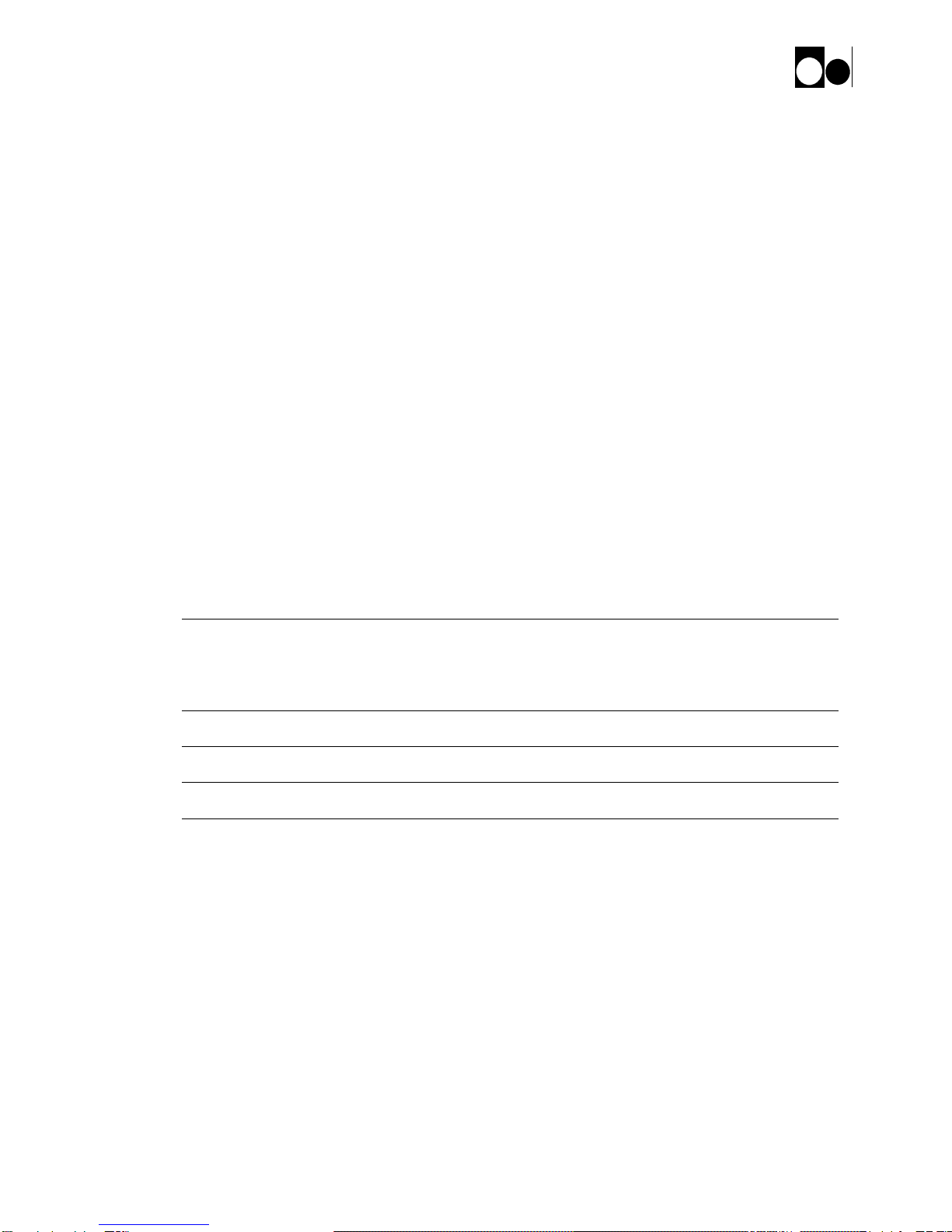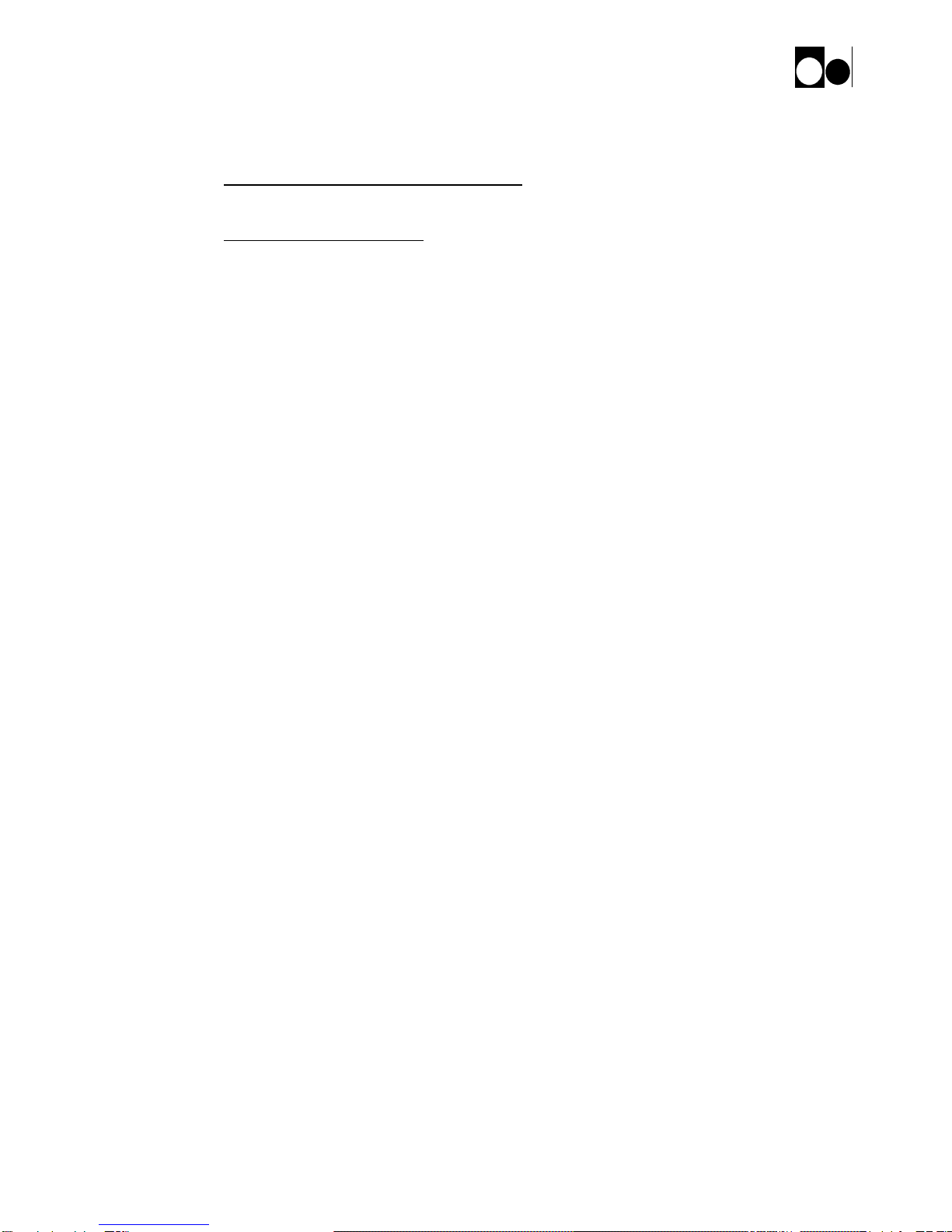MAGNET POWER SUPPLY SYSTEM 7000
1
DANFYSIK A/S - DK 4040 JYLLINGE - DENMARK.
Table of contents PAGE
1INTRODUCTION AND SPECIFICATIONS ....................................................................................... 3
1.1 GENERAL INTRODUCTION ............................................................................................................... 3
1.2 SPECIFICATIONS .............................................................................................................................. 4
1.3 WARRANTY AND WARRANTY REPAIR ............................................................................................. 5
2UNPACKING AND INSTALLATION................................................................................................. 6
2.1 RECEIVING THE GOODS ................................................................................................................... 6
2.2 INSTRUCTIONS FOR UNPACKING...................................................................................................... 6
2.3 INSTALLATION REQUIREMENTS....................................................................................................... 6
2.4 INSTALLATION................................................................................................................................. 7
2.5 MASTER CONFIGURATION (NO PARALLEL UNITS CONNECTED) ...................................................... 7
2.6 MASTER/SLAVE CONFIGURATION (TWO OR MORE UNIT IN PARALLEL) ......................................... 8
2.7 RS422 OR RS485 MULTIDROP CONFIGURATION............................................................................. 9
3OPERATING INSTRUCTIONS ......................................................................................................... 10
3.1 SWITCHING ON .............................................................................................................................. 10
3.2 MAIN POWER ON, OFF, STB &RESET ......................................................................................... 10
3.3 LOCAL /REMOTE CONTROL........................................................................................................... 12
3.4 CURRENT SETTING......................................................................................................................... 12
3.5 SETTING UP THE MPS.................................................................................................................... 12
3.6 DATA COMMUNICATION................................................................................................................ 14
3.6.1 Termination using RS 422 or RS 485................................................................................... 15
3.6.2 Partial reset to factory settings.............................................................................................. 15
3.7 PROGRAMMING ............................................................................................................................. 16
3.7.1 Software Profile Programming............................................................................................. 18
3.7.2 Equal time slot ramp profile method .................................................................................... 18
3.7.3 SW limits.............................................................................................................................. 19
3.8 SW COMMANDS ............................................................................................................................ 20
4THEORY OF OPERATIONS.............................................................................................................. 22
4.1 INTRODUCTION.............................................................................................................................. 22
4.1.1 SYSTEM 7000 Interface specification:................................................................................ 23
4.2 DISPLAY CONTROLLER MODULE. .................................................................................................. 27
4.2.1 Micro-Processor ................................................................................................................... 27
4.2.2 Display.................................................................................................................................. 27
4.2.3 DAC circuit .......................................................................................................................... 27
4.2.4 Slow ADC circuit ................................................................................................................. 28
4.2.5 Voltage reference.................................................................................................................. 28
4.2.6 Fast ADC for reading/displaying of output current.............................................................. 28
4.2.7 DC/DC Converter:................................................................................................................29
4.2.8 Serial Interface: .................................................................................................................... 29
4.2.9 Front Panel Interface specification:...................................................................................... 30
4.3 POWER AMPLIFIER MODULE: ........................................................................................................ 31
4.3.1 Power Amplifier Interface specification:.............................................................................. 31
4.3.2 ON/OFF/STANDBY control................................................................................................ 33
4.3.3 Interlock and ON/OFF/STANDBY status............................................................................ 34
4.3.4 Over Current Interlock..........................................................................................................34
4.3.5 Out of Regulation Status ...................................................................................................... 34
4.3.6 Power Output Over Voltage Interlock.................................................................................. 34
4.3.7 Converter Over Voltage Interlock ........................................................................................ 35