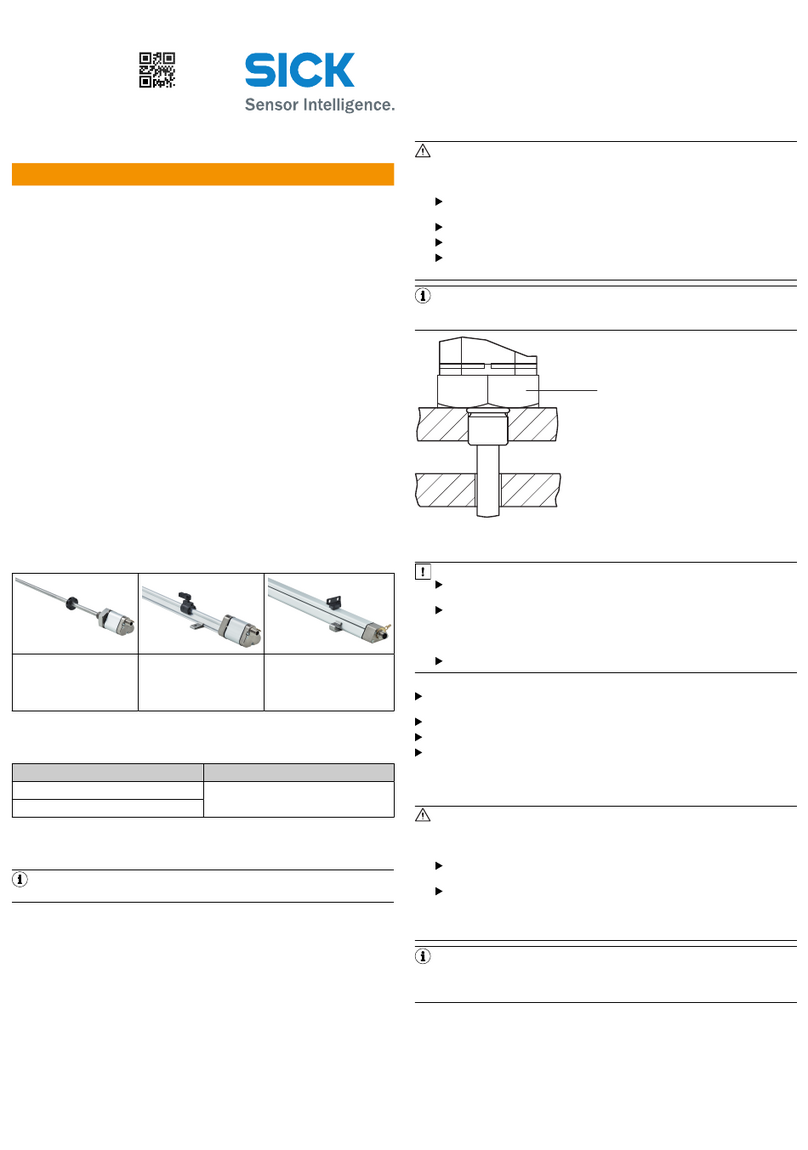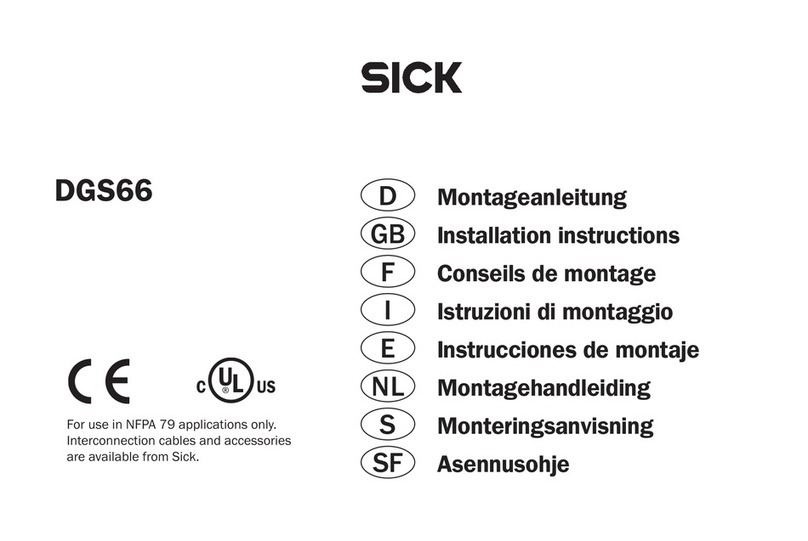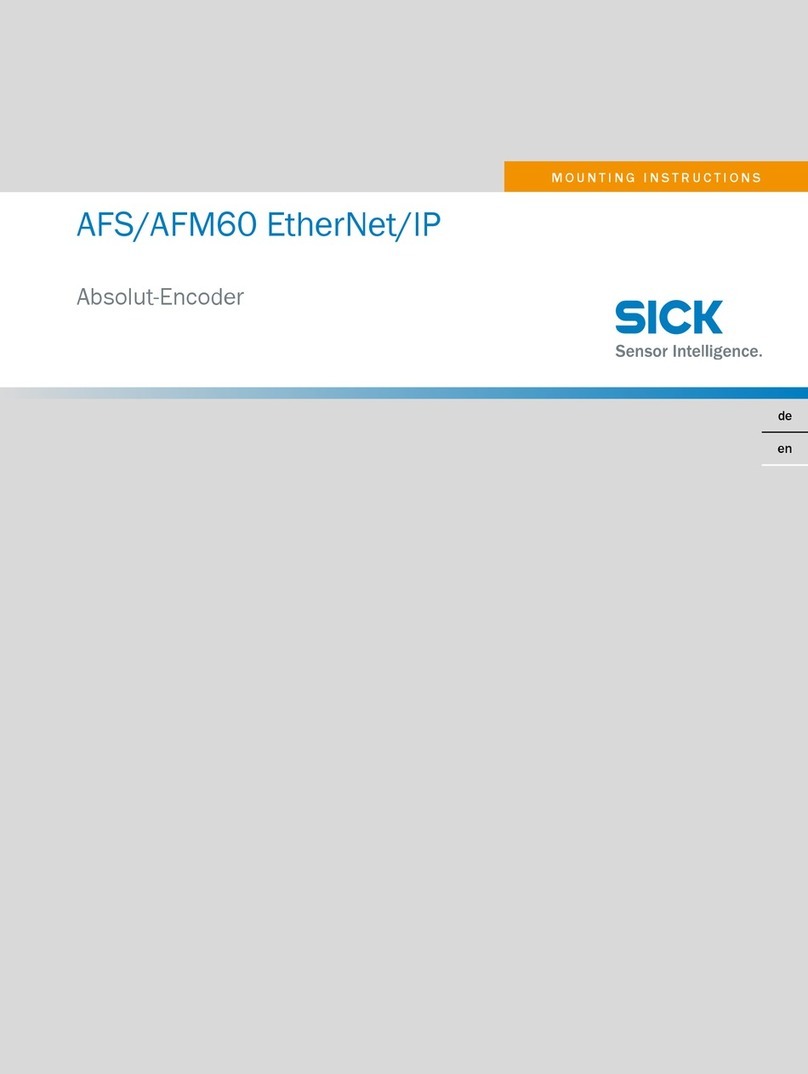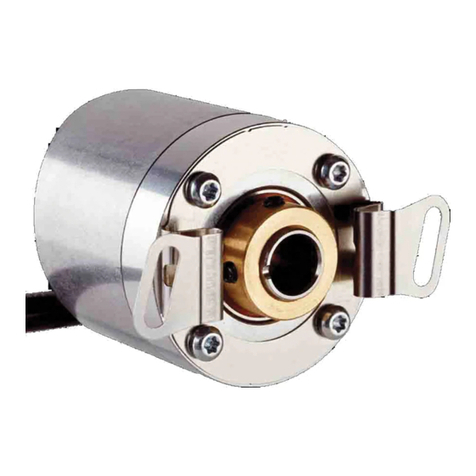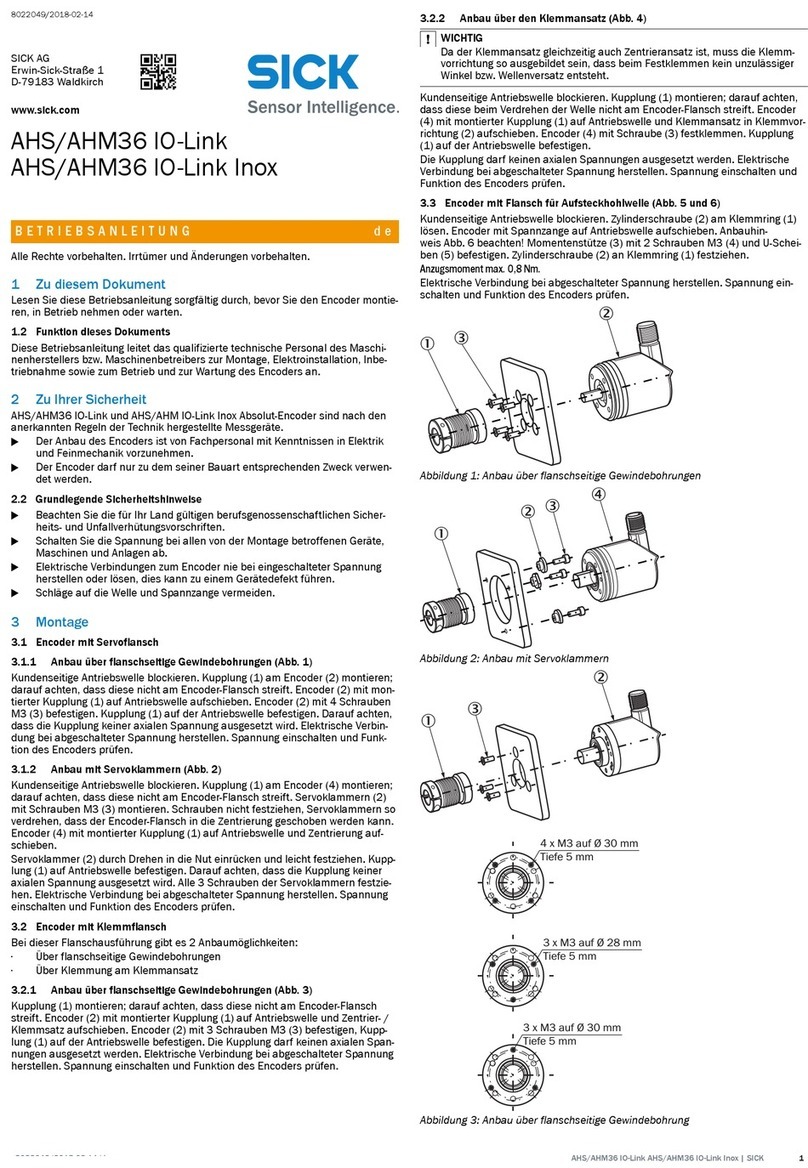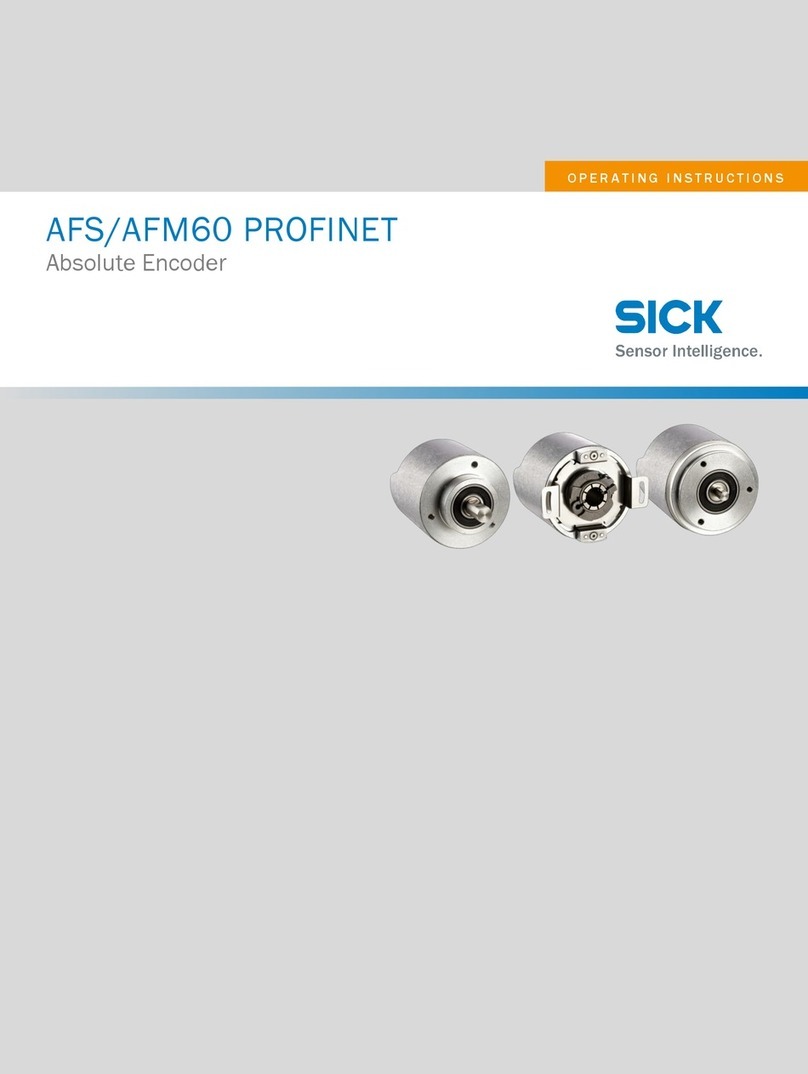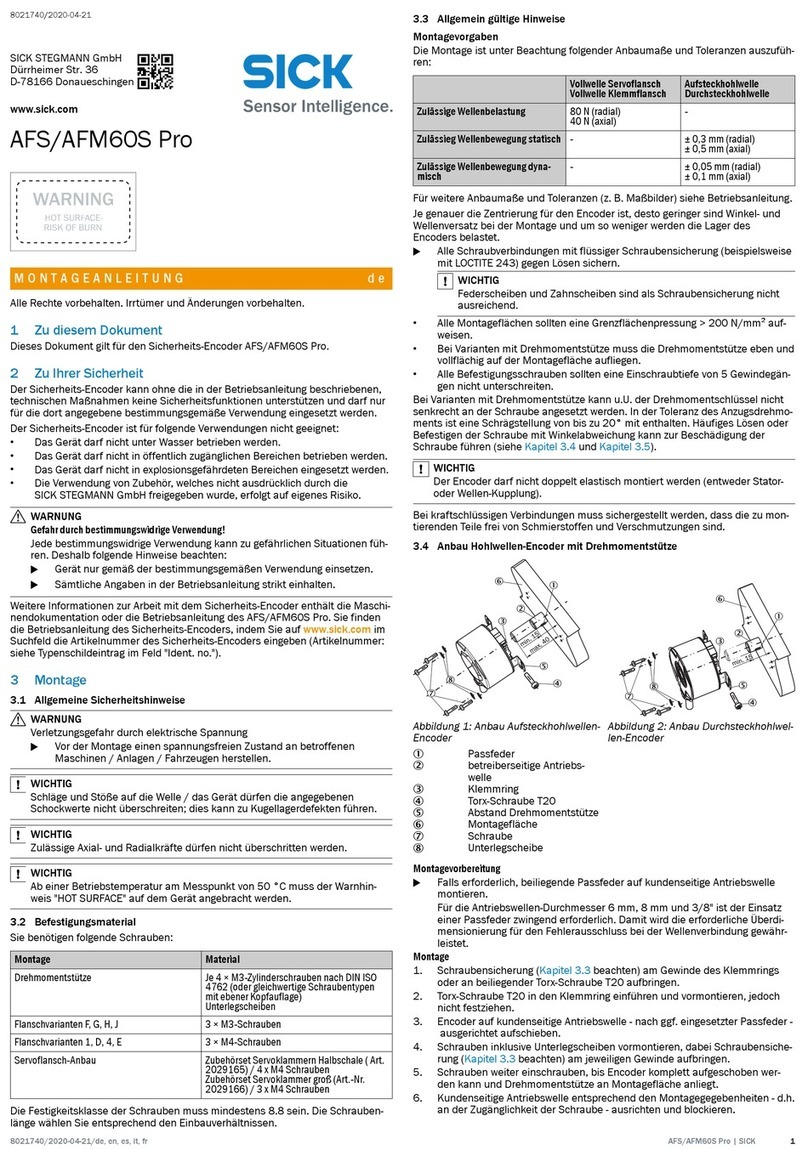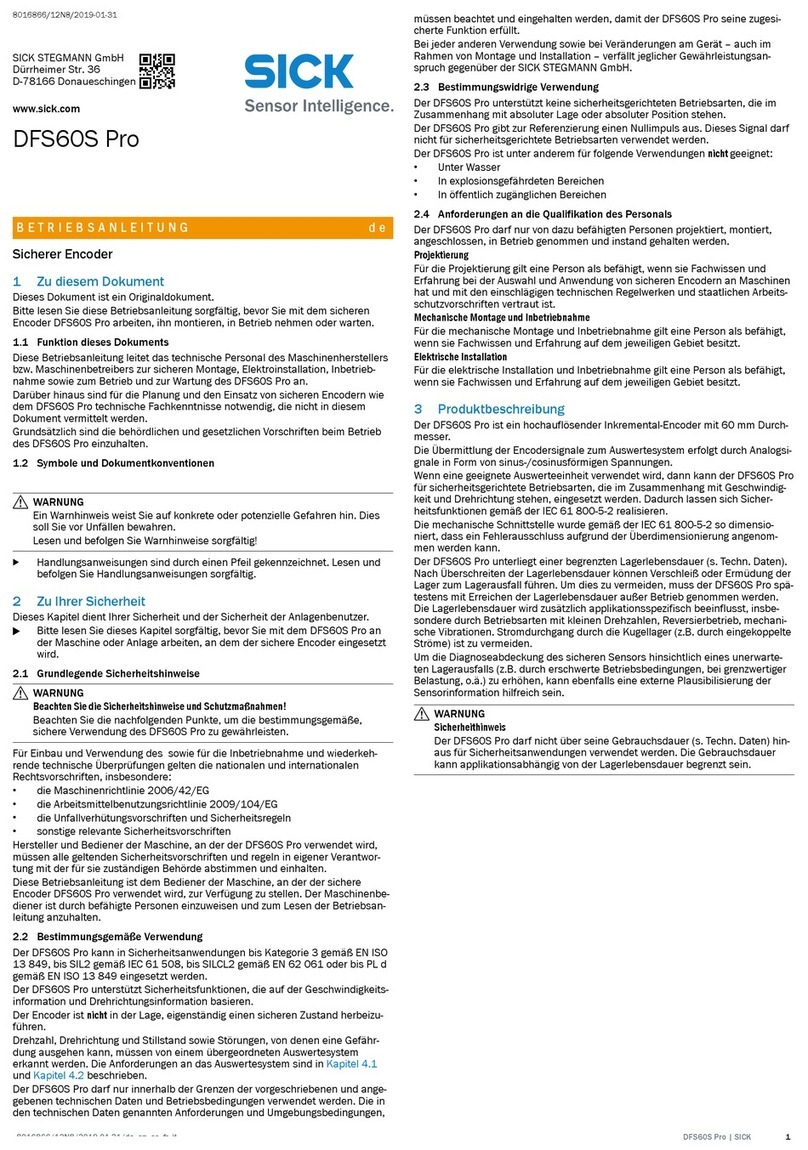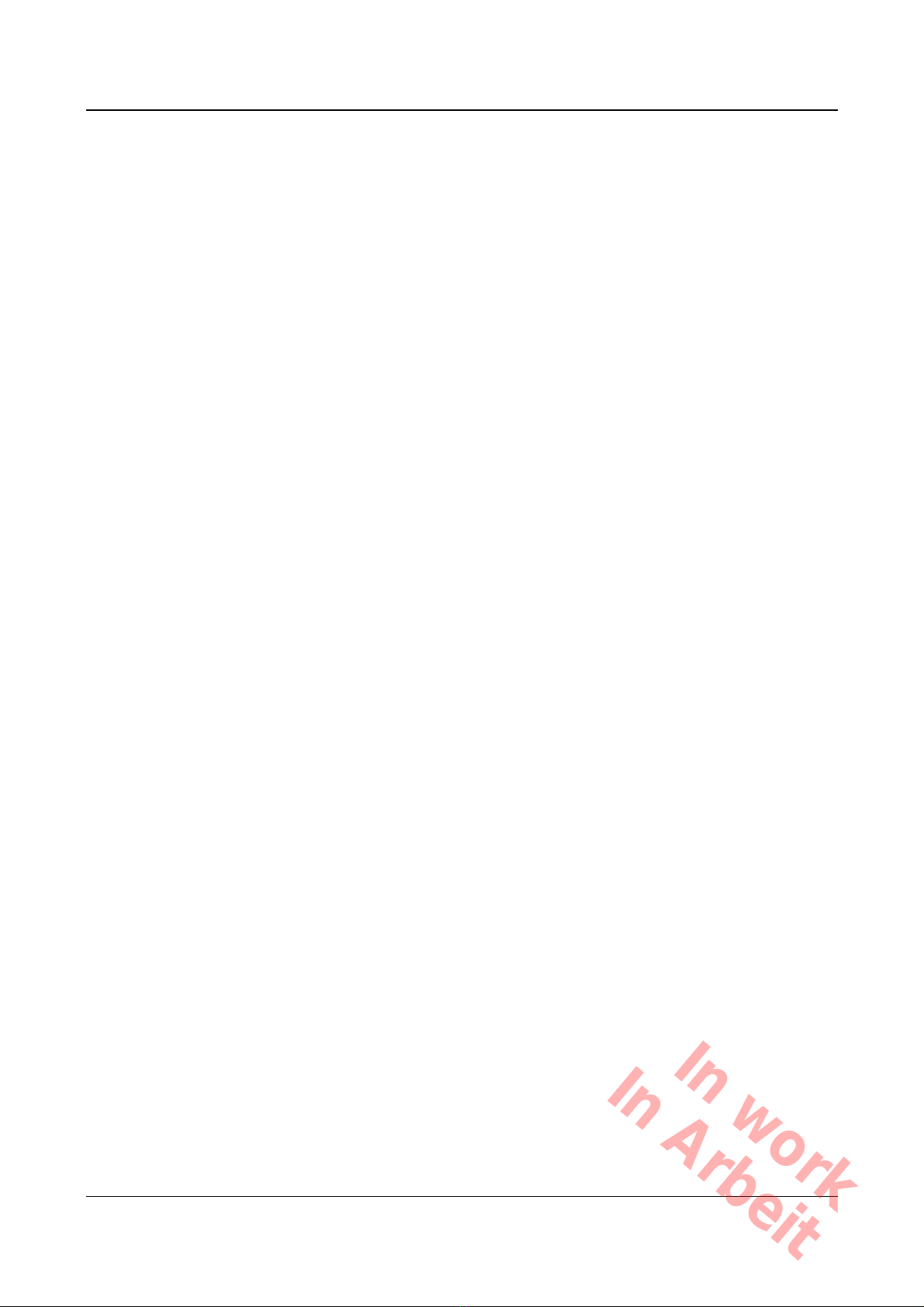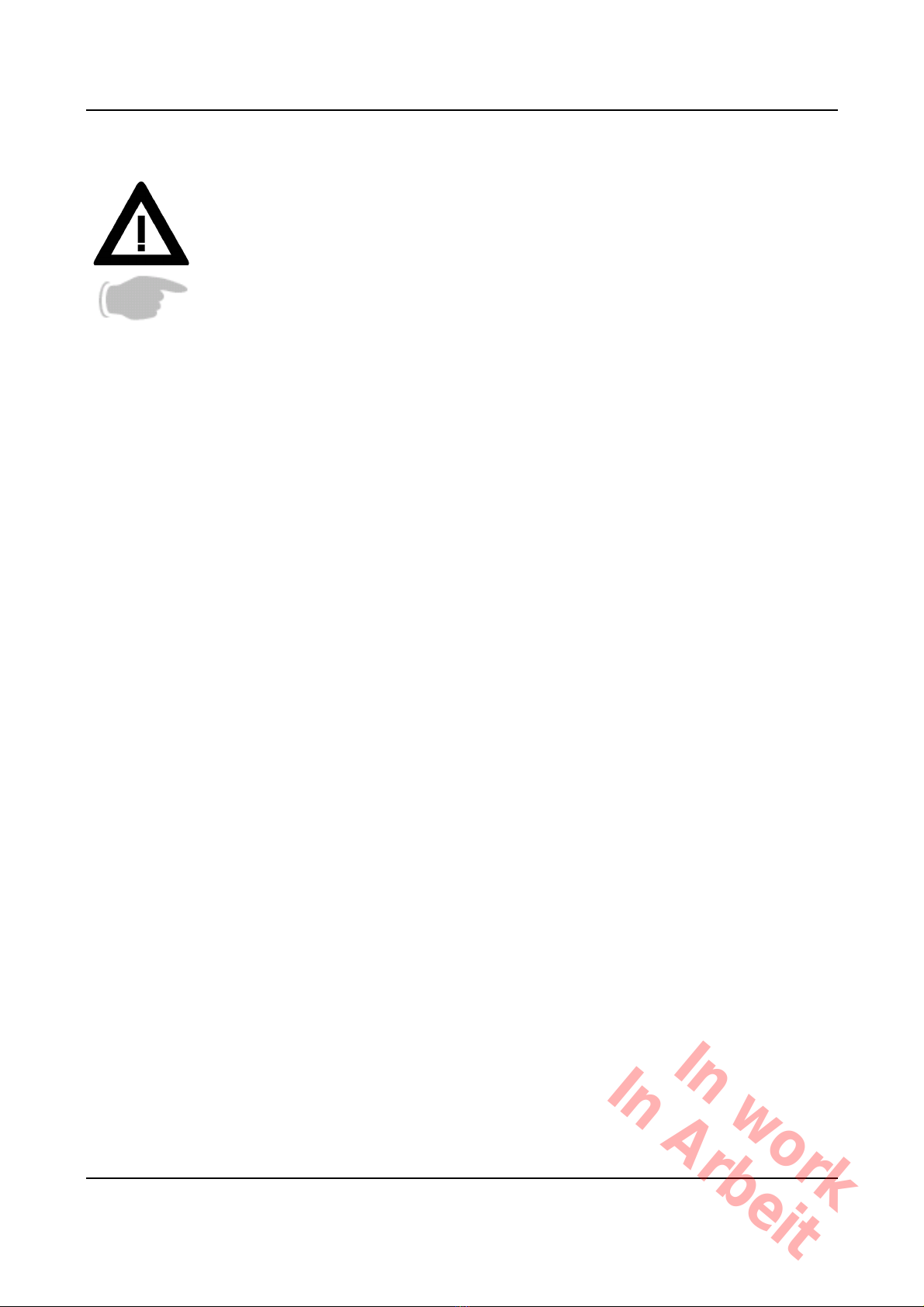Contents
ATM60-Cxx 03/2007 1
Contents
1. Explanation of symbols ...............................................................................................................................4
2. Abbreviations used.......................................................................................................................................4
3. Safety advice .................................................................................................................................................5
4. Introduction...................................................................................................................................................6
4.1 CAN general .................................................................................................................................................6
4.2 CAN Application Layer (CAL) .......................................................................................................................6
4.3 CANopen ......................................................................................................................................................6
4.3.1 CANopen communications profile .............................................................................................................6
4.3.2 CANopen device profiles ...........................................................................................................................7
5. Communications model ...............................................................................................................................8
5.1 Process data objects (PDO) .........................................................................................................................8
5.2 Service data objects (SDOs) ........................................................................................................................9
5.3 Network management objects ....................................................................................................................10
5.3.1 Services to control the nodes ..................................................................................................................10
5.3.1.1 Start Remote Node ...............................................................................................................................10
5.3.1.2 Stop Remote Node ...............................................................................................................................10
5.3.1.3 Enter Pre-Operational...........................................................................................................................10
5.3.1.4 Reset Node...........................................................................................................................................11
5.3.1.5 Reset Communication ..........................................................................................................................11
5.3.2 Error control services...............................................................................................................................11
5.3.3 Boot-up service........................................................................................................................................11
5.4 Synchronization object (Sync object)..........................................................................................................11
5.5 Emergency object (Emcy object) ................................................................................................................11
6. Network management ................................................................................................................................12
6.1 Node monitoring .........................................................................................................................................12
6.1.1 Node guarding protocol............................................................................................................................12
6.1.2 Heartbeat protocol ...................................................................................................................................13
6.2 Synchronization...........................................................................................................................................15
7. Initialization and system boot-up..............................................................................................................15
7.1 Initialization .................................................................................................................................................15
7.2 Boot-up .......................................................................................................................................................17
7.3 Identifier allocation......................................................................................................................................17
7.3.1 Predefined Connection Set......................................................................................................................17
8. EDS file ........................................................................................................................................................18
9. Object directory of the encoder ................................................................................................................19
9.1 Object directory of the communications profiles.........................................................................................19
9.1.1 Description of the individual objects ........................................................................................................20
9.1.1.1 Object 1000 hex: device type................................................................................................................20
9.1.1.2 Object 1001 hex: error register .............................................................................................................21
9.1.1.3 Object 1003 hex: predefined error field ................................................................................................21
9.1.1.4 Object 1005 hex: COB-ID for SYNC messages ...................................................................................21
9.1.1.5 Object 1008 hex: manufacturer’s device name ....................................................................................22
9.1.1.6 Object 1009 hex: manufacturer’s hardware version .............................................................................22
9.1.1.7 Object 100A hex: manufacturer’s software version ..............................................................................22
9.1.1.8 Object 100C hex: guard time and 100D hex: lifetime factor .................................................................22
9.1.1.9 Object 1010 hex: save parameters.......................................................................................................23
9.1.1.10 Object 1011 hex: load default parameters..........................................................................................24
9.1.1.11 Object 1014 hex: COB-ID for emergency message ...........................................................................25
9.1.1.12 Object 1015 hex: inhibit time for emergency message.......................................................................26
9.1.1.13 Object 1017 hex: producer heartbeat time .........................................................................................26
9.1.1.14 Object 1800 hex: transmit PDO 1, parameter ....................................................................................26
9.1.1.15 Object 1802 hex: transmit PDO 2, parameter ....................................................................................28
In work
In Arbeit