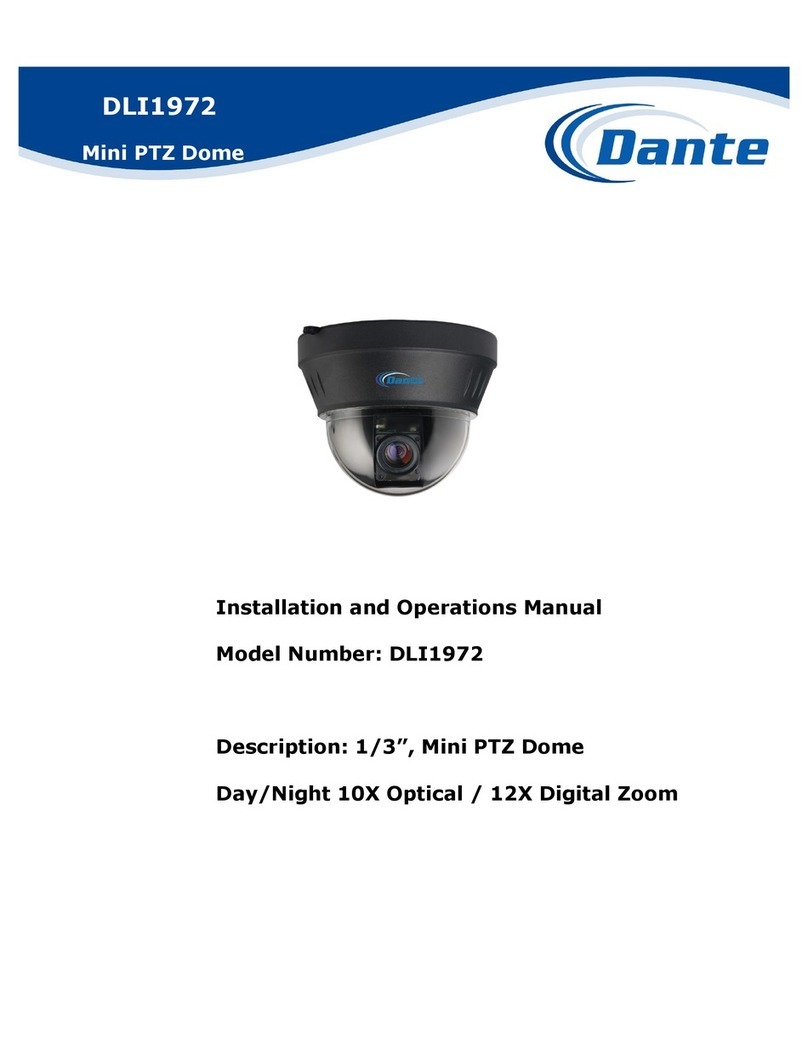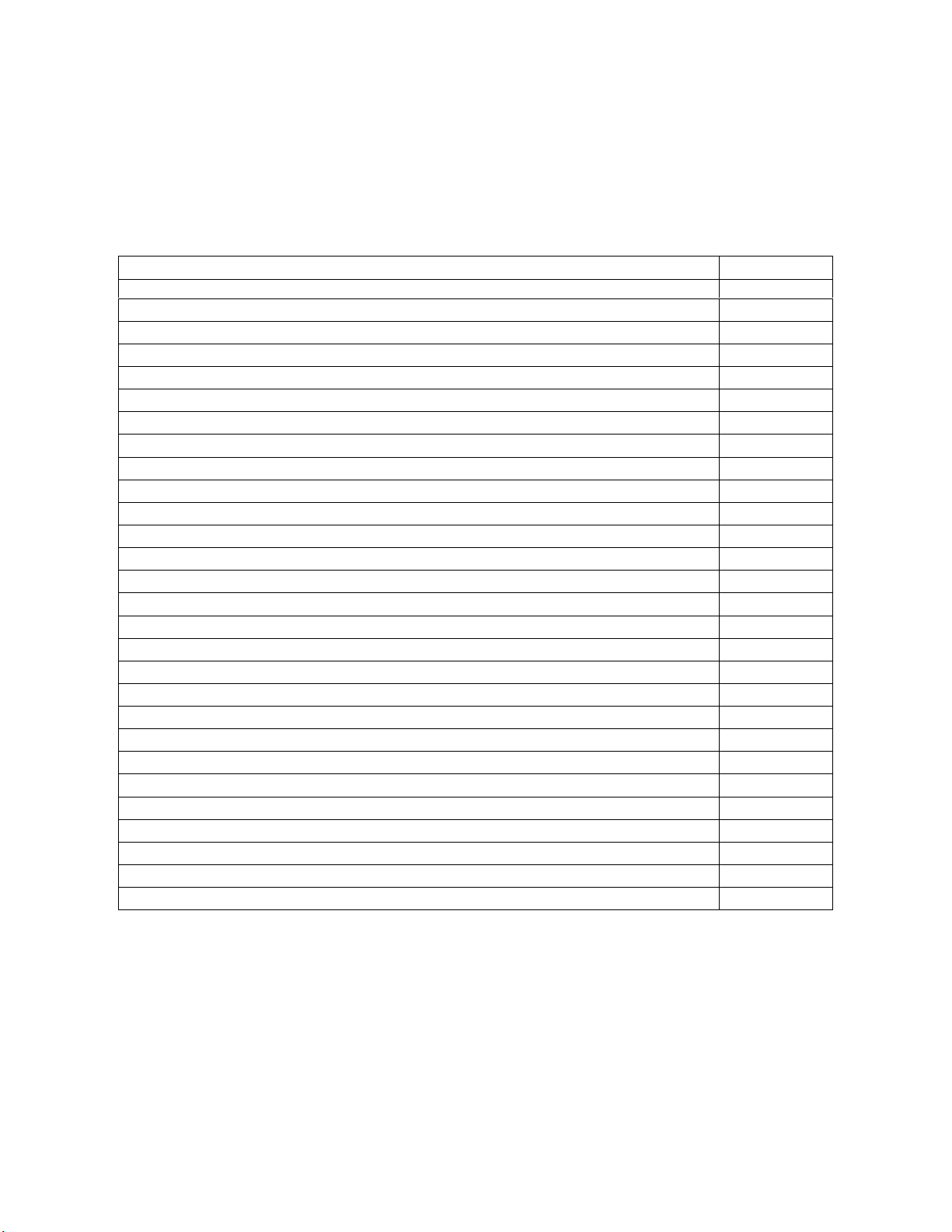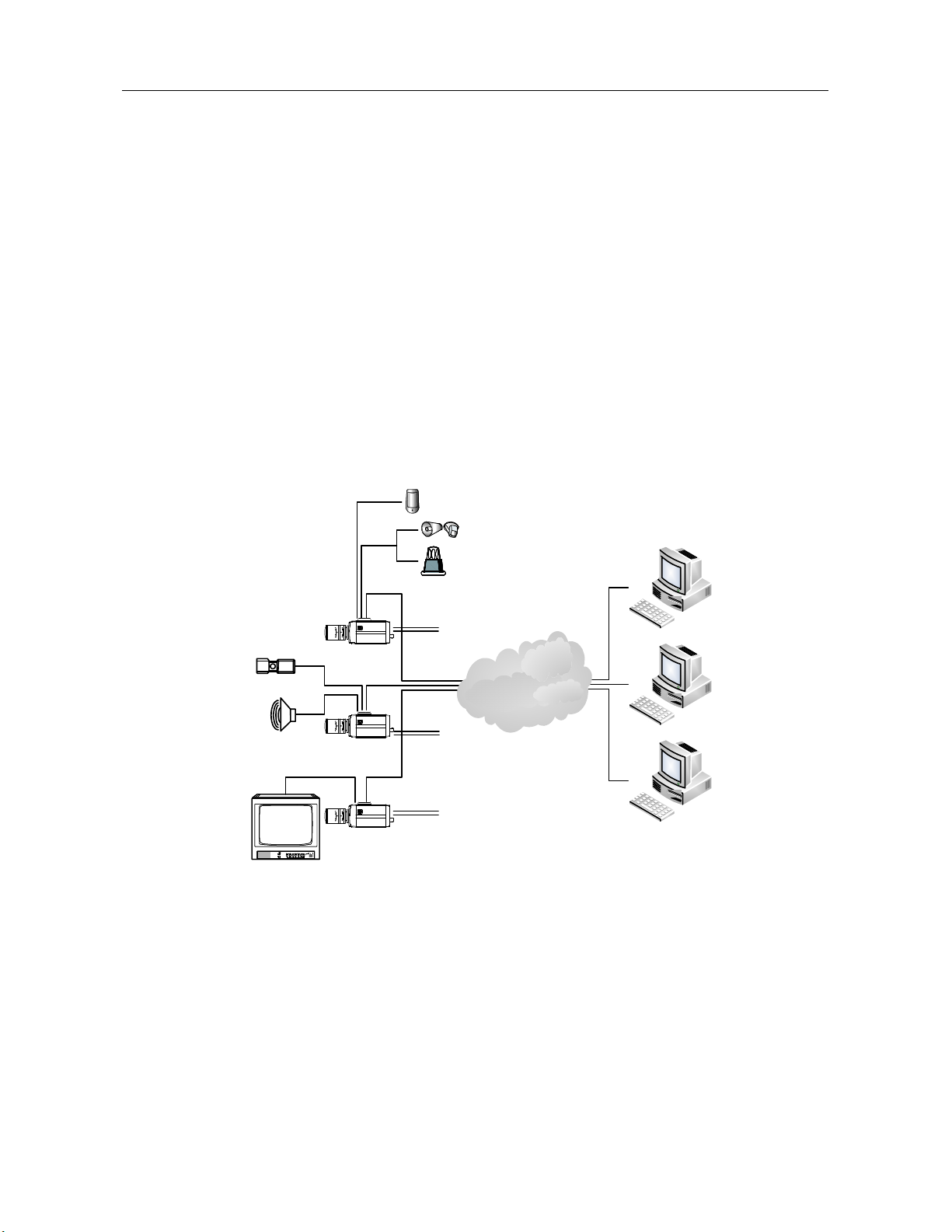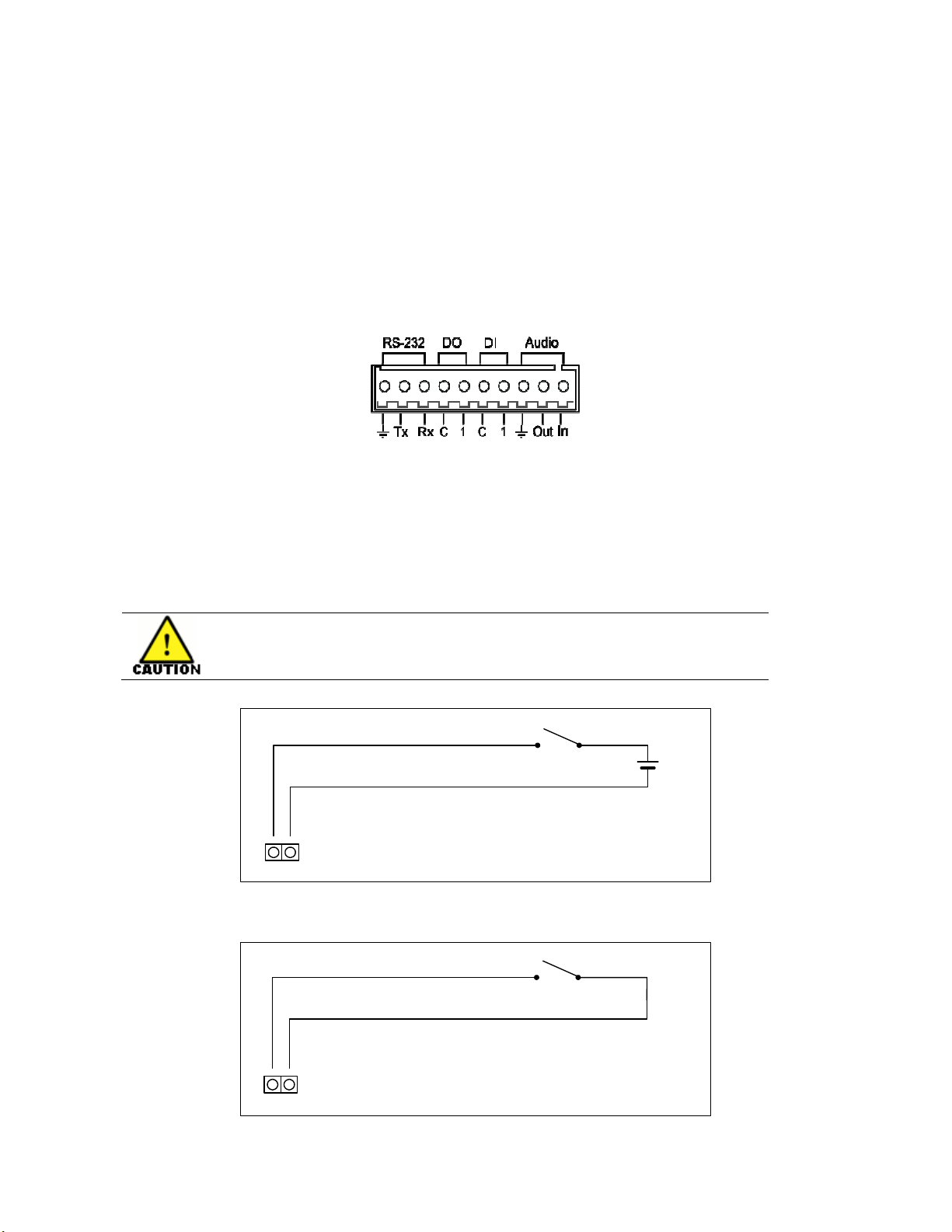2. Product D scription
2.1. Function Specifications
DN1126 Product Specifications
Image Sensor: 1/3” SONY Super HAD CCD; SS-HQ1 Chipset
Effective Pixels: 7 8 x 494 (NTSC) / 795 x 59 (PAL)
Super High Resolution: 550TVL
Minimum Illumination: Color 0.3LUX/F1.2/ 0.002LUX/F1.2 B/W
S/N Ratio: > 50 dB
Auto Iris Control: DC only
Lens Mount: CS or C mount
Day/Night: Auto Switchover under low light with IR Cut Removable Filter (ICR)
AES: NTSC: 1/ 0 ~ 1/100,000 sec; PAL: 1/50 ~ 1/100,000 sec
White Balance: AWB (Automatic White Balance)
Digital Signal Processing: TI Encoder with Reset Function
Video Compression: H.2 4/MPEG4/MJPEG, Dual Stream, Configurable
Video Resolution: D1, CIF, QCIF, QVGA, VGA
Video Frame Rate: 1 ~ 30 fps (NTSC), 1 ~ 25 fps (PAL)
Output Bit Rate: 128 Kbps ~ 4 Mbps
Bit Rate Control: Provides Variable Bit Rate (VBR) and Constant Bit Rate (CBR)
Audio Function: Audio Input / Audio Output; Terminal Block; 8KHz and 1 KHz sampling rates
Audio Impedance: Input 2. V p-p typ, 3.3V p-p max
Audio Compression: PCM and G.711
Network Interface: 10/100 Mbps RJ-45 Port; Status and Network LEDs
Wireless Network: 802.11b/g Wireless
Network Protocol:
TCP/IP, UDP/IP, HTTP, RTSP, RTCP, RTP/UDP, RTP/TCP, SNTP, DNS, UPnP, SMTP,
SOCK, IGMP, DHCP, FTP, DDNS, PPPoE, SSL v2/v3
Web Server: Intuitive Browser Interface
Operating System: Windows XP Pro; Optional Linux (Red Hat recommended)
CPU Requirement: Intel Core 2 Duo 2GHz (standard NVR); Core 2 Quad 2.4GHz (analytics NVR)
Remote Control: RS-485/RS-422 PTZ Data; Terminal Block
Motion Detection: Supports Multiple Segments per Video
Alarm Functions: Alarm In / Alarm Out - Relay max. 24VAC 500mA or 12VDC 1A (+5V)
USB and micro SD Card: Supports 2.0 (external storage, back-up) / Local Recording
Power Supply: 12VDC, 340mA /Terminal Block; Optional Power over Ethernet
Operating Temperature: 32°F ~ 140°F (0°C ~ 50°C)
Operating Humidity: 0-95% non-condensing
Dimensions L x W x H: 3.7” (94mm) X 2.17” (55mm) X 2.17” (55mm)
Weight: 2.2 lbs. (1Kg)
Material: Die Cast Aluminum
Regulatory Compliance: CE, FCC, ROHS
Manufactured to: ISO9001:2000 Standards