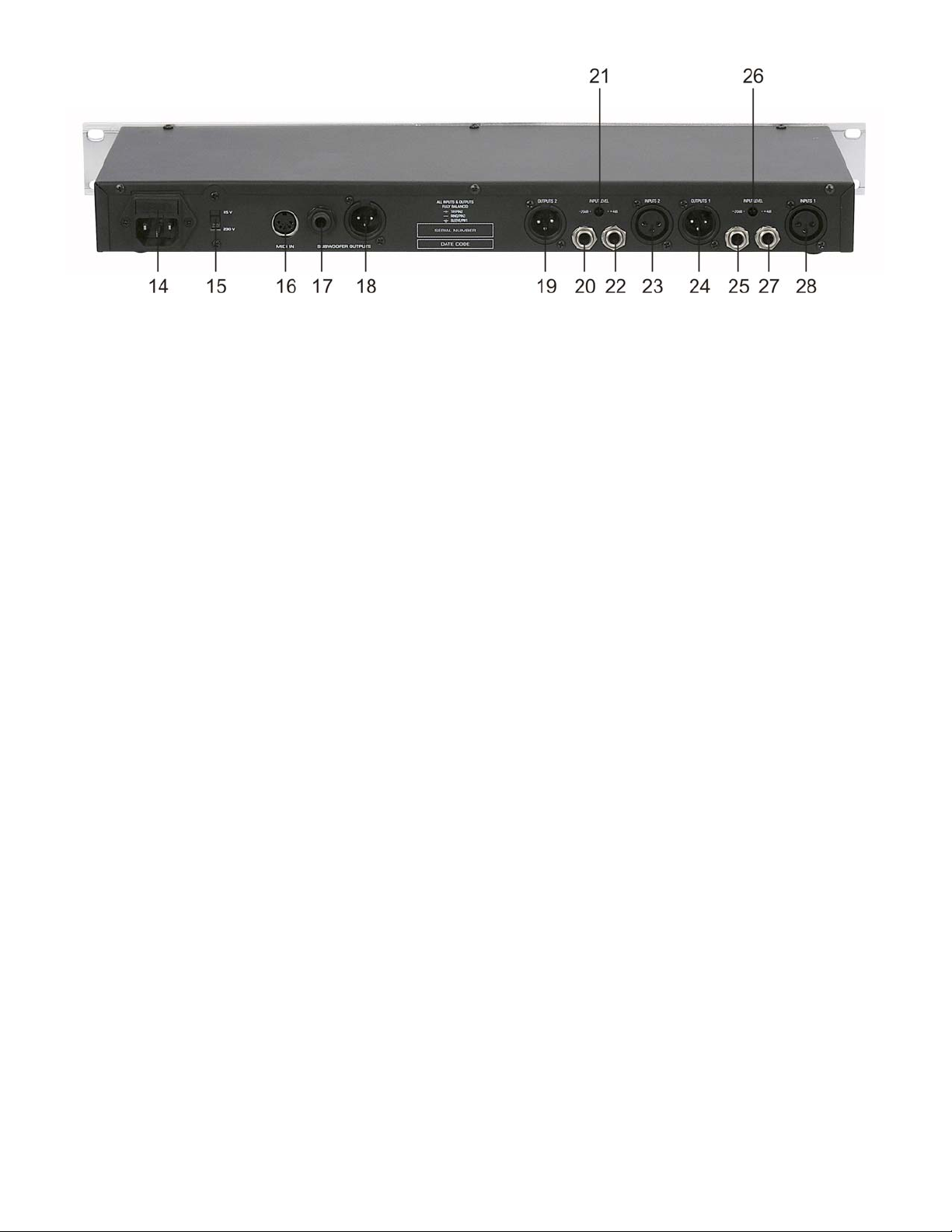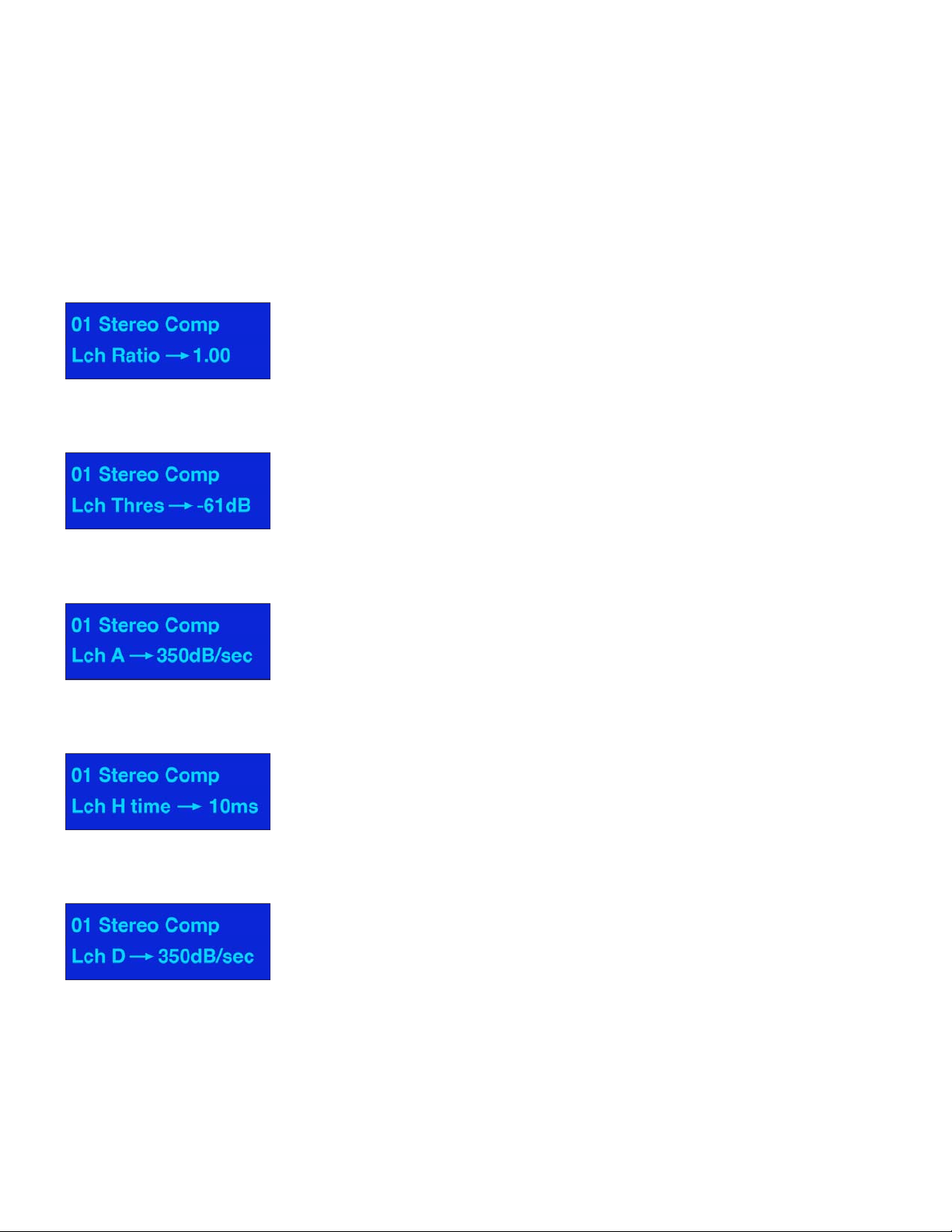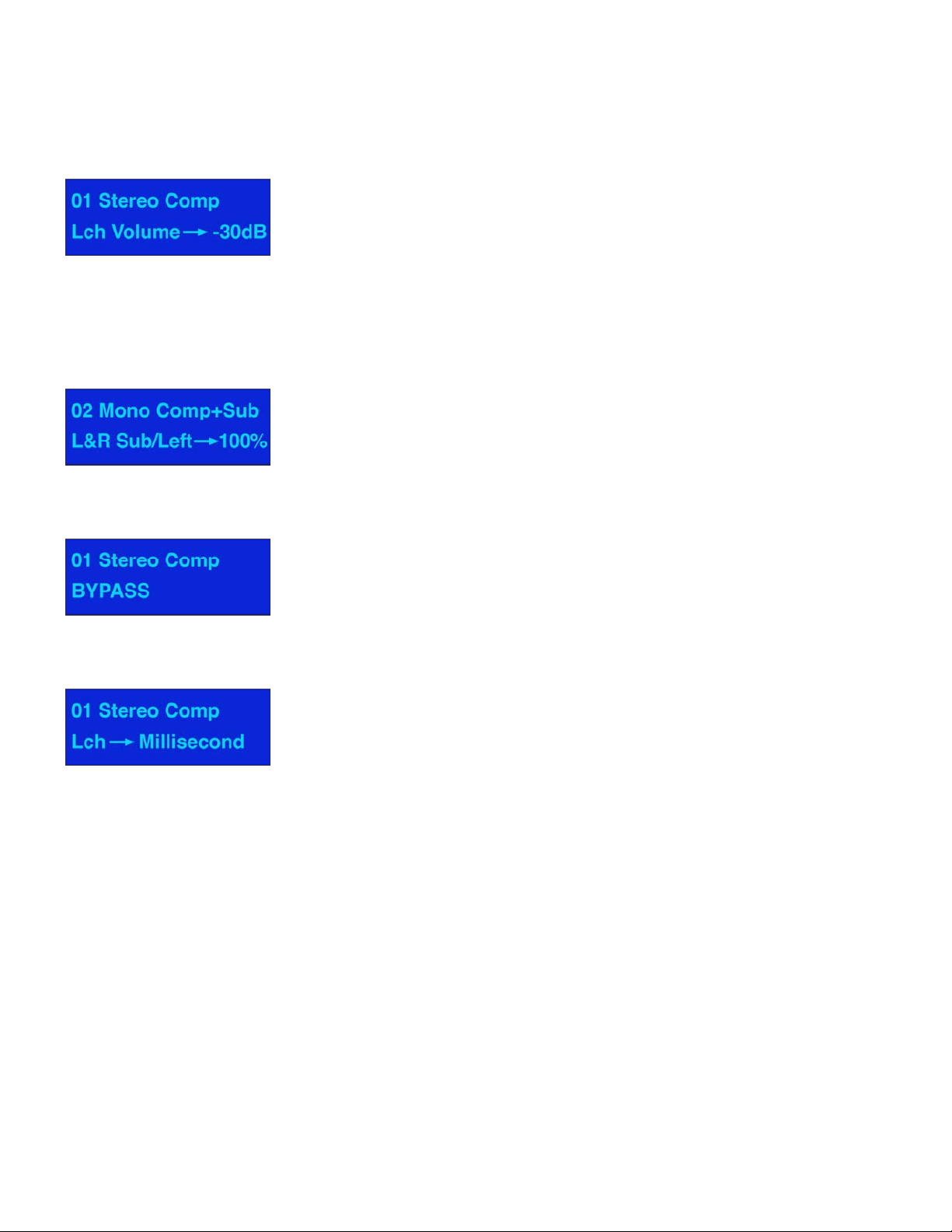3
•Make sure that the power-cord is never crimped or damaged. Check the system and the power-cord
from time to time.
•Always operate the unit with the AC ground wire connected to the electrical system ground.
•Connecting amplifier outputs to oscilloscopes or other test equipment, while the amplifier is in
bridged mode, may damage both the amplifier and test equipment.
•Do not drive the inputs with a signal level bigger, than required to drive the equipment to full output.
•In system setup, the amplifier's output power must be 50%-100% more than the loaded
loudspeakers rated power.
•Please turn off the power switch, when changing the power cord or signal cable, or select the input
mode switch.
•In typical use, Please set the volume to 0dB position.
•Sometimes, when you want to send one signal to more than one amplifier, you should use a signal
distributor.
•Extreme frequency boosts in connection with a high input signal level may lead to overdriving your
equipment. Should this occur, it is necessary to reduce the input signal level by using the INPUT
control.
•To emphasize a frequency range, you don’t necessarily have to move its respective sliding control
upward; try lowering surrounding frequency ranges instead. This way, you avoid causing the next
piece of equipment in your sound path to overdrive. You also preserve valuable dynamic reserve
(“headroom”)
•For replacement use fuses of same type and rating only.
•Prevent distortion! Make sure that all components connected to the DCL-2 have sufficient power
ratings. Otherwise distortion will be generated because the components are operated at their limits.
•Avoid ground loops! Always be sure to connect the power amps and the mixing console to the same
electrical circuit to ensure the same phase!
•If system is dropped or struck, disconnect mains power supply immediately. Have a qualified
engineer inspect for safety before operating.
•If the system has been exposed to drastic temperature fluctuation (e.g. after transportation), do not
switch it on immediately. The arising condensation water might damage your system. Leave the
system switched off until it has reached room temperature.
•Repairs, servicing and electric connection must be carried out by a qualified technician.
•WARRANTY: Till one year after date of purchase.
OPERATING DETERMINATIONS
If this system is operated in any other way, than the one described in this manual, the product may suffer
damages and the warranty becomes void.
Any other operation may lead to dangers like short-circuit, burns, electric shock, etc.
You endanger your own safety and the safety of others!
Improper installation can cause serious damage to people and property !