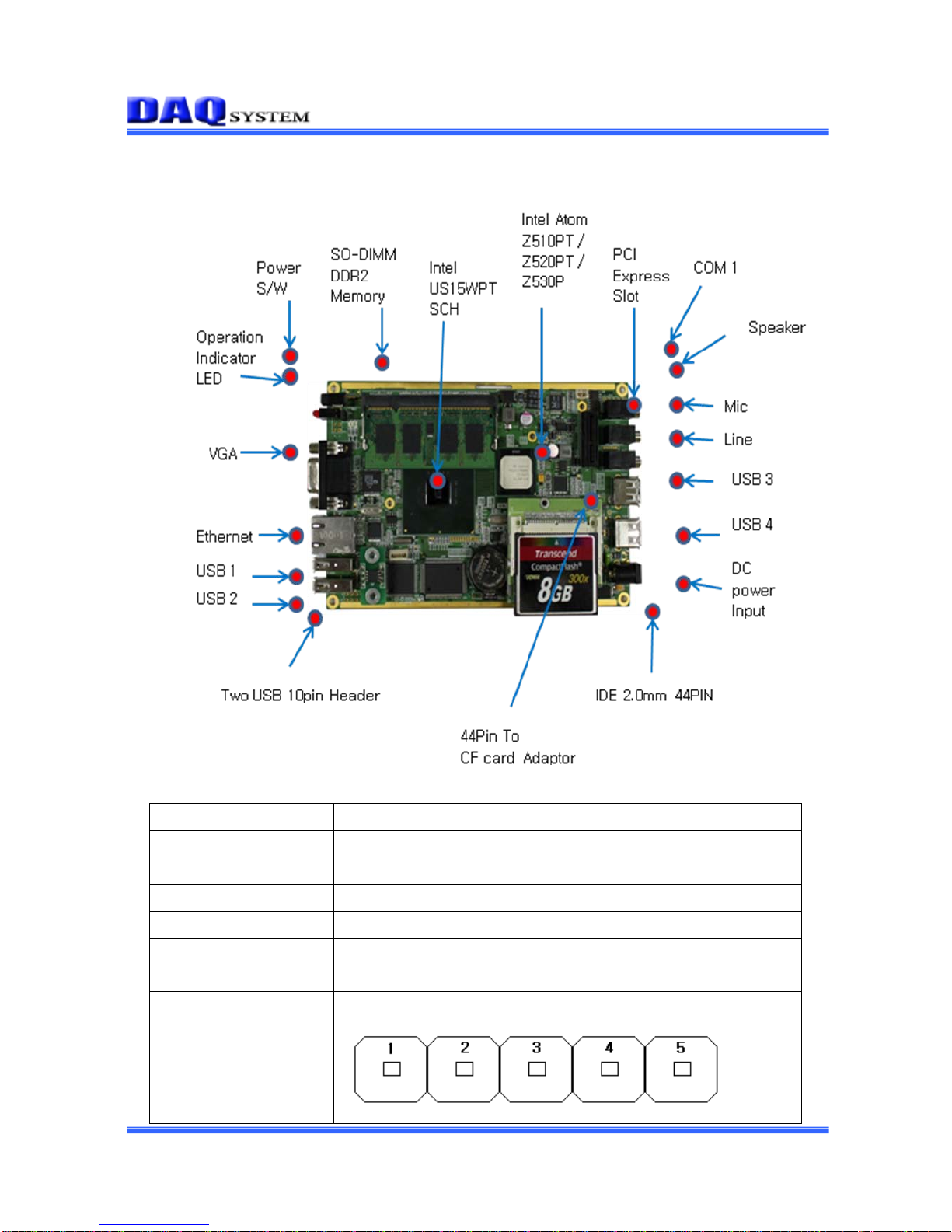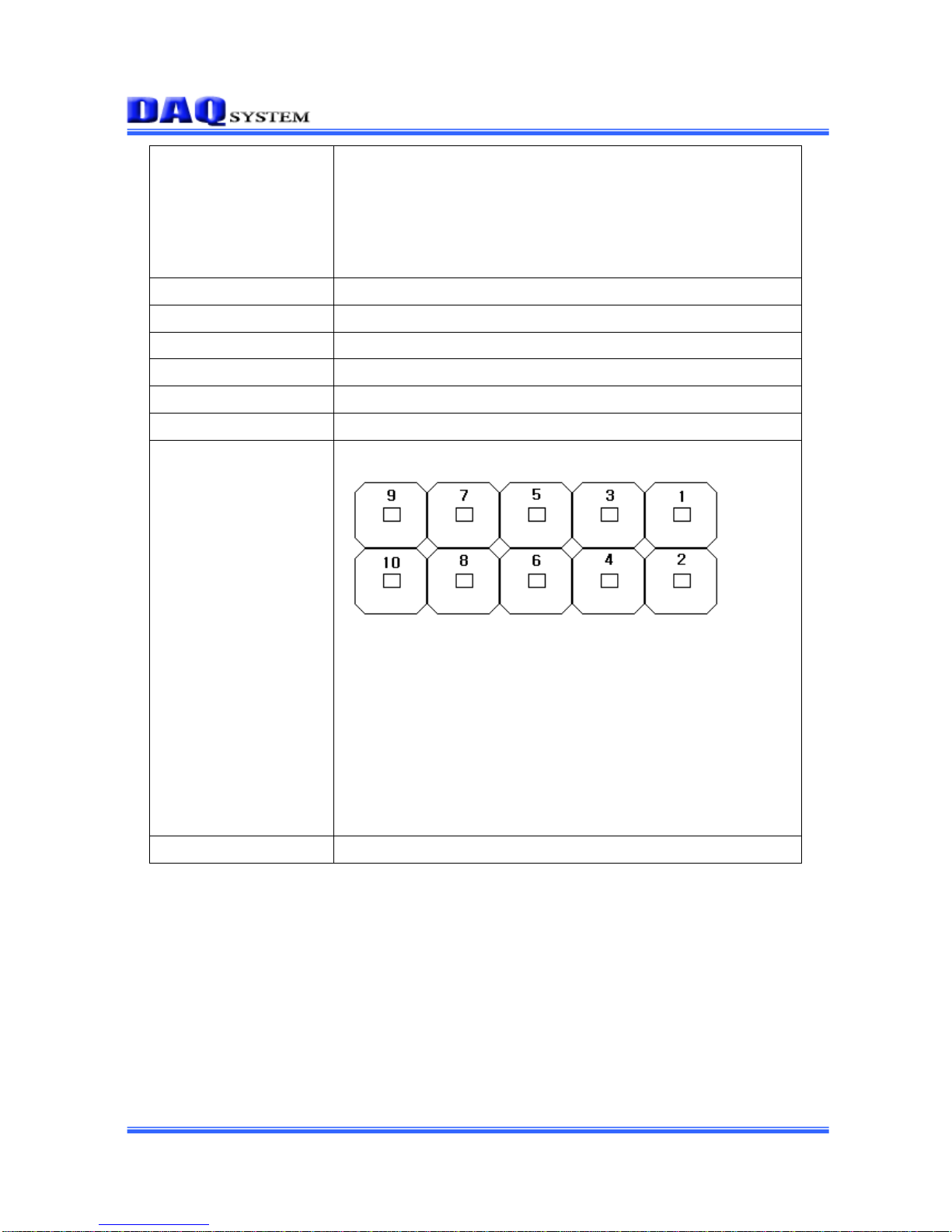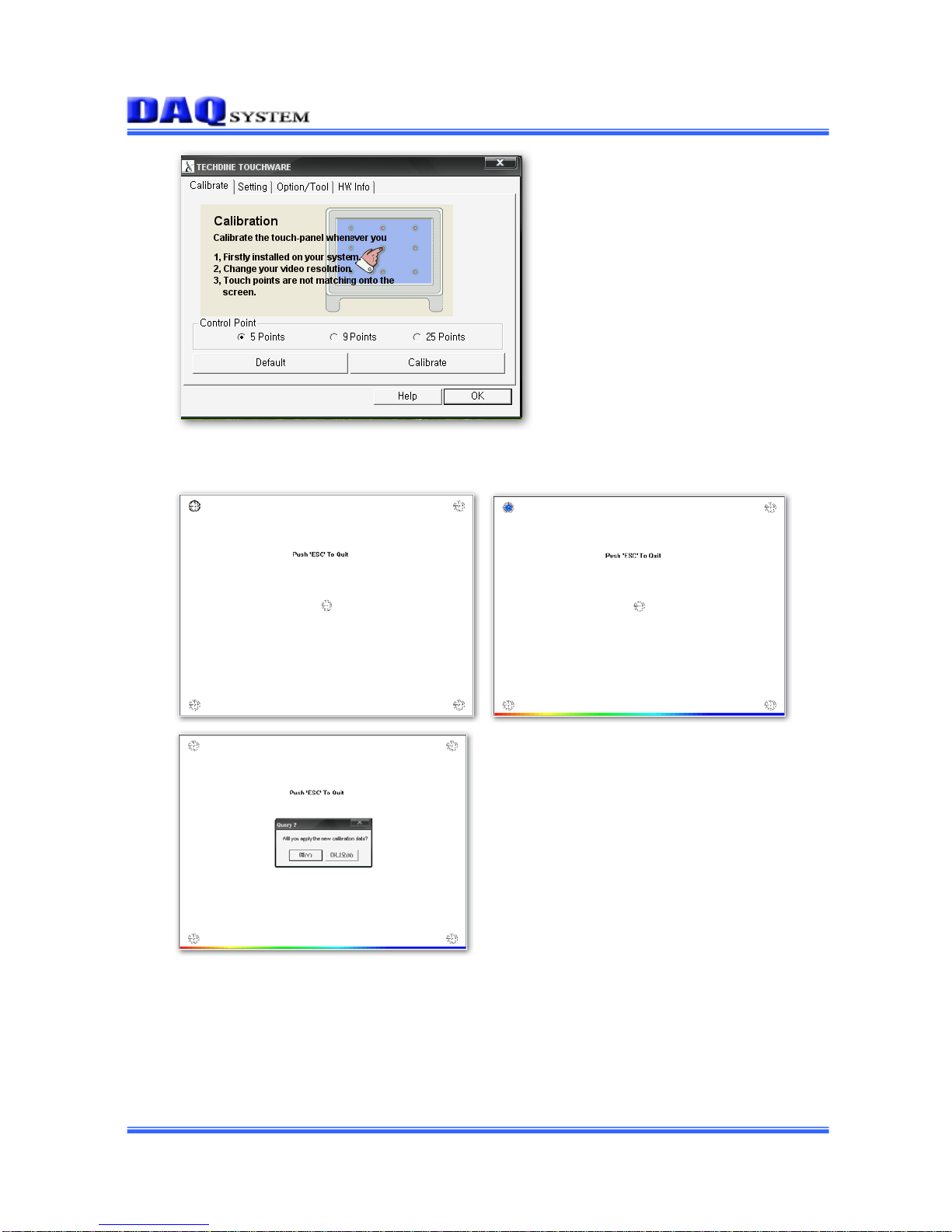3- http://www.daqsystem.com
1. EMB-CPU04 소개
EMB-CPU04는Intel Atom Z520PT Processor를장착한 저비용, 저전력 및소형크기를 원하는
Embeded 시장에 적합한 solution을제공하는 Single Board Computer(SBC)이다.
1.1 Features
Intel Atom Processor Z520PT(Z510PT, Z530P)
Intel system controller hub US15WPT chipset
Intel GMA500 graphics driver (VGA, LVDS)
Single Power( +9V to +15V) operation
Compact small size 160 x 100mm
Supports industrial Temperature range (-40 - +85)
Operating Systems : Windows XP
1.2 Application
Factory Automation
Data Acquisition
Medical and Robotics
Auto PC
UMPC(Ultra Mobile PC)
Instrument Control PC
1.3 Specifications
Form Factor 160 x 100mm
Processor Intel Atom Z520PT(512K cache, 1.33GHz, 533MHz
FSB)
System Chipset Intel System Controller Hub US15WPT
Bios AMI bios
Memory 1 x 200 pin DDR2-400/533 SODIMM max up to 2GB
Extension Slot
Compact Flash slots 44pin IDE to Compact Flash type-2 adaptor
PC card slots
NVRAMs
Display Support LVDS, VGA Dual Display