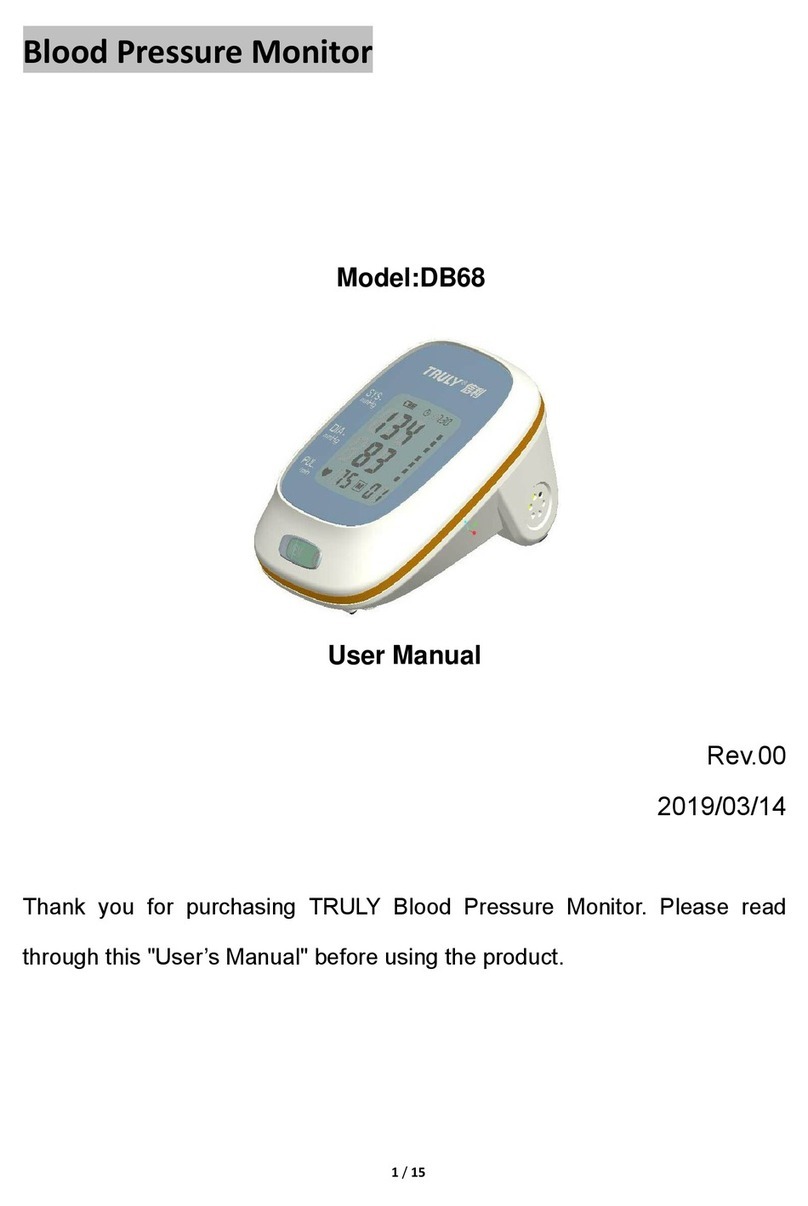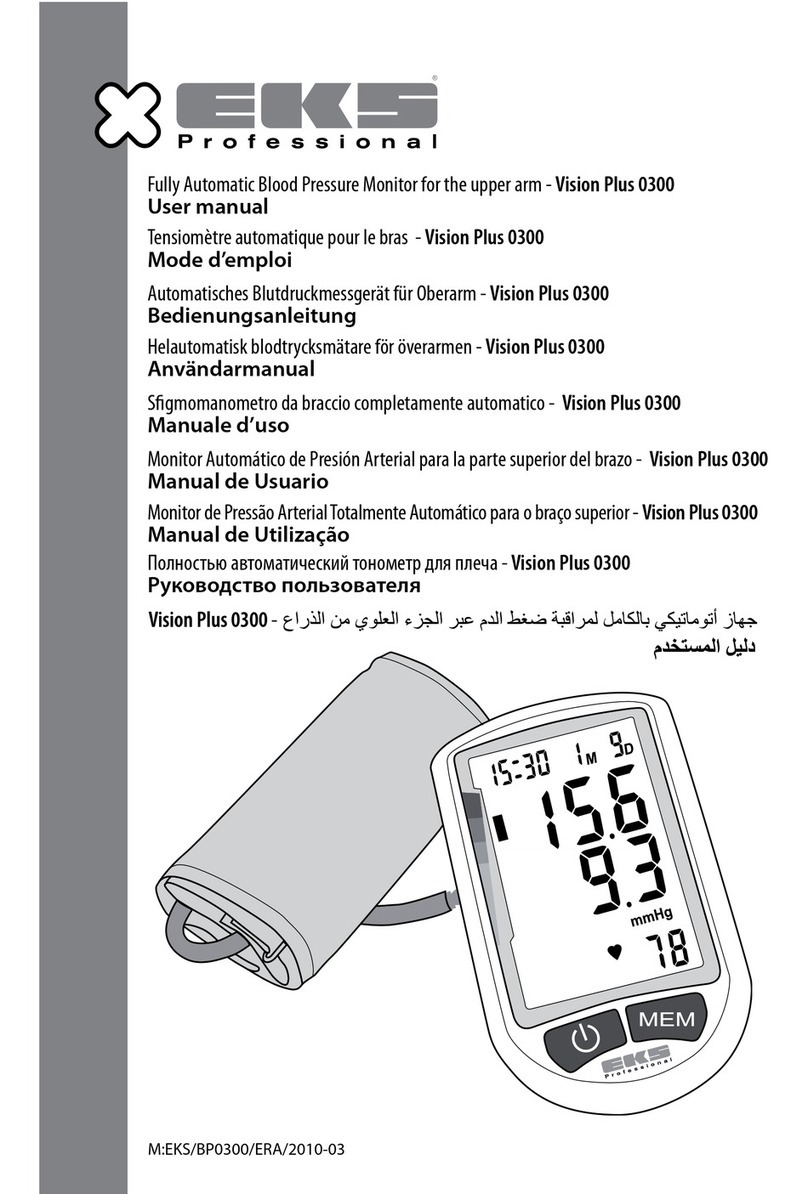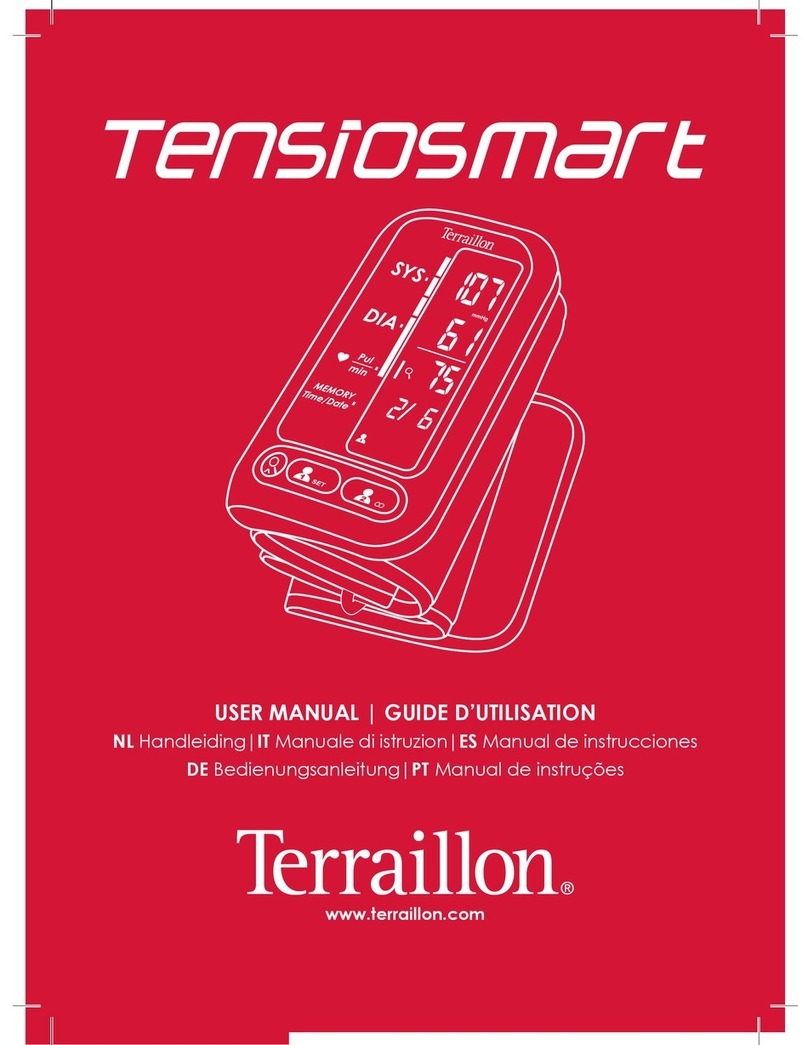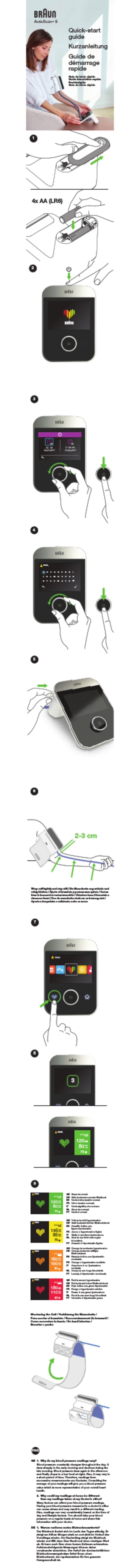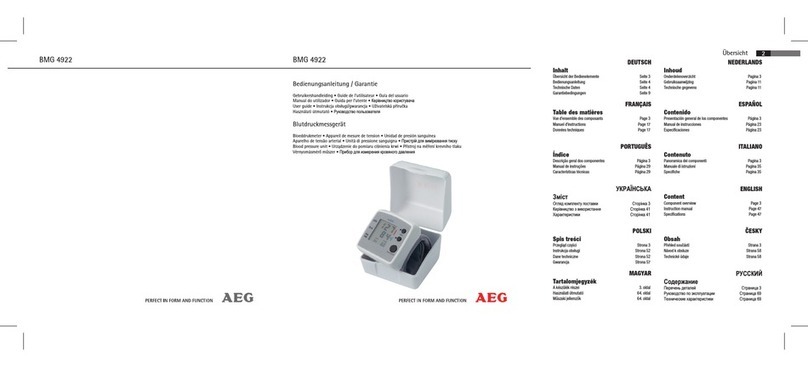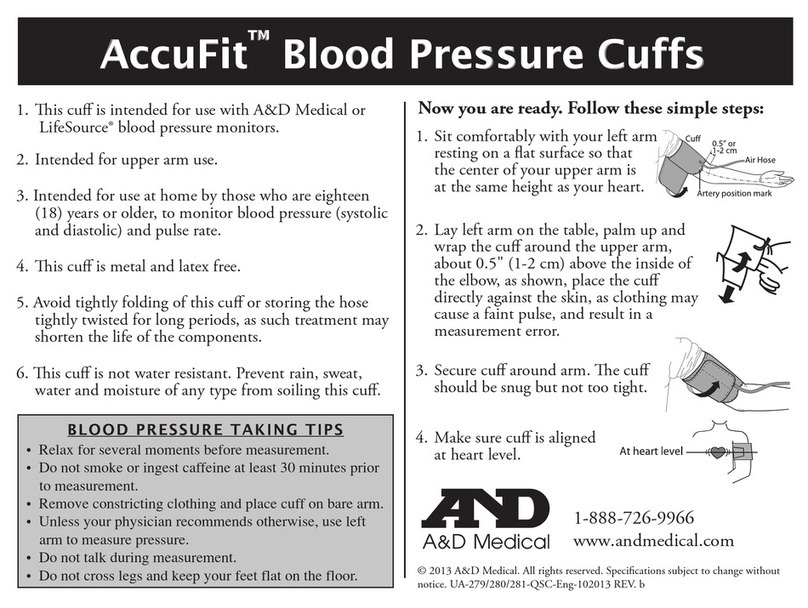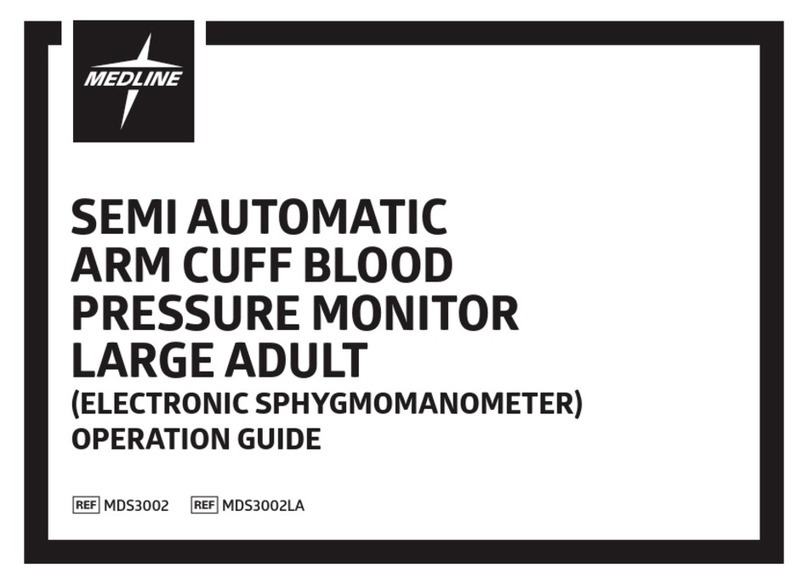DarioHealth LS802-GP User manual

Dario Smart Monitor (Cellular)
Blood Pressure Monitoring System
User Manual
Ver 1.0Model: LS802-GP (P/N - 1168-05) 710-0378020020

Table of Contents
Indicaons for use ....................................................................................................................3
Disclaimer ...................................................................................................................................3,4
Supported devices and operang systems ........................................................................4
Help and warranty ....................................................................................................................4
What’s in the box .........................................................................4
Blood pressure monitor descripon .......................................5
Display .........................................................................................................................................6
Before you measure - important informaon ...................................................................7
Geng started ............................................................................. 8
Downloading the dario app ....................................................................................................8
Seng up your dario smart monitor ...................................... 9
Installing and replacing the baeries ...................................................................................9
Seng up a cellular connecon ............................................................................................10
First me measurement .............................................................13
Prepare your monitor ...............................................................................................................14
How to measure ...........................................................................15
Troubleshoong ...........................................................................19
Care & maintenance ....................................................................20
Faq: all about blood pressure ....................................................21
Device specicaon ....................................................................24
Safety ..............................................................................................25
Safety informaon ....................................................................................................................25
Fcc statement ............................................................................................................................ 26
Fcc radiaon exposure statement: .......................................................................................26
Emc guidance .............................................................................................................................27
Technical descripon ...............................................................................................................27
Standards compliance list ..........................................................30
02

Thank you for choosing the Dario Smart
Monitor
The Dario Smart Monitor allows you to monitor your
blood pressure from the comfort of your home or of-
ce. Track your trends to get a beer overview of your
condion. Store all your readings in the Dario App and
get alerts you can easily share with your doctor regarding
potenal health complicaons.
Indicaons for Use
The Dario blood pressure monitoring system is intended
for measuring blood pressure and heart rate in adults
with an arm circumference ranging from 8¾˝-16½˝ (22 cm
to 42 cm). It is intended for adult indoor use only.
03
Disclaimers
This device is intended for non-invasive measuring and
monitoring of arterial blood pressure. It is not intended
for use on extremies other than the arm or for funcons
other than obtaining a blood pressure measurement.
This device does NOT serve as a cure for any symptom or
disease. The data measured is for reference only. Always
consult your healthcare provider to have the results
interpreted.

04
Supported devices and operang systems
The Dario Smart Monitor works with Android 8 & above
and with iOS 12 & above. You can nd the most updated
list of supported system here:
hps://mydario.com/support/geng-started/
Help and Warranty
For help follow the link below:
www.mydario.com/support/geng-started
For Warranty informaon follow the link below:
hps://mydario.com/return-policy/
Blood pressure monitor
Pressure cu
Owner’s manual
Baeries
What’s in the box
If you are taking medicaon, consult your healthcare pro-
fessional to determine the most appropriate me to mea-
sure your blood pressure. Do NOT change a prescribed
medicaon without consulng your healthcare provider.

Blood pressure monitor descripon
05
CUFF
TUBE
CUFF
START/STOP
BUTTON
AC POWER
SOCKET
CUFF TUBE
CONNECTOR
BATTERY
COMPARTMENT
BATTERY
DOOR

Display
06
SYMBOL DESCRIPTION
Systolic blood pressure
Diastolic blood pressure
Pulse per minute
Current me
Blood pressure measurement unit
Current baery status
Irregular heartbeat
Heartbeat detected during measurement
Movement detected during measurement
No signal
Data transmission indicaon:
Blinks to indicate data is being sent
Disappears aer successful transmission

Before you measure: Important informaon
07
The device shouldn’t be used on:
Infants
Pregnant women
Anyone with electronic implants, pre-eclampsia,
premature ventricular beats, atrial brillaon, or
peripheral arterial disease
Anyone undergoing intravascular therapy or who has
an arterio-venous shunt
Anyone who had a mastectomy
Anyone allergic to polyester, nylon, or plasc
Note: Contact your health care provider for
informaon about using this device if you suer from
any other illness.

08
GETTING STARTED
Downloading the Dario App
1. Go to the App Store or Google Play and search for
DarioHealth. Download the Dario App.
2. Open the Dario App.
3. If you have an exisng account, log in.
4. If not, tap Sign Up and follow the instrucons.
For quicker access you can scan the QR code.
The Dario Smart Monitor automacally uploads your
data to your Dario App via a cellular network. Make sure
that you have the latest version of the Dario App installed
on your smartphone.

2. Replace the baeries whenever the following happens:
• is displayed
• The display dims
• The display does not light up
09
Installing and replacing the baeries
1. If this is your rst me using the device:
Open the baery compartment cover located on the
back of the monitor. Insert 4 AA baeries into the
baery compart¬ment and close the cover.
Seng up your Dario Smart Monitor
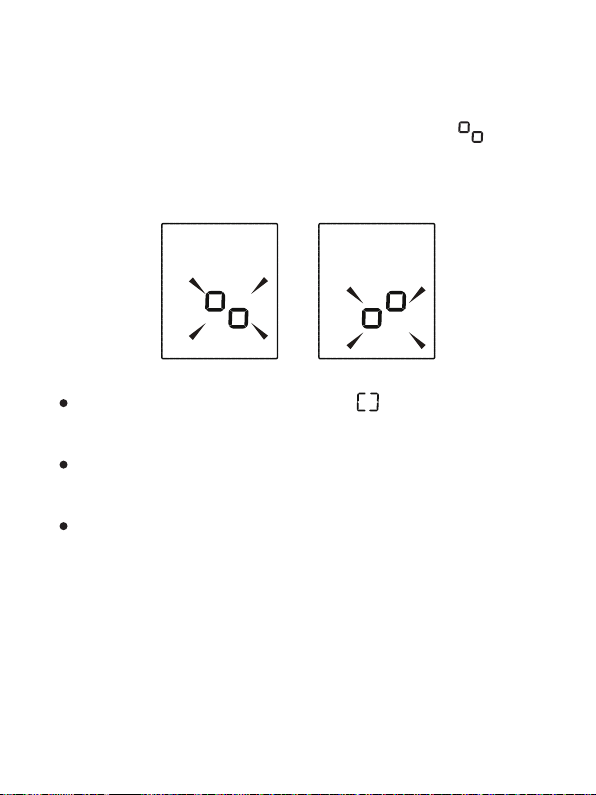
One possible reason for connecon failure is an unstable
cellular network. Try again in another locaon with
a stronger signal. You can check the cellular network
strength on your smartphone.
10
Seng up a cellular connecon
Aer you insert the baeries, you will see the symbol
on the LCD, indicang that your monitor is automacally
connecng to the cellular network.
If the connecon is successful, will be displayed.
The monitor will turn o automacally.
If the connecon fails, the monitor will turn o
automacally aer several minutes.
To stop connecng, press and hold the “START/
STOP” buon at any me, unl the device is turned
o.
Table of contents