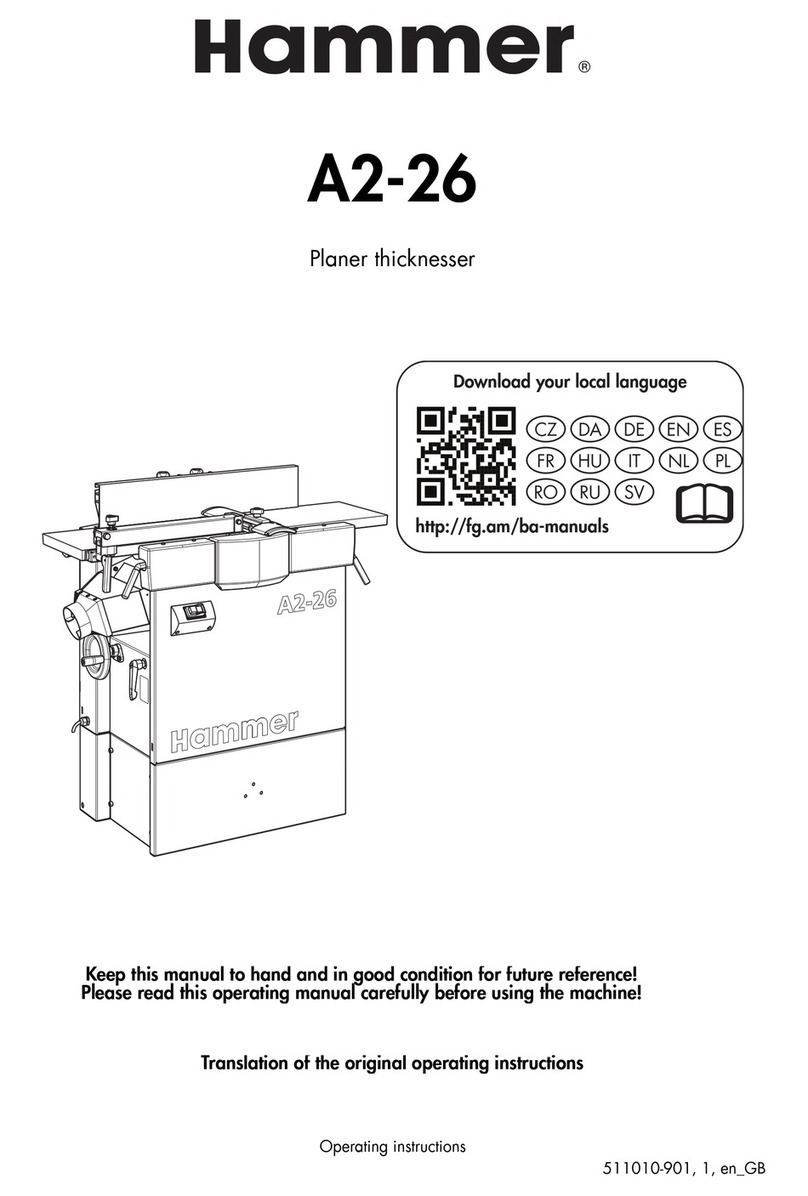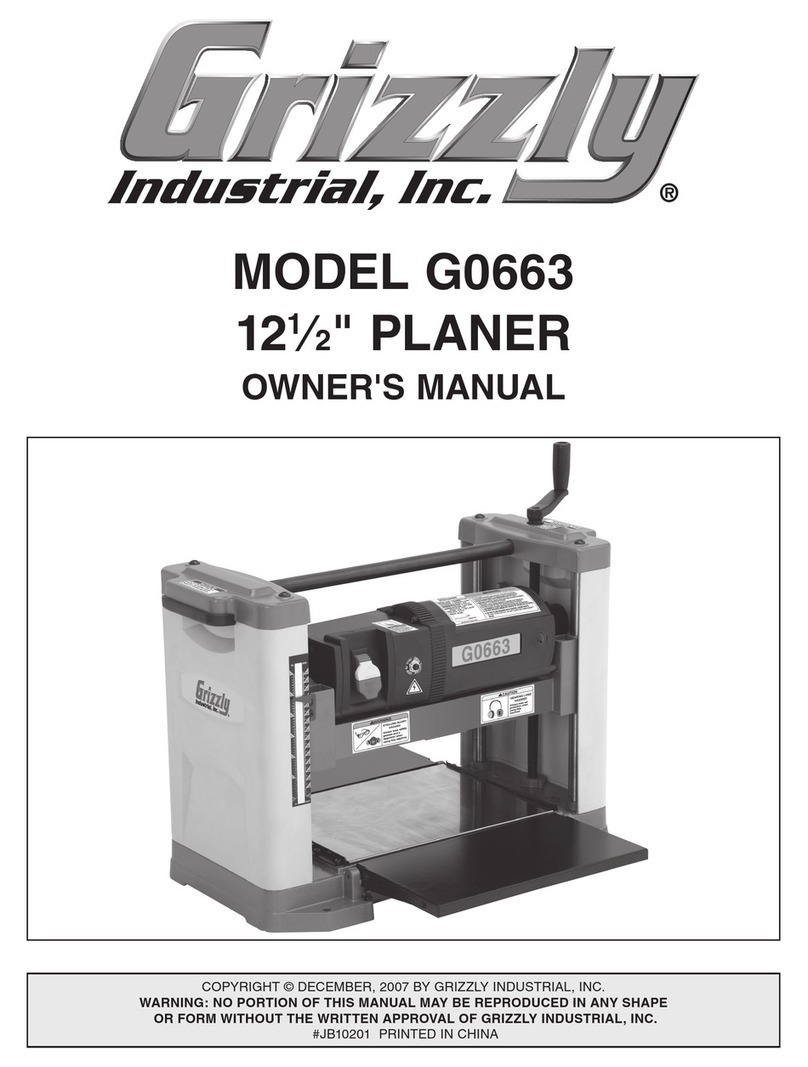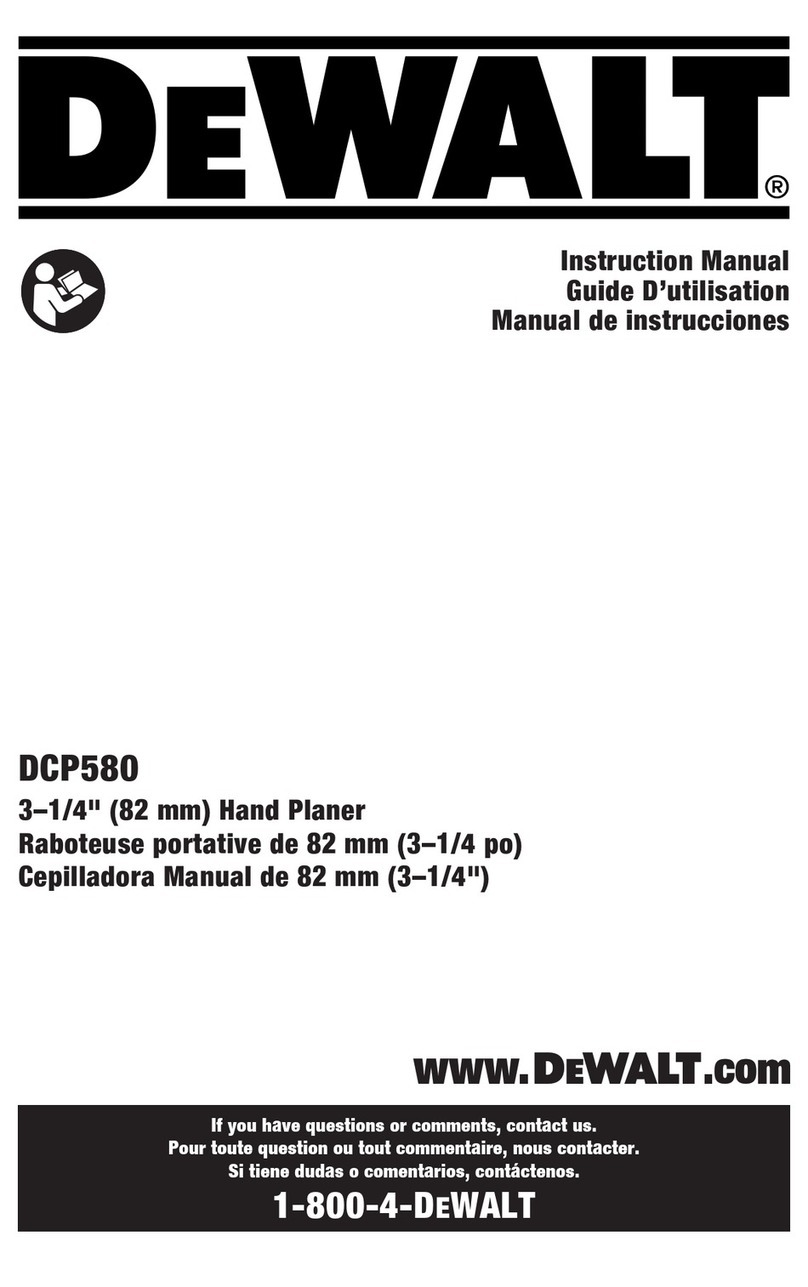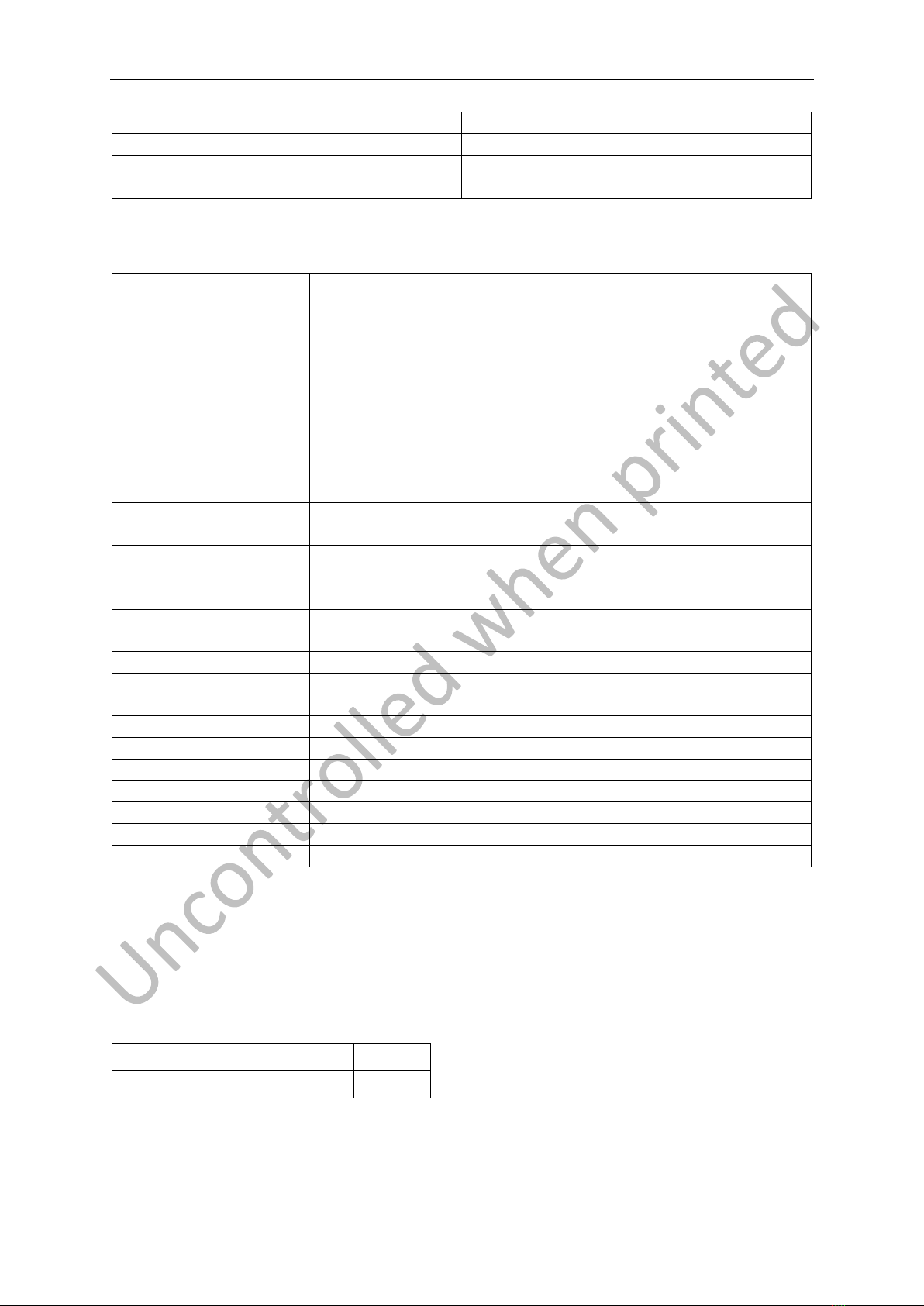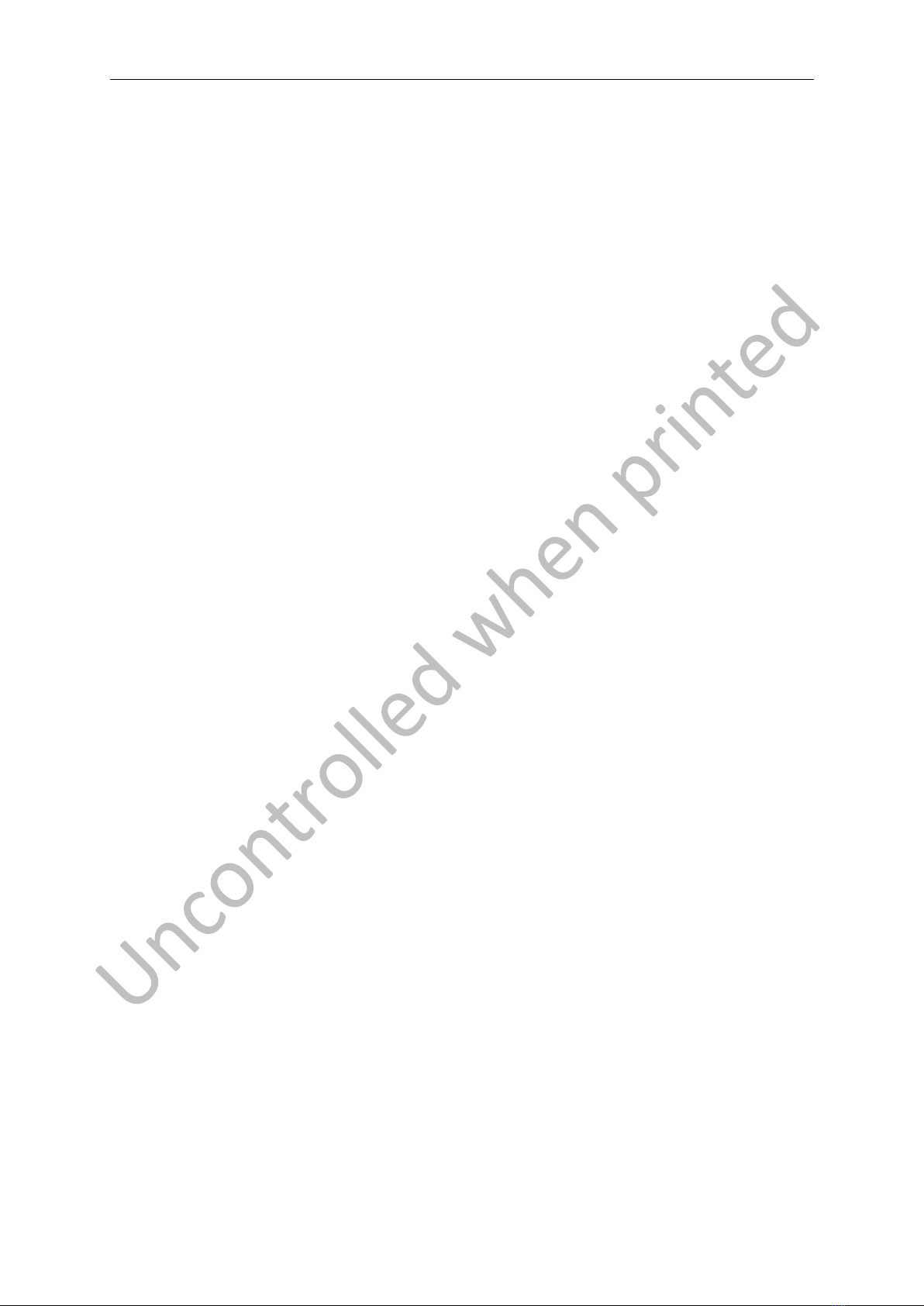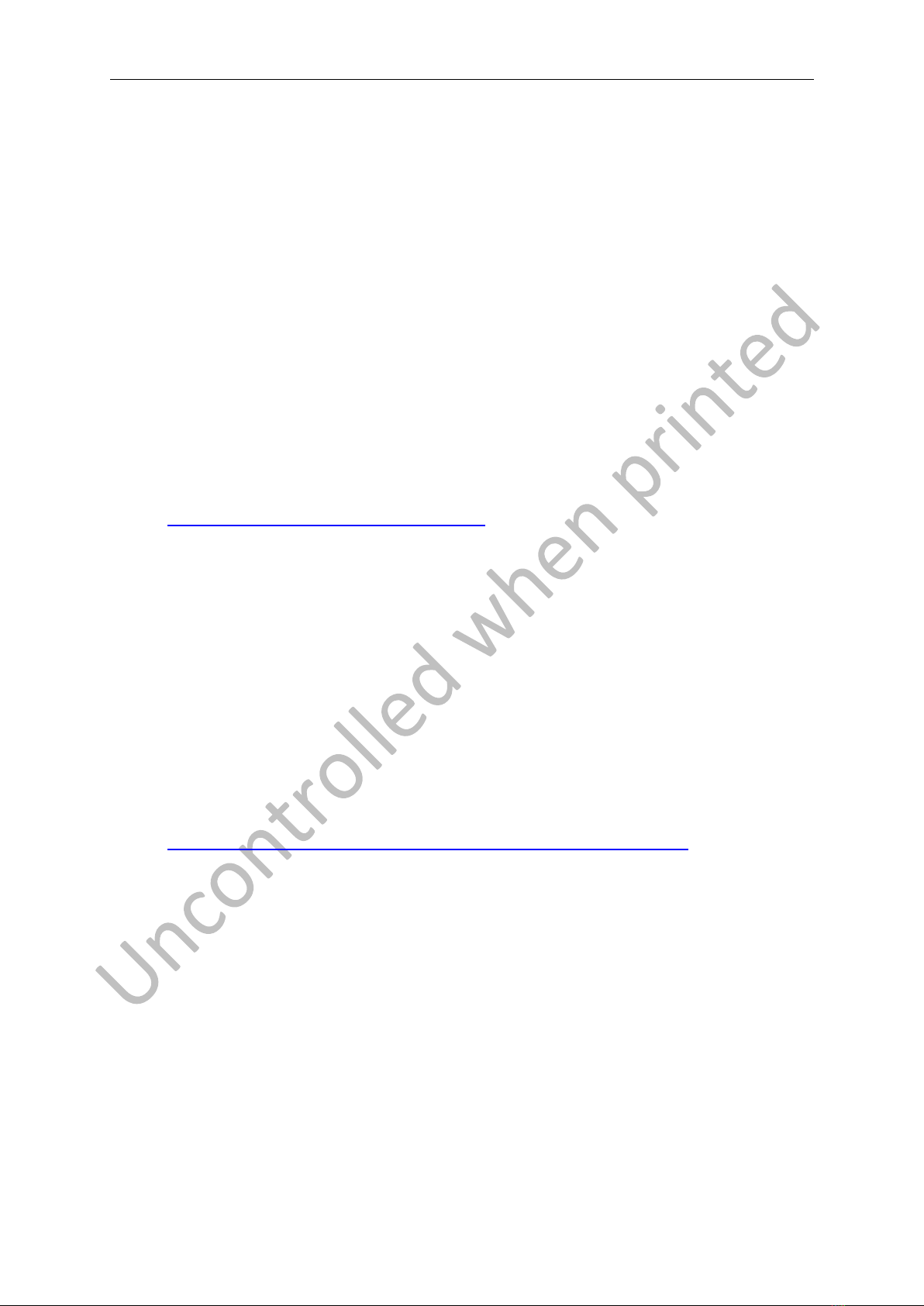Hornet VH-GKJ - Serial Number 76 - Pilot Handling Guide and Conversion Document
Contents
General notes on conversions ............................................................................................................... 3
Basic Overview ....................................................................................................................................... 3
The requirements to fly the Hornet ....................................................................................................... 3
External Features ................................................................................................................................... 3
Limitations ............................................................................................................................................. 3
Cockpit Features .................................................................................................................................... 4
Cockpit Ballast ....................................................................................................................................... 4
Daily Inspection notes ........................................................................................................................... 4
Inserting the Batteries .................................................................................................................................. 5
Glider Accessories and Storage ............................................................................................................. 6
Flight Characteristics ............................................................................................................................. 7
Controls: ............................................................................................................................................ 7
Takeoff and Aerotow: ....................................................................................................................... 7
General: ............................................................................................................................................. 7
Thermalling: ....................................................................................................................................... 7
Cruising: ............................................................................................................................................. 7
Stalling: .............................................................................................................................................. 7
Spinning: ............................................................................................................................................ 7
Water Ballast: .................................................................................................................................... 7
Airbrakes ............................................................................................................................................ 7
Circuit and Landing: ........................................................................................................................... 7
Pilot responsibilities ............................................................................................................................... 8
Instrumentation ..................................................................................................................................... 8
Batteries ............................................................................................................................................ 8
OpenVario .......................................................................................................................................... 8
S10 Vario .......................................................................................................................................... 10
Flarm ................................................................................................................................................ 10
Dittolog ............................................................................................................................................ 10
MicroAir Radio ................................................................................................................................. 10
Air Avionics Digital Altimeter ........................................................................................................... 11
Shutting down the Instruments ....................................................................................................... 12
End of the Day ..................................................................................................................................... 12
Rigging and De-Rigging ........................................................................................................................ 12
Rigging (Requires 3+ people) ........................................................................................................... 12
Derigging the glider and put it in the Trailer ................................................................................... 17