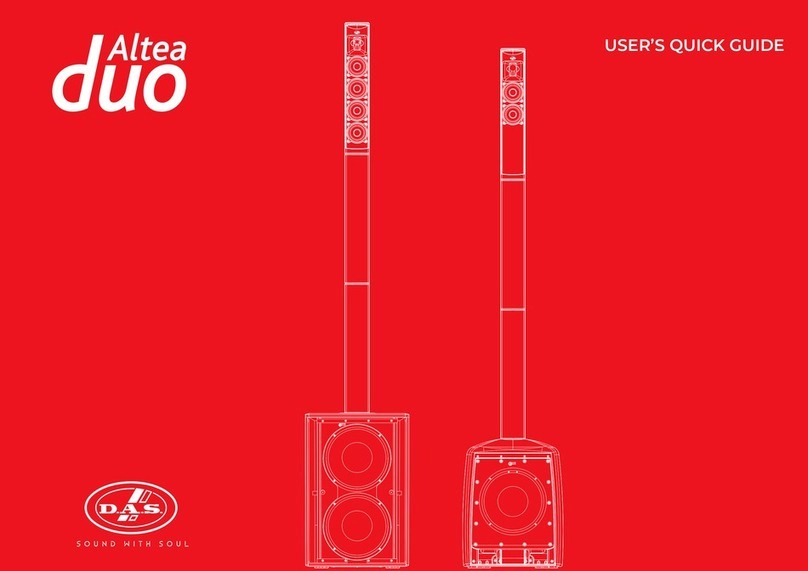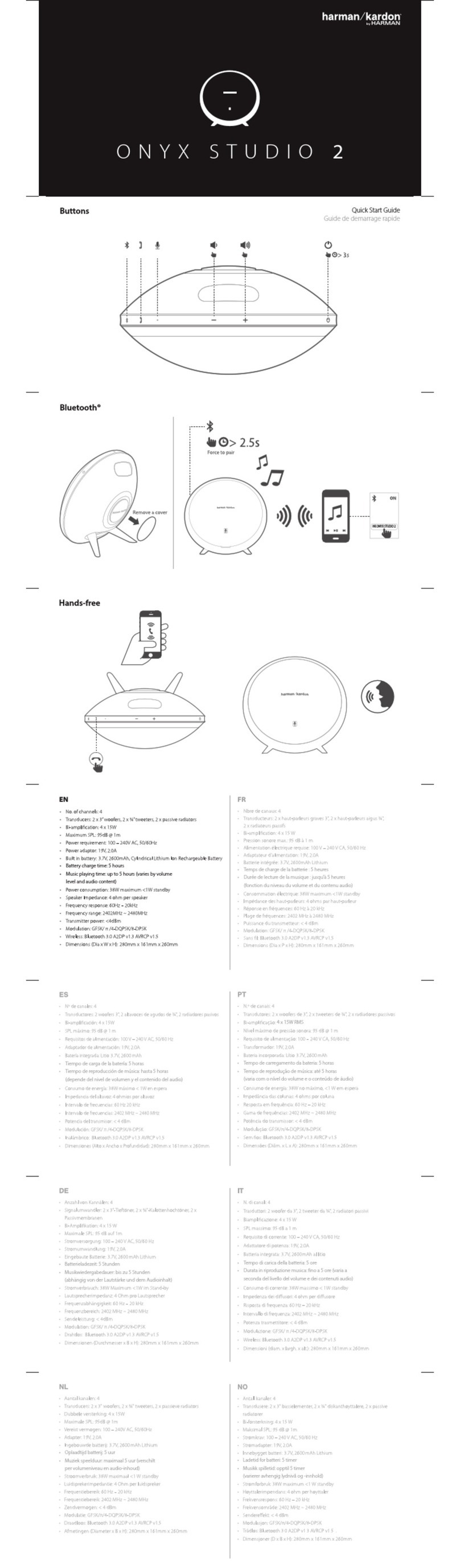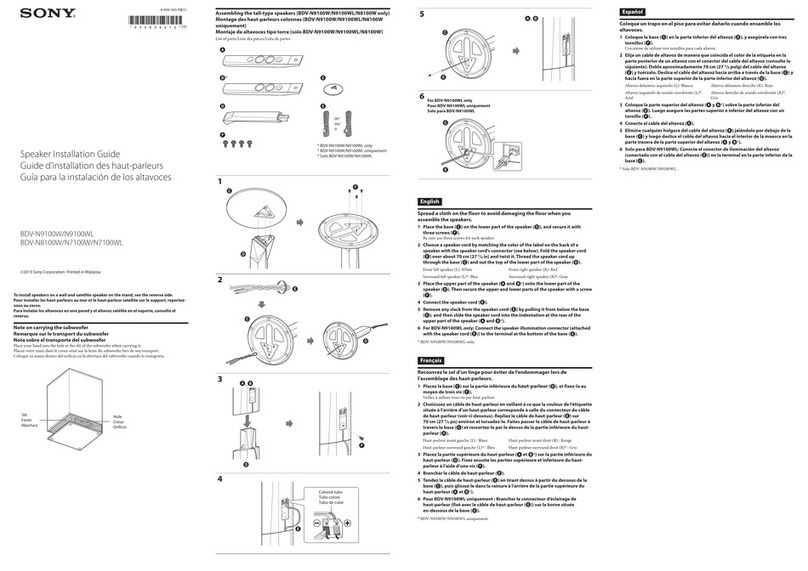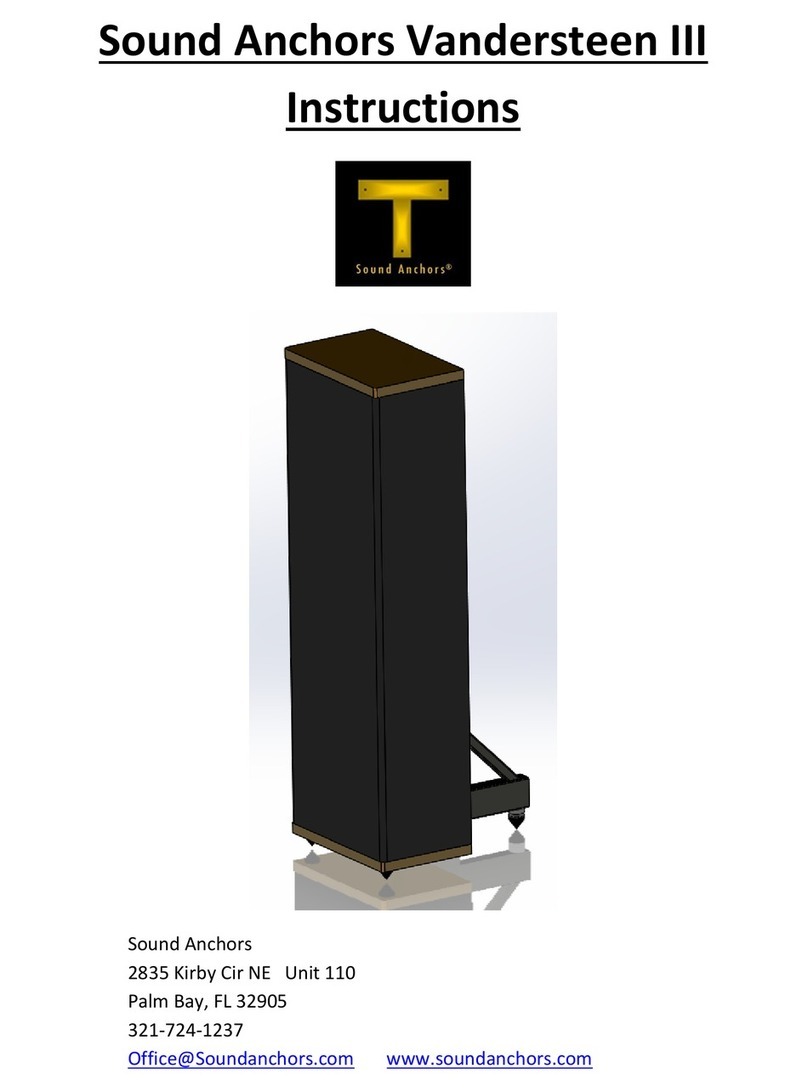DAS VANTEC ACTIVE series User manual

vantec active series
User’s Manual
Antes de utilizar el equipo, lea la sección
“Precauciones de seguridad” de este manual.
Conserve este manual para futuras consultas.
Before operating the device, please read the
“Safety precautions” section of this manual.
Retain this manual for future reference.

CONTENTS
6
7 - 13
2 x vantec 12A (vantec 15A)+ 1 x vantec 18A
2 x vantec 15A
2 x vantec 12A
2 x vantec 12A (wireless audio)
2 x vantec 15A (vantec 12A) + 2 x vantec18A
2 x vantec 15A (vantec 12A) + 1 x vantec 18A+ 1 x DSP
2 x vantec 215A + 2 x vantec 18A
Manual del Usuario / vantec active / User’s Manual
INTRODUCTION
LINE DRAWINGS
3
4
5
14 - 15
15
27
16 - 24
25 - 26
AMPLIFIER
SPECIFICATIONS
RIGGING SYSTEM
APPENDIX
Description
ON / OFF
Overload indicators
Overheating
Equalisation
Low mains voltage
Current consumption
CONFIGURATIONS
Troubleshooting
Line connections: unbalanced and balanced
SAFETY PRECAUTIONS
WARRANTY
DECLARATION OF CONFORMITY

Precauciones de Seguridad
Safety Precautions
Cajas acústicas activas / Self-powered loudspeaker enclosures
vantec active series
The exclamation point inside an equilateral triangle is intend to
alert the users to the presence of important operating and
maintenance (servicing) instructions in the literature
accompanying the product. Heed all warnings. Follow all
instructions. Keep these instructions.
WARNING: This is a class A product. In a domestic environment
this product may cause radio interferences in which case the
user may be required to take adequate measures.
Use this product only in E1, E2, E3 or E4 environments
according to EN55103-2.
El signo del rayo con la punta de flecha, alerta contra la
presencia de voltajes peligrosos no aislados. Para reducir el
riesgo de choque eléctrico, no retire la cubierta.
Sólo use este equipo con el cable de red de alimentación
adecuado para su país.
The lightning and arrowhead symbol warns about the presence
of uninsulated dangerous voltage. To reduce the risk of electric
shock, do not remove the cover.
Only use this equipment with an appropriate mains cord for your
country.
Desconecte este aparato durante tormentas eléctricas,
terremotos o cuando no se vaya a emplear durante largos
periodos.
Unplug this apparatus during lightning storms, earthquakes or
when unused for long periods of time.
Equipo diseñado para funcionar entre 15ºC y 42ºC con una
humedad relativa máxima del 95%, con un rango de ±10% de la
tensión nominal de alimentación indicada en la etiqueta trasera
(según IEC 60065:2001). Si debe sustituir el fusible preste
atención al tipo y rango.
Working temperature ranges from 15ºC to 42ºC with a relative
humidity of 95%, with ±10% of the rated main voltage value
indicated on the rear label (according to IEC 60065:2001). If the
fuse needs to be replaced, please pay attention to correct type
and ratings.
No instale el aparato cerca de ninguna fuente de calor como
radiadores, estufas u otros aparatos que produzcan calor. Debe
instalarse siempre sin bloquear la libre circulación de aire por las
aletas del radiador.
Si los altavoces action se utilizan al aire libre en un día soleado,
colocar los altavoces en un área sombreada o a cubierto. Los
amplificadores de los altavoces tienen circuitos de protección
que silenciarán temporalmente el altavoz cuando las
temperaturas que se alcanzan sean extremadamente altas. Esto
puede suceder en los días calurosos cuando el altavoz esté
expuesto a la luz solar directa.
Do not install near any heat sources such as radiators, heat
registers, stoves or other apparatus that produce heat. The
circulation of air through the heatsink must not be blocked.
If action loudspeakers are used outdoors on a sunny day, place
the loudspeakers in a shaded or covered area. The loudspeaker
amplifiers have protection circuits that temporarily shut the
loudspeaker off when extremely high temperatures are reached.
This can happen on hot days when the loudspeaker is in direct
sunlight.
No exponga este equipo a la lluvia o humedad. No use este
aparato cerca del agua (piscinas y fuentes, por ejemplo). No
exponga el equipo a salpicaduras ni coloque sobre él objetos
que contengan líquidos, tales como vasos y botellas. Equipo IP-
20.
Do not expose this device to rain or moisture. Do not use this
apparatus near water (for example, swimming pools and
fountains). Do not place any objects containing liquids, such as
bottles or glasses, on the top of the unit. Do not splash liquids
on the unit. IP-20 equipment.
No emplace altavoces en proximidad a equipos sensibles a
campos magnéticos, tales como monitores de televisión o
material magnético de almacenamiento de datos.
Do not place loudspeakers in proximity to devices sensitive to
magnetic fields such as television monitors or data storage
magnetic material.
Este símbolo indica que el presente producto no puede ser
tratado como residuo doméstico normal, sino que debe
entregarse en el correspondiente punto de recogida de equipos
eléctricos y electrónicos.
This symbol on the product indicates that this product should
not be treated as household waste. Instead it shall be handed
over to the appicable collection point for the recycling of
electrical and electronic equipment.
El cableado exterior conectado al equipo requiere de su
instalación por una persona instruida o el uso de cables flexibles
ya preparados.
The outer wiring connected to the device requires installation by
an instructed person or the use of a flexible cable already
prepared.
Si el aparato es conectado permanentemente, la instalación
eléctrica del edificio debe incorporar un interruptor multipolar con
separación de contacto de al menos 3mm en cada polo.
If the apparatus is connected permanently, the electrical system
of the building must incorporate a multipolar switch with a
separation of contact of at least 3mm in each pole.
No desconecte la tierra en el conector de alimentación pues es
peligroso e ilegal. Equipo de Clase I.
Do not remove mains connector ground, it is dangereous and
illegal. Class I device.
El colgado del equipo sólo debe realizarse utilizando los herrajes
de colgado recomendados y por personal cualificado. No
cuelgue la caja de las asas.
The appliance should be flown only from the rigging points and
by qualified personnel. Do not suspend the box from the
handles.
No existen partes ajustables por el usuario en el interior de este
equipo. Cualquier operación de mantenimiento o reparación
debe ser realizada por personal cualificado. Es necesario el
servicio técnico cuando el equipo se haya dañado de alguna
forma, como que haya caído líquido o algún objeto en el interior
del aparato, haya sido expuesto a lluvia o humedad, no funcione
correctamente, haya recibido un golpe o su cable de red esté
dañado.
No user serviceable parts inside. Refer all servicing to qualified
service personnel. Servicing is required when the apparatus has
been damaged in any way, such as power-supply cord or plug is
damaged, liquid has been spilled or objects have fallen into the
apparatus, the apparatus has been exposed to rain or moisture,
does not operate normally or has been dropped.
Para las cajas con vaso para trípode, la altura máxima de
seguridad desde el suelo a la base de la caja montada sobre
trípode modelo TRD-2, con pies a 55 cm del eje del trípode, es:
For enclosures with tripod socket, the maximum safety height
from floor to bottom of enclosure when mounting on a TRD-2
tripod, with legs spread 55cm from the central pole, is:
El signo de exclamación dentro de un triángulo indica la
existencia de importantes instrucciones de operación y
mantenimiento en la documentación que acompaña al producto.
Conserve y lea todas estas instrucciones. Siga las advertencias.
ATENCIÓN: Es un producto clase A, por lo que en entornos
domésticos puede causar radio-interferencias, en cuyo caso el
usuario tendrá que tomar las medidas oportunas.
De acuerdo con EN55103-2, usar el equipo sólo en entornos E1,
E2, E3 ó E4.
55 cm
Manual del Usuario / vantec active / User’s Manual 3
Limpie con un paño seco. No use limpiadores con disolventes.
La reventa del producto sólo es posible incluyendo el manual de
usuario. Cualquier cambio producido en el producto tiene que
ser documentado por escrito y aprobado por el comprador en el
momento de la reventa.
Clean only with a dry cloth. Do not use any solvent based
cleaners.
Reselling of the product is only possible if the user manual is
aviable. Any changes made to the product have to be
documented in writing and passed on to the buyer in the event
of resale.
vantec 12A ------------->115 cm
vantec 15A ------------->105 cm
vantec 12A ------------->115 cm
vantec 15A ------------->105 cm

GARANTÍA
WARRANTY
Todos nuestros productos están garantizados por un periodo de 24
meses desde la fecha de compra.
Las garantías sólo serán válidas si son por un defecto de
fabricación y en ningún caso por un uso incorrecto del producto.
Las reparaciones en garantía pueden ser realizadas,
exclusivamente, por el fabricante o el servicio de asistencia técnica
autorizado.
Otros cargos como portes y seguros, son a cargo del comprador
en todos los casos.
Para solicitar reparación en garantía es imprescindible que el
producto no haya sido previamente manipulado e incluir una
fotocopia de la factura de compra.
All D.A.S. products are warrantied against any manufacturing defect
for a period of 2 years from date of purchase.
The warranty excludes damage from incorrect use of the product.
All warranty repairs must be exclusively undertaken by the factory
or any of its authorised service centers.
To claim a warranty repair, do not open or intend to repair the
product.
Return the damaged unit, at shippers risk and freight prepaid, to
the nearest service center with a copy of the purchase invoice.
4Manual del Usuario / vantec active / User’s Manual

DECLARACIÓN DE CONFORMIDAD
DECLARATION OF CONFORMITY
D.A.S. Audio, S.A.
C/ Islas Baleares, 24 - 46988 - Pol. Fuente del Jarro - Valencia. España
(Spain).
Declara que la serie vantec:
Declares that vantec series:
Cumple con los objetivos esenciales de las Directivas:
Abide by essential objectives relating Directives:
lDirectiva de Baja Tensión (Low Voltage Directive) 2006/95/CE
lDirectiva de Compatibilidad Electromagnética (EMC) 2004/108/CE
lDirectiva RoHS 2011/65/CE
lDirectiva RAEE (WEEE) 2002/96/CE
Y es conforme a las siguientes Normas Armonizadas Europeas:
In accordance with Harmonized European Norms:
lEN 60065:2002 Audio, video and similar electronic
apparatus. Safety requirements.
lEN 55103-1:2009 Electromagnetic compatibility.
Product family standard for audio, video, audio-
visual and entertainment lighting control apparatus
for professional use. Part 1:Emission.
lEN 55103-2:2009 Electromagnetic compatibility.
Product family standard for audio, video, audio-
visual and entertainment lighting control apparatus
for professional use. Part 2:Immunity.
5
Manual del Usuario / vantec active / User’s Manual

INTRODUCTION
vantec 15A
-Two-way powered system.
-15” bass loudspeaker.
-Compression driver with titanium diaphragm.
-Symmetric enclosure design for stage monitor use.
-Built-in rigging points (eyebolt based).
-Stand mountable.
The vantec 15A is a powered loudspeaker (2 channel Class D amplifier), that utilizes a
15” low frequency transducer and a 1” exit compression driver. The multi-angle
cabinet is constructed of Birch plywood protected by an environmentally friendly black
paint finish. Two bar handles and a steel grille are provided. A 35mm tripod socket
allows for stand mounting with two possible angles 0º or -10º.
vantec 12A
-Two-way powered system.
-12” bass loudspeaker.
-Compression driver with titanium diaphragm.
-Symmetric enclosure design for stage monitor use.
-Built-in rigging points (eyebolt based).
-Stand mountable / Dual angle.
The vantec 12A is a powered loudspeaker (2 channel Class D amplifier), that utilizes a
12” low frequency transducer and a 1” exit compression driver. The multi-angle
cabinet is constructed of Birch plywood protected by an environmentally friendly black
paint finish. Two bar handles and a steel grille are provided. A 35mm tripod socket
allows for stand mounting with two possible angles 0º or -10º.
Features
The vantec series inherits the exceptional sound quality and rugged build that have made D.A.S.
professional systems an internacional sound reinforcement standard. Designed from “real-world” experience,
they offer users outstanding performance, absolute reliability, and unparalleled convenience. Whether it is in a
high-profile venue or on the stage of a major event, the vantec series will provide the power and definition
needed to make your performance a success.
6Manual del Usuario / vantec active / User’s Manual
vantec 215A
-3-way powered system
-2 x 15" bass loudspeaker working in a “dual band” configuration (2.5 ways)
-Compression driver with titanium diaphragm
-Two steel-reinforced handles
The vantec 215A is a powered loudspeaker (3 channel Class D amplifier), that
utilizes two 15” bass loudspeakers for extra low frequency punch and higher SPL in a
“dual band” configuration where each speaker works in a specific frequency range.
High frequencies are handled by a 1”exit compression driver with titanium diaphragm.
The trapezoidal cabinet is constructed using Birch plywood and protected with a hard-
wearing black paint finish. Two bar handles and a steel grille sealed against corrosion
using a polyamide powder coat finish are provided. Rigging points provide a safe and
simple way to fly the action 215A cabinets.
vantec 18A
-Bass-reflex powered subwoofer system
-18" low frequency transducer
-Precise and powerful bass reproduction
-Top located pole mount socket
The vantec 18A bass powered system (Class D amplifier) incorporates a 18” low
frequency transducer with a 4 " voice coil mounted as a direct radiator into a bass-
reflex cabinet. The loudspeaker is protected by a perforated steel grille, sealed against
corrosion using a powder coat finish. The vantec 18A is designed for use in biamped
systems. A top located pole-mount socket permits mounting full-range systems above
the vantec 18A and two bar handles makes moving easy.

CONFIGURATIONS
Manual del Usuario / vantec active / User’s Manual 7
TRD-2
Vantec 12A
TRD-2
CH 1
MAX-oo
0
CH 2
MAX-oo
0
INPUT 1 INPUT 2
AUX IN
MICLINE MICLINE
OUTPUT
MIX
CH 1
CH 2
VANTEC 12A
www.dasaudio.com
-oo
0
-oo
0
VANTEC 12A
-oo
0
-oo
0
Vantec 12A
Wireless audio - master cabinet Wireless audio - slave cabinet
wireless audio
input volume control
master cabinet
(left channel)
slave cabinet
(right channel)
wireless
audio source
Max distance 20m (65 ft) Max distance 20m (65 ft)

CONFIGURATIONS (cont´d)
Manual del Usuario / vantec active / User’s Manual
8
TRD-2
Vantec 12A
TRD-2
Mixer
LR
CH 1
MAX-oo
0
CH 2
MAX-oo
0
INPUT 1 INPUT 2
AUX IN
MICLINE MICLINE
OUTPUT
MIX
CH 1
CH 2
VANTEC 12A
www.dasaudio.com
-oo
0
-oo
0
VANTEC 12A
-oo
0
-oo
0
Vantec 12A

CONFIGURATIONS (cont´d)
Manual del Usuario /vantec active / User’s Manual 9
CH 1
MAX-oo
0
CH 2
MAX-oo
0
INPUT 1 INPUT 2
AUX IN
MICLINE MICLINE
OUTPUT
MIX
CH 1
CH 2
VANTEC 15A
www.dasaudio.com
-oo
0
-oo
0
VANTEC 15A
-oo
0
-oo
0
TRD-2
Vantec 15A
TRD-2
Mixer
Vantec 15A
LR

CONFIGURATIONS (cont´d)
10 Manual del Usuario / vantec active / User’s Manual
Mixer
Vantec 18A
TRD-2
TRD-2
L R
OUTPUT A OUTPUT B
HPF/THRU
SATELLITE X-OVER
LIMIT
SIGNAL
ON
- +
POLARITY
CAUTION
DO NOT EXPOSE THIS EQUIPMENT
TO RAIN OR MOISTURE
RISK OF ELECTRIC SHOCK
DO NOT OPEN
LEVEL
+6-oo
0
LOW-PASS
125Hz
80Hz
100Hz
D.A.S. AUDIO S.A. (Valencia)
MADE IN SPAIN
INPUT A
INPUT B
VANTEC 18A
115/230 V~ 50/60Hz 390W
AC INPUT
MAX. 8@230V / 3@115V
UNITS VANTEC 18A
DEEP/LOUD
PRESET
www.dasaudio.com
CH 1
MAX-oo
0
CH 2
MAX-oo
0
INPUT 1 INPUT 2
AUX IN
MICLINE MICLINE
OUTPUT
MIX
CH 1
CH 2
VANTEC 15A
www.dasaudio.com
HPF: V18A
Set High Pass Filter to vantec 18A
Use Left and Right Satellite Outputs
Do not press HPF satellite X-over
Set Low Pass Filter at 100Hz
Vantec 15A (or Vantec 12A)Vantec 15A (or Vantec 12A)

11
CONFIGURATIONS (cont’d)
Manual del Usuario / vantec active / User’s Manual
TRD-6
Vantec 18A
Vantec 15A (or Vantec 12A)
TRD-6
Vantec 18A
Vantec 15A (or Vantec 12A)
Mixer
L R
OUTPUT A OUTPUT B
HPF/THRU
SATELLITE X-OVER
LIMIT
SIGNAL
ON
- +
POLARITY
CAUTION
DO NOT EXPOSE THIS EQUIPMENT
TO RAIN OR MOISTURE
RISK OF ELECTRIC SHOCK
DO NOT OPEN
LEVEL
+6-oo
0
LOW-PASS
125Hz
80Hz
100Hz
D.A.S. AUDIO S.A. (Valencia)
MADE IN SPAIN
INPUT A
INPUT B
VANTEC 18A
115/230 V~ 50/60Hz 390W
AC INPUT
MAX. 8@230V / 3@115V
UNITS VANTEC 18A
DEEP/LOUD
PRESET
www.dasaudio.com
CH 1
MAX-oo
0
CH 2
MAX-oo
0
INPUT 1 INPUT 2
AUX IN
MICLINE MICLINE
OUTPUT
MIX
CH 1
CH 2
VANTEC 15A
www.dasaudio.com
HPF: V18A
Set High Pass Filter to vantec 18A
Use Left and Right Satellite Outputs
Do not press HPF satellite X-over
Set Low Pass Filter at 100Hz

12
CONFIGURATIONS (cont’d)
Manual del Usuario / vantec active / User’s Manual
Mixer
Vantec 18A
TRD-2
TRD-2
LR
CH 1
MAX-oo
0
CH 2
MAX-oo
0
INPUT 1 INPUT 2
AUX IN
MICLINE MICLINE
OUTPUT
MIX
CH 1
CH 2
VANTEC 12A
www.dasaudio.com
-oo
0
-oo
0
VANTEC 15A
-oo
0
-oo
0
OUTPUT A OUTPUT B
HPF/THRU
SATELLITE X-OVER
LIMIT
SIGNAL
ON
- +
POLARITY
CAUTION
DO NOT EXPOSE THIS EQUIPMENT
TO RAIN OR MOISTURE
RISK OF ELECTRIC SHOCK
DO NOT OPEN
LEVEL
+6-oo
0
LOW-PASS
125Hz
80Hz
100Hz
D.A.S. AUDIO S.A. (Valencia)
MADE IN SPAIN
INPUT A
INPUT B
VANTEC 18A
115/230 V~ 50/60Hz 390W
AC INPUT
MAX. 8@230V / 3@115V
UNITS VANTEC 18A
DEEP/LOUD
PRESET
www.dasaudio.com
HPF: off HPF: off
Set HPF to off Set HPF to off
Set Low Pass Filter to
maximum position
Caution
When using a external DSP the High Pass
filter for the top cabinets and the Low pass
filter in the subwoofer have to be set up in the
processor.
This means that HPF needs to be off in
vantec 12A (15A) and Low Pass filter in the
sub at the maximum position.
It would be extremely important to time align
the system.

13
Manual del Usuario / vantec active / User’s Manual
Vantec 215A Vantec 215A
Mixer
LR
Vantec 18A Vantec 18A
-oo
0
-oo
0
VANTEC 215A
- +
+6-oo
0
125Hz
80Hz
100Hz
VANTEC 18A
115/230 V~ 50/60Hz 390W
www.dasaudio.com
Set High Pass Filter to vantec 18A
HPF: V18A
Set Low Pass Filter at 100Hz
Use Left and Right Satellite Outputs
Do not press HPF satellite X-over
CONFIGURATIONS (cont’d)

LINE DRAWINGS
14
vantec 215A vantec 15A
Manual del Usuario / vantec active / User’s Manual
vantec 12A

SPECIFICATIONS
15
Manual del Usuario / vantec active / User’s Manual
D.A.S. Audio S.A. continuously strives to enhance its products through investigation and development. All
specifications are subject to change without prior warning.
vantec 18A
Model
Power Amplifier
Input Type
Input Impedance
Sensitivity
Frequency Range (-10 dB)
HF Horn Coverage Angles (-6 dB)
Maximum Peak SPL at 1m
Transducers/ Replacement Parts
Wireless Audio
Enclosure Material
Color/Finish
Connectors
AC Power Requeriments
Dimensions (H x W x D)
Weight
Accessories
vantec 12A
1500 W
(Class D Bi-amplified)
Balanced Differential Line
Line: 20 kohms
Line: 3V (+12dBu)
60 Hz - 20 kHz
90º x 50º
135 dB
LF: 12F4 / GM 12F4
HF: M-28 / GM M-28
Yes
Birch Plywood
Black ISO-flex Paint
INPUT: Female XLR
1/8" mini jack (3.5mm) Aux input
LOOP THRU: Male XLR
AC INPUT: PowerCon NAC 3 FCA
115V, 2.4A, 50 Hz / 60 Hz
230V, 1.2A, 50 Hz / 60 Hz
61 x 38 x 37.5 cm
24 x 15 x 14.8 in
21 kg (46.2 lb)
ANL-2 Eye Bolt
TRD-2 Speaker Stand
TRD-6 Pole Mount
vantec 15A
1500 W
(Class D Bi-amplified)
Balanced Differential Line
Line: 20 kohms
Line: 3V (+12dBu)
45 Hz - 20 kHz
90º x 50º
135 dB
LF: 15F4 / GM 15F4
HF: M-28 / GM M-28
Yes
Birch Plywood
Black ISO-flex Paint
INPUT: Female XLR
1/8" mini jack (3.5mm) Aux input
LOOP THRU: Male XLR
AC INPUT: PowerCon NAC 3 FCA
115V, 3A, 50 Hz / 60 Hz
230V, 1.5A, 50 Hz / 60 Hz
71 x 44.4 x 37.5 cm
28 x 17.5 x 14.8 in
24 kg (52.8 lb)
ANL-2 Eye Bolt
TRD-2 Speaker Stand
TRD-6 Pole Mount
vantec 215A
2250 W
(Class D Tri-amplified)
Balanced Differential Line
Line: 20 kohms
Line: 3V (+12dBu)
40 Hz - 20 kHz
90º x 50º
138 dB
LF: 2 x 15F4 / GM 15F4
HF: M-28 / GM M-28
Yes
Birch Plywood
Black ISO-flex Paint
INPUT: Female XLR
1/8" mini jack (3.5mm) Aux input
LOOP THRU: Male XLR
AC INPUT: PowerCon NAC 3 FCA
115V, 3A, 50 Hz / 60 Hz
230V, 1.5A, 50 Hz / 60 Hz
108 x 44.4 x 50.2 cm
42.5 x 17.5 x 19.8 in
41 kg (90.2 lb)
ANL-2 Eye Bolt
vantec 18A
1500 W
(Class D mono amplified)
Balanced Differential Line
Line: 20 kohms
Line: 1.95V (+8dBu)
Loud: 35 Hz - 125 Hz
Deep: 30Hz - 125Hz
90º x 50º
135 dB
LF: 18LX / GM 18LX
No
Birch Plywood
Black ISO-flex Paint
INPUT: Female XLR
LOOP THRU: Male XLR
AC INPUT: PowerCon NAC 3 FCA
115V, 3A, 50 Hz / 60 Hz
230V, 1.5A, 50 Hz / 60 Hz
71 x 44.4 x 37.5 cm
28 x 17.5 x 14.8 in
24 kg (52.8 lb)
ANL-2 Eye Bolt
TRD-6 Pole Mount

AMPLIFIER
Description: Vantec 12A/15A/215A
1) MASTER VOLUMEN AND DSP CONTROL:
Use the encoder to select the desired output volume and push/hold it to access to the different DSP and
cabinet settings.
2) MAIN SCREEN:
In the main screen all selected parameters and settings are shown. Besides this, there are two input level
indicators on the left , one output level indicator on the right and the center area is reserved to display
messages as Input Clip or Limit.
3) INPUT connectors :
1/4” Jack+XLR combined socket-type input signal connectors. This is a balanced connector just like the
LOOP THRU connector with the following pin assignments:
1 or S =GND (ground).
2 or T =(+) Non inverted input.
3 or R =(-) Inverted input.
4) OUTPUT
XLR-type output signal connector for connecting several units together and sending them all the same
signal.The user can select the signal going out; can be Ch1, Ch2 or MIX (see 6).
5) INPUT GAIN CONTROL:
For channels 1, 2 and AUX IN, gain control, line and microphone.
Note: Wireless Audio Signal is controlled with gain knob 1.
6) OUTPUT mix selector:
It allows the user to select which input channel signal to be sent to other cabinets. User can select Ch1, Ch2 or
both (Mix).
7) AUX in:
3.5 mm audio jack input for connecting external audio media devices, such as MP3 players. The input source
is controlled with Gain control 1.
16 Manual del Usuario / vantec active / User’s Manual
Vantec 12/15/215A
6
-oo
0
-oo
0
VANTEC 12A
www.dasaudio.com
1
2
33
4
5
6
5
1 2 live off
0,0m
O
+ 0 dB
7
Block diagram of Mixer
(only Vantec 12/15/215A)
INPUT 1
INPUT 2
OUTPUT
CH 1
CH 2
INPUT GAIN CONTROL
CH 1
MIX
CH 2
AD
AD
AUX IN AUDIO
WIRELESS
MASTER VOLUME
MIX OUT

Manual del Usuario / vantec active / User’s Manual 17
ADJUSTING THE LEVELS:
By default the state of the screen is the following:
MAIN MENU:
As stated previously by pushing the encoder the
user can access to the following options in the
MENU:
PRESETS:
Five factory settings (live, dance, vocals, bboost,
monitor) depending on the type of music/use that
has been configured inside the unit:
With the encoder go to Preset Sub-menu and press
the knob to access to the different options:
By scrolling down the encoder more options
appear:
1
1
1
1
1
C
L
2
2
2
2
2
live
live
live
live
live
off
off
off
off
off
0,0m
0,0m
0,0m
0,0m
0,0m
O
O
O
O
O
+ 0 dB
+ 0 dB
- 4 dB
MAIN MENU
MAIN MENU
MAIN MENU
MAIN MENU
MAIN MENU
MAIN MENU
MAIN MENU
MAIN MENU MAIN MENU
MAIN MENU
BACK
BACK
BACK
BACK
BACK
BACK
BACK
LOW: 0 dB
WIRELESS AUDIO
WIRELESS AUDIO
EXPANDER: off
PRESET: Live
PRESET: Live
HIGH: 0 dB
MID: 0 dB
OPTIONS
HPF: Off
HPF: Off
HPF: Off
HPF: Off
HPF: Off
HPF: Off
HPF: Off
Delay: 0,0m
BACK
INPUT
CLIP
LIMIT
Once the input source (s) have been connected to
the amplifier´s cabinet, the user has to adjust the
levels.
For the two input channels (1 and 2), two
independent gain controls are available. Be careful
when setting the input volume and do not exceed
the maximum level shown on the meters: (input clip
shown on channel one)
After having set the input volume values under
the maximum level, user has to adjust ouput
volume with the master control. The level is shown
in the right meter of the screen. As with the inputs be
careful not exceeding the limit: (LIMIT shown)
After these two volume adjustments the screen
will show something like this (when having the input
sources ON):
live preset
PRESET: Live >
PRESET: <dance>
PRESET: <vocals>
PRESET: <bboost>
PRESET:<monitor>
Note: to enter and select and option always push the
encoder. For going back in the menu, the user has to
select Back on the screen and press the encoder or
just pushing the encoder.
After 30 seconds without using the unit it will go back
to the main screen automatically.
peak
meters rms
meter
It is highly recommendable
working with output volume
below 0dB. If maximum
level is required user
should increase the output
level (higher than 0dB)
Exceeding the limits may
cause speaker failure!!
Exceeding the limits may
cause speaker failure!!
10k5k2k1k500200100502020 20kHz
120,0
dBSPL
110,0
100,0
90,0
80,0
70,0
DAS Audio SA LogChirp - Frequency Response 15-07-2015 12,24,23
CH A dBSPL 1/3 Octave 192kHz 32K Rectangular Start 0,00ms Stop 170,66ms FreqLO 5,86Hz Length 170,66ms
File: spl 1m -13 dBu monitor.mls
10k5k2k1k500200100502020 20kHz
120,0
dBSPL
110,0
100,0
90,0
80,0
70,0
DAS Audio SA LogChirp - Frequency Response 15-07-2015 12,24,23
CH A dBSPL 1/3 Octave 192kHz 32K Rectangular Start 0,00ms Stop 170,66ms FreqLO 5,86Hz Length 170,66ms
File: spl 1m -13 dBu monitor.mls
10k5k2k1k500200100502020 20kHz
120,0
dBSPL
110,0
100,0
90,0
80,0
70,0
DAS Audio SA LogChirp - Frequency Response 15-07-2015 12,24,23
CH A dBSPL 1/3 Octave 192kHz 32K Rectangular Start 0,00ms Stop 170,66ms FreqLO 5,86Hz Length 170,66ms
File: spl 1m -13 dBu monitor.mls
10k5k2k1k500200100502020 20kHz
120,0
dBSPL
110,0
100,0
90,0
80,0
70,0
DAS Audio SA LogChirp - Frequency Response 15-07-2015 12,24,23
CH A dBSPL 1/3 Octave 192kHz 32K Rectangular Start 0,00ms Stop 170,66ms FreqLO 5,86Hz Length 170,66ms
File: spl 1m -13 dBu monitor.mls
10k5k2k1k500200100502020 20kHz
120,0
dBSPL
110,0
100,0
90,0
80,0
70,0
DAS Audio SA LogChirp - Frequency Response 15-07-2015 12,24,23
CH A dBSPL 1/3 Octave 192kHz 32K Rectangular Start 0,00ms Stop 170,66ms FreqLO 5,86Hz Length 170,66ms
File: spl 1m -13 dBu monitor.mls

HPF (High Pass Filter):
Four options are available for the cabinets. Go to
the HPF Sub-menu and press the encoder. Options
appear:
LOW:
Boosting the energy in the low end is possible by
the use of this parameter, Besides the user can
remove energy. The scale goes from -10dB to
+6dB. As with the previous options use the encoder
to move in the main menu till the LOW sub menu.
Then press again and you will enter the dB selector:
HIGH:
Boosting the energy in the high end is possible by
the use of this parameter, Besides the user can
remove energy. The scale goes from -10dB to
+6dB. As with the previous options use the encoder
to move in the main menu till the HIGH sub menu.
Then press again and you will enter the dB selector:
MID:
Boosting the energy in the mid range end is
possible by the use of this parameter. Besides the
user can remove energy. The scale goes from -
10dB to +6dB. As with the previous options use the
encoder to move in the main menu till the MID sub
menu. Then press again and you will enter the dB
selector. The EQ is a parametric Bell at 630Hz with
a Q of 0.75
MAIN MENU
BACK
PRESET: Live
when combining with subwoofer V18A
Manual del Usuario / vantec active / User’s Manual
18
MAIN MENU
MAIN MENU
MAIN MENU
MAIN MENU
BACK
BACK
BACK
BACK
PRESET: Live
PRESET: Live
PRESET: Live
PRESET: Live
HPF: Off>
HPF: <63Hz>
HPF: <V18A>
HPF:<100Hz>
MAIN MENU
MAIN MENU
MAIN MENU
MAIN MENU
MAIN MENU
LOW: 0 dB
HIGH: 0 dB
HIGH: 0 dB
LOW: -10 dB
LOW: 0 dB
LOW: 0 dB
LOW: +6 dB
HIGH: -10 dB
HIGH: +6 dB
HPF: Off
HIGH: 0 dB
10k5k2k1k500200100502020 20kHz
120,0
dBSPL
110,0
100,0
90,0
80,0
70,0
DAS Audio SA LogChirp - Frequency Response 20-05-2015 12,09,27
CH A dBSPL 1/3 Octave 192kHz 32K Rectangular Start 0,00ms Stop 170,66ms FreqLO 5,86Hz Length 170,66ms
File: spl 1m -20 dBu ganancias a 0 dB low -10 dB.mls
10k5k2k1k500200100502020 20kHz
120,0
dBSPL
110,0
100,0
90,0
80,0
70,0
DAS Audio SA LogChirp - Frequency Response 20-05-2015 12,09,27
CH A dBSPL 1/3 Octave 192kHz 32K Rectangular Start 0,00ms Stop 170,66ms FreqLO 5,86Hz Length 170,66ms
File: spl 1m -20 dBu ganancias a 0 dB low -10 dB.mls
10k5k2k1k500200100502020 20kHz
120,0
dBSPL
110,0
100,0
90,0
80,0
70,0
DAS Audio SA LogChirp - Frequency Response 20-05-2015 12,09,27
CH A dBSPL 1/3 Octave 192kHz 32K Rectangular Start 0,00ms Stop 170,66ms FreqLO 5,86Hz Length 170,66ms
File: spl 1m -20 dBu ganancias a 0 dB low -10 dB.mls
10k5k2k1k500200100502020 20kHz
120,0
dBSPL
110,0
100,0
90,0
80,0
70,0
DAS Audio SA LogChirp - Frequency Response 20-05-2015 12,09,27
CH A dBSPL 1/3 Octave 192kHz 32K Rectangular Start 0,00ms Stop 170,66ms FreqLO 5,86Hz Length 170,66ms
File: spl 1m -20 dBu ganancias a 0 dB low -10 dB.mls
MAIN MENU
HIGH: 0 dB
MID: 0 dB
MID: 0 dB
MID: 0 dB
LOW: 0 dB
MAIN MENU
MAIN MENU
MAIN MENU
HIGH: 0 dB
HIGH: 0 dB
HIGH: 0 dB
LOW: 0 dB
LOW: 0 dB
LOW: 0 dB
MID: 0 dB
MID: -10 dB
MID: +6 dB
MID: 0 dB
MID: 0 dB
MID: 0 dB
10k5k2k1k500200100502020 20kHz
120,0
dBSPL
110,0
100,0
90,0
80,0
70,0
DAS Audio SA LogChirp - Frequency Response 15-07-2015 12,26,33
CH A dBSPL 1/3 Octave 192kHz 32K Rectangular Start 0,00ms Stop 170,66ms FreqLO 5,86Hz Length 170,66ms
File: spl 1m -13 dBu live hpf 100 Hz.mls
10k5k2k1k500200100502020 20kHz
120,0
dBSPL
110,0
100,0
90,0
80,0
70,0
DAS Audio SA LogChirp - Frequency Response 15-07-2015 12,26,33
CH A dBSPL 1/3 Octave 192kHz 32K Rectangular Start 0,00ms Stop 170,66ms FreqLO 5,86Hz Length 170,66ms
File: spl 1m -13 dBu live hpf 100 Hz.mls
10k5k2k1k500200100502020 20kHz
120,0
dBSPL
110,0
100,0
90,0
80,0
70,0
DAS Audio SA LogChirp - Frequency Response 15-07-2015 12,26,33
CH A dBSPL 1/3 Octave 192kHz 32K Rectangular Start 0,00ms Stop 170,66ms FreqLO 5,86Hz Length 170,66ms
File: spl 1m -13 dBu live hpf 100 Hz.mls
10k5k2k1k500200100502020 20kHz
120,0
dBSPL
110,0
100,0
90,0
80,0
70,0
DAS Audio SA LogChirp - Frequency Response 15-07-2015 12,26,33
CH A dBSPL 1/3 Octave 192kHz 32K Rectangular Start 0,00ms Stop 170,66ms FreqLO 5,86Hz Length 170,66ms
File: spl 1m -13 dBu live hpf 100 Hz.mls
10k5k2k1k500200100502020 20kHz
120,0
dBSPL
110,0
100,0
90,0
80,0
70,0
DAS Audio SA LogChirp - Frequency Response 15-07-2015 12,33,51
CH A dBSPL 1/3 Octave 192kHz 32K Rectangular Start 0,00ms Stop 170,66ms FreqLO 5,86Hz Length 170,66ms
File: spl 1m -13 dBu live mid a -10 dB.mls
10k5k2k1k500200100502020 20kHz
120,0
dBSPL
110,0
100,0
90,0
80,0
70,0
DAS Audio SA LogChirp - Frequency Response 15-07-2015 12,33,51
CH A dBSPL 1/3 Octave 192kHz 32K Rectangular Start 0,00ms Stop 170,66ms FreqLO 5,86Hz Length 170,66ms
File: spl 1m -13 dBu live mid a -10 dB.mls

WIRELESS AUDIO:
This functionality allows the user to connect a
device such as a tablet or smart phone to send
audio to the speakers (up to 2) without using
cables.
Go to the Wireless Audio Menu and push the
encoder to enter.
MAIN MENU
WIRELESS AUDIO
STATUS: not linked
OPTIONS
CREATE A NEW LINK
BACK
BACK
WIRELESS AUDIO
this line indicates the
a c t u a l s t a t u s o f t h e
wireless audio link
DELAY:
The user can set up a delay in the cabinets by using
the delay Sub-menu; from 0 to 9.9m in 0.1m steps.
Delay units can be selected between meters or
feet:
EXPANDER:
When the cabinet has to be used in very silent
environments the expander acts as a noise gate but
with a more progressive behavior. By default this
option is not engaged.
MAIN MENU
MAIN MENU
MAIN MENU
MAIN MENU
MAIN MENU
WIRELESS AUDIO
WIRELESS AUDIO
WIRELESS AUDIO
WIRELESS AUDIO
WIRELESS AUDIO
EXPANDER: off
EXPANDER: off
Delay: 0,0m
Delay: 0,0m
Delay: 9,9m
Delay: 0,0m
Delay: 0,0m
EXPANDER: off
EXPANDER: off>
EXPANDER: <on
Manual del Usuario / vantec active / User’s Manual 19

Manual del Usuario / vantec active / User’s Manual
20
When creating a new link, the user has to select if
just one cabinet is going to be connected to the
audio source (select SINGLE L+R), or a pair of
cabinets are going to be linked (stereo).
If a pair of cabinets is going to be used, one will be
the Master unit connected to your tablet and other
the Slave will receive audio from the Master. Master
will reproduce Left audio channel and Slave Right
channel.
Enable the Wireless Audio
option in your smart phone
or tablet and select the
Vantec cabinet. Once this is
done a message indicating
the name of the connected
device will appear in the
status link.
When establishing the link a
“ b e e p ” s o u n d w i l l b e
reproduced by the speaker
system.
When selecting Master L
mode, next step is configuring
the Slave cabinet.
Go to the other cabinet and
configure it in Slave R mode:
Note: when doing a master-
slave connection ONLY one
po s si b le s l ave c abi n et
s h o u l d b e c o n n e c t e d
(power). Switch off all the
rest of the units.
After having created the link
between the Master and the Slave
Cabinets, configure Master with the
tablet, smart phone etc creating the
new link:
CREATE NEW LINK
CREATE NEW LINK
CREATE NEW LINK
WIRELESS AUDIO
WIRELESS AUDIO
CREATE NEW LINK
CREATE NEW LINK
CREATE NEW LINK
CREATE NEW LINK
CREATE NEW LINK
CREATE NEW LINK
CREATE NEW LINK
CREATE NEW LINK
Select Mode:
Select Mode:
Connect from your
LINKED: das audio iPAD
Connect from your
device to:
CREATE NEW LINK
connected to:
device to:
VANTEC-12A -025A53
BACK
DAS iPad
VANTEC-12A -025A53
Select Mode:
Select Mode:
Configure SLAVE unit Waiting MASTER
Searching for
in SLAVE: R mode connection
LINK DONE!!
Slave Units
Select Mode:
SINGLE: L+R >
SINGLE: L+R > < MASTER: L >
< MASTER: L >
CONTINUE
CONTINUE
---- Wait a minute ----
---- Wait a minute ----
< SLAVE: R >
SINGLE Mode Master & Slave
Note:
Always be sure that the distance between devices does not exceed
20meters.
Check as well that there is direct visual contact between the units.
This means that objects, as walls may cause interruption in the
transmission.
When establishing the link between Master & Slave cabinets,
switch off all the other devices.
It can take up to 1 minute to create the link.
master cabinet slave cabinet
slave cabinet
master cabinet
master&slave cabinet
master cabinet
master cabinet
master cabinet
press
1 1 3
4
4,1
5
6
7
2 2
3
4
Table of contents
Other DAS Speakers manuals
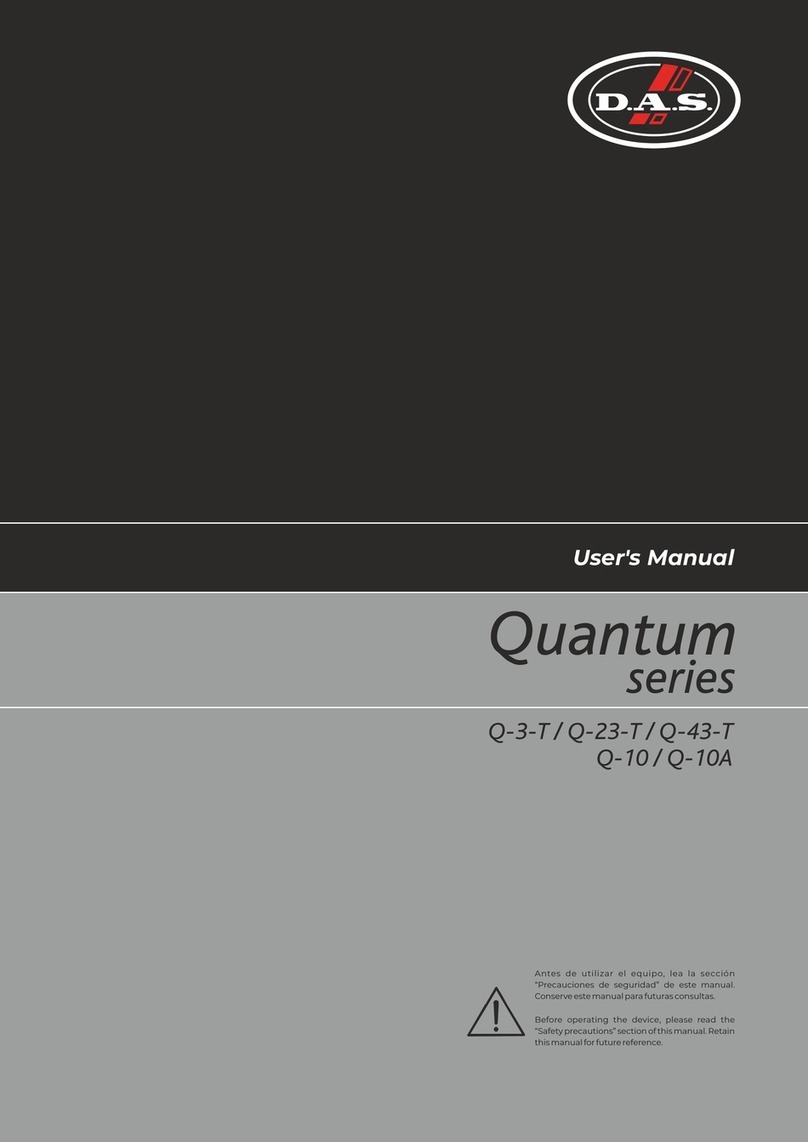
DAS
DAS Quantum Q-3-T User manual

DAS
DAS artec 500 series User manual
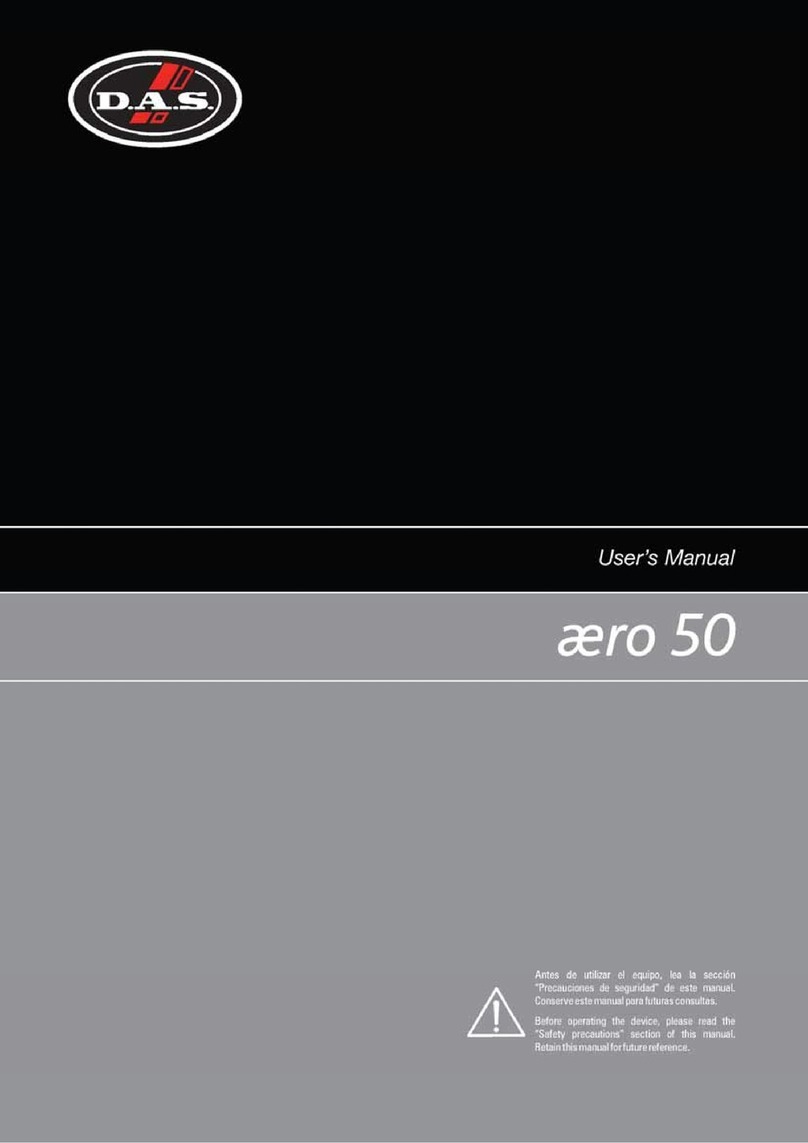
DAS
DAS Aero 50 User manual

DAS
DAS AXU-AC8 User manual

DAS
DAS HQ-112.43 User manual

DAS
DAS Artec500 Active Series User manual
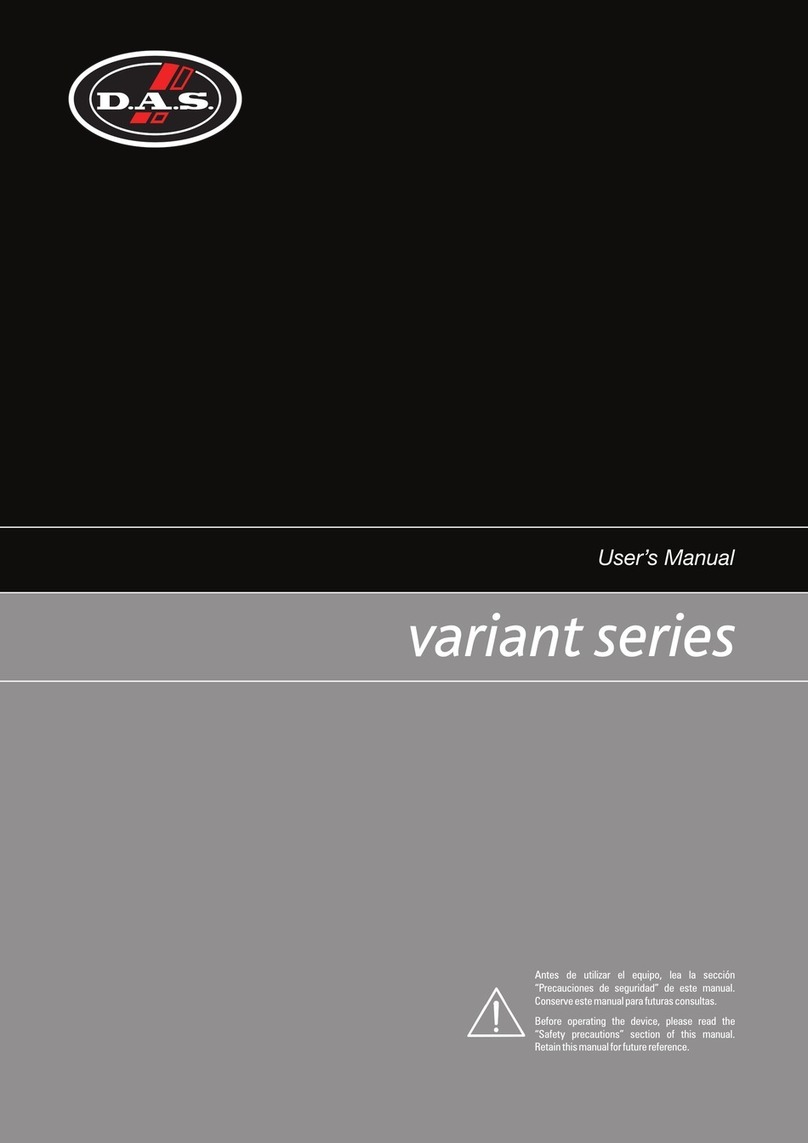
DAS
DAS variant series User manual

DAS
DAS DR-508 User manual
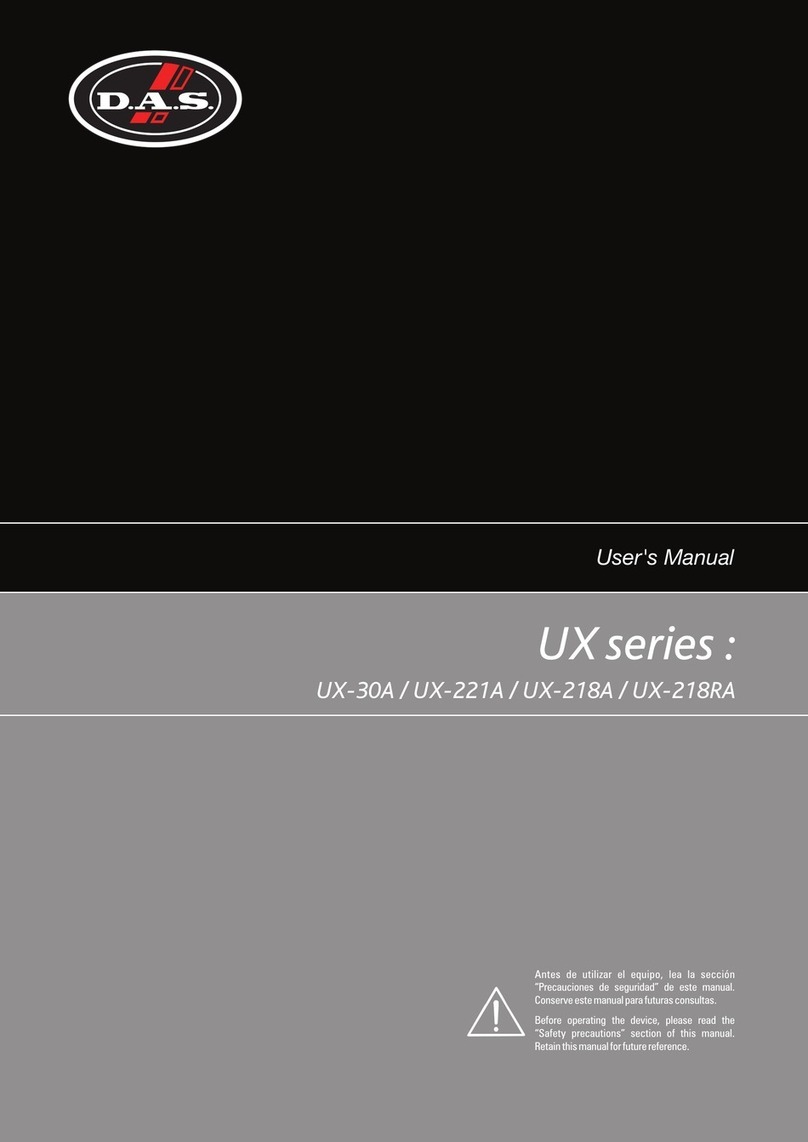
DAS
DAS UX-221A User manual
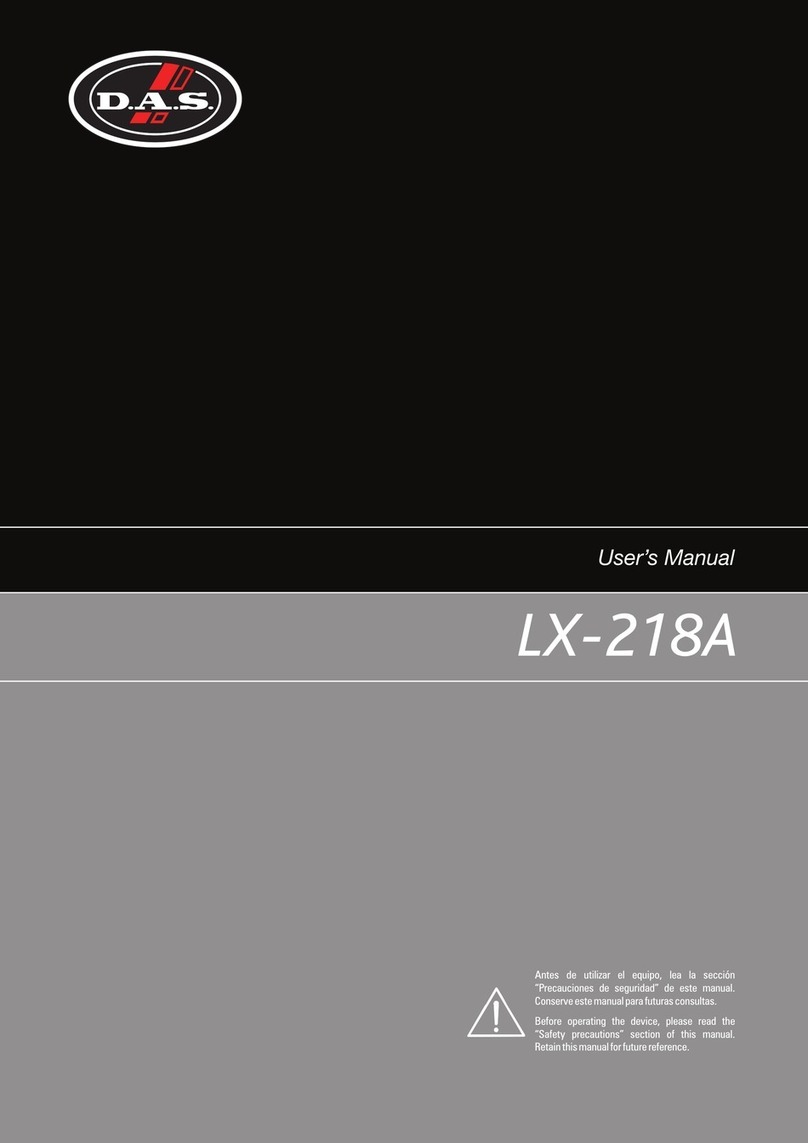
DAS
DAS Variant LX-218A User manual