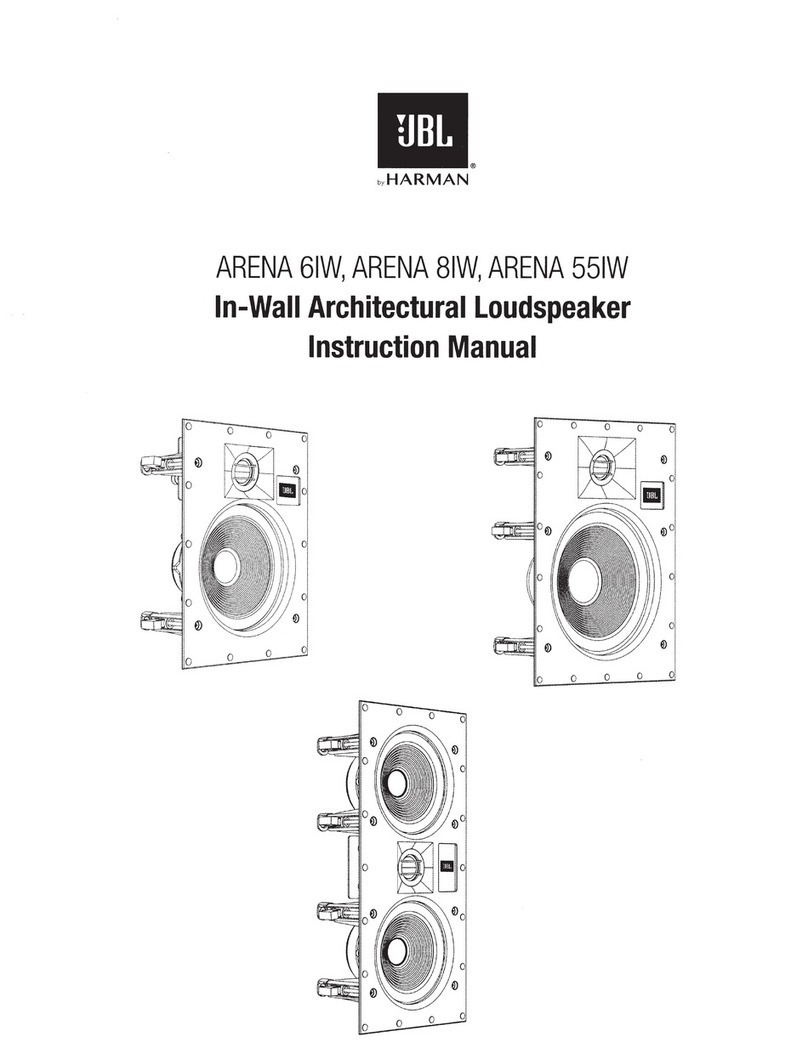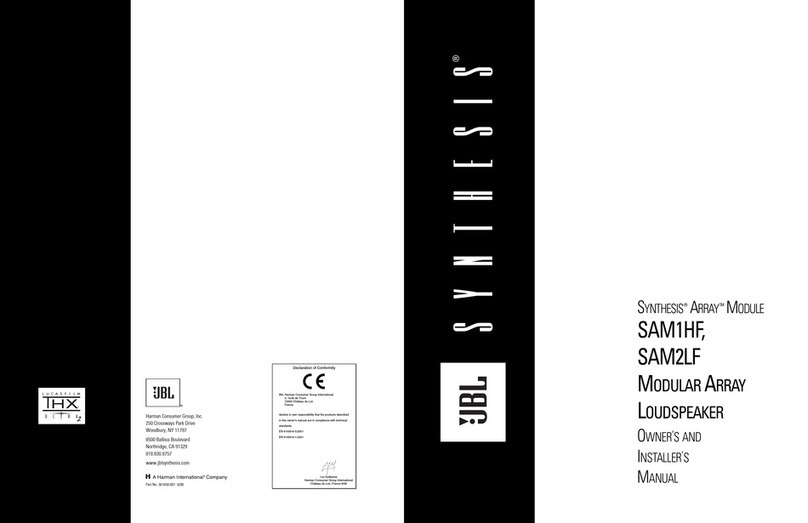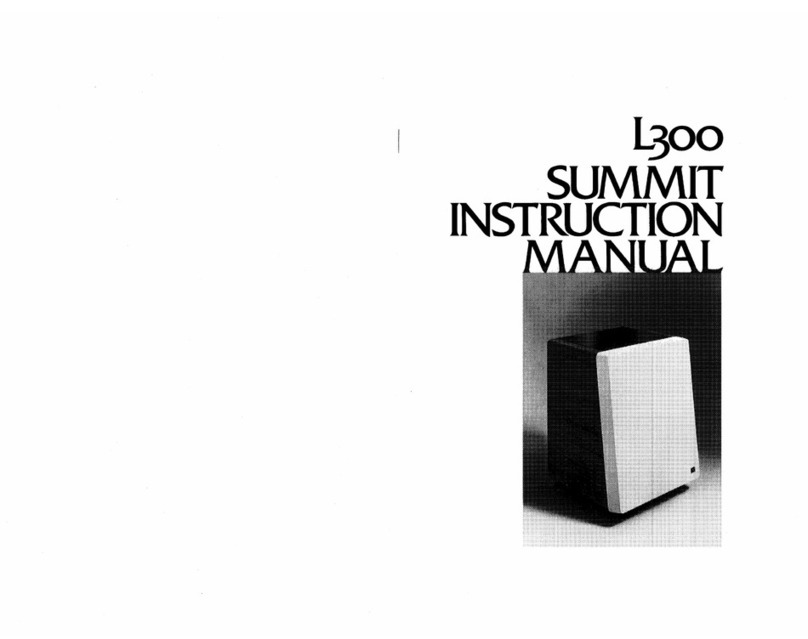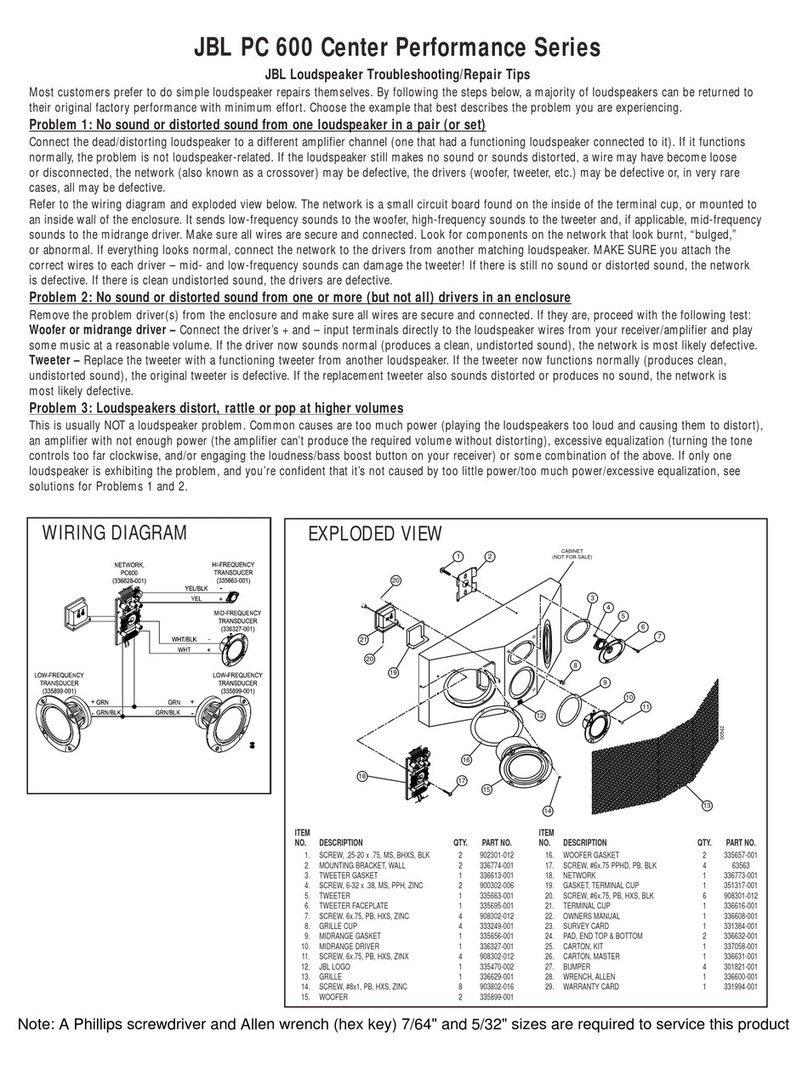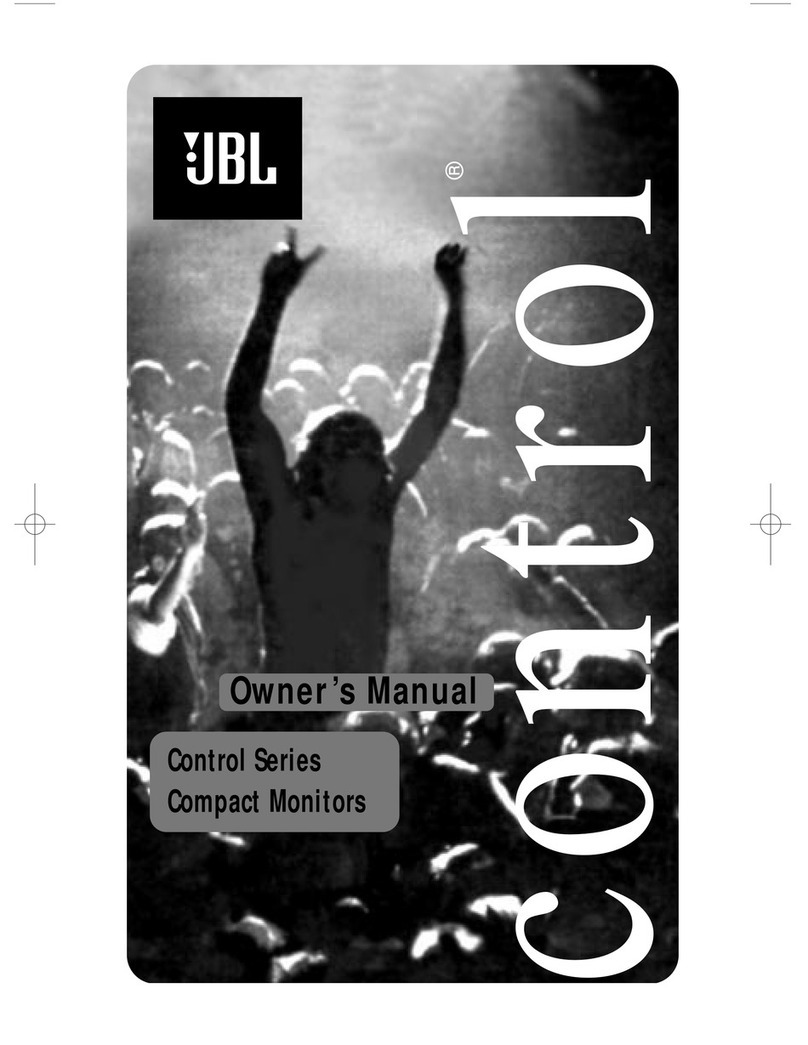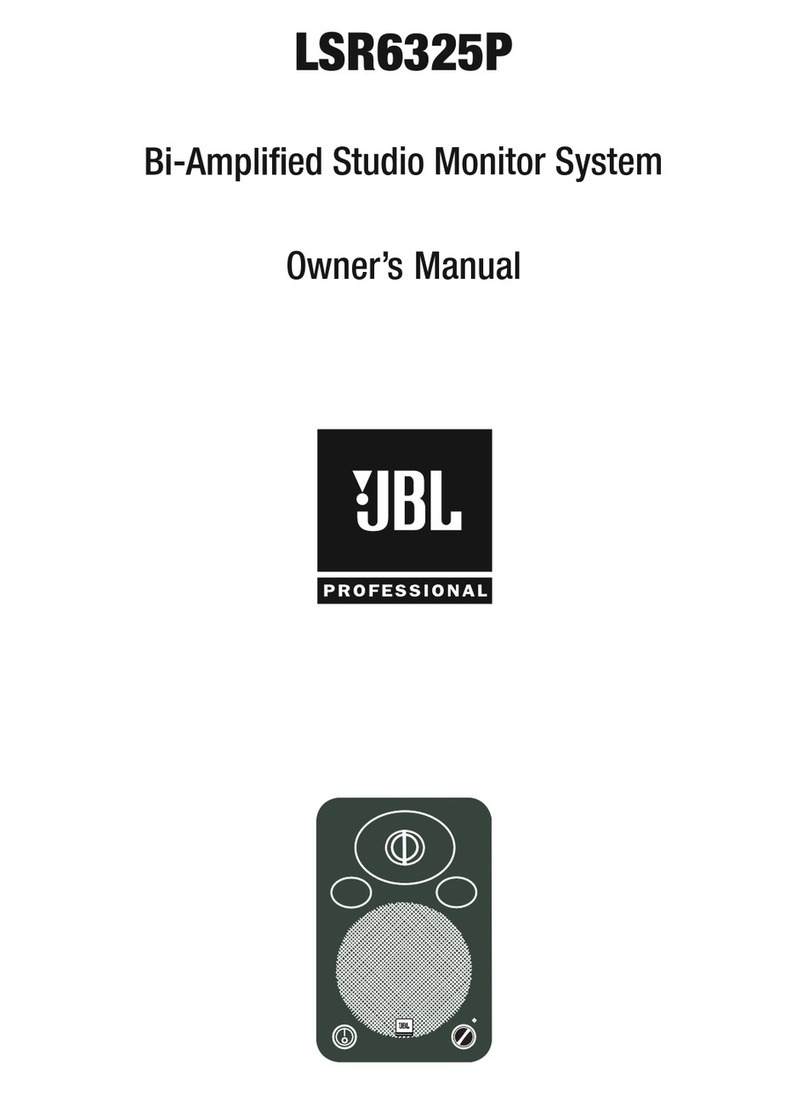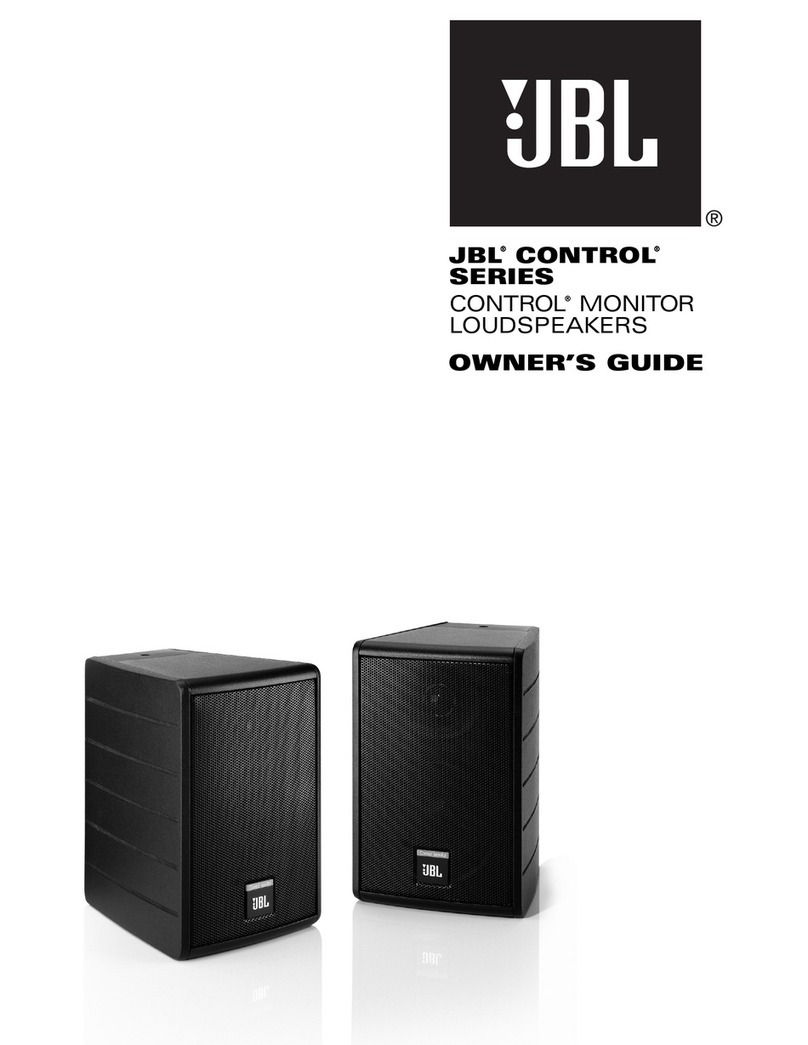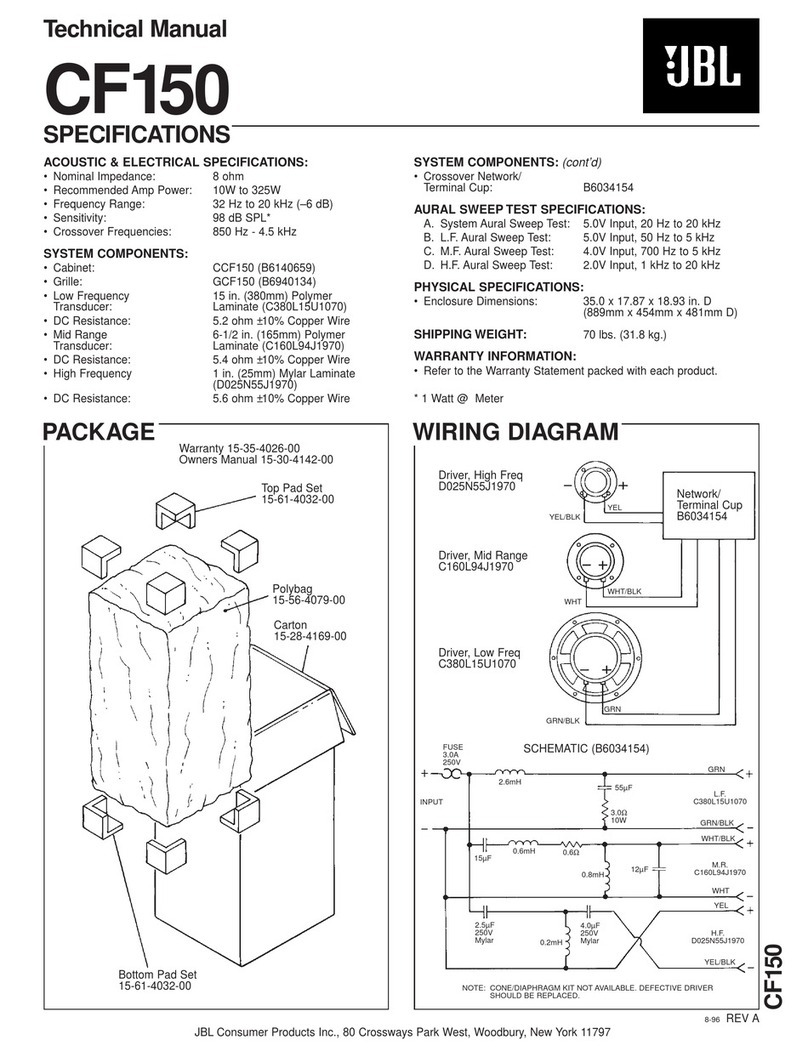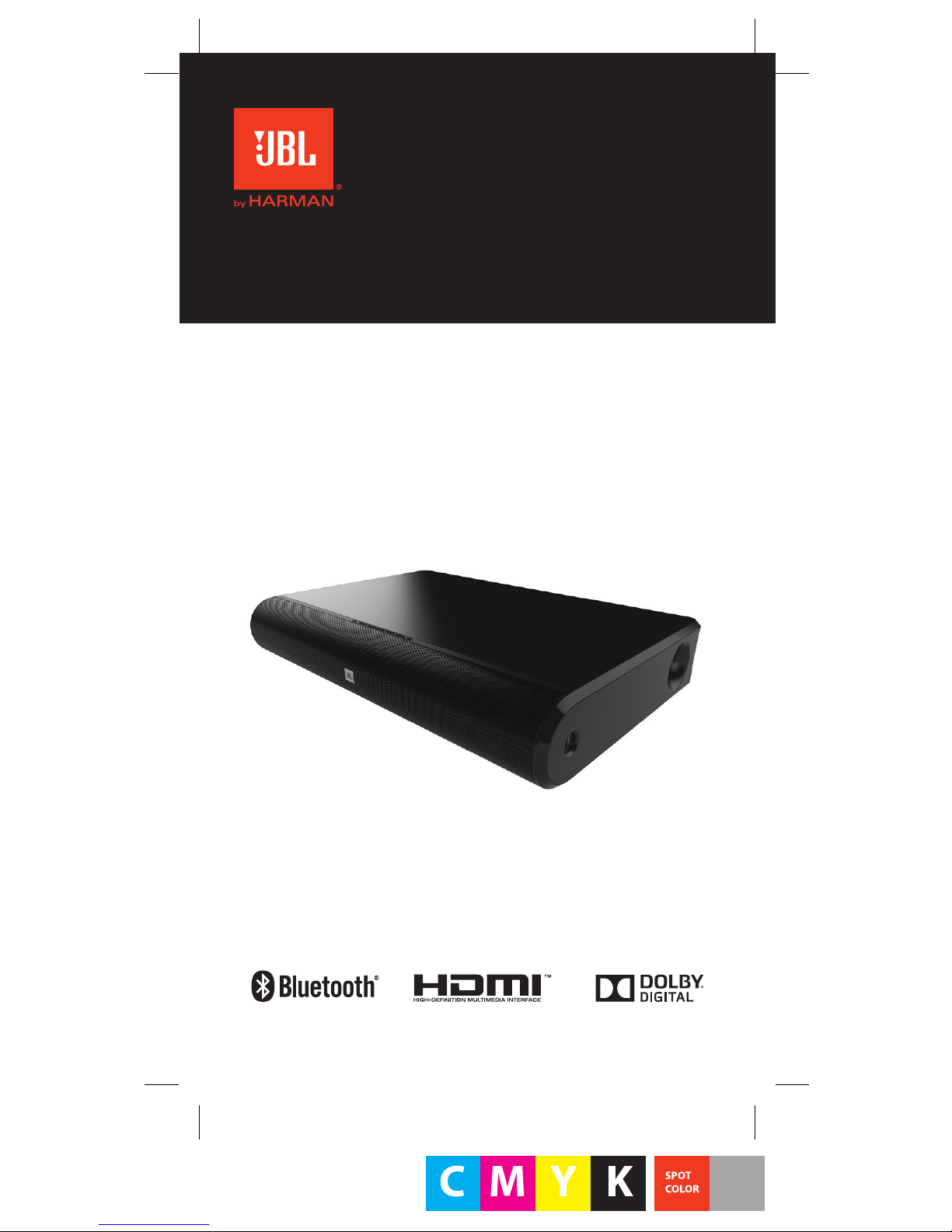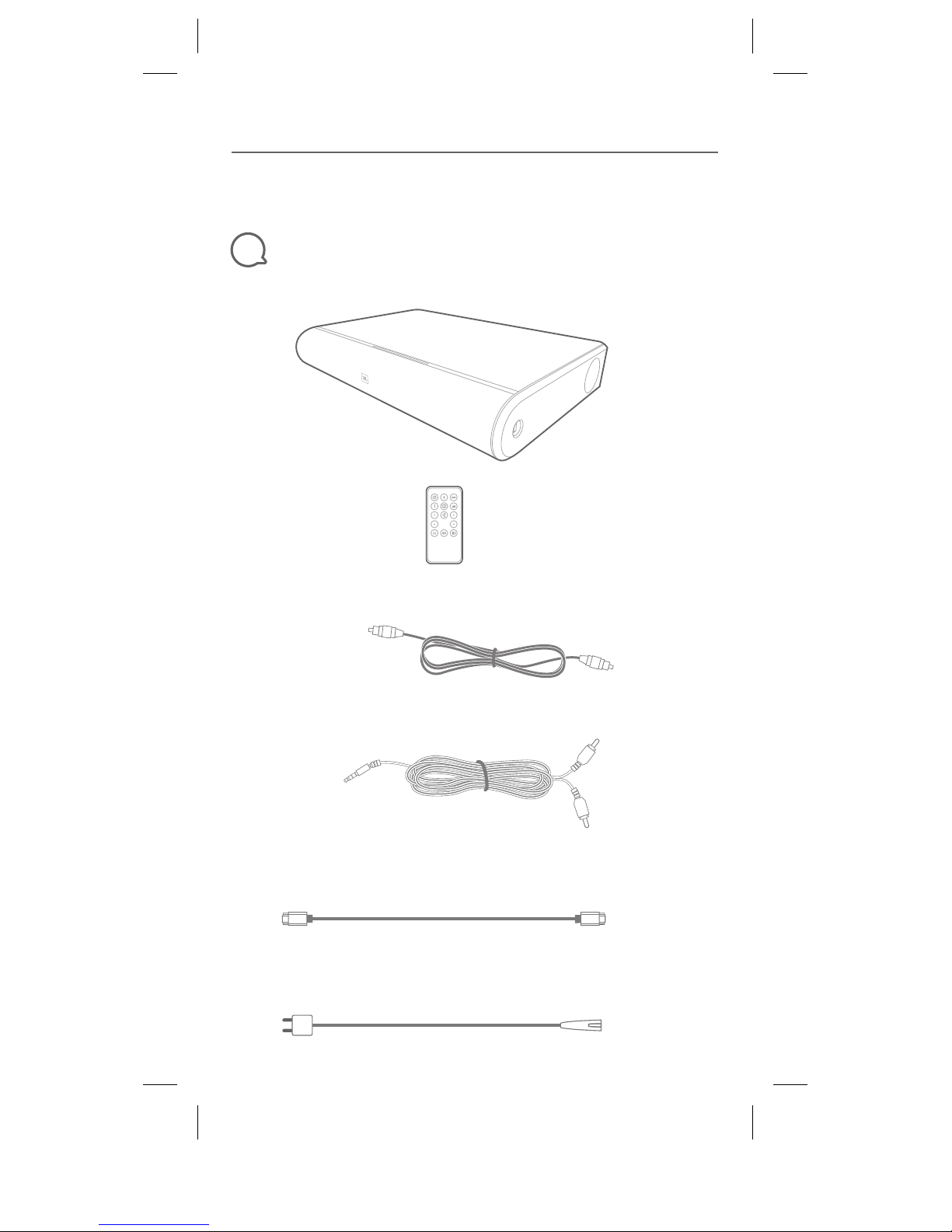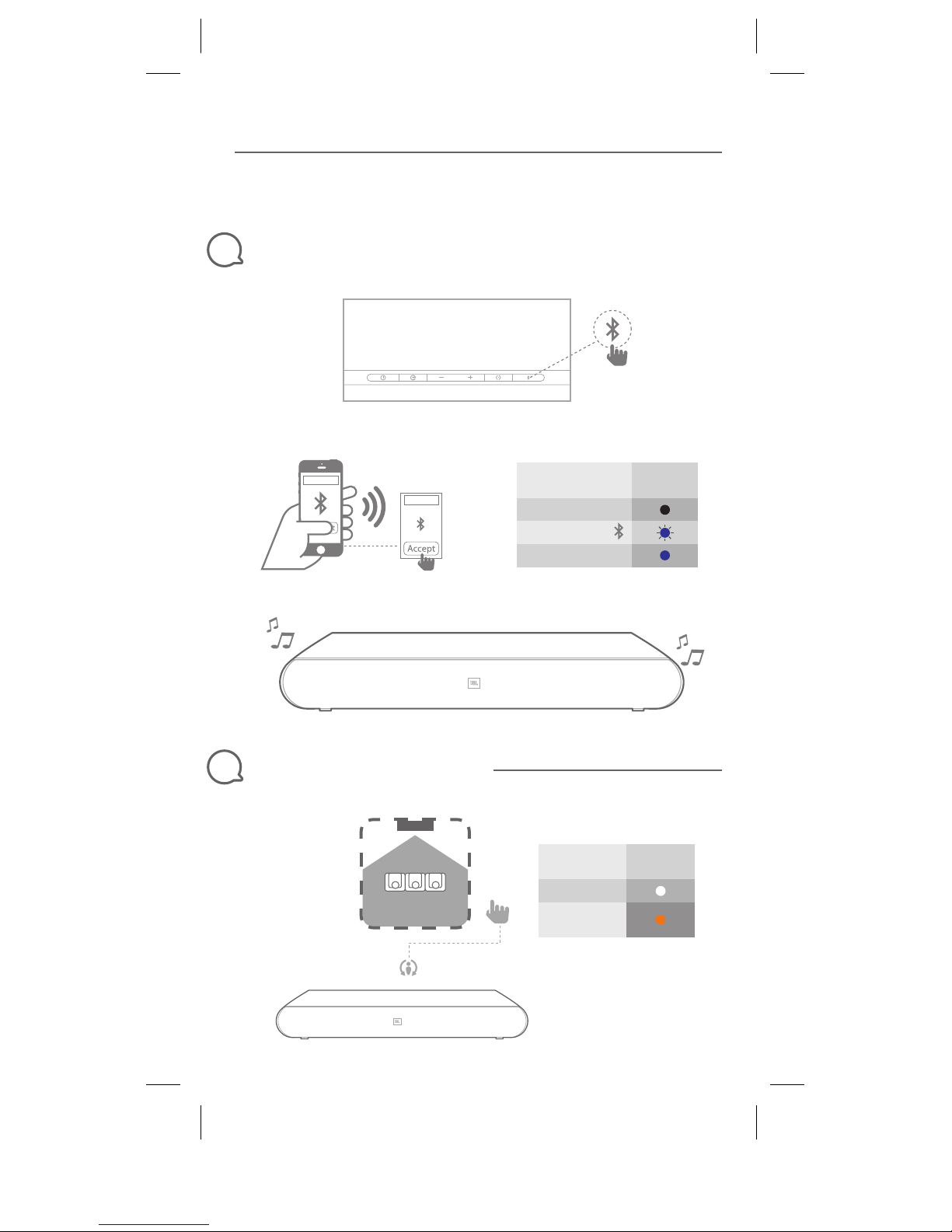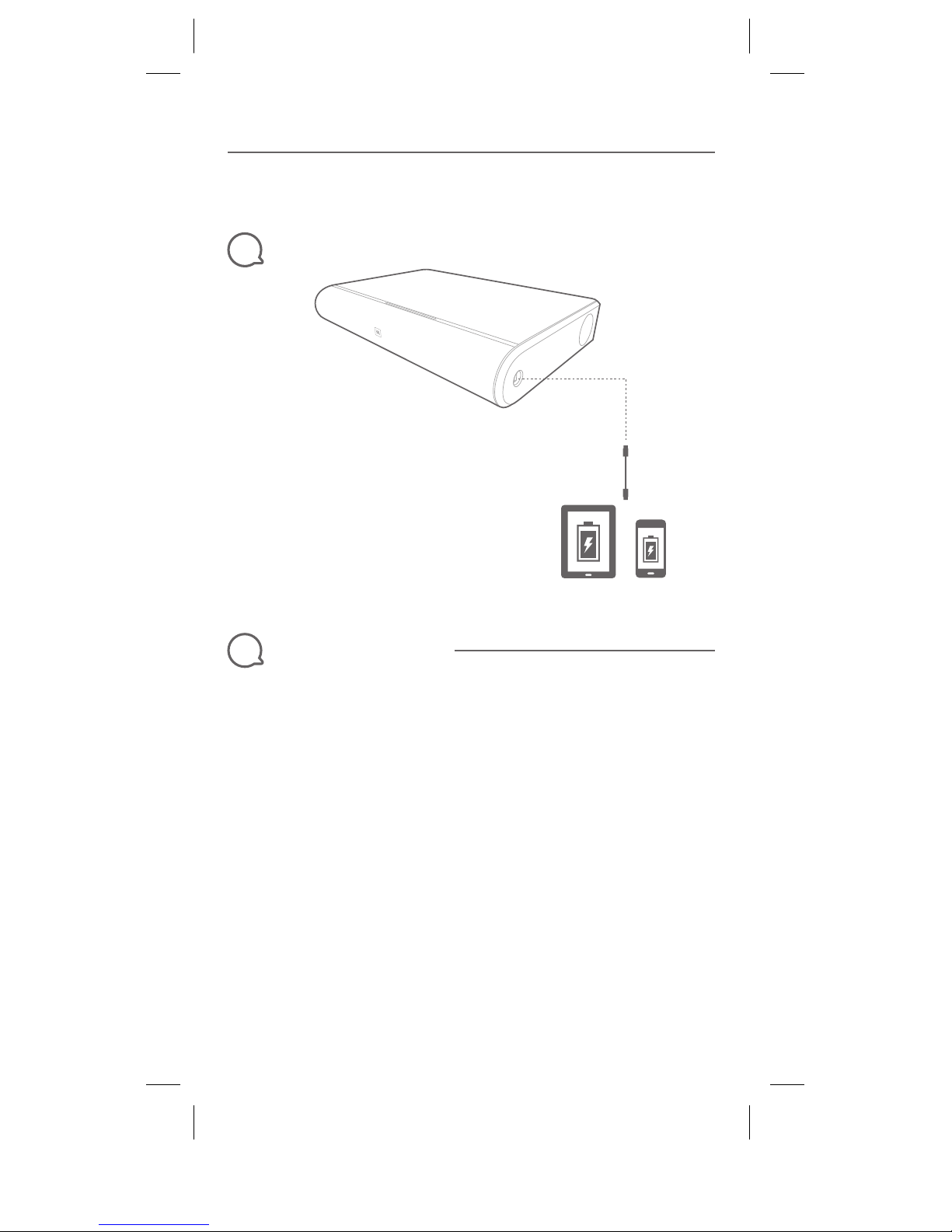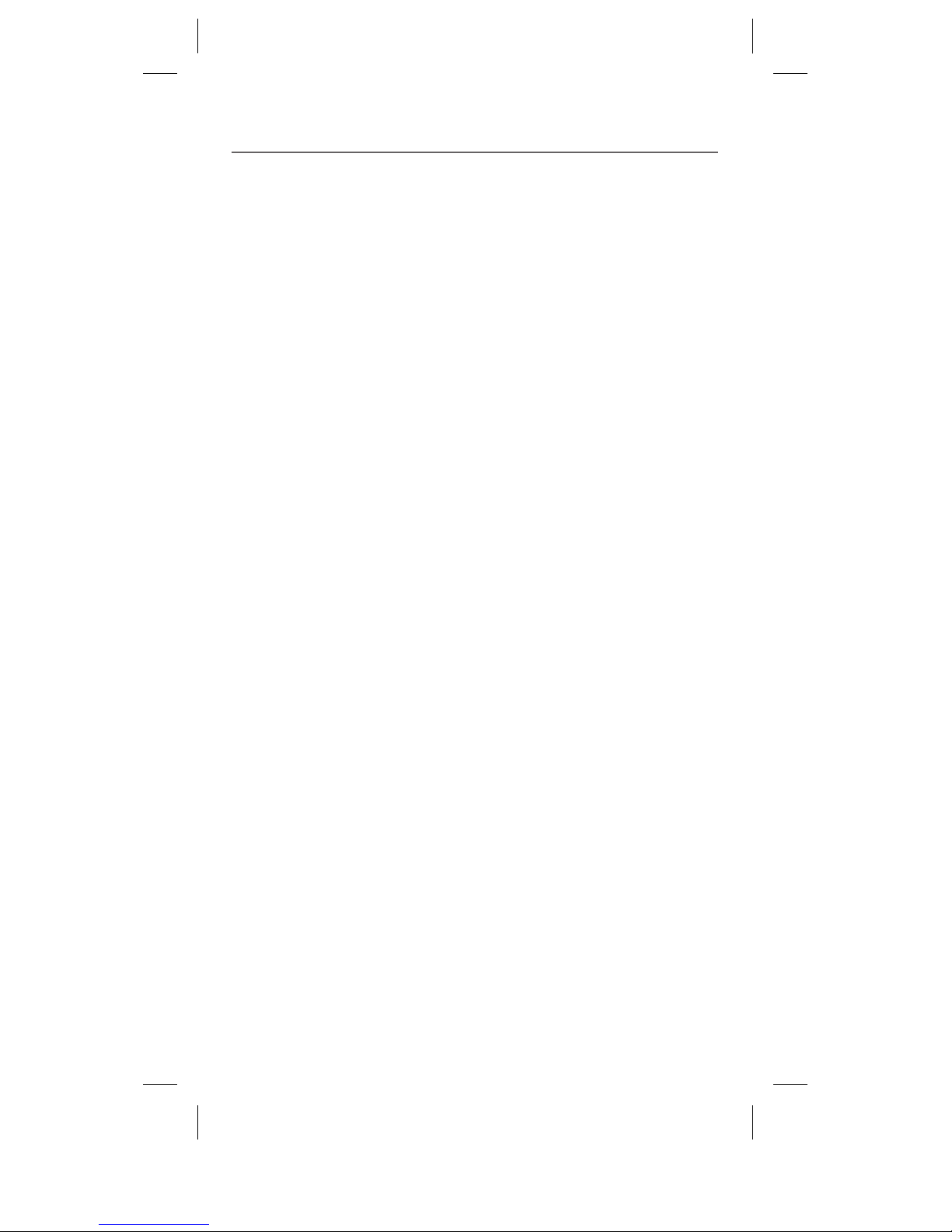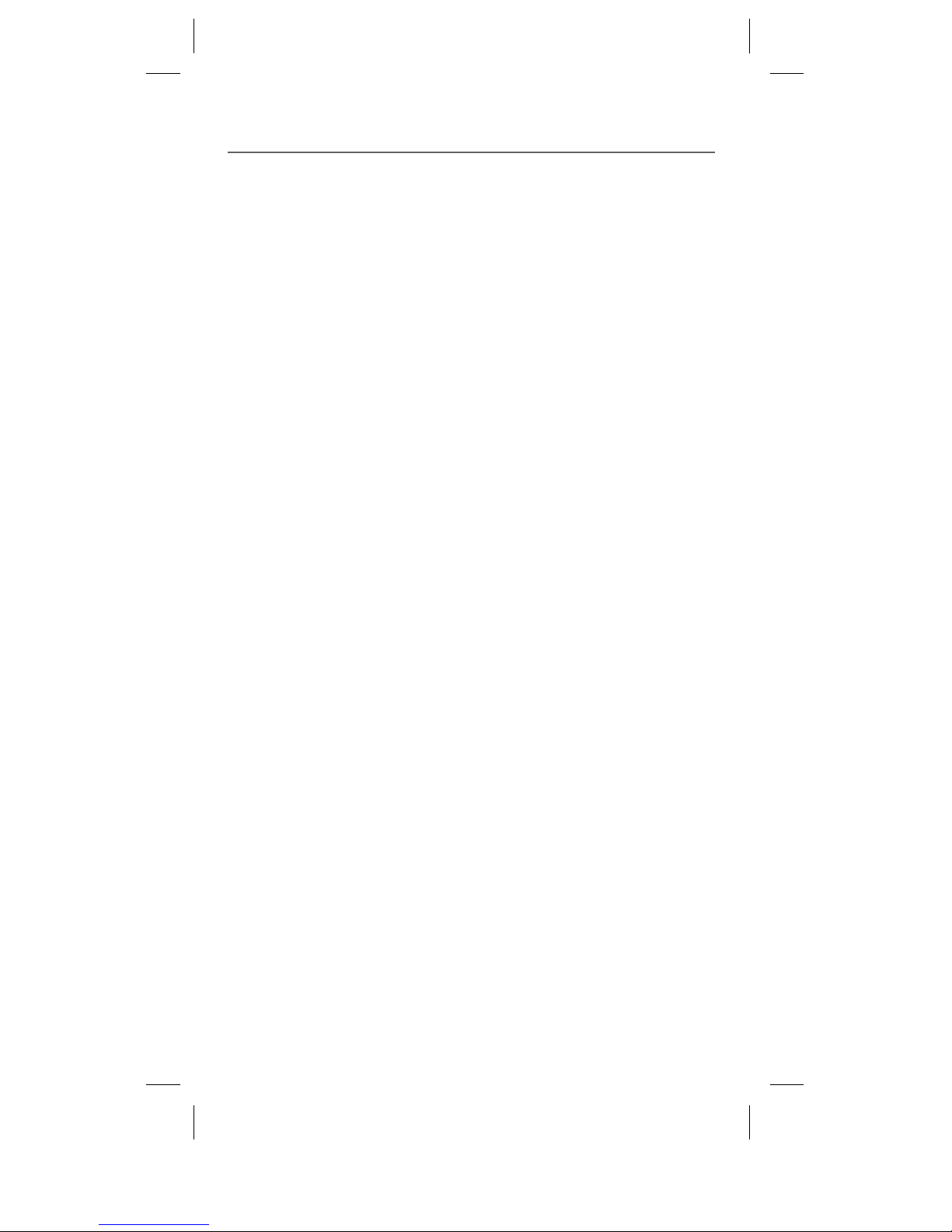Quick Start Guide
Guide de démarrage rapide
JBL CINEMA™BASE
• Frequency response: 45Hz – 20kHz
• Maximum SPL: 100dB
• Total amplifier power: 240W
• Speakers: left and right 2.5" (65mm) full range drivers and dual 3.5" (90mm) subwoofers
• Dolby
®
Digital Decoding
• One HDMI
®
output with Audio Return Channel (ARC)
• Bluetooth
®
connectivity
• One stereo analog-audio input
• One optical digital input
• One USB port for device charging and software update
• One subwoofer output (optional external subwoofer not included)
• Dimensions: (L x W x H): 23.6" x 15.8" x 4" (600 x 401.6 x 102mm)
• Weight: 22.3lb (10.1kg)
• Maximum TV weight: 150lbs (68kg)
• Maximum TV stand size: (L x W): 23" x 13.5" (585 x 342mm)
EN
• Réponse en fréquences : 45 Hz – 20 kHz
• Pression sonore max. : 100 dB
• Puissance totale de l'amplificateur : 240 W
• Haut-parleurs : haut-parleurs gauches et droits pleine gamme de 65 mm (2,5") et deux
haut-parleurs de graves de 90 mm (3,5")
• Décodage Dolby
®
Digital
• Une sortie HDMI
®
avec canal de retour audio (ARC, Audio Return Channel)
• Connectivité Bluetooth
®
• Une entrée audio analogique stéréo
• Une entrée numérique optique
• Une prise USB pour la charge d'appareils et les mises à jour de logiciel
• Une sortie de caisson de graves (caisson de graves externe en option non inclus)
• Dimensions : (L x P x H) : 600 x 401,6 x 102 mm (23,6" x 15,8" x 4")
• Poids : 10,1 kg (22,3 lb)
• Poids maximal du téléviseur : 68 kg (150 lb)
• Dimensions max. du pied du téléviseur : (L x P) : 585 x 342 mm (23" x 13,5")
FR