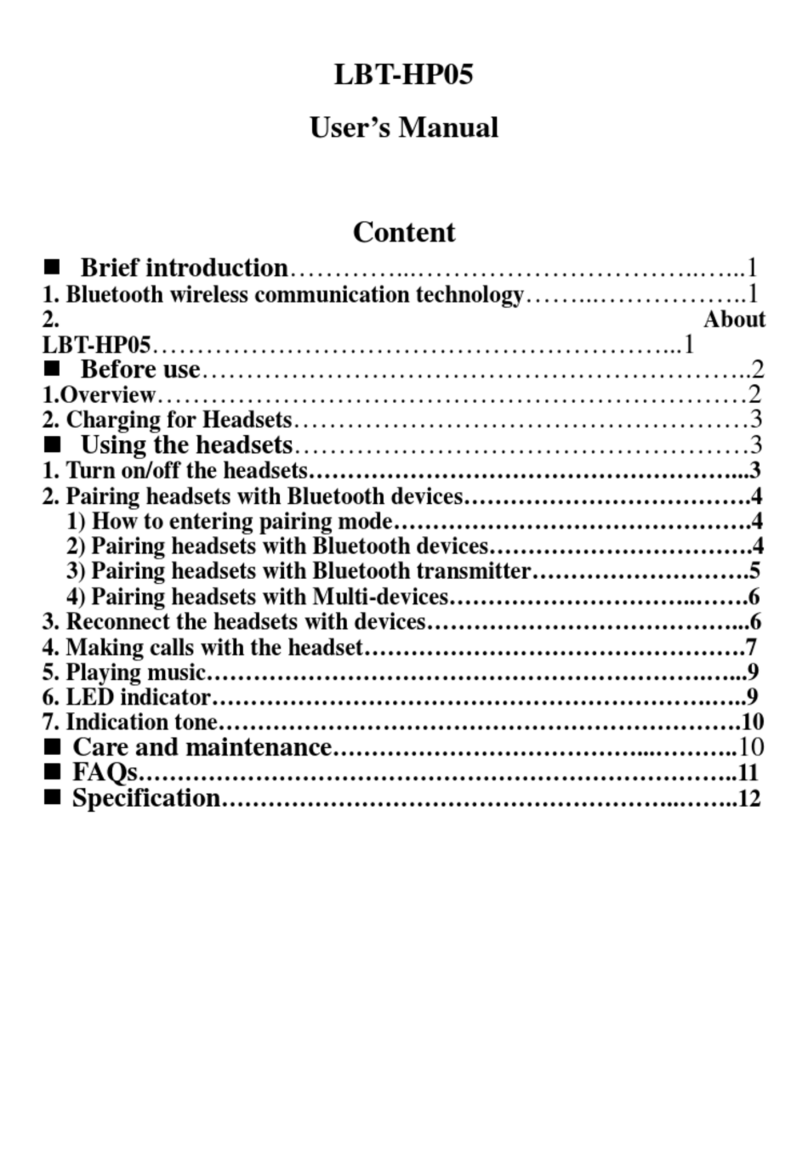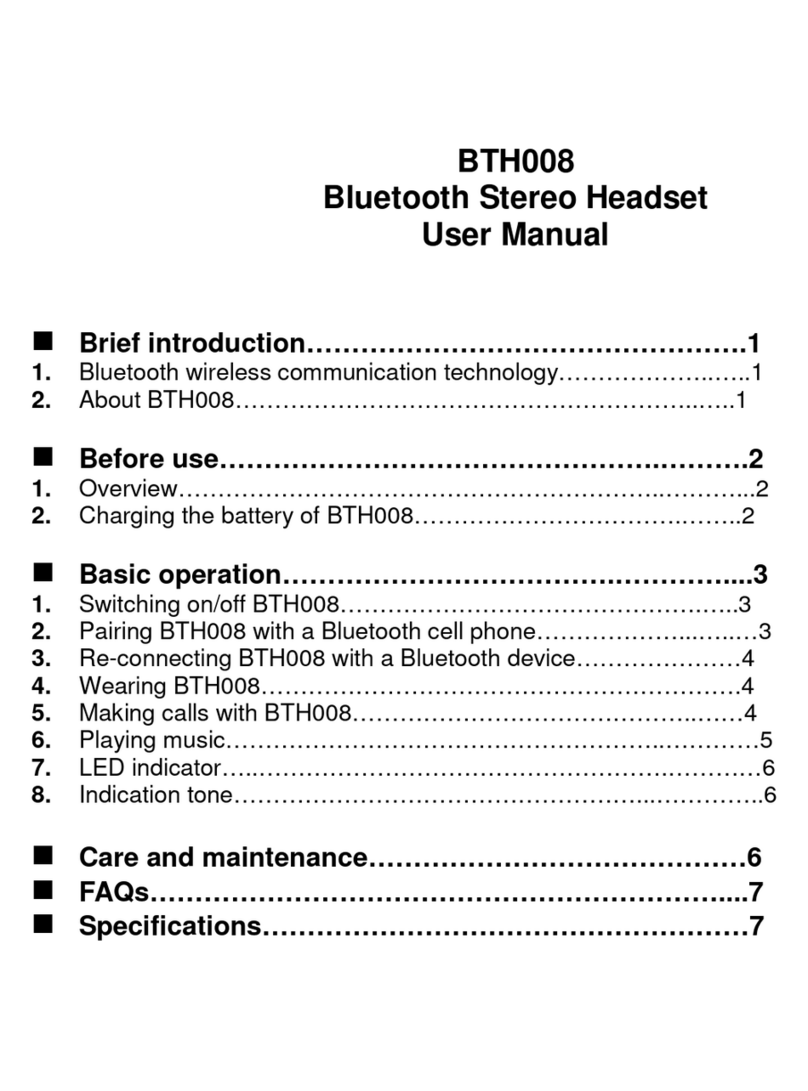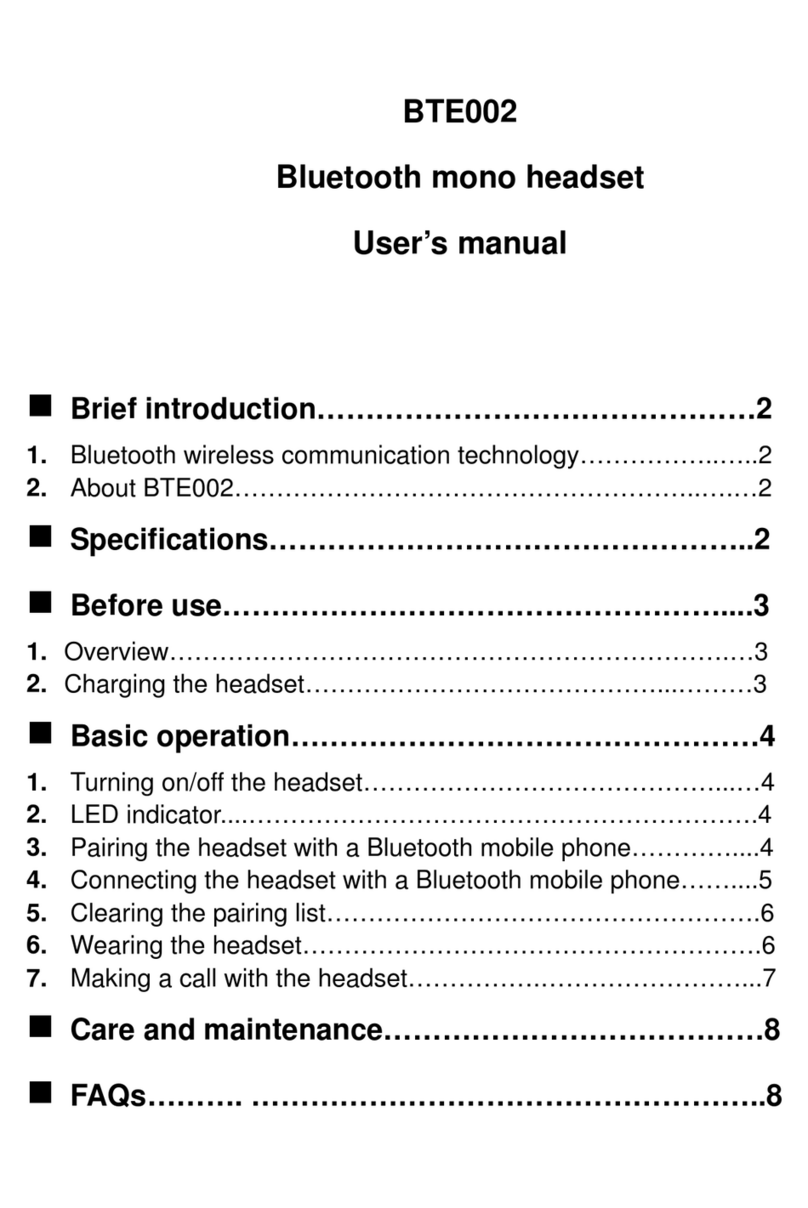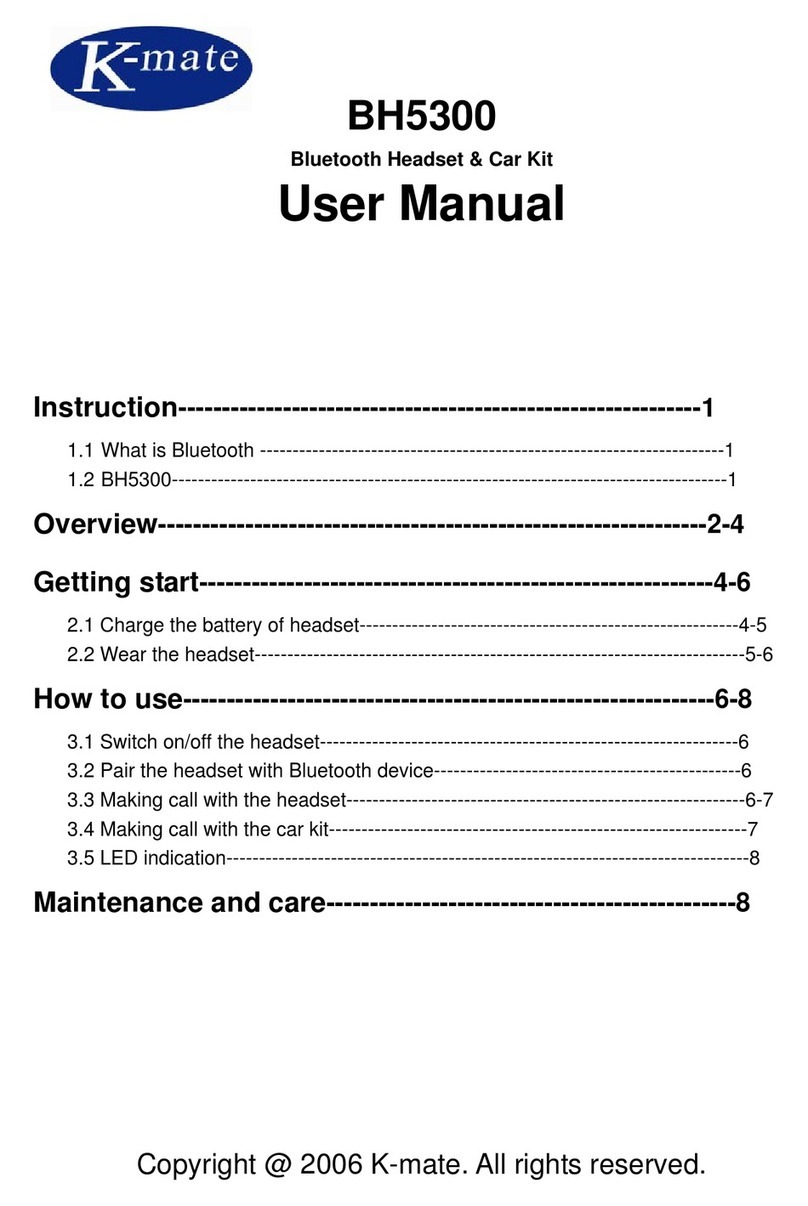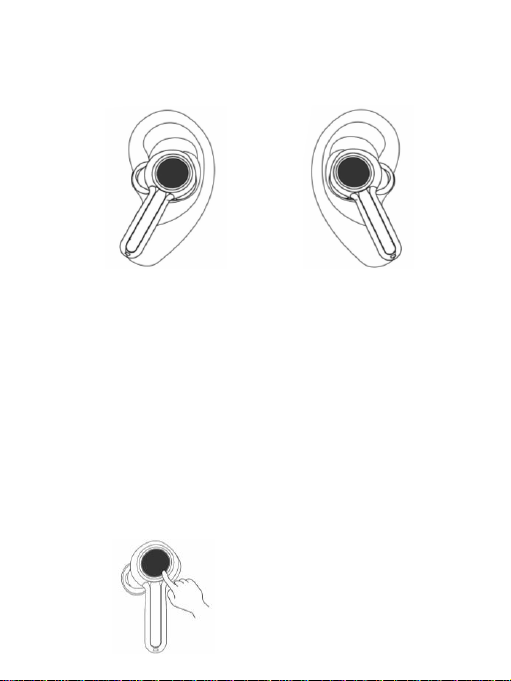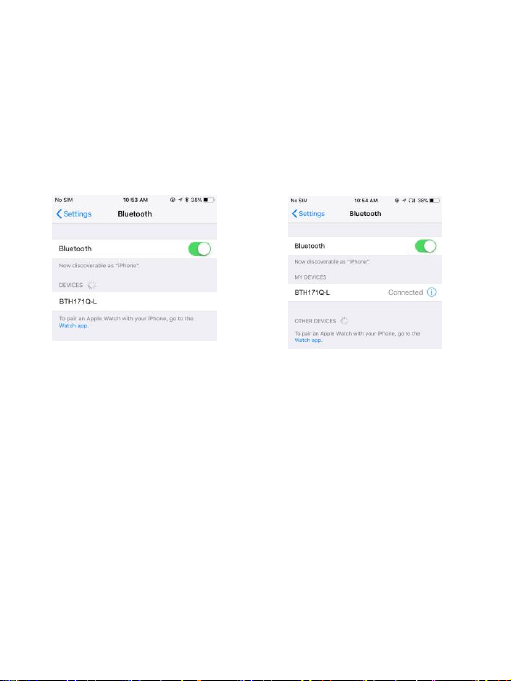3.Connecting
To connecting your earbuds to a Bluetooth device, first ensure the device
has Bluetooth enable and it is in pairing mode(See your device manual for
setting pairing mode) . Once your earbuds are in pairing mode, you should
be able to see it in the list of Bluetooth devices.
You should see BTH171Q-L for left earbuds or BTH171Q-R for the right
earbuds appear in your contactable devices list.After successful connection,
the earbuds prompts "Phone is connected".
You need to connect one of them to use as master.However,if you want to
use them singly,only connect the desired ear L or R, and turn off another
one.
4.When Left earbud is successfully paired with the phone, the phone will
Pop-up a dialog : “Headset would like to pair with your phone”. If you click
“pair”, the slave earbud will also be paired with the phone.And master-slave
switching function can be OK. If it is not confirmed at this time, Left earbud
and Right earbud cannot switch subsequently.
5.Power off
1)Auto power off once put into charging case
2)Press touch-button about 5s and release it till red LED is on,and earbuds
prompt “Power off”.
Remark:
◆The earbuds will automatically connect with the latest Bluetooth device
when power on again.
◆If the earbuds are not connected with the phone after 10 seconds (the
phone is turned off the Bluetooth or out of range, Etc.) , they will enter
into pairing mode automatically. If it does not reconnect after 2 minutes ,
it will enter standby modeautomatically. After 3 minutes of standby mode,
it will turn off automatically.
4