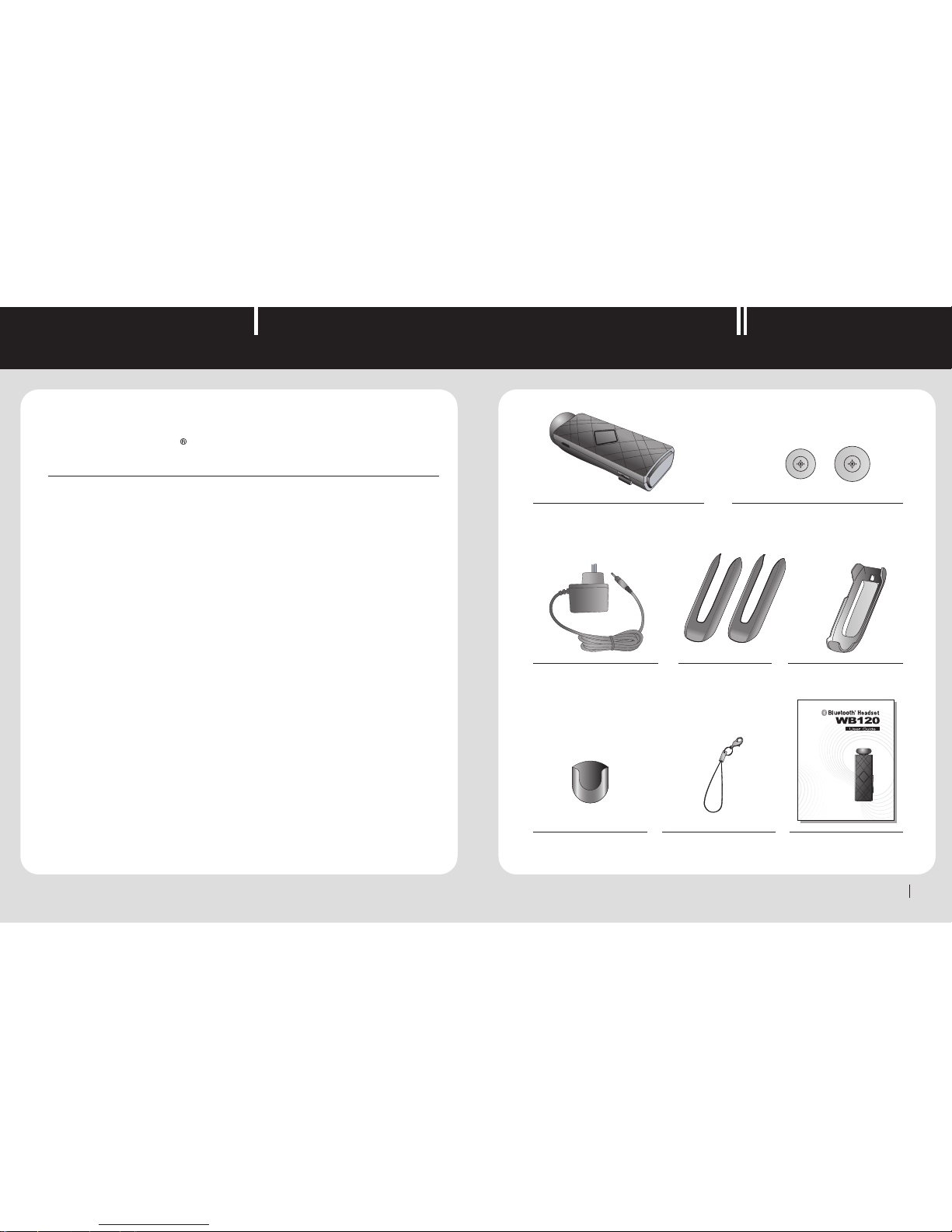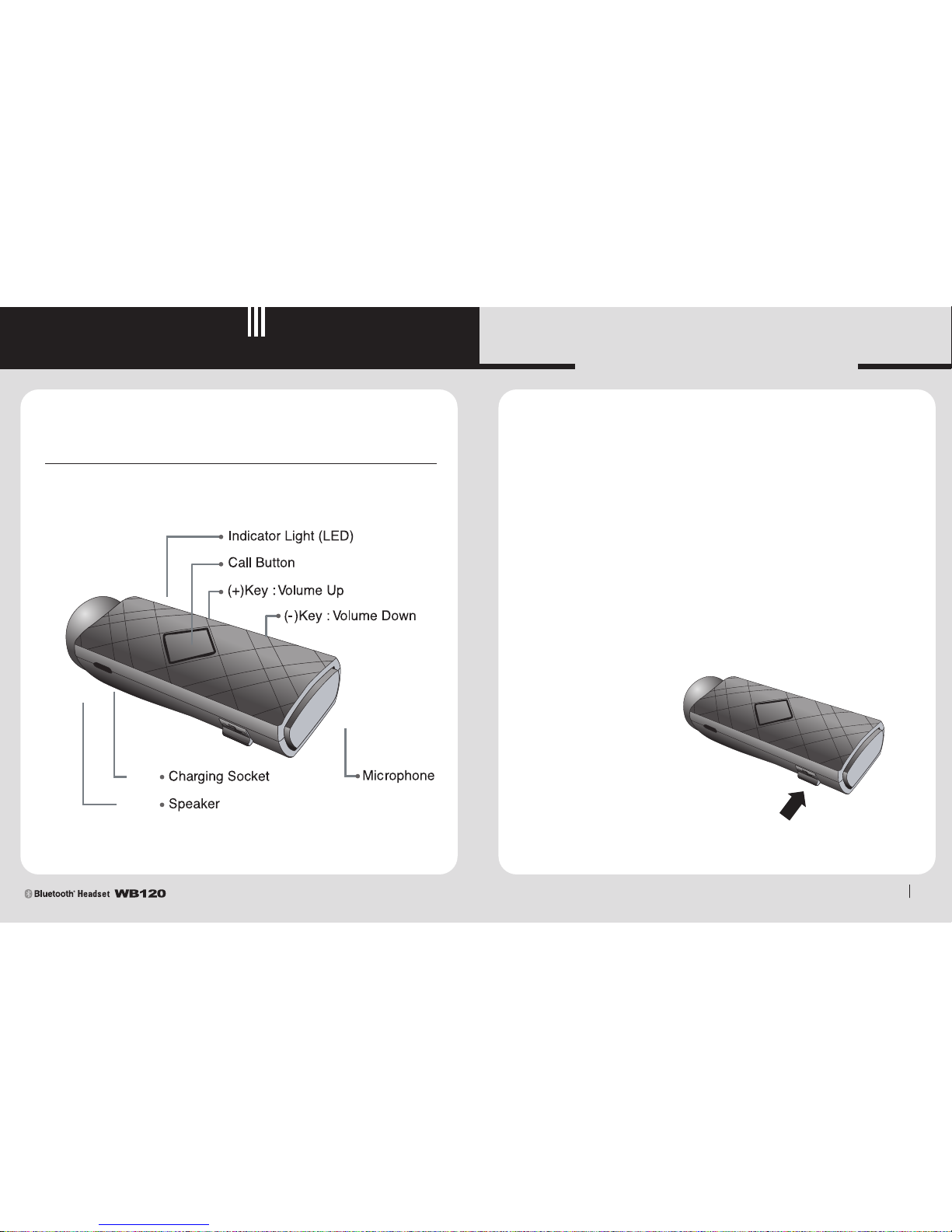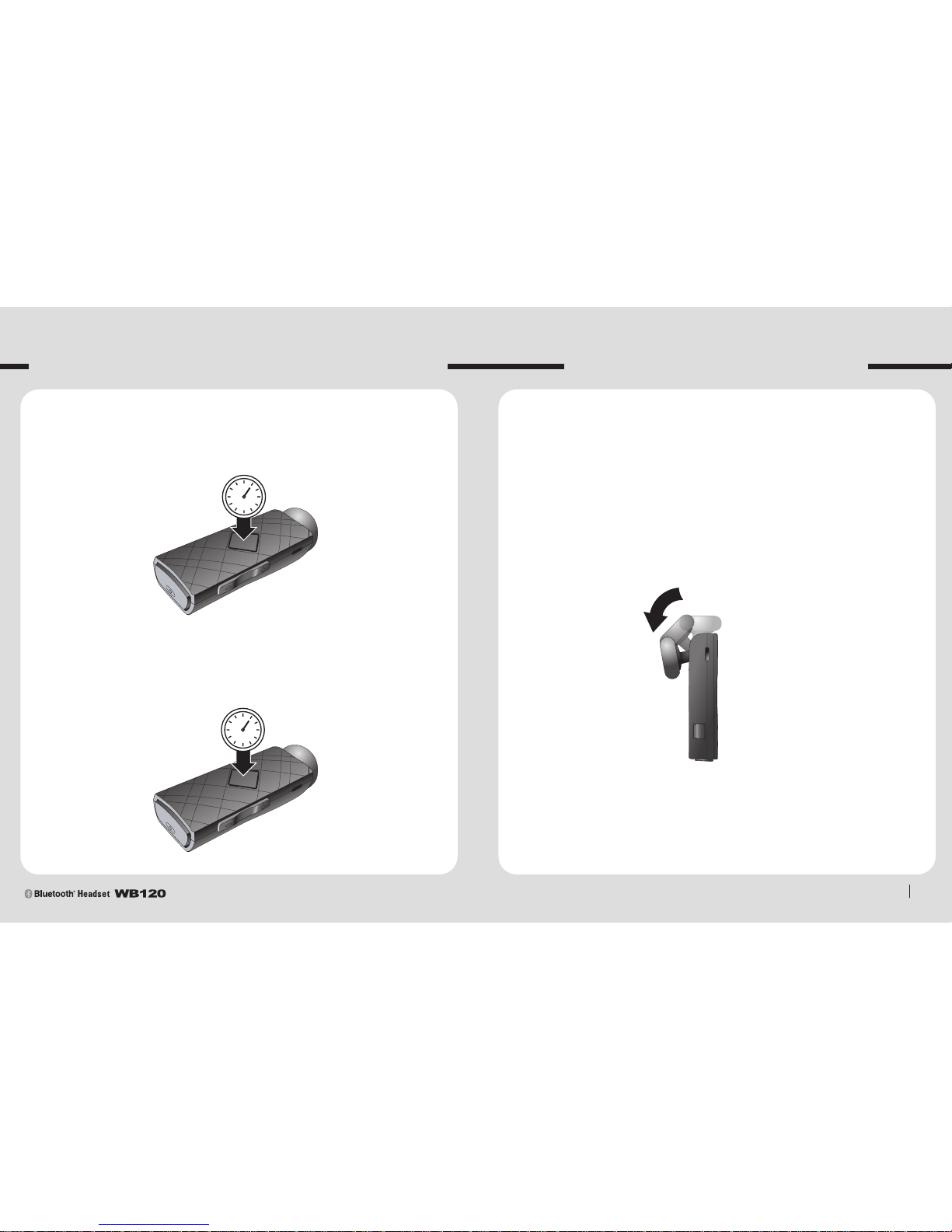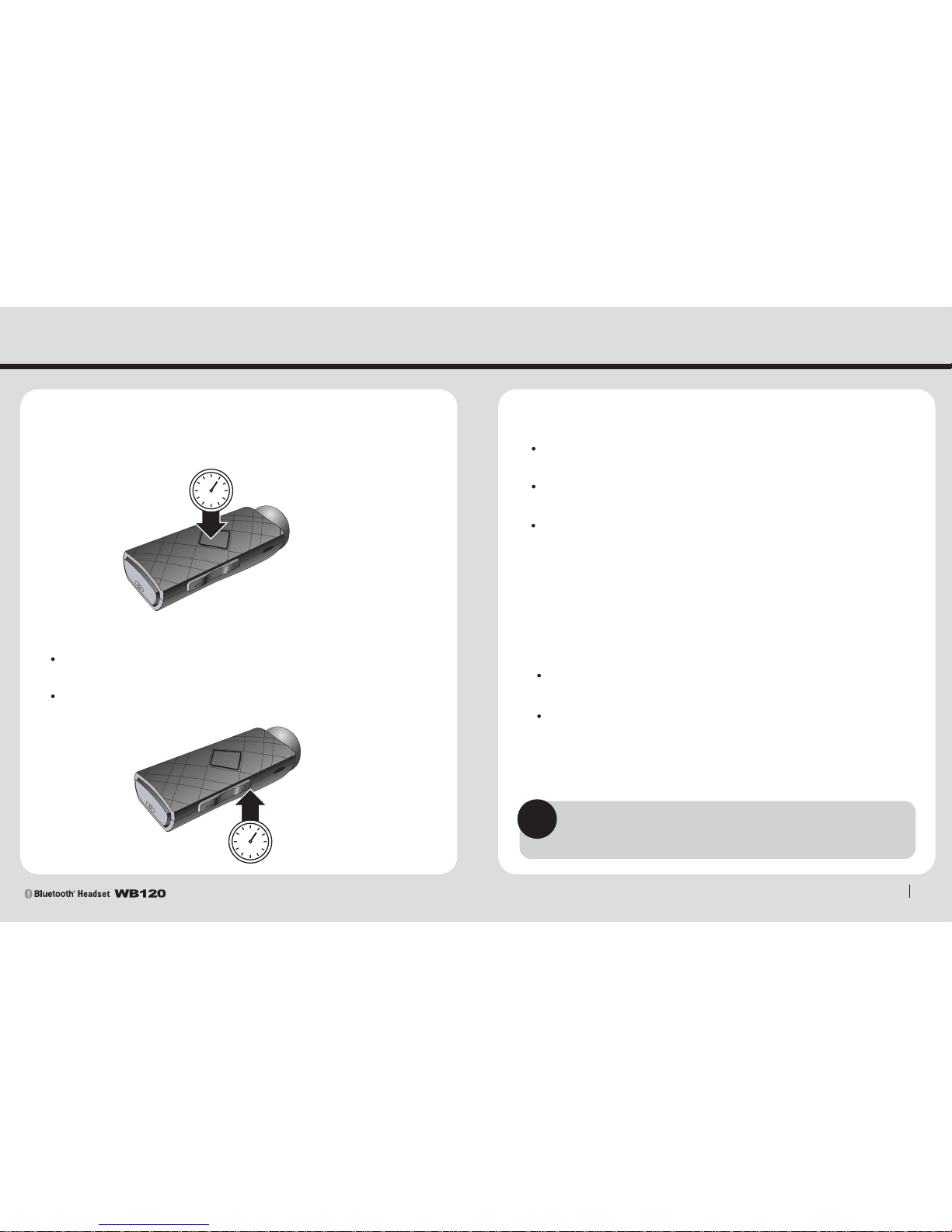1To wear the headset, Fold the
earpiece.
2Plug the headset into your ear and
point the headset toward your
mouth.
For optimal performance, wear the
Headset and your phone on the same
side of your body.
4
Set your Bluetooth phone to discover the
WB120
A) Follow your phone instruction guide
• Going to Bluetooth menu on your phone and selecting the
option to
discover
or
connect
a Bluetooth device
(and select the
Handsfree
mode if your phone ask).
B) Your phone will find the
WB120
• If you want to pair with it, press
YES
or
OK
on the phone.
• Enter the passkey or PIN = 0000(4 zeros) and press
YES
or
OK
on the phone.
• Once connected to your Bluetooth phone, The LED flashes
Blue.
• Your headset is now set up and ready to be used.
98
Wearing the Headset
1) It is better to try pair your headset with the phone close-by.
2) Once you have paired your headset with the phone, You
don
t need to pair it again until you want to use it with
another phone.
3) In case of unsuccessful pairing, repeat steps 2 to 3.
4) Blue and Red flashing (Pairing Mode) will return to Stand-
by mode (the LED flashes Blue) if not paired in 10minutes.
Note
Pair it with your phone