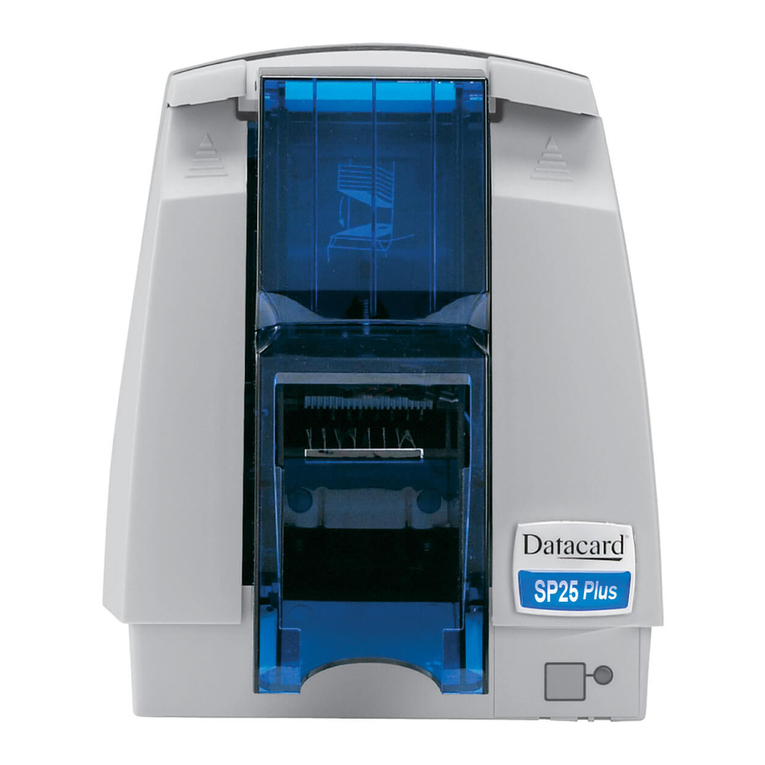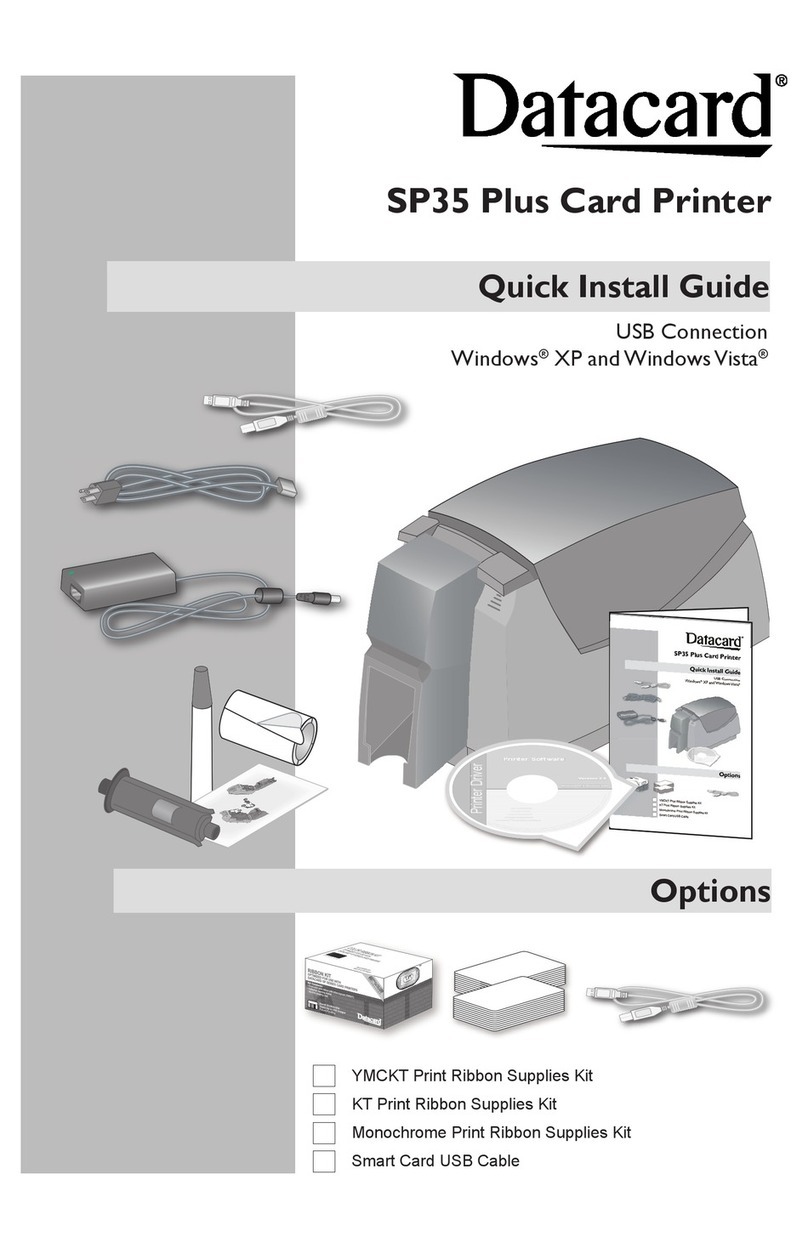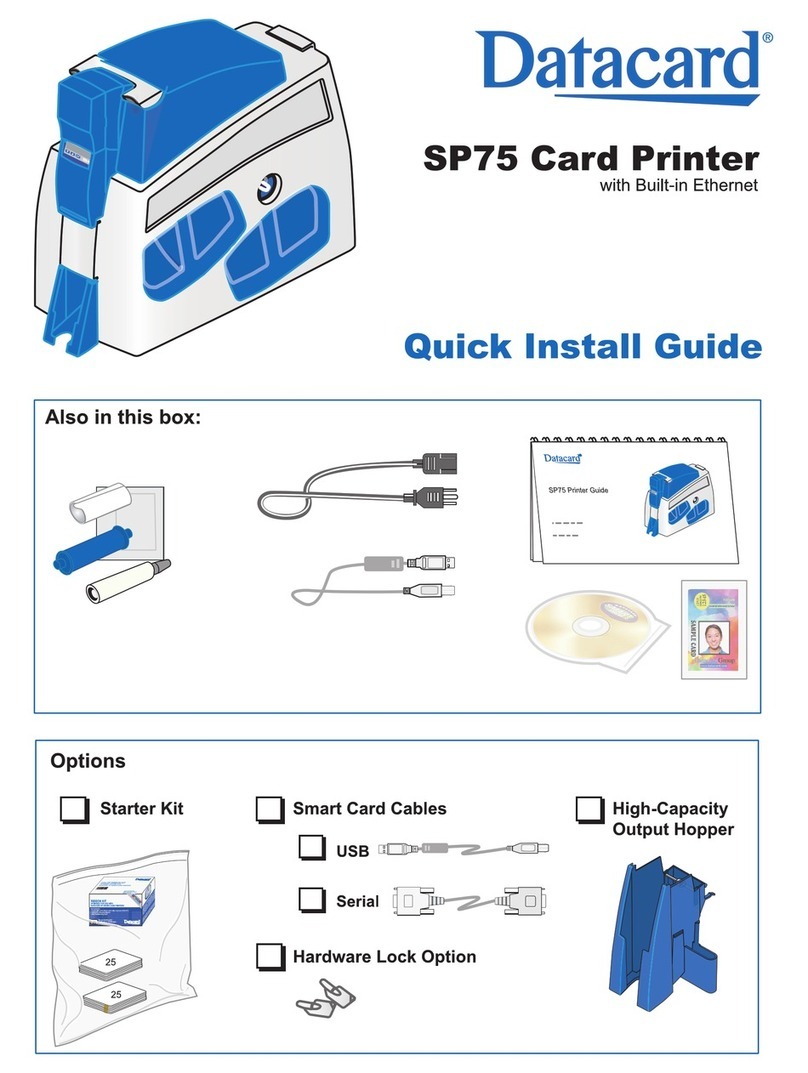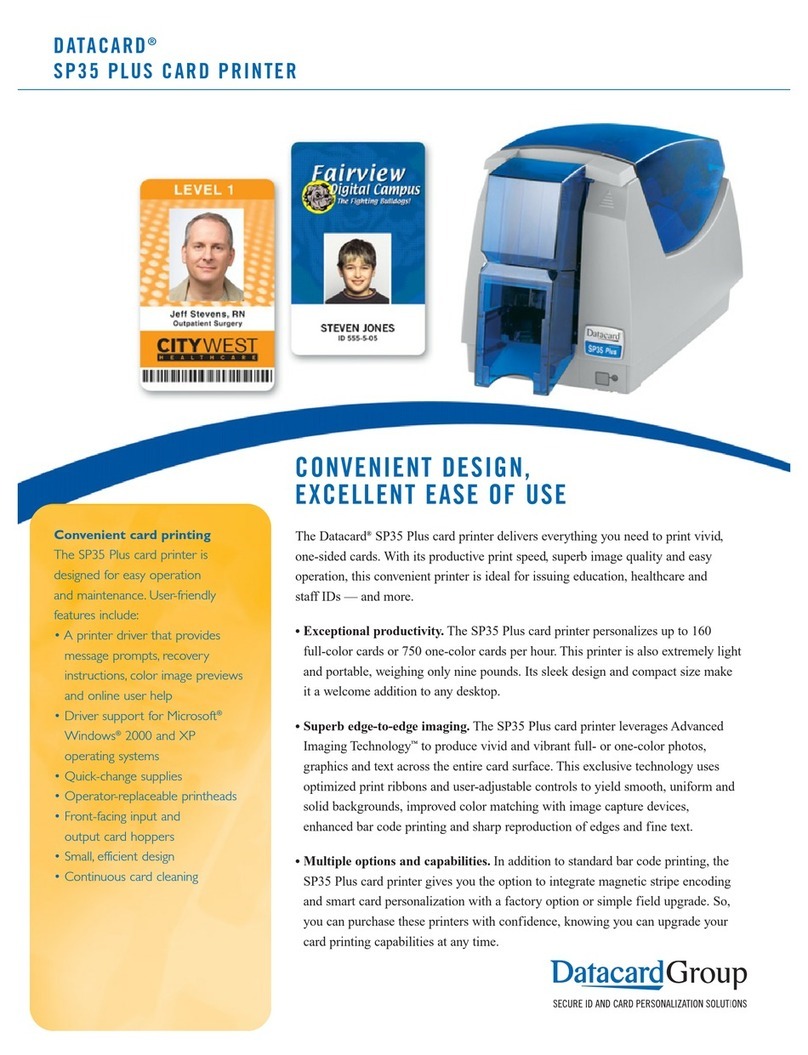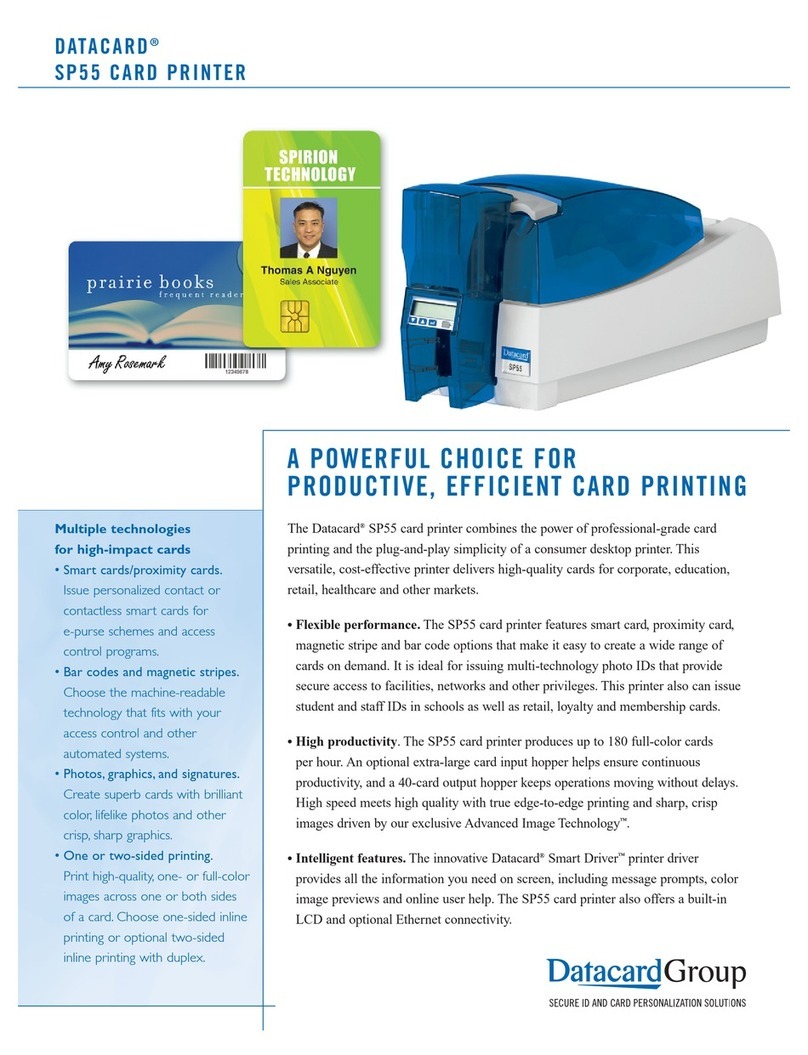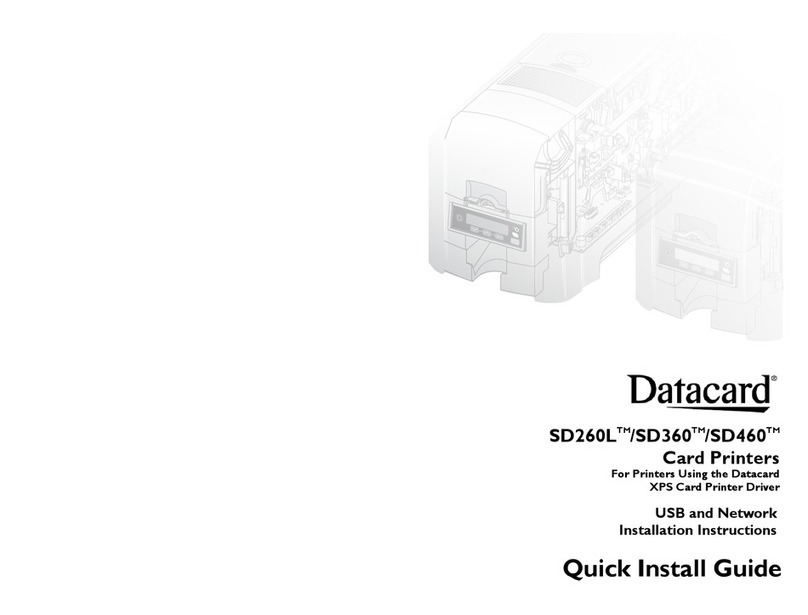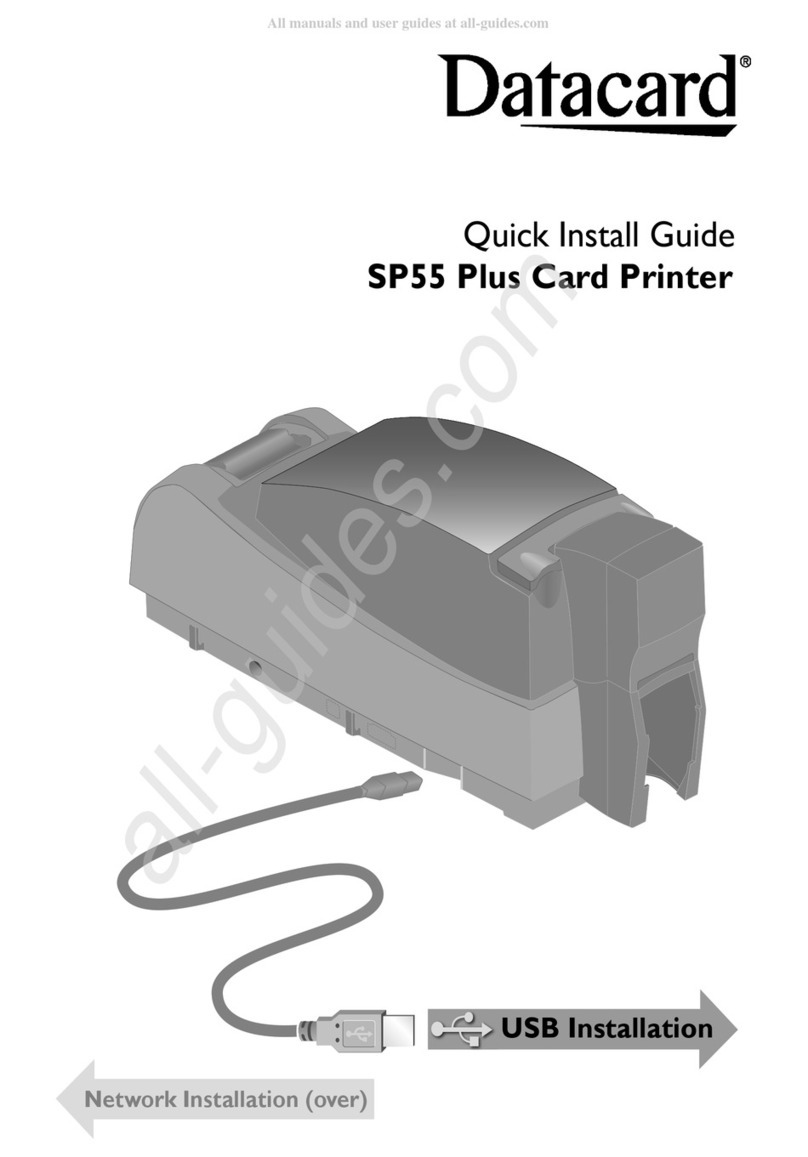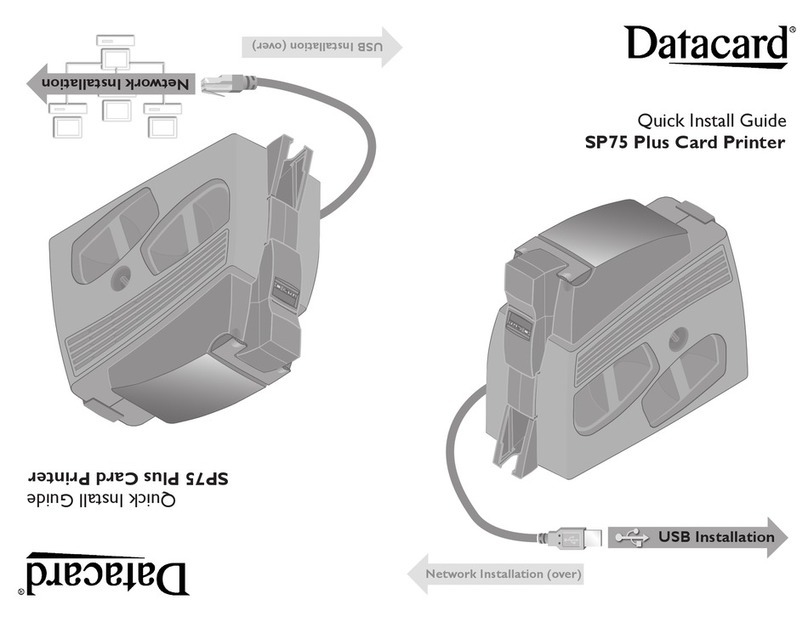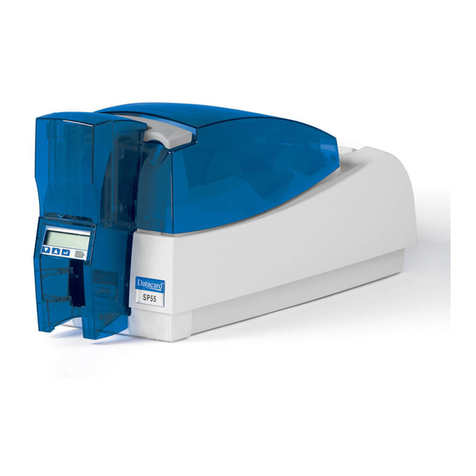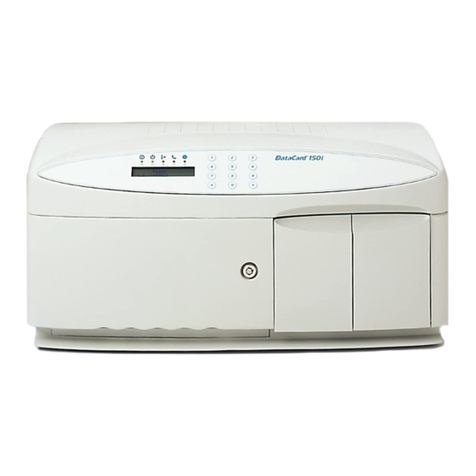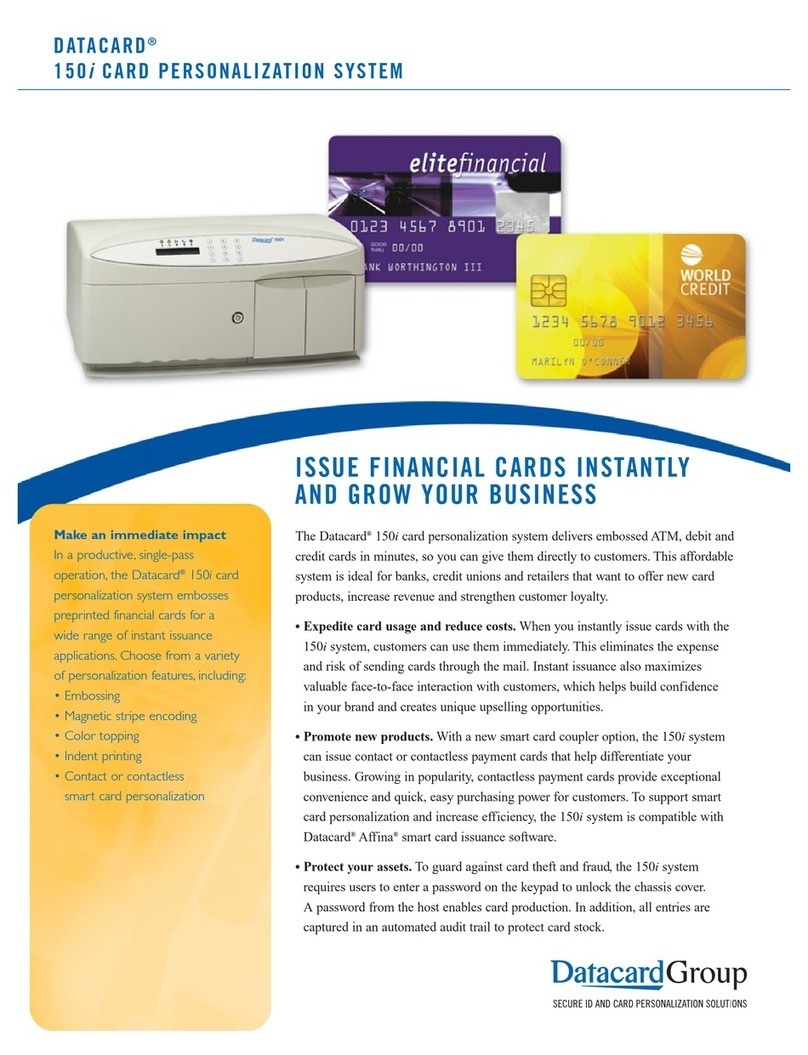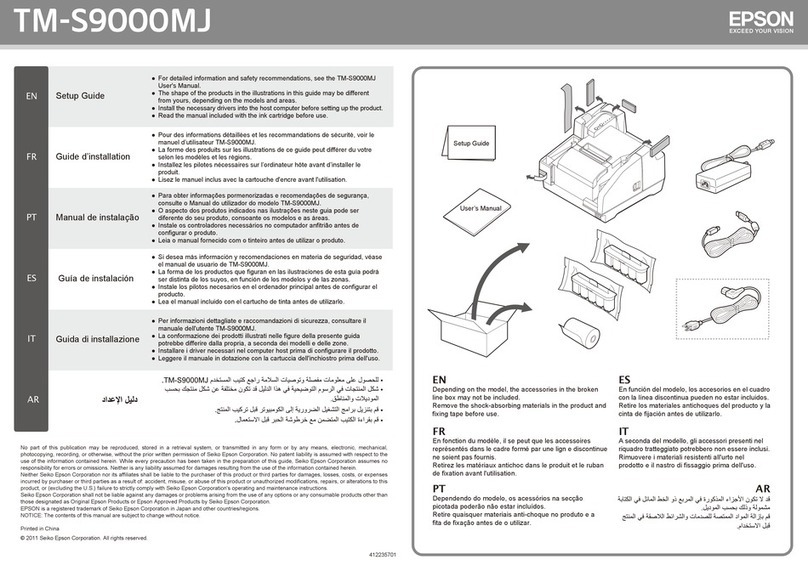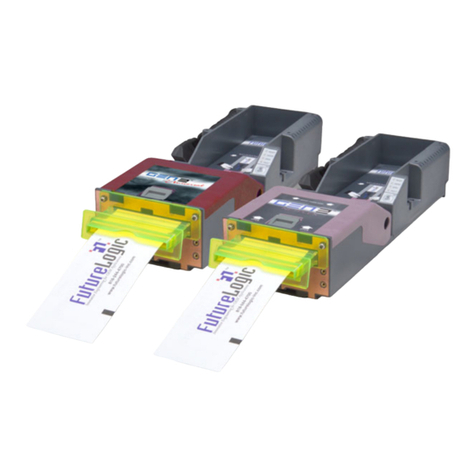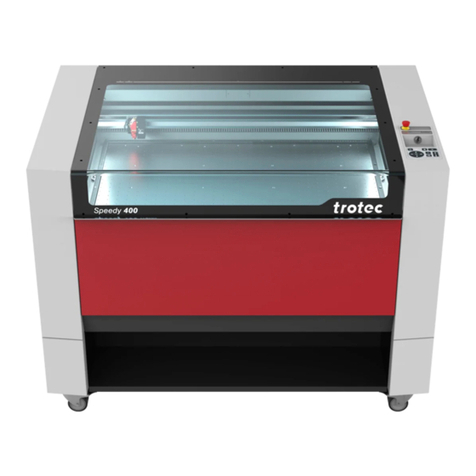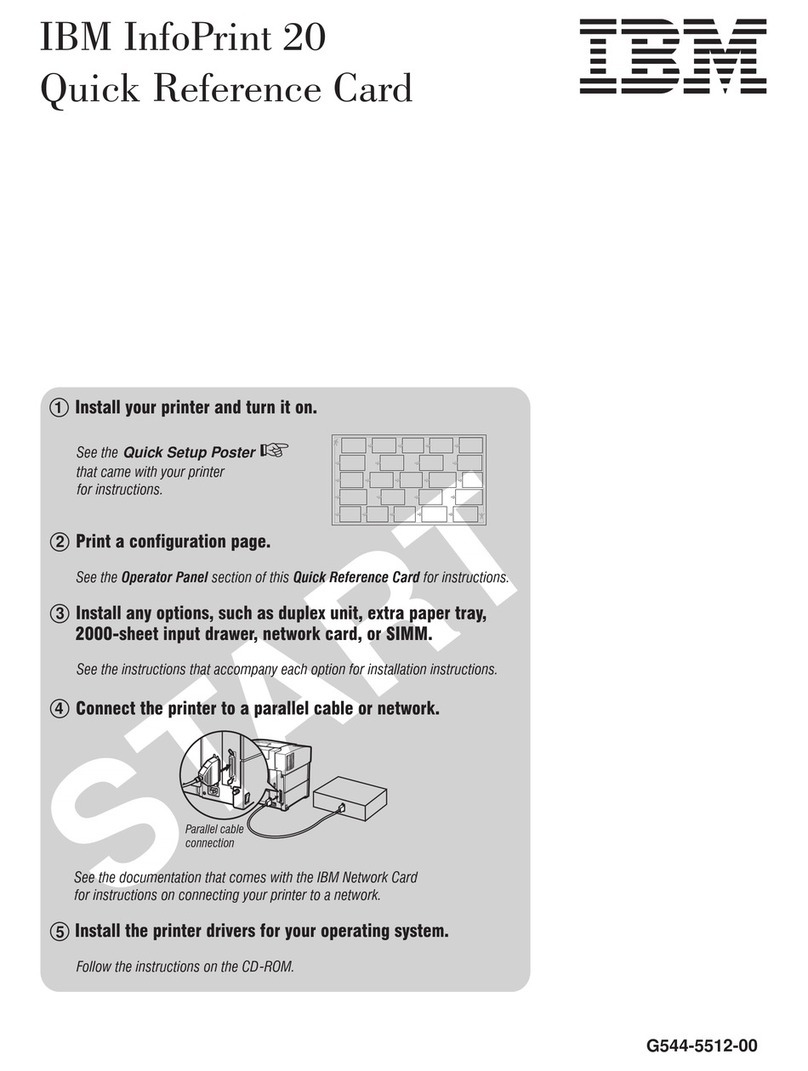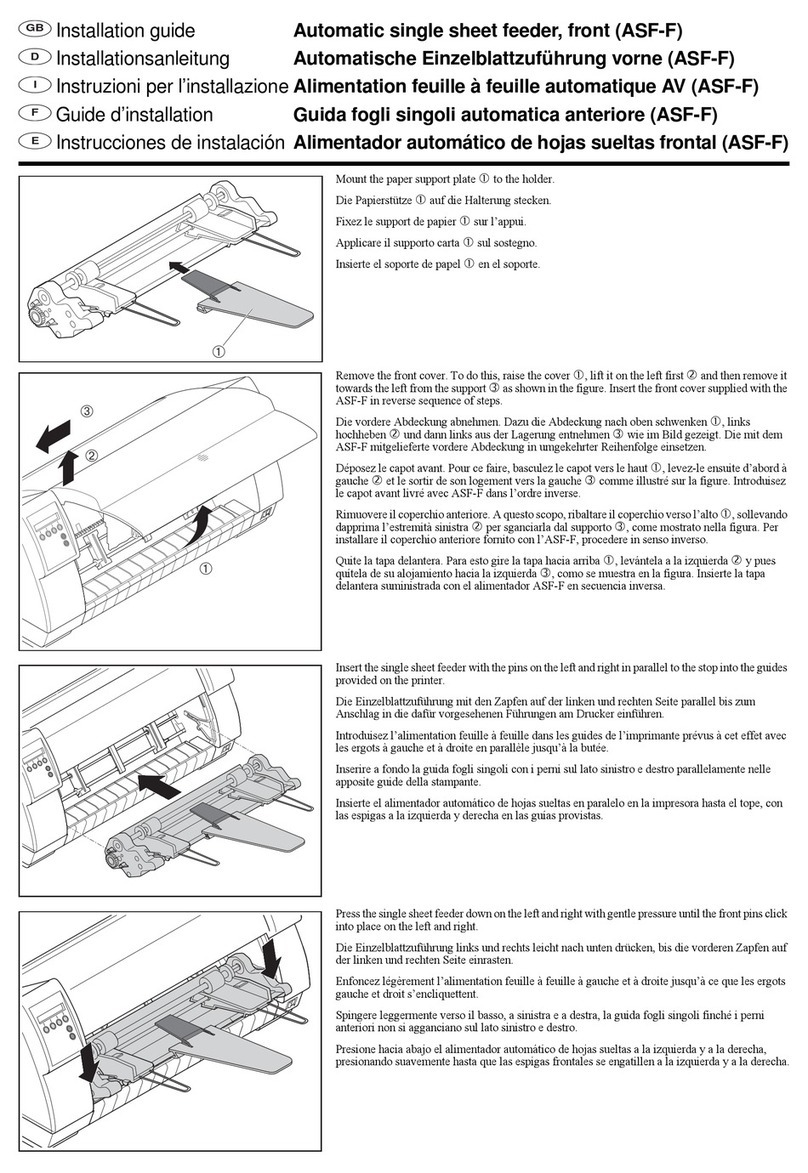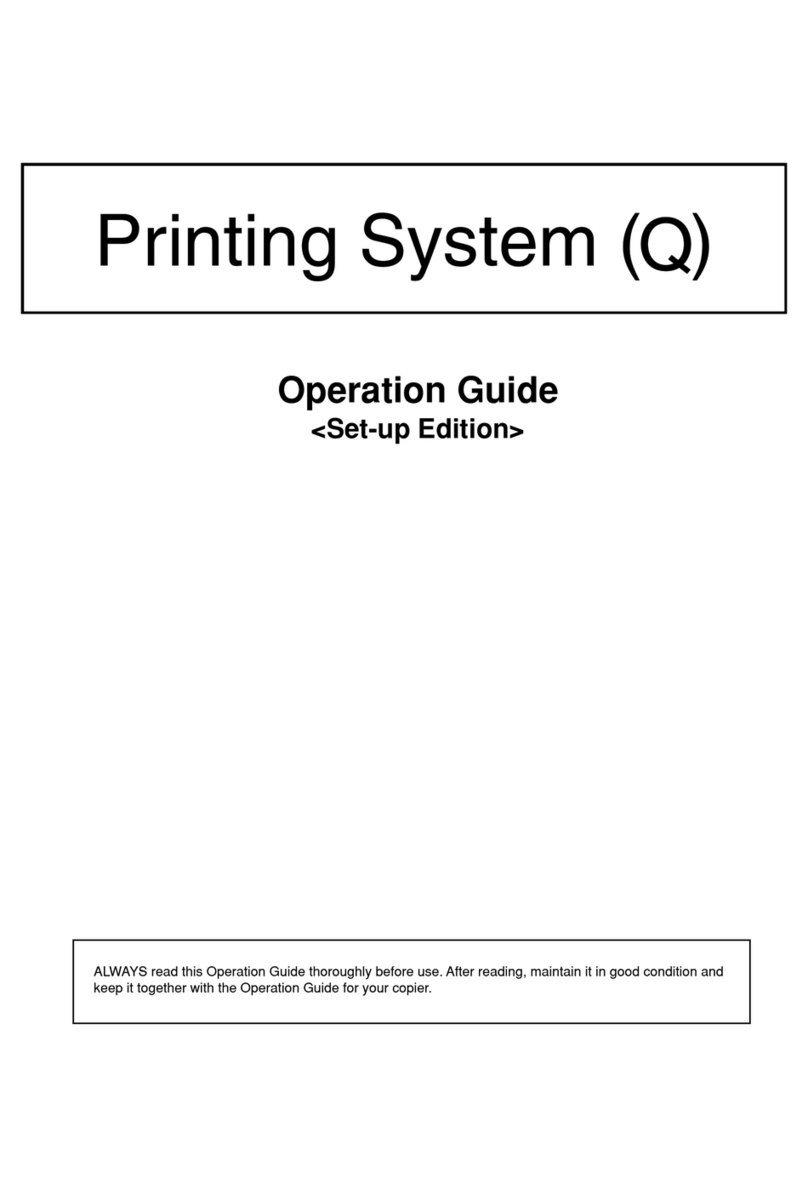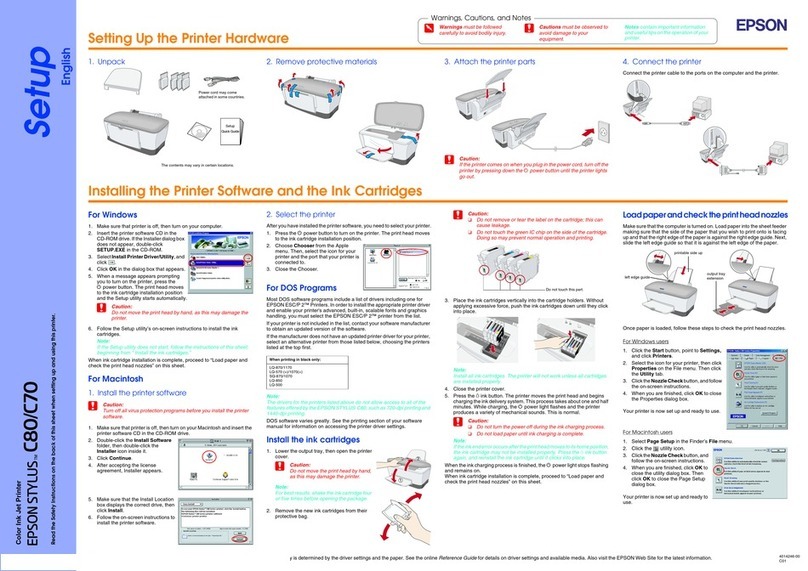Standard features
One- or two-sided edge-to-edge printing
Continuous-tone for full-color or black-and-white photos
Alphanumeric text, logos and digitized signatures
Variety of bar codes and background patterns
Automatic printer settings and offsets, automatic ribbon
identification, validation and low ribbon warning
Full-color print speed of up to 185 cards per hour (one-sided)
and up to 140 cards per hour (two-sided) and monochrome print
speed of up to 670 cards per hour (one-sided) and up to 305
cards per hour (two-sided)
100-card input hopper and 40-card output hopper
Backlit LCD panel
Bi-directional USB supported on Microsoft®Windows®2000, XP
and Server 2003 operating systems
Ethernet 10/100 Base-T bi-directional networking supported on
Windows 2000 and XP operating systems
Printer driver features user-adjustable image and color controls,
stand-alone driver diagnostics, image and test card previewing,
online user help and supply usage tab
Card audit counters
Audible and visual message prompts on printer and PC
Automatic card feed
Operator-replaceable printhead
Continuous cleaning roller
Easy access components, including quick-change ribbon
cartridges
Highly accessible card path
24-month standard depot printer and printhead warranty
Advanced Imaging Technology™
Datacard®Certified Supplies featuring Intelligent Supplies
Technology™: Automatic ribbon identification and validation;
automatic printer settings; low ribbon warnings; ribbon saver
Options
One- or two-sided printing
Printing on cards pre-embossed with personal account number
(PAN)
ISO magnetic stripe encoding (IAT; dual high- and low-coercivity;
tracks 1, 2 and 3)
Triple DES and AES-128 magnetic stripe data encryption
User-selectable IAT magnetic stripe track encoding for tracks 1,
2 and 3
Contacted PC USB-SL smart card reader
Smart card field upgradeability
Card reject area (for one-sided printing option)
High-capacity 200-card input hopper
Security hardware lock suite: Includes locking input hopper,
cover, and reject/duplex area
Kensington®security lock for printer
Soft-sided carr ying case
PC-printer security software
Clear card personalization
Specifications
Dimensions: L 21.5 in. x W 7.8 in. x H 9.5 in. to H 11.9 in.
(54.6 cm x 19.8 cm x 24.1 cm to 30.2 cm)
Weight: less than 11 lbs. (5.0 kg) without supplies
Print resolution of 300 dots per inch, 256 shades
Electrical requirements of 100/120V, 50/60 Hz; or 220/240V,
50/60 Hz
Accepts ISO ID-1/CR-80 size cards measuring 3.370 in. x 2.125
in. (85.6 mm x 53.98 mm); accepts glossy-surfaced PVC cards;
accepts clear cards; other core materials with PVC
overlaminates are optional
Accepts flat (unembossed) card thicknesses from 0.009 to
0.055 in. (0.2286 mm to 1.397 mm)
Accepts pre-embossed card thickness of 0.030 in. (0.762 mm)
Operates in temperatures from 60° to 95°F (15° to 35°C) and
non-condensing humidity from 20% to 80%
Agency approvals: UL/cUL, FCC Class A, Industry of Canada
Class A, IC, VCCI Class 1, CE, RoHS/WEEE compliant. See
www.datacard.com for the most current list.
Datacard, FP65, Advanced Imaging Technology and Intelligent Supplies Technology are registered trademarks, trademarks and/or service marks of DataCard Corporation in
the United States and/or other countries. Microsoft and Windows are registered trademarks of Microsoft Corporation. Kensington is a registered trademark of ACCO Brands
Corporation. Names and logos on sample cards are fictitious. Any similarity to actual names, trademarks or tradenames is coincidental. Specifications subject to change
without notice.
©2007 DataCard Corporation. All rights reserved.
DP7-9023
11111 Bren Road West
Minnetonka, MN 55343-9015
+1 952 933 1223
+1 952 931 0418 FAX
www.datacard.com
The Datacard®FP65™financial card printer provides a cost-effective way for banks, retailers and others to issue financial cards on demand.
Datacard®FP65™Financial Card Printer
Blank card stock held in a 100- or 200-card hopper
Optional security hardware lock suite secures
input hopper, cover and card reject area
Convenient front-facing output hopper
Ethernet por t for network connectivity
Quick-change ribbons switch out in seconds
Choice of printheads for issuing
flat or pre-embossed cards
Backlit LCD makes it easy to
check print status and prompts
Optional Kensington®lock secures the printer
Datacard®Certified Supplies
Datacard Group sales channels are
your exclusive source for Datacard®
Certified Supplies. Datacard®FP65™
financial card printers require the use
of Datacard Certified Supplies in
order to print properly.
*Datacard Group recommends that pre-embossed cards be placed in the hopper one at a time.