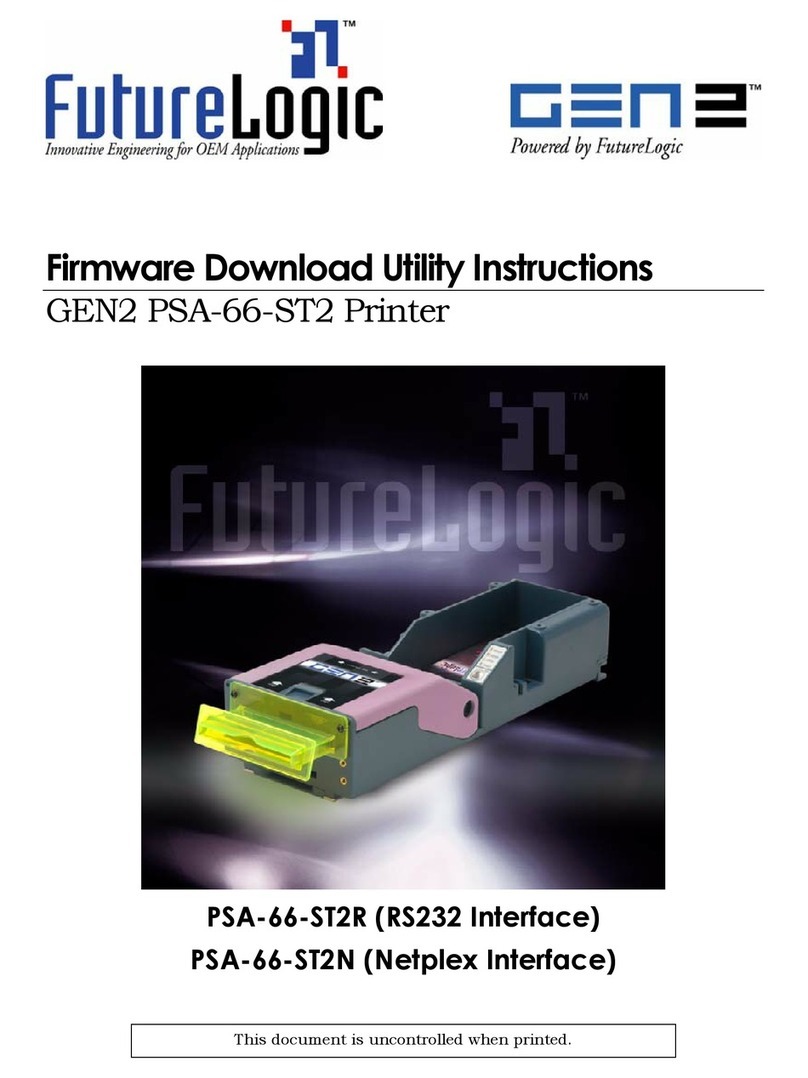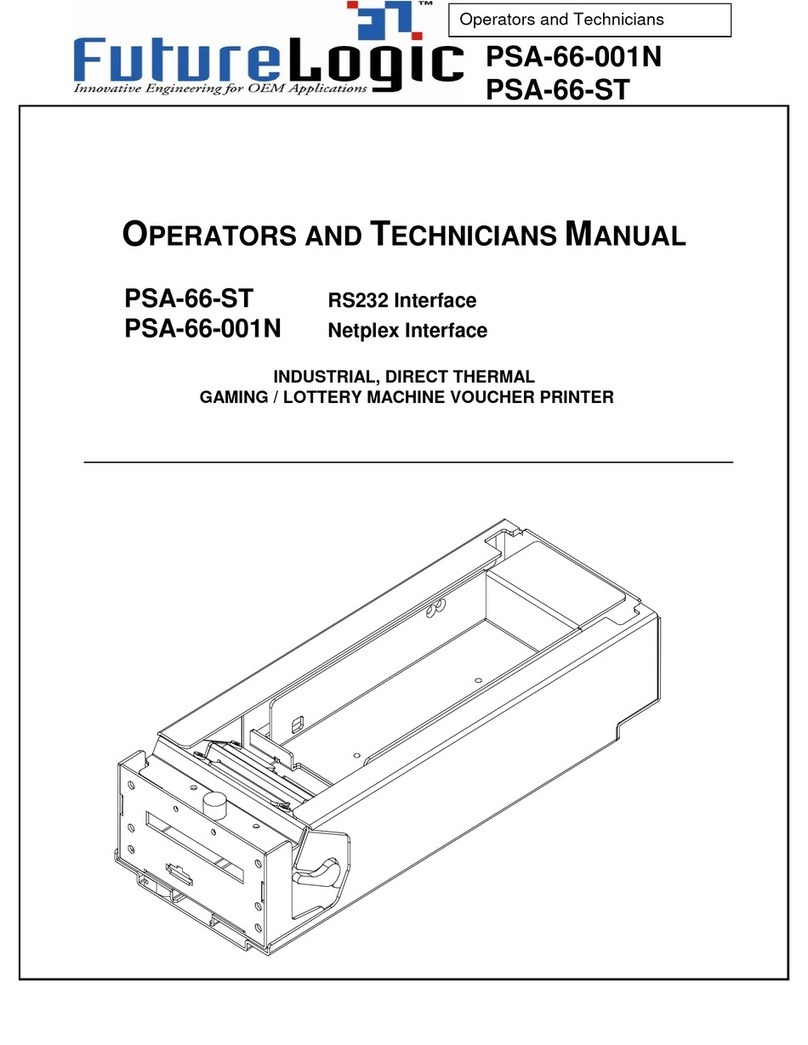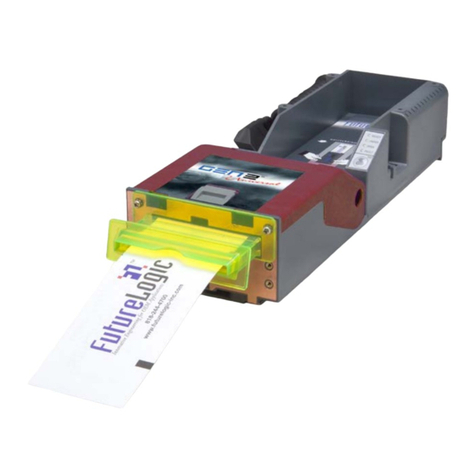FutureLogic, Inc.
425 East Colorado St., Suite 100
Glendale, CA 91205
USA
Phone 818.244.4700
Fax 818.244.4764
FutureLogic Europe, Ltd
Unit 6, Cordwallis Industrial Estate, Clivemont Road
Maidenhead SL6 7BU
United Kingdom
Tel. +44 (0) 1628 760 080
Fax. +44 (0) 1628 760 089
www.futurelogic-inc.com • info@futurelogic-inc.com
Printer Cleaning Guide
GEN2™ and GEN2 Universal™ Printers
2010 FutureLogic, Incorporated. All Rights Reserved.
GEN2 Powered by FutureLogic, GEN2, GEN2 Universal, FutureLogic Exchange, and FutureLogic are
either trademarks or registered trademarks of FutureLogic, Incorporated in the United States and/or
other countries.
This document contains Proprietary and Confidential information and its contents are covered by
Non-Disclosure Agreement.
This manual, as well as any software described in it, is furnished under license and may be used or
copied only in accordance with the terms of such license. The content of this manual including technical
information is disclosed and furnished for informational use only, is subject to change without notice,
and should not be construed as a commitment by FutureLogic, Incorporated. FutureLogic, Incorporated
assumes no responsibility or liability for any errors or inaccuracies that may appear in this manual
and/or software. No grant of license or use rights of any such information is made by publication or
distribution of this manual.
Except as permitted by such license, no part of this manual may be reproduced, stored in a retrieval
system, or transmitted, in any form or by any means, electronic, mechanical, recording, or otherwise,
without the prior written permission of FutureLogic, Incorporated.
The information in this manual and/or software described is distributed on an “As Is” basis, without
warranty. While every precaution has been taken in the preparation of this book and/or software,
FutureLogic, Incorporated shall not have any liability to any person or entity with respect to any loss or
damage caused or alleged to be caused directly or indirectly by the instructions and/or information
contained in this manual or by the computer software and/or hardware products described in it.
FUTURELOGIC, INCORPORATED (“FUTURELOGIC”) MAKES NO WARRANTIES, EXPRESS OR IMPLIED,
INCLUDING WITHOUT LIMITATION THE IMPLIED WARRANTIES OF MERCHANTABILITY AND FITNESS
FOR A PARTICULAR PURPOSE, REGARDING THE FUTURELOGIC SOFTWARE. FUTURELOGIC DOES
NOT WARRANT, GUARANTEE, OR MAKE ANY REPRESENTATIONS REGARDING THE USE OR THE
RESULTS OF THE USE OF THE FUTURELOGIC SOFTWARE IN TERMS OF ITS CORRECTNESS,
ACCURACY, RELIABILITY, CURRENTNESS, OR OTHERWISE. THE ENTIRE RISK AS TO THE RESULTS
AND PERFORMANCE OF THE FUTURELOGIC SOFTWARE IS ASSUMED BY YOU. THE EXCLUSION OF
IMPLIED WARRANTIES IS NOT PERMITTED BY SOME STATES. THE ABOVE EXCLUSION MAY NOT
APPLY TO YOU.
IN NO EVENT WILL FUTURELOGIC, ITS DIRECTORS, OFFICERS, EMPLOYEES, OR AGENTS BE LIABLE
TO YOU FOR ANY CONSEQUENTIAL, INCIDENTAL, OR INDIRECT DAMAGES (INCLUDING DAMAGES
FOR LOSS OF BUSINESS PROFITS, BUSINESS INTERRUPTION, LOSS OF BUSINESS INFORMATION,
AND THE LIKE) ARISING OUT OF THE USE OR INABILITY TO USE THE FUTURELOGIC SOFTWARE
EVEN IF FUTURELOGIC HAS BEEN ADVISED OF THE POSSIBILITY OF SUCH DAMAGES. BECAUSE
SOME STATES DO NOT ALLOW THE EXCLUSION OR LIMITATION OF LIABILITY FOR CONSEQUENTIAL
OR INCIDENTAL DAMAGES, THE ABOVE LIMITATIONS MAY NOT APPLY TO YOU.
These specifications are subject to change without notice and may not completely and correctly document
the operation of this product.
08/19/2010
MNL-000054
REV.X01
The product described in this manual is in compliance with
all applied CE standards.
The GEN2 Netplex printer (PSA-66-ST2N) and the GEN2
Universal Netplex printer (PSA-66-ST2NU) are in compliance
with the Netplex protocol of IGT.