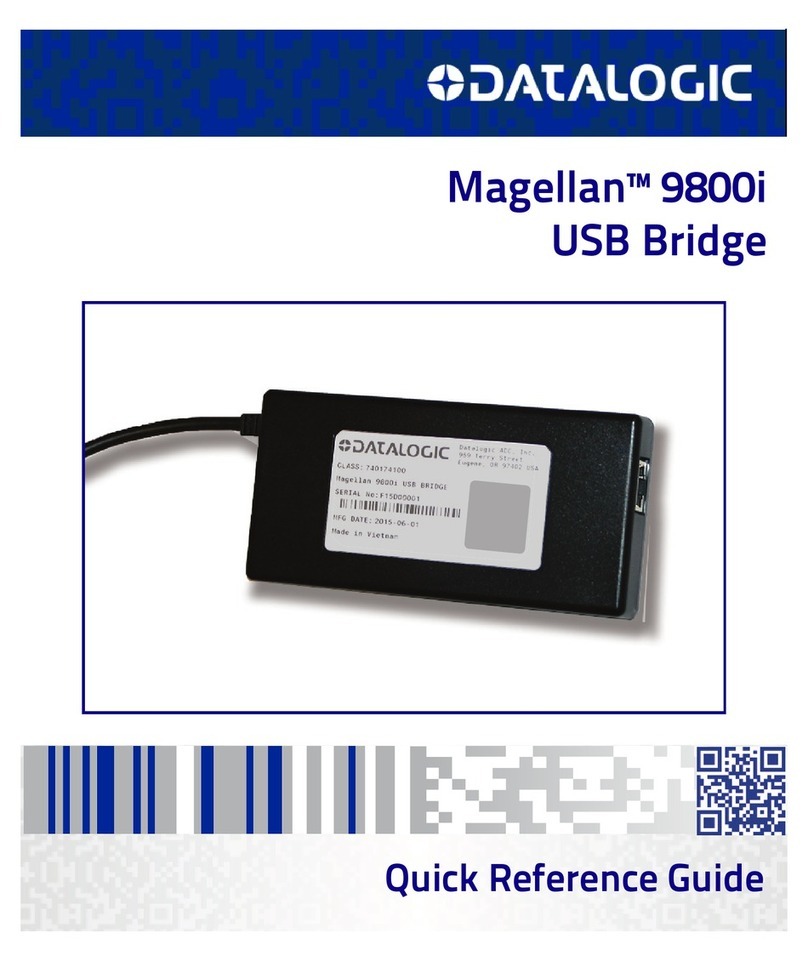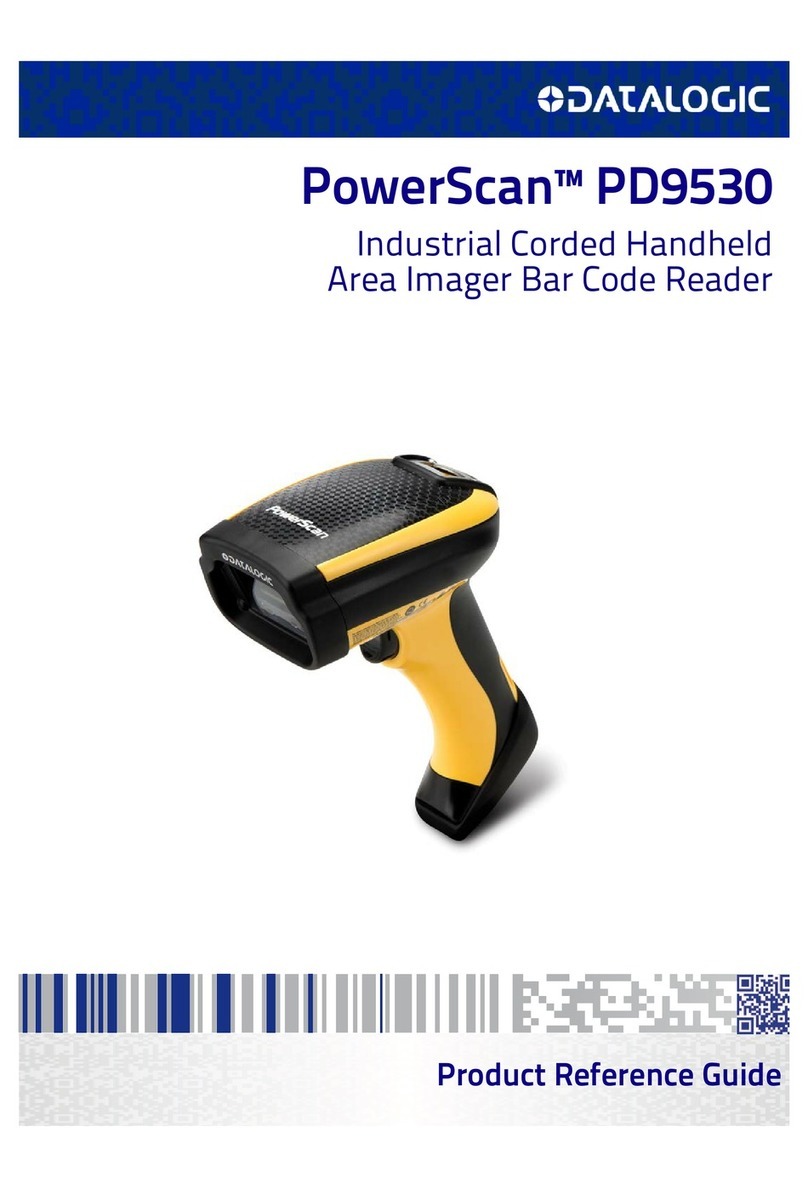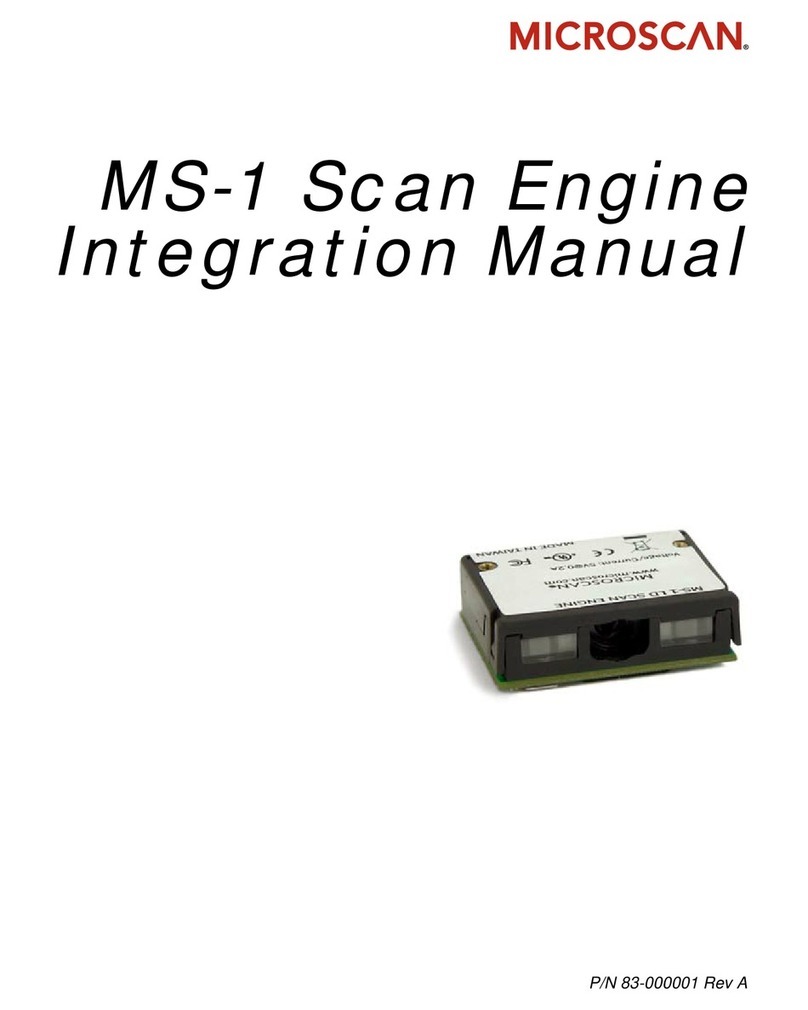Datalogic Gryphon GM41XX Manual
Other Datalogic Barcode Reader manuals
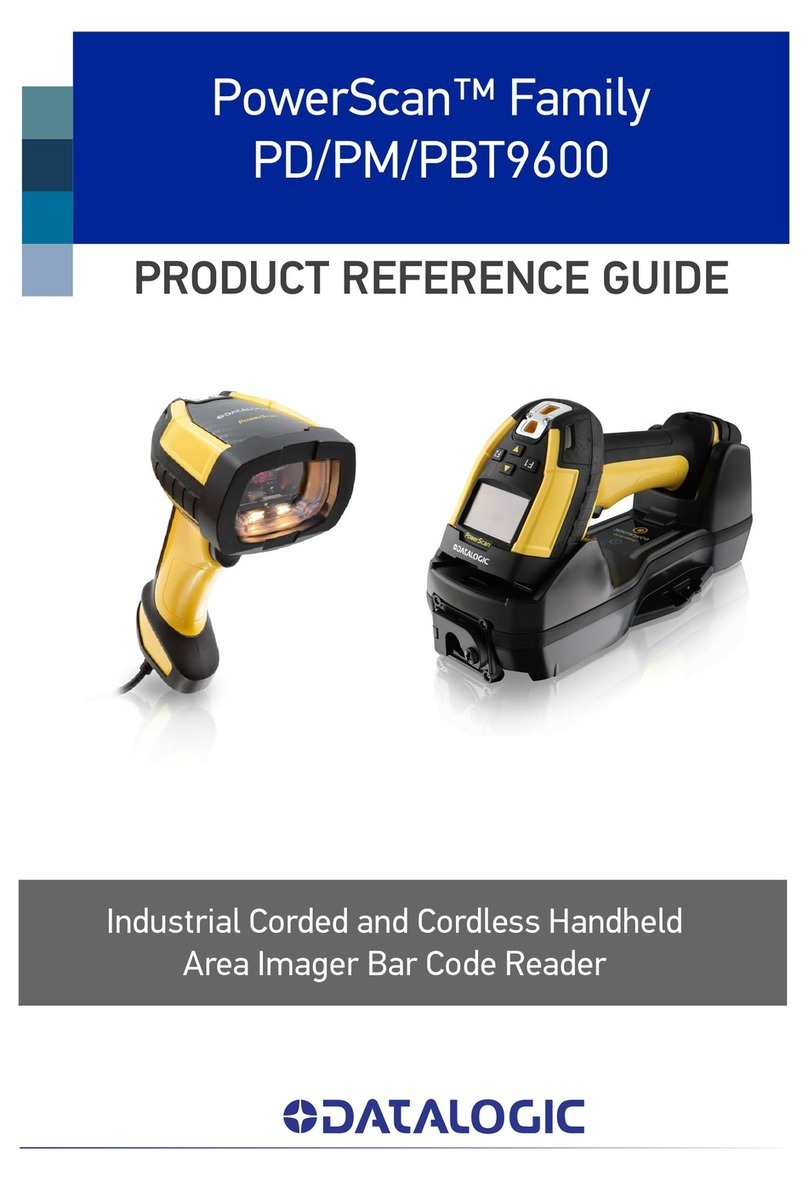
Datalogic
Datalogic PowerScan Series Installation and operation manual

Datalogic
Datalogic Gryphon GD4130 User manual

Datalogic
Datalogic QuickScan QBT2500 User manual
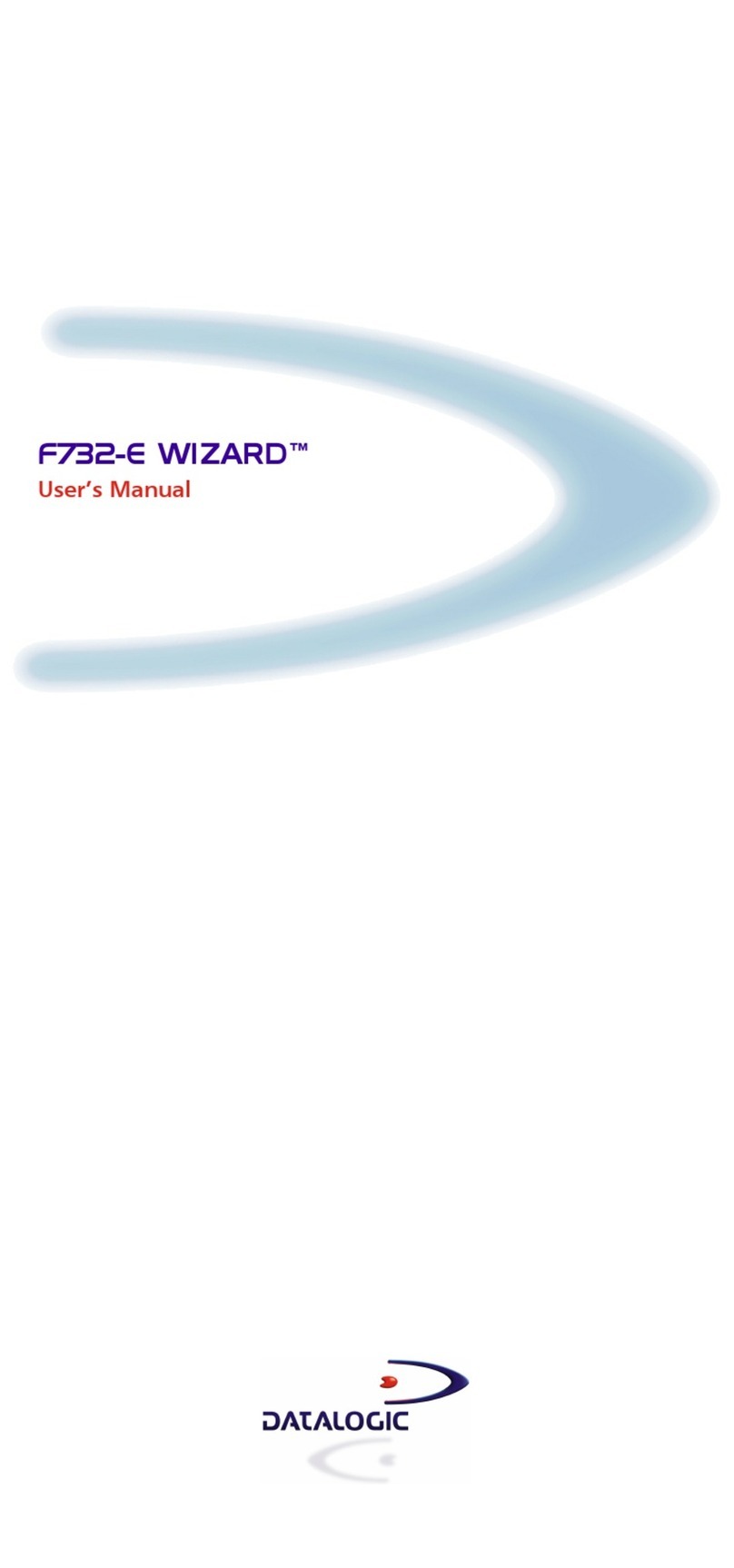
Datalogic
Datalogic F732-E Wizard User manual

Datalogic
Datalogic QuickScan QM24 series Installation and operation manual
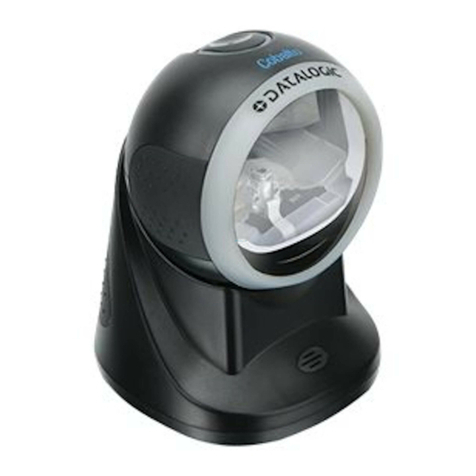
Datalogic
Datalogic Cobalto CO5300 User manual

Datalogic
Datalogic MAGELLAN 3200VSI User manual

Datalogic
Datalogic MAGELLAN 3200VSI Installation and operation manual
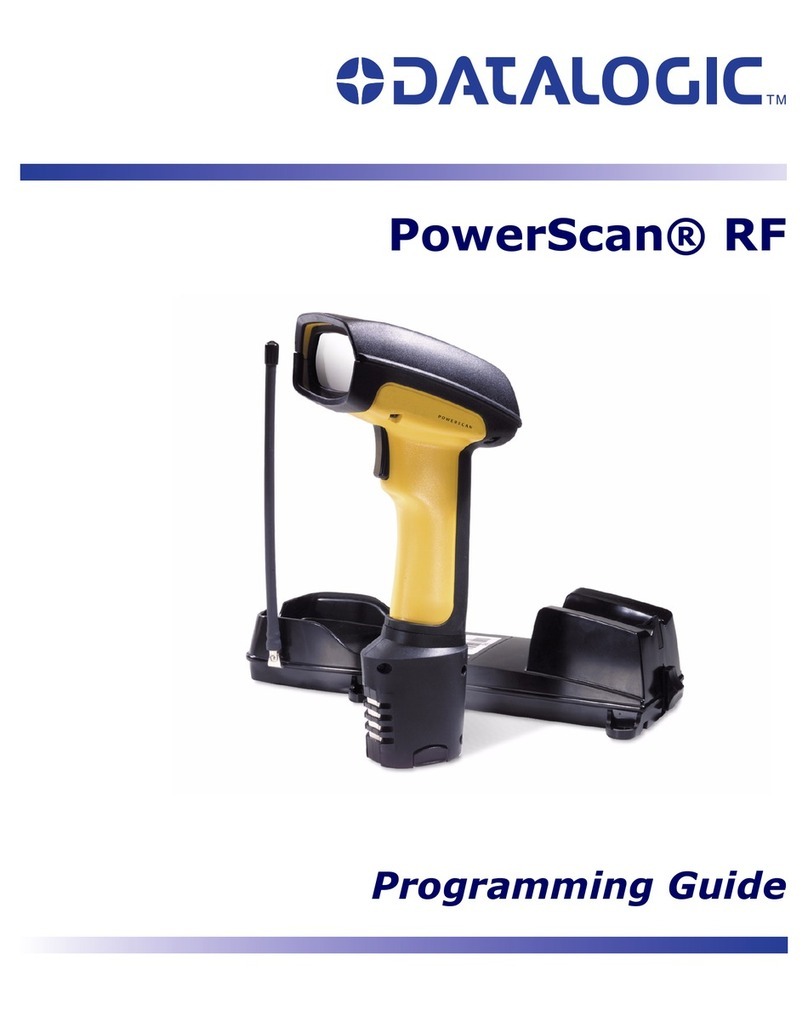
Datalogic
Datalogic PowerScan RF Operating instructions

Datalogic
Datalogic DX8200A User manual

Datalogic
Datalogic QuickScan QS6500 User manual

Datalogic
Datalogic QuickScan L User manual

Datalogic
Datalogic DS4800 User manual

Datalogic
Datalogic PowerScan Retail PBT9501-RT User manual

Datalogic
Datalogic Gryphom 4500 Series Installation and operation manual

Datalogic
Datalogic PowerScan PM9500 User manual

Datalogic
Datalogic PowerScan PD9130 User manual

Datalogic
Datalogic Gryphon I GBT4100 User manual

Datalogic
Datalogic Gryphon I GM440 Series Installation and operation manual

Datalogic
Datalogic Gryphon I GM410X User manual