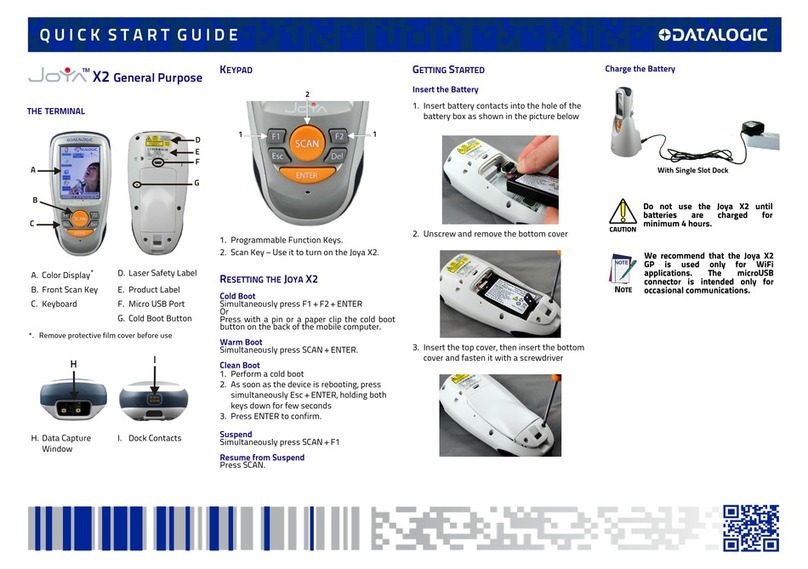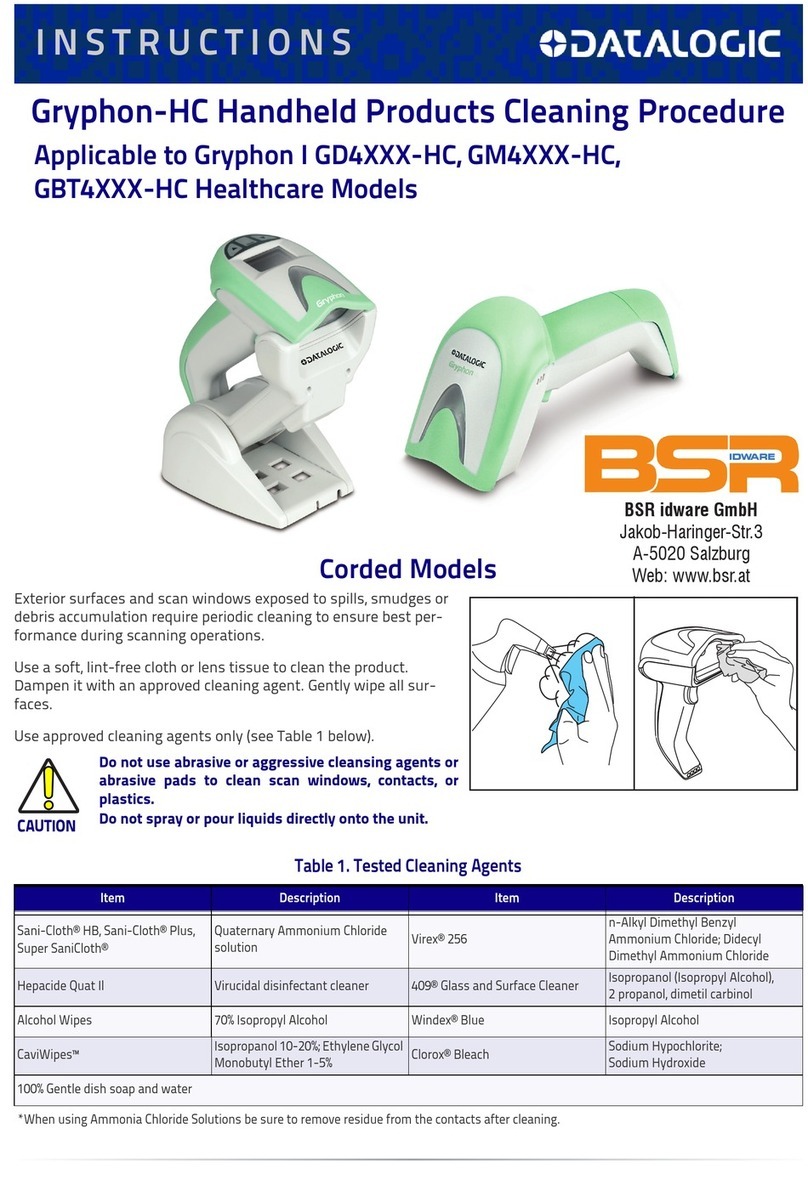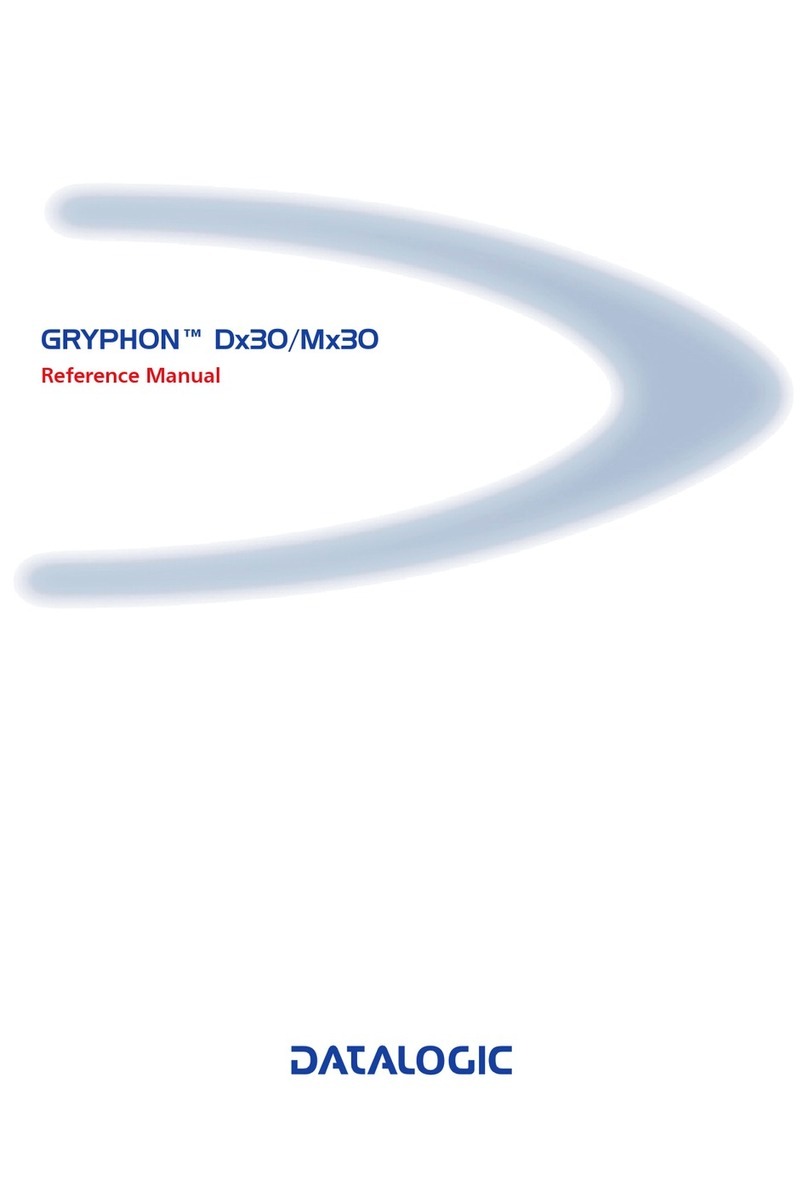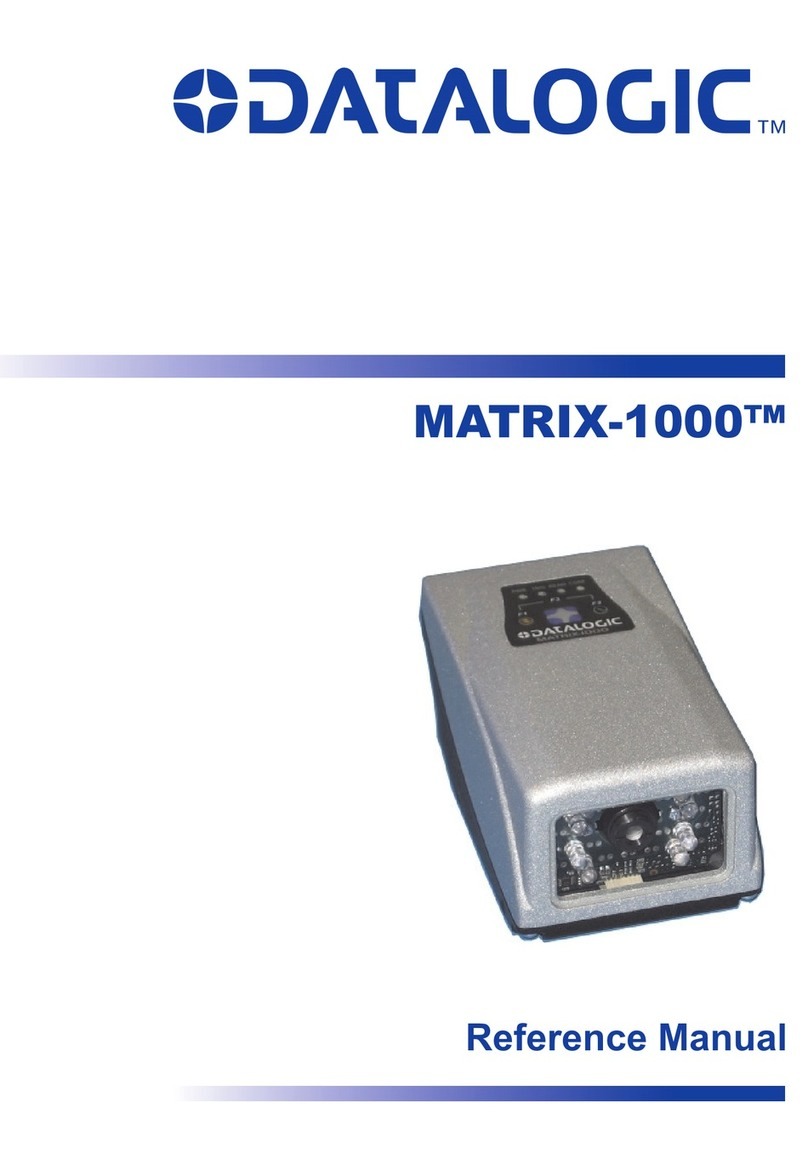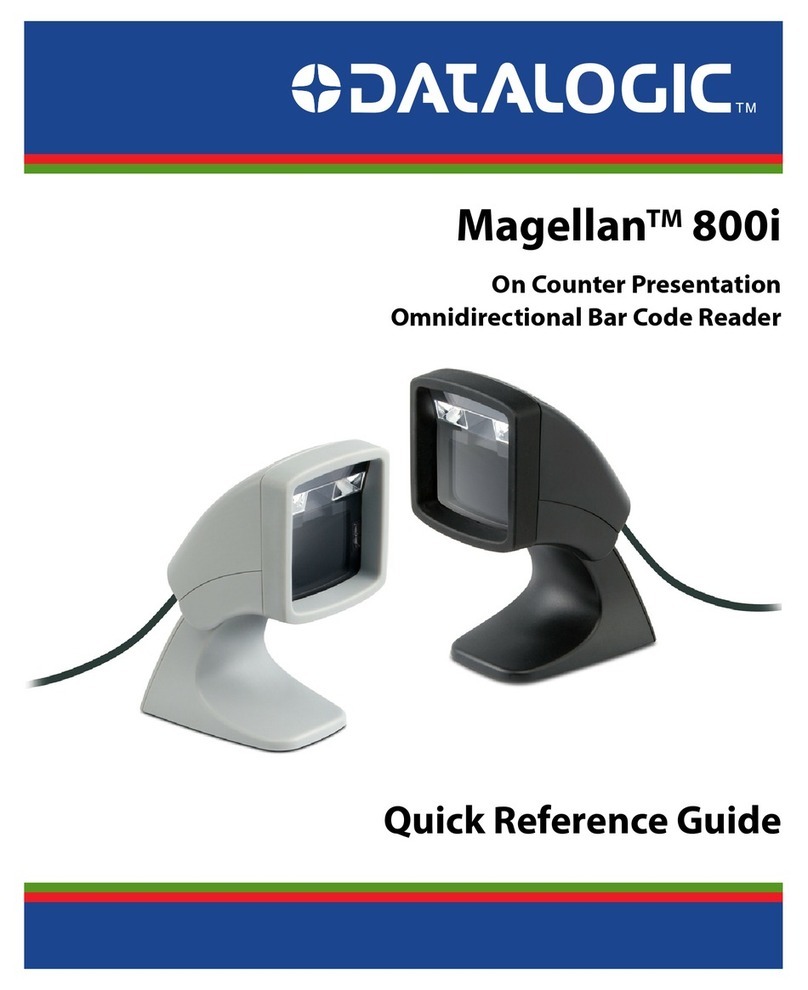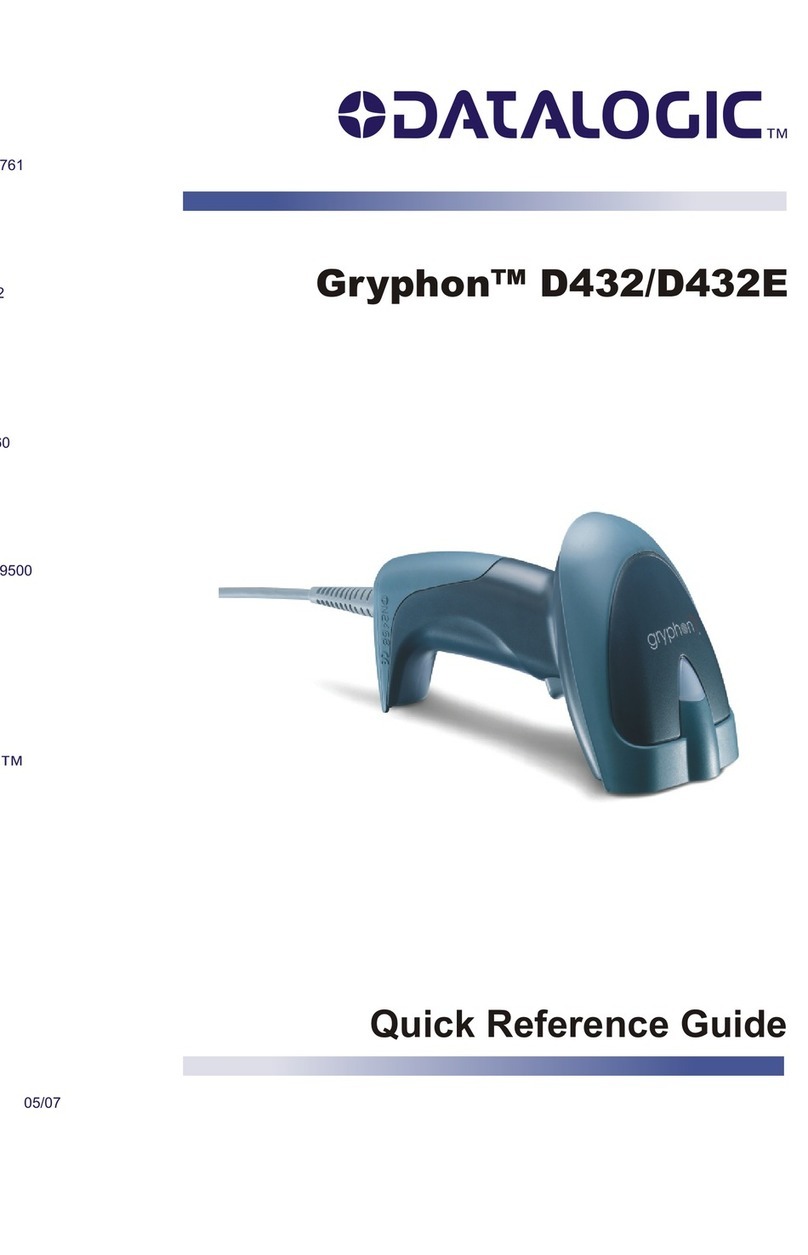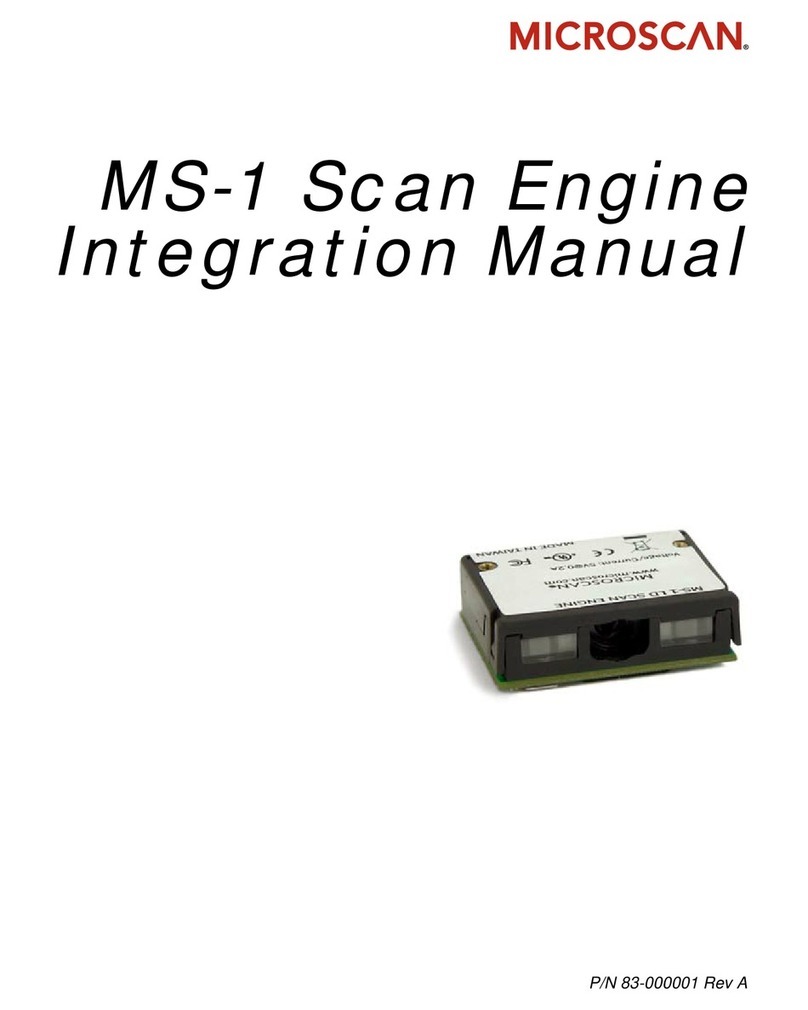ii JOYA™ TOUCH
Customize the Home Screen ............................................32
Power Menu ...............................................................................34
Suspend ..............................................................................35
Power Off ............................................................................35
Reboot .................................................................................36
Ship Mode ...........................................................................36
Long Press Power Menu ...........................................................37
Take Screenshot .................................................................37
Adjust Volume ....................................................................37
Pair Device ..........................................................................37
Quick Settings Menu ..................................................................40
Applications ................................................................................41
Touch Gestures ...........................................................................45
Using the Stylus Pen .........................................................45
Resetting the Device ..................................................................46
Configuration Reset ...........................................................46
Device Reset .......................................................................49
LED Indicators ............................................................................51
Magnetic Sensor Calibration .....................................................52
Settings ............................................................................ 53
Overview .....................................................................................53
Wi-Fi Settings .............................................................................54
Connect to Wi-Fi Network ................................................54
Add a Wi-Fi Network .........................................................56
Bluetooth Settings .....................................................................58
Enable Bluetooth® .............................................................58
Connect to Other Bluetooth@ Devices ............................59
Configure, Rename or Unpair Bluetooth@ Devices .......60
Sound & Notification .................................................................62
Led Notifications ........................................................................63
Scanner Settings ........................................................................67