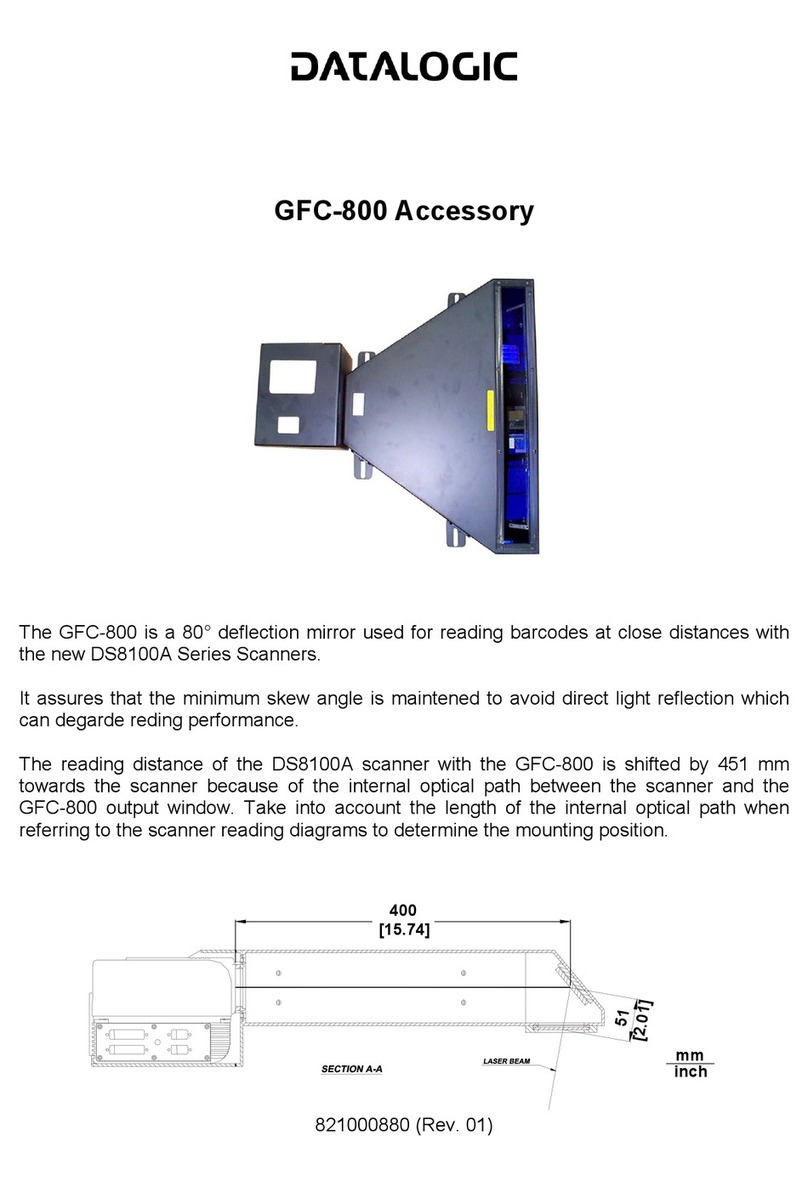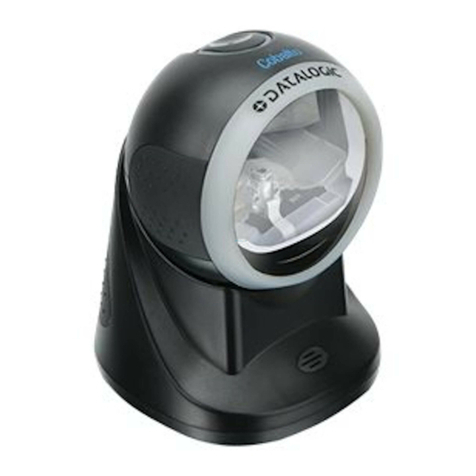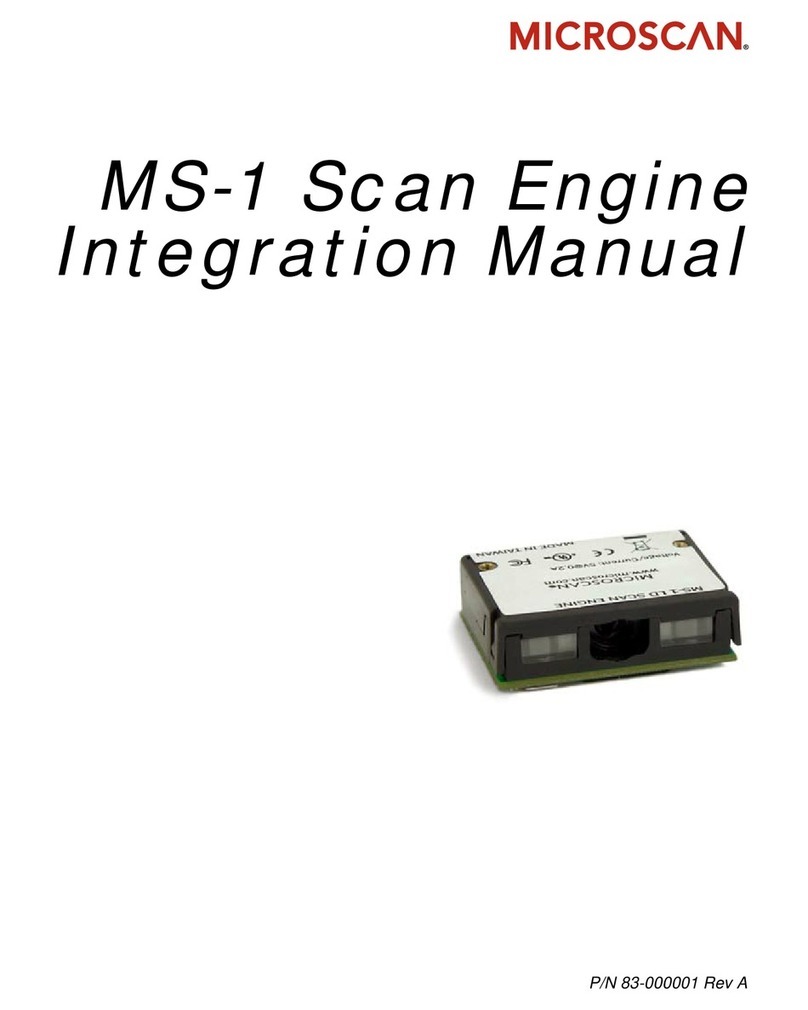Datalogic Matrix-1021 HD User manual
Other Datalogic Barcode Reader manuals

Datalogic
Datalogic MAGELLAN 8300 User manual

Datalogic
Datalogic QuickScan Lite QW2400 Installation and operation manual

Datalogic
Datalogic PowerScan RF SR User manual

Datalogic
Datalogic BC9 0-BT Series User manual
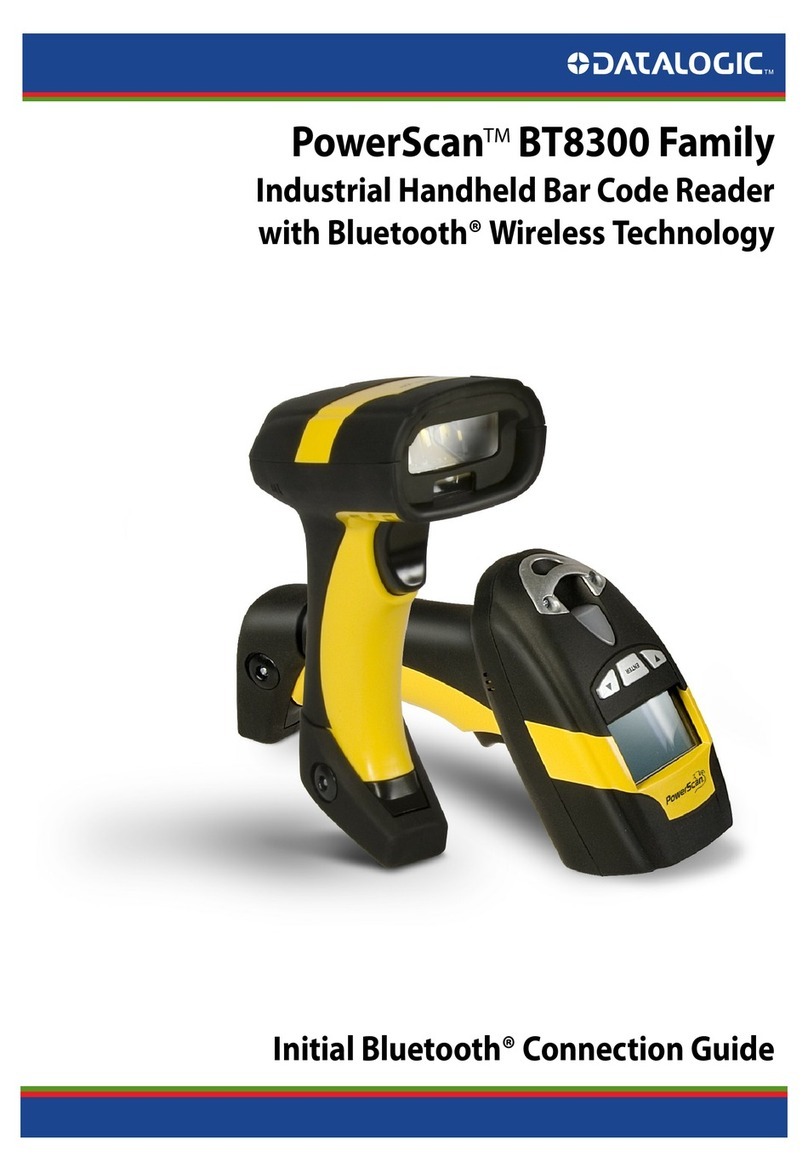
Datalogic
Datalogic PowerScan BT8300 Family User manual

Datalogic
Datalogic PowerScan M8500 User manual
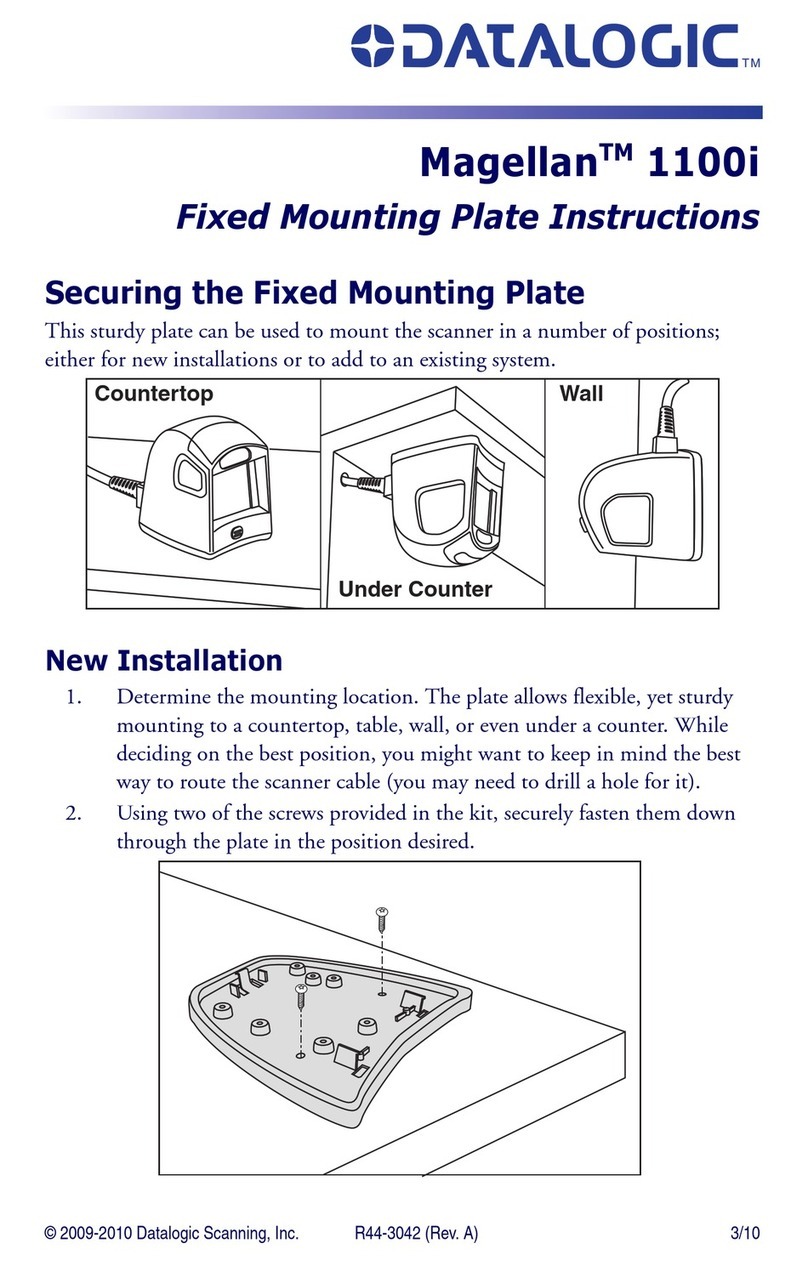
Datalogic
Datalogic Magellan 1100i User manual

Datalogic
Datalogic Gryphon I GD44XX Installation and operation manual

Datalogic
Datalogic PowerScan D8340 User manual
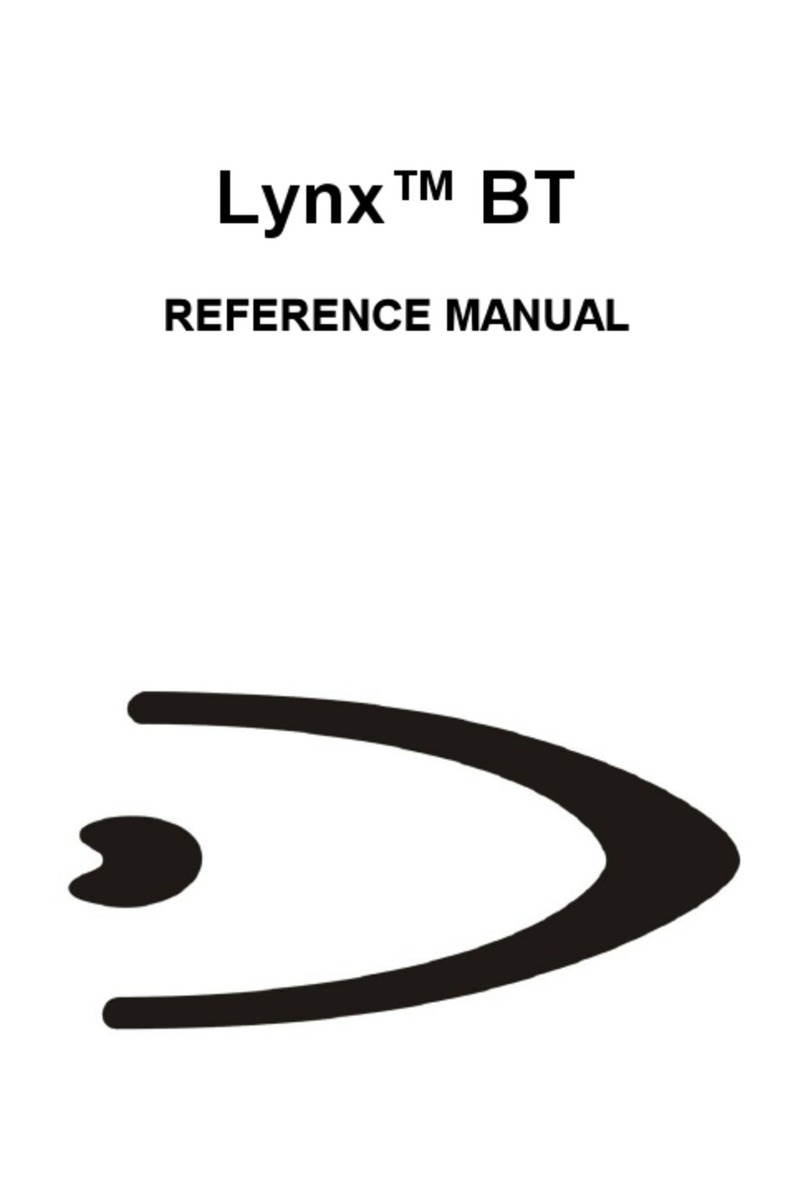
Datalogic
Datalogic lynx bt User manual

Datalogic
Datalogic POWERSCAN PBT7100 guide Installation and operation manual

Datalogic
Datalogic Gryphon GM4400 User manual

Datalogic
Datalogic Magellan 9500? Installation and operation manual

Datalogic
Datalogic GRYPHON BT Series User manual

Datalogic
Datalogic Gryphon GBT4200 User manual

Datalogic
Datalogic Gryphon I GBT4100 User manual

Datalogic
Datalogic MAGELLAN 8200 Installation and operation manual

Datalogic
Datalogic MAGELLAN 8500? Installation and operation manual

Datalogic
Datalogic QuickScan 21 Series User manual

Datalogic
Datalogic Matrix 300 User manual