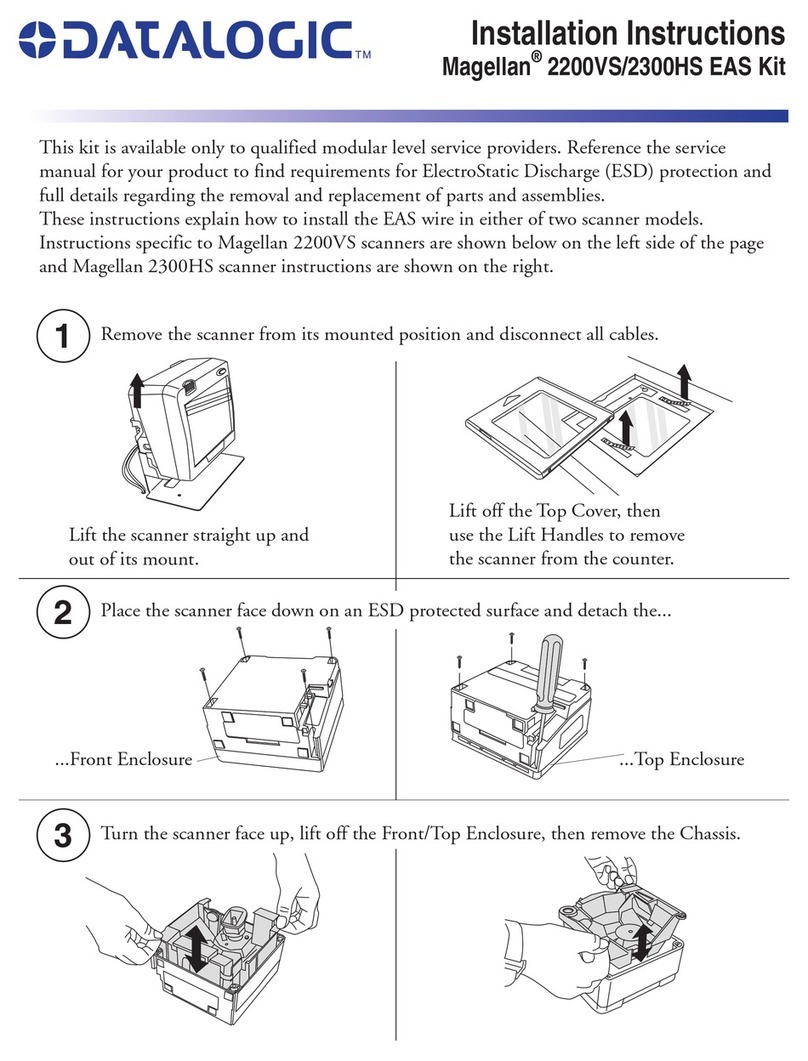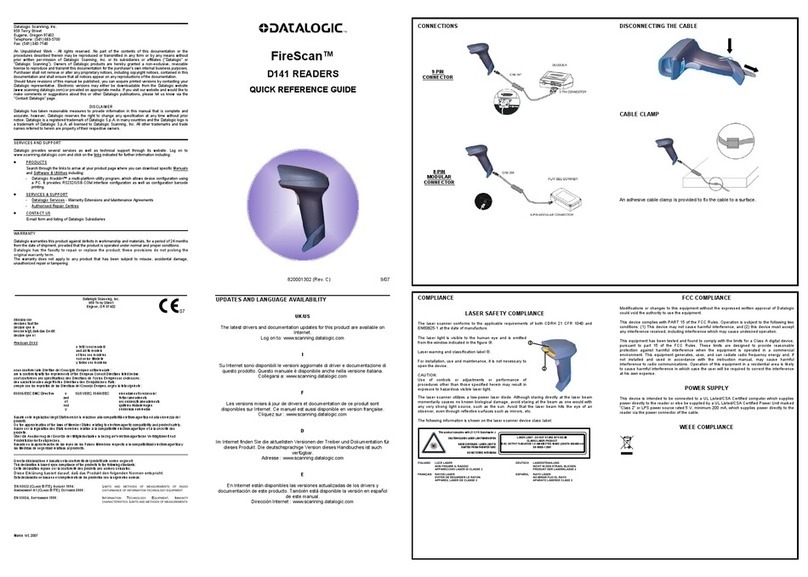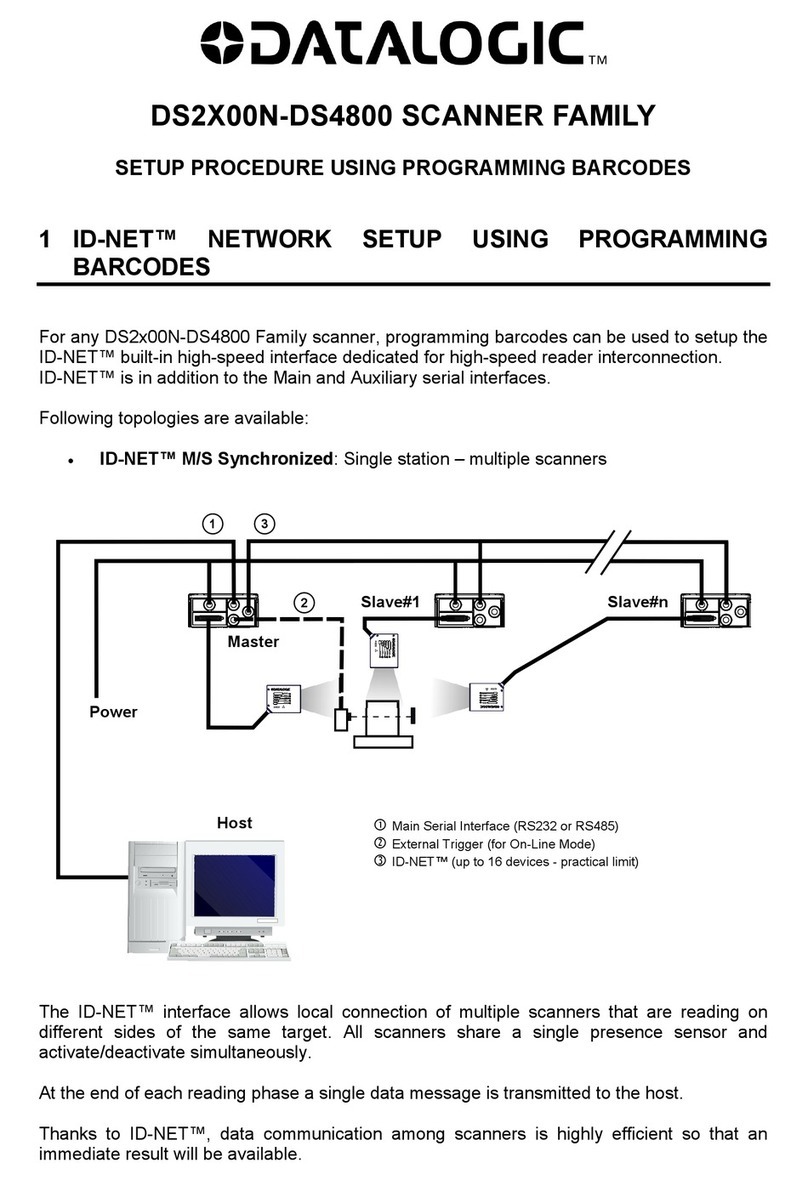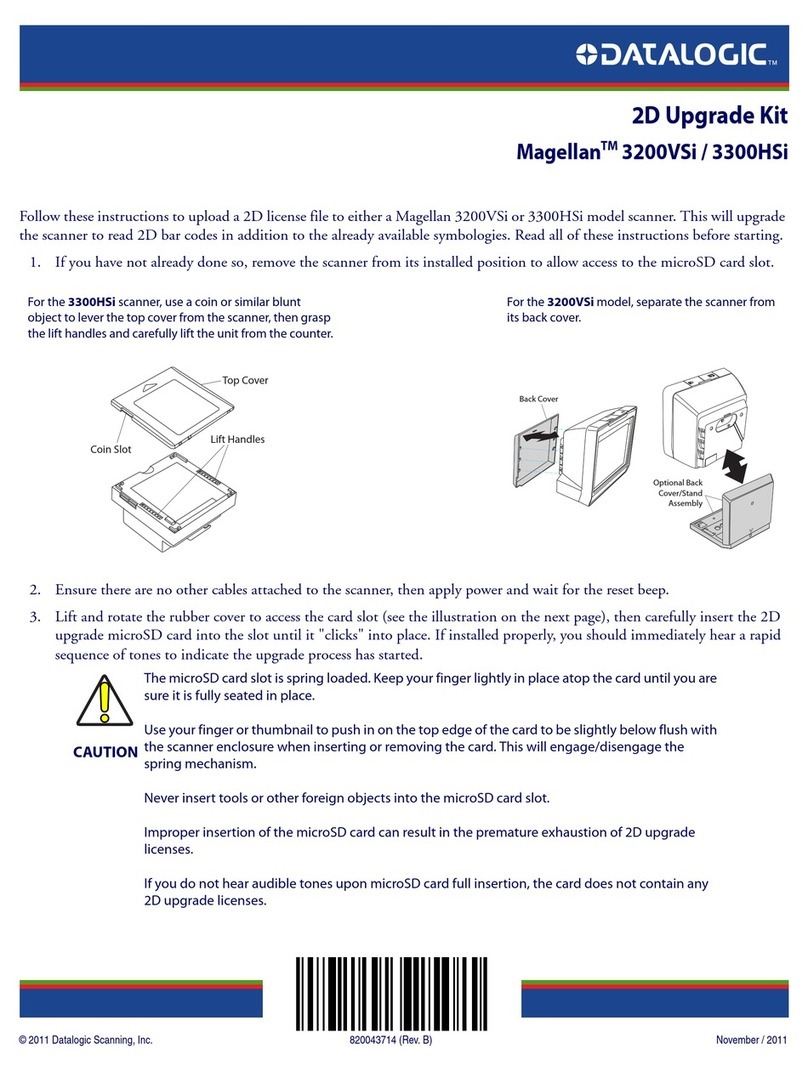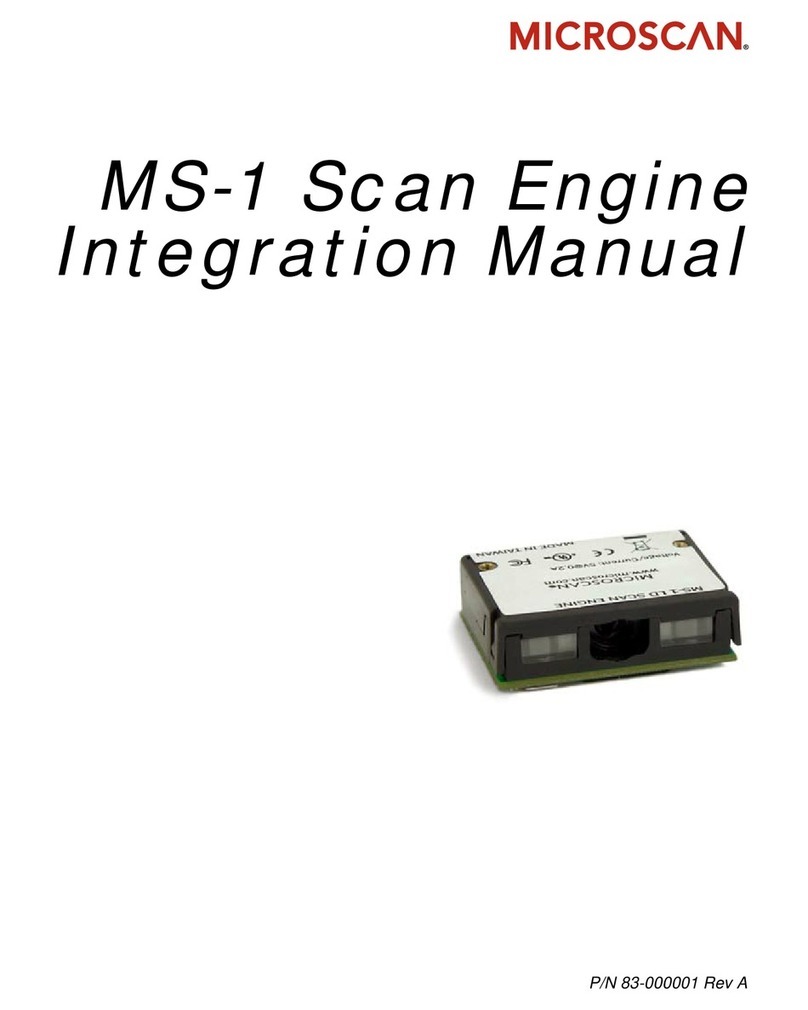Datalogic GFC-800 User manual
Other Datalogic Barcode Reader manuals

Datalogic
Datalogic Gryphon I GFS4400 Installation and operation manual

Datalogic
Datalogic Gryphon I GBT4400 Installation and operation manual
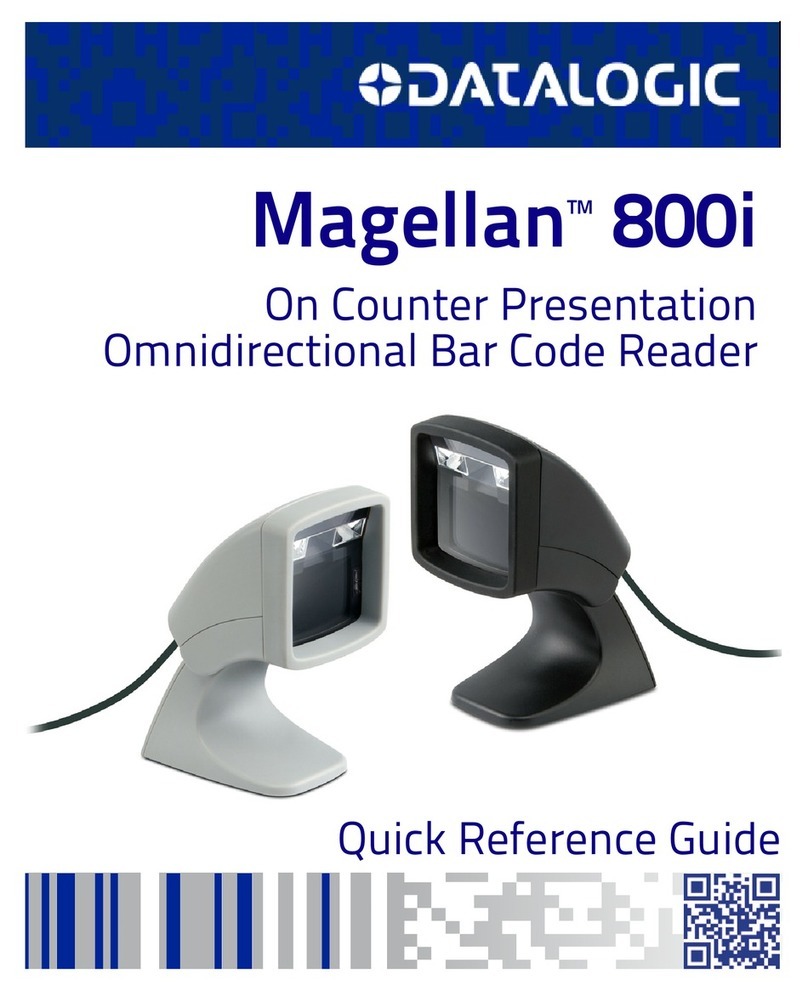
Datalogic
Datalogic Magellan 800i User manual

Datalogic
Datalogic Dragon M101 User manual
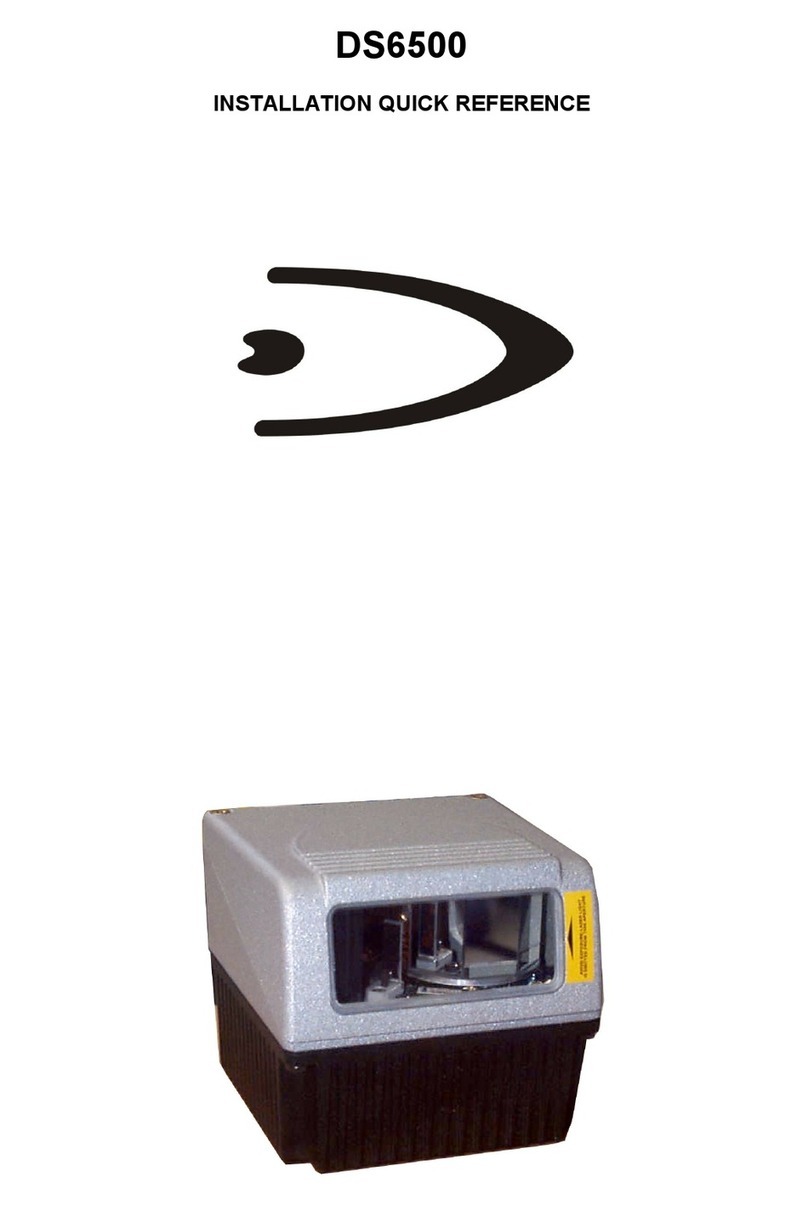
Datalogic
Datalogic DS6500 Series Manual

Datalogic
Datalogic QuickScan L QD2300 User manual

Datalogic
Datalogic DS1100 SH2347 Operating instructions

Datalogic
Datalogic Heron HD3100 Installation and operation manual

Datalogic
Datalogic QuickScan I QM21X1 User manual

Datalogic
Datalogic FireScan D141 User manual

Datalogic
Datalogic QuickScan L QD 2300 Installation and operation manual

Datalogic
Datalogic Gryphon 4200 Series User manual
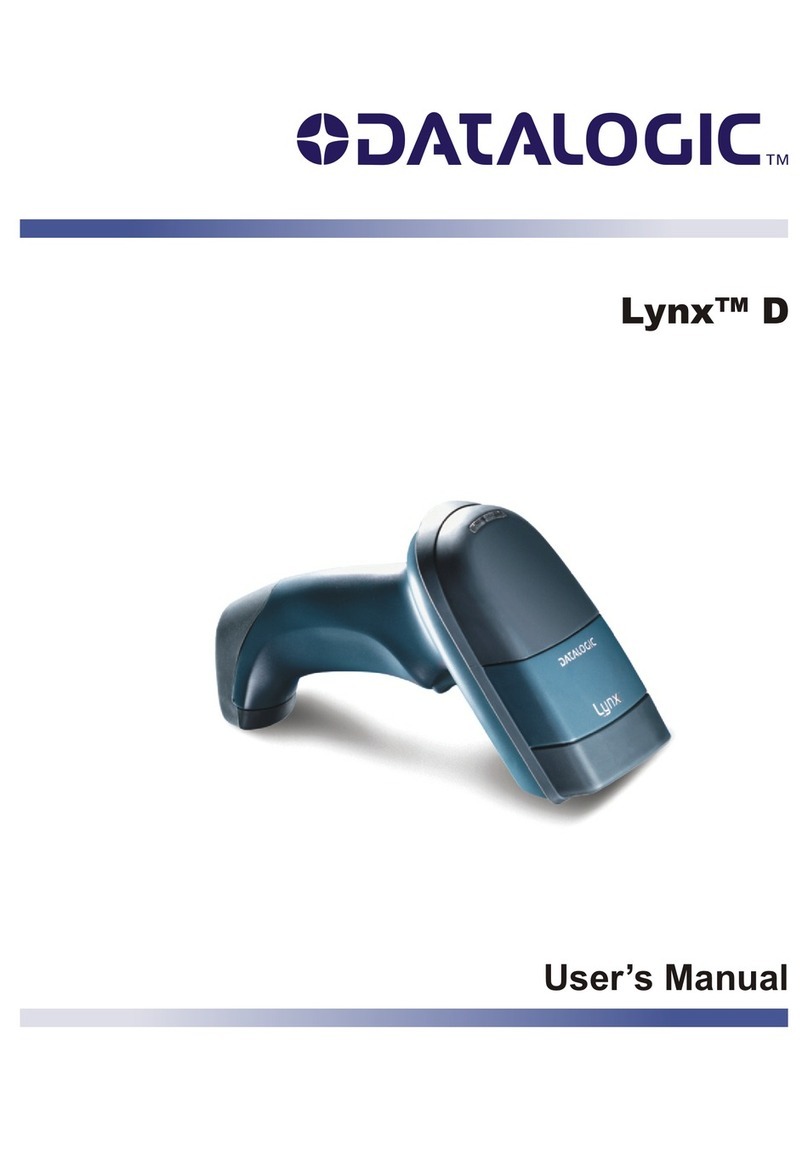
Datalogic
Datalogic Lynx D User manual

Datalogic
Datalogic DS2400A User manual

Datalogic
Datalogic Gryphon GBT4200 User manual

Datalogic
Datalogic Gryphon I GD4132 User manual
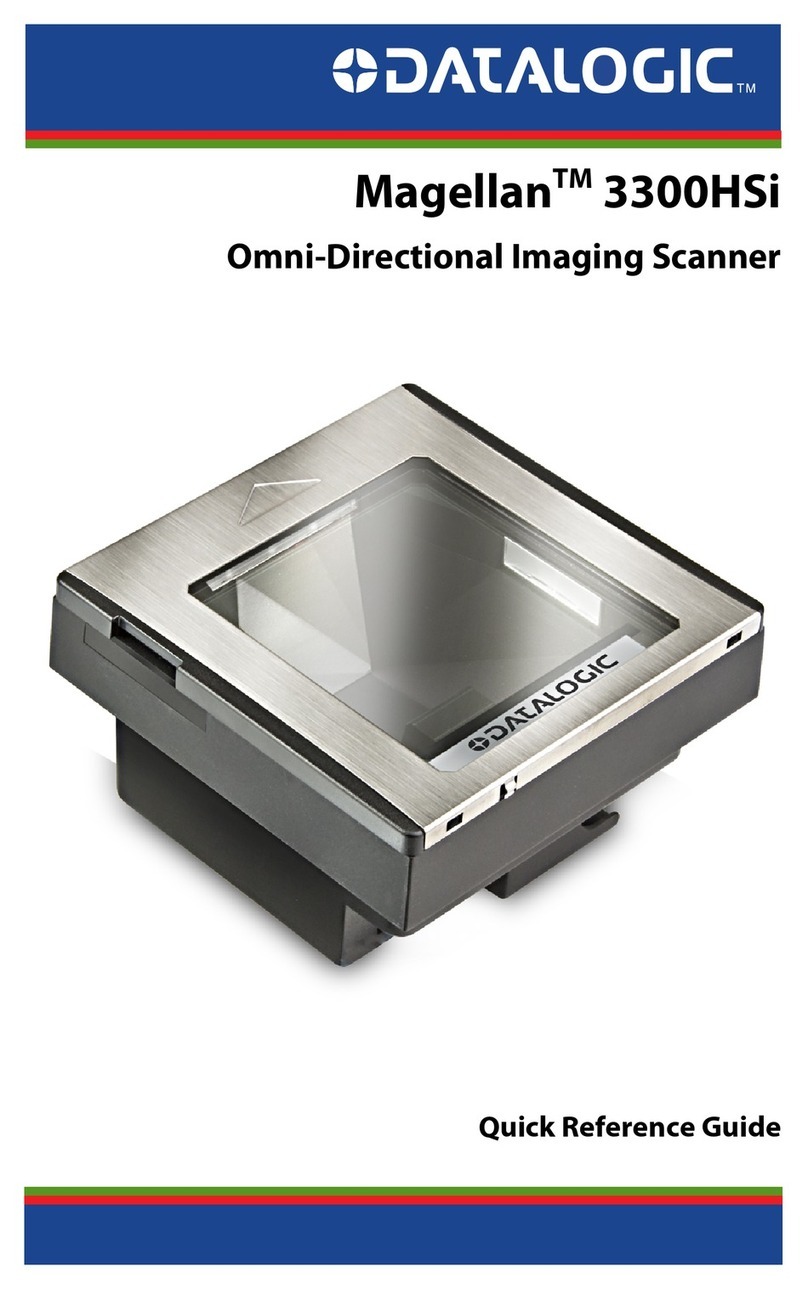
Datalogic
Datalogic Magellan 3300HSi User manual

Datalogic
Datalogic PowerScan PD953X User manual
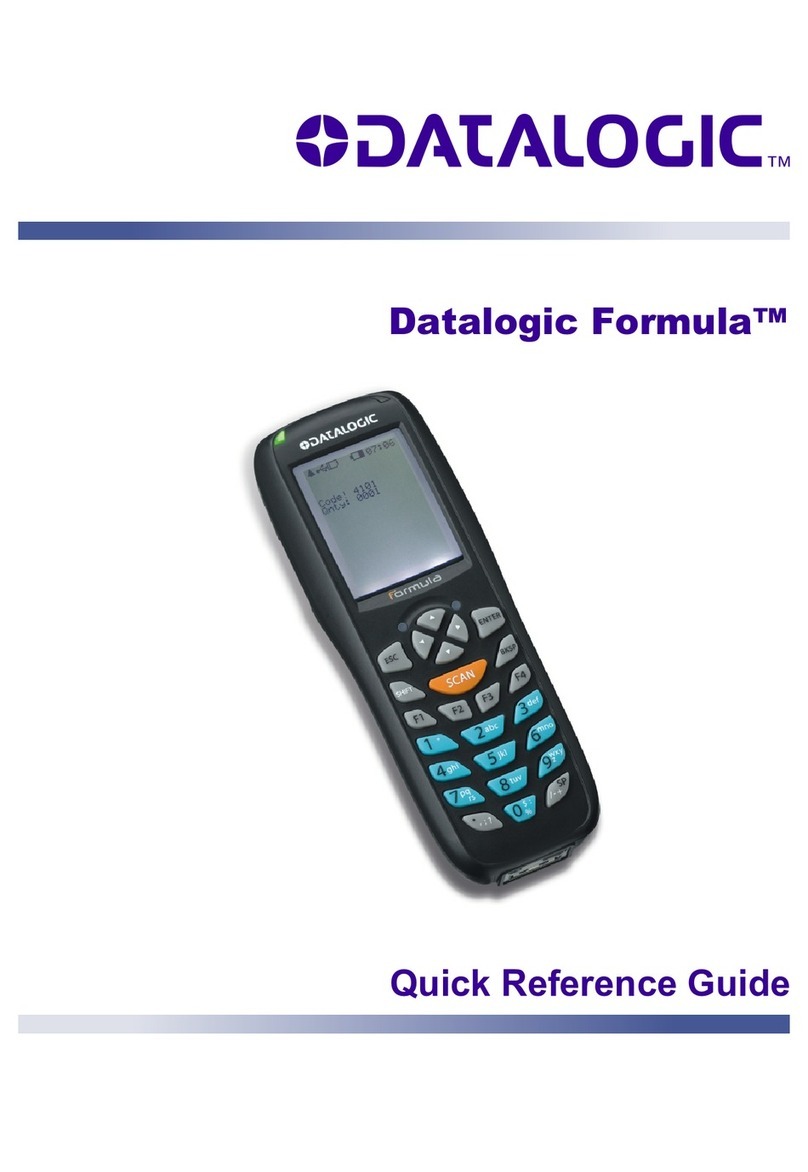
Datalogic
Datalogic Formula User manual

Datalogic
Datalogic DX8200A-3002 User manual