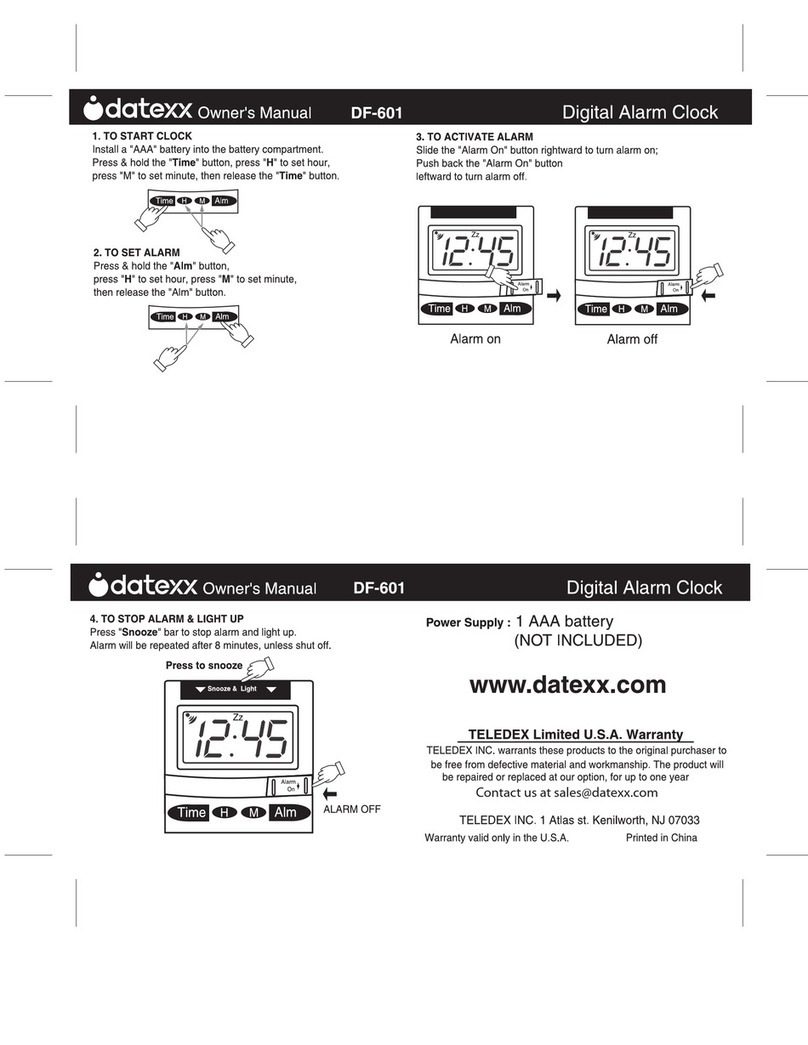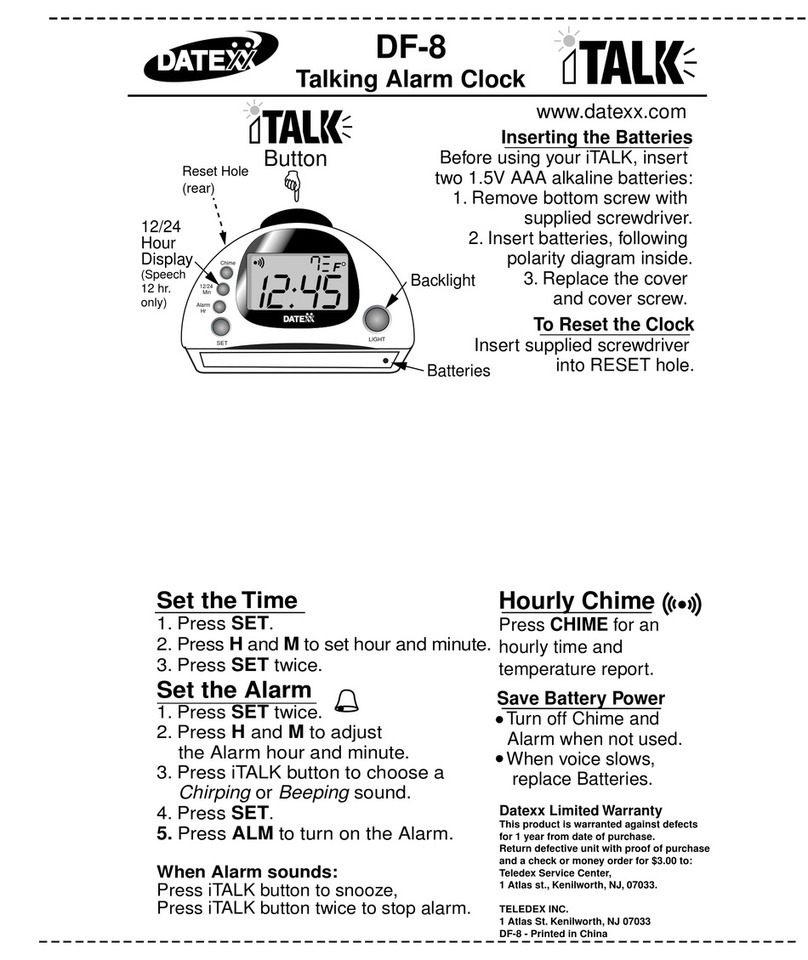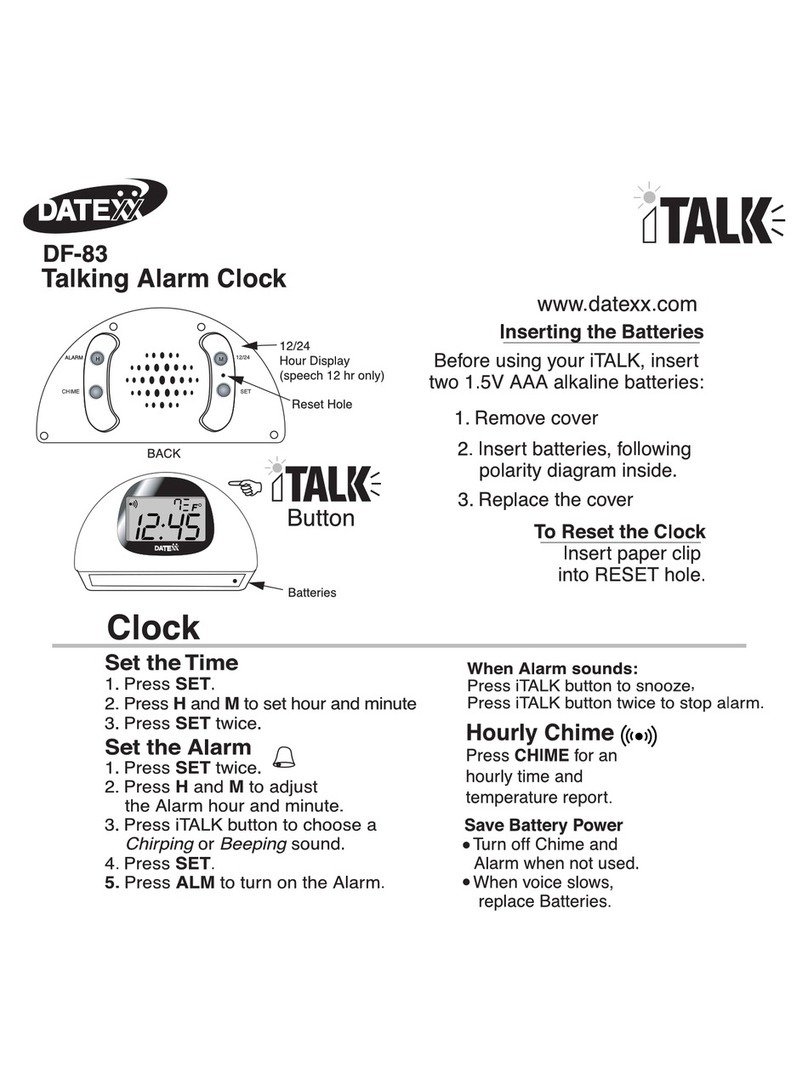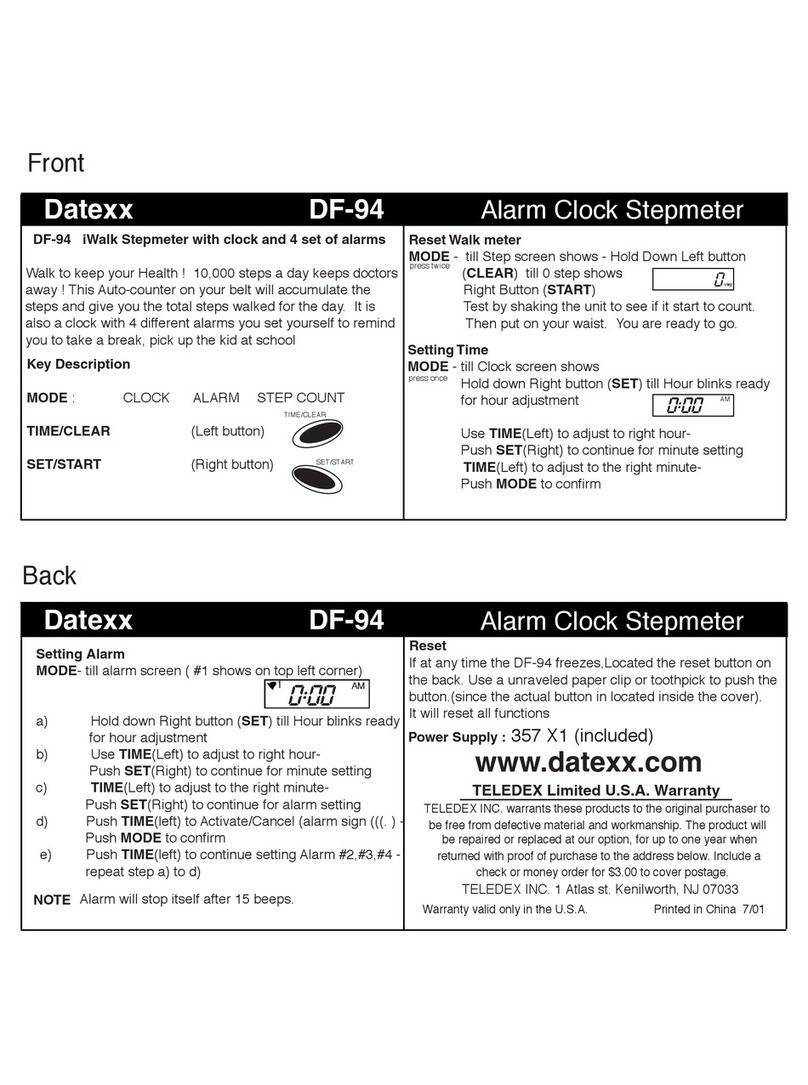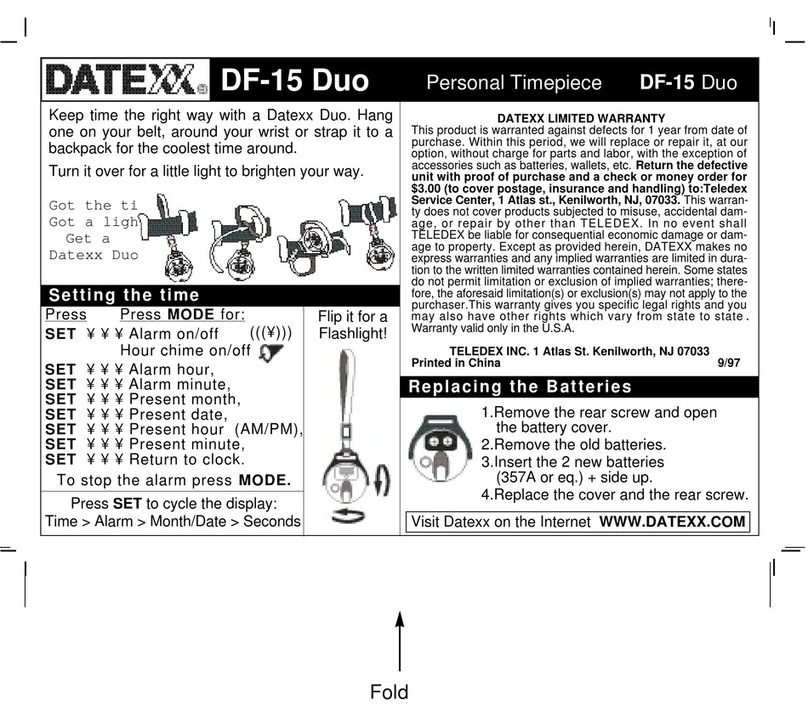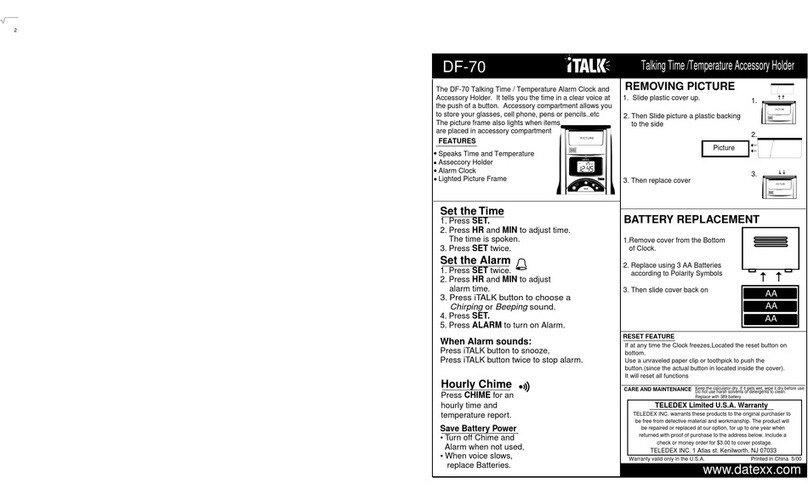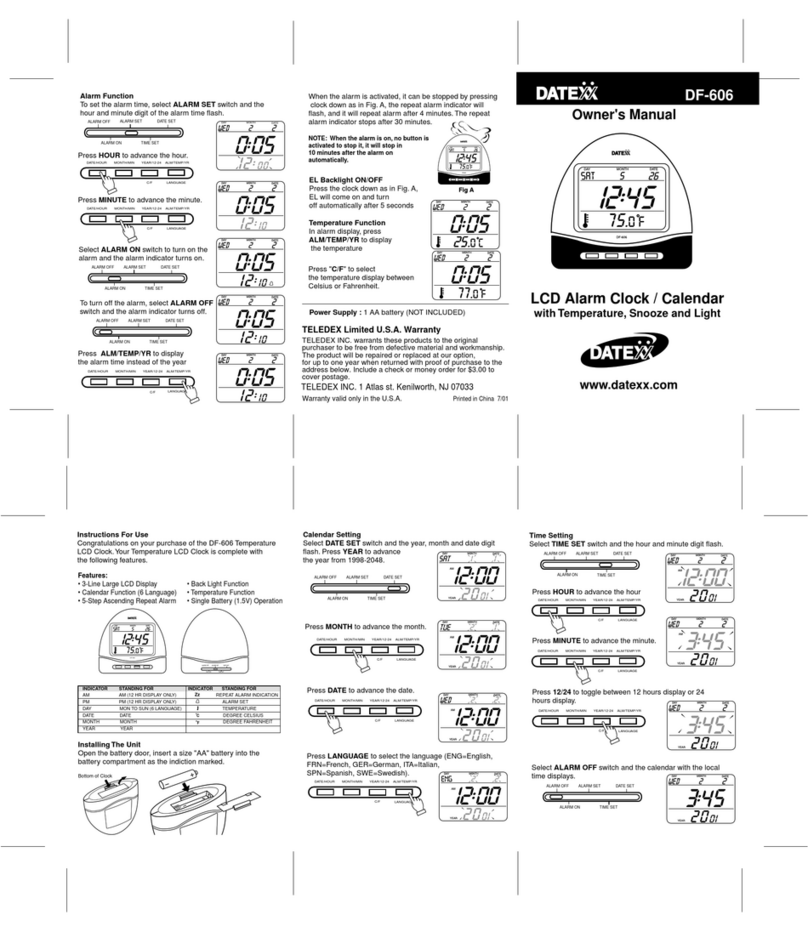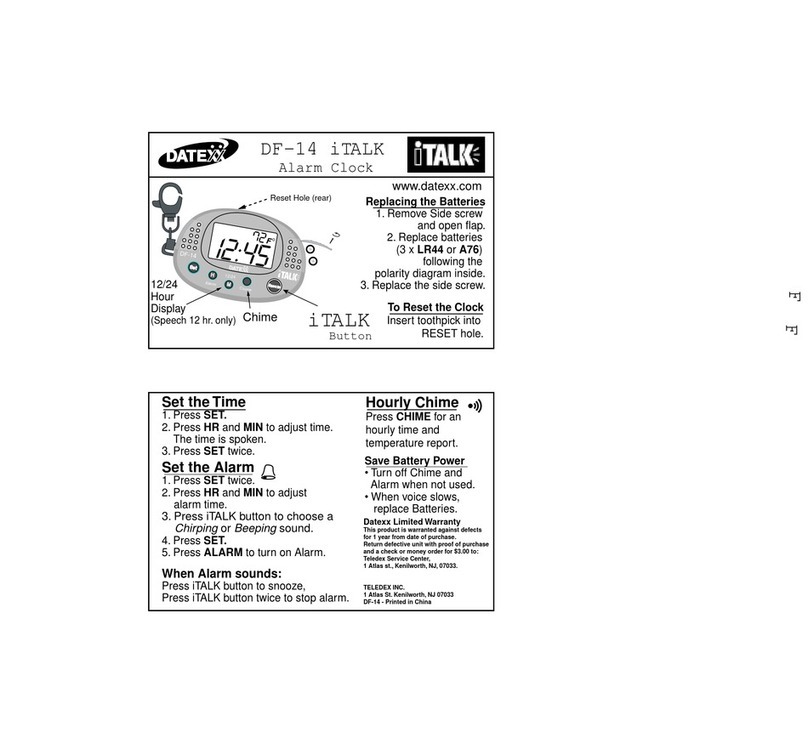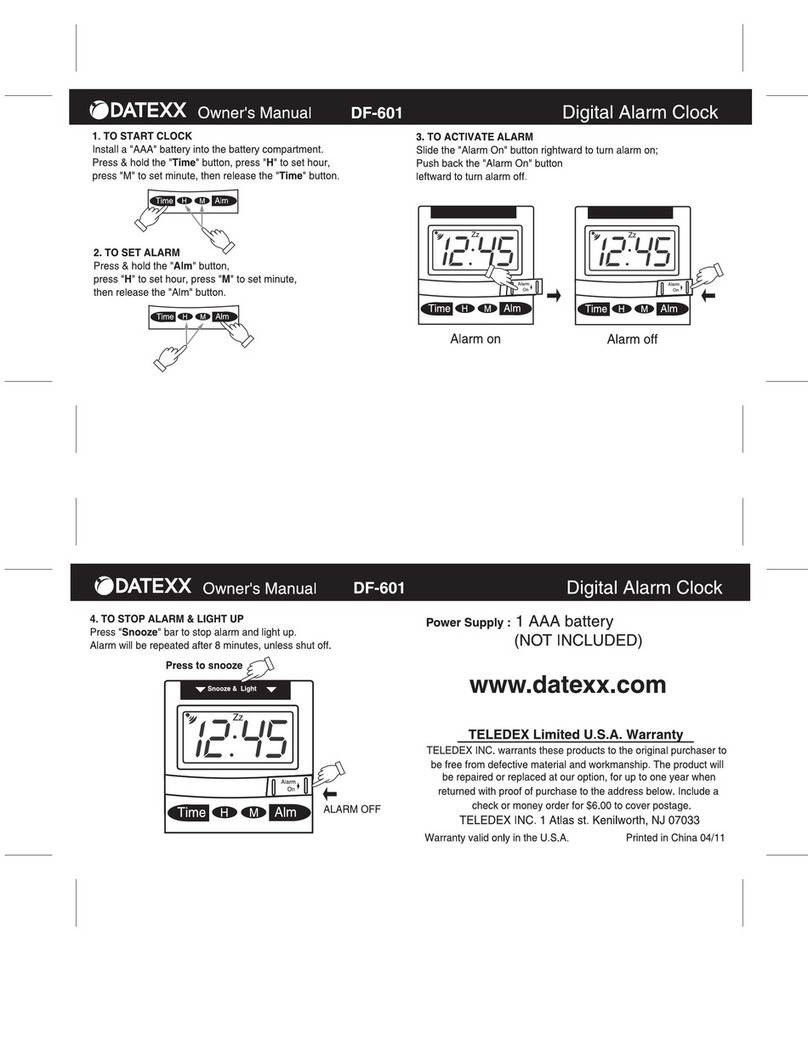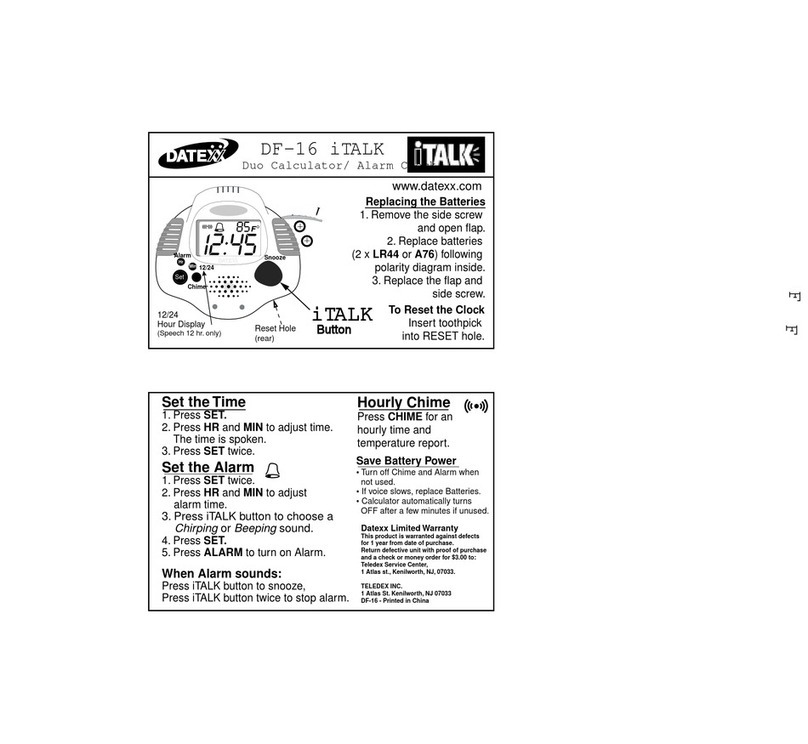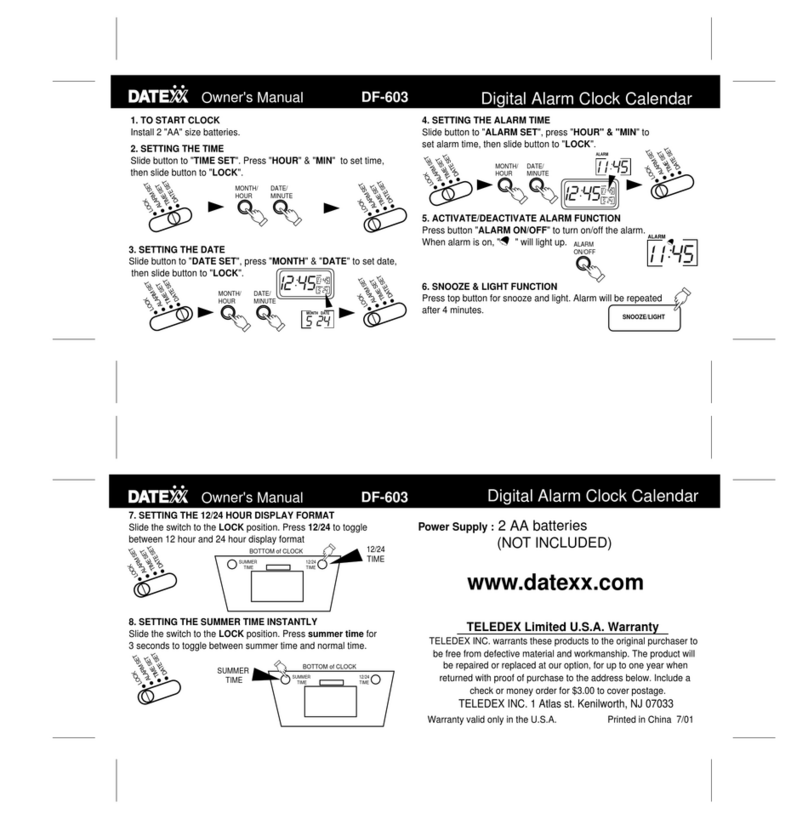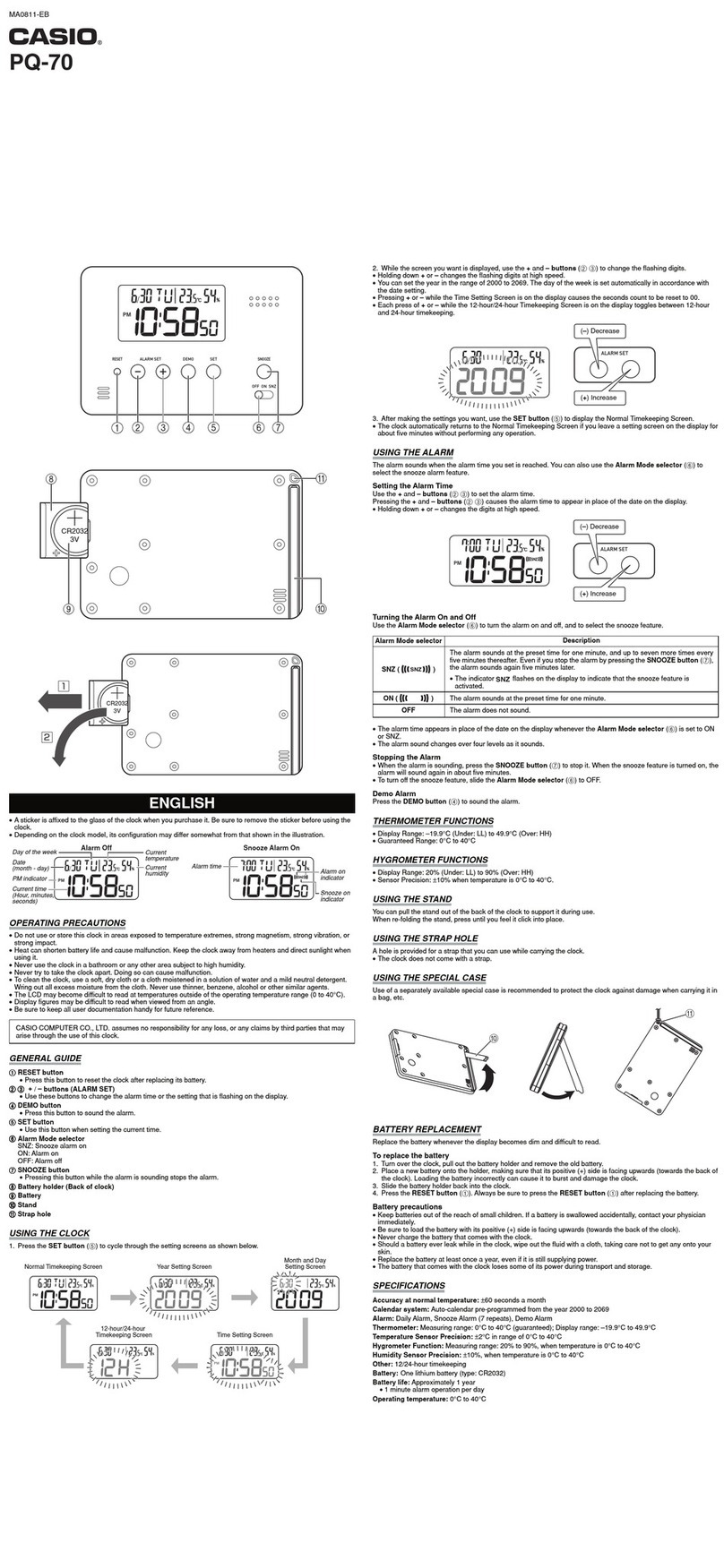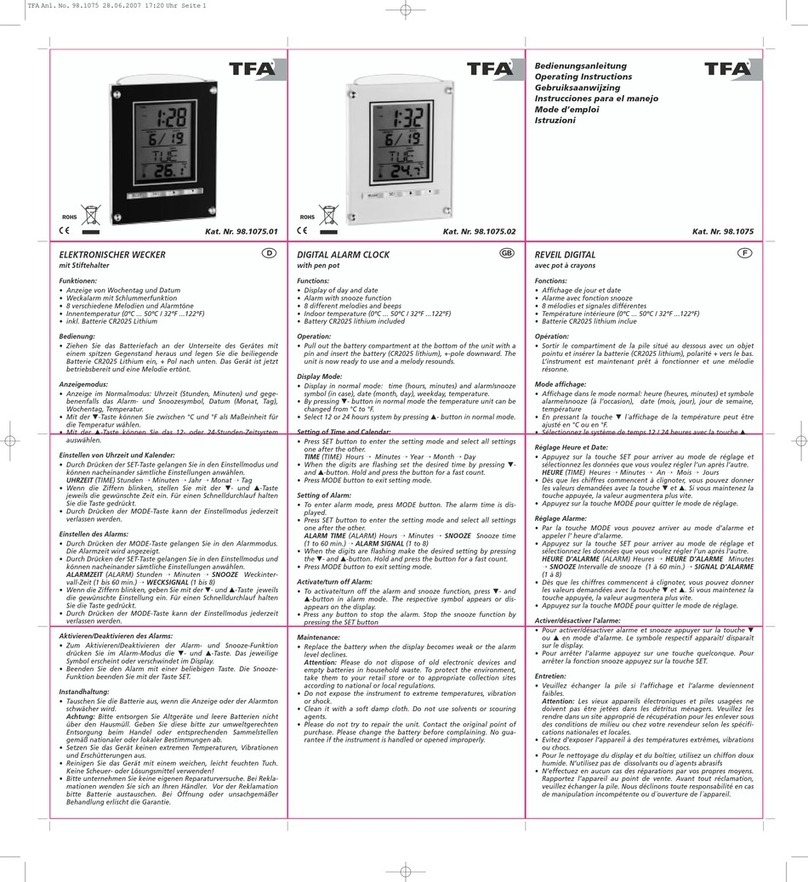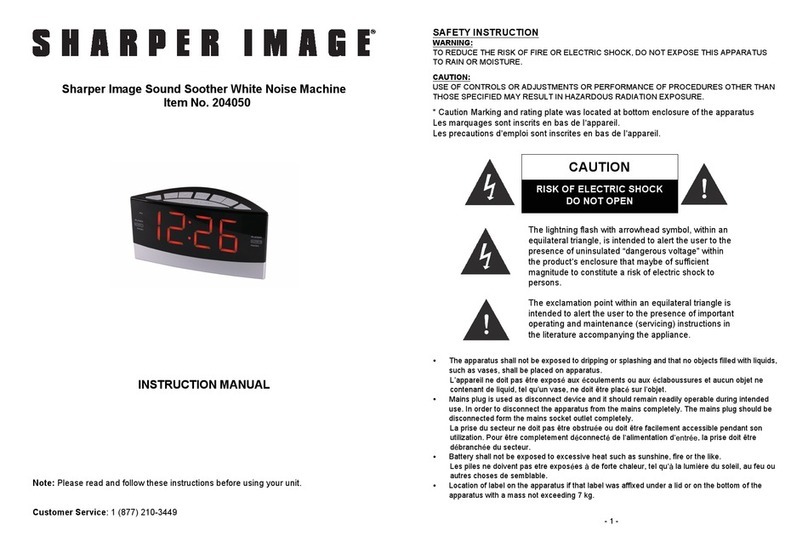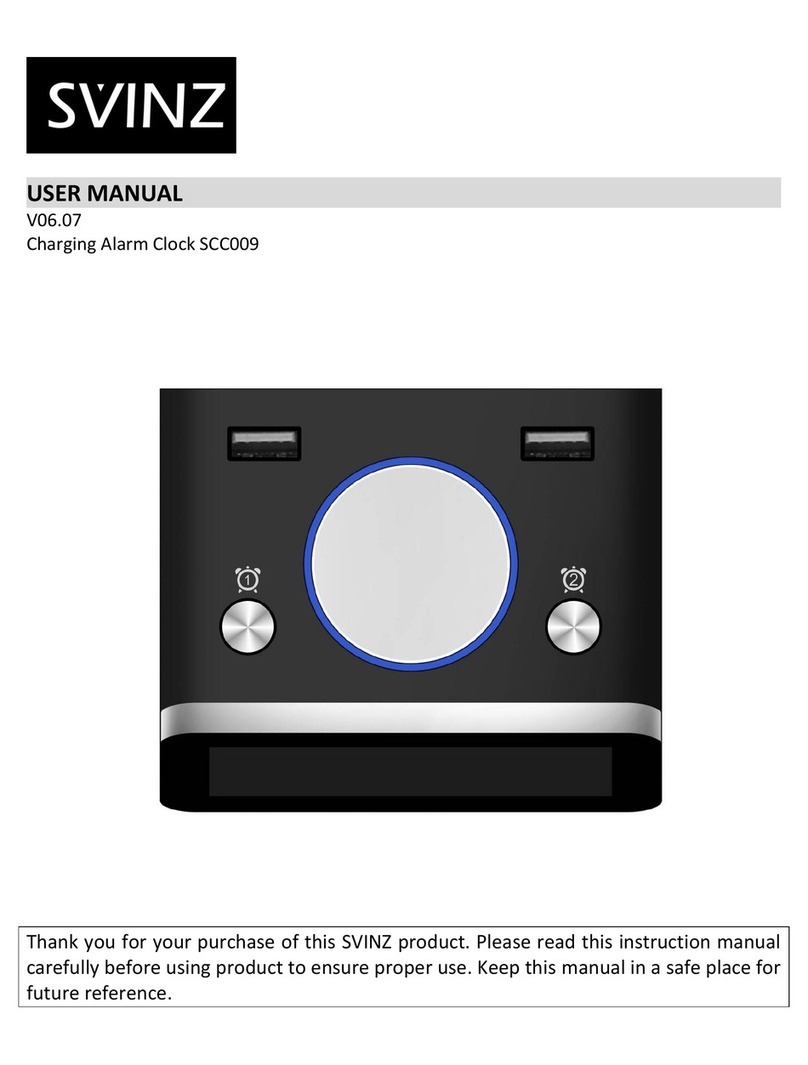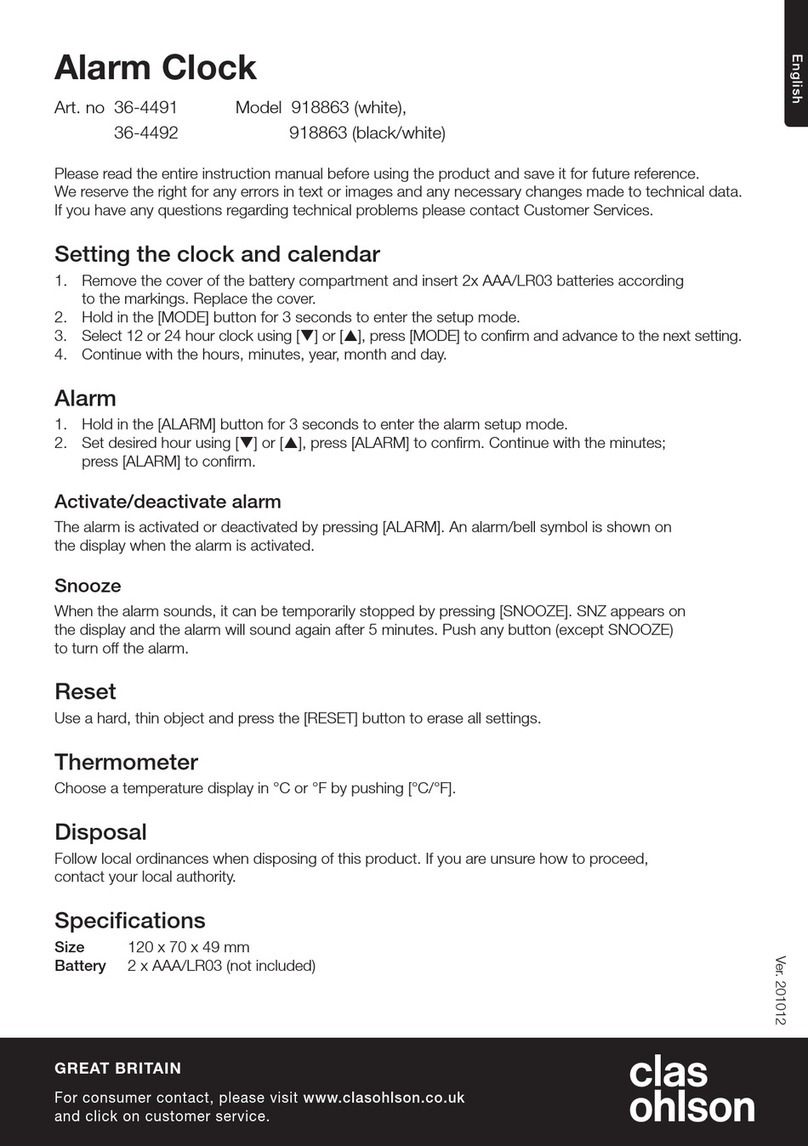Digital Alarm Clock
TELEDEX Limited U.S.A. Warranty
TELEDEX INC. warrants these products to the original purchaser to
be free from defective material and workmanship. The product will
be repaired or replaced at our option, for up to one year when
returned with proof of purchase to the address below. Include a
check or money order for $3.00 to cover postage.
TELEDEX INC. 1 Atlas st. Kenilworth, NJ 07033
Warranty valid only in the U.S.A. Printed in China 7/01
www.datexx.com
Digital Alarm Clock
1. TO START CLOCK
Install a "AAA" battery into the battery compartment.
Press & hold the "Time" button, press "H" to set hour,
press "M" to set minute, then release the "Time" button.
Time
HM
Alm
2. TO SET ALARM
Press & hold the "Alm" button,
press "H" to set hour, press "M" to set minute,
then release the "Alm" button.
3. TO ACTIVATE ALARM
Slide the "Alarm On" button rightward to turn alarm on;
Push back the "Alarm On" button
leftward to turn alarm off.
Time HMAlm
Zz
Alarm
On
Alarm on
Time HMAlm
Zz
Alarm
On
Alarm off
4. TO STOP ALARM & LIGHT UP
Press "Snooze" bar to stop alarm and light up.
Alarm will be repeated after 8 minutes, unless shut off.
Time HMAlm
Zz
Alarm
On
Power Supply : 1 AAA battery
(NOT INCLUDED)
Snooze & Light
Press to snooze
DF-601
Owner's Manual
DF-601
Owner's Manual
Time
HM
Alm
ALARM OFF