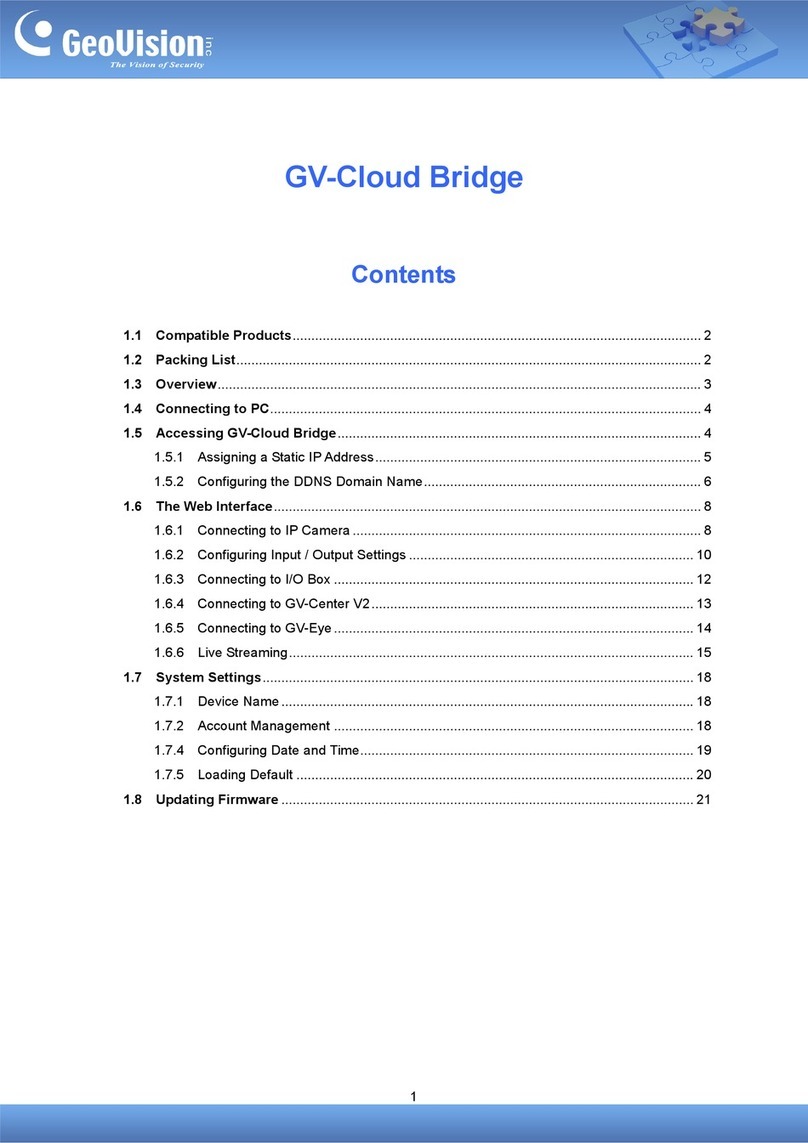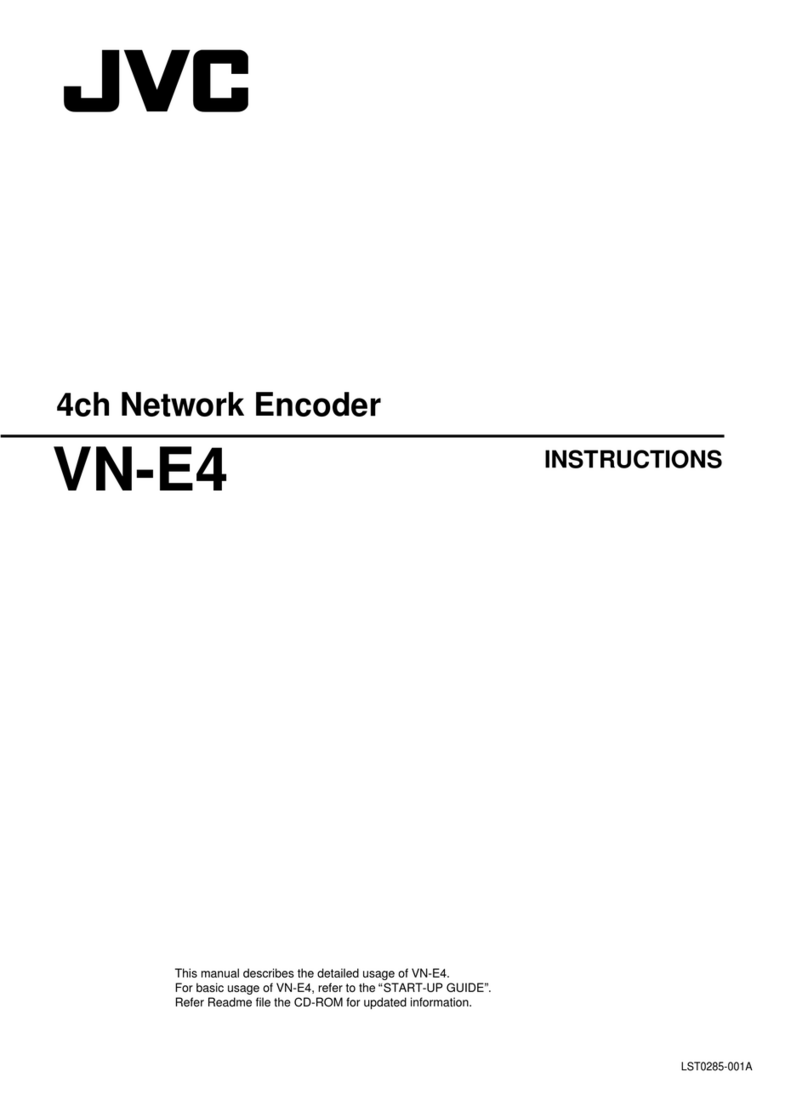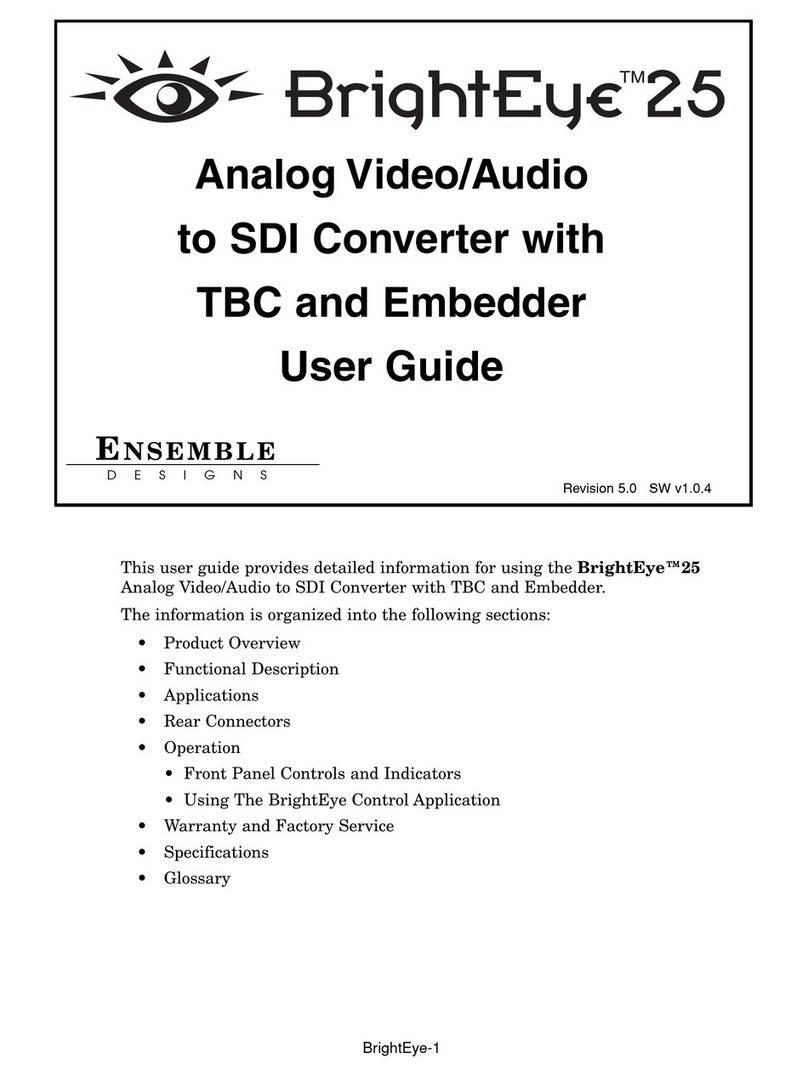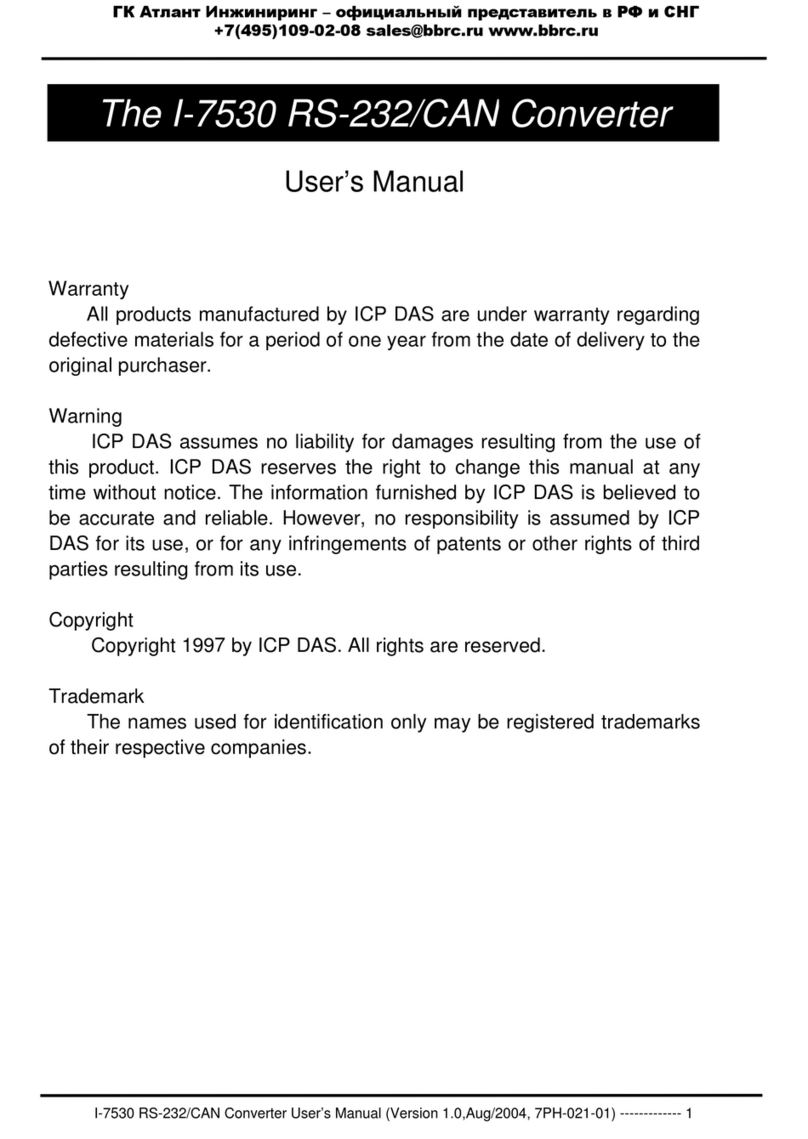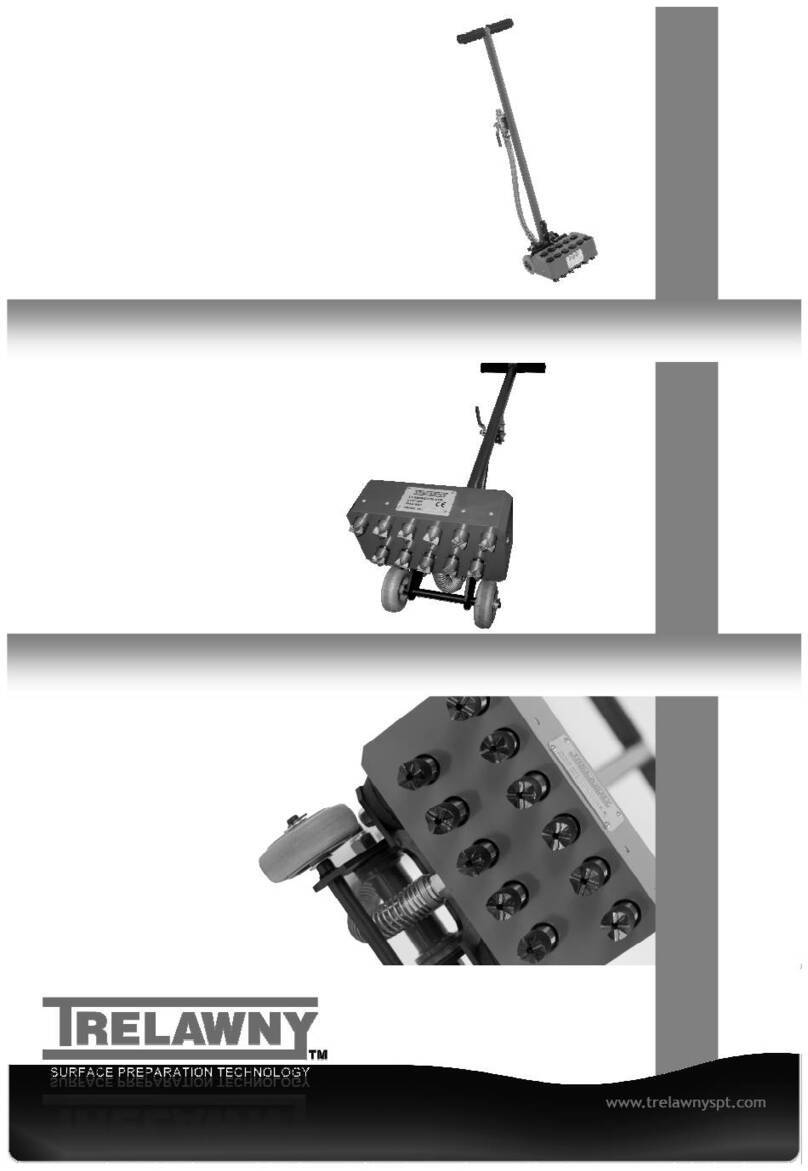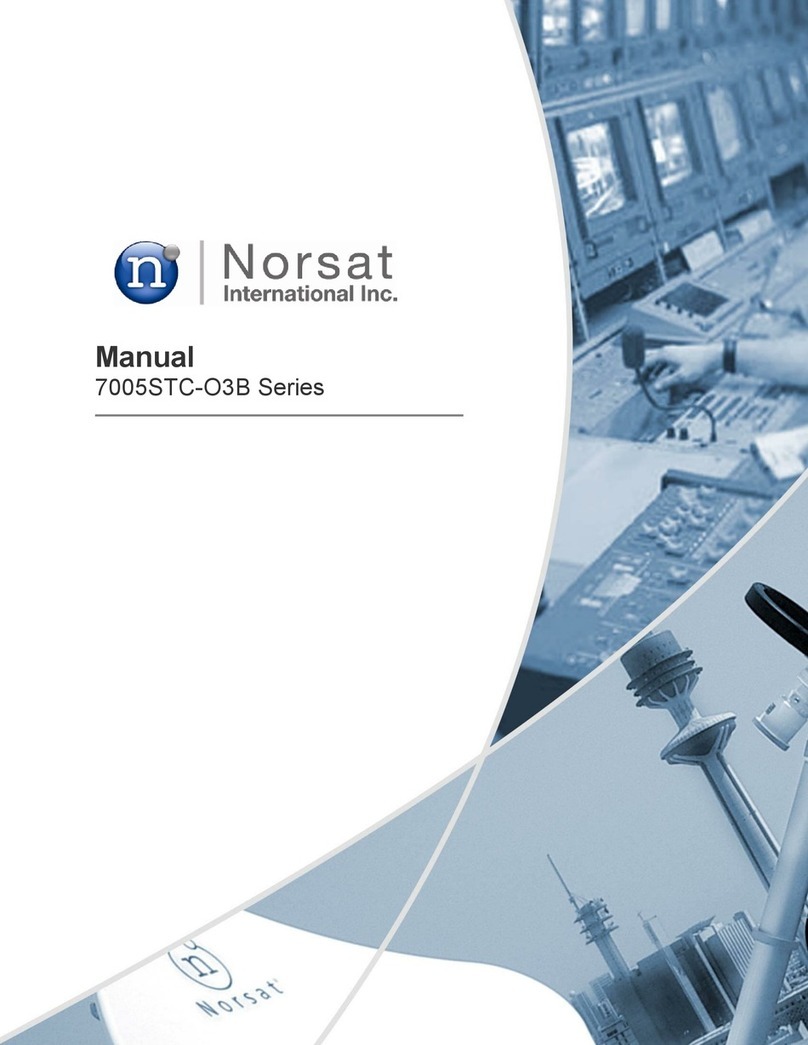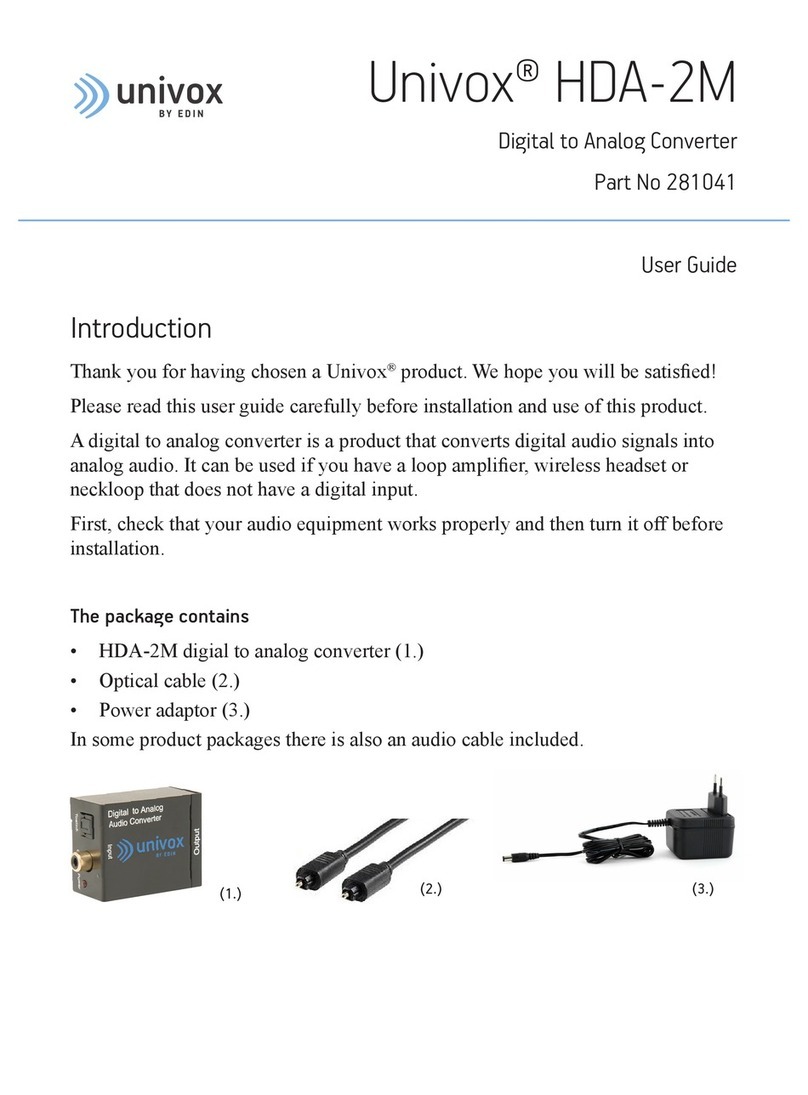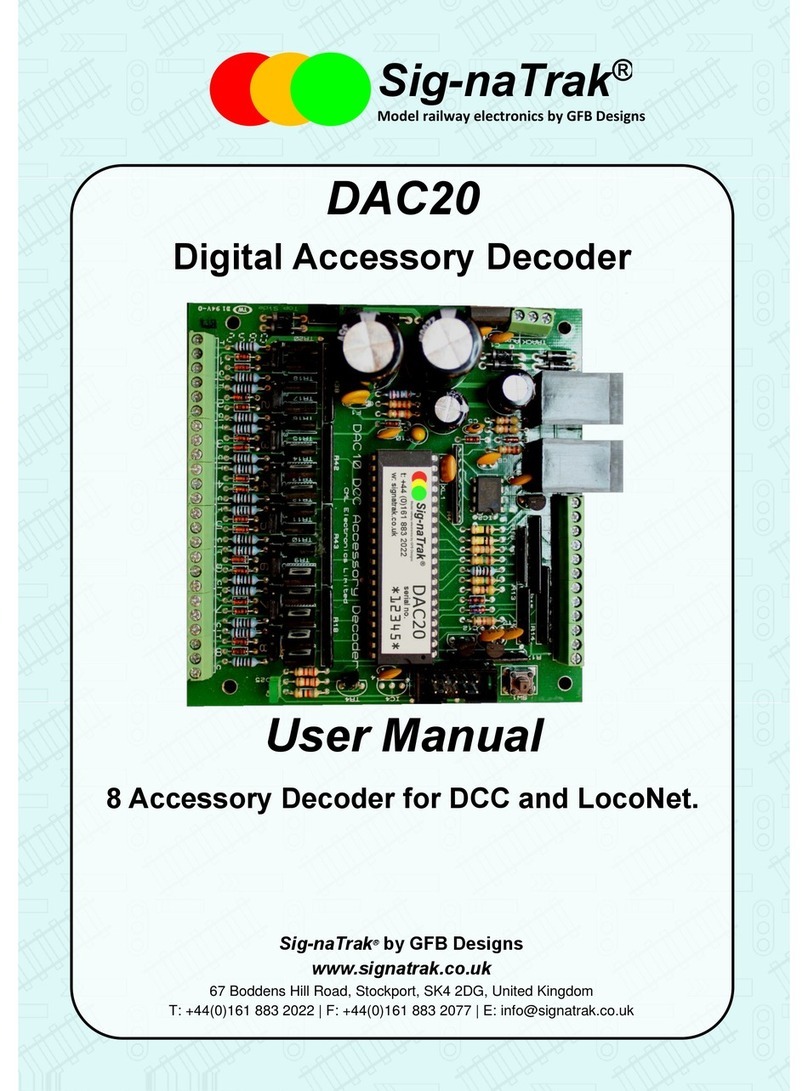daudio
Introduction
The daudio DAC with Volume Control is designed to fulfil the wishes of ustomers
who want the ultimate in detail and transparen y from their daudio speaker. It
ontains a non oversampling digital / analogue onversion (DAC) whi h reprodu es
the musi in its purest form without any form of signal pro essing and filtering. When
listening it immediately will be noti ed that nothing artifi ial is added to the signal, it
sounds 'analogue', spa ious and at the same time also very detailed. The DAC has an
S/PDIF input whi h an be swit hed between opti al and oaxial so that two digital
sour es an be onne ted. This ould in lude the streaming audio from your musi
olle tion on hard disk, the digital output of your CD player or digital audio signal
from your TV tuner.
This daudio unit also provides two analogue inputs to whi h the analogue outputs
of your CD player, tuner or other analogue sour es su h as a phono preamp an be
onne ted.
The volume ontrol onsists of a network of very low-noise pre ision resistors whi h
are onne ted by a number of relays, ontrolled by a simple remote. The sliding
onta ts of the old volume ontrols are avoided (e.g. ra king potentiometers after
several years). The daudio DAC volume ontrol obtains even higher transparen y
than expensive step ontrollers. This way distortion artefa ts, as generated by the
widely used semi ondu tor ICs for volume ontrol, are of no on ern at all.
The only requirement to ensure optimal performan e is to onne t this unit to a high
quality amplifier with good quality audio ables, preferably not more than 0.75
meters. This is be ause the volume ontrol is a passive network without distortion
generating a tive amplifier omponents.
Electrical safety
On the inside of the housing of ele troni equipment, high AC and DC voltages exist.
The ase should therefore not be opened. daudio a epts no responsibility for
injury or damage aused by opening the housing or by onne ting to a power supply
voltage other than 220/230Va 50Hz.