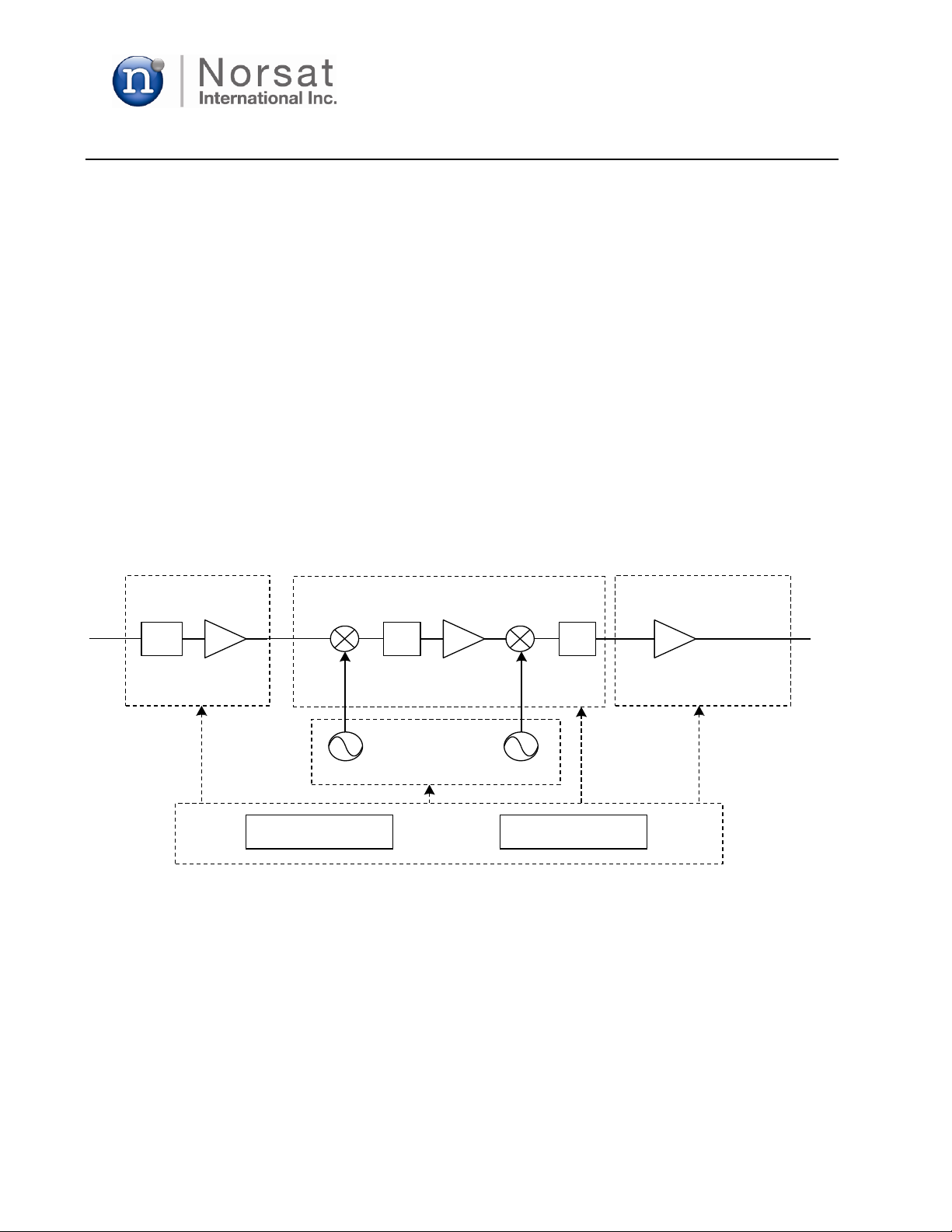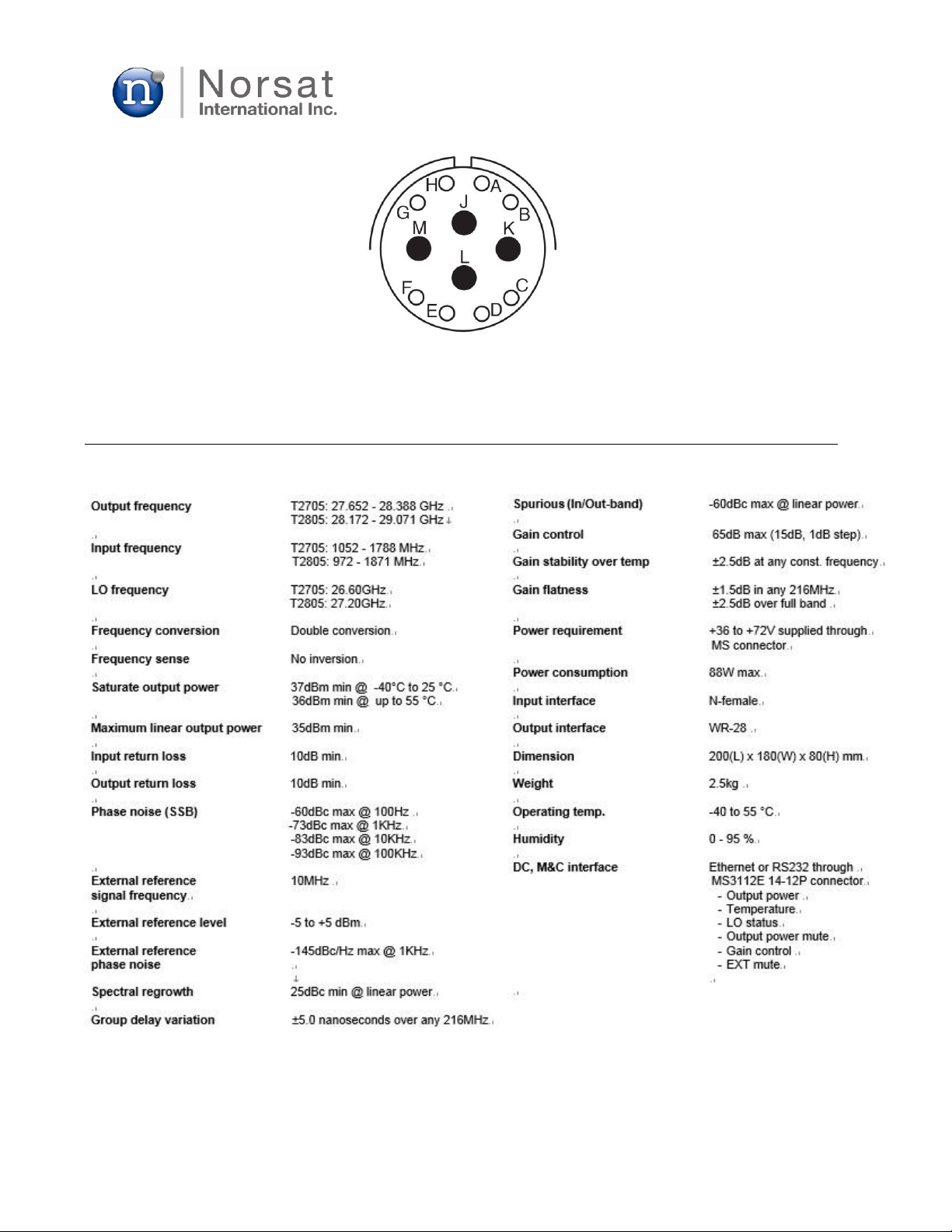_____________________________________________________________________________________
3
Table of Contents
CHAPTER 1. INTRODUCTION ------------------------------------------------------------------------------------------4
1.1 OVERVIEW---------------------------------------------------------------------------------------------------- 4
1.2 GENERAL DESCRIPTION--------------------------------------------------------------------------------- 4
1.3 IMPORTANT PRECAUTIONS ---------------------------------------------------------------------------- 5
CHAPTER 2.
INTERFACES --------------------------------------------------------------------------------------------------
6
2.1 J1 / IF IN -----------------------------------------------------------------------------------------------------------6
2.2 J2 / RF OUT --------------------------------------------------------------------------------------------------- 7
2.3 J3 / DC, M&C-------------------------------------------------------------------------------------------------- 7
CHAPTER 3. TECHNICAL SPECIFICATIONS-------------------------------------------------------------------- 8
3.1 SPECIFICATIONS SHEET--------------------------------------------------------------------------------- 8
3.2 OUTLINE DRAWING---------------------------------------------------------------------------------------- 9
CHAPTER 4. INSTALLATION--------------------------------------------------------------------------------------------10
4.1
UNPACKING ----------------------------------------------------------------------------------------------------------
10
4.2 INSTALLATION ON ANTENNA--------------------------------------------------------------------------- 10
4.3 CABLE INSTALLATION ------------------------------------------------------------------------------------ 11
4.4 WATERTIGHT SEALING UP OF CABLES AND CONNECTORS-------------------------------- 11
CHAPTER 5. EQUIPMENT OPERATION-------------------------------------------------------------------------- 12
5.1 USER SOFTWARE INSTALLATION-----------------------------------------------------------------------12
5.1.1 INSTALLATION REQUIREMENTS ----------------------------------------------------------- 12
5.1.2 INSTALLATION OF USER SOFTWARE----------------------------------------------------- 13
5.2 EQUIPMENT OPERATION-------------------------------------------------------------------------------- 15
5.2.1 DESCRIPTION OF THE USER SOFTWARE WINDOW --------------------------------- 15
5.2.2 SERIAL COMMANDS LIST--------------------------------------------------------------------- 18
5.2.3 SERIAL MODE OPERATION--------------------------------------------------------------------- 19
5.2.4 ETHERNET MODE OPERATION --------------------------------------------------------------- 21
5.2.5 BUC TURN-ON/OFF SEQUENCE------------------------------------------------------------ 23
CHAPTER 6. MAINTENANCE AND TROUBLESHOOTING -----------------------------------------------------24
6.1 MAINTENANCE--------------------------------------------------------------------------------------------------24
6.2 TROUBLE SHOOTING-----------------------------------------------------------------------------------------24
CHAPTER 7. WARRATY AND SERVICE INFORMATION------------------------------------------------------- 25
CHAPTER 8. CUSTOMER SERVICE----------------------------------------------------------------------------------26
APPENDIX ------------------------------------------------------------------------------------------------------------------ 27
A1. ACRONYMS ------------------------------------------------------------------------------------------------------27