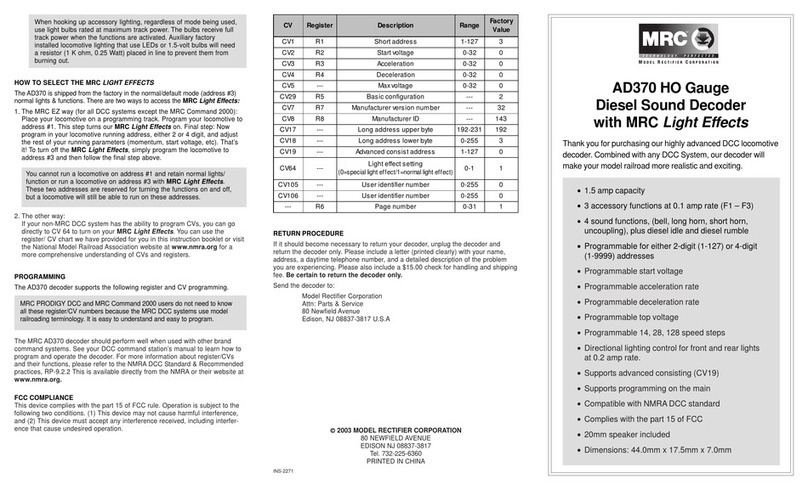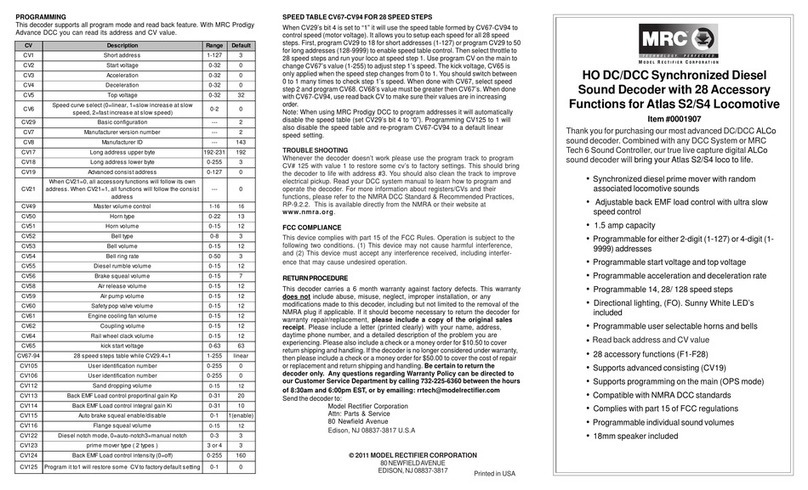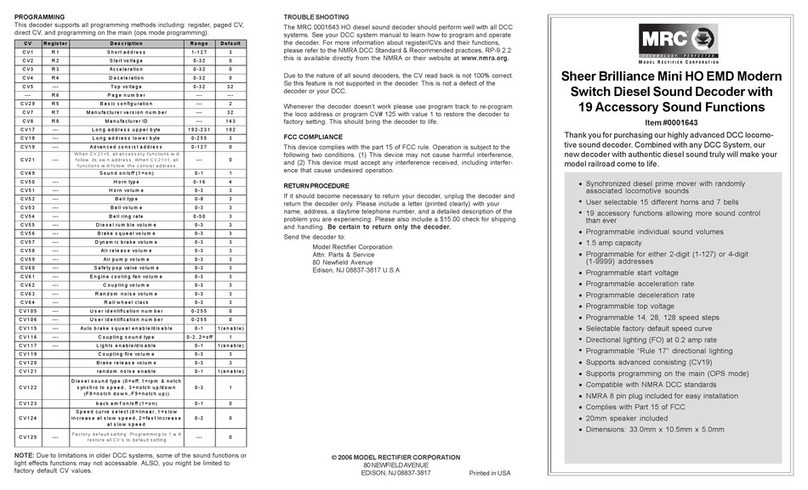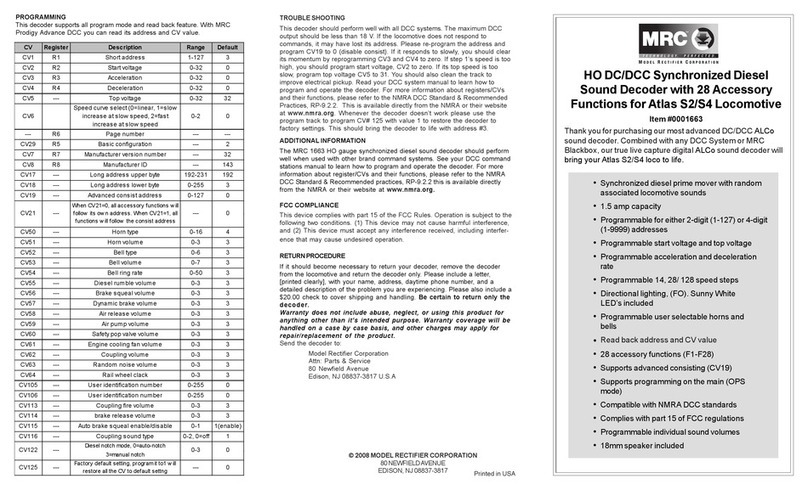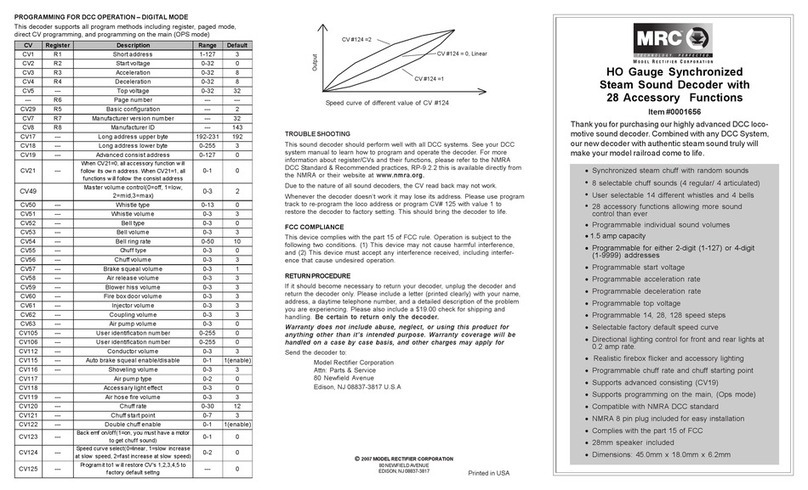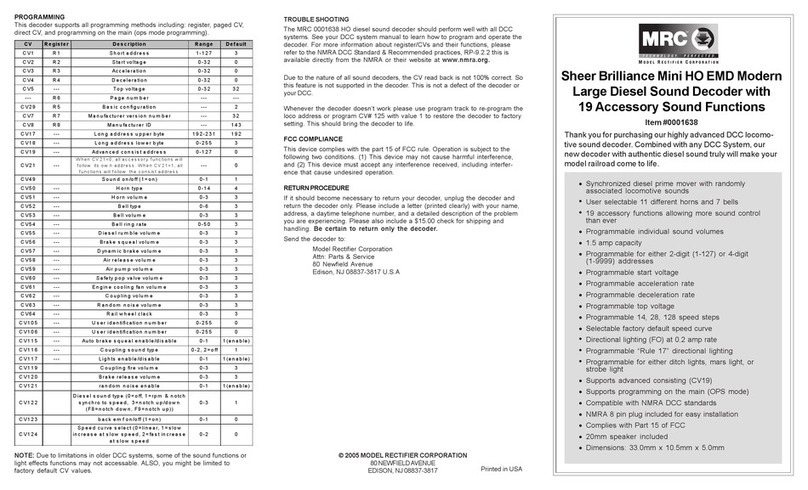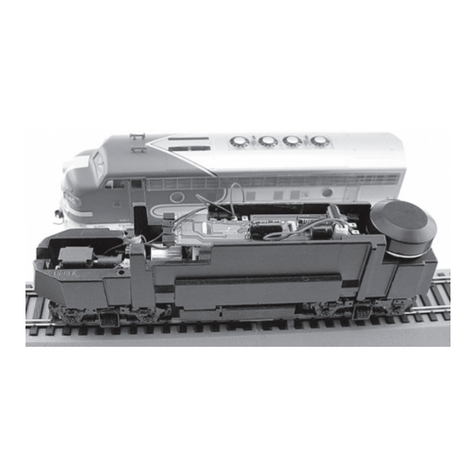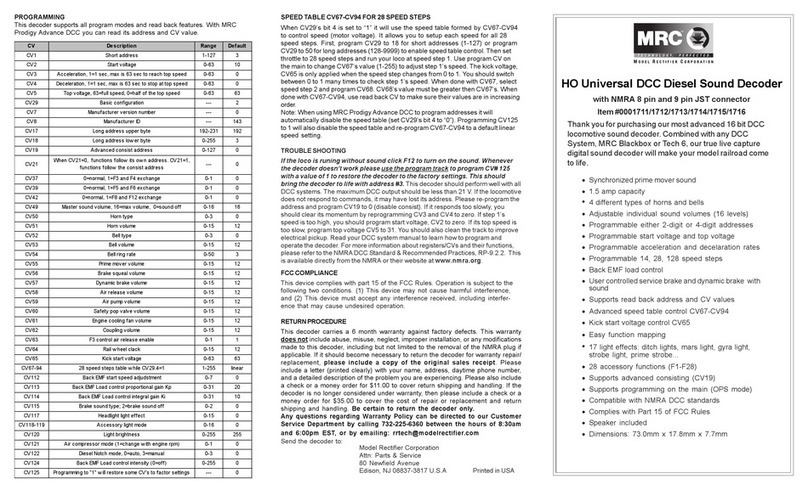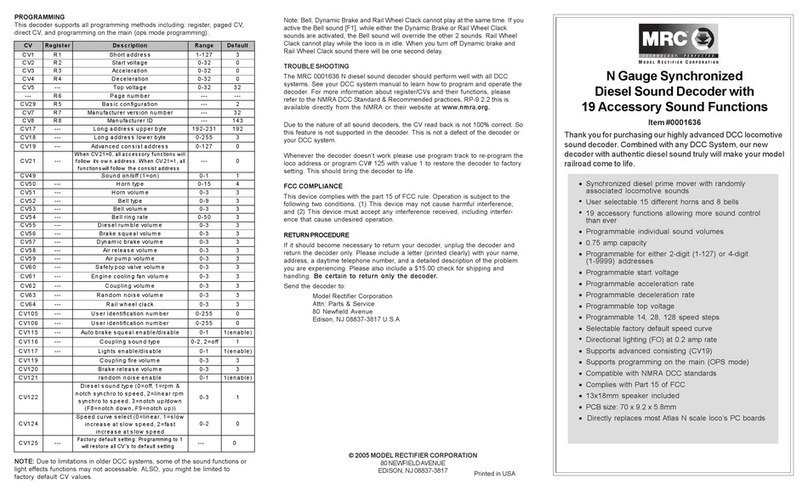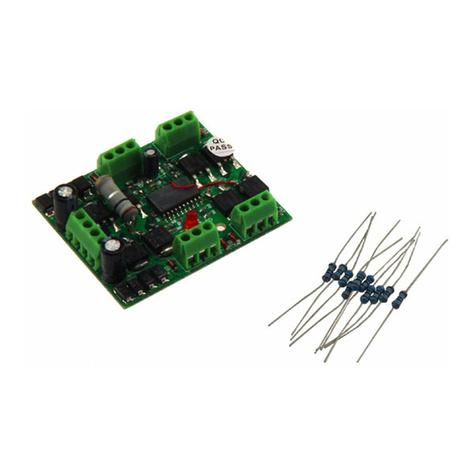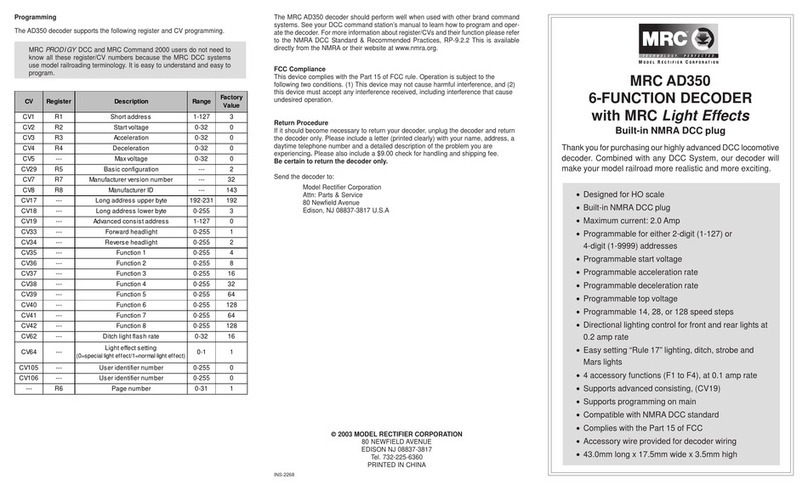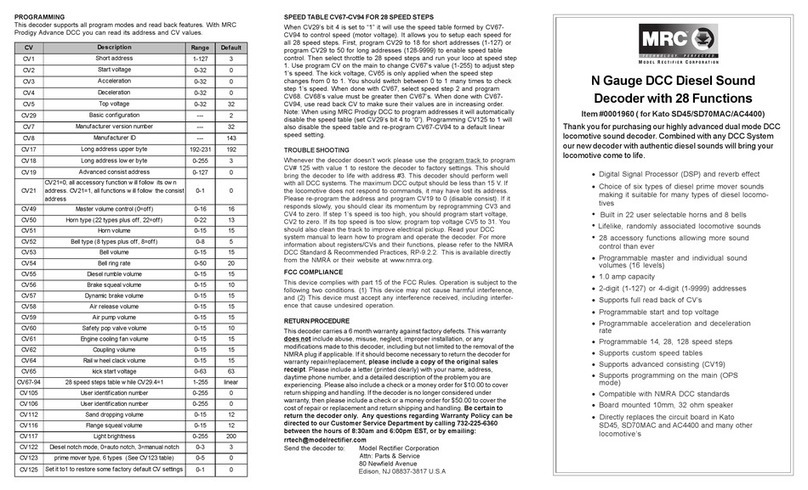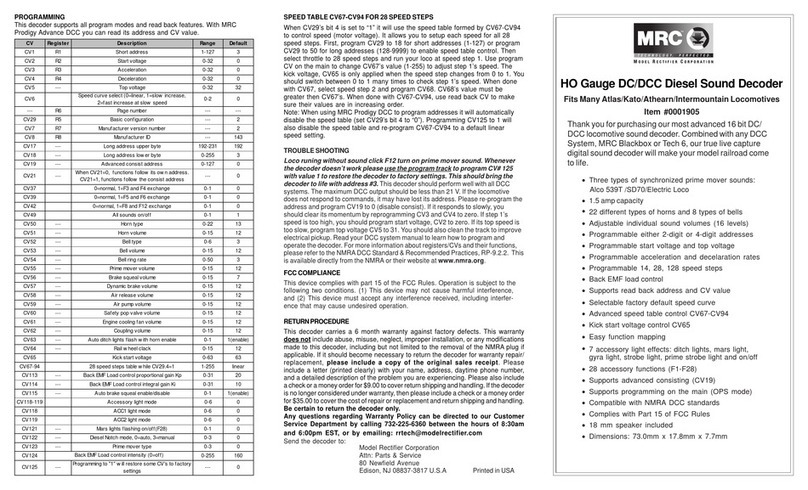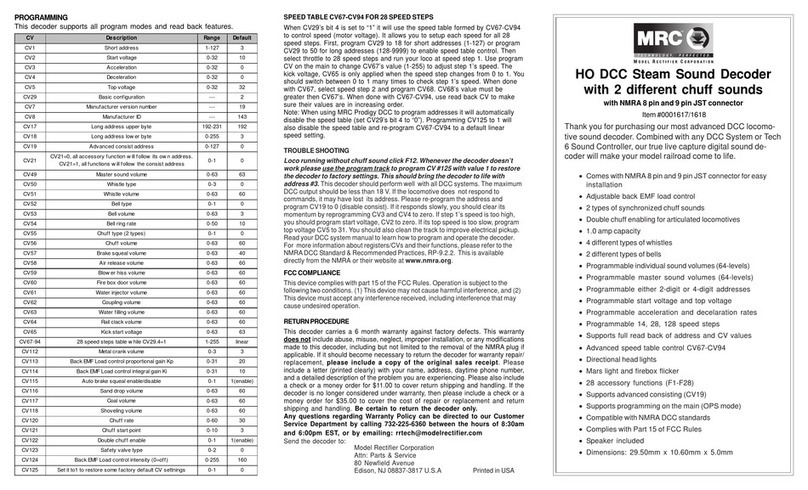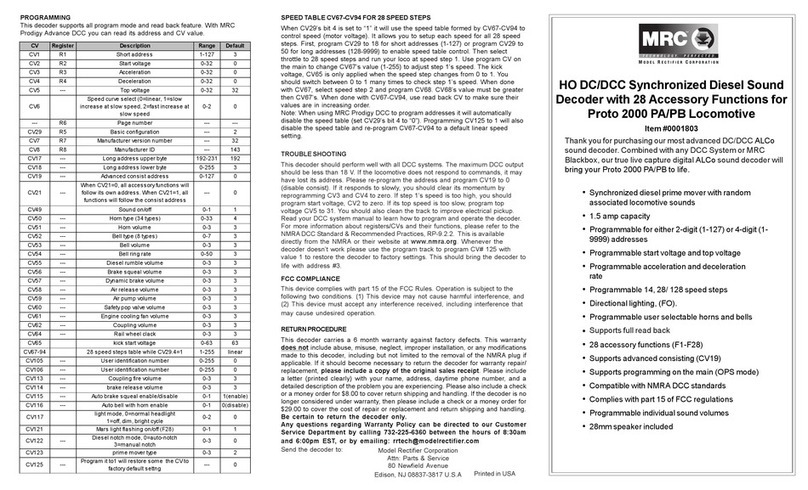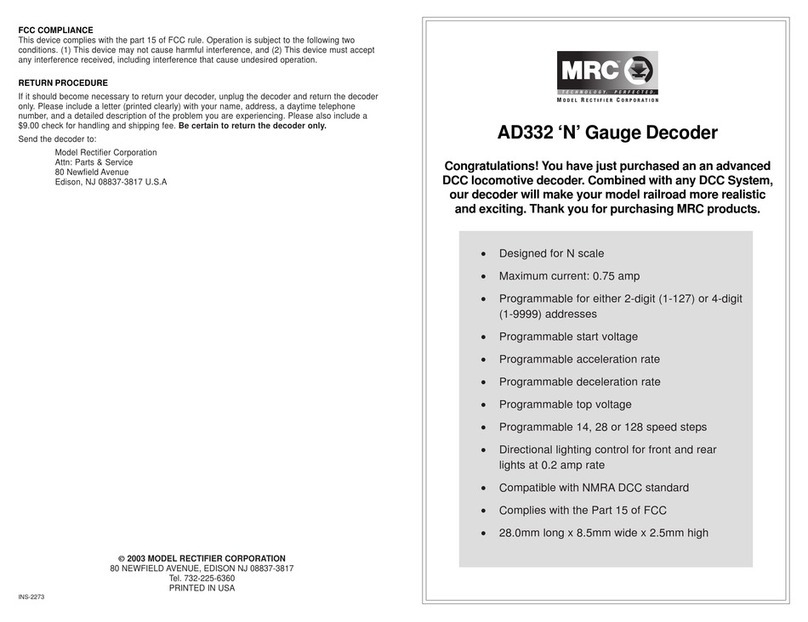2007 MODEL RECTIFIER CORPORATION
80 NEWFIELDAVENUE
EDISON, NJ 08837-3817
TESTING
All MRC decoders have been factory programmed with address #3, 28/128 speed steps and
maximum top voltage. Never run the installed decoder on your layout without first
successfully running on test track. Otherwise, you may damage the decoder if it is not
wired correctly or if you have not properly isolated the motor, chassis and lights.
To test, place the loco on the test track. Select the “Run” mode of your DCC system and select
or acquire address #3. Move up the throttle and the loco should move forward. Push the light
button [F0] and the front headlight should come on. Change the direction of the loco and the
loco should change direction and the rear headlight (if equipped) should come on. The loco
cannot reach full speed, due to the resistor. If all above occurs, you passed the test. Con-
gratulations!
Do not run the loco for an extended period of time on the test track or the resistor
will overheat.
If your installed decoder does not pass the test, find the problem, correct it and test it again.
TROUBLE SHOOTING
The MRC 0001641 and 0001642 N gauge decoder should perform well with all DCC systems.
See your DCC system manual to learn how to program and operate the decoder. For more
information about register/CVs and their functions, please refer to the NMRA DCC Standard &
Recommended practices, RP-9.2.2 this is available directly from the NMRA or their website at
www.nmra.org.
Whenever the decoder doesn’t work please use program track to re-program the loco address
to factory setting. This should bring the decoder to life.
FCC COMPLIANCE
This device complies with part 15 of the FCC rules. Operation is subject to the following two
conditions. (1) This device may not cause harmful interference, and (2) This device must
accept any interference received, including interference that cause undesired operation.
RETURN PROCEDURE
If it should become necessary to return your decoder, remove the decoder from the loco chassis
and return. Please include a letter, [printed clearly], with your name, address, daytime phone
number, and a detailed description of the problem you are experiencing. Include a $9.50 check to
cover shipping and handling.
Warranty does not include abuse, neglect, or using this product for anything other
than it’s intended purpose. Warranty coverage will be handled on a case by case basis,
and other charges may apply for repair/replacement of the product.
Send the decoder to:
Model Rectifier Corporation
Attn: Parts & Service
80 Newfield Avenue
Edison, NJ 08837-3817 U.S.A
Printed in USA
N Gauge DCC Decoder
Item #0001641 for most Atlas N Scale
Item #0001642 for Kato SD70 MAC & AC4400
Thank you for purchasing our highly advanced DCC locomotive decoder.
Combined with any DCC System, our new decoder make your model
railroad come to life.
•1.0 amp capacity
• Programmable for either 2-digit (1-127) or 4-digit (1-9999) ad-
dresses
• Programmable start voltage
• Programmable acceleration rate
• Programmable deceleration rate
• Programmable top voltage
• Programmable 14, 28, 128 speed steps
•Supports advanced consisting (CV19)
• Supports programming on the main (OPS mode)
• Compatible with NMRA DCC standards
• Complies with Part 15 of FCC regulations
• Directly replaces original PC Board
INSTALLATION
Your new MRC 0001642 decoder will virtually “drop-in” to a Kato SD70MAC & AC4400
diesel locomotive. Although easy, please follow instructions carefully.
Remove the locomotive body following Kato’s instructions. Remove the original circuit
board by very carefully sliding the circuit board slightly to the rear of the chassis. Lift
out. The 0001642 decoder is installed in the same location.
First, deburr the chassis (with emery cloth) any casting flash that may cause a sharp
edge under the location of the insulation tape. Then, using electrical or equiv plastic
tape, carefully tape the chassis in the areas shown in piture 2 to isolate the decoder
from the chassis. This must be done to prevent damage to the decoder. Align the
decoder and carefully insert it in the slots in the chassis. Gently press down on the rear
of the decoder while sliding it into position, being careful not to bend the vertical copper
motor contacts on the side of the chassis. Ensure the vertical copper contacts (on the
decoder) cover the thin vertical motor contacts. The motor contact must not touch the
loco chassis. The decoder installation is complete.
When replacing the body, ensure the copper contacts on the trucks are under the
horizontal chassis contacts.