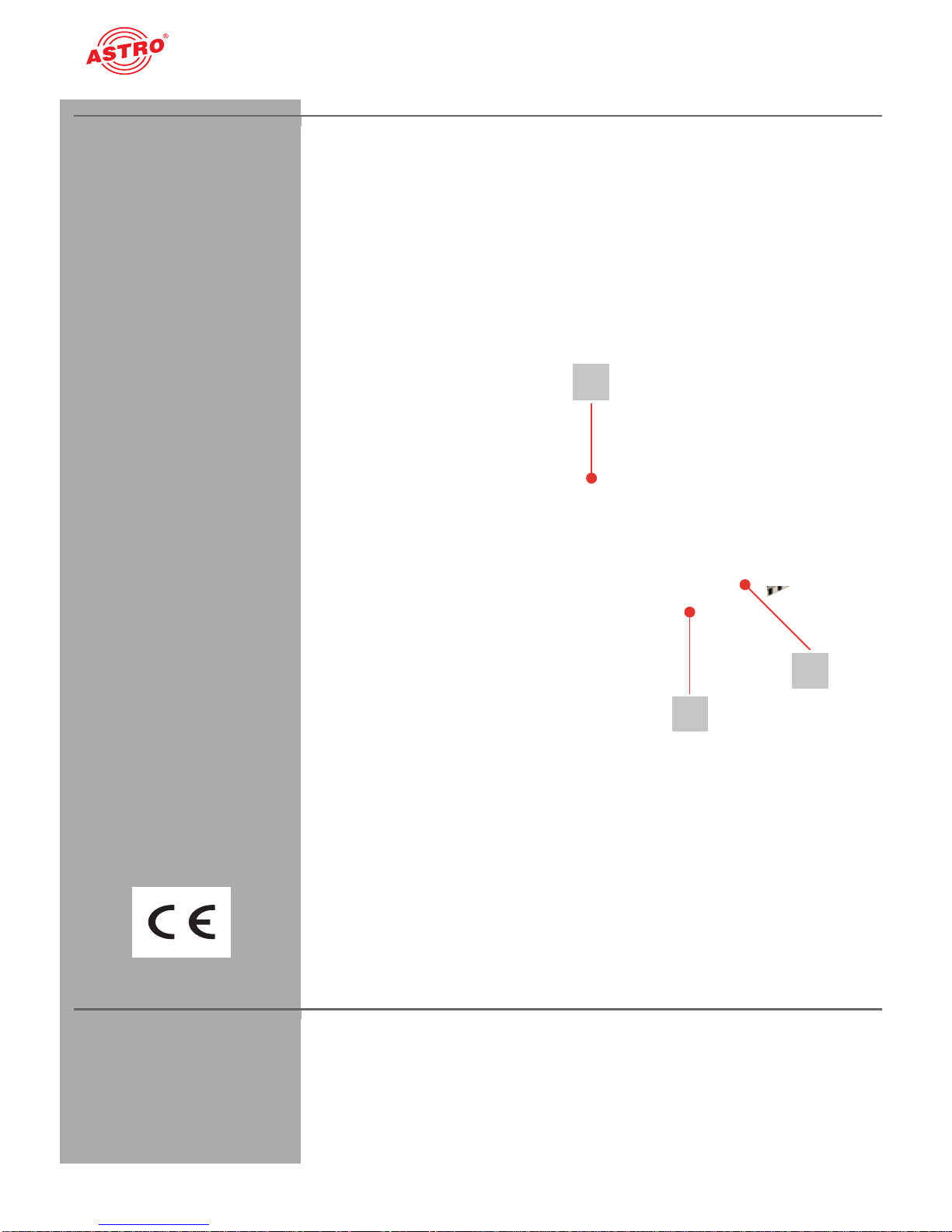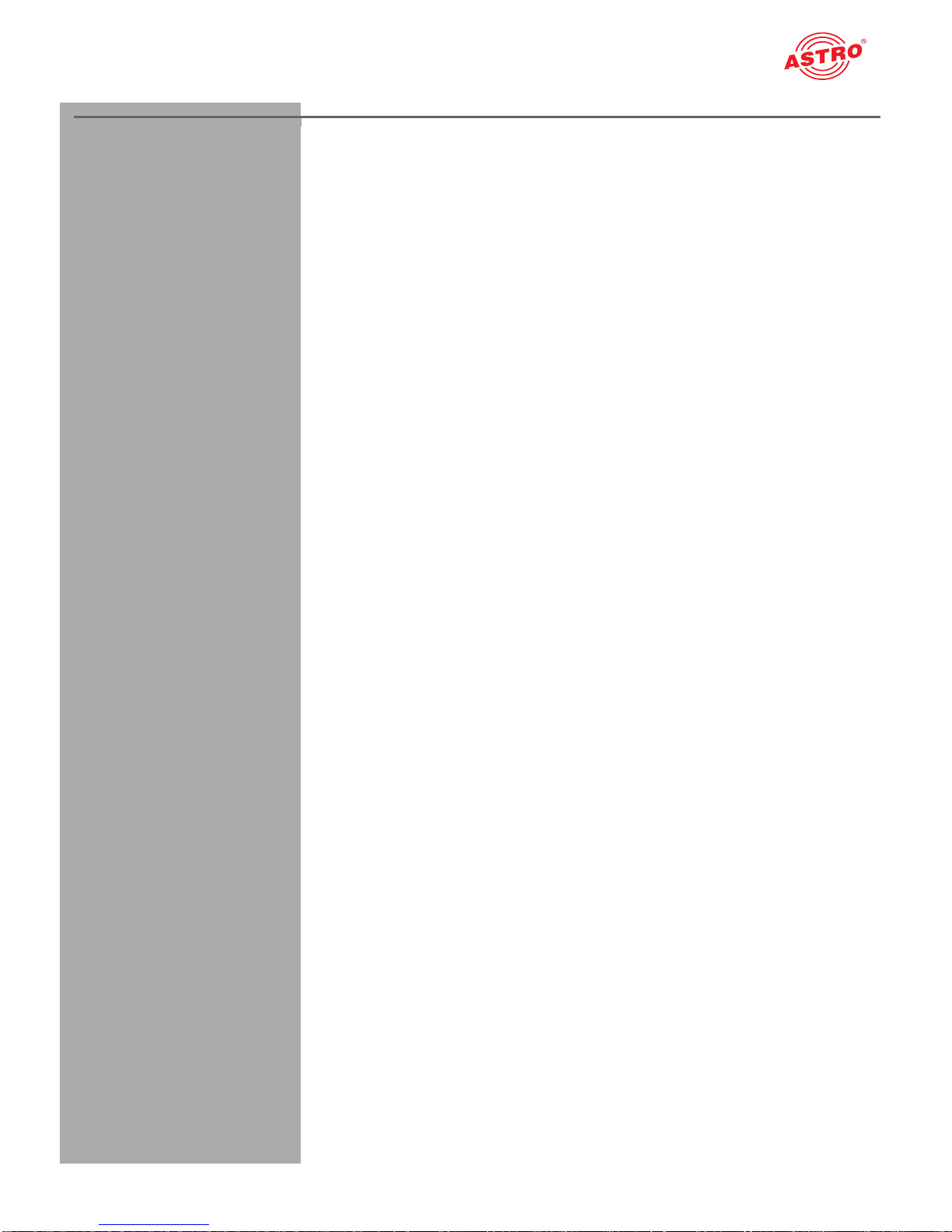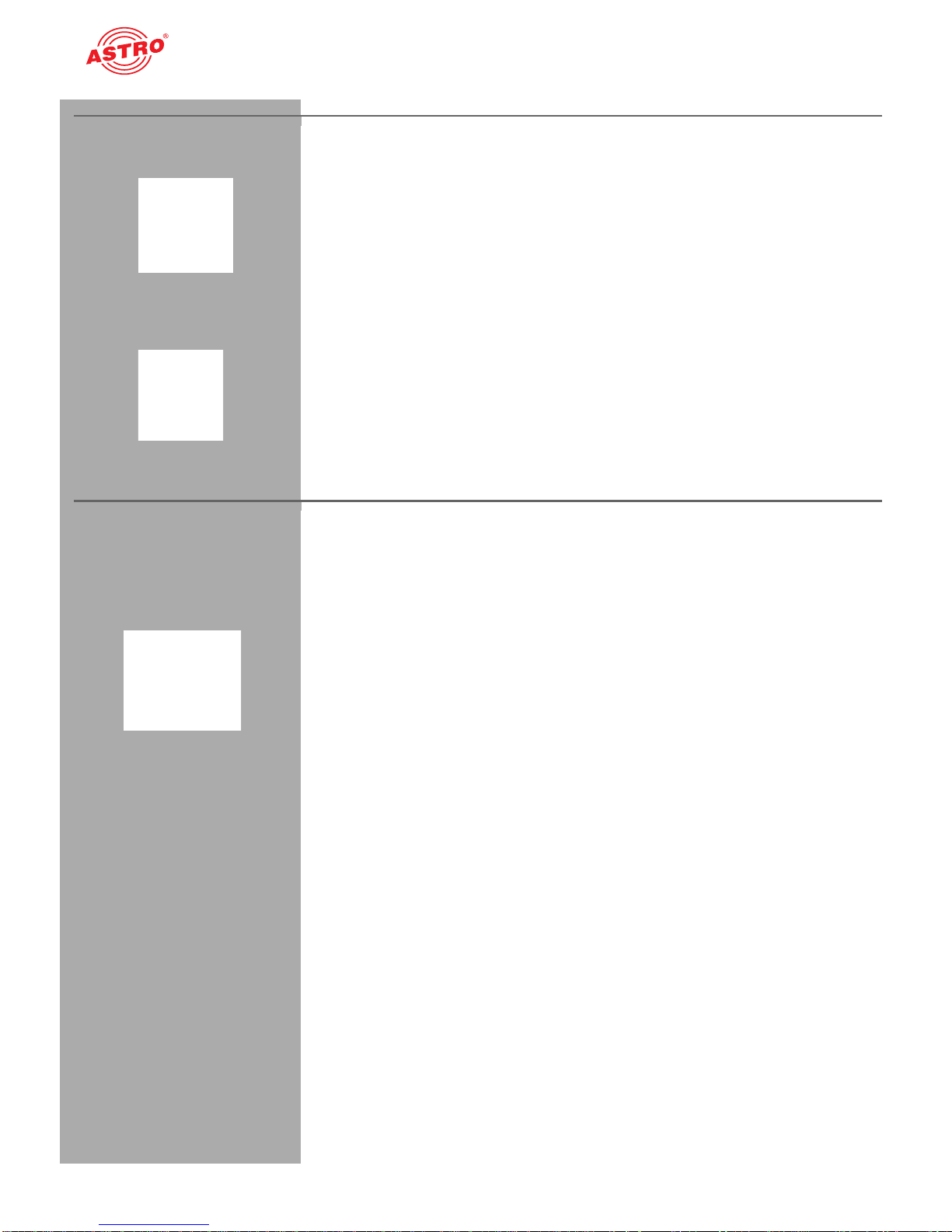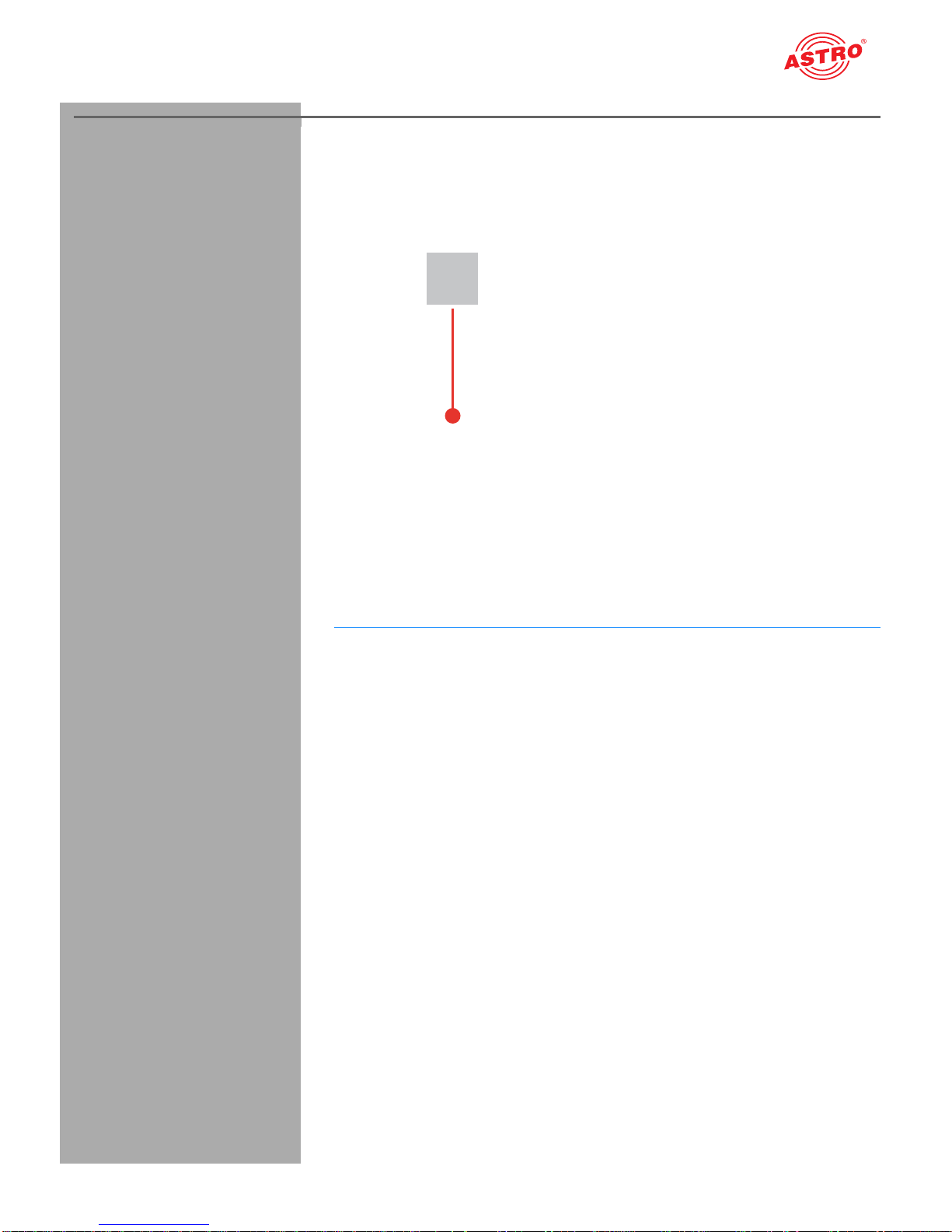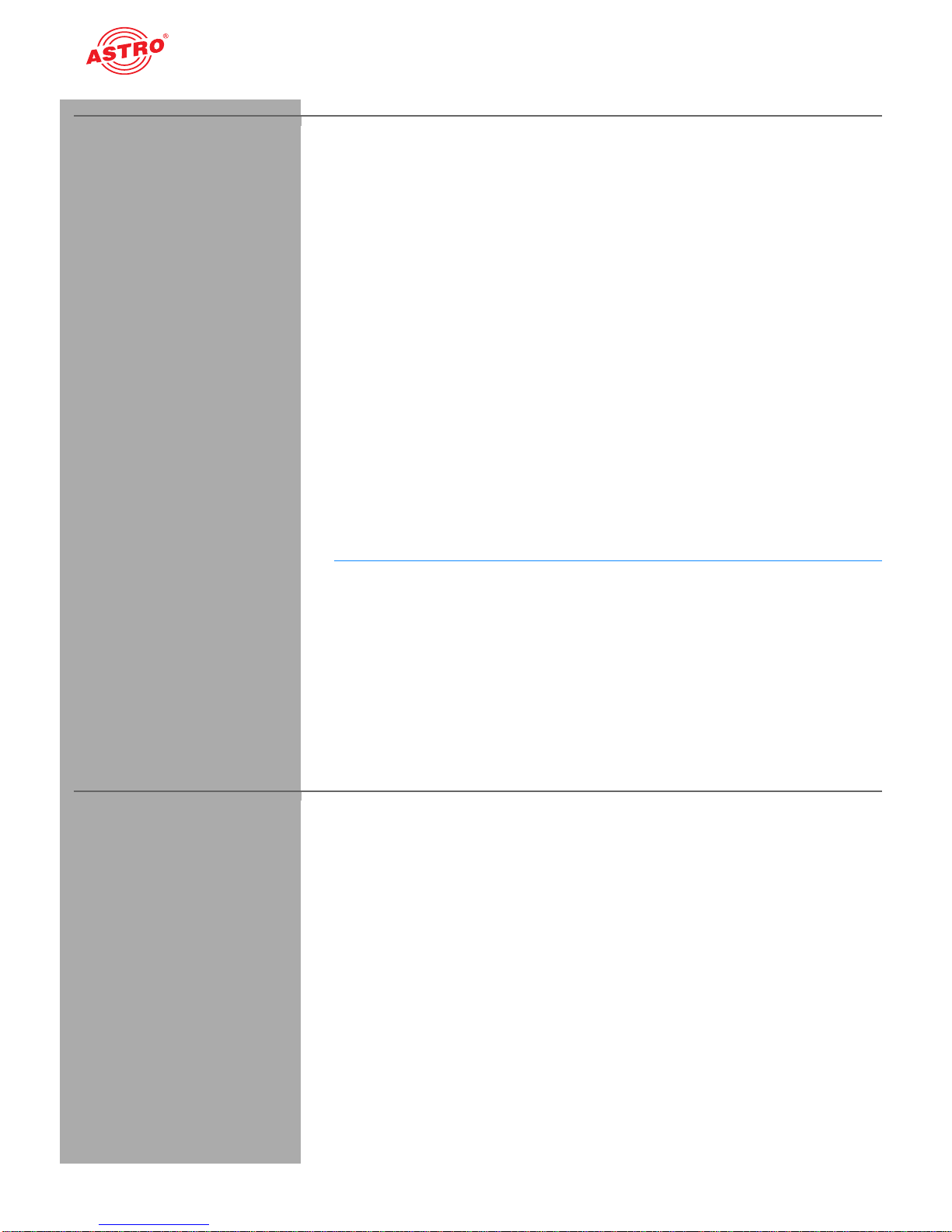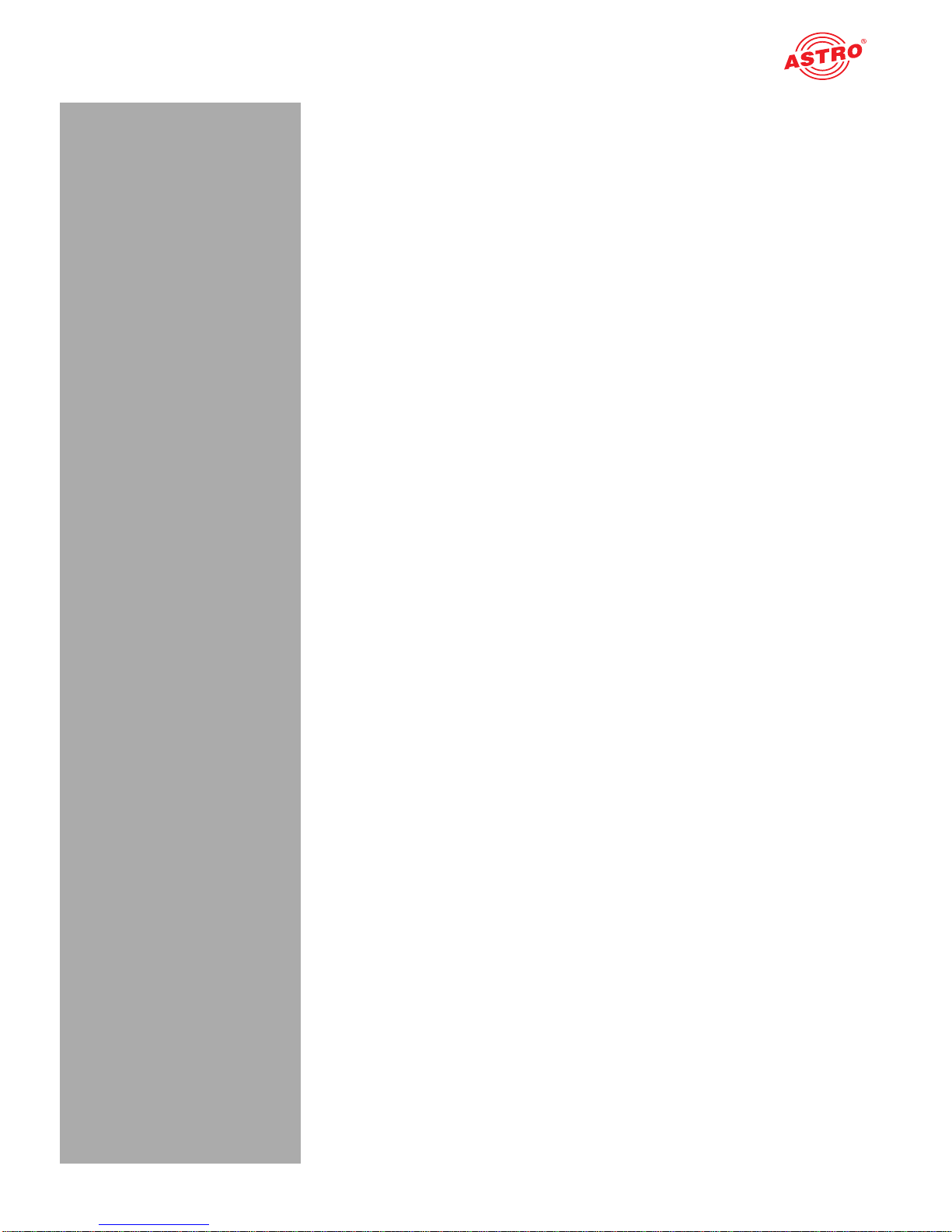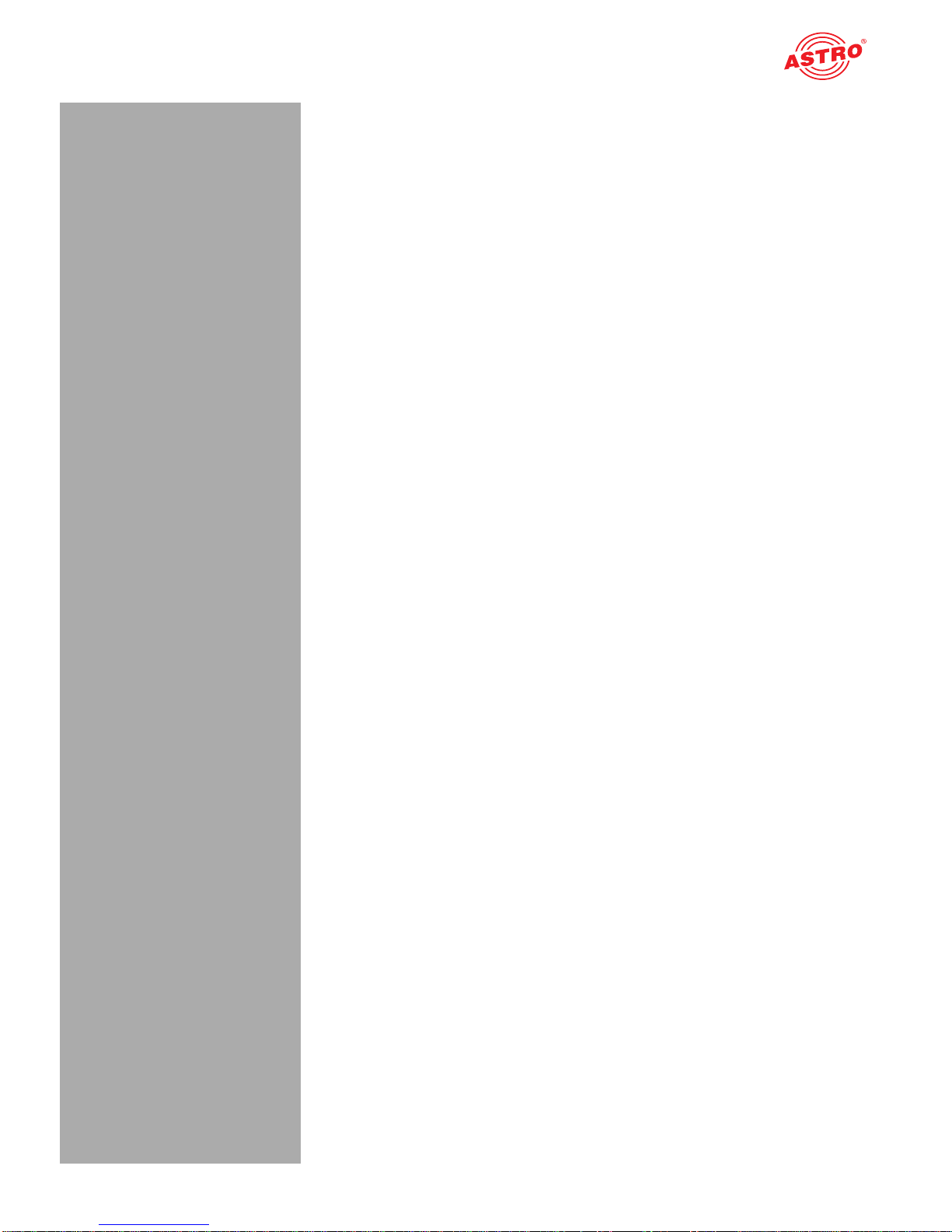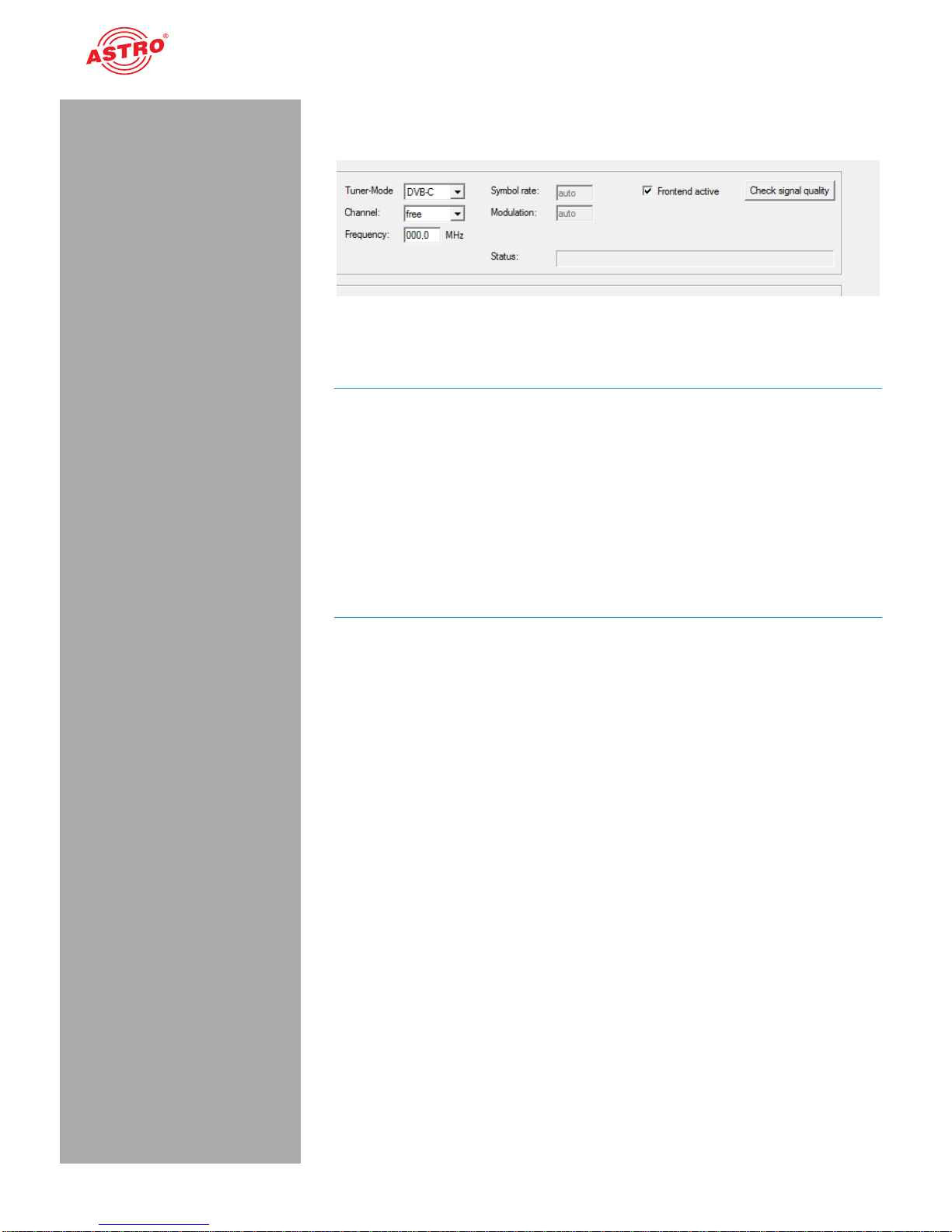Disposal
Operating manual V 506 a. X-QAM 621 CT2 - Version 10-2014APage 4
Disposal
All of our packaging material (cardboard boxes, inserts, plastic film
and bags) is completely recyclable. Electronic devices must not be
disposed of with household waste, but rather – according to DIREC-
TIVE 2002/96/EC OF THE EUROPEAN PARLIAMENT AND OF
THE COUNCIL from January 27, 2003, on waste electrical and
electronic equipment – must be properly disposed of. When it is no
longer in use, please bring the device for disposal to one of the
public collection points for this purpose.
ASTRO Strobel is a member of the Elektro system solution for the
disposal of packaging materials. Our contract number is 80395.
Important!
Before using the device, read this operating manually carefully and
store it for future reference.
To avoid danger as far as possible, you must adhere to the
following:
The device may only be installed and operated by qualified
persons (in accordance with EN 60065) or by persons who
have been instructed by qualified persons. Maintenance work
may only be carried out by qualified service personnel.
The danger and safety instructions contained in the operating
manual of the basic device and also the relevant safety regu-
lations according to DIN VDE 0701-1 and 0701-2 must be
adhered to.
If a mixture of different signal converters is connected to the
basic device, you must note the maximum power output of the
base unit. If necessary, contact the ASTRO customer service
to clarify whether the required connections to the base unit are
permitted.
HINWEIS: The plug-in cards may only be operated with
the ASTRO base units listed in the “Description of Perfor-
mance” section!