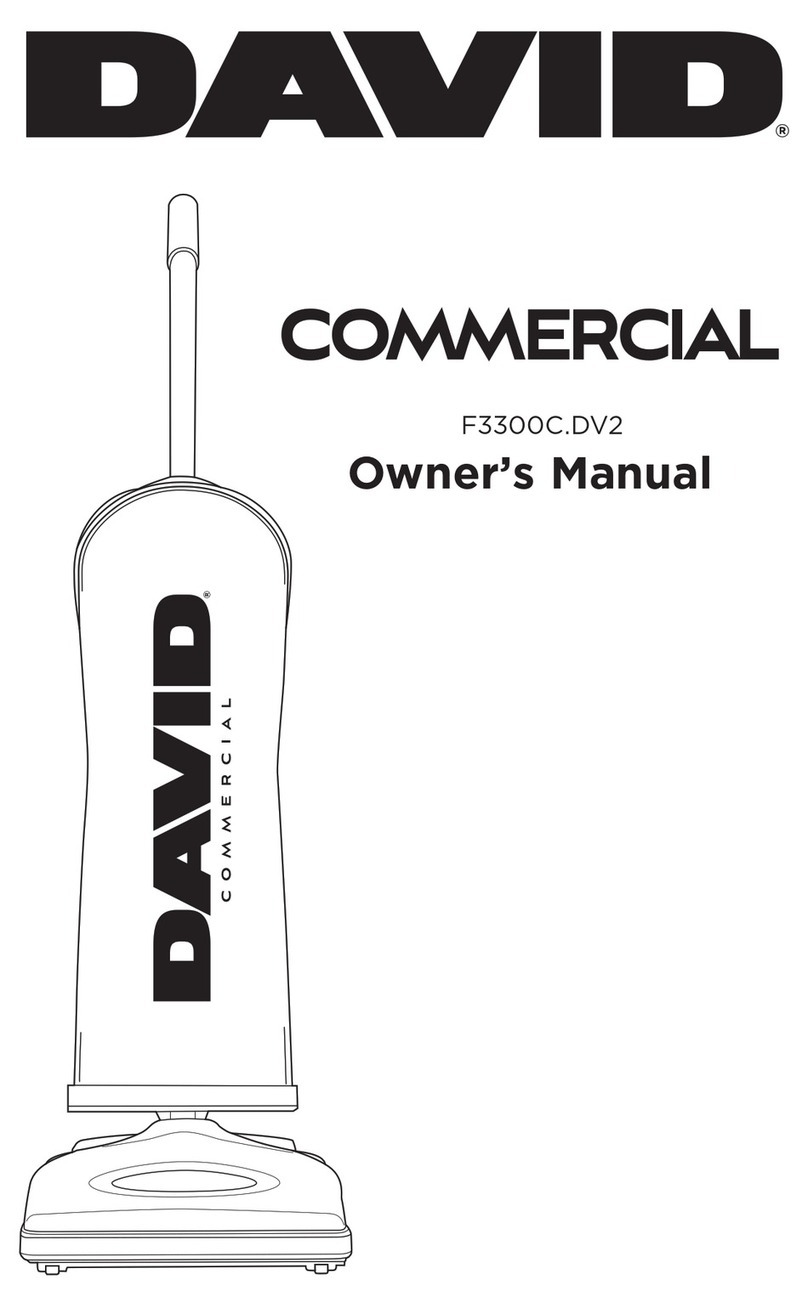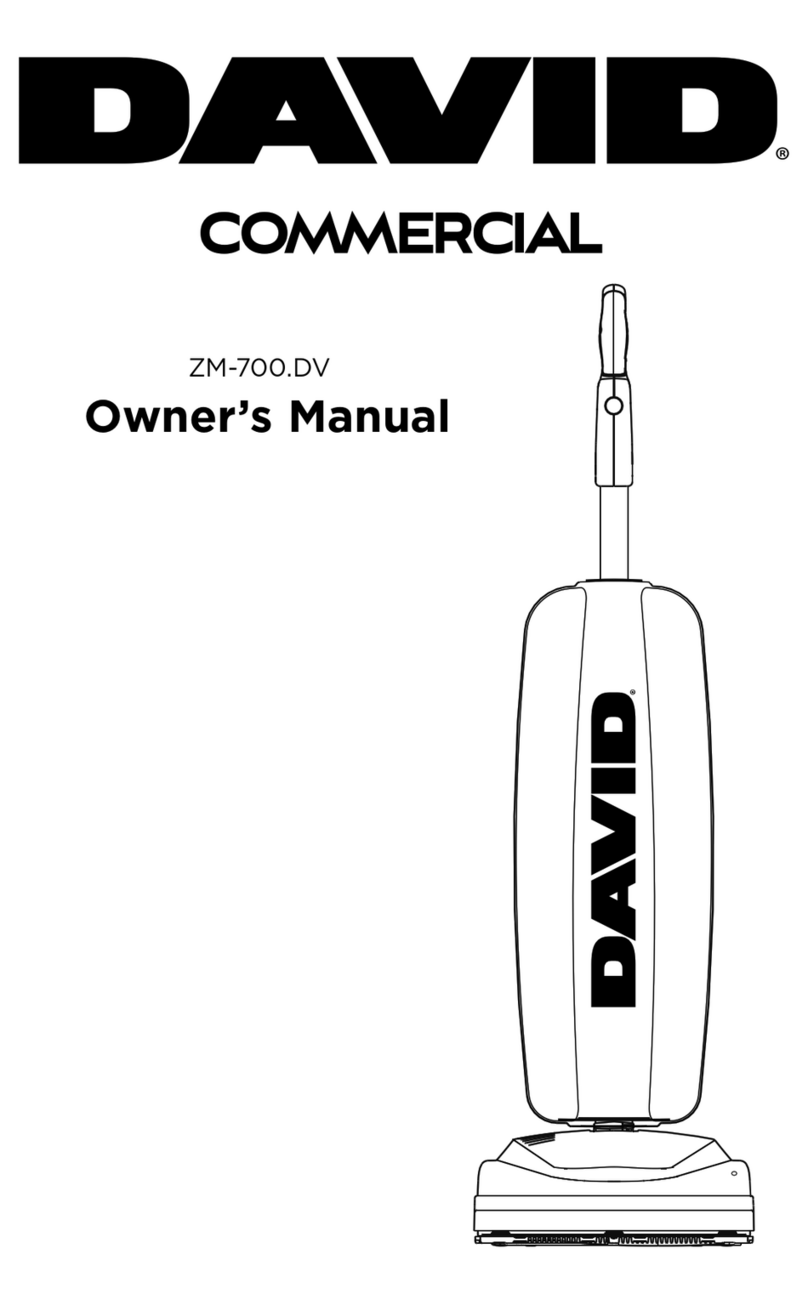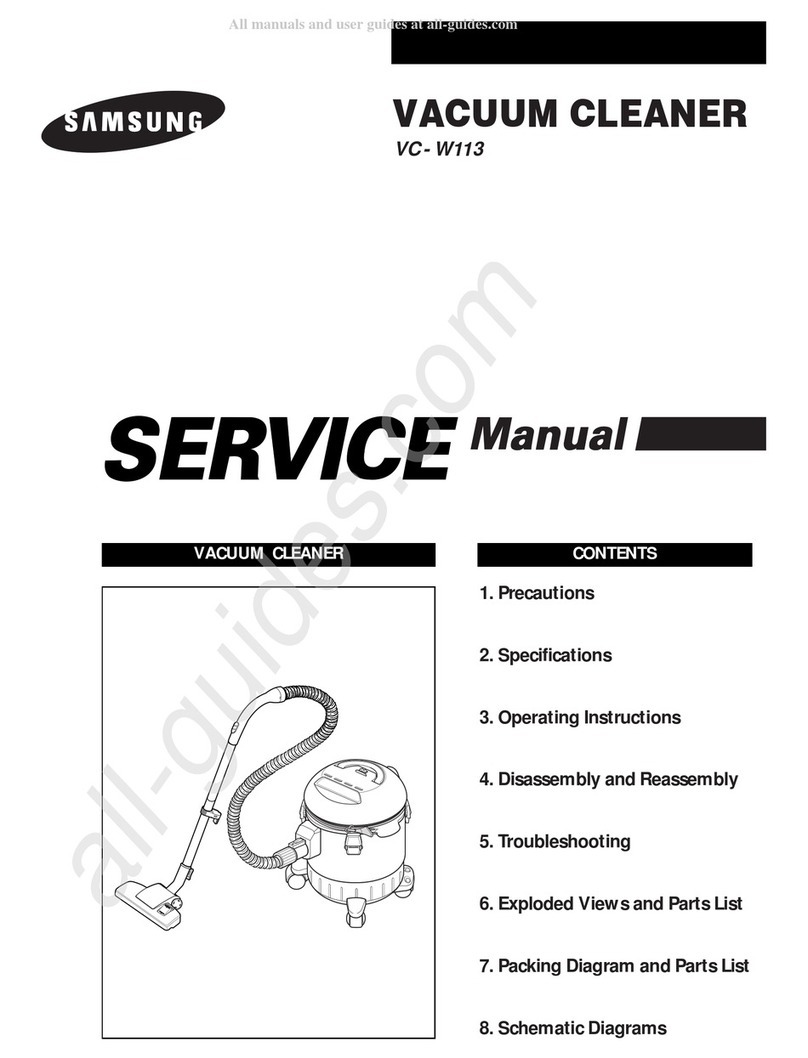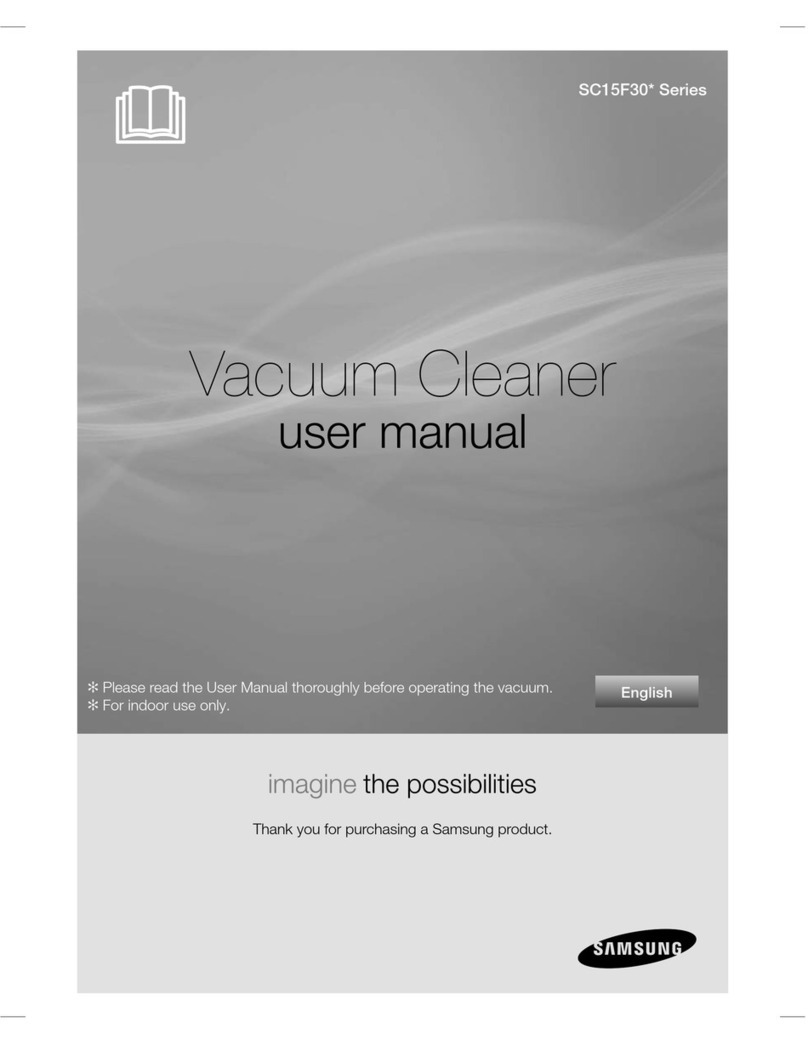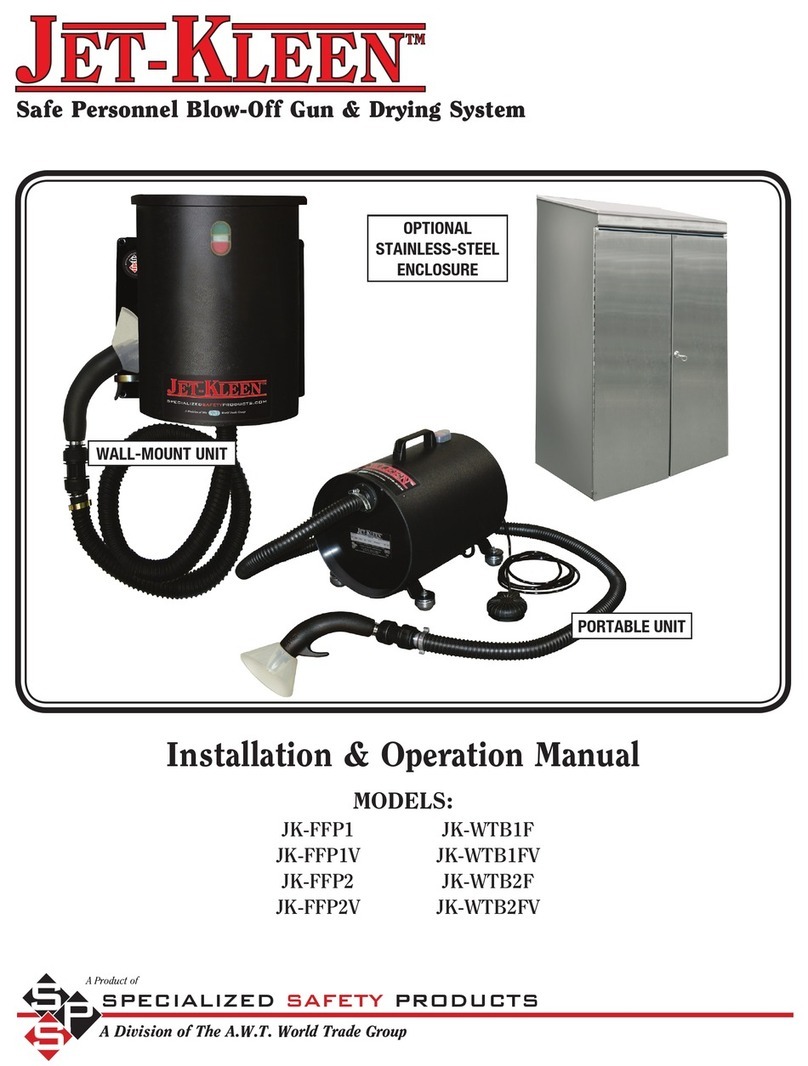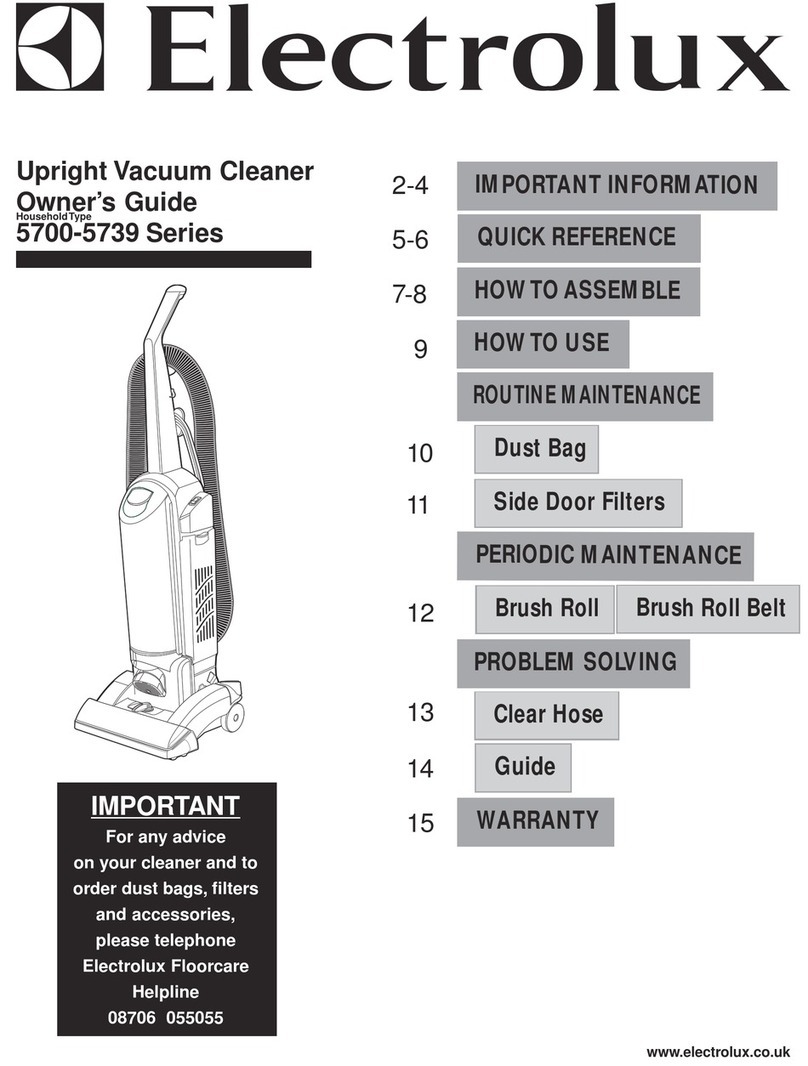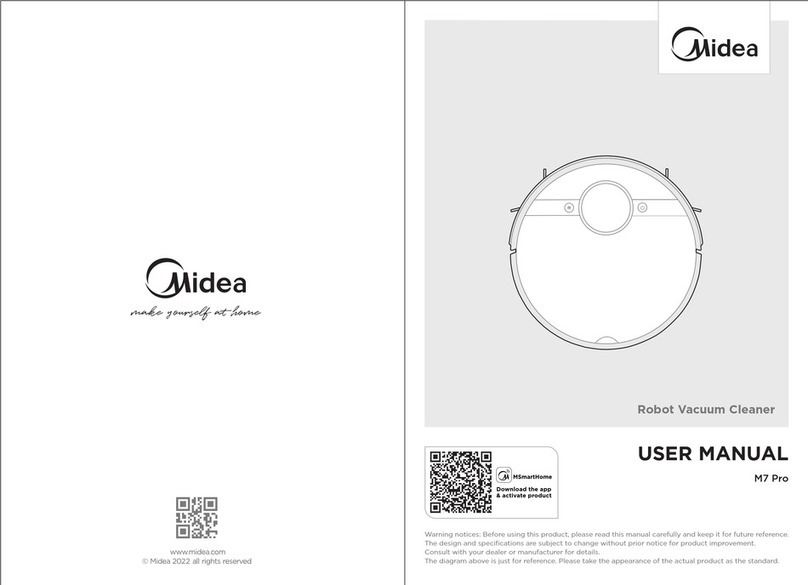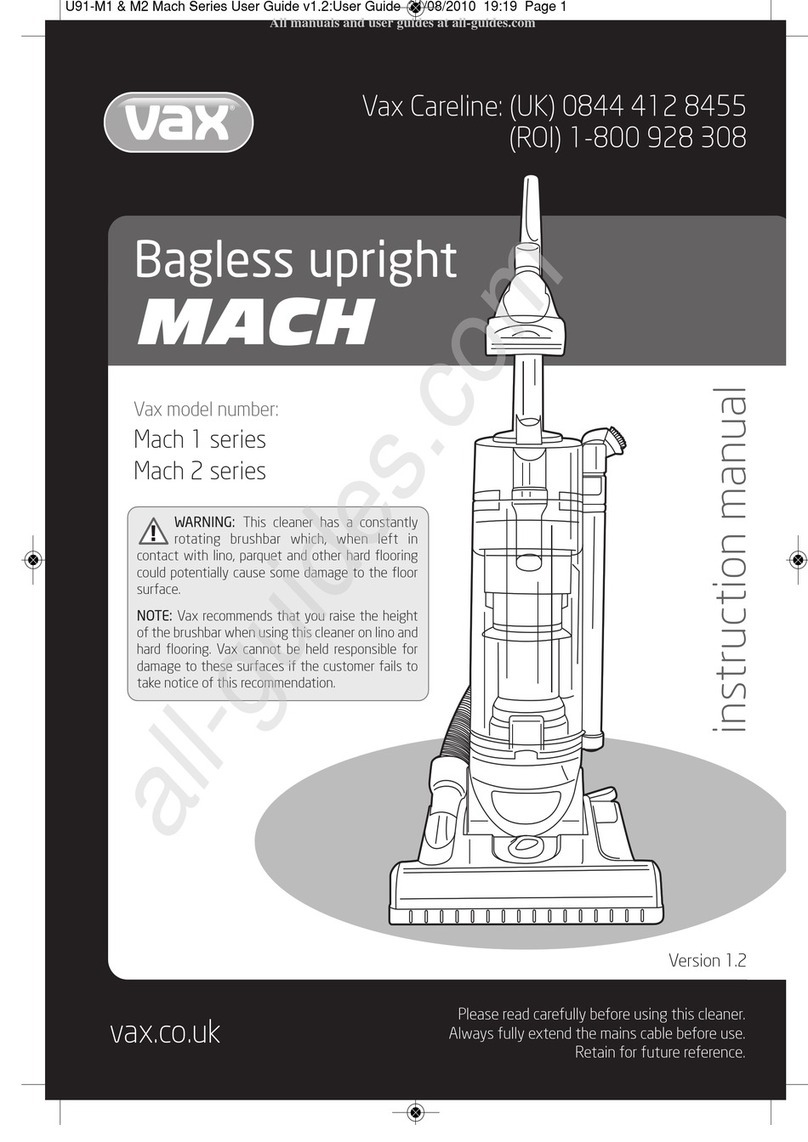DAVID PRO-DX User manual

OWNER’S MANUAL
PRO-DX
®
Art-No. 06775G 03/2022

TABLE OF CONTENTS
TECHNICAL DETAILS
M
M
~
PCB 12V power supply
PCB computer controller
Servo motor 12V
Vacuum motor
Main switch
Filter housing
Handle tube
Hall sensor
120V ~
~
Reed contact swivel switch
Reed contact brush function switch
U.S. Patents: 5,056,175
4,955,106
5,028,245
Technical Details 2
Wiring Diagram 2
Contact 2
Important Safety Instructions 3
DAVID®PRO-DX Product Features 4
DAVID®PRO-DX Filtration System 5
Optional Attachments, Accessories, Bags & Filters 6
Identification of Parts 7
Standard Attachments 7
Assembly 7
Operating Instructions 8
Starting the Machine 8
Operating the Machine 8
Using the Cleaning Wand, Hose & Attachments 9
The Display Panel 9
The Brush Mode Function 9
The Adjustment Wheel 9
Maintenance 10
Changing the Filter Bag 10
Changing the Pre-motor Microfilter 10
Changing the Exhaust Filter 10
Changing the Brush Roller 10
Changing the Sealing Strip 10
Clog Removal 11
Clogs in the Airflow Pathway 11
Clogs in the Attachment Hose 11
Clogs in the Cleaning Wand 11
Clogs in Entrance to Filter Bag 11
Clogs in the Swivel Neck 11
Trouble-Shooting Guide 12
DAVID®PRO-DX Bag Housing and Handle Schematic and Part Numbers 13
DAVID®PRO-DX Power Head Schematic and Part Numbers 14
Notes 15
WIRING DIAGRAM
2
DAVID®Products:
13231 Champion Forest Drive, Suite 404
Houston, Texas 77069
Telephone: 281-866-0027
Fax: 281-866-0007
Website: www.DavidProducts.com
CONTACT
For Warranty coverage information please refer to your Warranty Certificate.
Vacuum motor 1300 watts (10.8 amps)
Water lift (at motor) 92 inches
Airflow (at motor) 103.8 CFM
Filter bag capacity 1.4 gal.
Sound level 69 dBA
Body weight 16.7 lbs
Motor protection electronic cut-out
Working width 12 inches

1. Do not leave vacuum while plugged in. Unplug from
outlet when not in use and before servicing.
2. Do not use outdoors or on wet surfaces.
3. Do not use near small children or pets. Do not allow
to be used as a toy. Use of this product by children
should always be supervised by an adult.
4. Use only as described in this manual. Use only
manufacturer-recommended attachments.
5. Do not use with a damaged cord or plug. If vacuum
is not working as it should, has been dropped,
damaged, left outdoors, or dropped into water, take
it to a DAVID® PRO-DX service center.
6. Do not pull or carry by cord, use cord as a handle,
close a door on cord, or pull cord around sharp
edges or corners. Do not run vacuum over cord.
Keep cord away from heated surfaces.
7. Do not unplug by pulling on cord. To unplug, grasp
the plug – not the cord.
8. Do not plug in if switch is in the “I” (ON) position.
9. Do not use outlets above counters to plug in vacuum –
damage to items in the surrounding area could
occur.
10. Always carry the vacuum over steps and sills.
11. Do not handle plug or vacuum handle with wet hands.
12. Do not put any object into vacuum openings. Do not use
machine with any openings blocked. Keep openings
free of lint, hair, and anything that may reduce air flow.
13. Do not re-use filter bags or wash the filters.
14. Do not remove any screws from vacuum.
15. Do not vacuum up anything that is burning or
smoking, such as cigarettes, matches, or hot ashes.
16. Do not use vacuum without filter bag and/or filters in
place.
17. Turn off all machine controls before unplugging.
18. Use extra care when cleaning on stairs.
19. Do not use machine to vacuum up flammable or
combustible liquids such as gasoline or use in areas
where they may be present.
20. Machines can cause a fire when operated near
flammable vapors or materials. Do not operate this
vacuum near flammable fluids, dust or vapors.
21. Maintenance and repairs must be done by qualified
personnel.
22. Use only original DAVID® PRO-DX replacement parts.
23. Do not use vacuum as a step.
24. If vacuum is used on plush carpet or carpet with thick
padding, do not leave machine standing in one place
with machine turned on.
25. Do not use the operator’s handle, which inserts into the
top of the bag housing, to carry the machine. The
carrying handle is located on the backside of the
machine’s bag housing.
26. Keep hair, loose clothing, fingers, and all parts of body
away from vacuum openings and moving parts. Do not
place fingers or other body parts under vacuum unless
it is unplugged.
27. Do not place the power head over rug or carpet edges.
28. The vacuum has a manual reset thermal protector. The
protector is reset by switching off the vacuum. The
thermal protector needs some time to cool down after
switching off! Check the vacuum for air blockages or
mechanical failures before switching on.
29. Store the vacuum in a dry place at room temperature.
When the vacuum is not in use, you should wrap the
cord on the cable hooks.
30. Any other servicing should be performed by an
authorized service representative.
IMPORTANT SAFETY INSTRUCTIONS
READ ALL INSTRUCTIONS BEFORE USING THIS MACHINE
3
When using an electrical appliance, basic precautions must always be followed.
To reduce the risk of electric shock, this vacuum cleaner has a polarized plug; one blade is wider than
the other. This plug will fit in a polarized outlet only one way. If the plug does not fit fully in the outlet, reverse the
plug. If it still does not fit, contact a qualified electrician to install the proper outlet. Do not change the plug in any
way. Connect only to the outlet type specified on the serial number plate underneath the machine.
SAVE THESE INSTRUCTIONS.
WARNING: To reduce the risk of fire, electric shock, or injury:
!
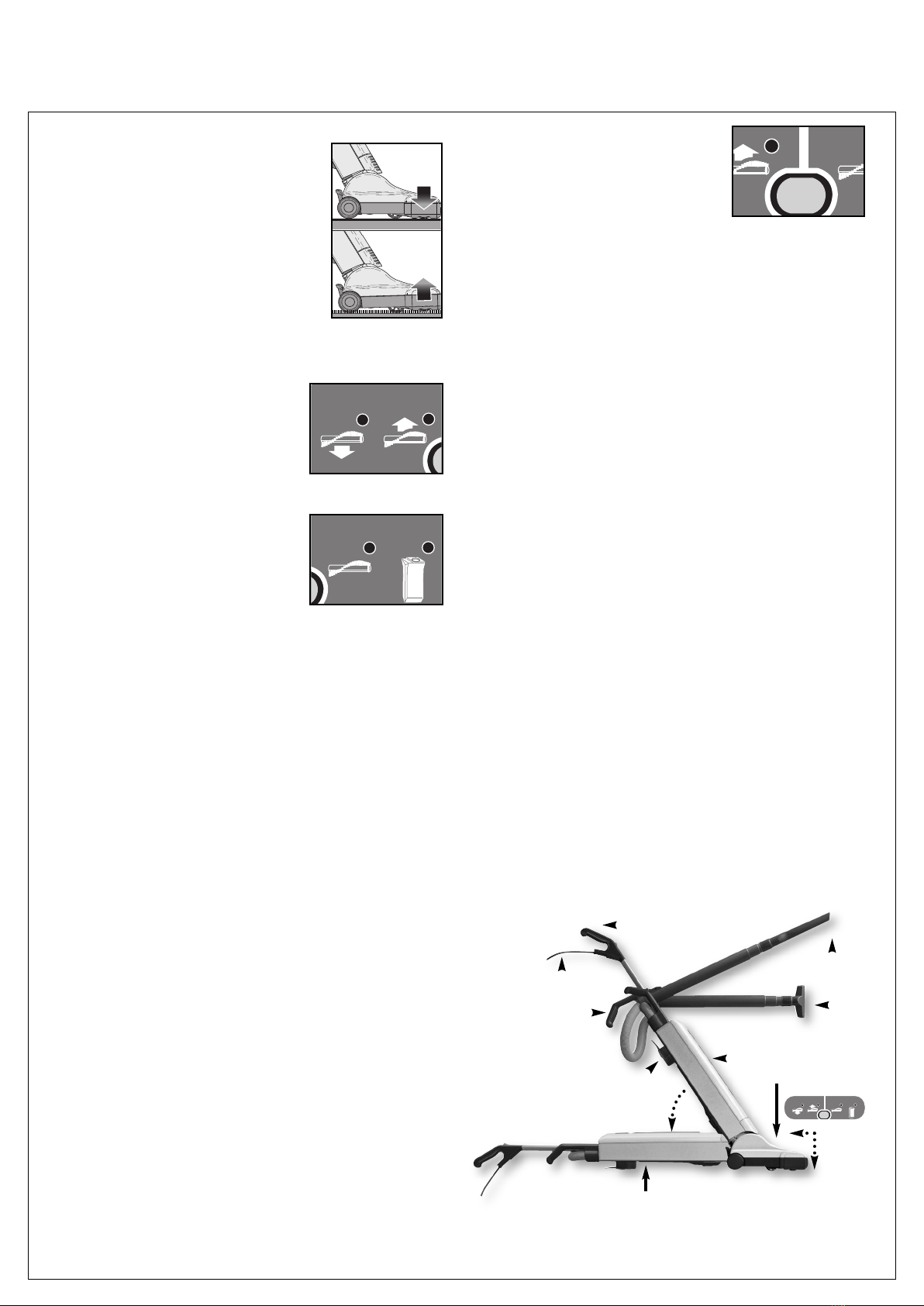
DAVID®PRO-DX PRODUCT FEATURES
4
Designed for All Floor Surfaces.
Automatic Height Adjustment for All
Floors – Based upon the resistance of the
brush roller against the floor, the power
head automatically adjusts up or down to
the appropriate cleaning height, providing
optimal cleaning of all floor surfaces.
The
height adjustment chosen by the machine
ensures aggressive brush action, while pro-
viding optimal air flow. This prevents suffo-
cation of air flow due to improper height
selection.
Never again manually adjust the
brush height or use different vacuums for various floor sur-
faces; the DAVID®PRO-DX cleans them all, automatically!
Brush Adjustment Indicator Lights –
Two lights, one for “up” and one for
“down,” illuminate to indicate when the
brush roller is in the process of adjust-
ing to the proper cleaning height.
Optimum cleaning occurs when both
lights are off.
Bag Full or Clog Light & Auto Shut Off –
A warning light will illuminate and the
machine will automatically shut off,
when it senses a full bag, a clog in the
airflow pathway, or an excessively dirty
micro filter.
If the user ignores this warn-
ing for approximately 30 seconds, the machine will shut off and
the “BAG FULL OR CLOG” light will flash. The user should turn the
switch off, unplug the machine and immediately insert a new bag
or remove the clog (to remove a clog, refer to the Clog Removal
section on page 10). If the user restarts the machine without hav-
ing solved the problem, the “BAG FULL OR CLOG” light will again
illuminate and the machine will shut off in 30 seconds.
This fea-
ture prevents damage to the motor due to overheating.
Brush Deterioration Light – To ensure optimum cleaning at all
times, a warning light will illuminate to indicate when the brush
roller should be replaced due to excessive wear.
The red
“CHECK BRUSH” light will illuminate (after a 10 second delay) to
notify the user that the brush roller is too worn and, therefore,
should be replaced. The light will remain illuminated until the worn
brush roller is replaced, but the machine will continue to operate.
Brush Obstruction Light & Auto Shut Off – A warning light will
quickly flash, the brush roller will immediately stop spinning
and the vacuum will shut off, if an obstruction becomes
jammed in the brush roller. This prevents the belt from break-
ing and protects the motor from damage.
The user should turn
the switch off, unplug the machine and immediately remove the
obstruction. If the user restarts the machine without removing the
obstruction, the machine will again shut off in 3 seconds and the
“CHECK BRUSH” light will flash.
Stationary Use Light – A warning light will slowly flash when
the machine is standing in its upright locked position (which
causes the power head to rise to its highest point from the
floor) yet the brush remains in contact with the carpet fibers.
This feature warns of potential carpet damage caused by
excessive time in a stationary position, during which carpet
fibers remain engaged with the brush, usually on medium to
high pile carpet.
Two Modes of Automatic Height
Adjustment – The DAVID®PRO-DX
offers the user a choice between two
modes of automatic brush agitation.
The default setting is perfect for most
flooring types, but more aggressive
and deeper brush action can be activated by pressing the
Brush Mode Button, located on the power head. This enables
the spinning brush to attain greater resistance against the
floor surface before height adjustments are made. For users
who like automatic height adjustment, but still want a choice,
the DAVID®PRO-DX is the solution!
Flat-to-the-floor, 5.5-inch Profile – Such a low profile makes
cleaning under furniture and beds easy!
Instant-use Wand and Suction Hose – The integrated instant-
use cleaning wand or suction hose is always ready. Just pull
out either tool, or both together, to clean hard-to-reach cor-
ners, edges and crevices. The suction hose is ideal for clean-
ing furniture. And an optional nine-foot extension hose is
available, which creates a total hose length of 15-feet, perfect
for cleaning stairs. Choose from a range of optional attach-
ments that can be fitted to the cleaning wand or hose. The
wand and hose together have an eight-foot reach for instant
cleaning of hard-to-reach areas.
Forty-foot Cord – A 40-foot cord saves time because it mini-
mizes the number of electrical outlets needed during use.
Three On-board, Full-size Tools and Large Filter Bag – The
vacuum comes standard with a crevice nozzle, dusting brush
and upholstery nozzle. Many optional accessories are also
available. The filter bag has a dirt capacity of 1.4 gallons.
Best Pet Vacuum – Because of superior power-head and
brush-roller technology, the DAVID®PRO-DX vacuum is
excellent for pet hair removal!
Rubber Wheels and Soft Bumpers Protect Homes – Smooth-
gliding, rubber wheels protect hard floors and provide excep-
tional maneuverability. In addition, the bumpers that sur-
round the power head protect furniture, walls, and vacuum
housings from incurring scuffs and scratches during use.
DOWN UP
Flat-to-the-floor profile
Ergonomic Handle
40-foot Cord
Crevice and
Upholstery Nozzles
Cleaning wand
(active wand) and
flexible hose with
8-foot reach
Warning
System Display
Practical
Hand Grip
5.5
inches
Combination carrying handle
with rotating cord hook
DOWN UP CHECK
BRUSH
CHECK
BAG
CHECK
BRUSH
CHECK
BAG
UP CHEC
BRUS
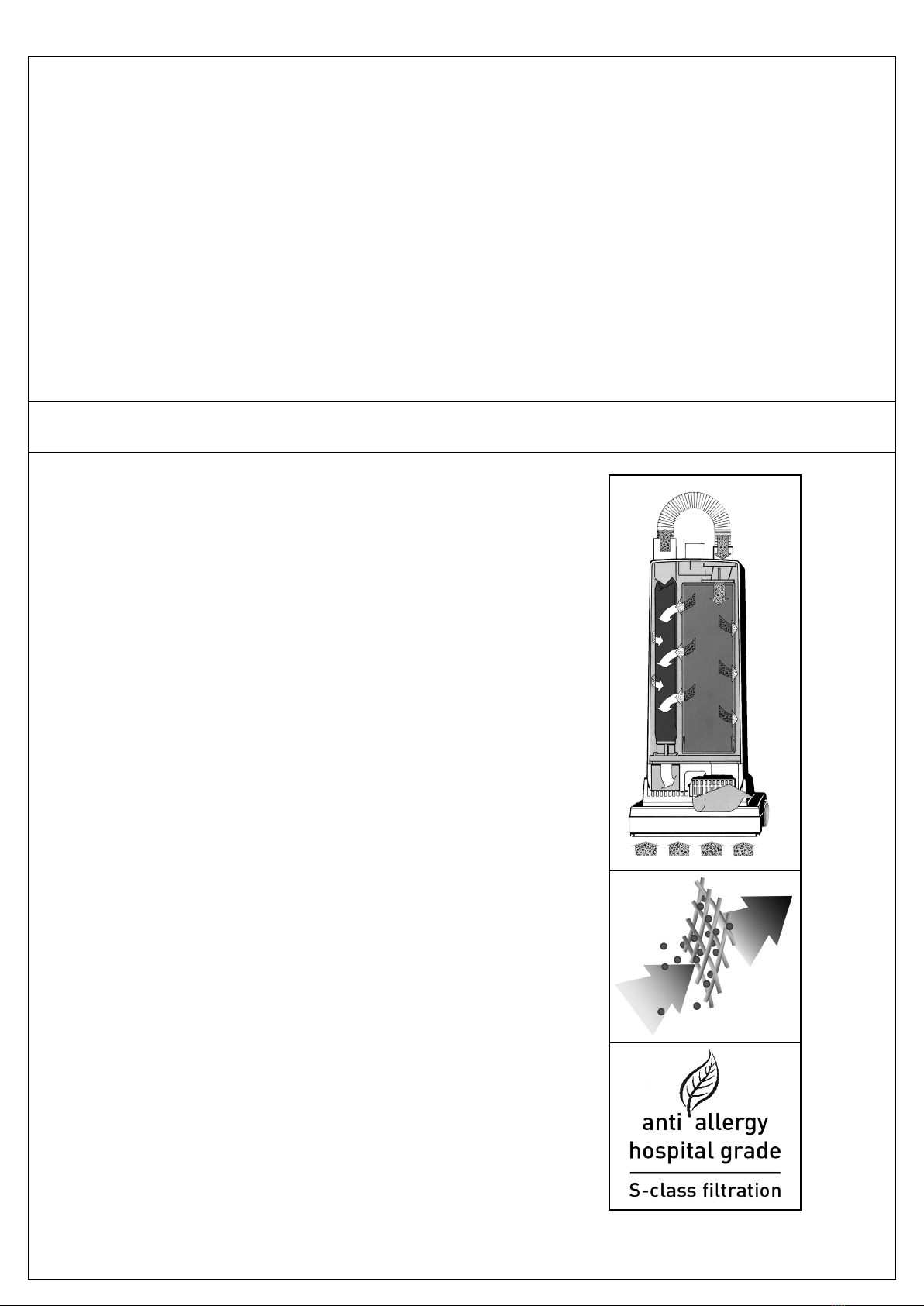
5
Easy Brush Roller Removal – Quick brush cleaning or replace-
ment is easy, and no tools are required!
Advanced, Brush-roller Technology – The DAVID®PRO-DX
brush roller is uniquely designed to funnel hair and debris into
the power head’s airflow channel, which improves vacuum
cleaning performance on all flooring surfaces.
Vacuum Motor – The DAVID®PRO-DX has a 1300 watt motor.
Lifetime Belt Warranty - No more changing belts...they should
last the life of the machine!
Changing Bags is Easy and Clean – DAVID®PRO-DX filter bags
can be changed in just a few seconds, and a hygiene cap keeps
dust sealed inside during removal and disposal.
Bagged vs. Bagless . . . Bags are Better! – Top-fill, three-layer filter bags are
an integral part of DAVID®PRO-DX’s filtration system because they hold virtu-
ally all the dirt captured by the vacuum, which improves the effectiveness and
useful life of the microfilters. They also ensure continuously strong suction
because dirt enters from the top, deposits at the bottom, accumulates upward,
and air exits through the sides, which allows unimpeded airflow as they fill to
capacity. And they can be tightly sealed with a hygiene cap when full, so no dust
can escape into the air during bag removal and disposal.
In contrast, without bags to hold nearly all the captured dirt, the microfilters
on bagless vacuums quickly clog from excessive dirt build-up and must be
replaced often, or a loss of suction and cleaning effectiveness will occur. In
addition, dust and other allergens become airborne when emptying bagless
dirt containers. Lastly, bagless vacuum microfilters are expensive, usually
costing more than a multi-year supply of DAVID®PRO-DX filter bags.
S-class, Pre-motor and/or Exhaust Microfilters – S-class, Pre-motor and
Exhaust Microfilters (S =“Schwebstoff” = airborne particles) are made from
electrostatically charged, micro-fiber material, which attracts and captures
dust particles from the airflow of the vacuum before and after it passes over
the motor to cool it. Cooling the motor with super-clean air increases motor
life and reduces the possibility of maintenance, even after many years of use.
Also, the exhaust air is cleaned to the highest level before being emitted from
the machine. The S-class Standard requires filters to absorb greater than
99.9% of particles down to 0.3 microns in diameter. For comparison, 100
microns is the diameter of a human hair. Their advantages are a relatively open
texture that allows smoother airflow for better suction performance, a longer
life expectancy, and they cost less than HEPA filters.
Tightly Sealed Vacuums Ensure Effective Filtration – Dirty air, which flows
through a vacuum, can only be filtered completely if it does not escape into the
room through seams or seals in the machine. The DAVID®PRO-DX vacuum has
tight seals throughout.
Many vacuum companies with high-filtration claims are actually quoting spec-
ifications made by the manufacturer of the filter material, as measured in the
laboratory, not the filtration effectiveness of the vacuum itself while operating.
Whether or not dirty air can escape through leaks in the body of the machine is
not considered. The filtration effectiveness the DAVID®PRO-DX vacuum is test-
ed while it operates
Reliable, Commercial-grade Components – The DAVID®PRO-
DX vacuum is constructed with thick, reinforced, ABS plastic,
aluminum and metal parts, steel axles and bearings, and high-
end, quality motors. Therefore, DAVID®PRO-DX users own
reliable, long-lasting vacuum cleaners. Competing vacuums
are made with thin, flimsy, inexpensive, plastic materials, none
of which are reinforced, and typically have useful lifespans of
one or two years.
Save Money! DAVID®PRO-DX Vacuums Last for Years and
Extend Carpet Life! – If properly maintained, DAVID®PRO-DX
vacuums save ordinary, residential users hundreds of dollars,
by providing excellent performance for ten to fifteen years or
more, and their deep-cleaning, power-brush technology
extends the life of carpets. Typical vacuums perform poorly,
even when new, and usually do not last beyond two years. So
six or seven “disposable vacuums” must be purchased during
the average life expectancy of just one DAVID®PRO-DX
DAVID®PRO-DX FILTRATION SYSTEM
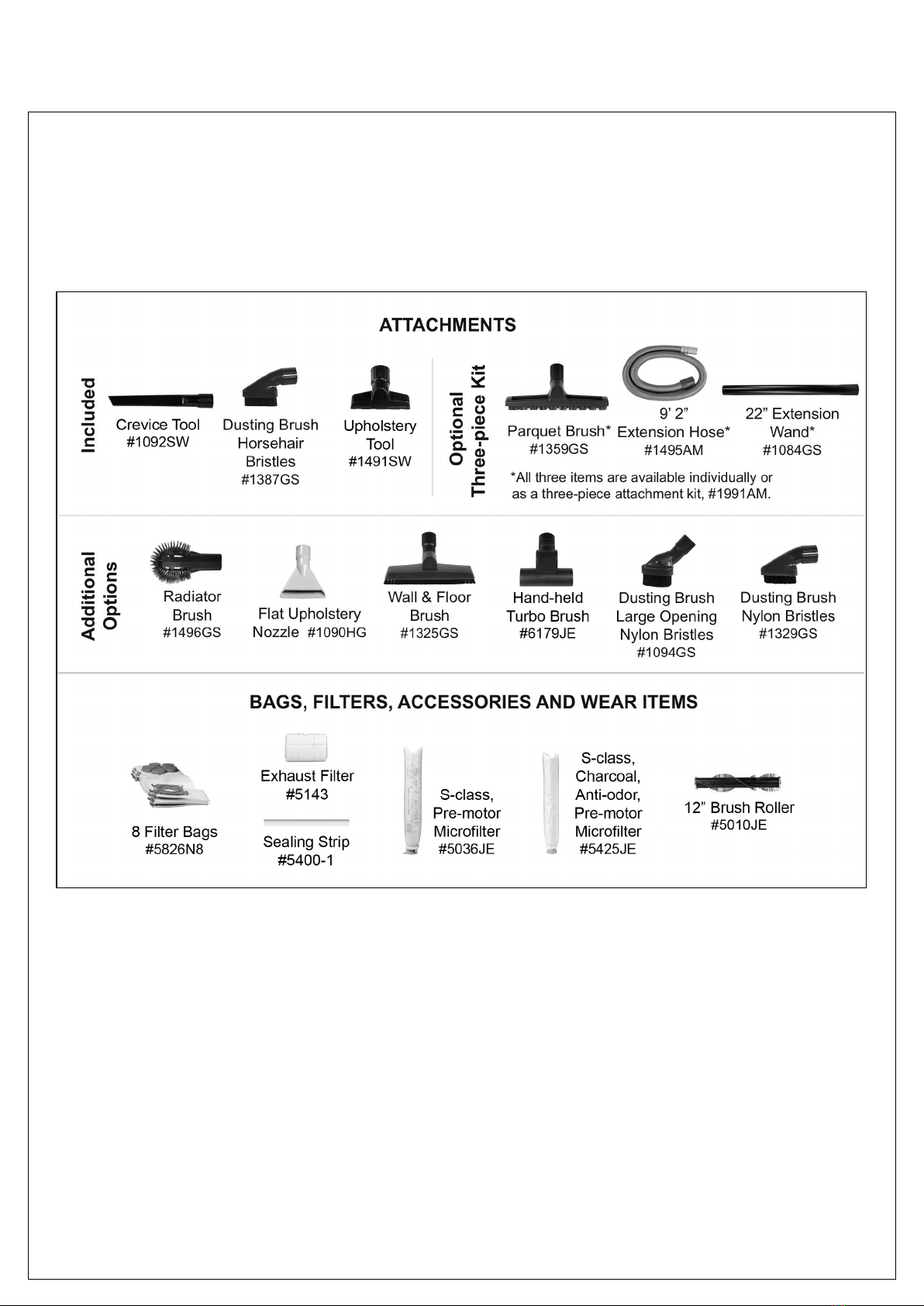
6
In addition to the standard on-board tools, a variety of optional
attachments are available. The nine-foot extension hose
(extends suction hoses) and the 22-inch extension wand (extends
instant-use wands) are very popular because they create useful
tools for cleaning stairs and out-of-reach areas. These two
items are sold separately or as part of multiple item attachment
kits.
Another popular attachment is the hand-held Turbo brush for
removing pet hair from upholstery. Filter bags can be pur-
chased in boxes of eight and filters are sold separately. DAVID®
PRO-DX bags, filters and accessories are reasonably priced and
widely available.
OPTIONAL ATTACHMENTS, ACCESSORIES, BAGS & FILTERS

IDENTIFICATION OF PARTS
7
ASSEMBLY
1. Handle grip
2. On/Off switch
3. Handle assembly
4. Retaining ring
5. Cover release flap
6. Bag housing
7. Front cover
8. Housing release button
9. Power head with brush
10. Cable (cord)
11. Cleaning wand handle
12. Attachment hose
13. Handle catch
14. Carrying handle
15. Cable (cord) hook
16. Cleaning wand (active wand)
17. Crevice nozzle
18. Upholstery nozzle
19. Foot pedal
20. Swivel neck
21. Support lever
22. Protruding tab
23. Connecting tube
Place the power head (9) on the floor with the swiv-
el neck (20) and the support lever (21) upright. Hold
the bag housing (6) vertically and place it over the
swivel neck and support lever. Push firmly and
evenly down so that the housing release button (8)
snaps outward to its “locked” position.
Slide the dusting brush clamp (24) onto the handle
tube and tighten the screw. The handle of the dust-
ing brush (25) will now snap into the clamp.
To lock the handle (3) to the bag housing (6), turn
the handle catch (13) at the handle joint of the bag
housing (6) forward to “open” position. Then slide
the handle assembly (3) in as far as possible and
lock it in by turning the handle catch to the closed
position.
Push the black end of the attachment hose (12) into
the connecting tube (23) so that it clicks into place.
Insert the cleaning wand (16) into the swivel neck and
push the handle (11) over the protruding tab (22).
Insert crevice nozzle (17) and upholstery nozzle (18)
into the recesses in the back of the machine.
Attach dusting
brush clamp
with screw
24
25
25
18 17
24
Standard Attachments
17. Crevice nozzle
18. Upholstery nozzle
24. Dusting brush clamp
25. Dusting brush
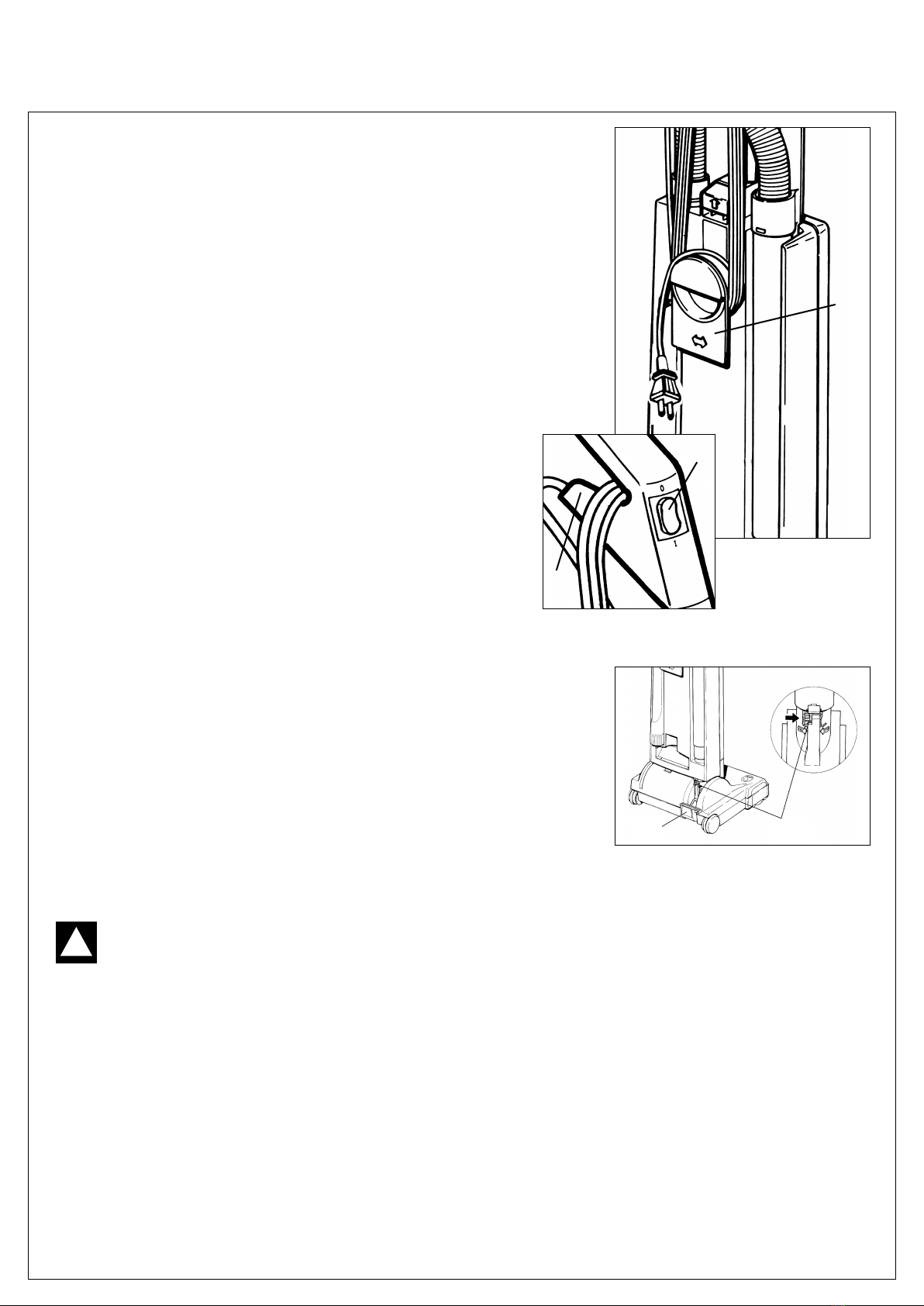
8
OPERATING INSTRUCTIONS
Starting The Machine
- Figures 1 & 2
Before turning on your vacuum cleaner, make sure that the vacuum handle is in
its upright locked position and that you have a firm hold on the handle grip to keep
the machine from moving forward.
1. Turn the quick release cable hook (#15, figure 1) to the up position
by moving it to the left or right.
2. Release the power cord plug from the power cord
and lift the cord off of the upper cord hook (#26, figure 2).
3. With the switch (#2, figure 2) in the “O” (OFF) position, plug the
polarized power cord into a 120 volt outlet located near the floor.
Switch Position
O = OFF
I=ON
Operating the Machine
- Figure 3
When the machine is switched on with the handle in the upright locked position,
the power head and brush automatically rise from the carpet. To release the
machine from the upright locked position, press down on the foot pedal (19) and
lower the handle into the normal operating position. The power head and brush
will automatically lower to the appropriate height.
The handle can be lowered to an intermediate stop position in order to lift up the
brush head for maneuvering over rugs, etc. To lower the handle to a horizontal
position useful for vacuuming under beds, the foot pedal must be pressed a sec-
ond time. The intermediate stop position can be closed off by the orange-colored
slider (27) on the back of the swivel neck (20), so that the handle will go from ver-
tical to horizontal in one movement.
WARNING! The quality, condition, coating, texture, age and manufacturing technique of all floor surfaces vary.
Therefore, upright vacuums with rotating brushes, including your DAVID®PRO-DX, may damage some floor coverings or sur-
faces. Some types of high-gloss hardwood floors, cushion vinyl, berber carpets, long shag, and delicate or hand-woven carpets
are particularly vulnerable to damage by rotating brushes. When possible, consult the materials supplied by your floor’s man-
ufacturer for information on proper upkeep and cleaning. To ensure that your new DAVID®PRO-DX vacuum cleaner is com-
patible with your floor, please test the vacuum cleaner on each type of flooring surface in a small inconspicuous area to
determine if any damage occurs. If damage occurs, stop using the vacuum cleaner immediately!
Care must be taken to ensure that the bottom of the machine does not contact the floor. If this happens, damage to the floor
could occur. If damage occurs, stop using the vacuum cleaner immediately!
15
2
26
27
19
!
Figure 1
Figure 3
Figure 2

Using the Cleaning Wand, Hose & Attachments -
Figures 4, 5 & 6
The cleaning wand (16) is useful for vacuuming corners and hard-to-reach
areas. The handle grip (1) should be in the upright, locked position (as shown
in figure 4). Grip the cleaning wand handle (11), pull it up and away from the
machine and stretch out the hose (12) until it locks to the back of the tube (this
locking action will prevent the hose from retracting back into the cleaning wand
while it is in use). Various attachments may be inserted onto the end of the
tube. After use, remove attachment and re-insert the cleaning wand into the
back of the machine. Be sure that the cleaning wand handle (11) is inserted
over the protruding tab (see #22, page 7). If the cleaning wand handle is prop-
erly seated over the protruding tab, the hose will automatically retract and you
may resume vacuuming. There is no need to turn off the vacuum while switch-
ing from upright vacuuming to using the cleaning wand or hose.
To use the hose without the cleaning wand (as shown in figure 5), pull the hose
out of the cleaning wand while the tube is still attached to the machine and
securely seated over the protruding tab (22). Insert an attachment tool, if
desired, onto the end of the flexible hose. You may also release the hose while the
cleaning wand is disengaged from the machine by pressing the release button at
the base of the handle (11).
While using attachment tools, if the power head brush roller is not able to dis-
engage from the floor surface, the stationary-use warning light will flash. You
may keep the brush roller off the carpet by placing the handle (1) in its upright
locked position and lowering the handle with one hand to raise the brush roller
off of the floor. Operate attachment accessories with the other hand. Or, with the
handle in the upright locked position, the machine may be tipped backward so
that it rests against furniture or the floor on the back side of the bag housing (6),
and the power head is locked in a perpendicular position to the floor. Ensure
that no children or pets can come into contact with the spinning brush roller.
To vacuum walls, under beds, or higher-reach areas, etc., the DAVID®PRO-DX
can be fitted with an additional straight tube (45) and the wall and floor brush (41).
The machine will then perform as a canister vacuum (as shown in figure 6).
Hard Floor
Carpeted Floor
The Display Panel - Figure 7
Green light (a): Brush is lowering
Green light (b): Brush is rising
Red light (c): Flashing and motor off - brush jammed – clear jam
Red light (c): Flashing and motor on (when machine is in upright,
locked position) – Take care, brush in contact with carpet
Red light (c): Continuous – change brush roller
Red light (d): Continuous – change bag or clear clog
Red light (d): Flashing – motor switched off due to full bag or clog
For more information on the display panel, see pages 4 and 5.
Brush Mode Function - Figure 7a
For high energy efficiency and deep cleaning of the carpet, the DAVID®PRO-DX
is equipped with a brush mode button (46). Press the button (46) by hand to acti-
vate the brush mode function. Once activated, the button (46) will shine green.
To deactivate, press the button (46) again. NOTE: The brush mode function will
be automatically deactivated when the machine is turned off. After switching on
the machine again, the brush mode function has to be activated separately.
The Adjustment Wheel - Figures 8 & 9
On hard floors (figure 8), the adjustment wheel (40), moves upward into the
machine so that the brush lowers and becomes flush with the floor.
On carpeted floors (figure 9), the adjustment wheel (40) moves downward out of the
machine so that the brush rises. The adjustment wheel moves up and down auto-
matically to adjust the brush to the correct setting. This provides aggressive brush
action, while maintaining optimal air flow.
Figure 4 Figure 5
Figure 6
Figure 7
Figure 9
Figure 8
45
41
1
11
16
12
6
40
40
9
DOWN UP
CHECK
BRUSH
CHECK
BAG
Figure 7a
46

10
VACUUM MAINTENANCE
Changing the Filter Bag - Figure 10
To change the filter bag, pull the cover release flap for-
ward (#5 on page 6) and lift the cover (7) from the bag
housing. The cover release flap must remain in a for-
ward “pulled-out” position to change filter bags and lock
them into place. Squeeze the clamps on both sides of the
filter bag sealing plate, slide the plate (28) from the hold-
er (29) and push the cap on to seal the bag. Slide the seal-
ing plate (28) of a new bag into the holder and push it in
firmly. Re-insert cover into bag housing, push it forward,
then lock it in place by pushing down the cover release
flap. You may find it convenient to store the bag cap inside
the bag housing below the filter bag.
Changing the Pre-motor Microfilter - Figure 11
The pre-motor microfilter (30) needs to be changed when
it becomes extremely dirty or clogged with dust, or after
approximately 20 filter bags have been used. To change
the pre-motor microfilter, pull the cover release flap (#5
on page 6) forward and lift the cover from the filter bag
housing. Then, slide the filter out at the bottom. To
replace, lift the safety lever (31) and slide the new filter in
using the tracks as guides.
Changing the Brush Roller - Figure 13
To change the brush roller (35), push the button (36),
remove the side plate (37), turn the brush clockwise a
quarter of a turn, and pull the old brush roller out. Slide
the new brush roller into the brush housing and turn it
until it locks into position. While slightly pushing the but-
ton (36), press the side plate (37) back into the locked
position.
Figure 10
Figure 11
Figure 12
Figure 13
Figure 14
Always unplug vacuum from outlet
before dismantling any part of machine!
!
Filter Bags
Part #5826N8
Pre-motor
Microfilter
Part #5036JE
Exhaust Filter
Part #5143
Brush Roller
Part #5010JE
Changing the Sealing Strip - Figure 14
The sealing strip (39) is located just behind the brush
roller opening. The sealing strip seals the power head to
hard floors to prevent kick-back of debris while vacuum-
ing. To replace a worn sealing strip, push the release
button, remove the side plate (36 and 37 in figure 13) and
slide old strip out. Insert the new strip into the slot and
slide into place.
Changing the Exhaust Filter - Figure 12
After 20 bags have been used, change the exhaust filter
(32). To remove the exhaust filter, push the catch (33)
backward and remove the filter cover (34) and exhaust
filter. Insert the new filter and replace the filter cover.
39
Sealing Strip
Part #5400-1
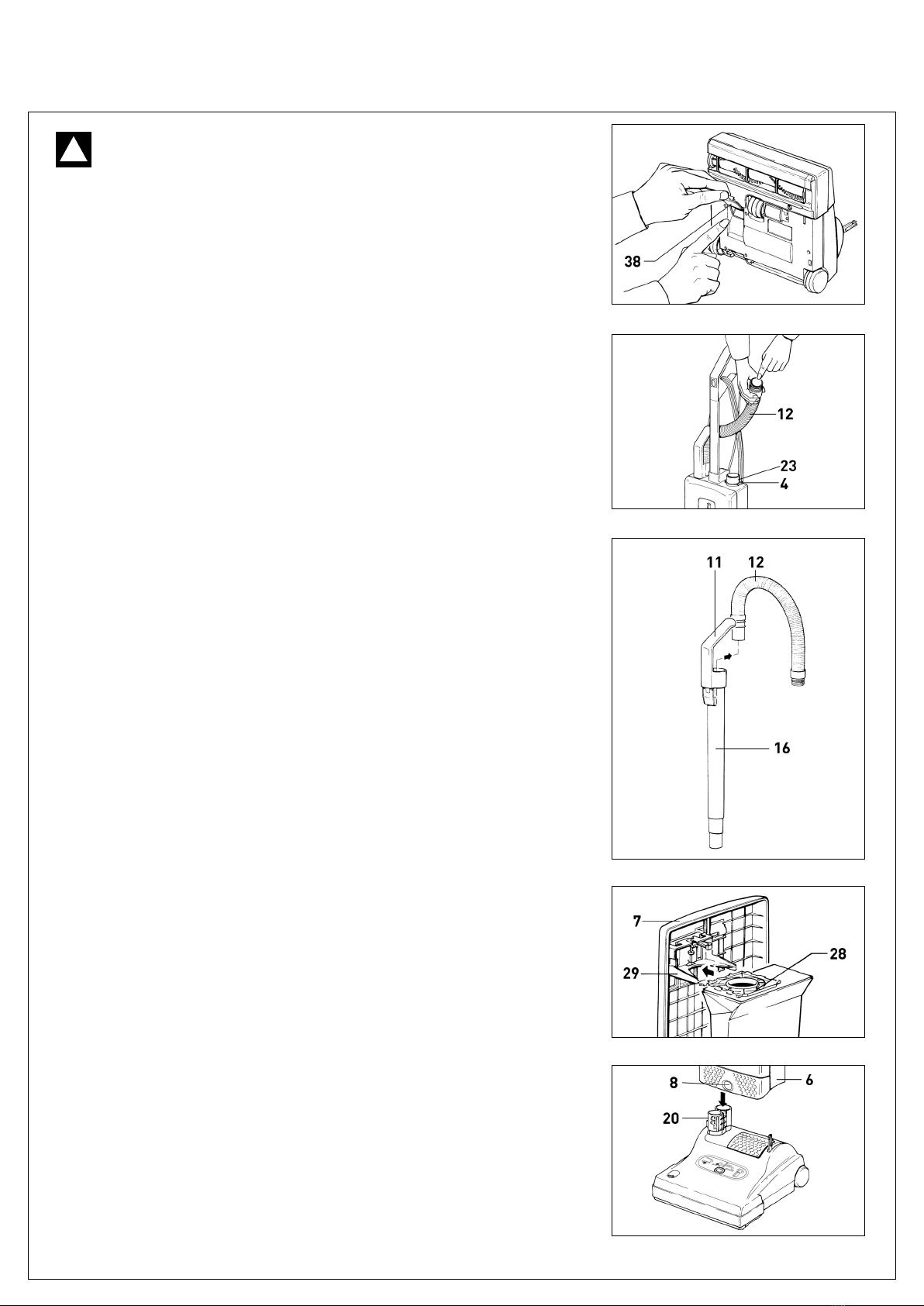
11
CLOG REMOVAL
Figure 19
Clogs in the Attachment Hose - Figure 16
Blockages in the hose can be cleared by removing the attachment hose (12)
from the machine by squeezing the retaining ring (4) and inserting the oppo-
site end of the hose in the connecting tube (23). Hold the hose upright with
one hand blocking the top end and switch on the machine. If necessary,
quickly lift your hand on and off the end of the hose. If this procedure does
not clear the clog, a straight wire can be inserted into the hose to push out
the clog. Take care not to puncture the hose with the wire.
Clogs in the Airflow Pathway - Figure 15
Most clogs can be removed by accessing the airflow pathway via the orange
colored access door (38) located on the underside of the power head.
However, other clogs may only be removed by accessing the airflow pathway
by disassembling the machine in the opposite sequence of the machine’s
original assembly (see assembly, page 7).
Figure 16
Figure 15
Clogs in the Cleaning Wand (Active Wand) - Figure 17
Remove attachment hose (12) from the cleaning wand (16). Then, grip clean-
ing wand handle (11) and remove tube from the machine. A straight wire can
be inserted into the tube to push out the clog.
Always unplug vacuum from outlet before removing
any clogs!
!
Clogs in the Swivel Neck - Figure 19
Clogs in the swivel neck (20) can be removed by first pressing the housing
release button (8) and lifting off the bag housing (6). Lift upward firmly and
evenly to properly remove the bag housing. Then, release the foot pedal (19),
lower the swivel neck, check inside the swivel neck channel closest to the
foot pedal (see arrow), and clean out pathway.
Clogs in Entrance to Filter Bag - Figure 18
Remove attachment hose (12) from vacuum cleaner (see figure 16) and remove
front cover (7). Clean out connecting tube (23) and/or entrance to bag (28).
Figure 18
Figure 17
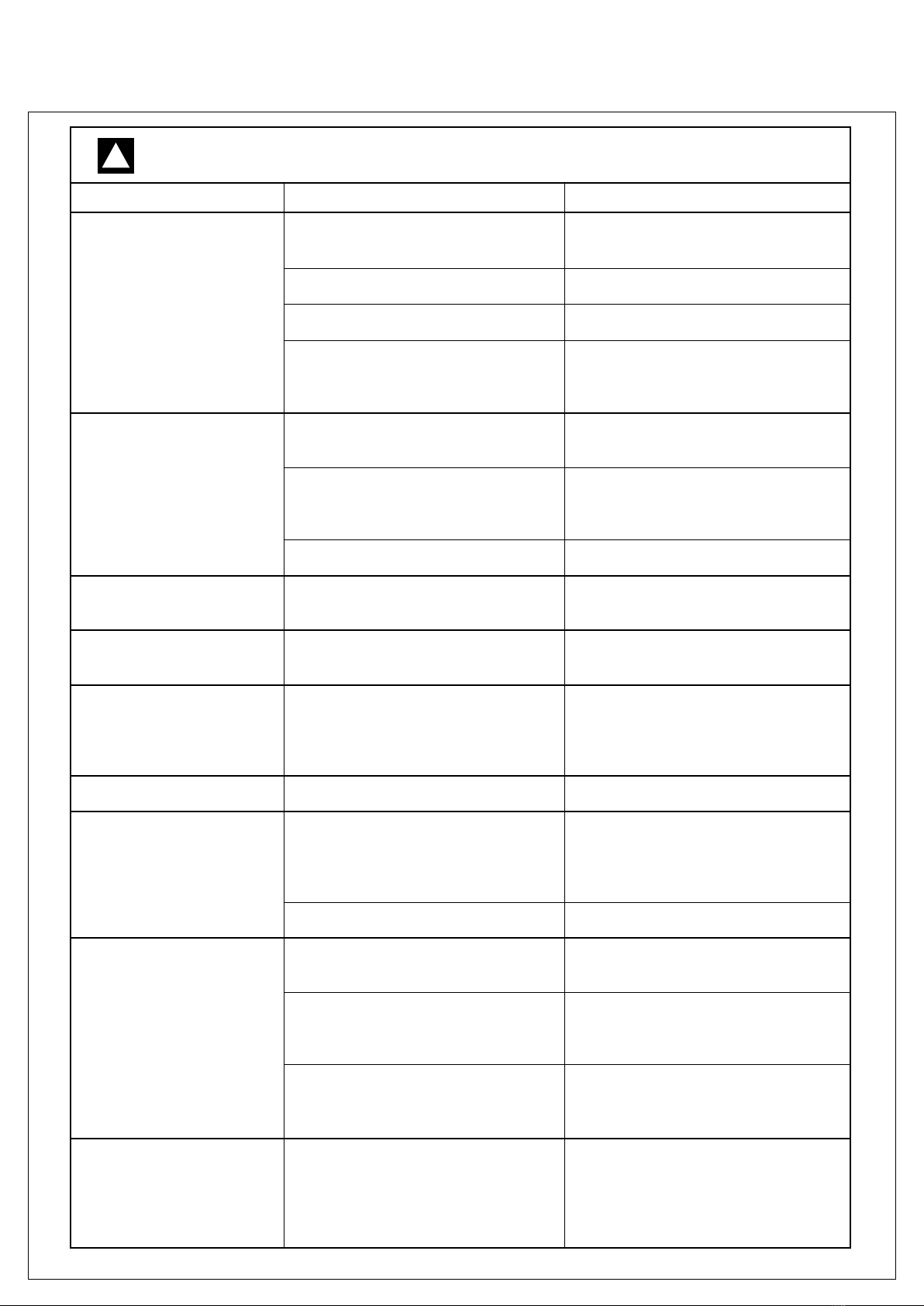
12
TROUBLE-SHOOTING GUIDE
PROBLEM
Does not turn on
or machine shuts off
intermittently
Bag full or clog light on
or flashing &
machine shuts off
Brush light on
Brush light slowly
flashing
Brush light flashing &
machine shuts off
Up & down lights flicker
Does not pick up
Front bag door won’t
fully close
Hose doesn’t retract
after cleaning wand is
inserted
REASON
1. Handle not fully inserted into the bag
housing, causing a faulty connection.
2. Not plugged into good outlet.
3. Cable worn.
4. Bag housing (6) not seated fully
into proper “locked” position
on top of power head.
1. Bag full.
2. Clog in airflow pathway, attach-
ment hose, cleaning wand, swivel
neck or entrance to filter bag.
3. Microfilter dirty.
1. Brush worn.
1. Vacuum is stationary and in
upright locked position.
1. Brush jammed.
1. Operating on uneven floor.
1. Cleaning wand not properly
inserted.
2. Front cover not closed.
1. Cover release flap not fully closed.
2. Bag not inserted properly
3. Microfilter not properly inserted.
1. Cleaning wand not properly
inserted.
SOLUTION
1. Release handle catch, push handle
down, close handle catch. See pg. 7.
2. Use another outlet.
3. Replace cable.
4. Housing release button (8) should
be snapped outward to its locked
position.
1. Replace bag. See Bag Replacement
on page 10. Also see page 4.
2. See Clog Removal on page 11.
Also see page 4.
3. Replace microfilter. See page 10.
1. Replace brush. See page 10.
Also see page 4.
1. See page 8. Also see page 4.
1. Shut off the power switch, unplug
the machine and pull the obstruc-
tion from the brush roller. Also see
page 4.
1. Ignore.
1. Reinsert cleaning wand, making
sure lower end of tube is in the
lower hole and handle is properly
seated over the protruding tab (22).
2. See below.
1. Reinsert bag. Lock the cover
release flap down firmly.
2. Reinsert bag with cover release
flap (5) up, until firmly latched in
bag holder (see pg. 10 figure 10).
3. Lift safety lever and insert filter with
vertical plastic ridge on filter facing
you (see pg. 10, figure 11).
1. Reinsert making sure top of handle
is pointing back and tube is fully
seated on the protruding tab (22)
on top of the bag housing (see
pg. 7).
Always unplug vacuum from outlet before dismantling any part of the machine!
!

13
DAVID®PRO-DX SCHEMATIC AND PARTS LIST
#90501DV DAVID®PRO-DX Arctic White/Gray Black Machine
Pos. Part # Description
1 5645AM Handle complete, black/dark red
2 5295ER Handle grip (incl. pos. 7+10)
3 5359GS Grommet, gray black
4 5450DG Cable
5 05113 Switch
6 5160DR Switch cap, dark red
7 5161GS Switch cap holder, gray black
8 5162 Cable clamp
9 0103 Screw C 3.9x16 DIN 7981
10 5253UL Antistatic wire
11 5298ER Handle cable, 2-wire
12 0129 Screw M 4x12
13 5187 Handle tube
14 0102 Screw F 3.9x13 DIN 7981
15 5040SB Hose, cpl., silver
16 5045GS Cleaning wand w/out hose, gray black
17 5707WE Cover, arctic white
18 5319 Bag holder spring
19 5706GS Cover release, gray black
20 5091 Safety catch spring
21 5360 Safety catch
22 5324 Bag housing cpl. (incl. pos. 20+21)
23 5774DV Front cover, DAVID PRO-DX, cpl., arctic white
24 5826N8 Filter bag
25 5036JE Pre-motor microfilter
26 5380GS Internal cover cpl., gray black
(incl. pos. 40+41)
27 1073 Clamp
28 5208 Filter safety catch
29 5210 Return spring
30 5164 Cable clamp
31 5722GS Bag housing locking catch, gray black
32 1859GS Handle catch, gray black
33 0161 Clip 4, DIN 6799
34 5721WE Carrying handle, arctic white
35 5703WE Cable hook, arctic white
36 5146 Stop spring
37 5424ER Retaining ring, gray black
38 5299ER Internal cable
39 5266 Cable clamp
40 5842 Seal
41 5289 Seal
43 1823GS Attachment clip, gray black
44 5084 Spring for locking rod
45 5163 Seal
46 5083 Locking rod
47 5702WE Bag housing bumper base, arctic white
48 5763WE Bag housing, cpl., arctic white
49 1092GS Crevice nozzle, gray black
50 1491GS Upholstery nozzle, gray black
51 5460GS Mounting clip with screw, gray black
52 1387GS Dusting brush, gray black
Bag Housing and Handle
15
16
49
9
35
14
26
40
50
1
10
23
24
7
2
3
5
6
9
8
13
25
12
11
4
22
21
19
18
20
17
14
34
36
43
47
45
14
46
47
39
31
27
48
37
29
28
30
41
14
44
38
32 33
52
51
#90501DV DAVID®PRO-DX Arctic White/Gray Black

14
DAVID®PRO-DX SCHEMATIC AND PARTS LIST
#90501DV DAVID®PRO-DX Arctic White/Gray Black Machine
Pos. Part # Description
100 50799DV Power head cover, DAVID PRO-DX, cpl.,
arctic white
101 5712WE Exhaust filter catch, arctic white
102 5143 Exhaust filter
103 5711WE Exhaust filter cover, arctic white
104 5729HG Swivel neck assembly, (incl. pos. 105)
105 5495UL Male contact holder
106 0102 Screw F 3.9 x 13 DIN 7981
107 2494 Cable clamp
108 5101 Swivel neck bearing r. h.
109 5480 Swivel neck support r. h.
110 5479 Swivel neck support l. h.
111 5717 Swivel neck bearing l. h.
112 5848ER PCB Power supply
113 5205/1 Ribbon cable
114 5787WE Brush roller release, arctic white
115 5103 Spring
116 5051GS Axle assembly, cpl.
117 5059OR Foot pedal, orange
118 5053 Axle
119 5819GS Wheel
120 2010 Axle spring
121 2014 Axle clamp
122 5031WE Bearing block r.h., gray black/white
123 5010JE Brush roller 12”
124 5005GS Bumper set
125 5155GS Rubbing plate
126 5172OR Access door (incl. pos. 127 + 128)
127 5303 Access door axle
128 5304 Access door spring
129 5154GS Hinge
130 0100 Screw C 2.9x9.5 DIN 7981
131 0176 Screw AM 4x30 DIN 7985 TL
132 5174GS Pile adjustment wheel
133 5060ER Servo motor with gear box
134 5411GS Front bottom plate, cpl.
135 5412GS Rear bottom plate, cpl., (incl. pos. 136+139)
136 5400-1 Sealing strip
137 5401 Wire tie, short
138 5402 Wire tie, long
139 0197 Screw M 4x12
140 5482GS Chassis, cpl.
141 5468 Vacuum motor 1300W/120V
05117S Carbon brush set
142 5100 Rubber mounting
143 5462 Motor pulley 2MR
144 5129 Support lever
145 5107-1 Support spring
146 5112SW Motor pulley cover
147 5849ER Computer controller
148 0107 Screw C 2.9x13
149 0143 Washer 3.2 DIN 125
150 5173SW Cover for air channel
151 5464 Sensor, cpl.
152 0104 Screw C 3.9x25 DIN 7981
153 5463 Belt 2MR-310-6
154 5110 Belt 219 3M HTDII-6
155 5766HG Bearing block l.h., cpl.
156 0103 Screw C 3.9x16 DIN 7981
157 0141 Locking washer
158 5018UL Motor cover
159 5117/1 Sensor pulley
160 0175 Screw 2.9x6.5 DIN 7981
161 0141 Locking washer
109
108
111
110
104
106
122
123
106
121
116
119
115
114
112
107
105
151
106
154
131
106
158
141
142
143
113
144
148
149
147
106
106
150
119
153
156
157
155
152
133
159
145
146
141a
132
117
140
134
124
127
126
125
129
130
129
130
128
118
120
136
135
139
137
138
138
DOWN UP
CHECK
BRUSH
CHECK
BAG
100
161
101
103
102
160
Power Head
#90501DV DAVID®PRO-DX Arctic White/Gray Black

15
NOTES
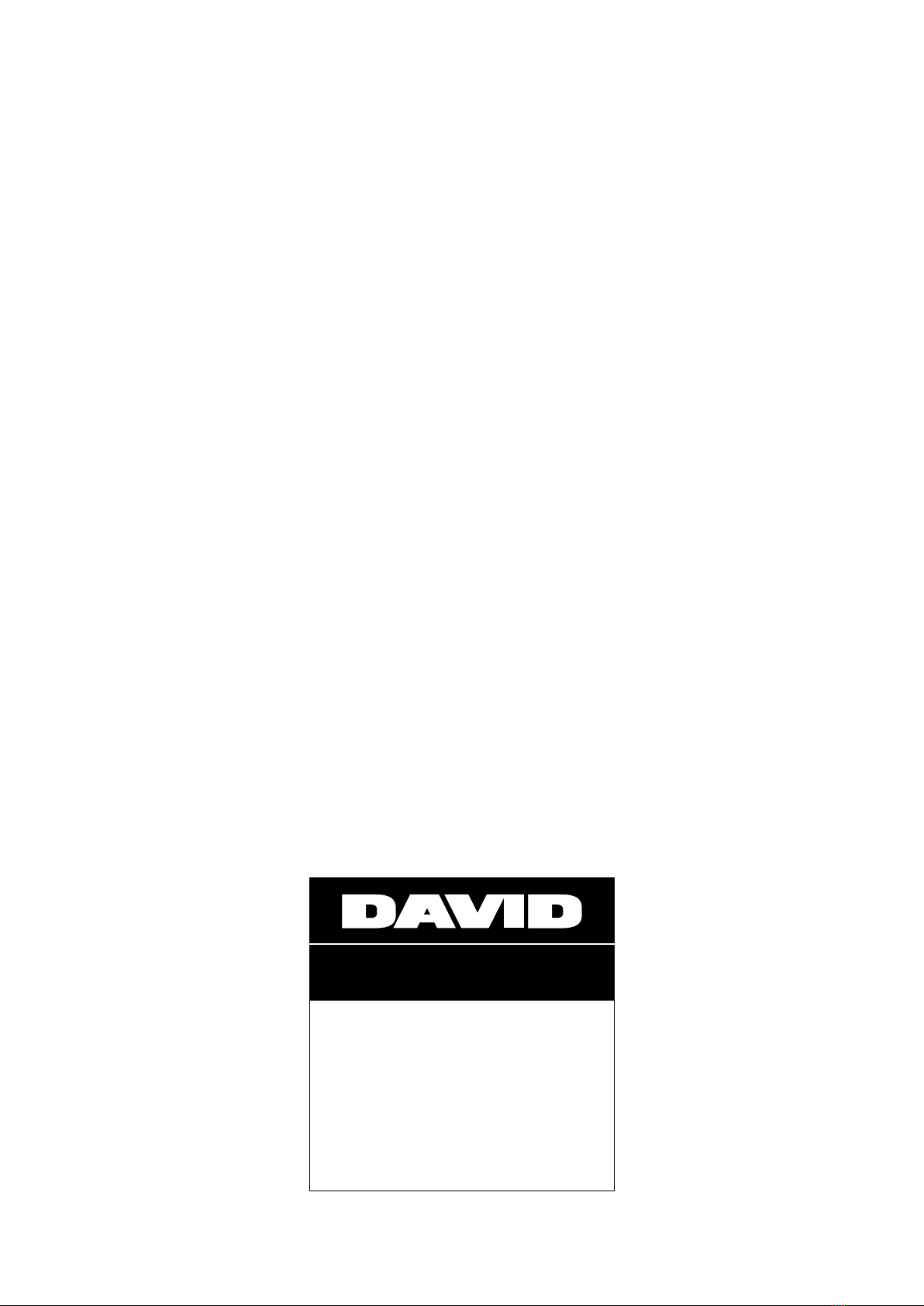
DAVID®Products
13231 Champion Forest Drive
Suite 404
Houston, Texas 77069
Telephone: 281-866-0027
Fax: 281-866-0007
Website: www.DavidProducts.com
PRO-DX
®
Table of contents
Other DAVID Vacuum Cleaner manuals