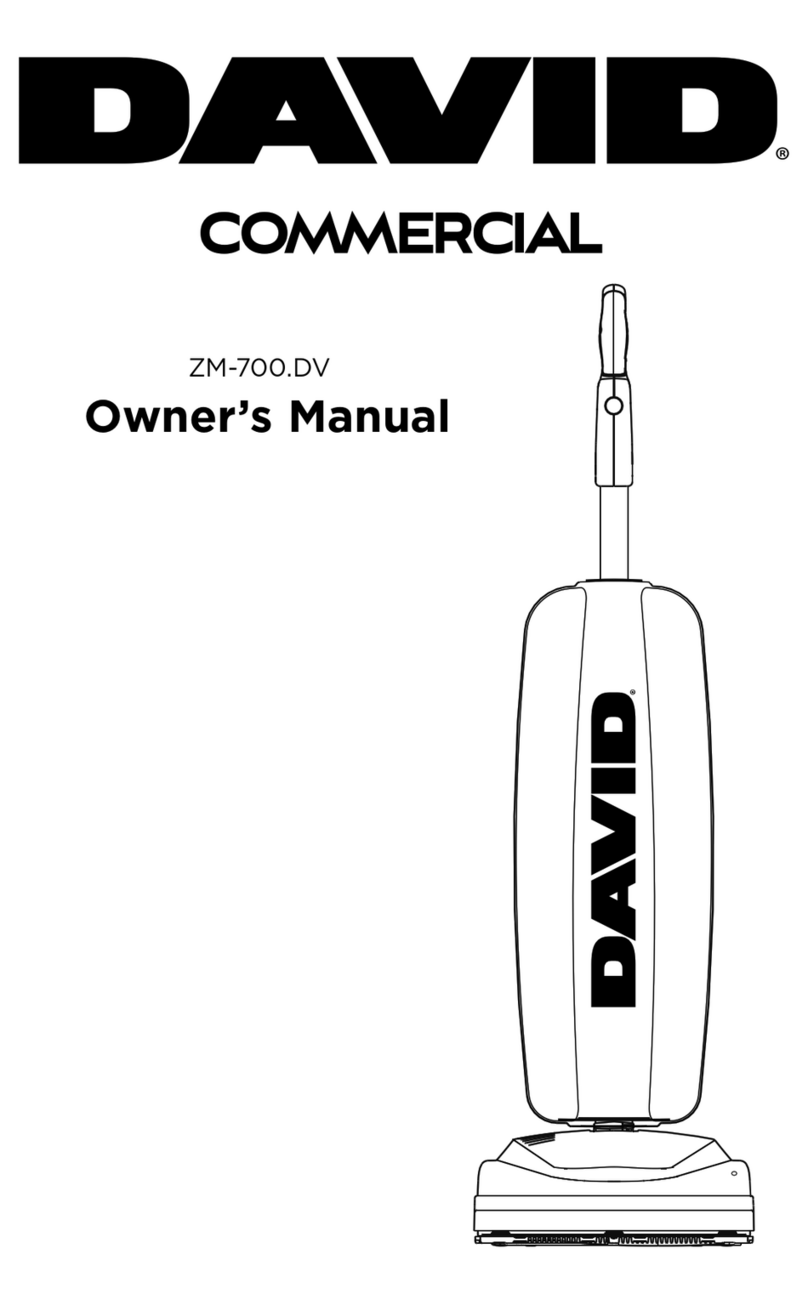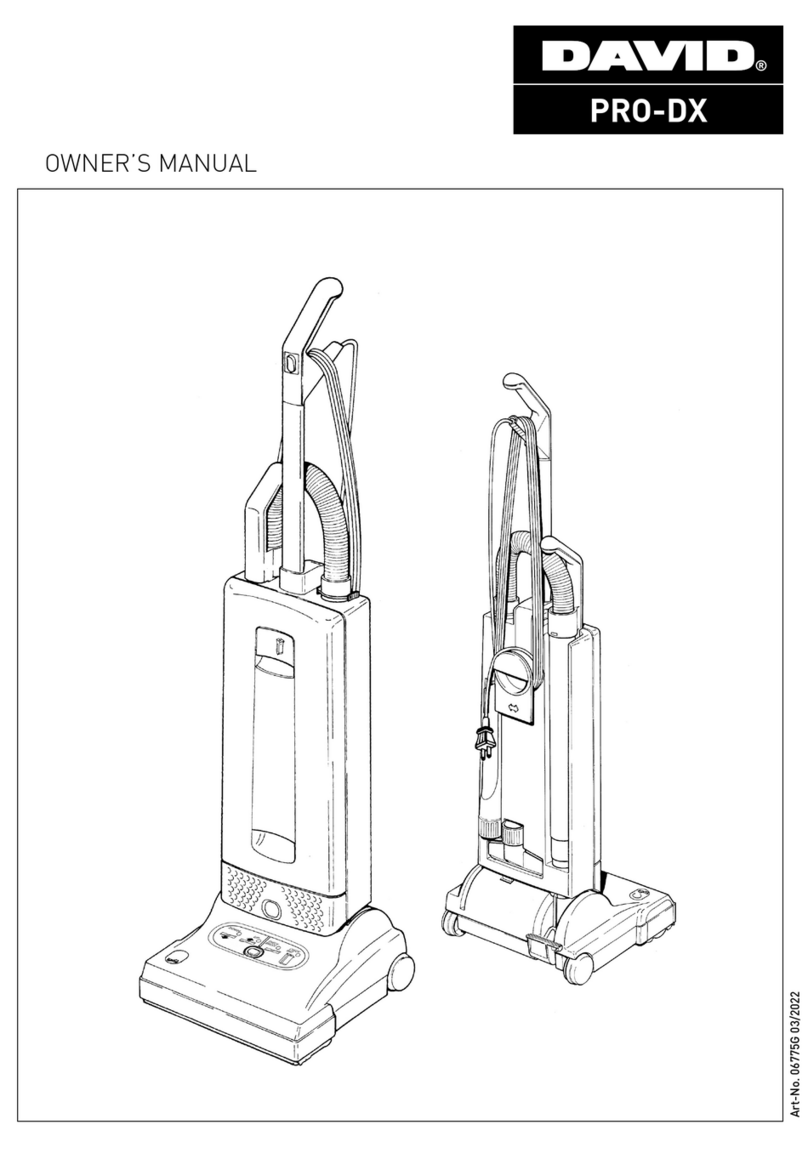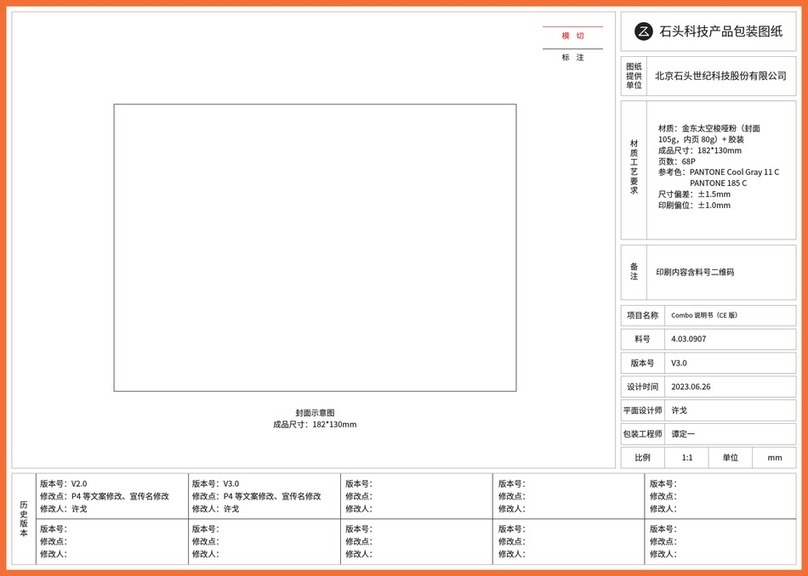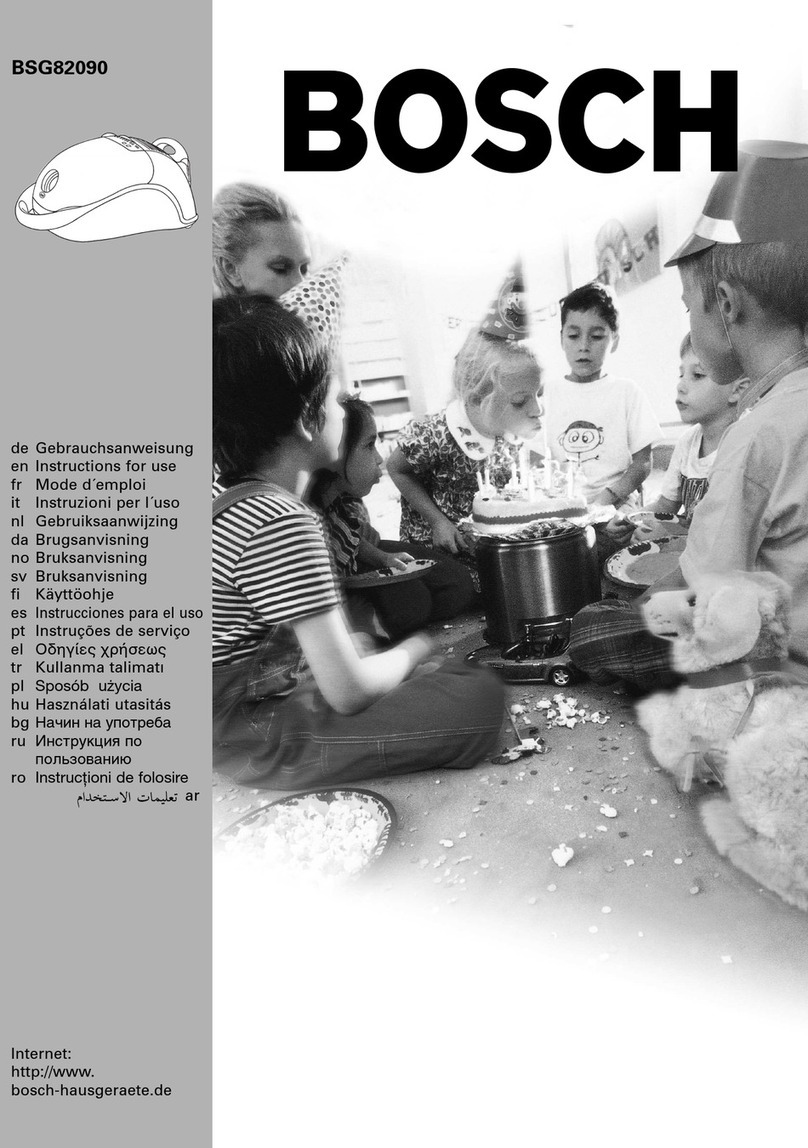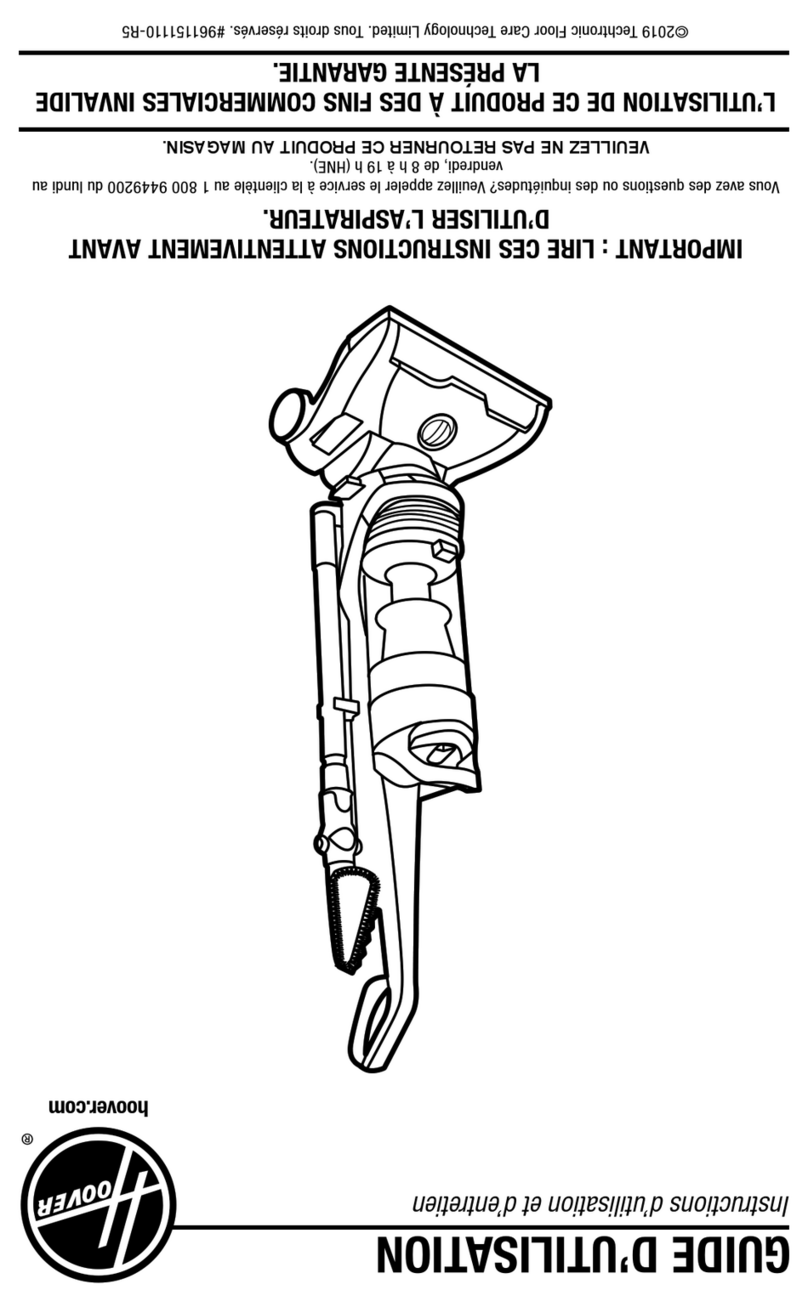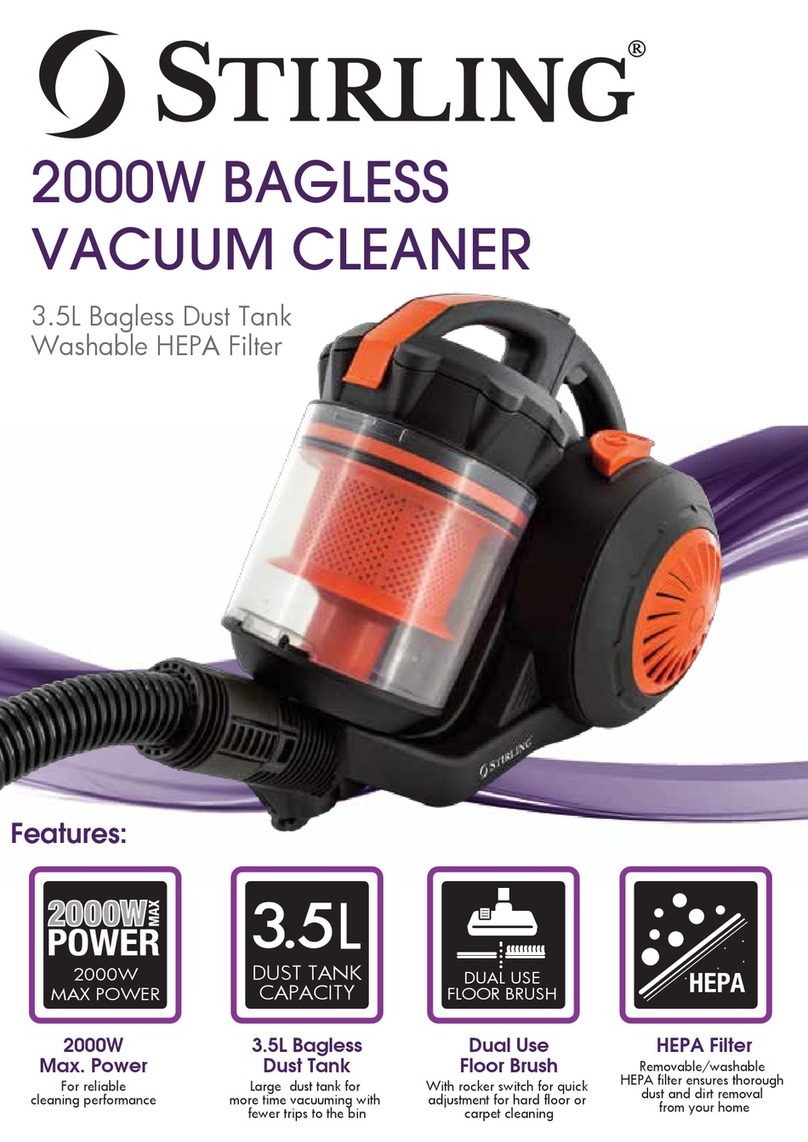DAVID F3300C.DV2 User manual
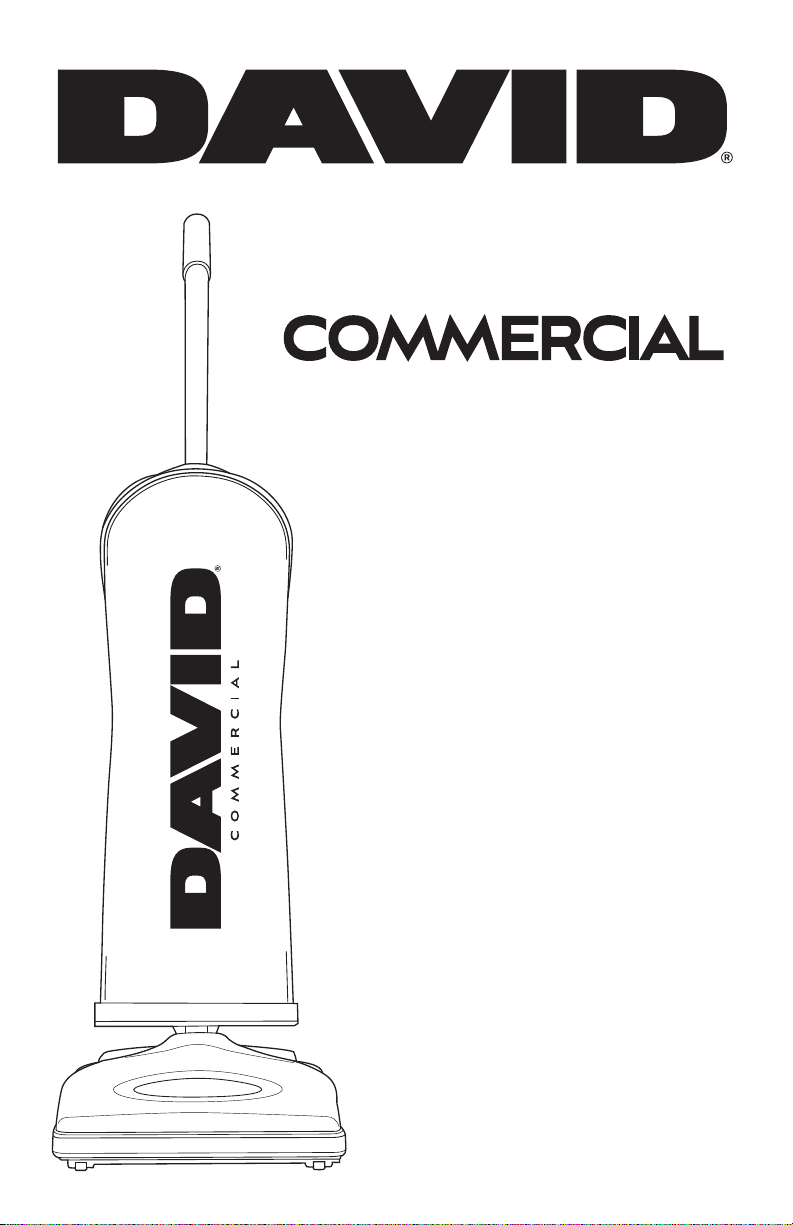
F3300C.DV2
Owner’s Manual

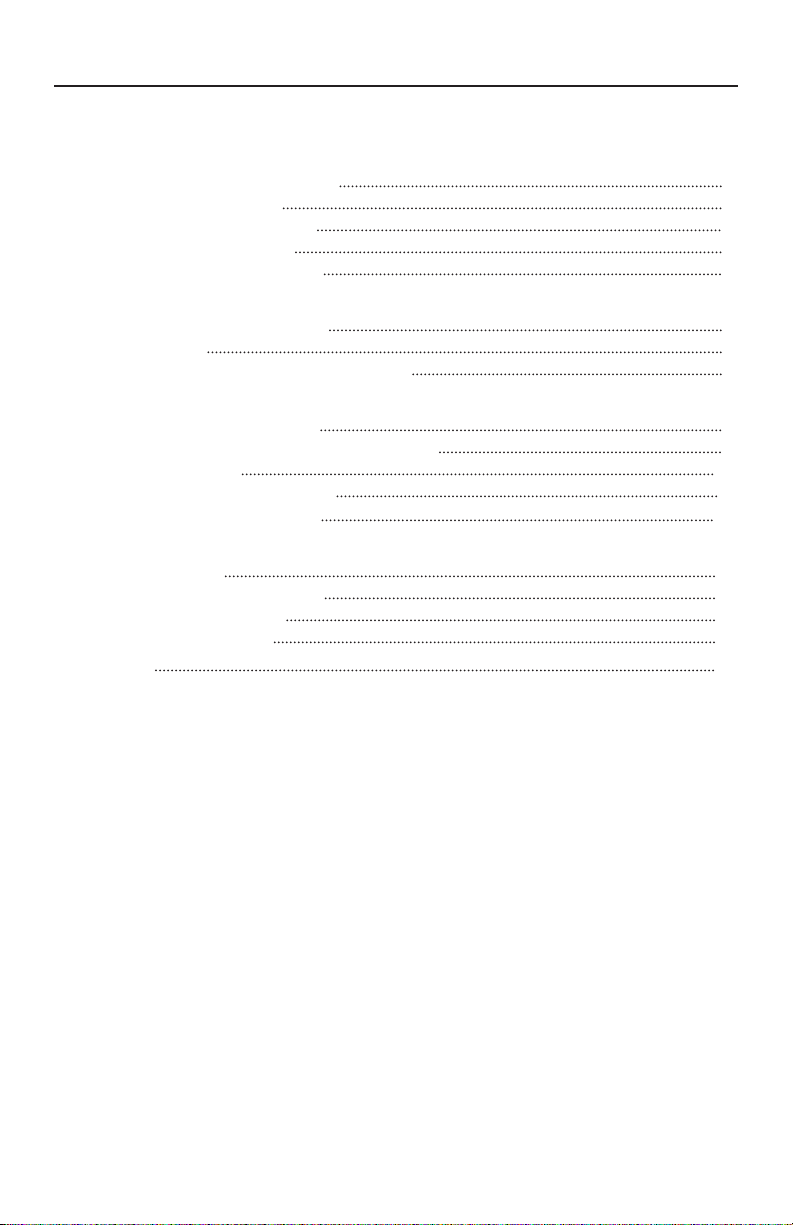
1
Getting Started
Important Safety Instructions 2
Grounding Instructions 3
Description of the Vacuum 4
Assembling the Vacuum 5
Positioning the Power Cord 6
Operation
Turning the Vacuum On/Off 7
Edge Cleaning 7
Automatic Carpet Height Adjustment 7
Maintenance and Care
Replacing the Vacuum Bag 8
Removing/Reinstalling the Bottom Plate 9
Replacing the Belt 10
Resetting the Circuit Breaker 11
Replace the Headlight Bulb 12
Problem Solving Guide
Troubleshooting 13
Contact Your Local Retailer 13
Key Replacement Parts 13
For Best Performance 13
Warranty 14
CONTENTS
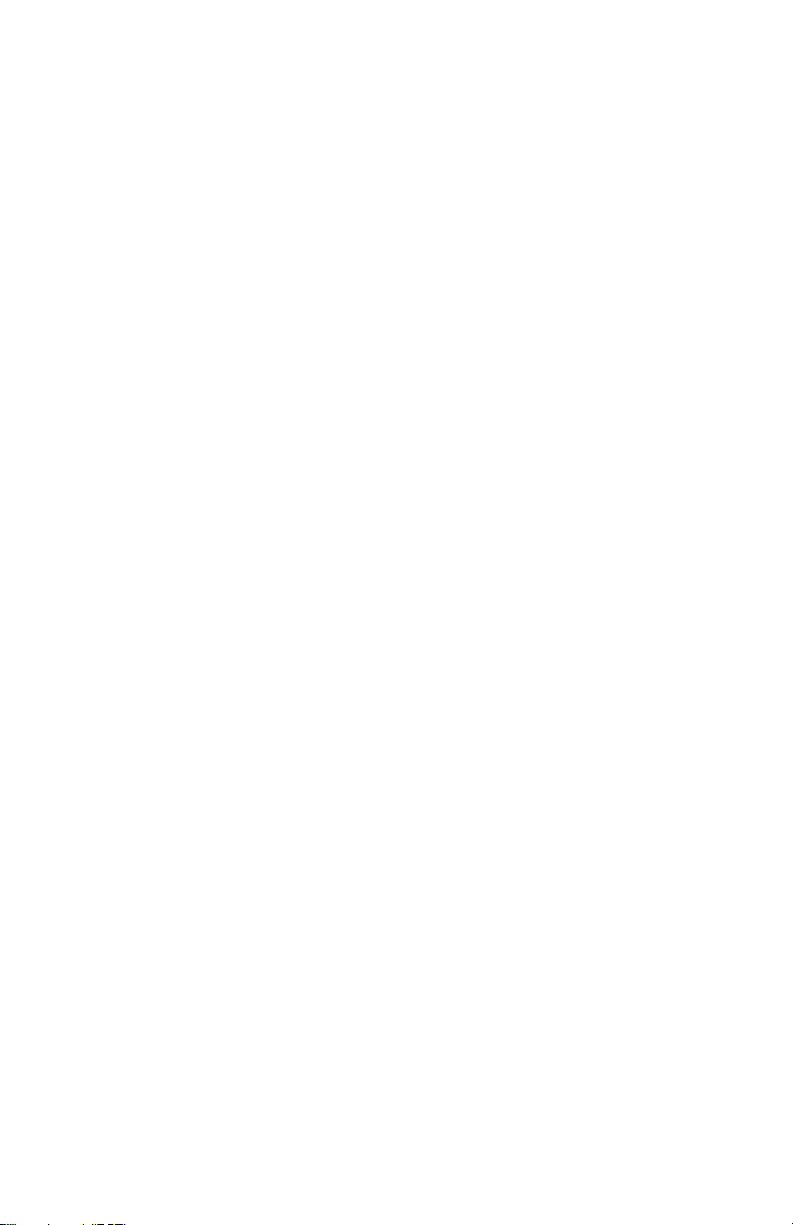
2
IMPORTANT SAFETY INSTRUCTIONS
When using an electrical appliance, basic precautions
should always be followed, including the following:
READ ALL INSTRUCTIONS BEFORE USING THIS
APPLIANCE. FOR HOUSEHOLD USE ONLY.
IMPORTANT:
The manufacturer cannot accept responsibility for damage
caused when the appliance is not used according to the instructions, or for uses other
than those for which it was intended.
WARNING:
To reduce the risk of fire, electric shock, damage or injury:
• Do not leave appliance when plugged
in. Unplug from outlet when not in use
and before servicing.
• Do not use outdoors or on wet surfaces.
• Do not allow to be used as a toy. Close
attention is necessary when used by or
near children.
• Use only as described in this manual.
• Do not use with damaged cord or plug.
If appliance is not working as it should,
has been dropped, damaged, left
outdoors, or dropped into water, return
it to your Authorized DAVID Vacuum
Retailer for service.
• Do not pull or carry by cord, use cord
as a handle, close a door on the cord, or
pull cord around sharp edges or corners.
Do not run appliance over cord. Keep
cord away from heated surfaces.
• Do not unplug by pulling on cord. To
unplug, grasp the plug, not the cord.
• Do not handle plug or appliance with
wet hands.
• Do not put any object into openings.
Do not use with any opening blocked;
keep free of dust, lint, hair and anything
that may reduce air flow.
• Keep hair, loose clothing, fingers and all
parts of body away from openings and
moving parts.
• Do not pick up anything that is burning
or smoking, such as cigarettes, matches or
hot ashes.
• Do not use without vacuum bag in place.
• Turn off all controls before unplugging.
• Use extra care when cleaning on stairs.
• Do not use to pick up flammable or
combustible liquids such as gasoline
or use in areas where they may be present.
• Do not attempt to service the unit while
appliance is plugged in.
SAVE THESE INSTRUCTIONS

3
GROUNDING INSTRUCTIONS
Commercial Model
This vacuum cleaner must be grounded. If it should malfunction or break down,
grounding provides a path of least resistance for electric current to reduce the risk
of electric shock. This vacuum cleaner is equipped with a cord having an equipment-
grounding conductor and grounding plug. The plug must be plugged into an
appropriate outlet that is properly installed and grounded in accordance with all local
codes and ordinances.
This vacuum cleaner is for use on a nominal 120-volt circuit and has a ground plug
(see illustration). Make sure that the vacuum is connected to an outlet having the
same configuration as the plug. No adapter should be used with this vacuum.
WARNING – Improper connection of the equipment-grounding conductor can result
in the risk of electric shock. Check with a qualified electrician or service person if you
are in doubt as to whether the outlet is properly grounded. Do not modify the plug
provided with the vacuum – if it will not fit the outlet, have a proper outlet installed
by a qualified electrician.
Grounded Outlet
Grounding
Grounded Outlet
Box
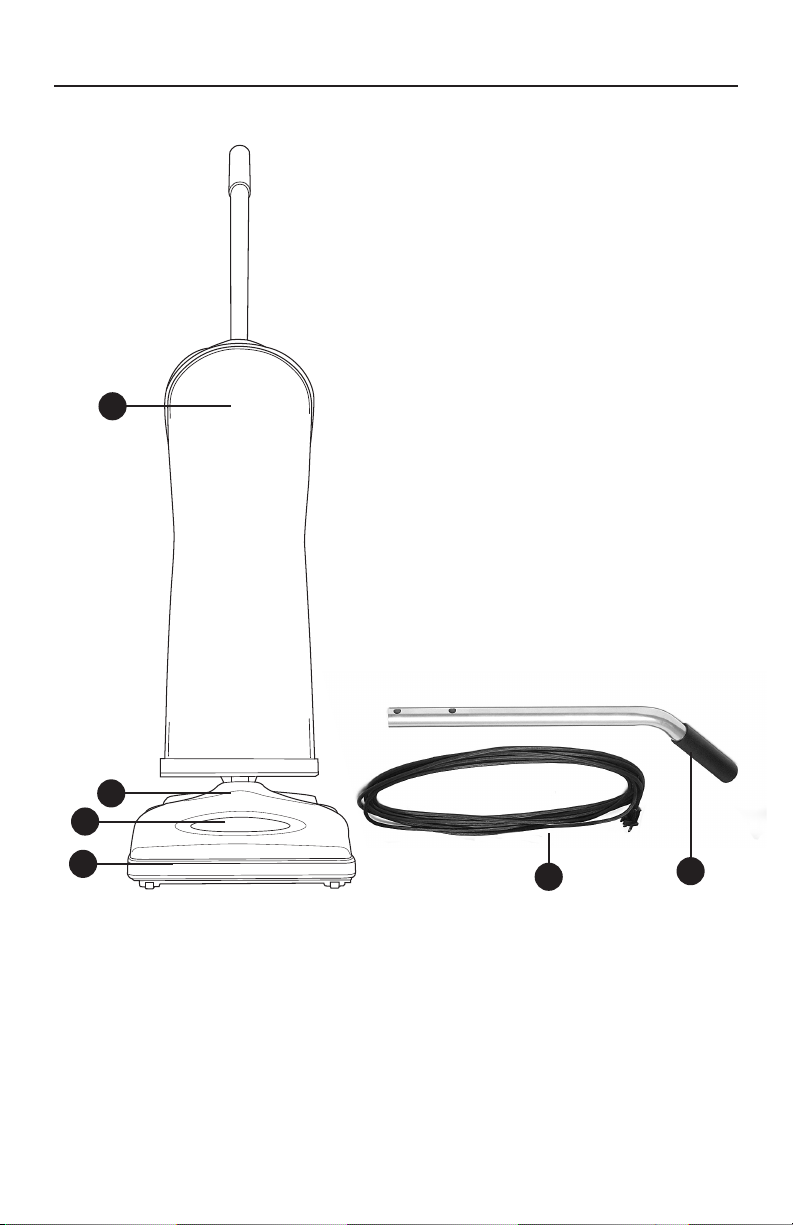
4
1 Cloth Bag
2 Vacuum Nozzle
3 Headlight
4 Furniture Guard
5 Power Cord
6 Handle
1
2
3
456
DESCRIPTION OF THE VACUUM

5
Attaching the Handle to the
Vacuum
NOTE: Do not plug in the vacuum until
it is completely assembled.
The vacuum cleaner handle is packed
as a separate component that requires
assembly.
• Release the handle bracket from the
handle tube by removing the two
screws (Fig. 1).
• Place handle onto the handle tube,
aligning holes with pegs (Fig. 2).
• Place the handle bracket back into
position (Fig. 3).
• Secure with two screws removed in
step 1.
Fig. 1
Fig. 2
Fig. 3
ASSEMBLING THE VACUUM
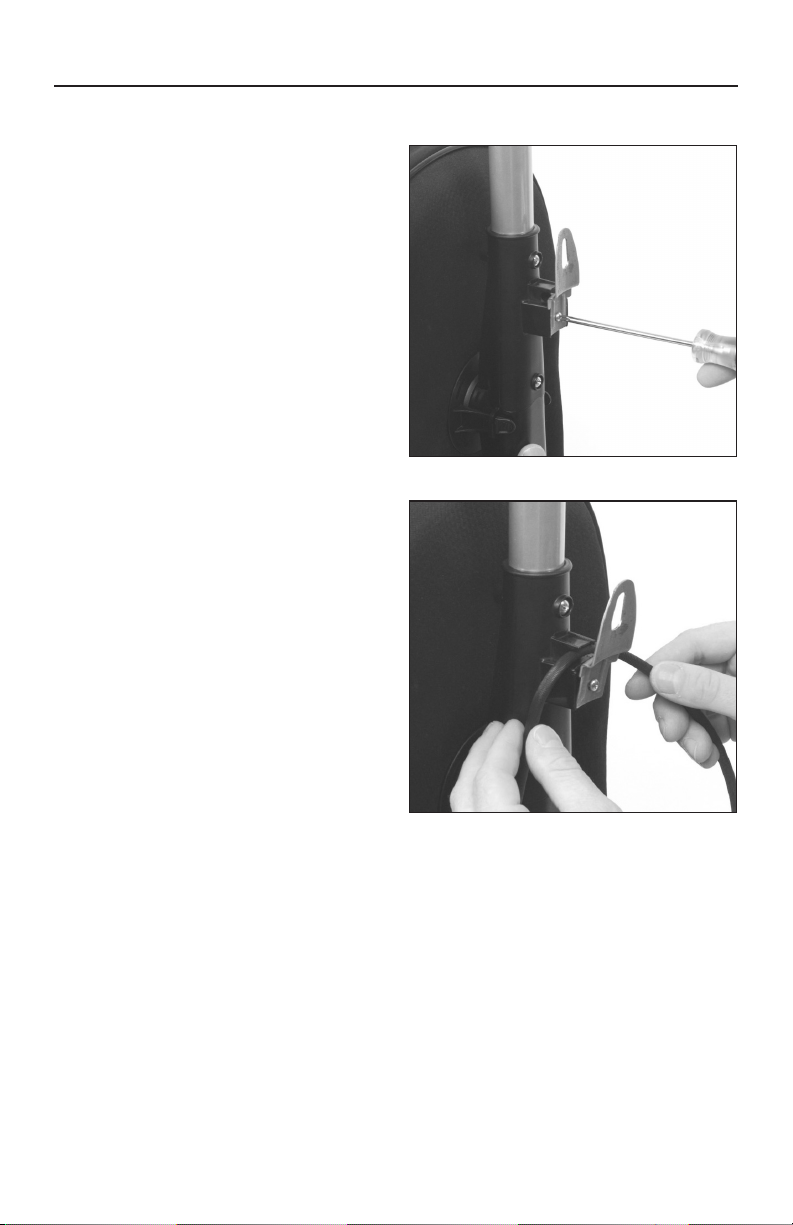
6
ASSEMBLING THE VACUUM
Positioning the Power Cord
• Loosen, but do not remove, the screw
holding the upper cord hook (Fig. 1).
• Position the cord between the cord
hook and the vacuum tube (Fig. 2).
Re-tighten the screw.
• Once the cord is secured by the cord hook,
proceed with wrapping the cord.
• Wrap the cord clockwise around the
top and bottom cord hooks. Fasten
the plug to the wrapped cord using the
channel on the plug. When not in use,
store the vacuum indoors in a clean,
dry area where it cannot be damaged
or cause injury.
Fig. 1
Fig. 2

7
Turning the Vacuum On/Off
The switch is located on the back of the
nozzle to the left of the handle tube (Fig. 1).
Press the switch with your foot to turn
the vacuum On or Off.
The vacuum should be turned Off
before returning handle to full upright
position. Always turn the vacuum cleaner
Off before unplugging it from the
electrical outlet.
Edge Cleaning
The edge cleaning feature provides
improved cleaning near walls and
stationary furniture. For maximum edge
cleaning, place the left side of the nozzle
against the wall or stationary furniture.
Automatic Carpet Height
Adjustment
Your vacuum is designed with an automatic,
self-adjusting nozzle. No manual adjustments
are required. The height of the nozzle is
instantly and automatically adjusted to
the flooring surface. This self-adjusting
feature allows the nozzle to float evenly
over all flooring surfaces.
OPERATION
Fig. 1

8
MAINTENANCE AND CARE
Replacing the Vacuum Bag
NOTE: Unplug the vacuum cleaner from
the electrical outlet before changing the bag.
• Unzip the outer cloth bag (Fig. 1).
• Remove the used bag by pressing the
bag holder tab and pulling the bag off
the vacuum (Fig. 2). Discard the used bag.
• To install a new bag, position the
bottom of the bag collar into the bag
collar holder (Fig. 3).
• Push the top of the bag collar inward
until the collar “snaps” into place under
the bag holder tab.
• Zip the outer cloth bag closed.
Fig. 1
Fig. 2
Fig. 3

9
MAINTENANCE AND CARE
Removing and Reinstalling the
Bottom Plate
CAUTION: To reduce the risk of injury
from moving parts, unplug the vacuum
before servicing.
Removing the Bottom Plate
• After unplugging the power cord,
turn the vacuum cleaner over, exposing
the underside.
• Press the two holding tabs towards
the back of the nozzle (Fig. 1), releasing the
bottom plate. Remove the bottom plate.
Reinstalling the Bottom Plate
• Make sure bottom plate hinge tabs are
in place before setting the plate (Fig. 2).
• Press the bottom plate into position
until it “clicks” on both sides.
Fig. 1
Fig. 2

10
Replacing the Belt
CAUTION: To reduce the risk of injury
from moving parts, unplug the vacuum
before servicing.
• Turn the vacuum over and remove
the bottom plate (see “Removing and
Reinstalling the Bottom Plate” on page 9).
• Remove the brushroll and the worn
or broken belt from the brushroll pulley
and the motor drive shaft (Fig. 1).
• Loop the new belt around the motor
drive shaft and the brushroll (Fig. 2).
• Reinstall the brushroll back into the
housing. Turn the brushroll by hand,
making sure the belt is not twisted
and all rotating parts move smoothly
(Fig. 3).
• Reinstall the bottom plate (see “Removing
and Reinstalling the Bottom Plate” on page
9).
NOTE: To ensure maximum cleaning
efficiency, the belt should be checked
regularly to be sure it is in good condition.
Check to see if the belt is stretched, cracked,
or if excessive slipping is occurring. Replace
if needed.
Fig. 1
Fig. 2
Fig. 3
MAINTENANCE AND CARE

11
Resetting the Circuit Breaker
Your vacuum features a circuit breaker
to protect the machine against damage
due to a surge in the electrical current.
Electrical surging can be a result of, though
not limited to, a jammed motor fan.
Should your vacuum experience a jammed
brushroll with the circuit breaker tripping,
first turn the vacuum off and unplug the
unit. Inspect the brushroll by removing
the bottom plate (see “Removing and
Reinstalling the Bottom Plate” on page
9) and remove any debris which may be
causing the jam. Reinstall the bottom
plate (see “Removing and Reinstalling
the Bottom Plate” on page 9), reset the
circuit breaker by pressing the Circuit
Breaker Reset Button (Fig. 1), plug in
power cord, and turn unit on. If the unit
fails to turn on, return it to an Authorized
DAVID Vacuum Retailer for service.
Fig. 1
Circuit breaker
reset button
MAINTENANCE AND CARE

12
Replace the Headlight Bulb
WARNING: To reduce the risk of electric
shock and injury from moving parts,
unplug vacuum before cleaning or
servicing.
1. First remove the nozzle housing. Turn
the unit over to expose the underside.
Locate the two main nozzle screws
(Fig.1) and remove both. Turn the unit
right side up. Locate the two nozzle
tabs on the back of the unit (Fig. 2) and
unlatch the nozzle housing. (Note: It is
easier to remove the nozzle when the
vacuum is lying flat on its back.) Lift the
nozzle housing off the unit to expose the
light bulb.
2. Remove bulb by pulling it straight out of
the light socket (Fig. 3).
3. To install new bulb, simply reinsert the
bulb into the light socket.
4. Place nozzle housing back onto unit
with the front side of the nozzle set into
place first (Fig. 4) then press the nozzle
downward until nozzle “clicks” into
place on both sides. Turn unit over and
reinsert two main nozzle screws.
MAINTENANCE AND CARE
Fig. 1
Fig. 2
Fig. 3
Fig. 4
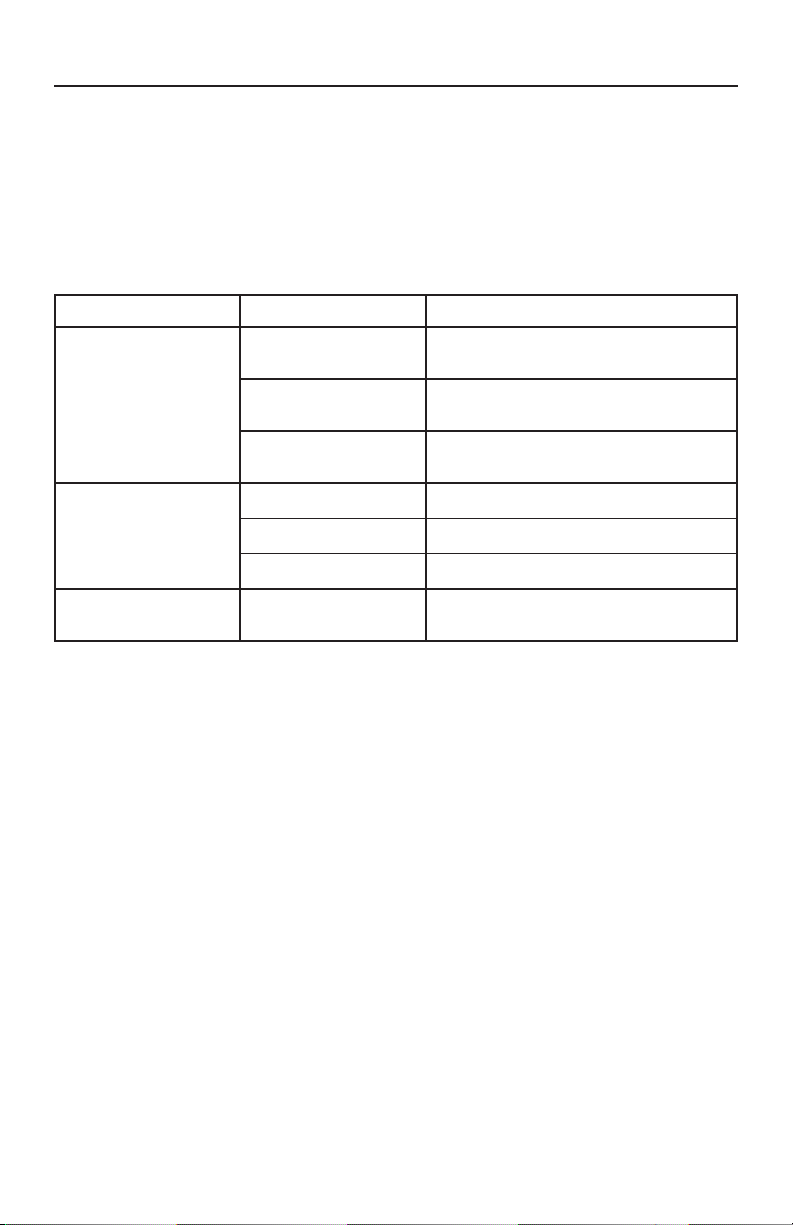
13
Troubleshooting
WARNING! To reduce the risk of injury from moving parts, unplug the vacuum
before servicing.
CAUTION! To reduce the risk of electric shock, do not handle plug or appliance with
wethands.
PROBLEM CHECK POINT POSSIBLE SOLUTION
Vacuum won’t turn on
Power Cord Plug cord in firmly
House Fuse or
Breaker
Check house fuse or breaker.
Replace fuse/reset breaker.
Needs Service Take to an Authorized DAVID
Vacuum Retailer.
Vacuum won’t pick
up or low suction
Vacuum Bag Replace full bag
Belt Replace belt
Brushroll Replace brushroll
Dust escaping from
vacuum Vacuum Bag Reinstall bag
Any other service should be performed by an AuthorizedDAVID Vacuum Retailer.
To locate your nearest Authorized Retailer, visit our website at
www.DAVIDSVACUUMS.com or call 281-866-0027.
Key Replacement Parts
Genuine bags and filters are available from your authorized DAVID vacuum retailer.
For Best Performance
• Keep your vacuum clean and in good operating condition.
• Change vacuum bags once a month or when the bags are 2/3 full to maximize
cleaning performance.
• Always use genuine vacuum bags and replacement parts. Use of other products may
result in poor cleaning performance, potential vacuum cleaner damage and may
void vacuum warranty. Genuine products are designed for maximum cleaning
performance.
• Have your vacuum checked annually by your Authorized DAVID Vacuum Retailer.
• Store your vacuum carefully in a dry area.
• For optimum cleaning performance and safety, follow your owner’s manual instructions.
PROBLEM SOLVING GUIDE

14
WARRANTY
DAVID Products Household Vacuum Limited Warranty
DAVID Products warrants that, from the date of purchase by the consumer who originally
purchased the product (“you”) and until the expiration of the warranty period set forth for your
product above, the product shall be free from defects in material and workmanship when it is
used under normal household conditions and maintained according to the requirements outlined
in the Owner’s Manual, subject to the conditions and exclusions set forth below.
Who may use this limited warranty?
DAVID Products extends the limited warranty set forth below only to the consumer who originally
purchased the product. This limited warranty does not extend to any subsequent owner or other
transferee of the product.
What is covered by this limited warranty?
1. The original product, as described above, and/or non-wearable parts deemed defective, in
DAVID Products’ sole discretion, will be repaired or replaced for the duration of the warranty
period. If found to be defective within the stated warranty period, the unit will be repaired at
no charge to you (both parts and labor) by an authorized DAVID Products Service Center.
2. In the event a replacement product is issued, the warranty coverage continues from the date
of purchase of the original product. DAVID Products reserves the right to replace the original
product with one of equal or greater value.
3. Return freight and reshipment costs (ground freight only) are prepaid by DAVID Products for
warranty claims that meet the eligibility requirements.
4. Designated models include a separate lifetime warranty on the belts. This applies to model
F3300C.DV only.
5. DAVID Products product warranties vary per model. Please see duration warranty above for
details of the time frame of your purchase.
6. To find an authorized DAVID Products sales and service center, visit www.davidproducts.com
How to get service and initiate a warranty claim
We encourage you to register your product online at www.davidproducts.com.
If your product fails to operate properly while in use under normal household conditions
within the warranty period, visit www.davidproducts.com or call 1-888-6-DAVID to assist with
product support and warranty service options. So we may better assist you, please register your
productonline.
To find an authorized DAVID Products sales and service center, visit our retailer locator at
www.davidproducts.com.
Owner’s Warranty Information (keep this for your records.)
Store name
Store Address City State Zip
Telephone Date of purchase
Serial number Model number

15
OWNER’S WARRANTY INFORMATION
Register your warranty online at www.davidproducts.com
What is not covered by this limited warranty?
1. Normal wear and tear of wearable parts (such as foam filters, HEPA filters, belts, brush strips
etc.), which require regular maintenance and/or replacement to ensure the proper functioning
of your product, are not covered by this limited warranty. Replacement parts are available for
purchase from your local retailer or at www.davidproducts.com.
2. Any product that has been tampered with or used for commercial purposes.
3. Damage caused by misuse (e.g., vacuuming up water or other liquids), abuse, negligent
handling, failure to perform required maintenance (e.g., not cleaning the filters or changing the
bags), or damage due to mishandling in transit.
4. Consequential and incidental damages.
5. Defects caused by repair persons not authorized by DAVID Products. These defects include
damages caused in the process of shipping, altering, or repairing your DAVID Products
product (or any of its parts) when the repair is performed by a repair person not authorized
by DAVID Products.
6. Products purchased, used, or operated outside the USA and Canada.
7. Products that are second-hand, or products outside of the warranty period.
8. Products that have not been assembled, used, or maintained in accordance with the operating
instructions.
9. Defects or damage caused by the use of non-genuine DAVID Products parts, including
but not limited to bags, belts, filters and spare parts, or machines that have unauthorized
modifications.
10. Products in which filters have been washed and/or bags have been reused.
11. Typical wear and tear, accident, other casualty, misuse, neglect, improper use or maintenance,
or any product in which the serial number has been altered or removed.
12. Normal maintenance, such as the removal of clogs or cleaning brush rollers.
**Exclusions and limitations of this limited warranty and your potential rights under State law.
TO THE EXTENT NOT PROHIBITED BY APPLICABLE LAW, THIS LIMITED WARRANTY IS
EXCLUSIVE AND IN LIEU OF ANY AND ALL OTHER WARRANTIES WHETHER WRITTEN, ORAL,
STATUTORY, EXPRESS OR IMPLIED, (INCLUDING, WITHOUT LIMITATION, ANY WARRANTY OF
MERCHANTABILITY OR FITNESS FOR A PARTICULAR PURPOSE). THIS LIMITED WARRANTY
DISCLAIMS LIABILITY FOR INCIDENTAL OR CONSEQUENTIAL DAMAGES.
THIS LIMITED WARRANTY GIVES YOU SPECIFIC LEGAL RIGHTS, AND YOU MAY ALSO HAVE
OTHER RIGHTS WHICH VARY FROM STATE TO STATE. SOME STATES DO NOT ALLOW
DISCLAIMERS OF IMPLIED WARRANTIES, SO THE FOREGOING DISCLAIMER MAY NOT APPLY
TO YOU. FURTHERMORE, SOME STATES DO NOT ALLOW LIMITATIONS ON HOW LONG AN
IMPLIED WARRANTY LASTS, SO THE ABOVE LIMITATION MAY NOT APPLY TO YOU. TO THE
EXTENT SUCH WARRANTIES CANNOT BE DISCLAIMED OR LIMITED IN DURATION UNDER
THE LAWS OF YOUR JURISDICTION, WE LIMIT THE DURATION AND REMEDIES OF SUCH
WARRANTIES TO THE DURATION OF THIS EXPRESS LIMITED WARRANTY, AS STATED ABOVE
FOR YOUR PARTICULAR PRODUCT.

16
NOTES

17
NOTES

B503-2850 10.21
DAVIDSVACUUMS.COM
Table of contents
Other DAVID Vacuum Cleaner manuals