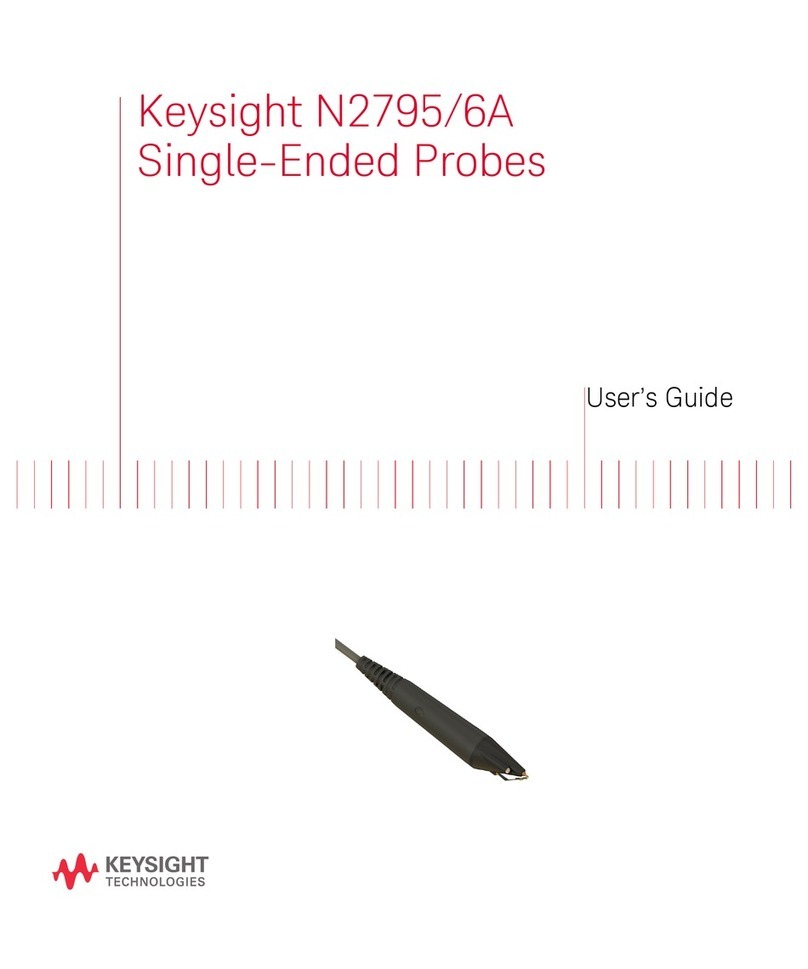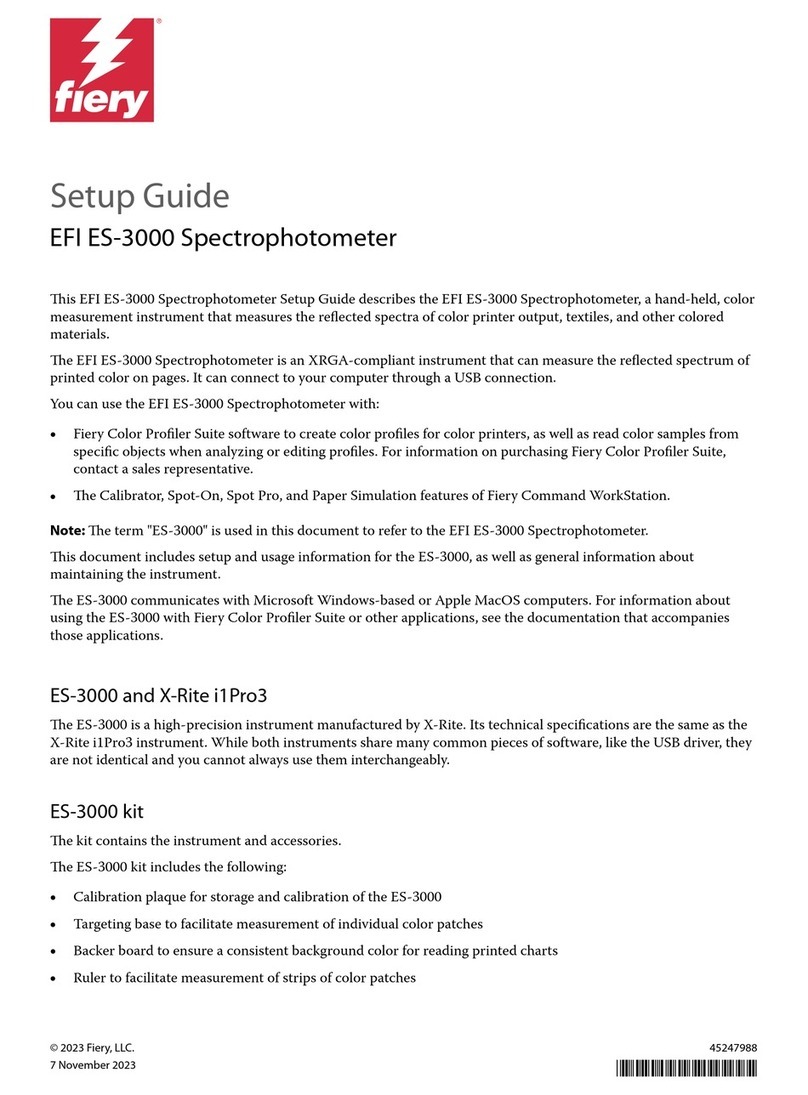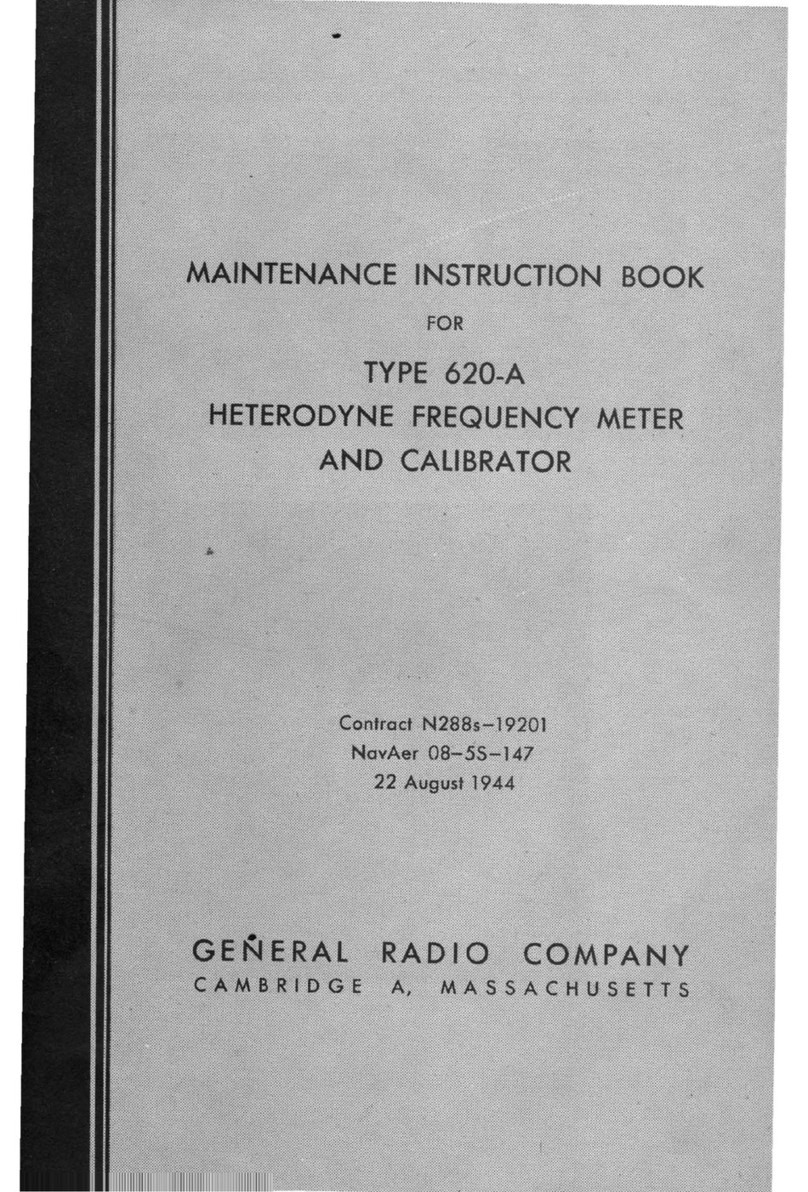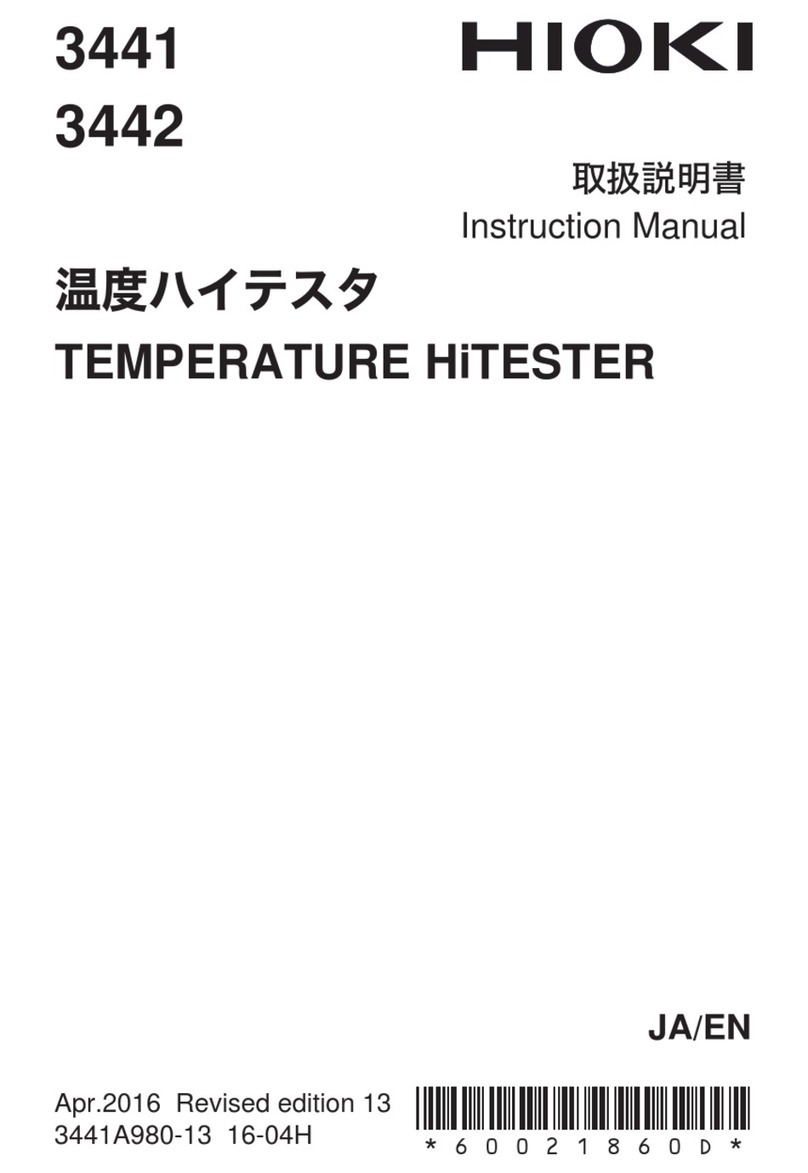Beijing Dawei Laser Technology Co., Ltd.
The Most Professional CO2 Laser Supplier
interchangeability of laser heads. For example, for certain applications, the
sensitivity of the application to optical beam pointing errors may require optical
realignment after the laser head is replaced in the customer's integrated
system.
Depending on the method of mounting and the sensitivity of the integrated
customer system to beam pointing errors, even removing a laser head from the
customer's system, then replacing the same laser head back into the
customer's system may require optical realignment. Consult issues.
DAVI recommends use of the optional brackets that are designed for mounting
the laser safely without inducing any stress onto the laser. In any case, take
care not to induce stress onto the laser head, as optical misalignment can
occur, which would require the laser to be returned to DAVI for service. A
mechanical drawing for this bracket is provided in the Appendix A. DAVI
strongly encourages use of this bracket or a similar design in order to
accommodate temperature changes in operation while providing secure
mounting.
Ambient Air Cleanliness
D30 laser heads are designed for use in a dust-free or nearly dust-free
environment. They should be installed in a protective. Housing that prevents
dust or debris from contaminating the optical output window. Do not turn the
laser on if there is water, dust, or dirt on the output element; otherwise,
damage to the coating on this optical element may occur. To prevent such
optical damage, never allow the output window to become contaminated.
Do not allow the fins on the heat-sinking elements to become clogged with dirt,
dust, or debris. They must be cleaned periodically as indicated in Section Five:
Maintenance and Troubleshooting. The DAVI warranty covers defects in
material and workmanship relating to the output optical element, but this
warrant does not cover damage to the external output surface which is the
result of contamination of the surface, or abrasion of the surface.
Air Cooling
The D30 air-cooled laser incorporates heat sinks cooled by forced air (blown
by fans). The four fans draw 1 A of current when supplied with the required 48
VDC electrical power. Running the fans at higher voltages will reduce the
operating life and is strongly discouraged. The user must provide the correct
voltage polarity to the fans for the airflow. Direction to be enough to cool the
laser adequately.
Air Flow
For the D series of air-cooled lasers, open-air flow for the laser system is
critical. Therefore, DAVI requires clear access to free air within 60 mm of the
cooling fans and fins for the laser system. The air used to cool the D30 must be
clean and free of contaminates. This requirement be fulfilled by filtering the air
at the input to the laser cavity or system equipment.
Signal Interface
The signal interface in the laser interlock system shuts the laser off when the
fans fail to operate. With this approach, the laser is commanded through the
signal interface to shut down if the airflow interlock system detects excessive
heat. DAVI recommends that both RF Enable and Control Enable be
commanded to the OFF state when the airflow interlock system detects an
over-temperature fault. These signals are listed in Table 1 and further