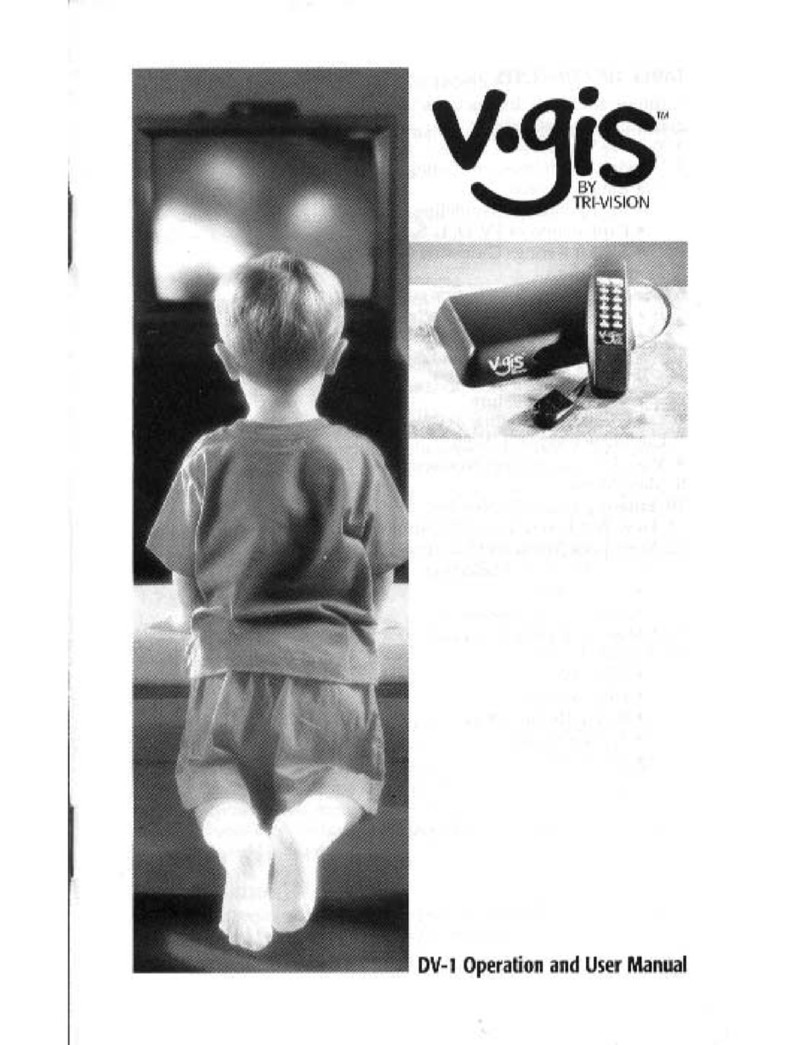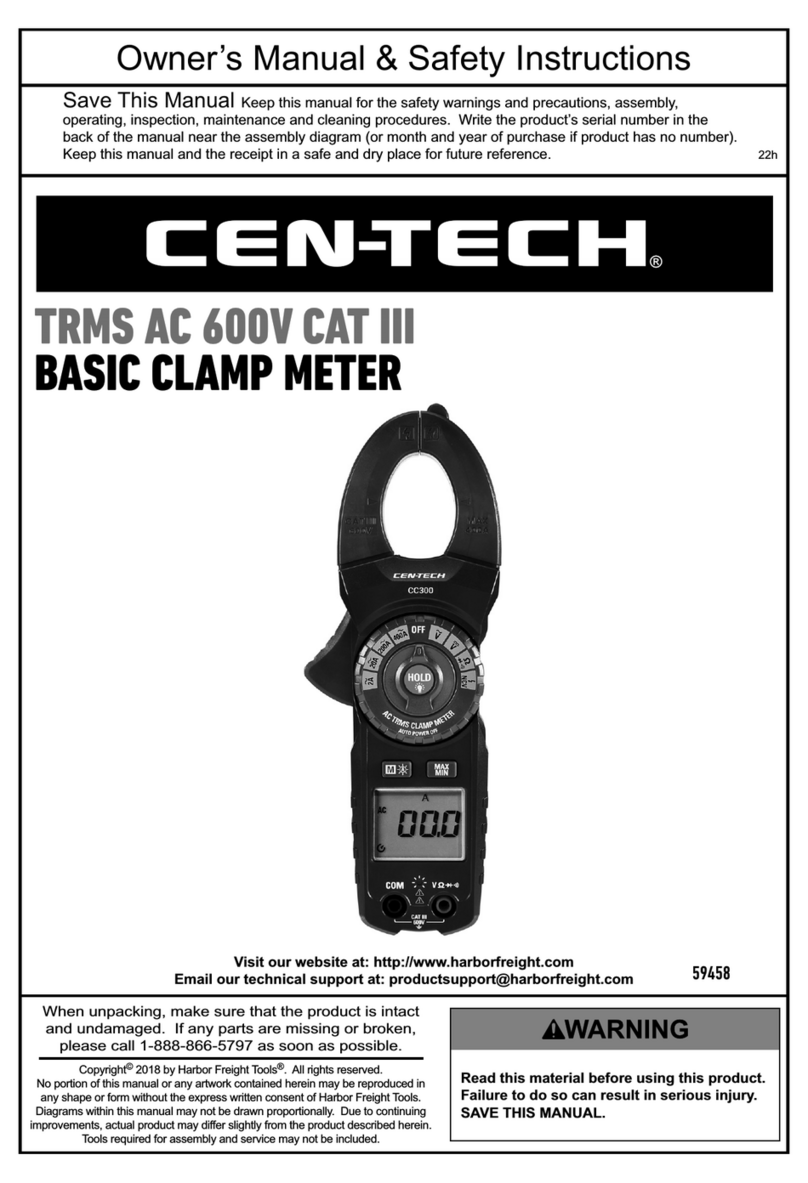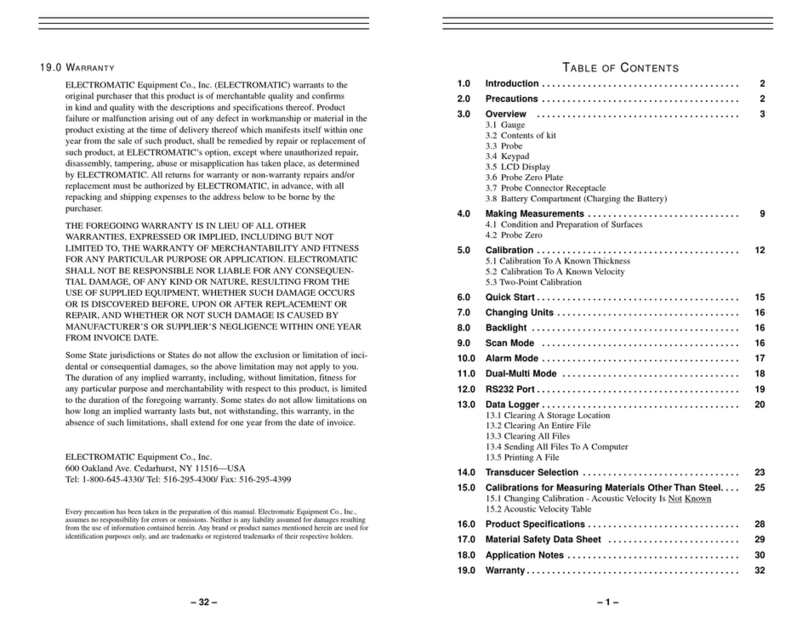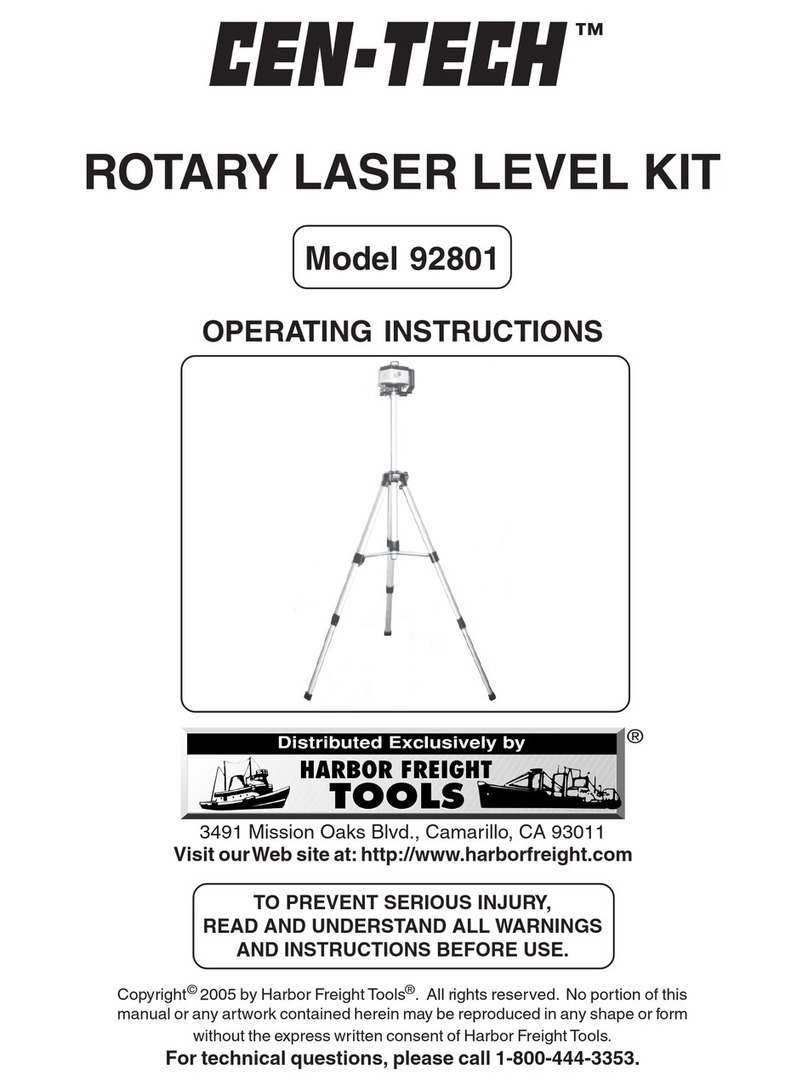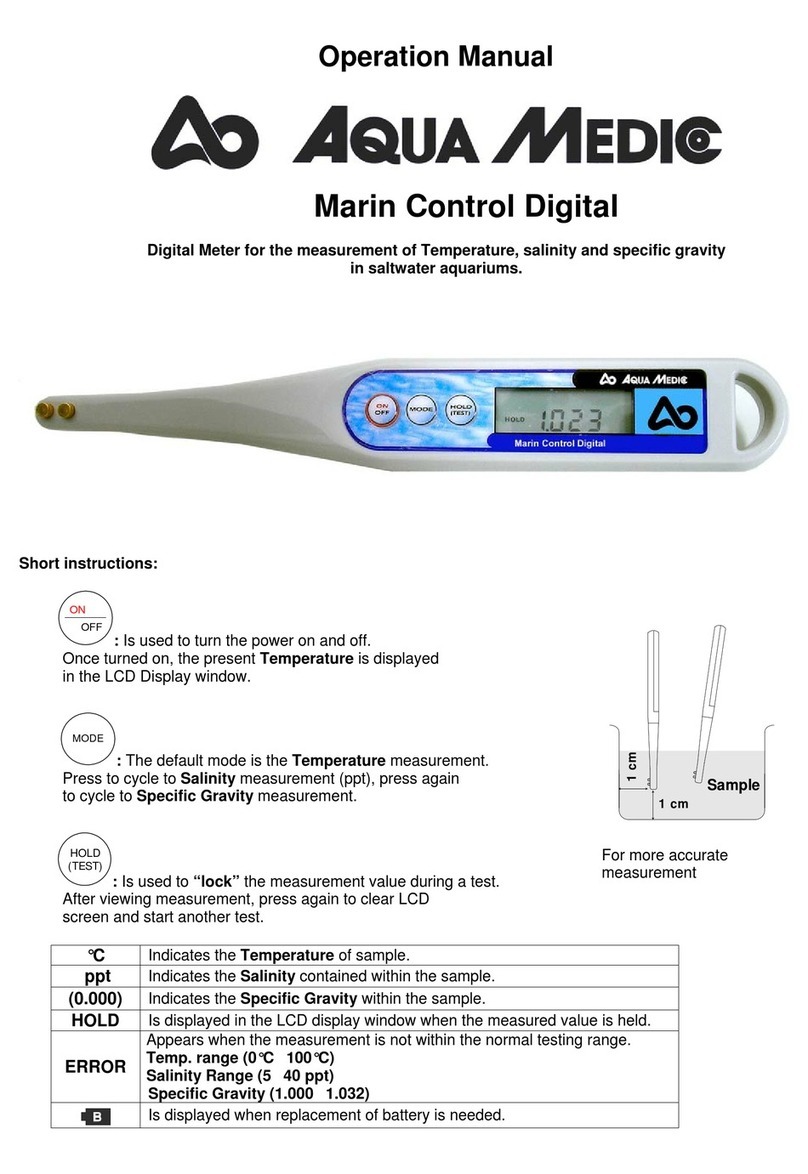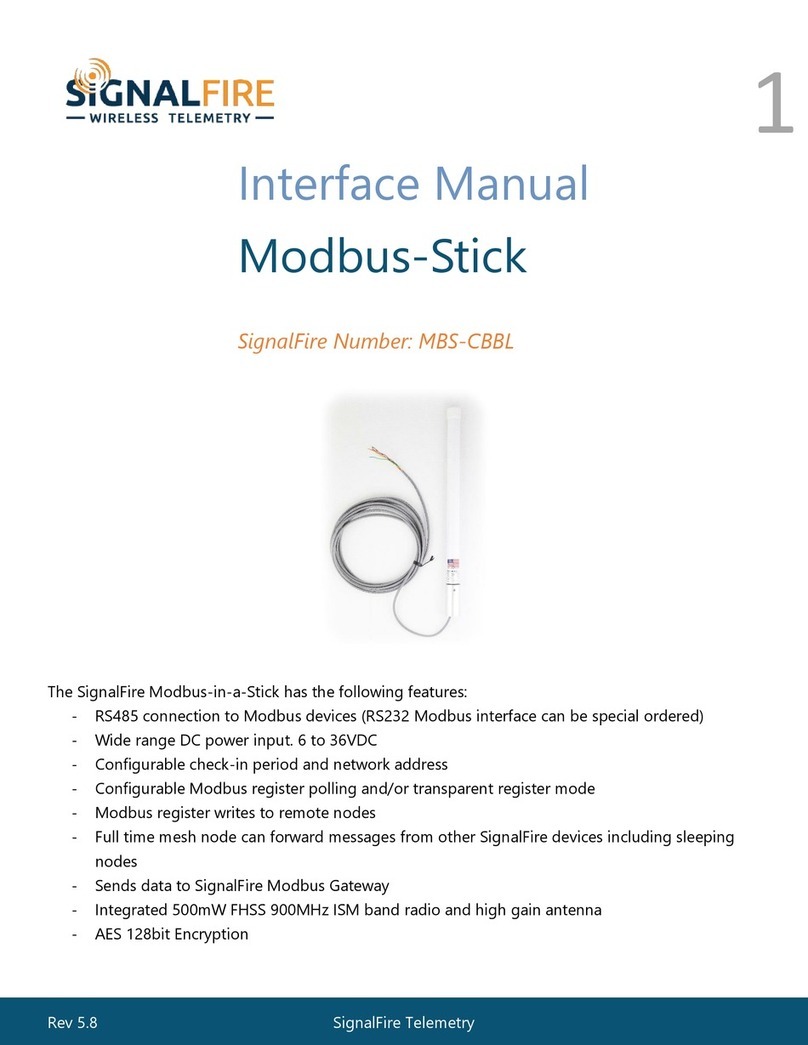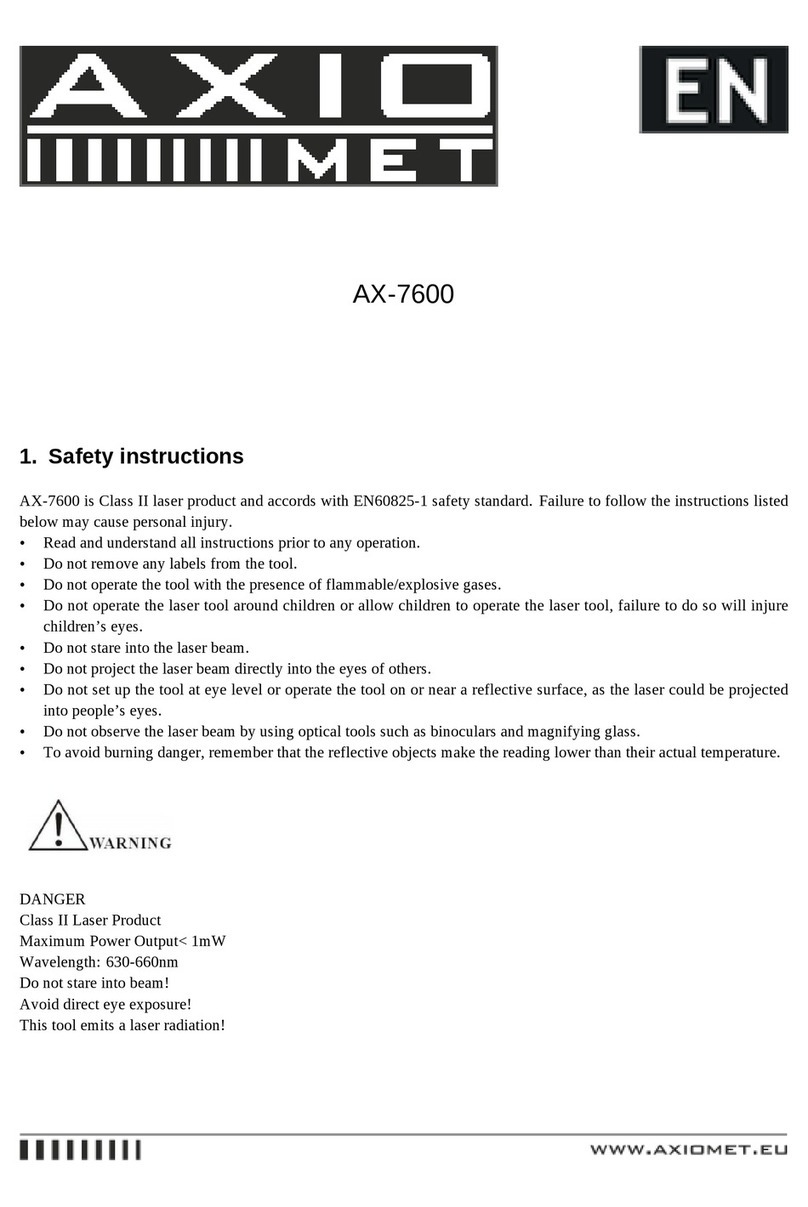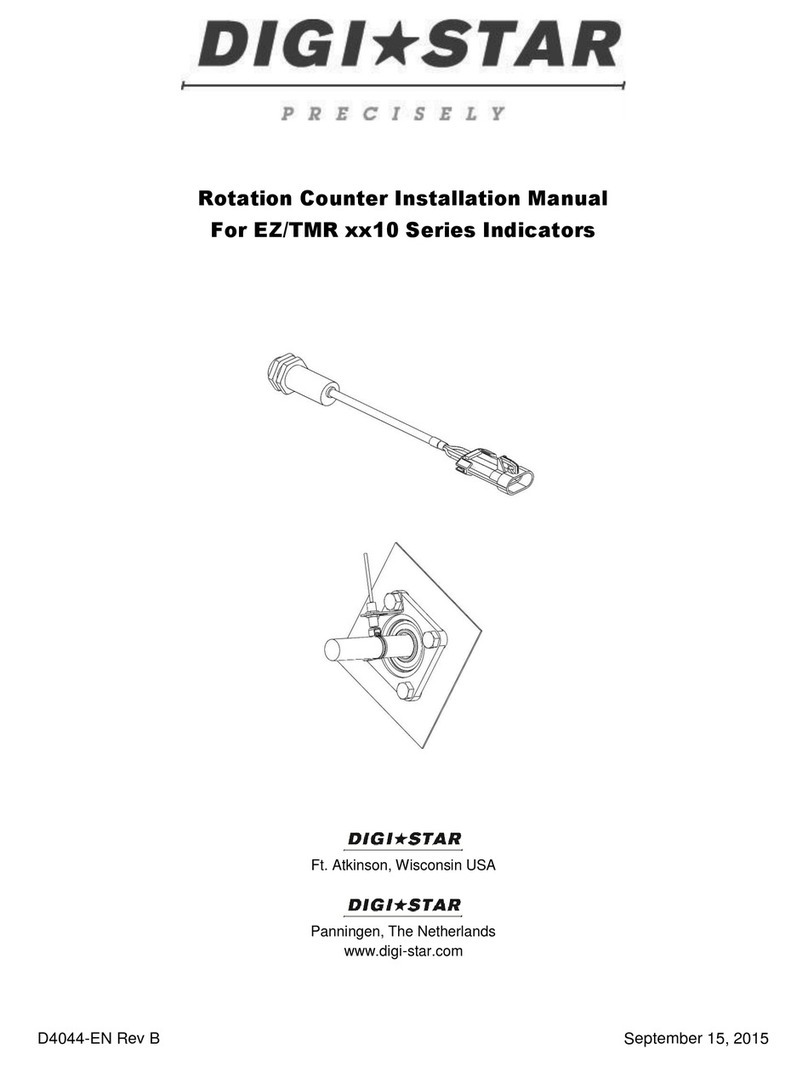SIRETTA SNYPER-LTEM User manual
Other SIRETTA Measuring Instrument manuals

SIRETTA
SIRETTA SNYPER-LTEM User manual

SIRETTA
SIRETTA SNYPER-LTE Series User manual

SIRETTA
SIRETTA SNYPER-LTE Series User manual
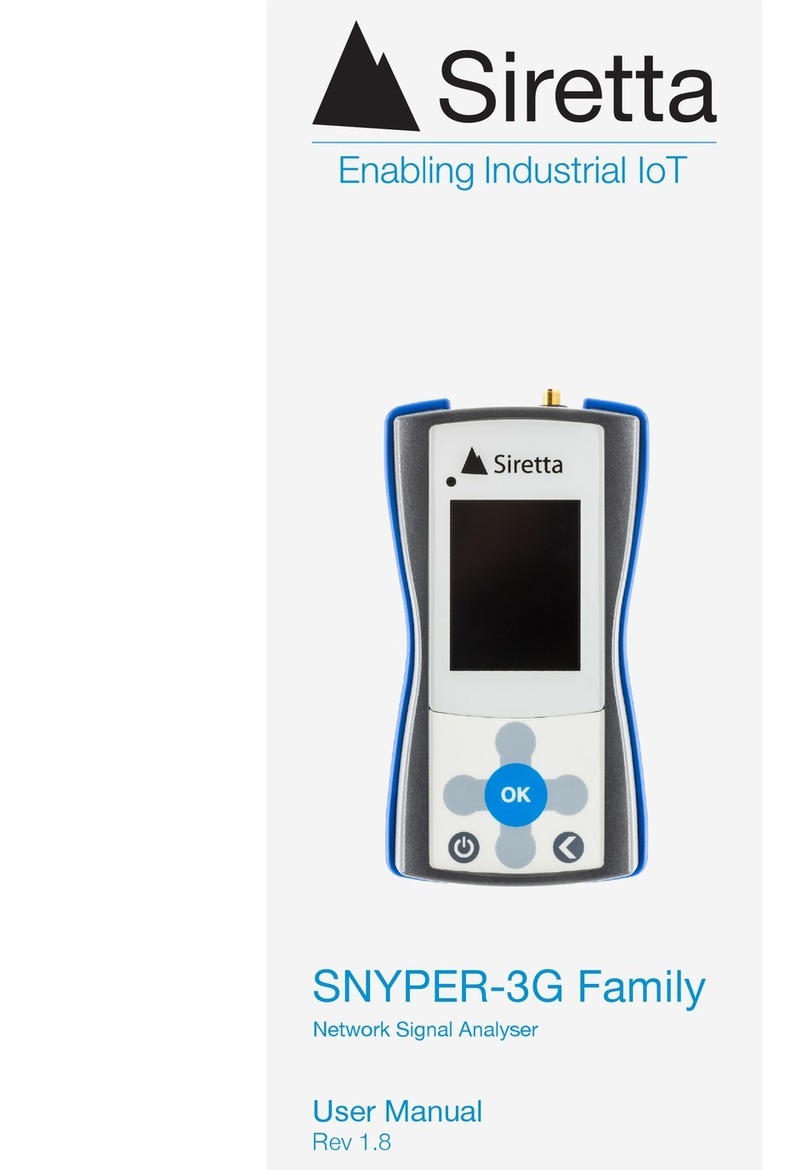
SIRETTA
SIRETTA SNYPER-3G Series User manual

SIRETTA
SIRETTA SNYPER-3G Spectrum User manual
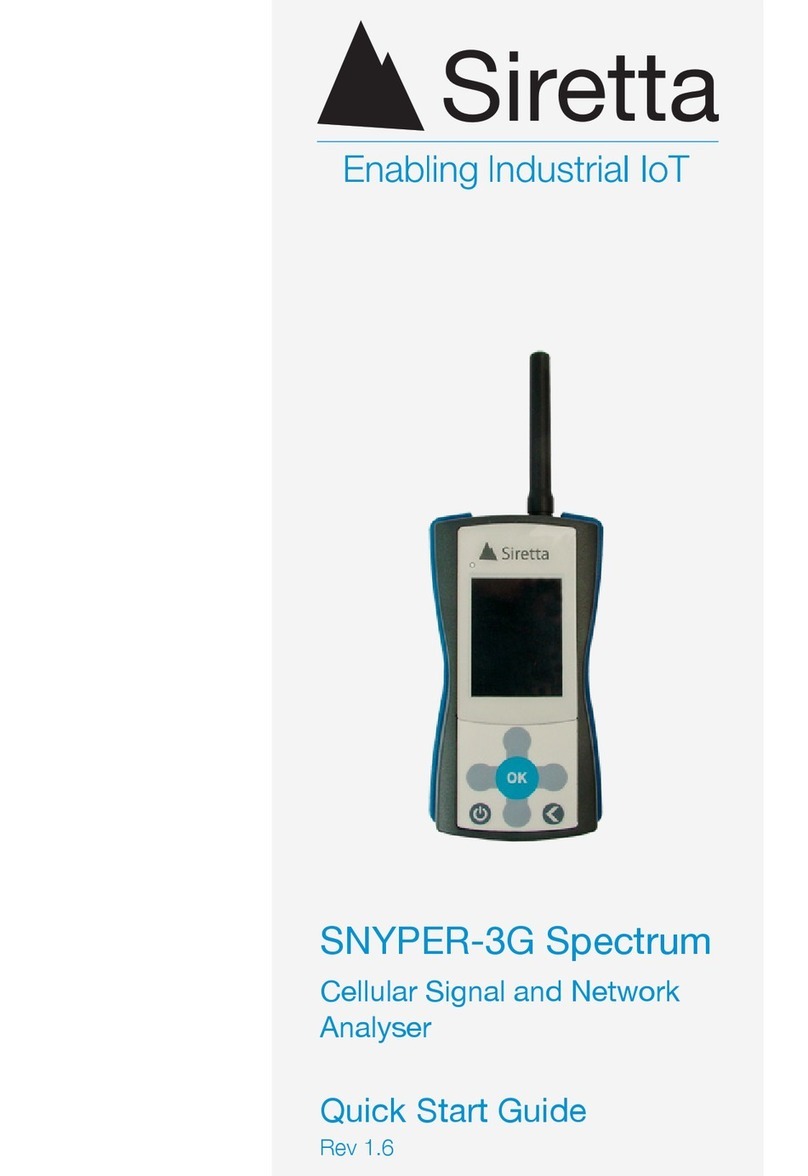
SIRETTA
SIRETTA SNYPER-3G Spectrum User manual

SIRETTA
SIRETTA SNYPER-LTE graphyte User manual

SIRETTA
SIRETTA SNYPER-LTEM User manual
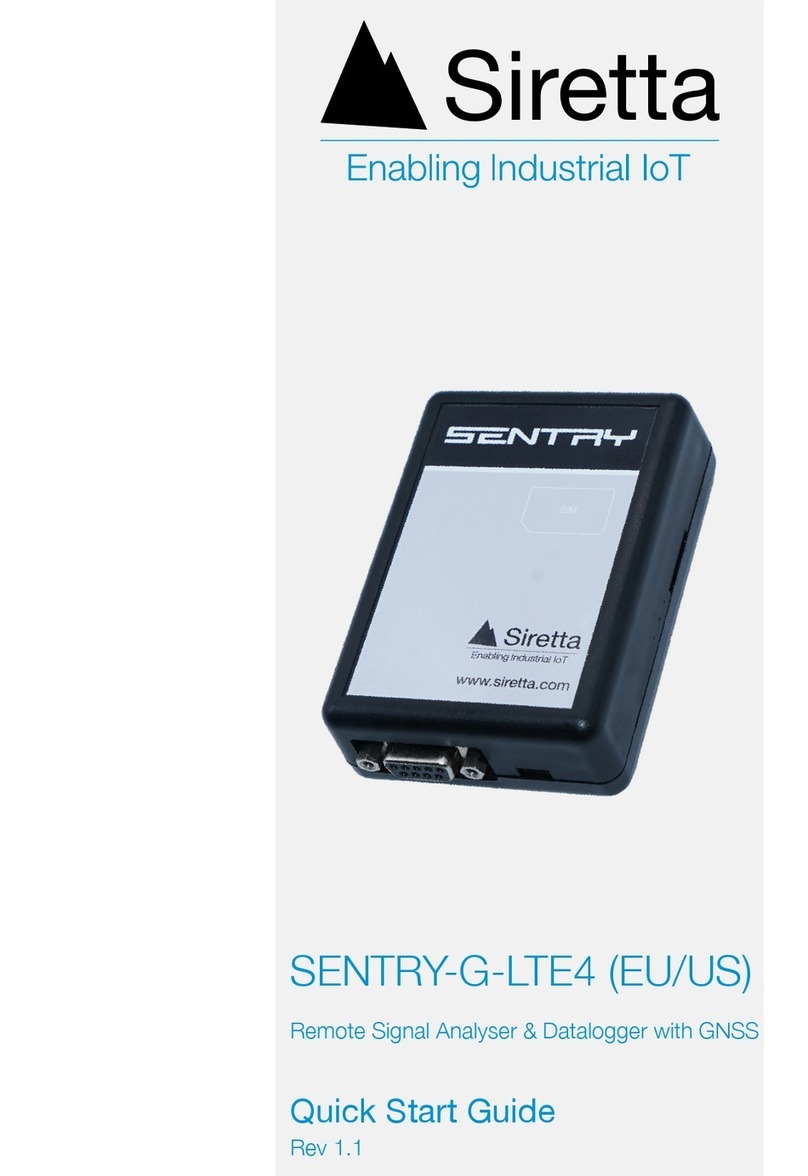
SIRETTA
SIRETTA SENTRY-G-LTE4 User manual

SIRETTA
SIRETTA SNYPER-LTE+ User manual

SIRETTA
SIRETTA SNYPER-LTE Graphyte V2 User manual

SIRETTA
SIRETTA SNYPER-LTE+ Series User manual

SIRETTA
SIRETTA SNYPER-LTE+ User manual

SIRETTA
SIRETTA SNYPER-LTE graphyte User manual
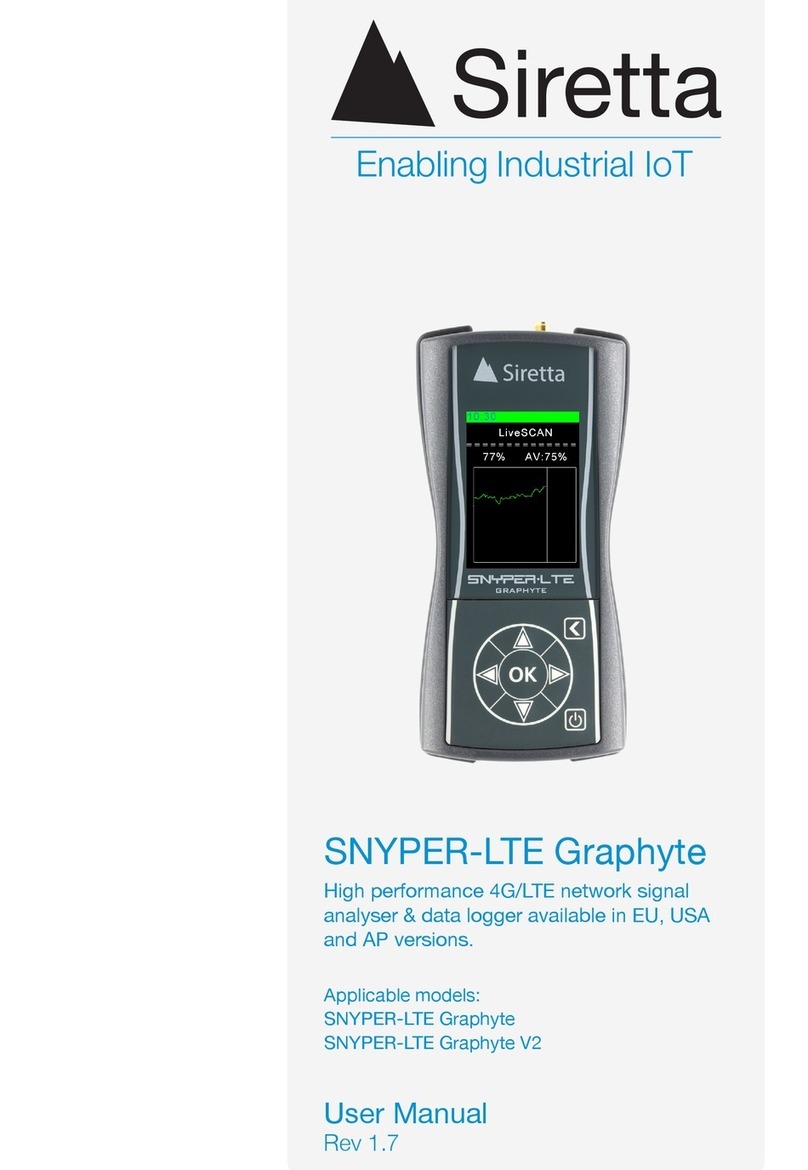
SIRETTA
SIRETTA SNYPER-LTE Graphyte User manual
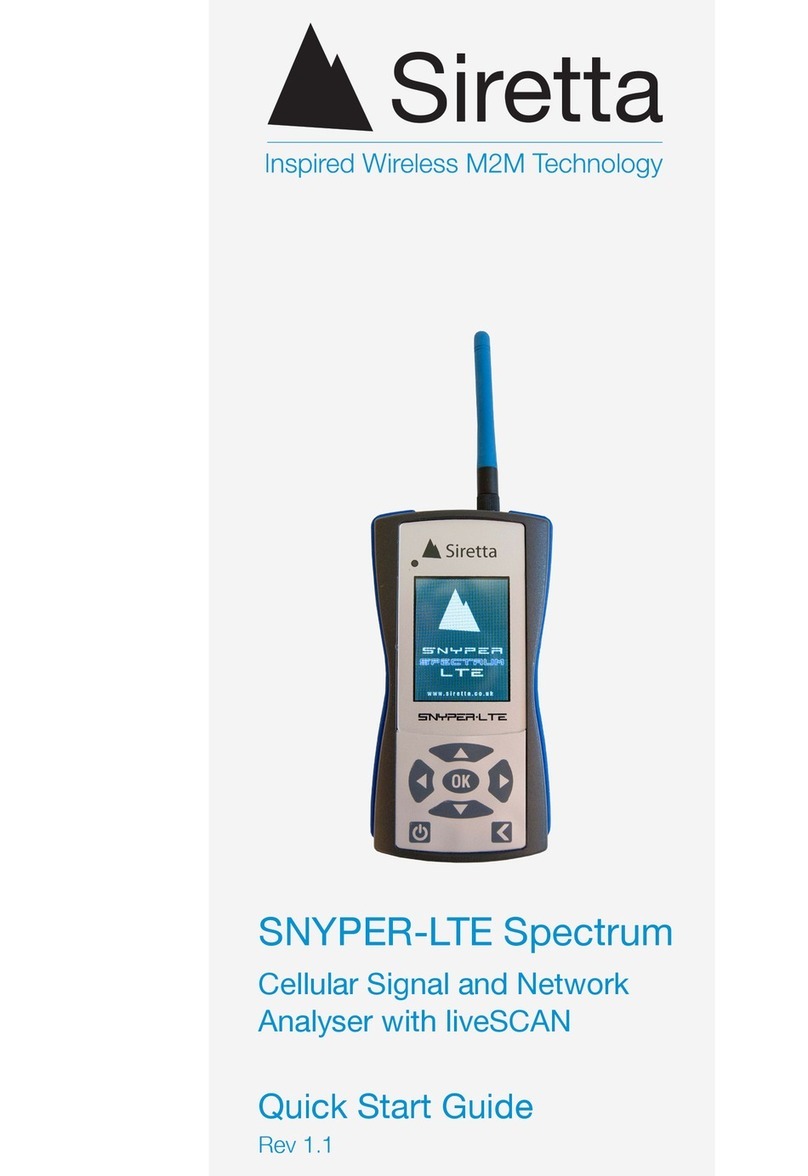
SIRETTA
SIRETTA SNYPER-LTE Spectrum User manual

SIRETTA
SIRETTA SNYPER-3G Spectrum User manual