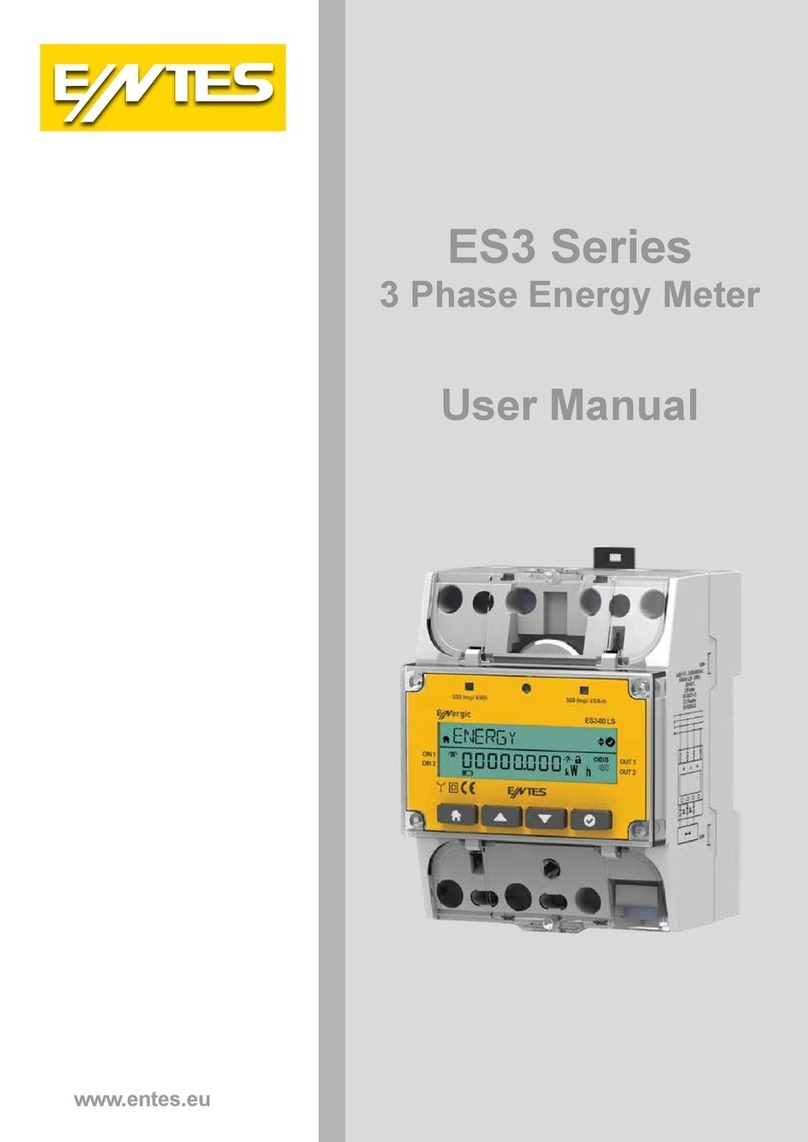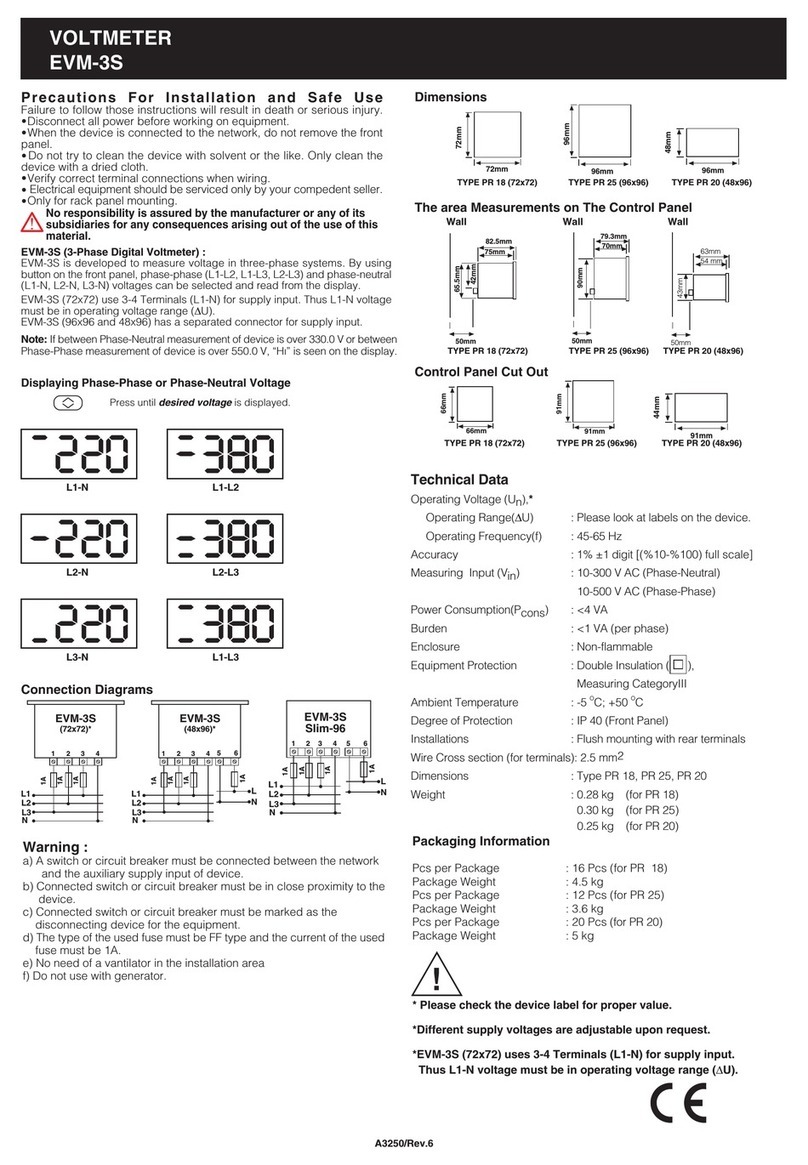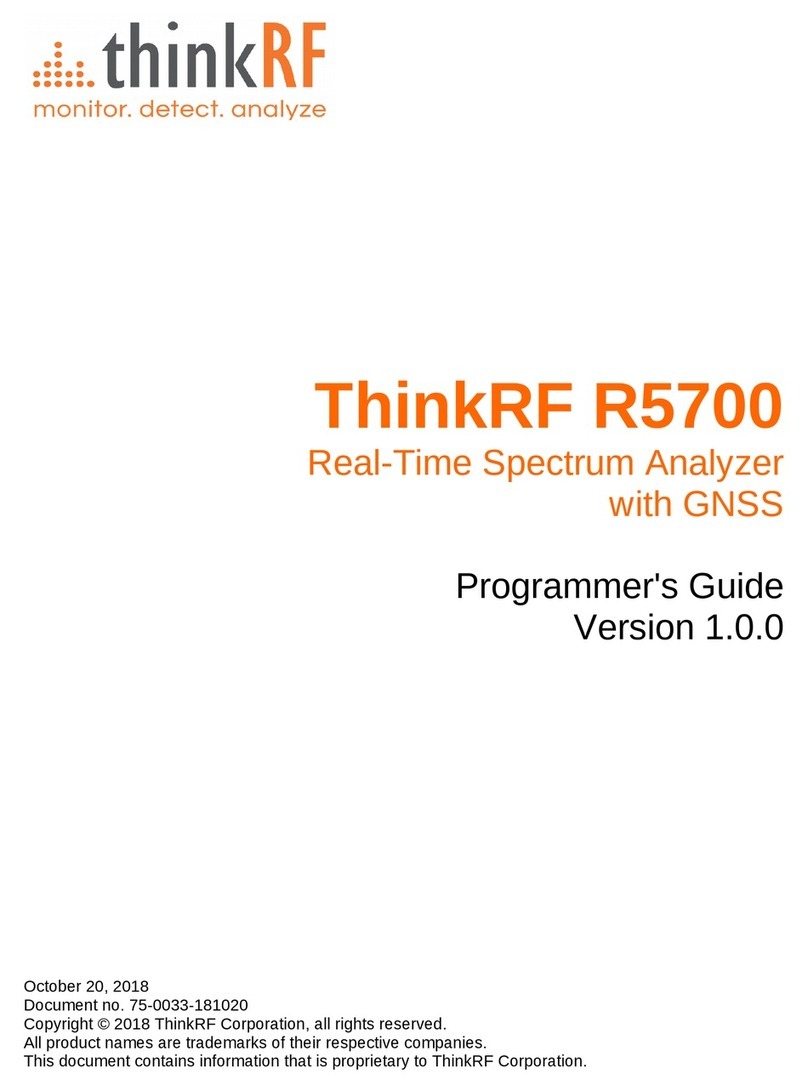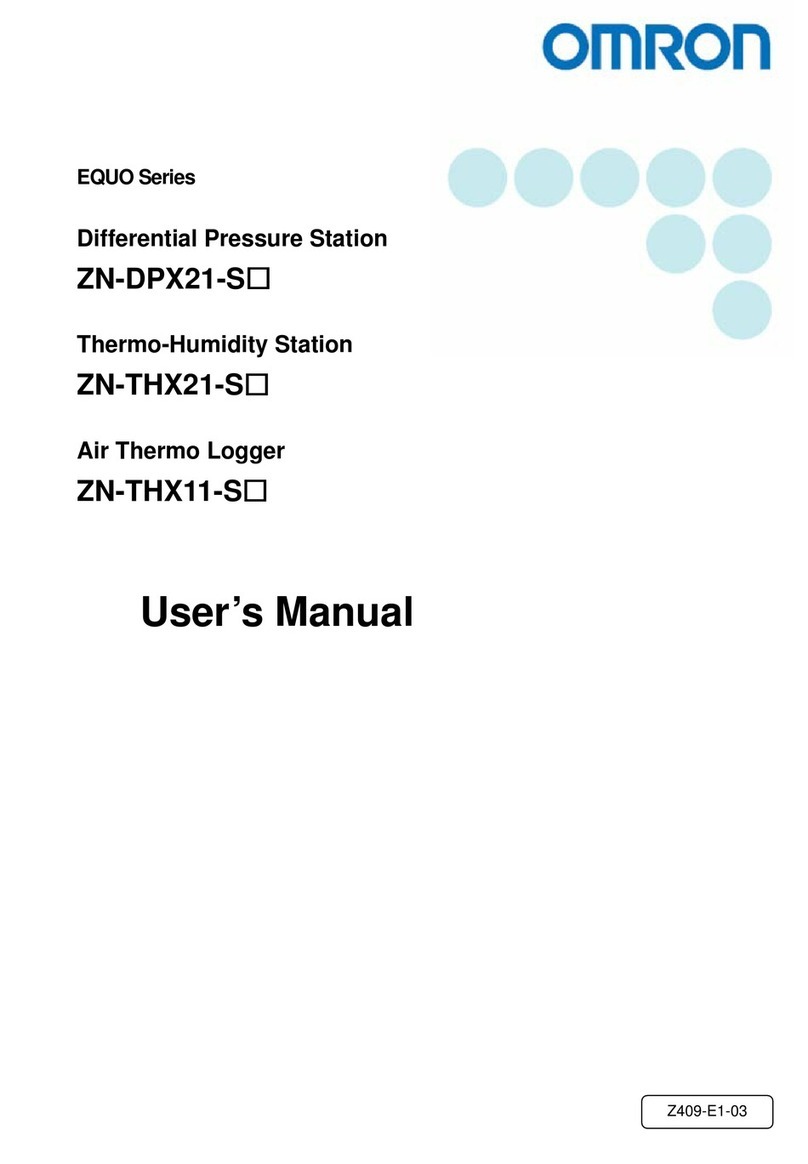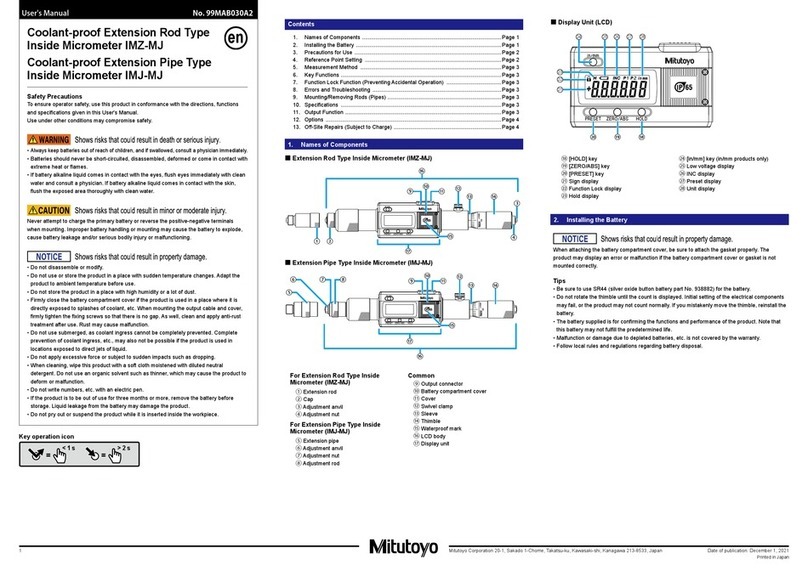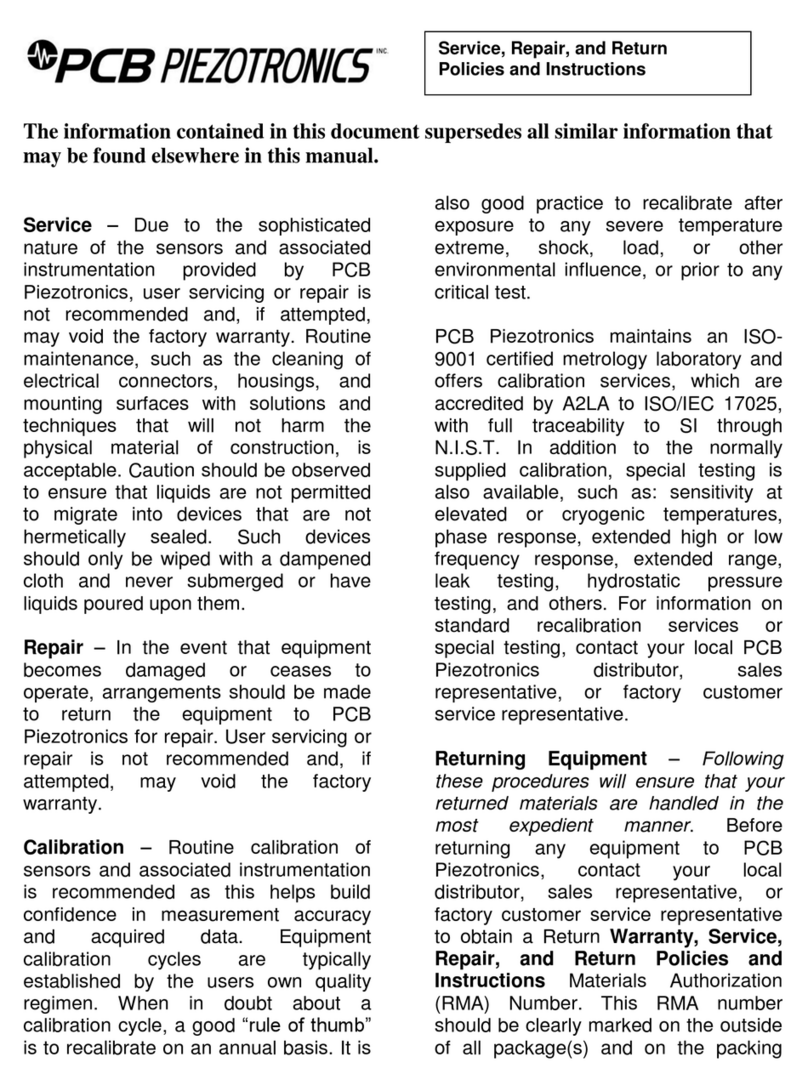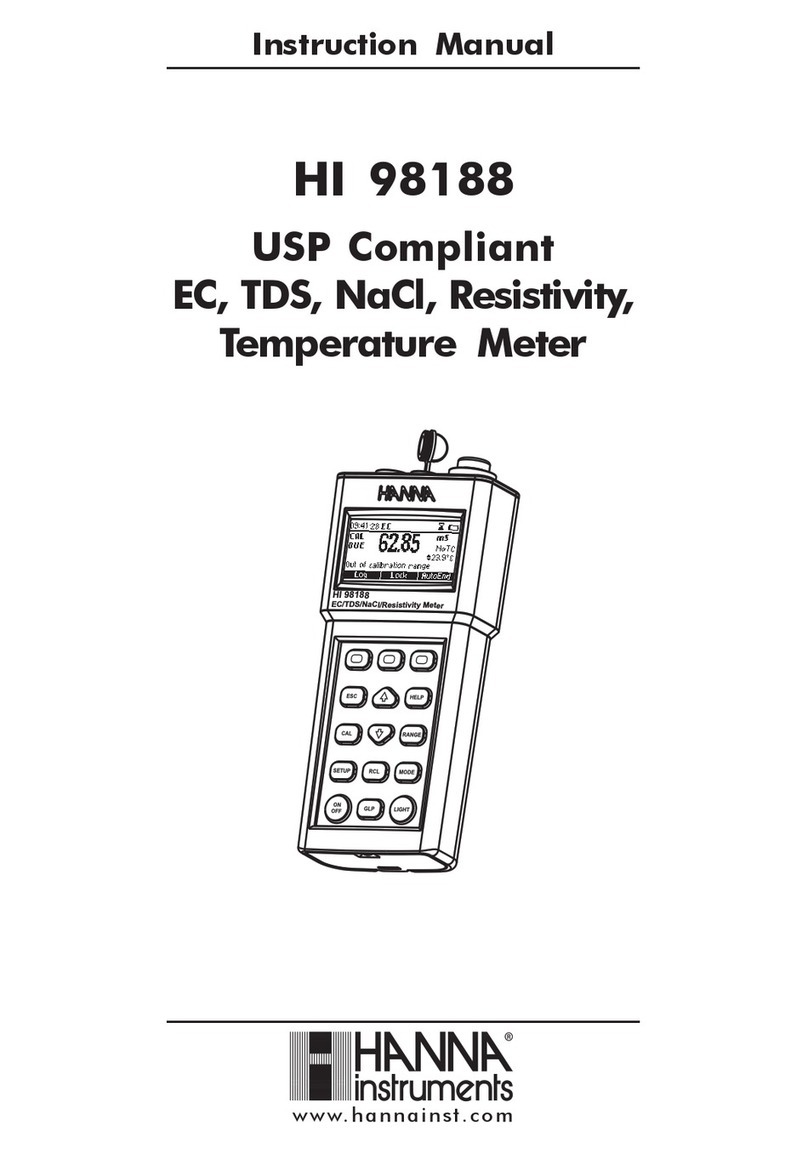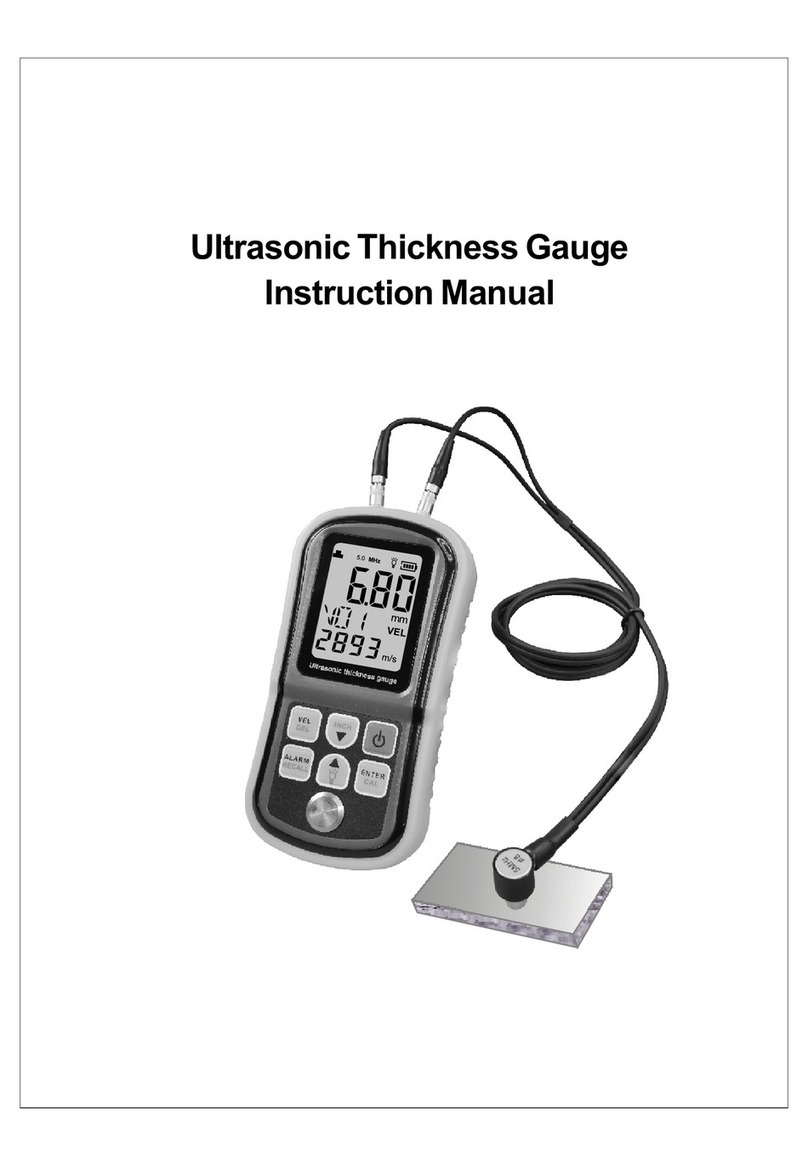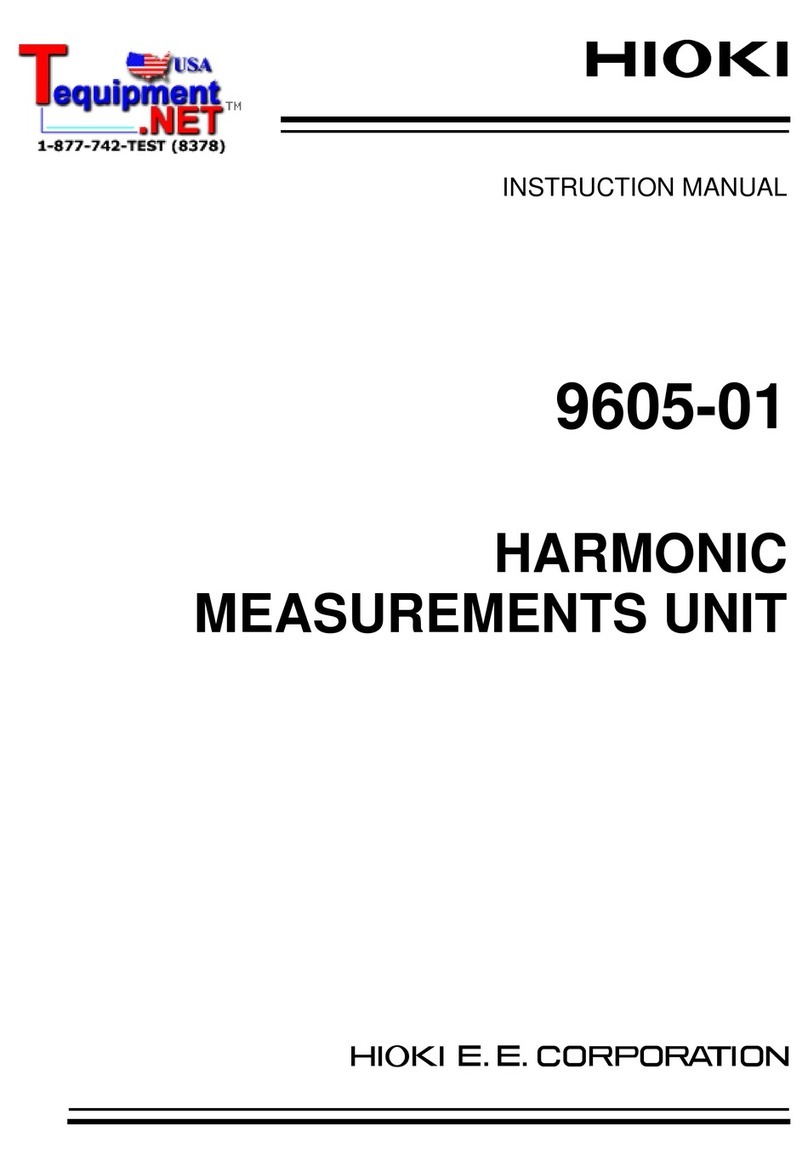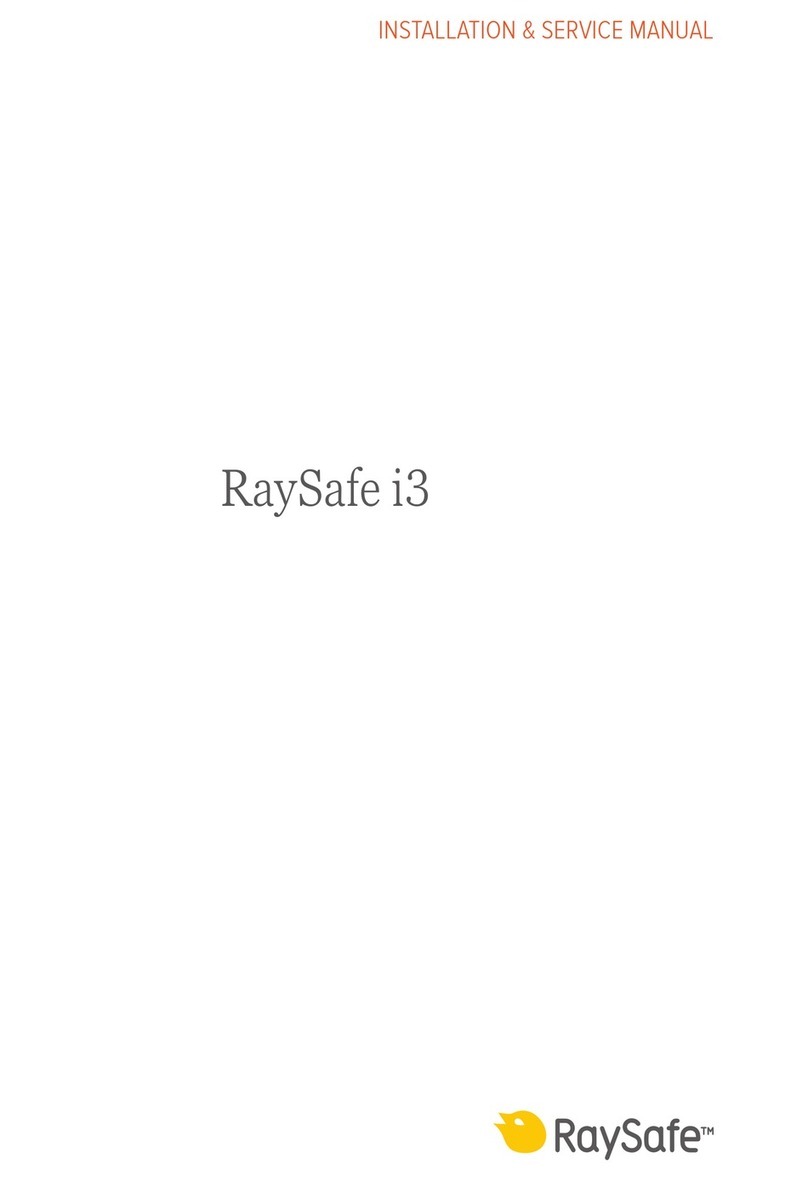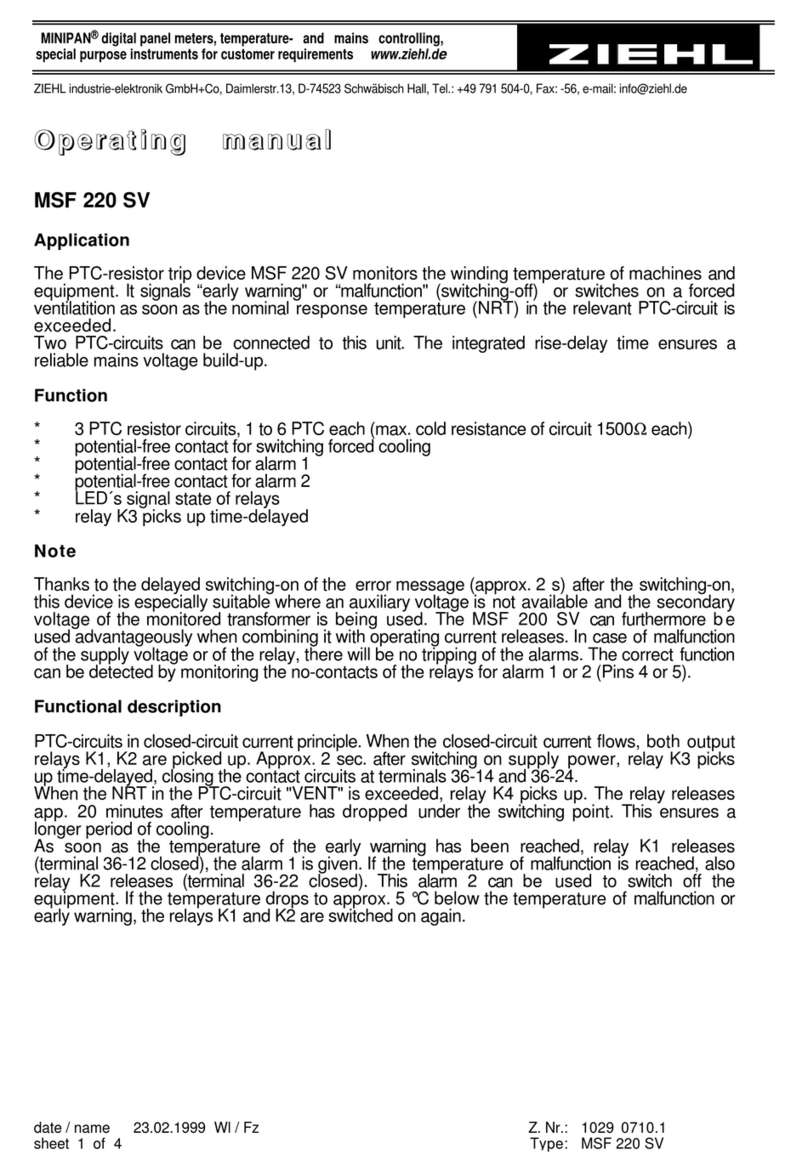RAIL MOUNTED DIGITAL VOLTMETER
EVM-R3 / EVM-R3C / EVM-R3S
Setting Instant Tripping Function (For EVM-R3C)
Press the set button.
Press up or down buttons until tP is
displayed.
Press the set button.
Press up or down buttons until desired
value is displayed
Press the set button.
Displaying and Deleting Tripping Number (For EVM-R3C)
Press the set button.
Press up or down buttons until OP is
displayed.
Press the set button.
Press up button to delete tripping
number, else do not press any button.
Press the set button.
Adjustment Contact Situation (For EVM-R3C)
Press the set button.
Press up or down buttons until CO is
displayed.
Press the set button.
Press up or down buttons until desired
value is displayed. (0: Normally open,
1: normally closed)
Press the set button.
Displaying Phase-Phase or Phase-Neutral Voltage (For EVM-R3S)
Press until desired voltage is displayed.
Escaping the Set Menu (For EVM-R3C)
If you do not want to change any
adjustment in the menu;
Press up or down buttons until ESC is
displayed.
Press the set button.
s p
0
p
i
s p
0 p
0 0 5
0 0 0
s p
0
0 0 0
e s c
0 0 0
Precautions For Installation and Safe Use
Failure to follow those instructions will result in death or serious injury.
Disconnect all power before working on equipment.
When the device is connected to the network, do not remove the front
panel.
Do not try to clean the device with solvent or the like. Only clean the
device with a dried cloth.
Verify correct terminal connections when wiring.
Electrical equipment should be serviced only by your compedent seller.
Only for rack panel mounting.
No responsibility is assured by the manufacturer or any of its
subsidiaries for any consequences arising out of the use of this
material.
1
Setting Latch Function (For EVM-R3C)
Press the set button.
Press up or down buttons until lt is
displayed.
Press the set button.
Press up or down buttons until desired
value is displayed
Press the set button.
s p
0
i
Setting of Delay Time (For EVM-R3C)
Setting of Set Point Value (For EVM-R3C)
EVM-R3 (Digital Voltmeter) :
EVM-R3 is designed for accurate measuring of the AC RMS voltage and for
saving the minimum and maximum values of the measured voltages. Minimum
and maximum values remain stored in the memory when the power supply is
off. This stored values can be read when the power is on. EVM-R3 can be used
with any application in which accurate voltage readings should be done between
10-600 V.
EVM-R3S (3-Phase Digital Voltmeter) :
EVM-R3S has the same operating principles as EVM-R3 but developed to
measure voltage in three-phase systems. By using the button on the front panel,
phase-phase (L1-L2, L1-L3, L2-L3) and phase-neutral (L1-N, L2-N, L3-N)
voltages can be selected and read from the display.
EVM-R3C (Setpointed Voltmeter) :
EVM-R3C has the same functions of the EVM-R3. In addition to these functions,
an over voltage level and time delay can be set. When the measured voltage
is over the set value, the output relay is activated at the end of the adjusted
time delay, generates an alarm signal and display starts blinking.
Minimum and Maximum Voltage :
The minimum and maximum voltage values are stored. User may read or delete
these values. Stored minimum and maximum voltage values remain stored,
when the power supply is off.
Setpoint (SP):
When the measured AC voltage between two points is over the setting value,
the output relay is activated in order to generate an error signal, at the end of
the delay time. If the AC voltage is 1.5 times of setting value, output relay is
activated without any delay. If the AC voltage value become lower the setting
value before the end of the delay time, the relay resets itself and no tripping
occurs.
Latch Function ( ):
In case of overvoltage the output relay is activated. Latch function is used to
select the output relay operation mode. Either 0 or 1 position may be selected.
At position 0: If the voltage is below the setting value, output relay releases
automatically, doesnt need any reset.
At position 1: Even if the voltage is below the setting value, output relay
remains activated until the reset and releases only by pressing the set button.
Instant Tripping :
If the AC voltage is 1.5 times of setting value, the output relay is activated without
any delay time. This function is user selectable.
At position 0: Instant tripping is OFF.
At position 1: Instant tripping is ON.
(
p
)
Press the set button.
Press up or down buttons until SP is
displayed.
Press the set button.
Press up or down buttons until voltage
Set Point value is displayed. (When up or
down buttons are continiously pressed,
the display change quickly.)
Press the set button.
sp
s p
2 5 0
2 7 5
Press the set button.
Press up or down buttons until dt is
displayed.
Press the set button.
Press up or down buttons until desired
value is displayed. (When up or down
buttons are continiously pressed, the
display change quickly.)
Press the set button.
s p
10.0
15.2
L1-N
L2-N
L3-N
L1-L2
L2-L3
L1-L3