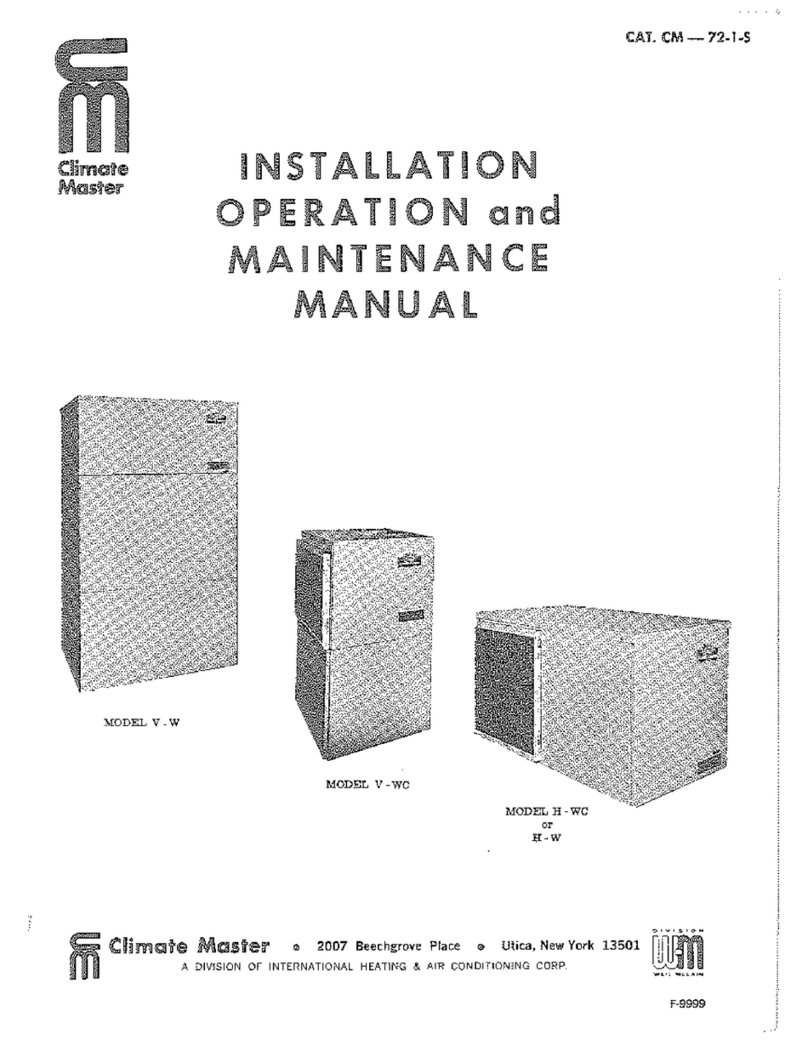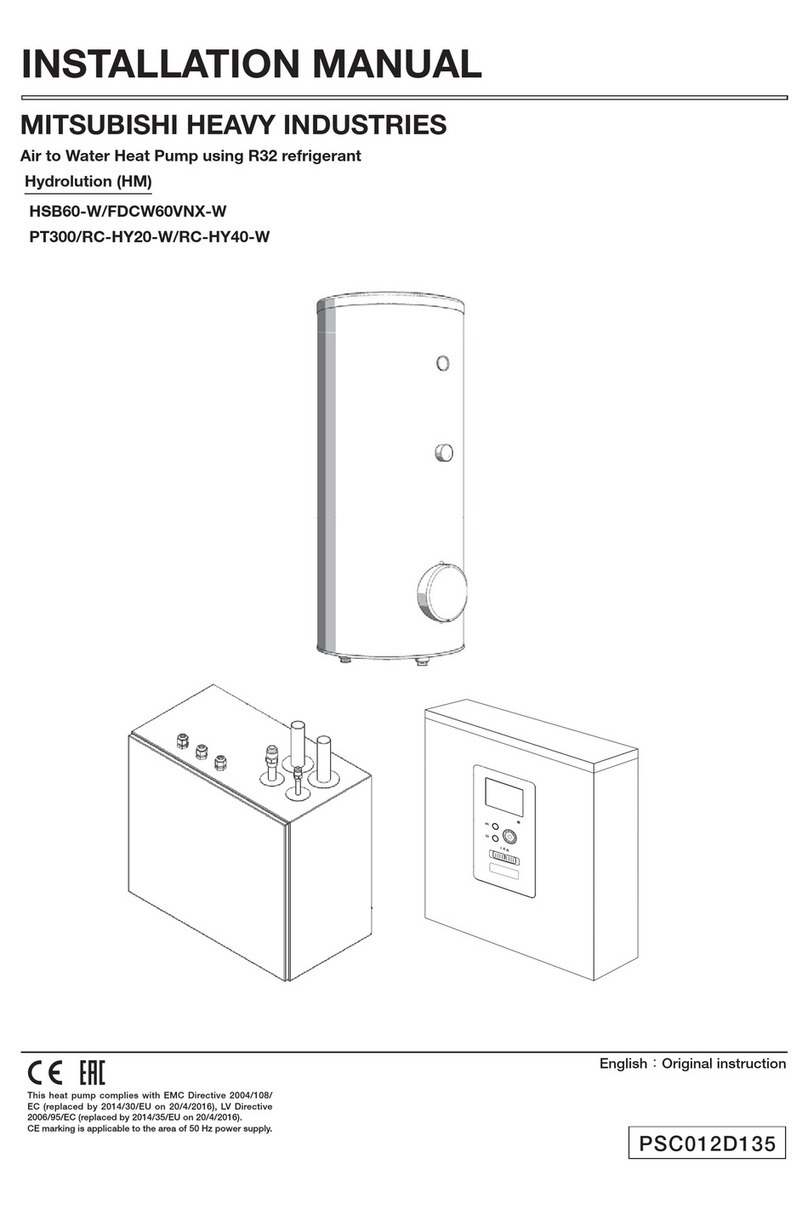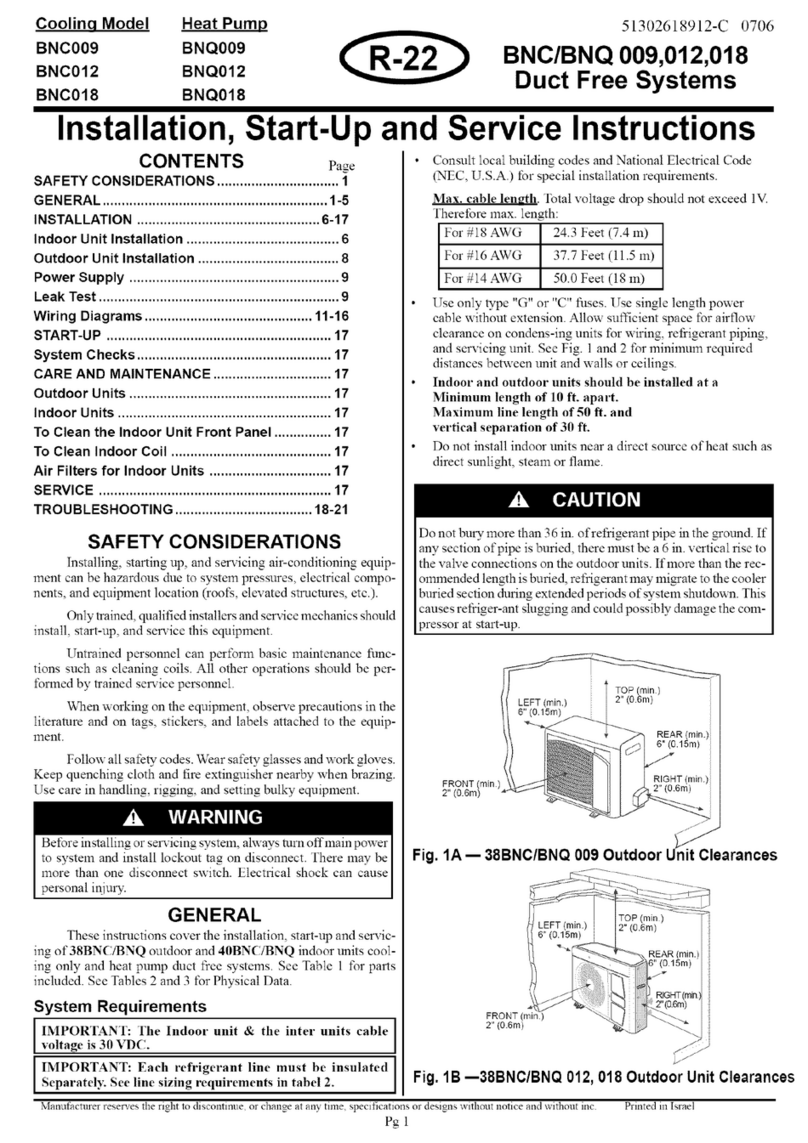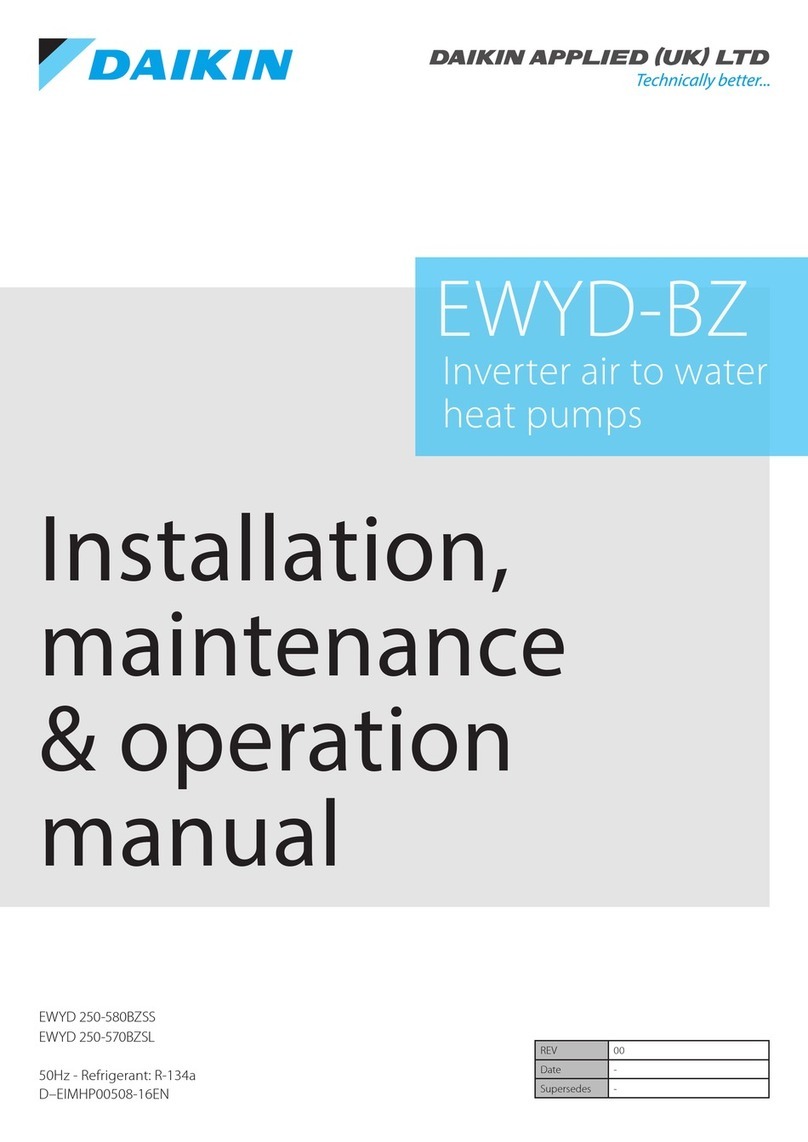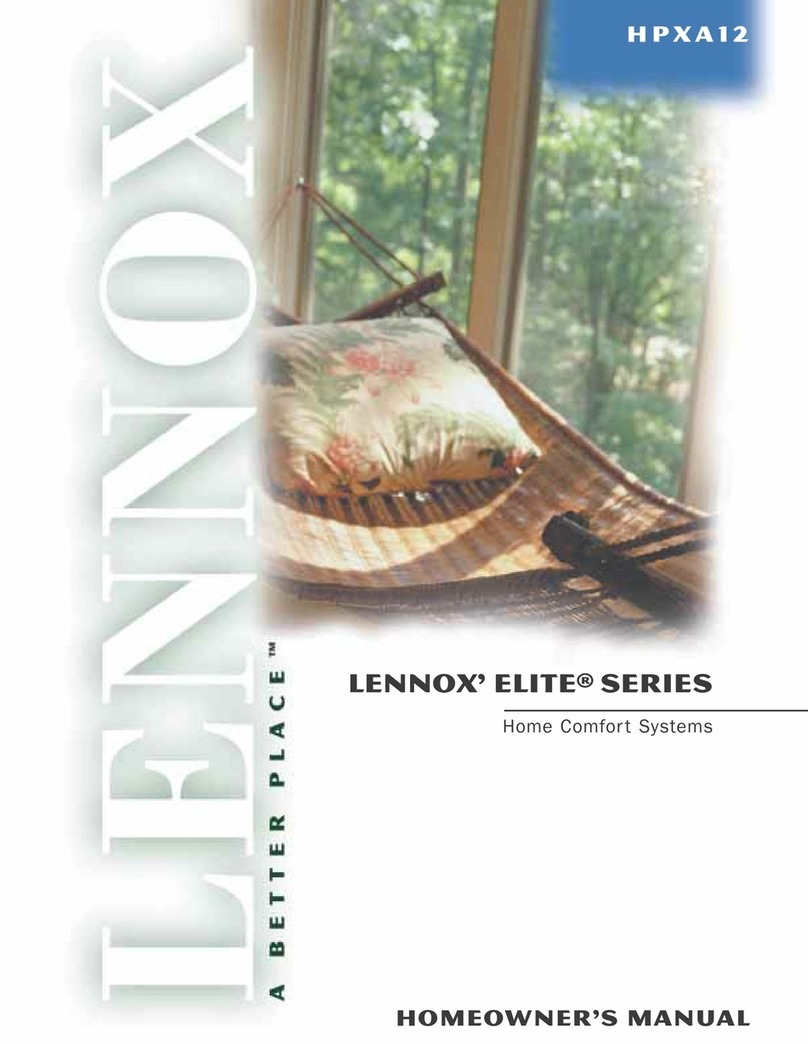18
4.3 Set the water temperature:
• In manual mode, press“∧” or “∨” key to enter the water temperature setting state.
Then starts to display the setting symbol and display the corresponding water
temperature set according to the current cooling or heating mode.
• When the water temperature is set, press the “∧” or “∨” button to increase or decrease
the water temperature setting value; Press and hold the “∧” or “∨” button for more
than 1 second to quickly increase or decrease the water temperature setting.
• Press and release the “ ” button immediately or no button operation in 5 seconds,
controller will exit the modification window and return to the normal display state.
• When the parameter value is modified, it will flash for 2 seconds and then return to the
normal display state.
• In the automatic mode, press the “∧” or “∨” key to enter the automatic temperature
adjustable parameter setting.
• Then display the symbol and corresponding deviation setting value.
• Press “∧” or “∨” to increase or decrease the value.
• Press “∧” or “∨” for more than 1 second to quickly adjust or decrease the setting value;
Press and Immediately release the “ ” button to exit the modification and return to the
normal display state. When the parameter value is modified, it flashes for 2 seconds
and then returns to the normal display state.
4.4 Real time clock settings
• In the main interface, click the “ ” button to enter the real-time clock setting interface.
Press the “ ” button, the hour part of the number will flash, press “ ∧ ” or “∨ ”, to set
the hour on the clock.
• Press the “Time” button again and set minutes by pressing “ ∧ ” or “ ∨ ”
• After the minutes are set, press the “ ” button again to confirm the time setting and
return to the main interface;
• In the real-time clock setting interface, press the “ ” button to confirm the current
real-time clock setting value and return to the main interface.
• In the real-time clock setting interface, if there is no button operation for 5 seconds,
the current real-time clock setting value is confirmed, and the main interface is
returned.
4.5 Programmed Function Settings
It is also possible to schedule working sequence for the heat pump by selecting three pre
determined time spans as follows;
• When enabled, enter the duration of timed operation setting.
• Press and hold the “ ” button for 3 seconds in the main interface to enable or disable
the working mode.
• Press and release “ ” to switch between the hour and minute of the start/end time of
the three time slots in sequence., The value will flash when switching to the
corresponding value of the certain time slot.
• At the same time, “ON” or “OFF” symbol will flash, Press “∧ ” or “∨” to increase or
decrease the corresponding value. After setting the timed period, press and
immediately releasing the “switch” button , the changes will be saved and the panel
returns to normal display state.