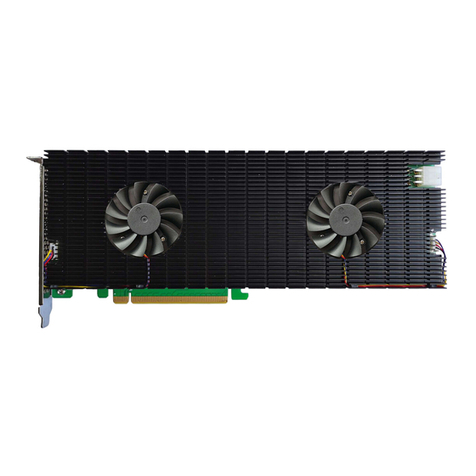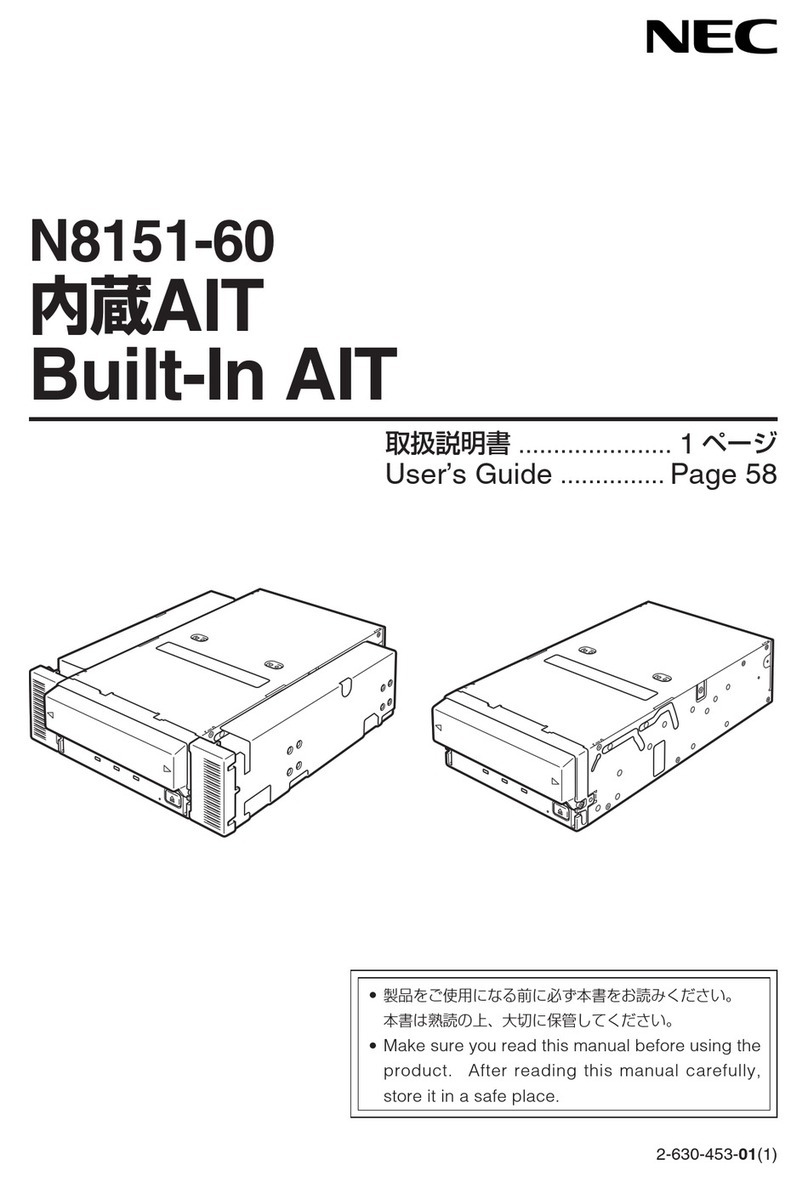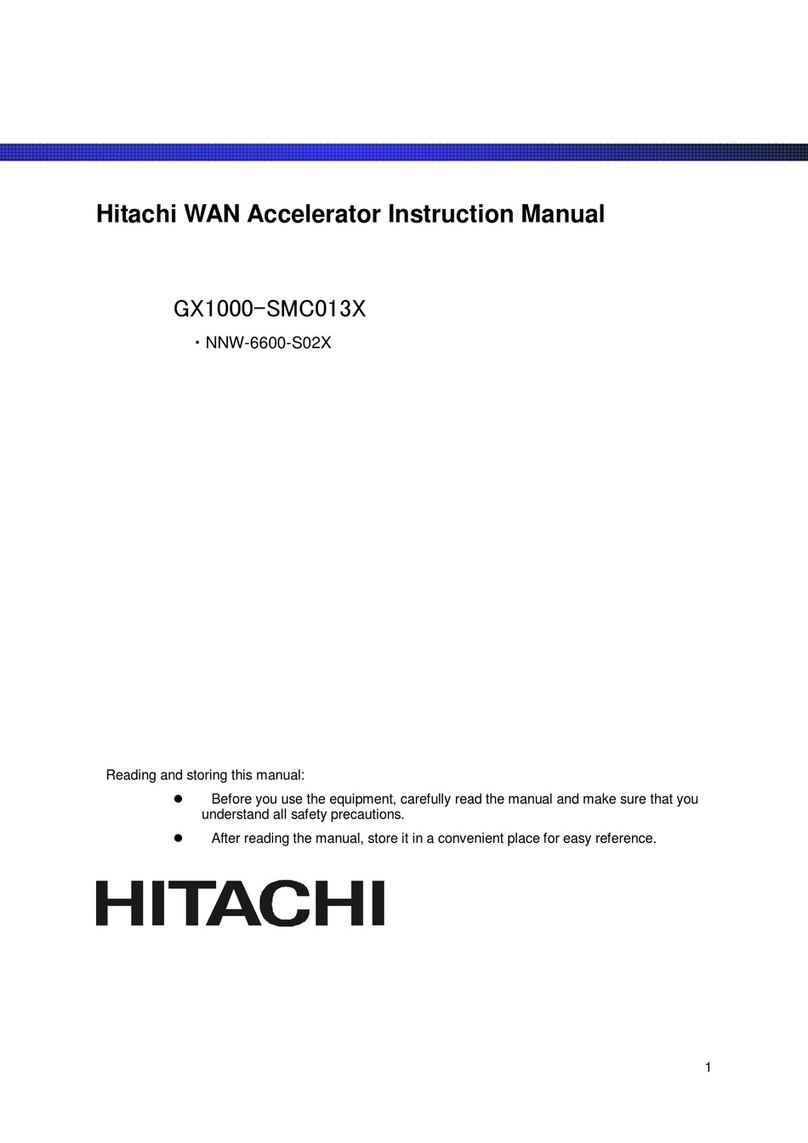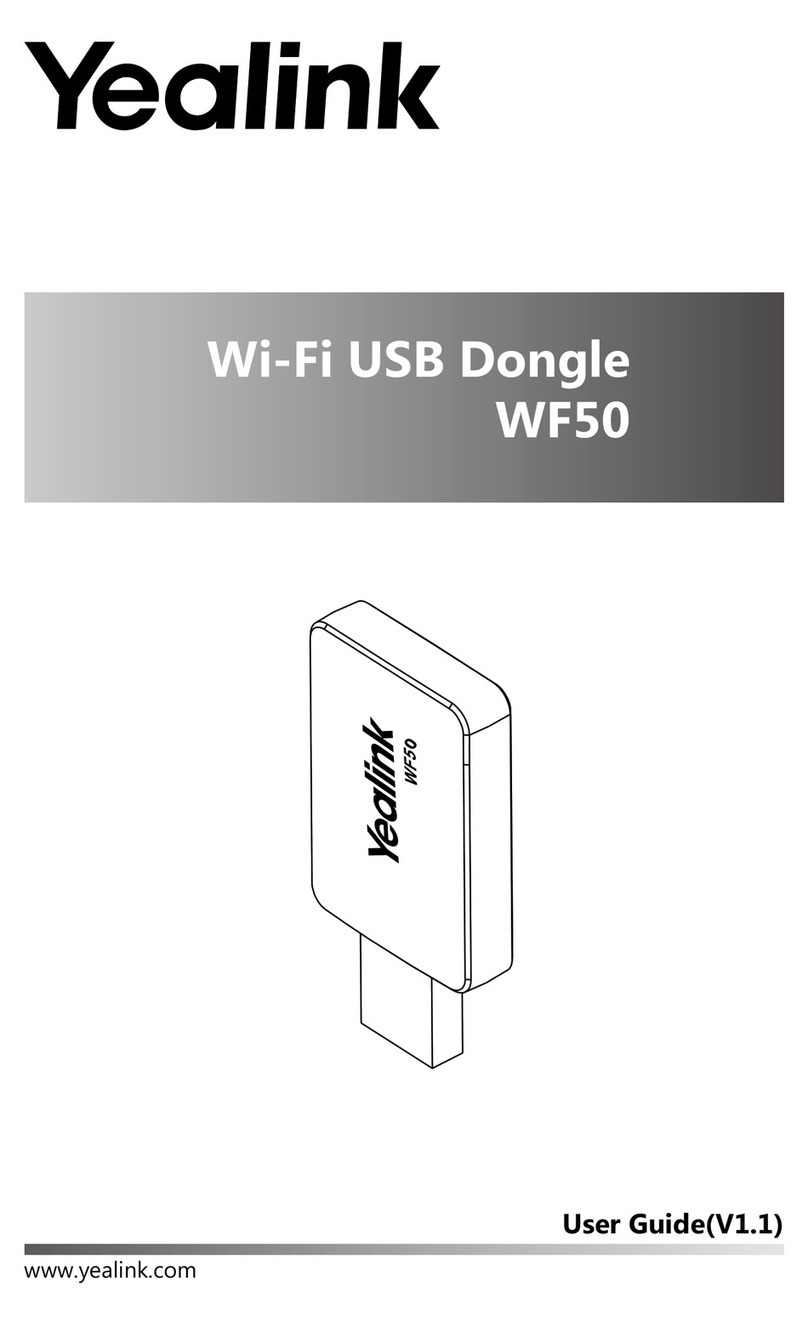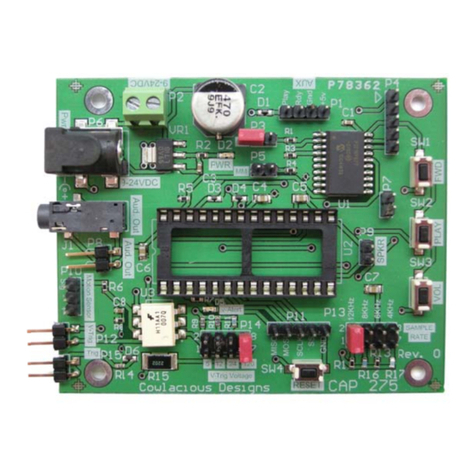DayStar Digital TURBO 040 User manual

TIJRBO 040
USER MANUAL
. . • .• .• .W W m V m D I G I T A L


TABLE OF C O N T E N T S
PREFACE-
About The Turbo 040
About the Turbo 040
______________________
9
U grade Program
________________________
10
Included with your Turbo 040
-------------
10
Included with your Ada ter________________10
Installation tools required
__________________
11
Com lete the warranty card________________11
About this manual
________________________
11
CHAPTER 1-
Getting Started
Getting started
___________________________
15
The Danger of Static Electricity
-------------
15
Precautions
______________________________
16
Quick installation reference
for the Mac SE/30
____________________
17
for the Mac II
________________________
18
for the Mac IIx
_
_____________________
19
for the Mac Ilex
_____________________
20
for the Mac Ilsi
______________________
21
for the Mac IIvx, Ilvi, Performa 600
_____
22
for the Mac Ilci
______________________
23
Removing the Turbo 040 ------------------24
TABLE OF C O N T E N T S
D ay S ta r’s Turbo 040 For The M acintosh

Installing The Turbo 040 - Mac S /30
Installing the Turbo 040 in the Mac SE/30 — 27
CHAPTER 2-
Pre are the Mac SE/30 for installation-------27
Begin the installation
_____________________
28
Insulating the brackets
---------------
30
Pre aring the Turbo 040
--------------
31
Installing the DayStar Turbo 040
-----------
31
Testing the installation
--------------------
33
CHAPTER 3-
Installing The Turbo 040 - Mac II
Installing the Turbo 040 in the Mac II
-------
37
Pre are the Macintosh II for installation
-----
37
Begin the installation
---------------------
38
Removing the drive tray
--------------
39
Installing SIMMs
____________________
40
Removing the CPU chi
--------------
41
Removing the AMU chi
_____________
44
Installing the ada ter board
-----------
45
Installing the DayStar Turbo 040
-----------
46
Testing the installation____________________47
TABLE OF C O N T E N T S
DayStar’s Turbo 040 For The Mac ntosh

CHAPTER 4-
Installing The Turbo 040 - Mac IIx
Installing the Turbo 040 in the Mac IIx
------
51
Pre are the Macintosh IIx for installation
____
51
Begin the installation
____
_
________________
52
Removing the drive tray
______________
53
Installing SIMMs
____________________
54
Removing the CPU chi
______________
55
Pre aring the Turbo 040
______________
58
Installing the DayStar Turbo 040
___________
59
Testing the installation
____________________
61
CHAPTER 5-
Installing The Turbo 040 - Mac Ilex
Installing the Turbo 040 in the Mac Ilex
_____
65
Pre are the Macintosh Ilex for installation
_
__
65
Begin the installation
_____________________
66
Removing the ower su ly
__________
67
Ins ecting the CPU chi
______________
69
Removing the CPU chi
______________
70
Installing the ada ter board
___________
73
Installing the DayStar Turbo 040
___________
75
Testing the installation____________________76
TABLE OF C O N T E N T S
DayStar’s Turbo 040 For The Mac ntosh

Installing The Turbo 040 - Mac
Installing the Turbo 040 in the Mac Ilsi
-----
81
Pre are the Macintosh Ilsi for installation
---
81
Installing the metal shield
____________
83
Installing an additional card
___________
83
Installing the DayStar Turbo 040
-----------
84
Testing the installation
____________________
85
CHAPTER 6-
CHAPTER 7-
Installing The Turbo 040 - Mac IIvx, Ilvi,
Performa 600
Installing the Turbo 040 in the Mac IIvx, Ilvi,
Performa 600
____________________________
89
Pre are the Macintosh for installation_______89
Installing the DayStar Turbo 040
-----------
90
Testing the installation
--------------------
91
CHAPTER 8-
Installing The Turbo 040 - Mac Ilci
Installing the Turbo 040 in the Mac Ilci
-----
95
Pre are the Macintosh Ilci for installation — 95
Installing the DayStar Turbo 040
___________
96
Testing the installation
____________________
97
Q TABLE OF C O N T E N T S
DayStar’s Turbo 040 For The Mac ntosh

CHAPTER 9-
Installing The Turbo 040 Software
U dating your networking software ...
Installing OnariCnntrnl
_______
101
101
Using OnaHCnntrnl...................
____
102
AutoCache Setu
____________
______
103
Secondary Cache Control
_____
______
104
PowerMath
________________________
104
Turbo 040 Info
_____________________
106
Advanced System Information
____________
108
Advanced QuadControl O tions
___________
110
Possible Problems
___________________
112
Troubleshooting-------------------------114
Control Panel and Extension conflicts
______
116
System software contamination
___________
117
Incom atible formatting software
----------
118
APPENDIX A-
Performance Notes
Performance ti s_________________________121
68040 com atible software________________122
TABLE OF C O N T E N T S
DayStar’s Turbo 040 For The Mac ntosh

APPENDIX B-
Product Support
Product s ecifications
____________________
125
Product warranty
_______________________
126
U grading the Turbo 040
_________________
127
How to return your board for service
-------
127
Contacting DayStar online
________________
128
6
TABLE OF C O N T E N T S
DayStar’s Turbo 040 For The Mac ntosh



Thank you for urchasing the DayStar Turbo 040.
You have urchased a erformance u grade
with unsur assed com atibility, reliability and
erformance.
The Turbo 040 substantially increases Macin
tosh system s eed and res onsiveness. Users
benefit through increased roductivity - com
lete more work in a day or s end the time
saved to im rove work quality.
There are two versions of the Turbo 040. The
standard Turbo 040 uses the Motorola 68040
CPU, which includes a built-in floating oint
unit (FPU) for high-s eed 3-D rendering, com
lex s readsheet recalcs, and scientific and sta
tistical a lications. The Turbo 040i uses the
Motorola 60LC040, which leaves out the FPU.
Throughout this manual, we will sim ly refer
to both models as the Turbo 040.
The Turbo 040 has a 128K high s eed Static
RAM cache that rovides data at zero wait-
states. This allows the CPU to o erate at eak
erformance.
Included with the Turbo 040 is D ayStar’s
PowerMath, a owerful software utility that
boosts the erformance of math-intensive
tasks which d o n ’t use the math chi directly.
PowerMath tra s a lication calls to A le’s
Standard A le Numeric Environment (SANE)
routines and diverts them to the built-in math
routines of the 68040. This greatly increases
erformance over that of SANE without com
romising accuracy, a feature unique to
DayStar’s software.
About the
Turbo 040
NOT :
Although
this manual
covers the
installation
of the Turbo
040 into
many
different
Macs, be sure
to check the
Turbo box for
a list of Macs
that this
particular
board
supports.
PREFACE
About The Turbo 040

U grade
Program
Included
with your
Turbo 040
Included
with your
Ada ter
DayStar has always rovided u grade aths for
its customers. For further information on
u grading to more s eed or changing latforms,
turn to age 127, “U grading the Turbo 040”, in
A endix B.
The Turbo 040 is shi ed with the following
arts:
• Turbo 040 in an anti-static bag
• Turbo 040 Installation Manual
• QuadControl disk
• PowerDemo disk
• Network Installer disk
• Anti-Static wrist stra
Included with your ada ter:
• PGA uller (II and IIx versions only)
• Power Su ly removal tool (Ilex version only)
• Anti-Static Motherboard Bag (Ilex version
only)
• Electrical ta e (removable - 2 cs. on a stri )
(SE/30 version only)
• Case Se arating Tool (SE/30 version only)
• Torx-like screwdriver (SE/30 version only)
• Rubber ad (IIx version only)
• Metal shield and 6 screws (Ada ter Ilsi-
NuBus version only)
If any of the arts above are missing when you
receive your Turbo 040, lease contact your
com uter dealer or call DayStar Technical
Su ort (9 am to 6 m EST) at 404-967-2077 for
further assistance. You can also contact DayStar
online through Com uServe: 75300,1544,
A leLink: DAYSTAR.TECH, America Online:
DAYSTAR OL or GEnie: DAYSTAR.
10 PREFACE
About The Turbo 040

Installation tools required:
• Philli s screwdriver Installation
tools required
As DayStar continues to im rove and enhance its
roduct line, we would like to kee you informed
of new roduct advancements. To take advantage
of our u grade rograms and new roduct releases,
lease take a moment to com lete the roduct
warranty card.
Com lete the
warranty
card
This manual rovides basic information for
installing and using the DayStar Turbo 040. If you
are unfamiliar with using the Macintosh, review
the O w n er’s Guide before installing the board.
Here’s what you ’ll find in this manual:
About this
manual
* Chapter 1: “Getting Started” lists some of
the recautions which should be taken
before installation. It also includes quick ref
erence sections for installing the Turbo 040.
* Chapter 2: “Installing The Turbo 040 -
Mac SE/30” includes detailed instructions
for the re aration and installation of the
Turbo 040 in a Mac SE/30. It includes
a section on testing the installation.
* Chapter 3: “Installing The Turbo 040 -
Mac II” includes detailed instructions for
the re aration and installation of the
Turbo 040 in a Mac II. It includes
a section on testing the installation.
* Chapter 4: “Installing The Turbo 040 -
Mac IIx” includes detailed instructions for
the re aration and installation of the
Turbo 040 in a Mac IIx. It includes
a section on testing the installation.
PREFACE
About The Turbo 040 11

* Chapter 5: “Installing The Turbo 040 -
Mac Ilex” includes detailed instructions
for the re aration and installation of the
Turbo 040 in a Mac Ilex. It includes
a section on testing the installation.
* Chapter 6: “Installing The Turbo 040 -
Mac Ilsi” includes detailed instructions
for the re aration and installation of the
Turbo 040 in a Mac Ilsi. It includes
a section on testing the installation.
* Chapter 7: “Installing The Turbo 040 -
Mac IIvx, Ilvi, Performa 600” includes
detailed instructions for the re aration
and installation of the Turbo 040 in a Mac
IIvx, Ilvi and Performa 600. It includes a
section on testing the installation.
* Chapter 8: “Installing The Turbo 040 -
Mac Ilci” includes detailed instructions
for the re aration and installation of the
Turbo 040 in a Mac Ilci. It includes
a section on testing the installation.
* Chapter 9: “Installing The Turbo 040
Software” covers the rocedures for
installing and using the software includ
ed with the Turbo 040. It also contains sec
tions on troubleshooting and com atibili
ty issues, should you ex erience any
roblems.
* Appendix A: “Performance Notes” dis
cusses ways to increase your sy stem ’s er
formance.
* Appendix B: “Product Su ort” includes
the roduct s ecifications, warranty and
instructions for returning the Turbo 040
for service.
12 PREFACE
About The Turbo 040



Please read all of the instructions before you
start the installation rocedure. The Quick
Installation Reference is designed for those
who have ex erience installing DayStar accel
erator boards in s ecific Macintoshes. Since all
installations vary, we recommend that the full
set of installation instructions be followed the
first time you install a Turbo 040.
Getting started
Note: Your Turbo 040 ay look slightly dif
ferent than the one pictured above. The
installation and functionality is identical
for all Turbo 040 cards.
I portant: DayStar reco ends you have
the Turbo 040 installed by your dealer or
an Apple Authorized Technician. If
instructions are not explicitly followed,
you can severely da age electronic
circuitry or sustain serious personal injury.
WARNING: The DayStar Turbo 040 uses elec
tronic com onents that are sensitive to static
electricity. When handling and installing these
boards, you must take care to revent the com
onents from being damaged by static cur
rents. Always work in an area of low static elec
tricity. Connect the anti-static bracelet to a
grounded surface to revent static discharge.
The Danger
of Static
Electricity
CHAPTER 1
Gett ng Started 15

Precautions Here is a brief list of recautions that hel
ensure ro er grounding:
* WEAR THE ANTI STATIC WRIST
STRAP
* DO NOT attem t installation on a car et
ed floor.
* DO NOT wear leather shoes — we recom
mend shoes with rubber soles.
* DO NOT attem t installation in an overly
dry environment — s ray mist the work
area with water rior to installation.
* DO NOT wear silk or olyester clothing
while doing the installation — we recom
mend cotton clothing.
* REMOVE ALL JEWELRY (rings, bracelets,
watches, etc.) before installation.
16 CHAPTER 1
Gett ng Started.

If you are ex erienced in the installation of the
Turbo 040 in the Mac SE/30, follow these ste s:
1. Back up your hard drives.
2. Check your hard drives with A le’s Disk
First Aid.
3. Update your hard drives’ driver software
with a version known to be com atible
with the 68040. If you used a non-A le for
matter, make sure that blind transfers are
disabled (see age 118 for more information).
4. Re ove all connectors and the
power cord.
5. Flip power switch on/off 3 ti es.
6. Let the unit sit for 1 hour to discharge.
7. Re ove the four screws and the cover.
8. Put on the anti-static wrist strap.
9. Re ove any SE/30 expansion cards that
ay be present and insulate the brackets.
10. Install the Turbo 040 into the DayStar
Adapter PDS and then install the co
bined boards into the PDS slot on the
otherboard.
11. Re-asse ble the cover - Make sure all
cables are ro erly connected.
12. Test the installation - Attach the ower
cord. Restart the Mac SE/30. You should
hear the customary “BONG”.
13. Install QuadControl software - Boot the
Mac, insert the DayStar disk and co y the
QuadControl file to the System Folder.
14. Restart the Mac - If any roblems occur,
see the troubleshooting section at the end of
Cha ter 9.
Quick
installation
reference
for the
Mac SE/30
WARNING!
DayStar
recommends
you have the
Turbo 040
installed by
your dealer
or an Apple
Authorized
Technician.
The Mac
S /30,
when open,
exposes the
installer to a
CRT vacuum
tube which
can implode
or cause
extreme
electrical
shock.
NOT :
An adapter is
required for
installing the
Turbo 040
into the
S /30.
CHAPTER 1
Gett ng Started 17

Quick
installation
reference
for the
Mac II
CAUTION:
If you are not
experienced
at removing
processors,
follow the
detailed
instructions
in Chapter 3.
NOT :
An adapter is
required for
installing the
Turbo 040
into the
Mac II.
If you are ex erienced in the installation of the
Turbo 040 in the Mac II, follow these ste s:
1. Back up your hard drives.
2. Check your hard drives with A le’s Disk
First Aid.
3. Update your hard drives’ driver soft
ware with a version known to be com ati
ble with the 68040. If you used a non-A le
formatter, make sure that blind transfers are
disabled (see age 118 for more information).
4. Re ove all connectors and the
power cord.
5. Re ove the Mac II cover and disk tray.
6. Put on the anti-static wrist strap.
7. Re ove the CPU and AMU chips - Use
the PGA uller rovided with the ada ter.
8. Install the adapter board - Align the
ada ter board ’s ins over the em ty CPU
and AMU socket. Press above the socket
connection until the board is seated.
9. Connect the Turbo 040 to adapter board.
10. Test the installation - Attach the ower
cord. Restart the Mac II. Listen for the cus
tomary “BONG”, then turn off.
11. Replace the disk tray, cover and make
sure all cables are ro erly connect
12. Install QuadControl software - Boot the
Mac, insert the DayStar disk and co y the
QuadControl file to the System Folder.
13. Restart the Mac - If any roblems occur,
see the troubleshooting section at the end
of Cha ter 9.
18 CHAPTER 1
Gett ng Started
Table of contents
Popular Computer Hardware manuals by other brands
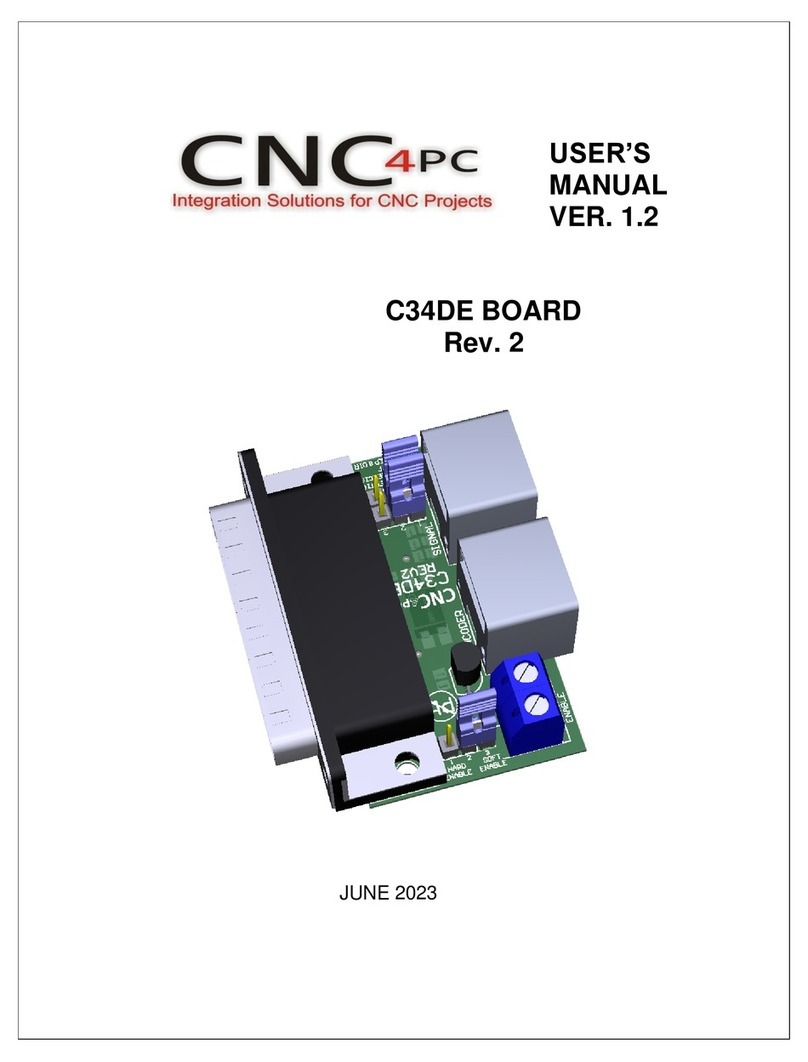
CNC4PC
CNC4PC C34DE user manual
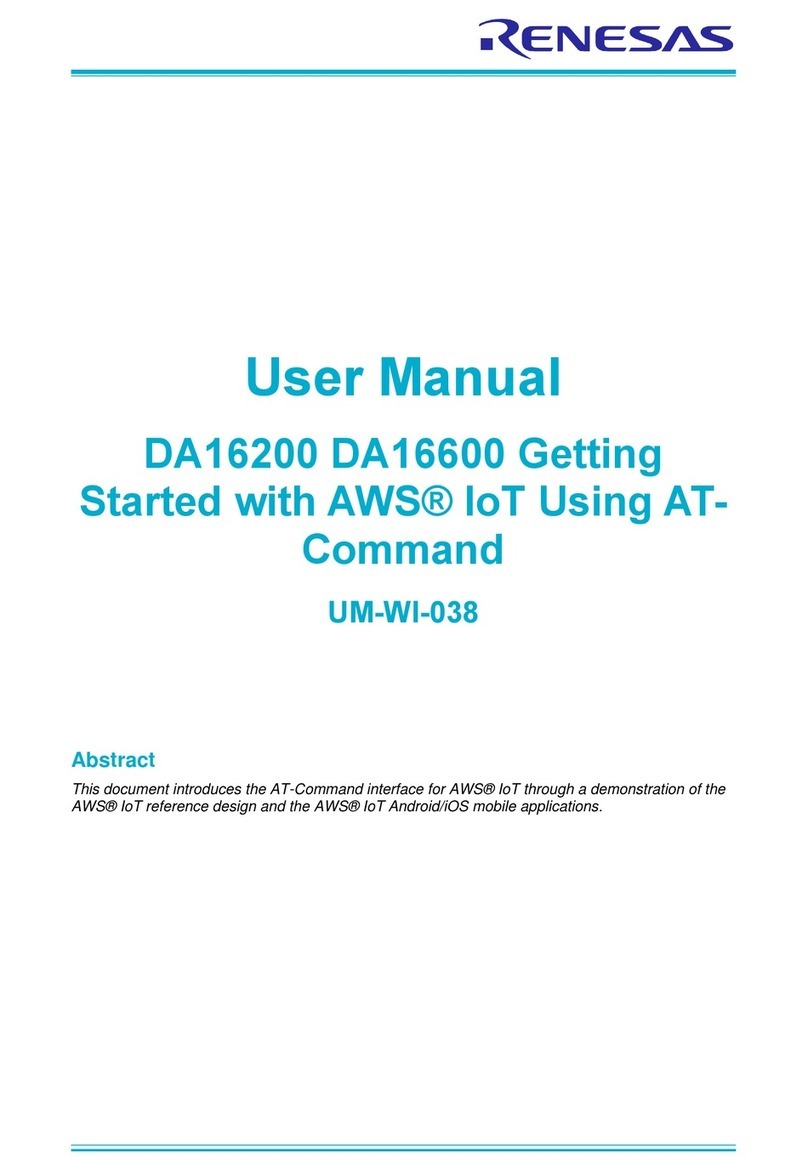
Renesas
Renesas DA16200 PMOD user manual

Invacare
Invacare ASL558 quick start guide

National Instruments
National Instruments NI PXIe-1062Q installation guide
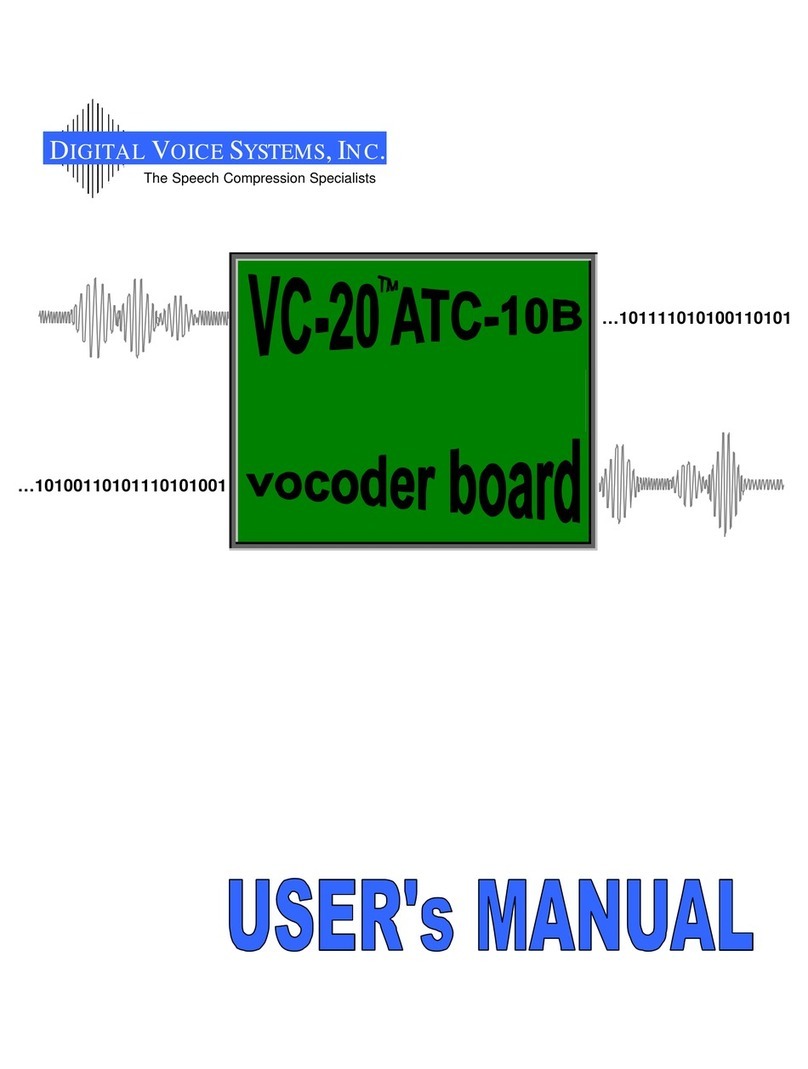
Digital Voice Systems
Digital Voice Systems VC-20-ATC-10B user manual
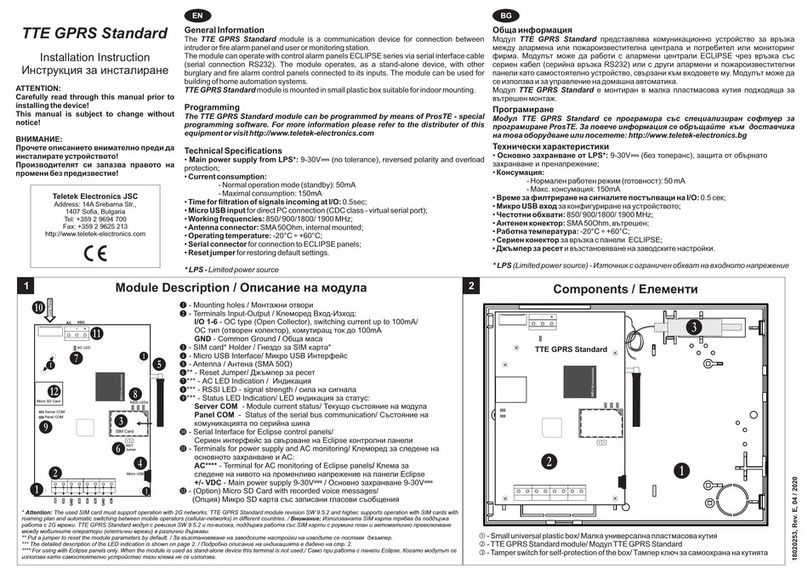
Teletek electronics
Teletek electronics TTE GPRS Standard Installation instruction

Alula
Alula RE930R LTE M1 install guide
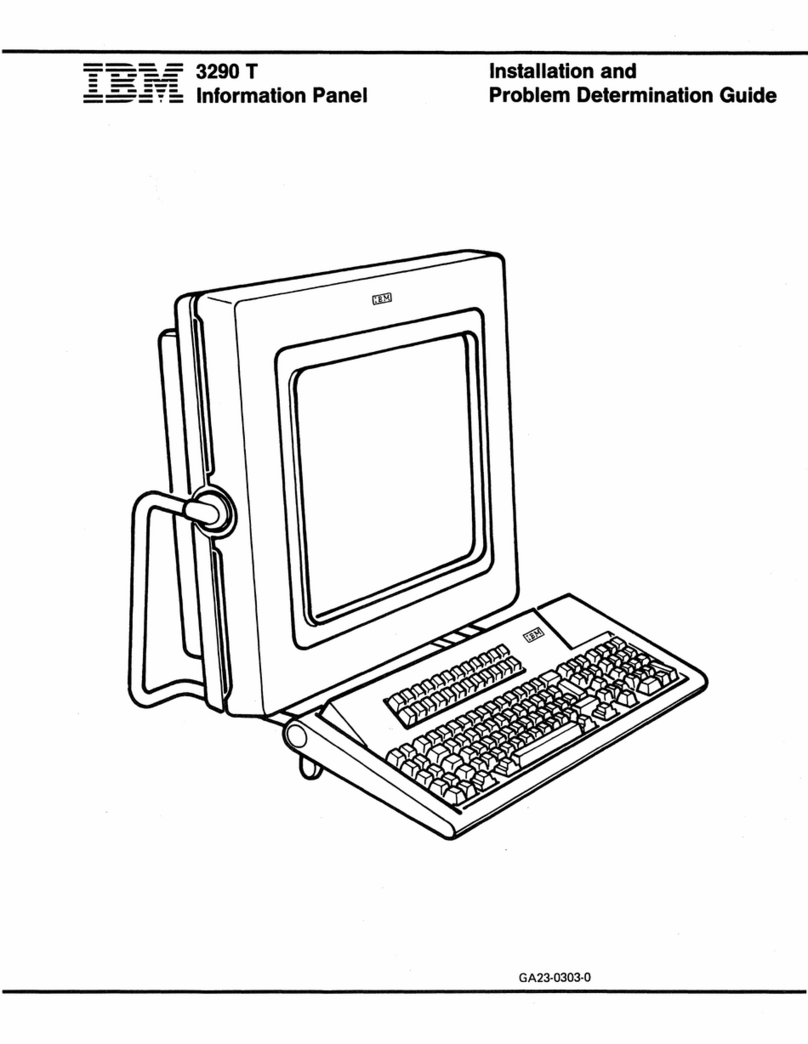
IBM
IBM 3290 T Installation, setup, operations, and problem determination guide
Freescale Semiconductor
Freescale Semiconductor MPC8349E PowerQUICC II Pro Hardware specifications

StarTech.com
StarTech.com SATSASTRX25 manual
Cypress Semiconductor
Cypress Semiconductor CY7C1510JV18 Specification sheet
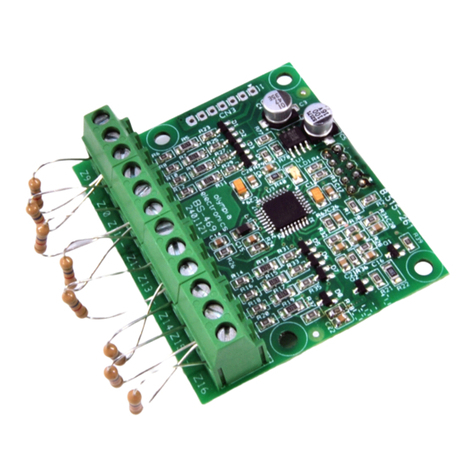
Olimpia electronics
Olimpia electronics BS-469 manual