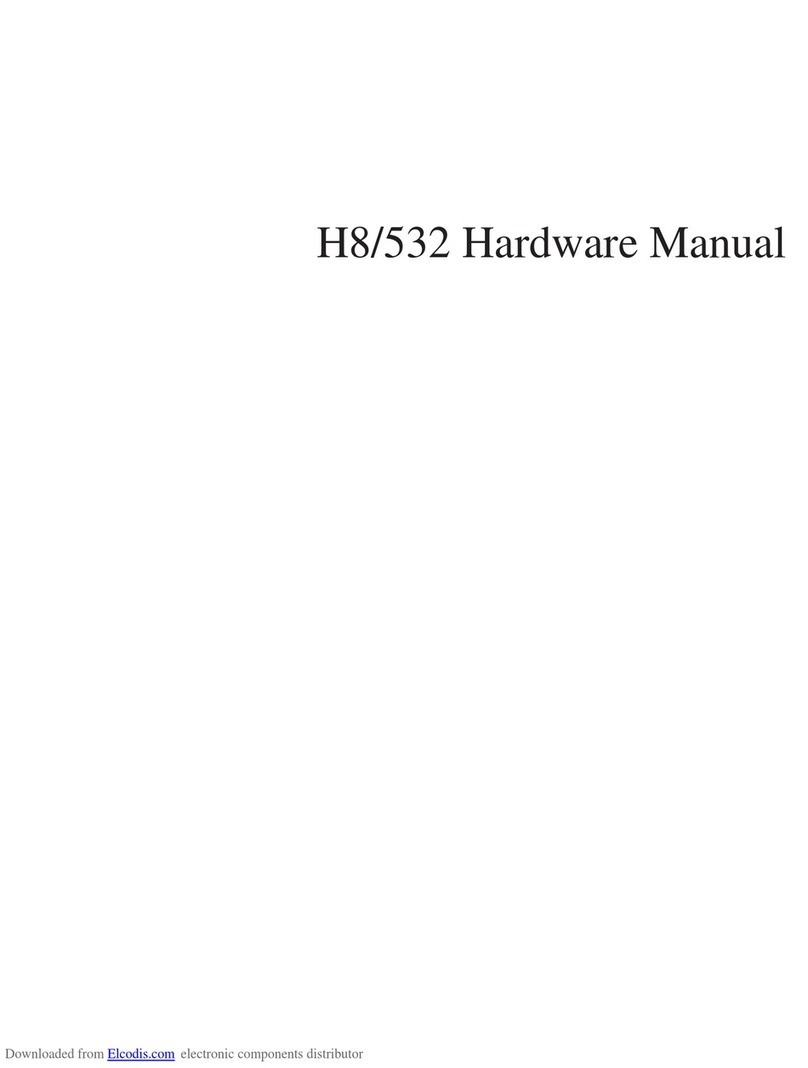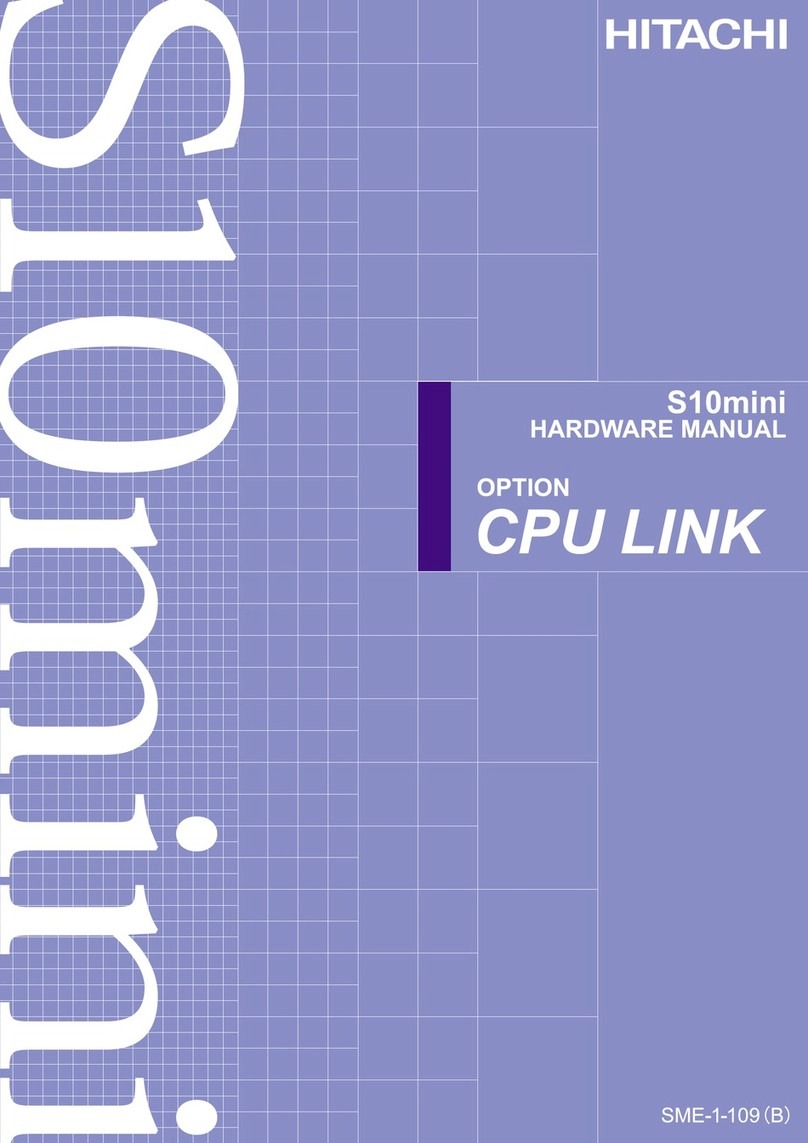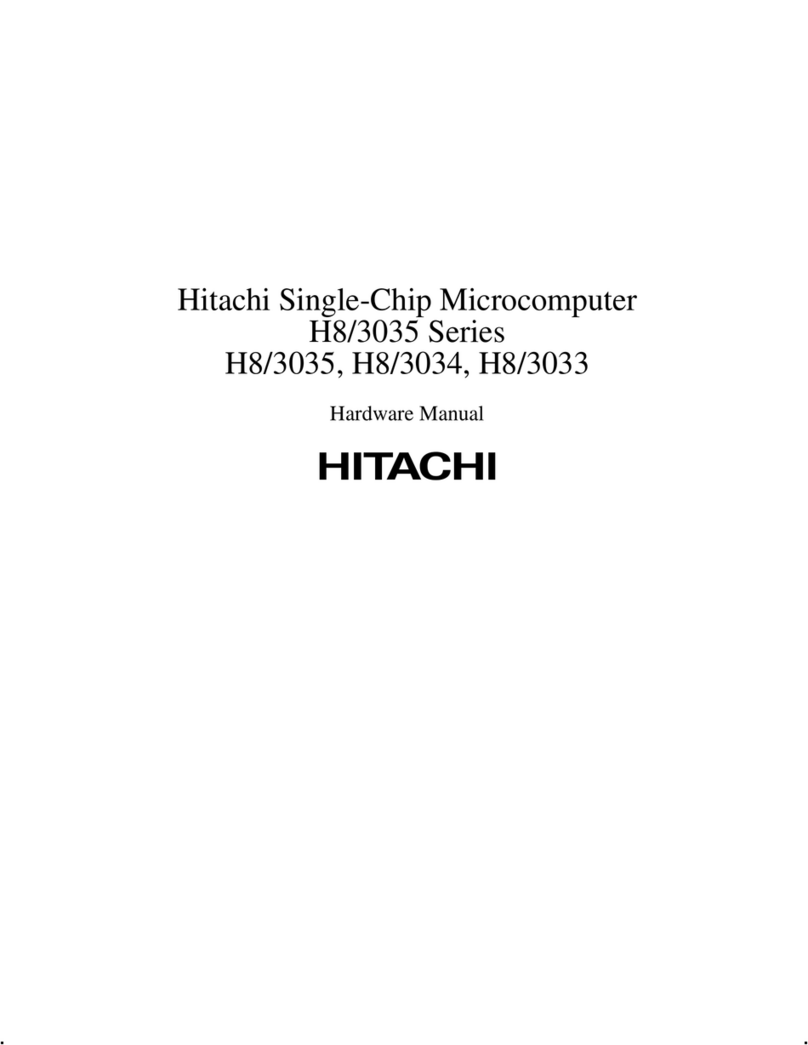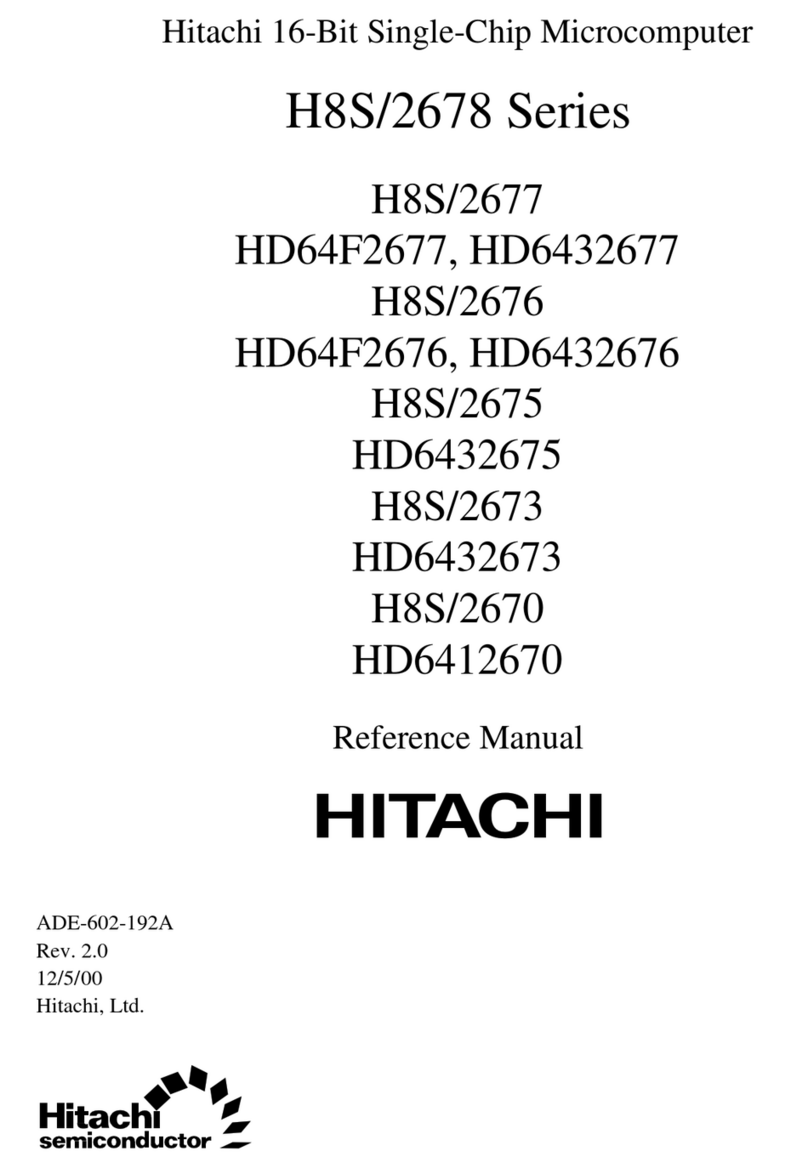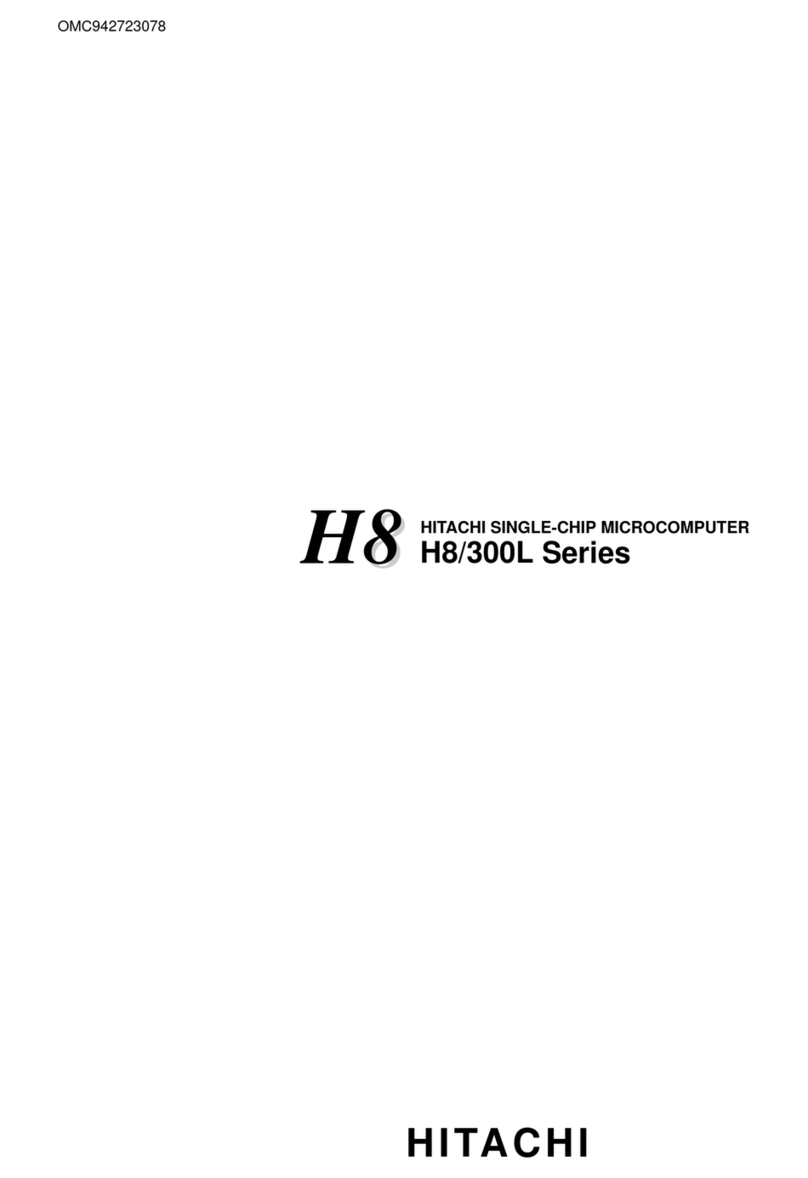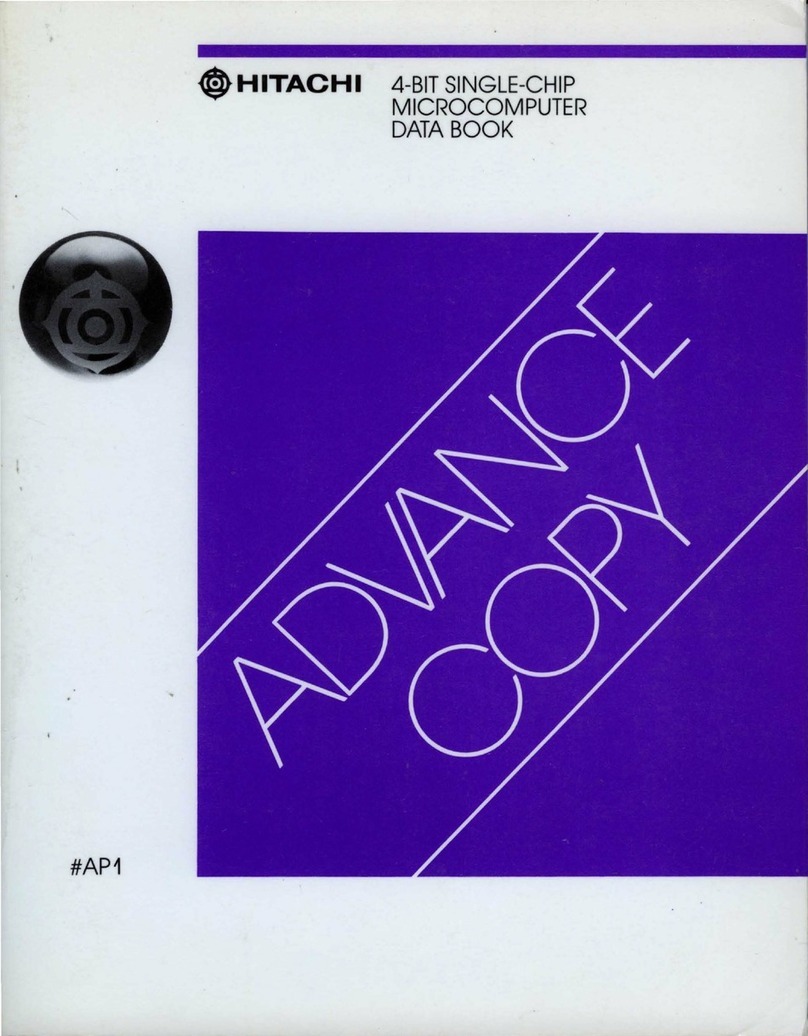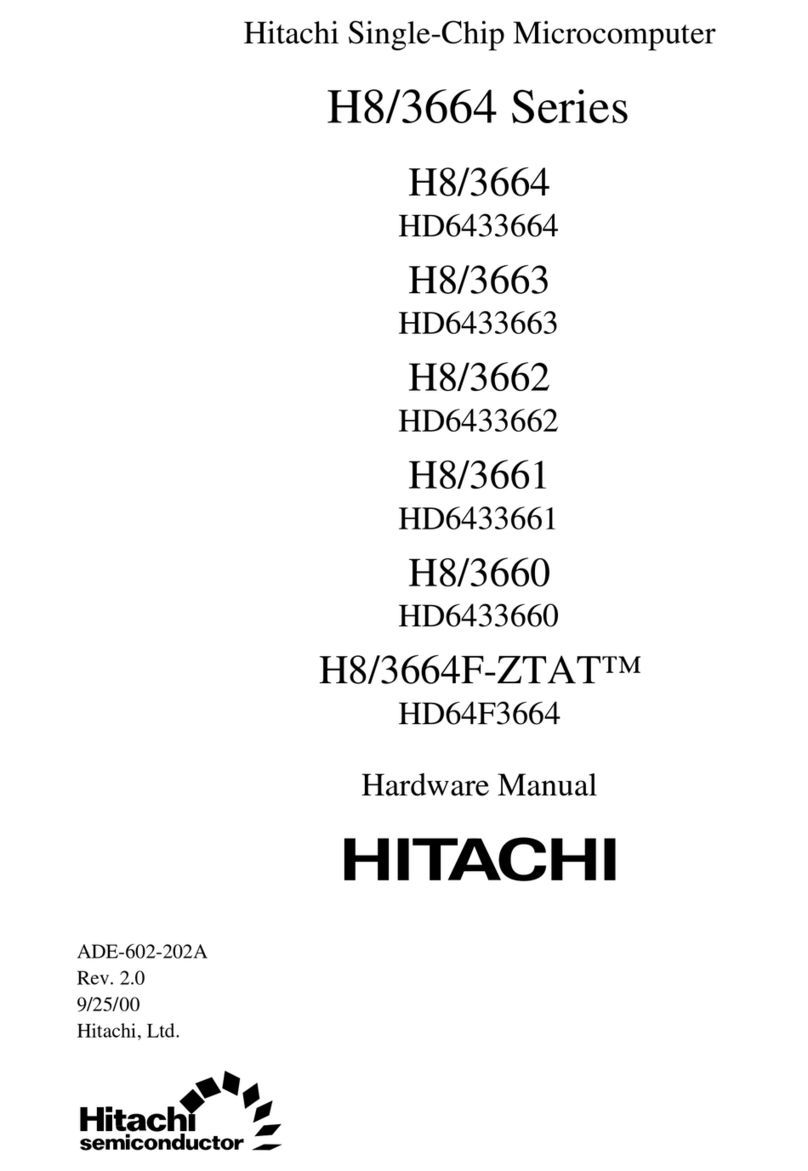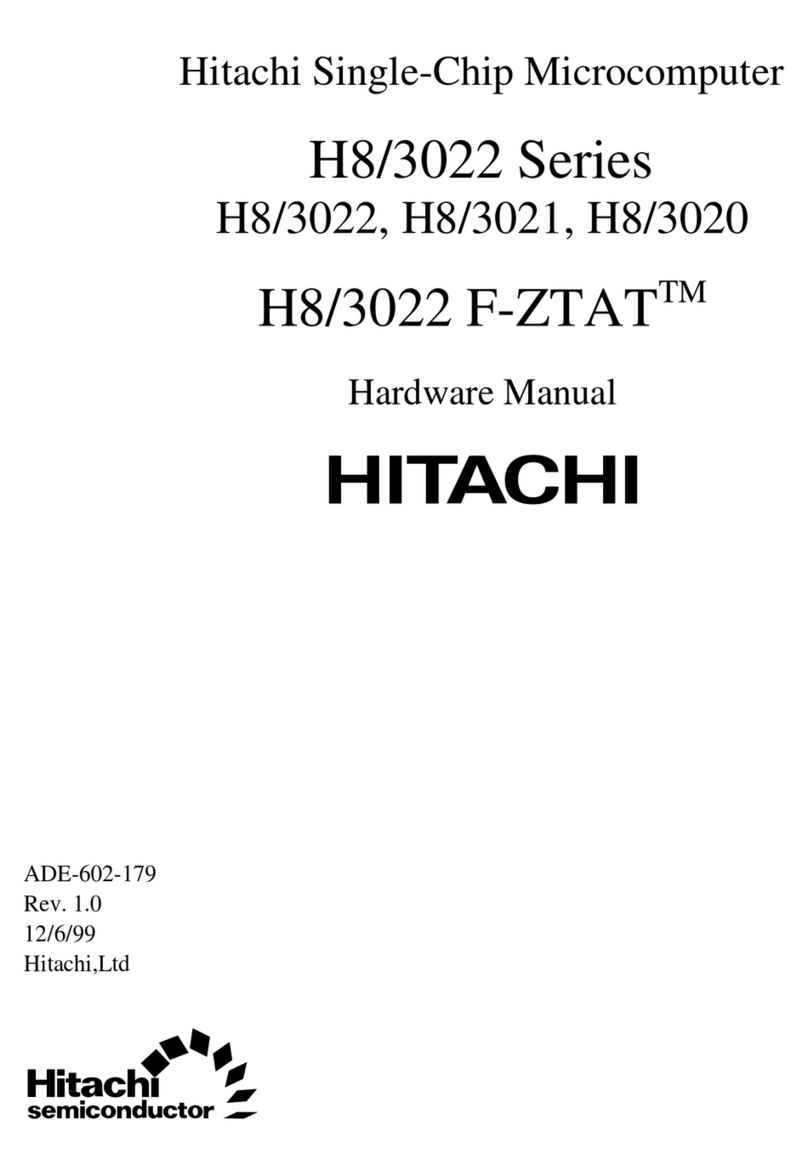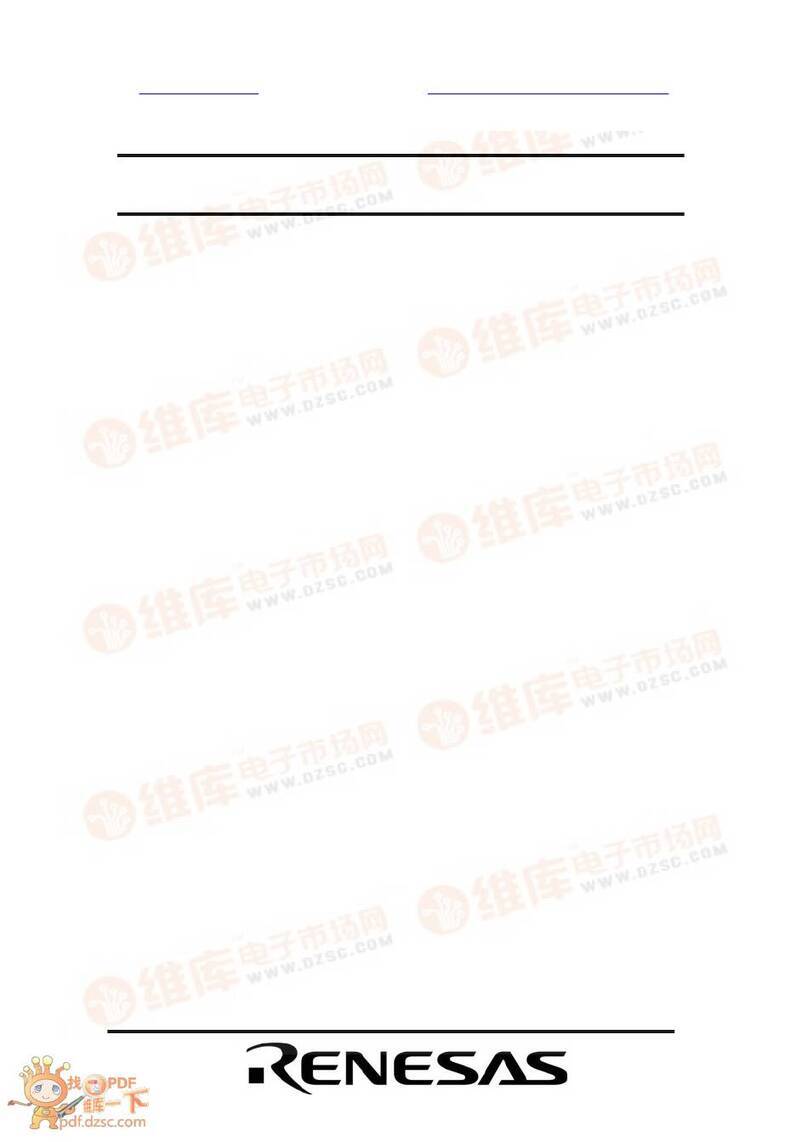8
snmp-server host ..................................................................................................... 190
14.3 SP functionality........................................................................................................... 191
sp-port ..................................................................................................................... 191
peer-control vlan ...................................................................................................... 192
peer-control ip.......................................................................................................... 193
peer-control ipv6 ...................................................................................................... 194
15. Operation Command Reference......................................................................................... 195
15.1 How to read the operation command reference........................................................... 196
Specifiable values for parameters............................................................................. 196
15.2 Checking Software Versions and Device Statuses ...................................................... 197
show version............................................................................................................ 197
show system ............................................................................................................ 198
15.3 Managing NIF............................................................................................................. 200
show nif.................................................................................................................... 200
15.4 Ethernet..................................................................................................................... 202
show interfaces........................................................................................................ 202
show port ................................................................................................................. 204
15.5 SP functionality........................................................................................................... 206
session..................................................................................................................... 206
16. Message and Log Reference .............................................................................................. 208
16.1 Operation messages and logs.................................................................................... 209
16.1.1 Checking the log............................................................................................ 209
16.2 Device Failure and Event Information......................................................................... 210
16.2.1 Network interface unit.................................................................................... 210
17. MIB Reference..................................................................................................................... 213
17.1 Private MIBs............................................................................................................... 214
17.1.1 ax6600sDevice group (system switch chassis information MIB) ..................... 214
17.2 Supported MIB Traps.................................................................................................. 215
17.2.1 Supported traps and timing of issuance.......................................................... 215
17.2.2 Supported Trap-PDU parameters................................................................... 215
18. Troubleshooting Guide....................................................................................................... 217
18.1 Troubleshooting functional failures during operation.................................................... 218
18.1.1 SP problems.................................................................................................. 218
18.2 Obtaining failure information....................................................................................... 221
18.2.1 Collecting information about a NIF equipped with an SP, and transferring files221
Part 5: SP Functionality, Basic Functions................................................................................. 222
19. Operational Guide............................................................................................................... 223
19.1 Starting the device...................................................................................................... 224
19.2 Stopping the device.................................................................................................... 225
19.3 Starting the SP........................................................................................................... 226
19.4 Blocking the SP.......................................................................................................... 227
19.5 Updating files............................................................................................................. 228
19.5.1 How to update the files .................................................................................. 228
20. Configuration Guide............................................................................................................ 230
20.1 Configuration.............................................................................................................. 231
20.1.1 Configuration at startup.................................................................................. 231
20.1.2 Configuration during operation....................................................................... 231
20.2 Storing and restoring the configuration in an external device....................................... 232
20.2.1 Storing........................................................................................................... 232
20.2.2 Restoring....................................................................................................... 232
21. Actions to be taken to resolve problems ........................................................................... 233
21.1 Device fault................................................................................................................ 234
21.1.1 When the NXSC-03 cannot be turned on....................................................... 234