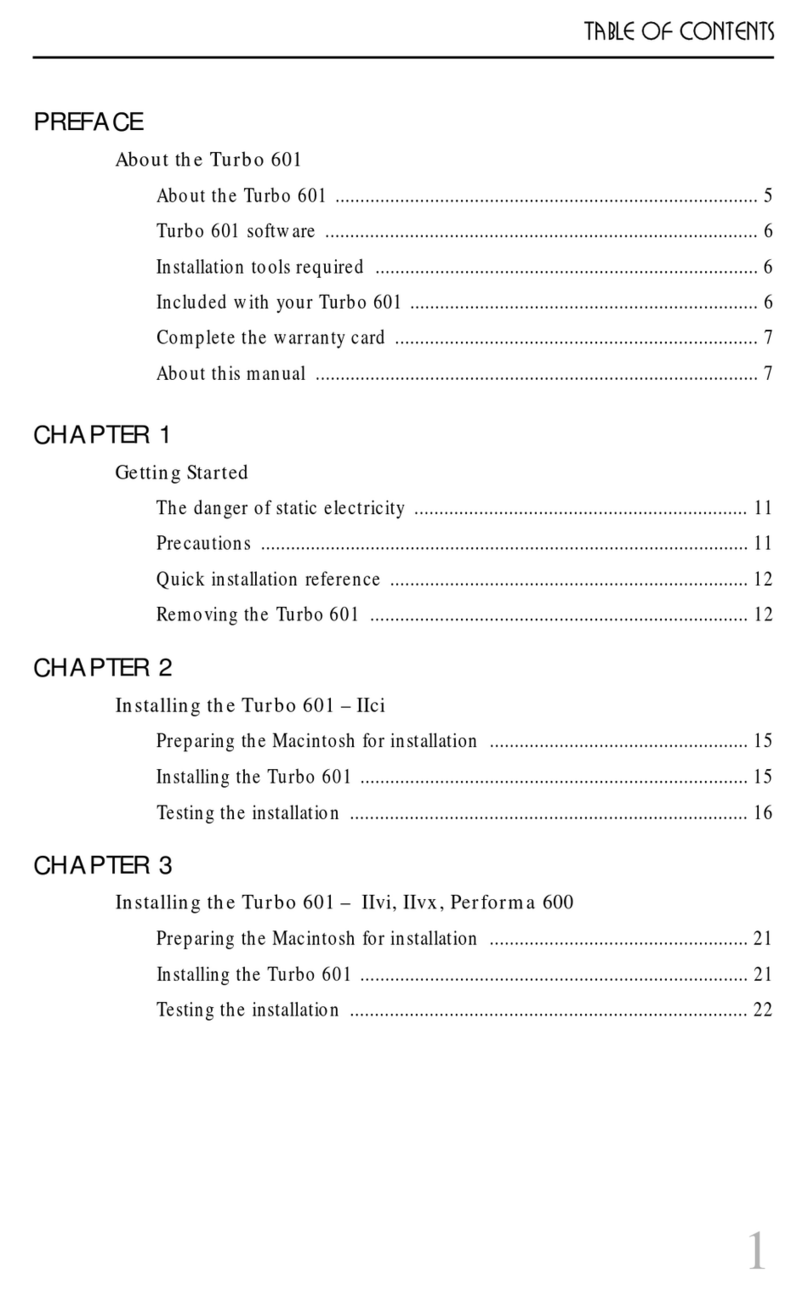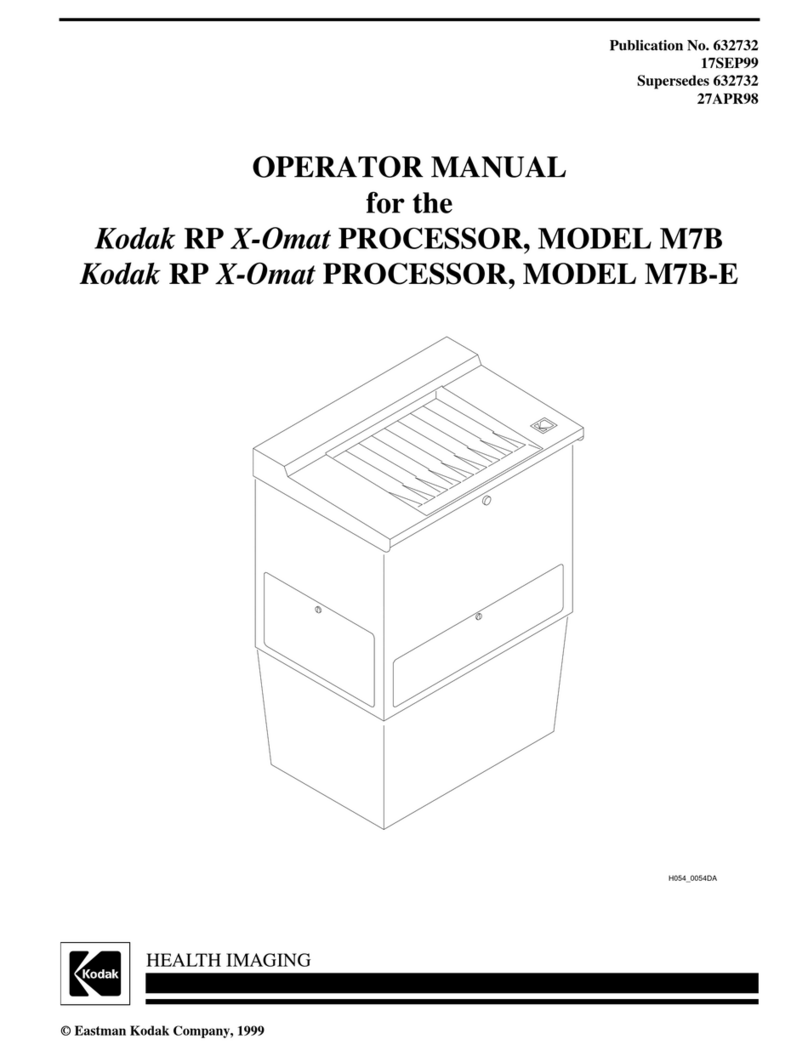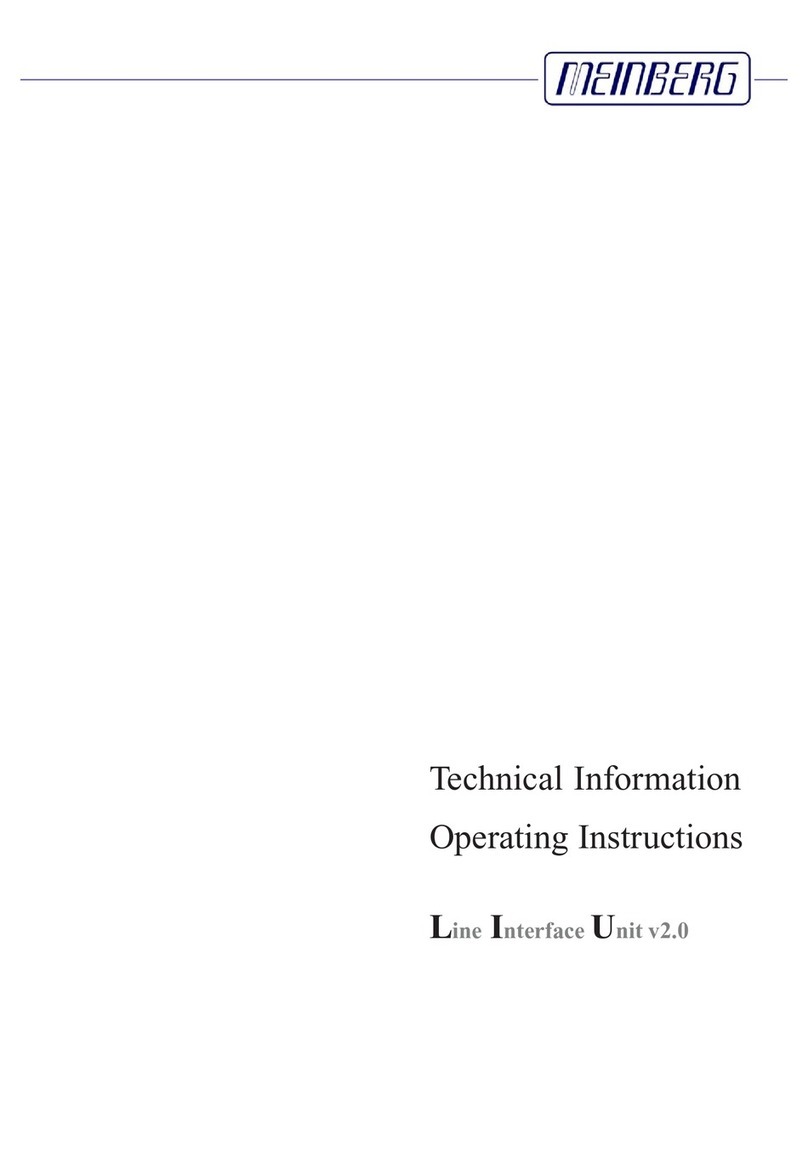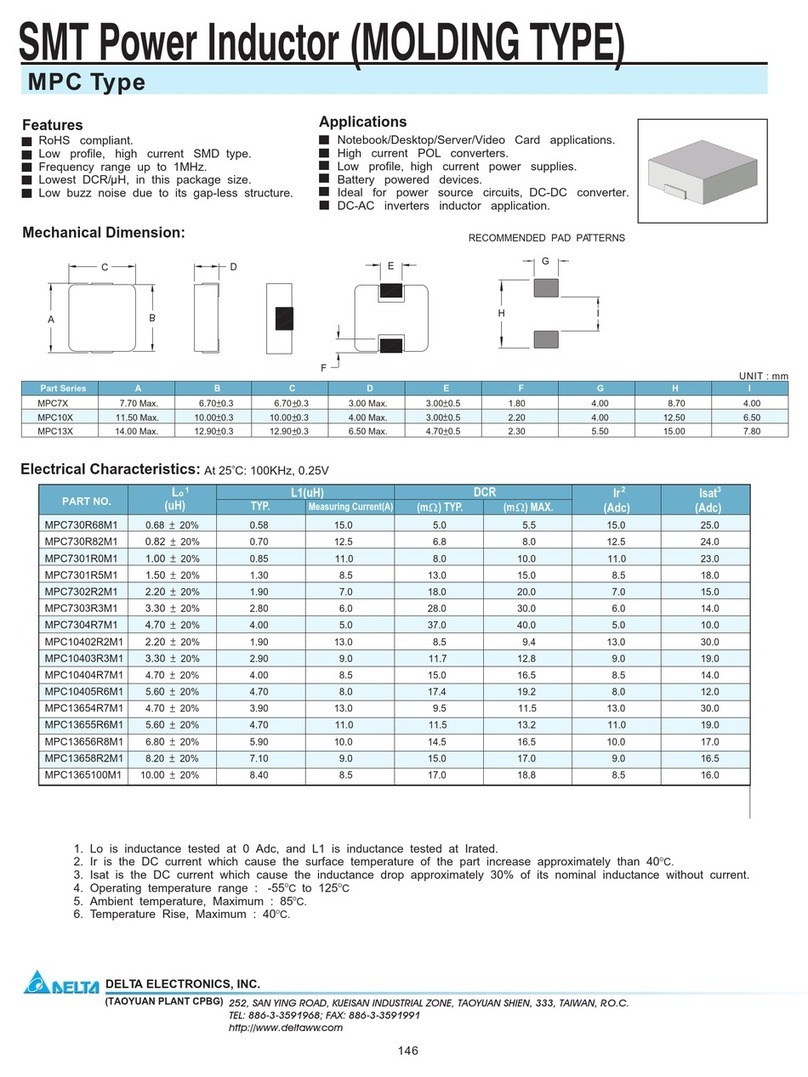DayStar Turbo 601 User manual

Turbo 6ol
USER MANUAL
m m S P M S iA R

READ ME
NOTICE
DAYSTAR
He sure to cheek the “Last Minute Additions Si Info” file located on
the DayStar disk for any additional late breaking news or changes
Apple System Update
The Turbo 601 is fully compatible with System 7 5, but before
installing Apple’s new System Update for System 7 5, we recommend
that users obtain and install DayStar’s “Turbo 601 Control 1 1,”
which is due in April If you have already installed Apple’s update,
simply remove the System 7 5 Update file from the System Folder
before installing the Turbo 601 You should then upgrade to “Turbo
601 Control 1 1” when it becomes available and then reinstall the
System Update software
Note: If you failed to remove the System 7.5 Update before installing
the Turbo 01, simply zap your parameter RAM by holding down
the ft-Option-P-R keys simultaneously while starting the Mac and
continue holding them down until the machine restarts. Next,
remove the System 7.5 Update fde and turn the Turbo 01 on from
the Turbo 01 Control panel and restart your machine.
Turbo 601 Control 11 will he available from the following sources:
DayStar:
Tech Support 404-967-2077 • BBS: 404-967-2978
AppleLink:
Third Parties; Third Parties A- ; DayStar Digital
America Online:
Keyword: DayStar
CompuServe:
Macintosh A Vendor Forum DayStar Digital Section 6
GEnie:
Type “M606J” then “SET5” Page 606,2 - Category 5
eWorld:
Keyword: DayStar
91-00062

TML€ Of CONTENT')
PREFACE
About the urbo 601
About the Turbo 601 ..............................................................5
Turbo 601 software
...............................................................
6
Installation tools required ........................................................6
Included with your Turbo 601...................................................6
Complete the warranty card.....................................................7
About this manual .................................................................7
CHAPTER 1
Getting Started
The danger of static electricity .................................................11
Precautions
.......................................................................
11
Quick installation reference .....................................................12
Removing the Turbo 601
.......................................................
12
CHAPTER 2
Installing the urbo 601 - Ilci
Preparing the Macintosh for installation
......................................
15
Installing the Turbo 601 .........................................................15
Testing the installation
..........................................................
16
CHAPTER 3
Installing the urbo 601 - Ilvi, IIvx, Perform a 600
Preparing the Macintosh for installation ......................................21
Installing the Turbo 601 .........................................................21
Testing the installation
..........................................................
22
i

ThBLd
O f
COMT€MTS
CHAPTER 4
Installing and using the urbo 601 softw are
Updating the system software
.................................................
27
Installing Turbo 601 software
..................................................
29
Using the Turbo 601 software ..................................................30
Advanced Features............................................................32
Advanced system information...............................................33
Installing new application programs
..........................................
35
Using application programs designed for the PowerPC .....................35
Shared libraries ...................................................................36
CHAPTER 5
roubleshooting
Problems installing system software
...........................................
39
Problems using the Turbo 601
.................................................
40
Testing for compatibility ........................................................43
Performing a clean system installation
........................................
45
Incompatible formatting software
.............................................
47
Performance notes
...............................................................
48
APPENDIX A
Product Support
Product specifications...........................................................51
Product warranty.................................................................52
How to return your board for service .........................................53
Contacting DayStar online.......................................................54

About the Turbo 601
About the Turbo 601
Turbo 601 software
Installation tools required
Included with your Turbo 601
Complete the warranty card
About this manual


PR€FhC€ - dBOUT TH6 TURBO 6 01
Thank you for purchasing a DayStar product. You have purchased a performance
upgrade with unsurpassed compatibility, reliability and performance. The
Turbo 601 substantially increase Macintosh system speed and responsiveness.
Users benefit through increased productivity - complete more work in a day or
spend the time saved to improve work quality.
About the Turbo 601
The Turbo 601 is based on the award winning Turbo 040 design and provides
even greater performance with its PowerPC 601 CPU. The PowerPC 601 is
part of a family of high performance processors developed by Apple, I M and
Motorola. The PowerPC follows a Reduced Instruction Set Computer (RISC)
architecture that provides significantly greater performance than the Complex
Instruction Set Computer (CISC) architectures found in the original Apple
Macintoshes and I M compatibles.
Applications must be written with the PowerPC in mind to fully utilize its per
formance capability. Such software is referred to as being “native,” because it
is written in the PowerPC’s native language. When running older, non-native
software on a PowerPC-equipped machine, it must run in a slower “emula
tion” mode. This will result in performance comparable to a low end
68040 Macintosh.
The Turbo 601 includes genuine Apple ROMs (Read Only Memory) for 100%
compatibility with Power Macintosh compatible software and hardware. The
Turbo 601 also comes standard with a 256K secondary cache that allows the
card to operate at the maximum possible performance. The Turbo 601 is avail
able in models that support the Macintosh Hci, Ilvi, Rvx and Performa 600.
The Turbo 601 provides a simple plug and play installation. Pop in the card,
. install System 7.5 or greater, and run the DayStar installer. It’s that easy!
The Turbo 601 gives users the best of both worlds. Native applications can run at
full speed using the board’s PowerPC processor. Non-native or emulated applica
tions generally run at slow 68040 speeds, which is still up to twice the
performance of your standard 68030 machine! Additionally, if you ever experi
ence problems running specific applications in emulation mode, you can disable
the Turbo 601 and use the motherboard’s 68030.

M f
hC€ - /1BOUT TH€ TURBO 6 0 1
The Turbo 601 supports Insignia Solutions’ SoftWindows, which allows users to
run Windows or DOS applications at up to 80486 speeds.
NOTE: The Turbo 601 requires System 7.5 or reater, sold separately It is recom
m end that you have at least 8 m e abytes (MB) o f random access m em ory
(RAM) an d 20 MB o f hard disk space to install System 7.5. Also, you must
up rade any existin NuBus cards that are not PowerPC com patible in order
to use them with the Turbo 601.
Turbo 601 Software
The Turbo 601 requires an Enabler file and a Control Panel to operate. The
included DayStar Installer will install the necessary files onto your hard disk.
Once you have completed the hardware installation of the Turbo 601, be sure to
follow the instructions in the User’s Guide for installing and using the software.
Installation tools required
Installation tools required:
• Phillips screwdriver
Included with your Turbo 601
he urbo 601 is shipped with the follow in g parts:
• Turbo 601 in an anti-static bag
• Turbo 601 User Manual
• Turbo 601 software disk
• Warranty card
• Anti-static wrist strap
We suggest that you retain the Turbo 601 packaging in the event that the card
must be returned for service. If any of the parts listed above are missing when
you receive your Turbo 601, please contact your computer dealer or call
DayStar Customer Service (9 a.m. to 6 p.m. EST) at 404-967-2077 for further assis
tance. You can also contact DayStar online through CompuServe: 75300,1544,
AppleLink: DAYSTAR.TECH, America Online: DAYSTAR OL, GEnie: DAYSTAR or
eWorld: DAYSTAR OL.
(5

PIKFh« - rf&OUT TH€ TURBO 601
Complete the warranty card
As DayStar continues to improve and enhance its product line, we would like to
keep you informed of new product advancements and upgrade opportunities.
Please take a moment to complete the product warranty card.
About this manual
This manual provides basic information for installing and using the DayStar
Turbo 601. If you are unfamiliar with using the Macintosh, review the Apple
Owner’s Guide before installing the board. Here’s what you’ll find in this manual:
• Chapter Is “Getting Started” lists some precautions you should take
before beginning the installation. It also includes a quick reference sec
tions for installing the Turbo 601.
• Chapter 2: “Installing the Turbo 601 - Macintosh Ilci” includes detailed
instructions on preparing and installing Turbo 601 in a Macintosh Ilci
computer.
• Chapter 3: “Installing the Turbo 601 - Ilvi, IIvx, Performa 600” includes
detailed instructions on preparing and installing the Turbo 601 in a
Macintosh Ilvi, IIvx or Performa 600 computer.
• Chapter 4: “Installing and using the Turbo 601 Software” includes
detailed instructions on installing and using the Turbo 601’s required
software.
• Chapter 5: “Troubleshooting” includes detailed instructions on trou
bleshooting problems with the system software and the Turbo 601 and
also provides tips for improving your performance.
• A ppendix A: “Product Support” includes the product specifications,
warranty and instructions for returning the Turbo 601 for service.


CHhPTCR 1
Getting Started
The danger of static electricity
Precautions
Quick installation reference
Removing the Turbo 601


TTIM SThRT D 1
The danger of static electricity
WARNING: The DayStar Turbo 601 uses electronic com ponents that are sensi
tive to static electricity. When handlin and installin the Turbo 601, you m ust
take care to prevent the com ponents from bein dam a ed by static currents.
Always work in an area o f low static electricity an d con nect the anti-static
bracelet to a roun ded surface to prevent static dischar e.
Precautions
Here is a brief list of precautions that help ensure proper grounding:
• PUT ON THE ANTI-STATIC WRIST STRAP
• DO NOT attempt installation on a carpeted floor.
• DO NOT wear leather shoes—we recommend shoes with
rubber soles.
• DO NOT attempt installation in an overly dry environment— spray mist
the work area with water prior to installation.
• DO NOT wear silk or polyester clothing while doing the
installation—we recommend cotton clothing.
• REMOVE ALL JEWELRY (rings, bracelets, watches, etc.) before installation.
NOTE: I f you open you r com puter once the Turbo 601 is installed, don’t touch
the heat sink on the card. It can et very hot.

1 GETTING S 1M T€D
Quick installation reference
Please read all of the instructions before you start the installation procedure. If
you are not experienced in the installation of the Turbo 601, we suggest that
you follow the detailed instructions in the following chapters. If you are familiar
with installing the Turbo 601, you may follow these steps:
1. ack up all hard drives.
2. Check your hard drives with Apple’s Disk First Aid.
3. Update your hard drives’ driver software with a version known to be com
patible with the Power Macs. If you are using Apple HD SC Setup, update
your drives using version 7.3.2 or greater. If you used a non-Apple format
ter, contact the vendor to make sure your version is PowerPC compatible.
4. Turn off the Macintosh and remove all connectors and the power cord.
5. Remove the Mac cover.
6. Put on the anti-static wrist strap following the instructions on the package.
7. Remove any add-in cards from the motherboard cache/accelerator slot.
8. Orient the Turbo 601 over the motherboard cache/accelerator slot and
press down until it is firmly seated.
9. Replace the cover and attach the power cord and other remaining cables.
10. Update your system software to a universal “system for all Macintoshes”
version and then run the DayStar installer.
11. Restart the Mac - If any problems occur, see Troubleshooting, Chapter 3.
Removing the Turbo 601
If you must remove the Turbo 601, follow the instructions below:
1. Turn off the Macintosh and remove all connectors and the power cord.
2. Remove the Mac cover.
3. Remove the Turbo 601 from the motherboard cache/Accelerator slot.
4. Replace the cover and make sure all cables are properly connected.
This concludes removal of the Turbo 601.
12

CHhPTGR 9
Installing the Turbo 601-
Macintosh llci
Preparing the Macintosh for installation
Installing the Turbo 601
Testing the installation


INSThLUM TH€ TURBO 601 - MhClMTOSH llci 9
Preparing the Macintosh for installation
DayStar designed the installation of the Turbo 601 to be easy You must,
however, take certain precautions:
1. ack up all hard drives before beginning the installation.
2. Check your hard drives with Apple’s Disk First Aid.
3. Update your hard drives’ driver software with a version known to be
compatible with the Power Mac. If you are using Apple HD SC Setup, update
your drives using version 7.3.2 or greater. If you used a non-Apple formatter,
contact the vendor to make sure your version is PowerPC compatible.
4. Turn off the Mac and remove the power cord and all accessory cables.
3. Press the power switch on the rear of the Macintosh three times to drain
the power supply.
6. Place the Macintosh on an unobstructed flat work area with the rear of the
Macintosh facing you.
Installing the Turbo 601
1. Open the Macintosh (This procedure is detailed in the Apple Getting
Started reference guide).
2. Put on the anti-static wrist strap following the instructions on the package.
3. Locate the cache connector and remove any card that may be installed there.
Power Supply
Cache Slot
ROM Connector
Nu us Slots
View of the inside of the Macintosh llci 15

2
INSTALLIN TH TURDO 60 1 - MACINTOSH llci
4. With the heat sink side of the Turbo 601 facing the power supply, align the
board’s connector over the 120 pin cache slot on the motherboard. Gently
push the card down until it is fully seated.
Installing the urbo 601
Testing the installation
You have installed the Turbo 601. Make sure all connections are tight. You must
now test the installation and install the software.
Please read all o f this section before you test the installation.
Plug the power cord into the back of the Macintosh. Turn the Macintosh on.
You should hear the customary “ONG”. If you do not hear the “ONG”, go to
the next page.
YES! I hear the “BONG”.
1. Turn the power off and remove the power cord from the Mac.
2. Replace the case cover and screw. Attach all cables you have removed.
Now you are ready to install the software. Please go to Chapter 4, “Installing the
Turbo 601 Software.”
NOTE: If you hear the new PowerPC bon and the M ac does not boot properly,
clear the param eter RAM by holdin dow n the Cs-Option-P-R keys simultaneously
while the com puter is startin up. (Make sure the Caps Lock key is not pressed.)

INSThLLIN TH TURBO 601 - MACINTOSH llci 2
NO! I DO NO hear the “BONG”.
There is no response when the Macintosh is turned on.
or
A different sound (the failure tone) is heard when power is turned on.
If you experience any of the above, remove the power cord from the back of the
Mac. Then, do the following:
1. Review the instructions and verify proper installation, making sure that
the Turbo 601 is firmly seated in the cache slot.
2. If the failure tone was heard, make sure all of the SIMMs are properly
installed.
3. Plug the power cord into the back of the Macintosh and restart as before.
If the startup process continues to fail, the board may have been damaged during
installation or shipment. Contact your computer dealer or call DayStar Technical
Support (9 am to 6 pm EST) at 404-967-2077 for further assistance. You can also
contact DayStar online through CompuServe: 75300,1544, AppleLink:
DAYSTAR.TECH, America Online: DAYSTAR OL, GEnie: DAYSTAR or eWorld:
DAYSTAR OL.
17

Other manuals for Turbo 601
1
Table of contents
Other DayStar Computer Hardware manuals
Popular Computer Hardware manuals by other brands
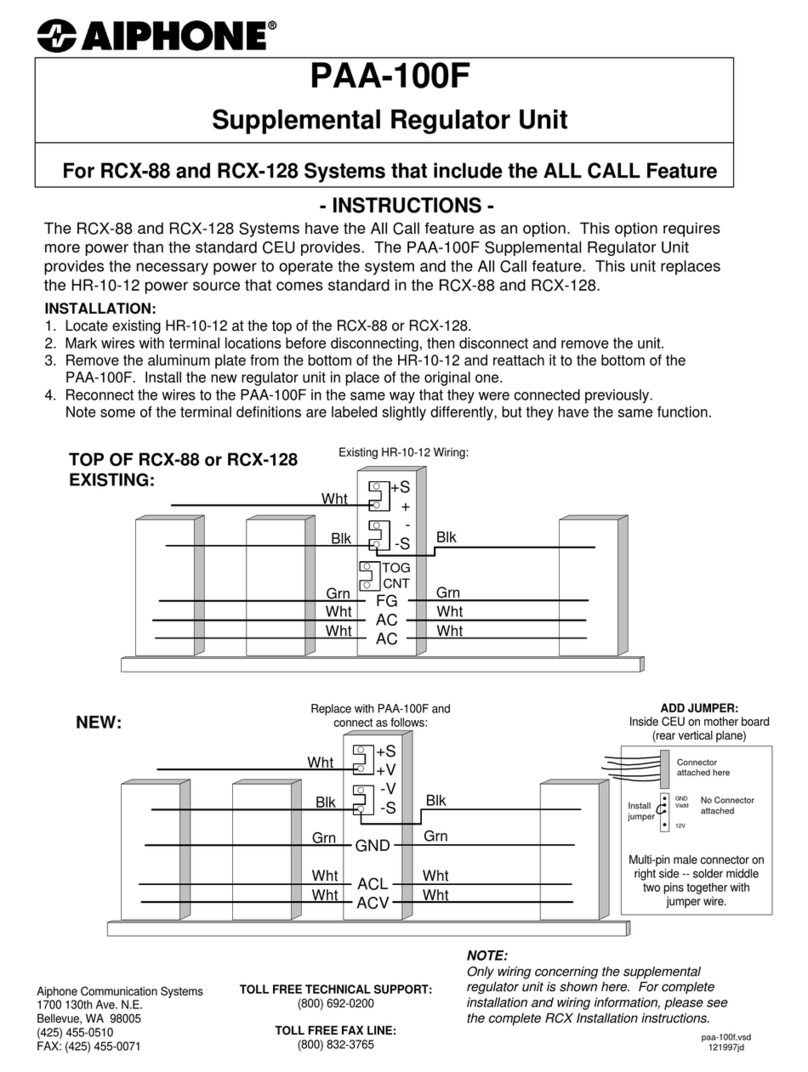
Aiphone
Aiphone PAA-100F instructions

Linear Technology
Linear Technology LTC2175-12 manual
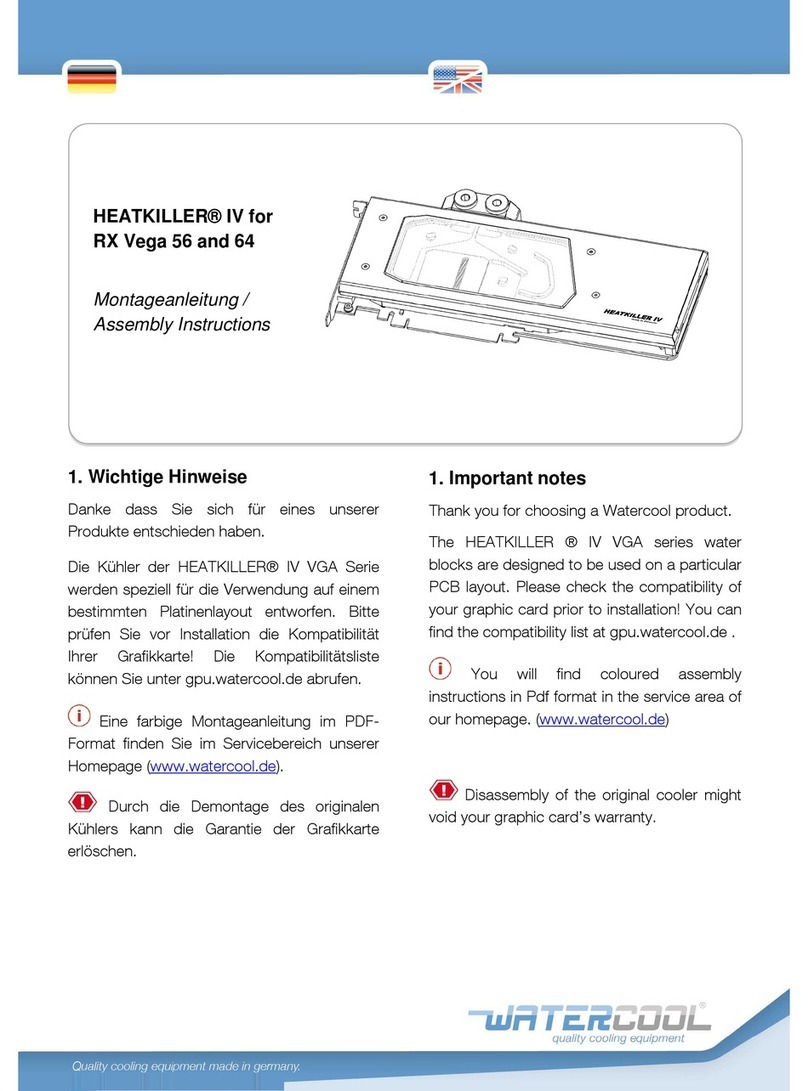
Watercool
Watercool HEATKILLER IV VGA Series Assembly instructions
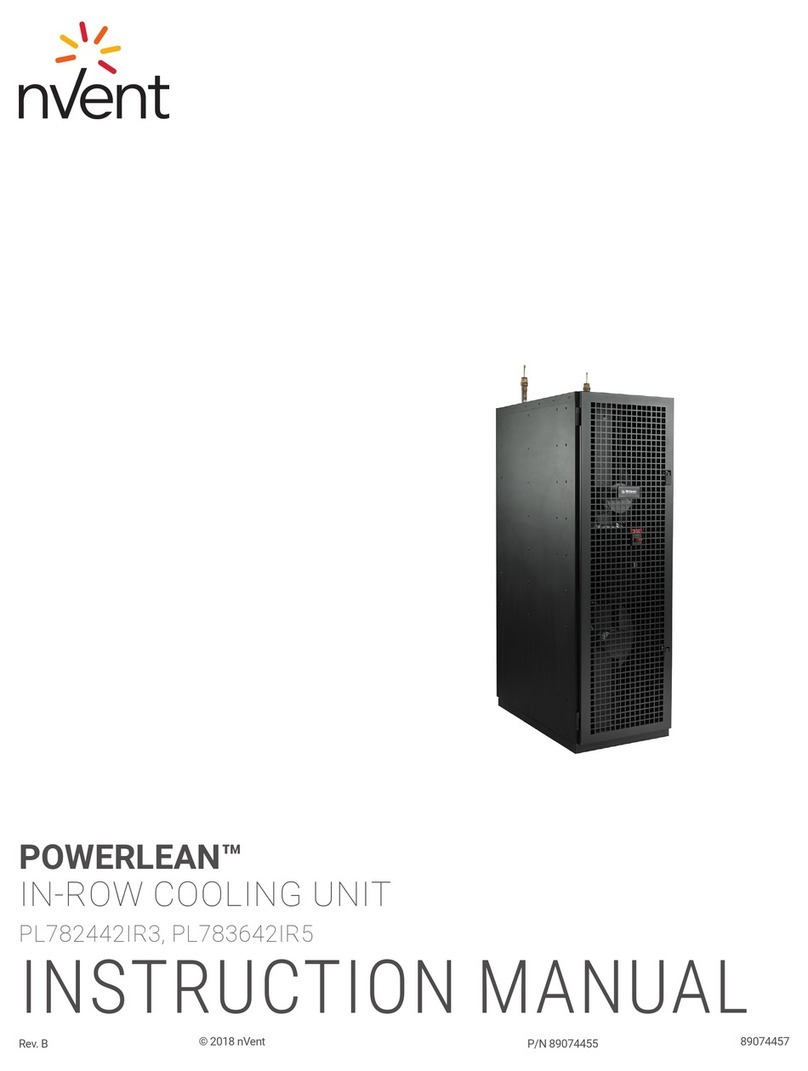
nvent
nvent POWERLEAN PL782442IR3 instruction manual
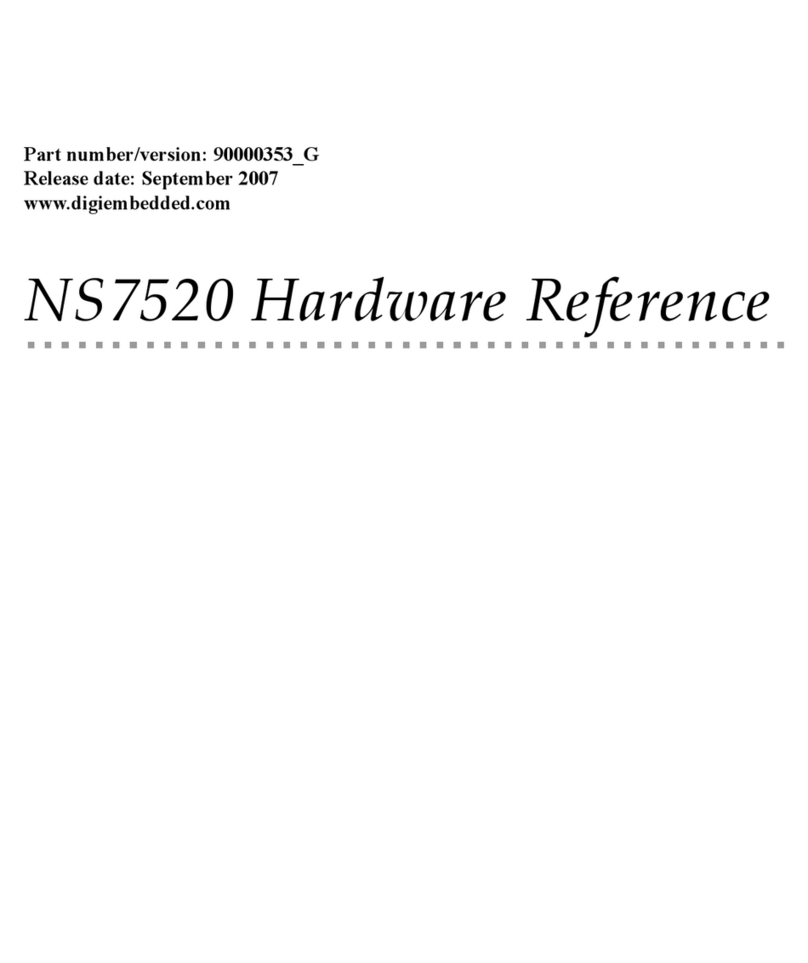
Digi
Digi NS7520B-1-C36 Hardware reference
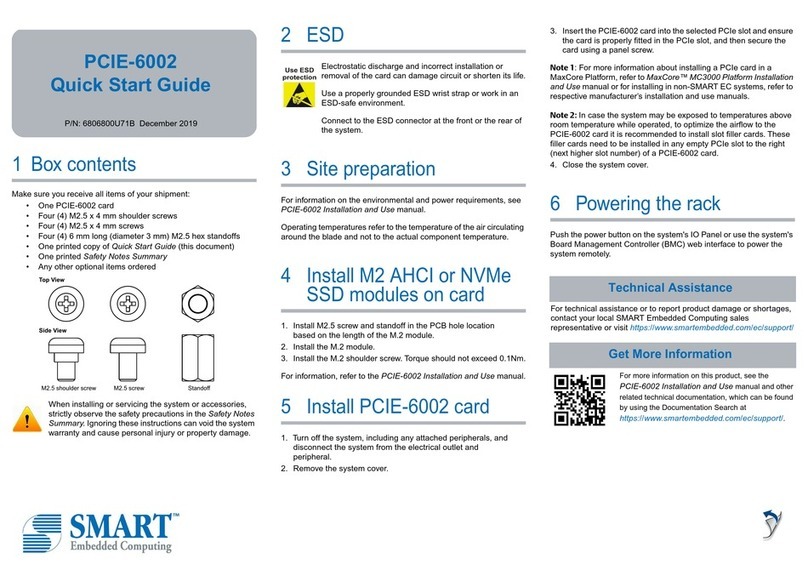
SMART Embedded Computing
SMART Embedded Computing PCIE-6002 quick start guide

ASROCK
ASROCK iBOX-155 Quick installation guide

IEI Technology
IEI Technology WEB-6580 user manual
Freescale Semiconductor
Freescale Semiconductor MCF54455 Reference manual
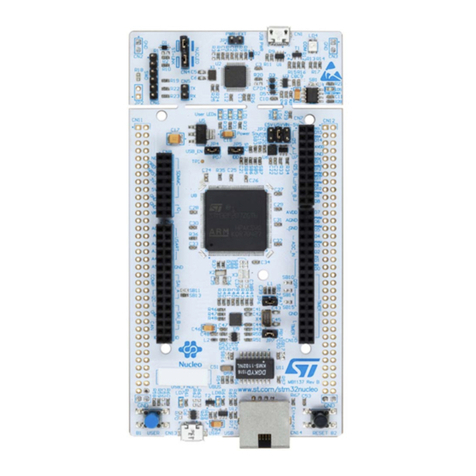
ST
ST STM32 Nucleo user manual

Wincor Nixdorf
Wincor Nixdorf BEETLE AT COM Board user guide

Supermicro
Supermicro AOC-SHG3-4M2P user guide