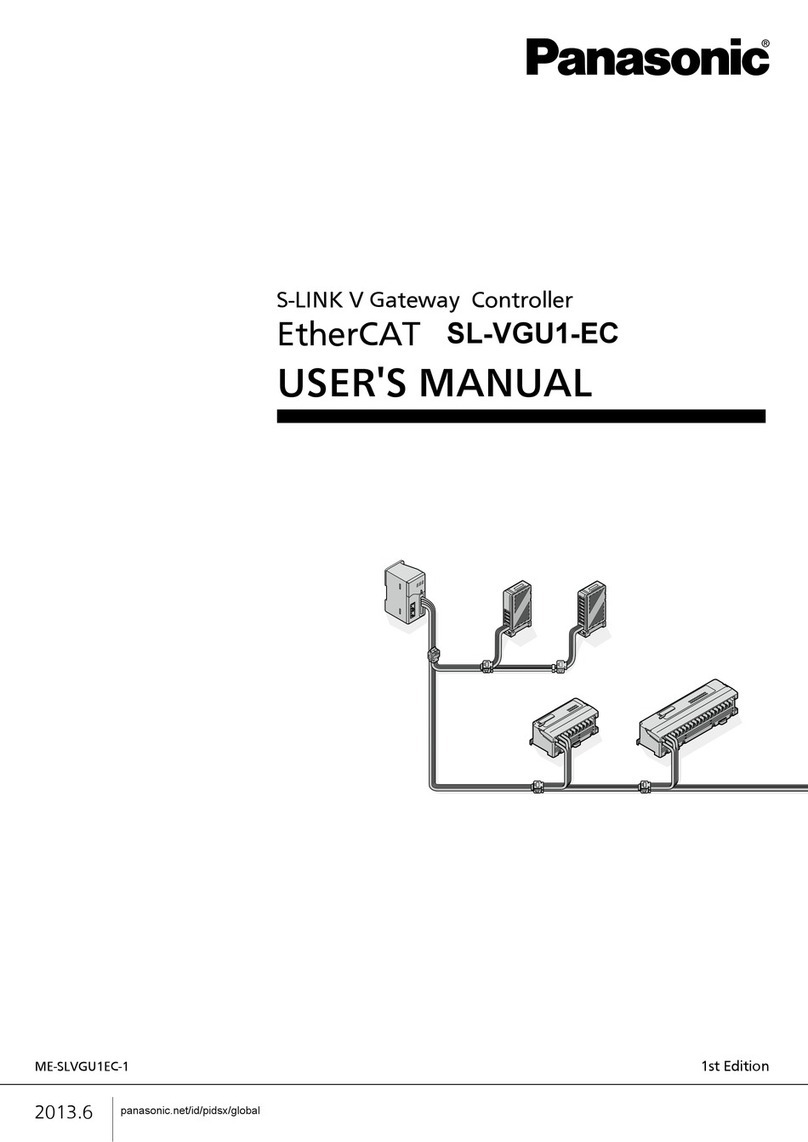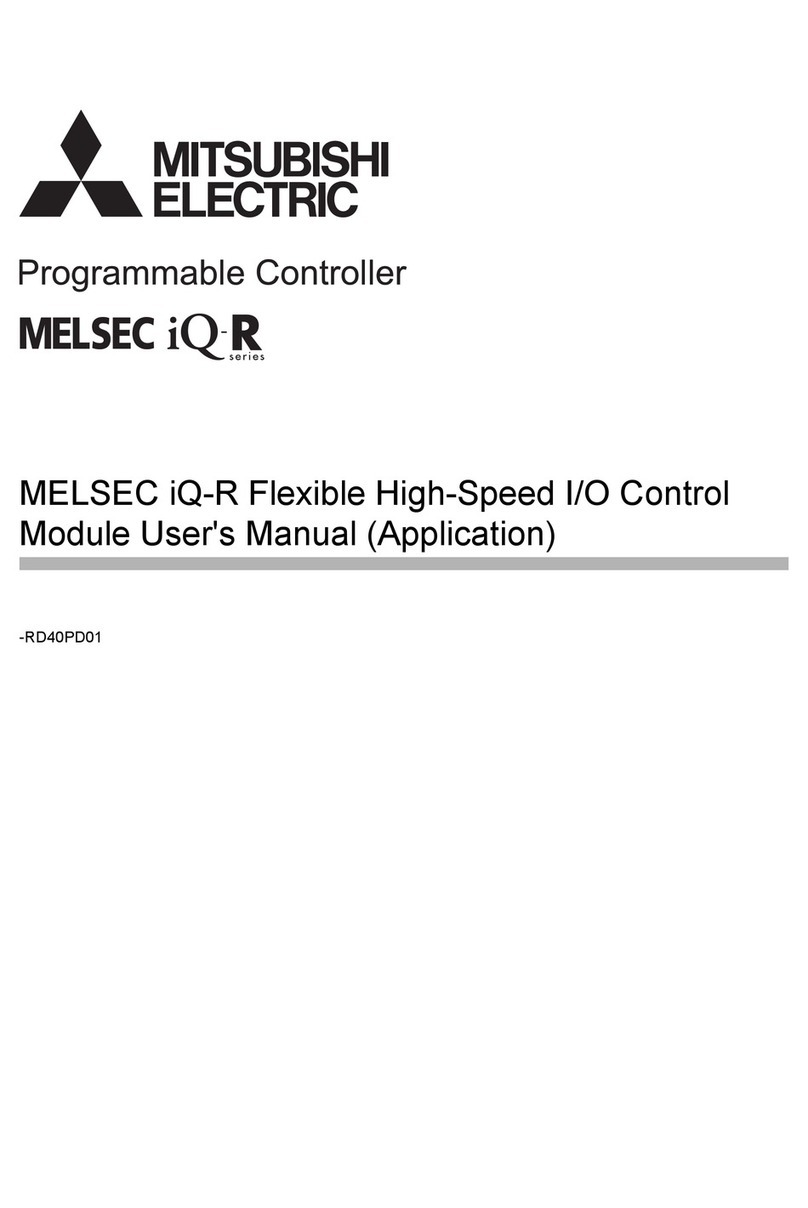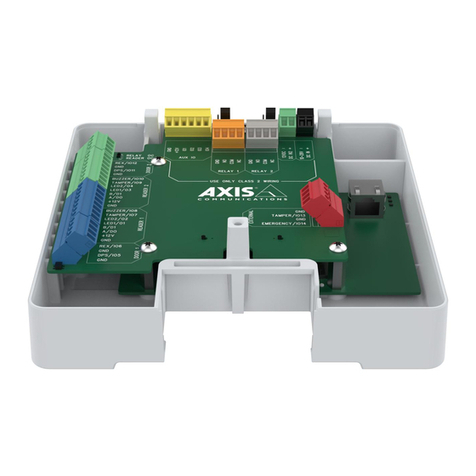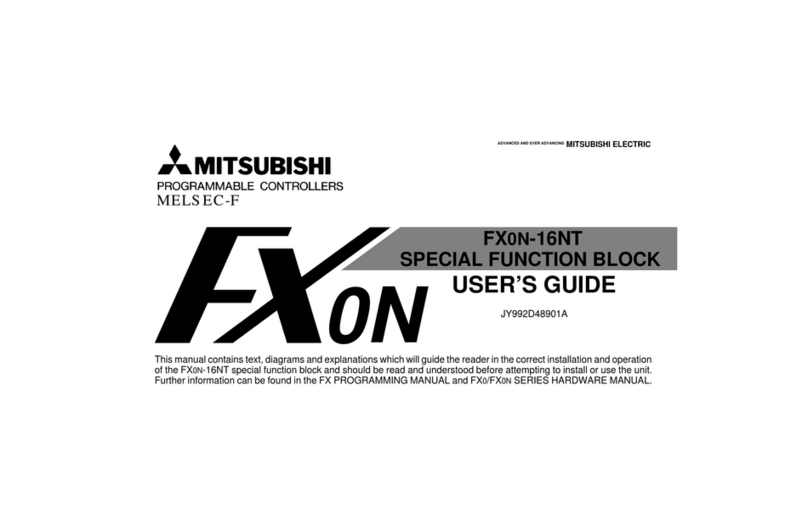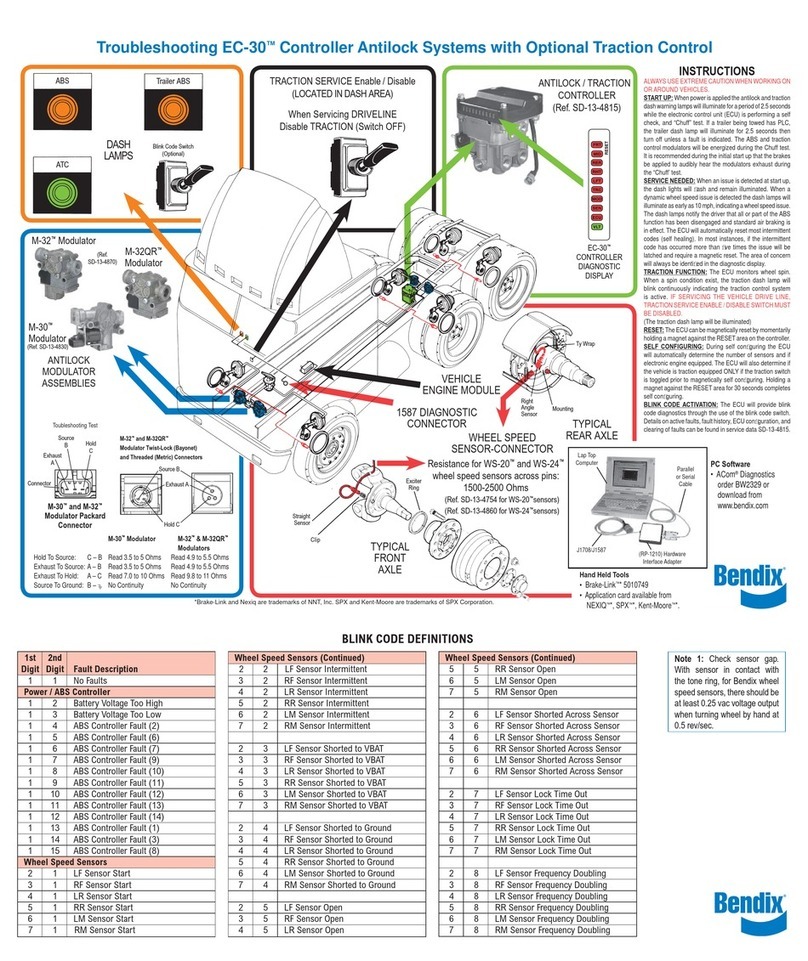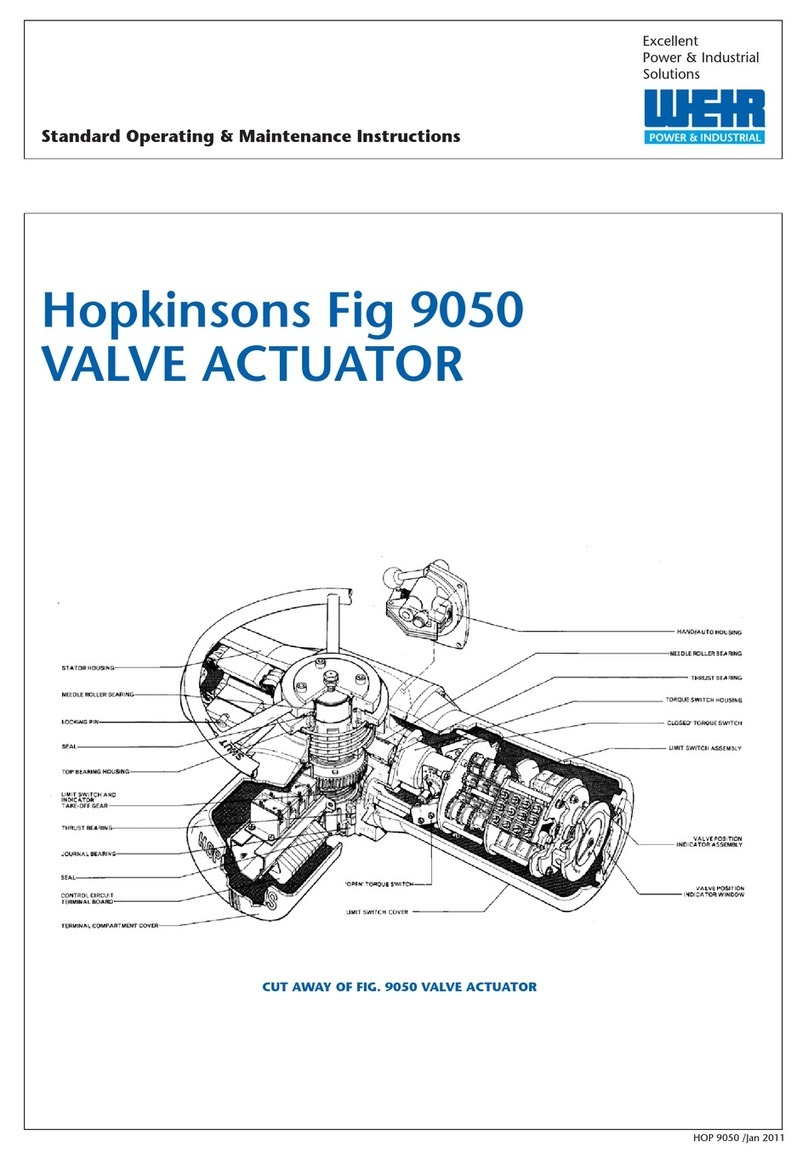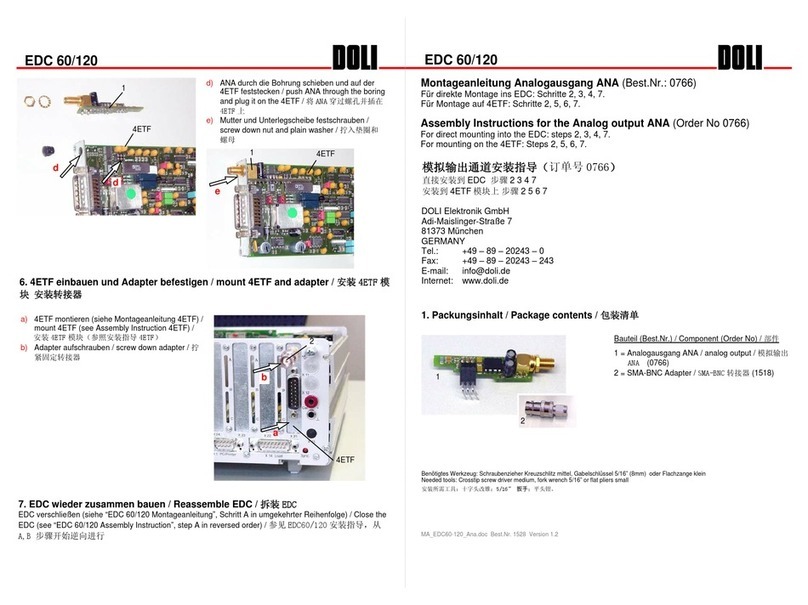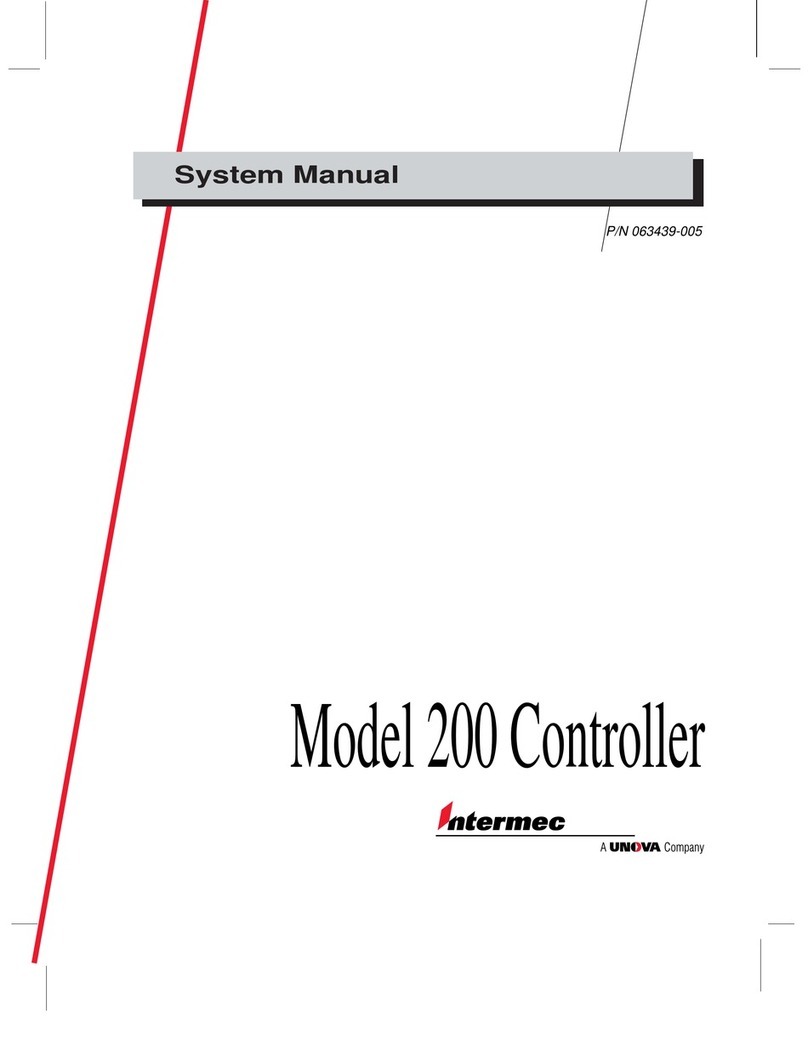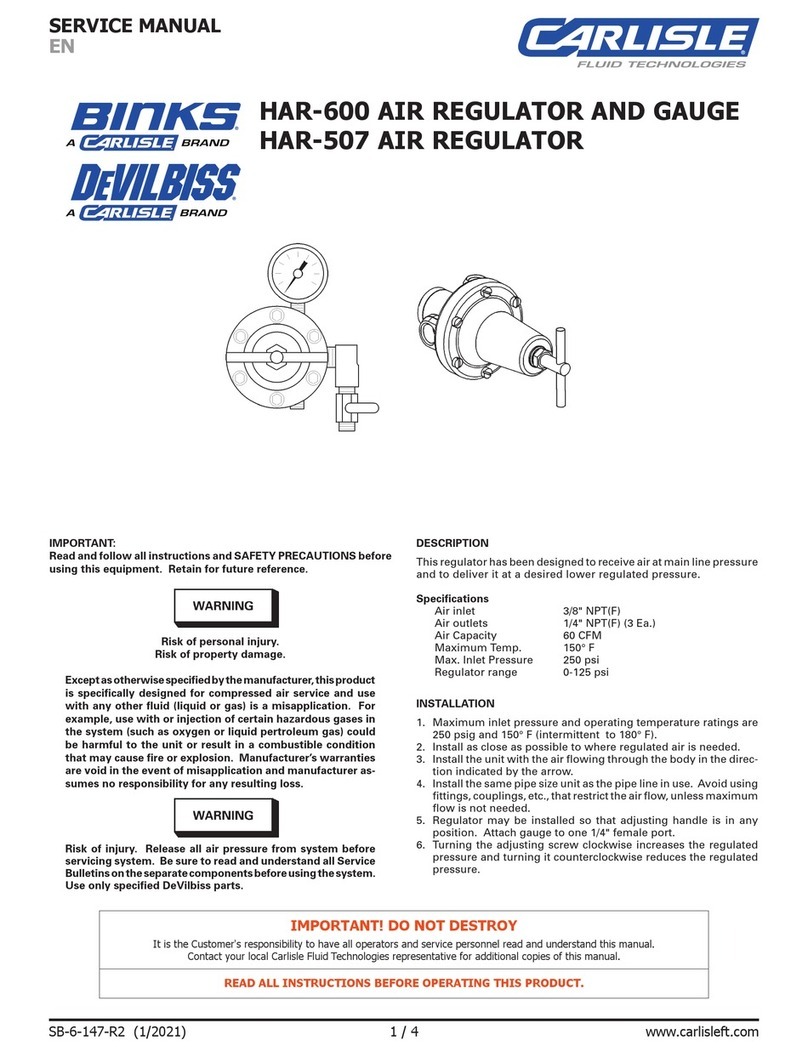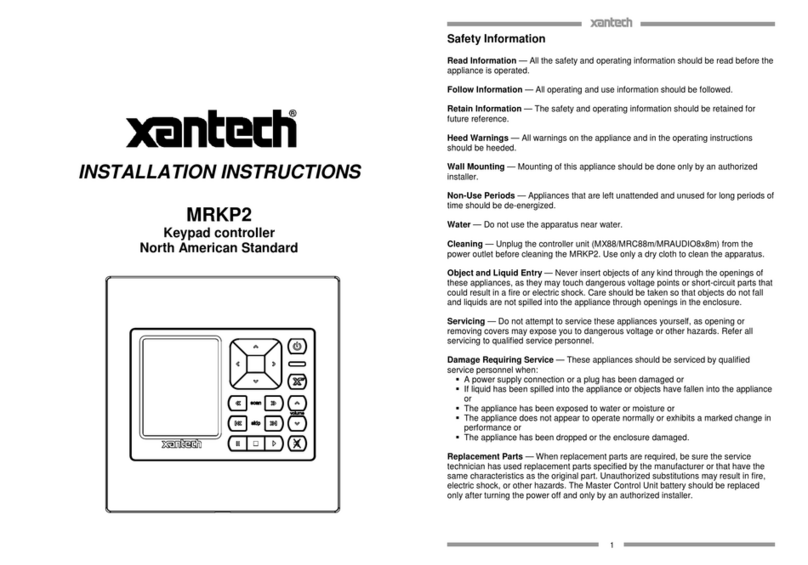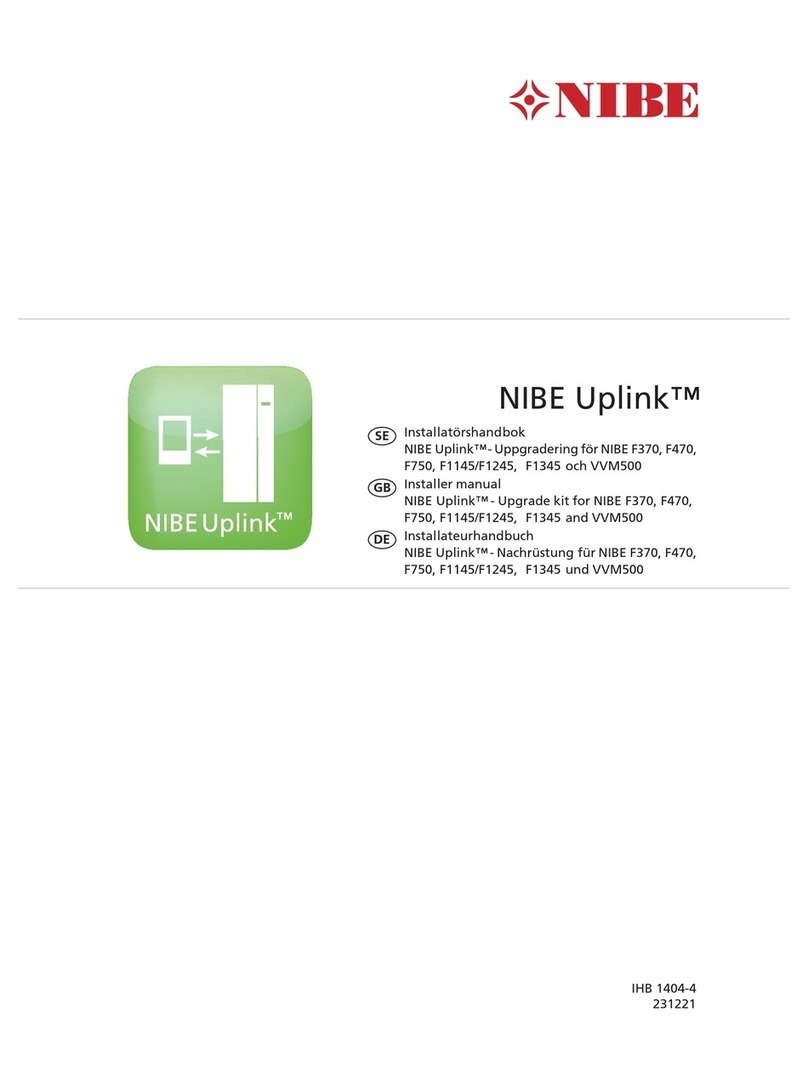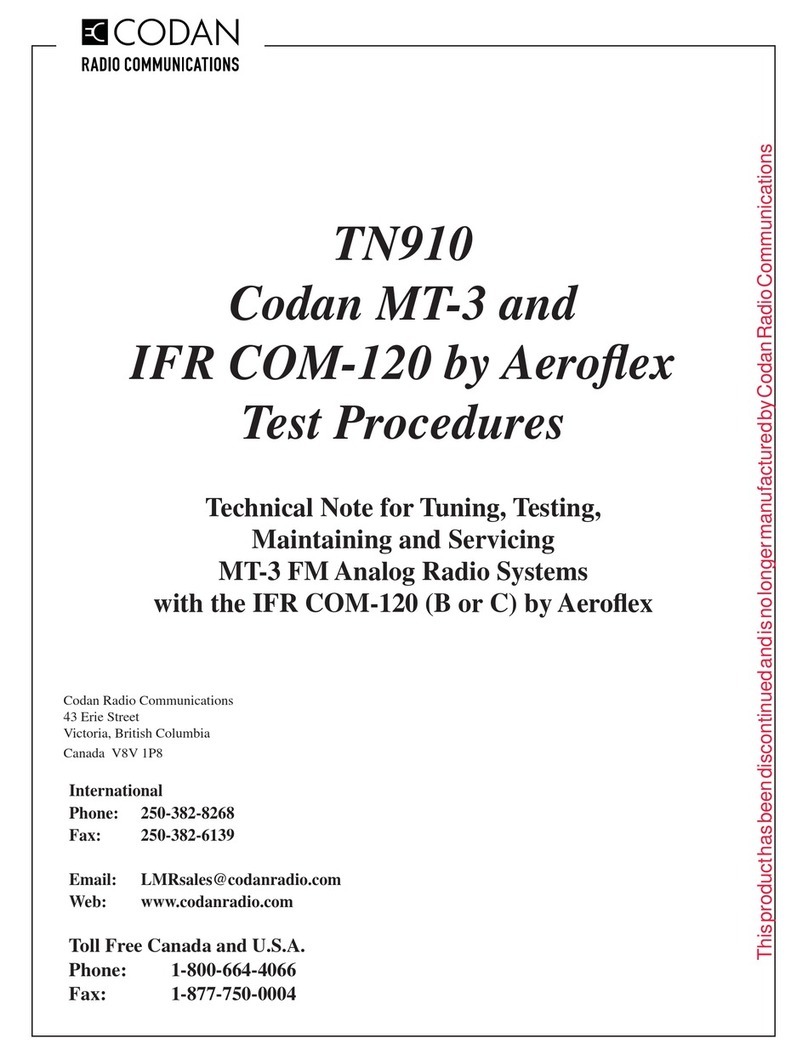Daytime BC16 User manual

Operating Manual
Basic Control
BC16 single-channel for matrix

Dear Customer,
Thank you for choosing a WALTRON daytime
®
lighting controller.
Your daytime
®
lighting controller is a high-quality roduct that was s ecially designed, along with
the daytime
®
LED lighting line, for aquatic and aquarium a lications. It satisfies the most
demanding safety requirements.
The features of this daytime
®
roduct are described in detail in the following cha ters. Please read
the o erating manual carefully and com letely. We would be ha y to answer any questions that
you may have.
The entire team at WALTRON wishes you a "bright" future with our daytime
®
lighting!
Notice, warning and safety symbols
The Euro ean Standard rescribes the use of the following symbols for s ecific situations; they
are not intended to unsettle the user. They are a art of modern o erating manuals for any
electrically o erated a liance.
General descri tion:
Warning!
Serious injuries can result from an electric
shock if you do not follow the information
marked by this symbol.
Notice!
The daytime
®
roducts may malfunction or be
damaged if the information marked by this
symbol is not observed.
Info
Sections marked by this symbol contain
hel ful recommendations and ti s for using
the daytime
®
roducts.
Information for dis osing of the roduct in an
environmentally res onsible manner
Com liance with EC directives

Proper and intended usage
This roduct is designed for rivate household usage. It may only be used to control WALTRON
GmbH's daytime
®
LED lighting systems for aquariums and terrariums.
Read and observe this entire o erating manual before using the lighting controller for the first time.
The warranty does not cover damage or defects which have resulted from not observing the
information in the o erating manual. Kee this o erating manual accessible near the device. Make
sure that it is given to any subsequent users. WALTRON assumes no liability for the
consequences of im ro er usage.
For your safety
Warning!
Carefully read and observe the following
im ortant safety information. In order to avoid an
electric shock:
Position the device in a suitable lace to ensure
that it is not ex osed to water (from condensation
or falling into water).
Info
WALTRON recommends making "dri loo s" in
the converter cables to revent water
(condensation) from running along the cable to
the converter or outlet.
Notice!
Make sure that all cables:
• have no kinks in them,
• are not routed over shar edges,
• cannot be jammed or snagged,
and cannot come into contact with hot surfaces
(> 60 °C).
Warning!
If you notice that the ower cable is damaged,
disconnect the device from mains ower su ly
immediately. Contact an authorized daytime
®
service artner or the manufacturer (WALTRON
GmbH) directly.
Warning!
If the o erating device's ower cable or
secondary cable(s) are damaged, they must be
re aired, either by an authorized daytime
®
service
artner or directly by the manufacturer.
Never use a device which has a damaged or
defective ower cable (o erating device).
Warning!
Never o en or re air the o erating devices and
lights by yourself. Do not make any changes
which are not described in these o erating
instructions. The o erating device contains live
(current-carrying) arts (with 230 V AC). A fatal
injury can result from an o ened device.
Re airs may only be made by authorized
daytime
®
service artners or by Waltron, using
only original s are arts and accessories.

Scope of delivery
1 lighting controller: Basic Control BC16 single-channel for matrix
1 o erating manual
Features & functions
• Sunrise and sunset – simulating natural lighting conditions for day and night
• Easy to operate and program directly at the device, using three buttons and a status LED
• Separately adjustable brightness level for each day or night light
• Demonstration mode with constantly changing day or night light
• Can be dimmed manually in real time
• Internal 24-hour clock (with about 15 minutes of ower reserve)
• Sha ely high-end enclosure with comfort control buttons
• Professional "Plug & Play" connector system manufactured by Binder – the controller is
sim ly inserted between the converter and the lighting: can also be retrofit!
• O erates the daytime
®
matrix lighting with up to 240 watts (24 matrix LED modules)
Device overview and explanation
Status LED
Green -> automatic mode
Green blinking -> sunrise or sunset
(for connecting light or distributor)
Control buttons: S1, S2 and S3
5
-
in
lug
(for 24V converter
connection)
5
-
ole socket

Overview
The Basic Control BC16 lighting controller is designed for o erating the "matrix" LED lights, with a
total out ut of max. 240 watts (24 matrix modules each at 10 watts). It can switch between day
and the night lighting, and has a consistent dimming function (sunrise/sunset). The brightness for
the day or night lighting has a ste less adjustment which can then be saved. A ause time (when
the light is com letely off) can be enabled or disabled. If it is disabled, the light is only switched or
dimmed between the day and night lighting. If the ause is enabled, everything is switched off at
the s ecified start of the ause; the a ro riate light (de ending on the time) is then switched on
at the end of the ause.
The BC16 also has a fast-motion time-la se function which can be used for test or demonstration
ur oses. This shows the set or saved lighting rogram with shorter transition times in just 60
seconds.
The internal clock has a " ower reserve"; it can run for an additional 15 minutes after a shut down
or after a ower outage. The lights are turned off during this time. A quick eriodic flashing of the
status LED indicates the status. The LED first flashes green and then, after 10 minutes, red.
There are three buttons (S1, S2 and S3) used for the settings and o erations. A two-colour LED
(red/green) dis lays the status.
The following settings can be made using the three buttons:
• Current time (in 5 min increments)
• Start of sunrise (hour)
• Start of sunset (hour)
• Brightness of daylight 0 – 100%
• Brightness of night light 0 – 100%
• Transitional eriod between daylight and night light in 6 ste s
(Duration of sunrise or sunset)
• Start of ause / switch-off time (hour) -> Light off
• End of ause / switch-on time (hour) -> Light on
• Restore the factory default settings
• Time-la se function (faster run-through of light rogram in 60 seconds)
Note: The actual transition times may vary slightly de ending on your system! The selected
transition interval a lies only to the sunrise and sunset, but not for switching at the start and end
of the ause.

1. Setup and initial usage
All electrical connections and com onents (exce t for the ower lug) should be connected to
each other according to the following exam les. Observe any relevant safety instructions!
Exam le with one converter and one daytime
®
matrix light, with an out ut of max. 240 watts:
Exam le with one converter, one two-way distributor (o tionally available), and two daytime
®
matrix lights, with a total out ut of max. 240 watts:
2. Plug in the mains power plug or switch on the power supply /
supplies.
Note: During initial usage or after the ower reserve of a roximately 15 minutes has ex ired (e.g.
after a ower failure), the status LED flashes red and dis lays: "Set clock!".

3. Setting the clock
The time can be set at any time using the buttons. The hour can be adjusted hour-by-hour and the
minutes can be adjusted in 5-minute increments.
The time is set as follows:
1. Press the S1 button and hold down for max. 5 second
a. Press the S2 (HOUR) button so that the current hour is set.
Then adjust the minutes by ressing the
b. S3 button (in 5-minute increments)
2. Release the buttons. The status LED lights green after a short time, signalling automatic
mode.
The status LED will illuminate red each time the S2 or S3 button is ressed.
For exam le: the current time is 13:10
Press S1 and hold. Then, within no more than 4 seconds, ress the S2 button 13 times. Then
ress the S3 button twice (two 5-minute increments). Release the buttons. The status LED lights
green after a short time, signalling automatic mode.
During a ower outage or after the ower su ly is disconnected, the internal clock runs for an
additional 15 minutes (the ower reserve). In such a case, the Status LED will flash regularly to
signal that the clock is still running. The first 10 minutes are signalled with green flashes. After 10
minutes, the LED will flash red unit the ower reserve is em ty. The device will switch immediately
back to normal mode if the o erating voltage is rea lied/reconnected during this ower reserve
hase. The status LED will sto flashing once the ower reserve is em ty. The time on the clock
must be set again once this time has ex ired. All other saved values are retained. The status LED
will flash red once the o erating voltage is a lied. After the time is set, the status LED will
illuminate green again.
4. Setting the start of sunrise and sunset
Press and hold S1 for about 8 seconds until the status LED illuminates red. Then release S1.
Re eatedly ress the corres onding button (e.g. S2 for start of sunrise; S3 for start of sunset) the
ro er number of times according to the desired time
(for exam le Sunrise start should be 06:00 -> then ress S2 6 times / Sunset start should be 18.00
-> then ress S3 18 times ). Press the S1 button to save and start normal o erations.
Note: You should always s ecify both of these time oints. However, if only one time oint is
changed, the other time oint will automatic be set to 0:00!

5. Setting the brightness of daylight and night light
Press the S2 and S3 buttons at the same time. The status LED will illuminate red. First, daylight is
activated; it can be dimmed using the S2 and S3 buttons. The connected light will blink once the
maximum value is reached. Press the S2 button (to dim) or the S3 button (to brighten) to adjust
the lighting. The status LED will flash red quickly to confirm this action. Press S2 and S3 at the
same time to switch between daylight and night light. The night light is also adjusted by ressing
S2 and S3. It can be dimmed to a value of 0% (off). The device will return to normal o erations if
the S1 button is ressed or if no button is ressed for about 5 – 6 seconds. The status LED will
illuminate green again. The adjusted values are saved automatically.
Note: If the brightness for the day and/or night light changes during the sunrise or sunset, the
sunrise/sunset is terminated as soon as the change is finished and the light is dis layed according
to the time. For exam le: The selected transition time for sunrise and sunset is 30 minutes. The
brightness is changed during the transition from daylight to night light. Thus, after this changed
value is a lied, the controller will "jum " directly to the night light hase.
6. Setting the transition period (duration of sunrise and sunset)
The transition eriod (the duration of the change from daylight to night light stored and vice versa)
can be adjusted at any time during normal o erations. To set this, ress the S2 button briefly, five
times in succession. The status LED will start to blink. The blinking attern indicates the transition
stage, as follows:
One time blinking red – ause: Transition stage 1: 0 min (
only switches, without a transitional eriod
)
Two times blinking red – ause: Transition stage 2: 1 min
Three times blinking red – ause: Transition stage 3: 5 min
Four times blinking red – ause: Transition stage 4: 15 min
Five times blinking red – ause: Transition stage 5: 30 min
Six times blinking red – ause: Transition stage 6: 60 min
The stage can be selected by ressing the button S2 (-) or S3 (+). The corres onding blink code
will be dis layed immediately after the change is made. You can also wait and observe the
change. After you have selected the desired time for the transition hase, ress the S1 button to
save your selection. The normal o eration mode will then resume.
7. Setting the start and end of the pause
As a s ecial function, a ause time can be set. The light will be switched off during the s ecified
ause start and ause end.
To set the start of the ause, ress the S2 button and hold it down until the status LED starts to
blink red. Then ress the S1 button to s ecify the number of hours (e.g. ressing zero times =
00:00 / ress twice = 02:00). Then release the buttons. The red status LED will then return to
green after a short time; this indicates that normal o erations have resumed.

To set the end of the ause, ress the S3 button and hold it down until the status LED starts to
blink red. Then ress the S1 button to s ecify the number of hours (e.g. ressing zero times =
00:00 / ressing six times = 06:00). Then release the buttons. The red status LED will then return
to green after a short time; this indicates that normal o erations have resumed.
Note: To disable the ause feature, set the start and end of the ause to 00:00. First ress S2 until
the status LED illuminates red. Then release S2 (S1 is not ressed, so the time is set to 0:00).
Wait until the status LED is green. Press the S3 button until the status LED illuminates red. Then
release S3 and wait until the LED turn green.
8. Factory settings
The BC16 has factory default settings and can be reset at any time as follows:
1. Disconnect the ower su ly.
2. Press and hold both the S2 and S3 buttons.
3. Connect the ower su ly.
4. The Status LED acknowledges the reset to factory settings by ra idly flashing
red/green.
5. Release buttons S2 and S3.
Stored default settings:
Sunrise start: 08:00
Sunset start: 21:00
Pause: Disabled
Brightness of daylight: 100%
Brightness of night light: 0%
Transition eriod: Stage 3 (5 minutes)
Note: When the factory default settings are loaded, the internal clock is set to 00:00 hours and
must then be correctly set to the real time.
9. Time-lapse function (special mode)
The BC16 has a time-la se mode that can be used for testing ur oses or for checking your
s ecified values. When it is enabled, the clock runs several times faster and shows the s ecified
light rogram in fast motion in 60 seconds. Instead of the standard transition eriods used in the
normal o erating mode, shorter (only a few seconds) transition times are used. This can be
enabled or disabled during o erations. When the time-la se function is disabled, the clock
resumes running with its reviously set time, so that it does not need to be set. You can enable
and disable the time-la se function as follows:
Press the S1 button briefly five times in succession in order to switch the time-la se function ON
or OFF.
If the time-la se function is enabled, the status LED flashes alternately red/green. Buttons S2 and
S3 are disabled in time-la se mode.

10. Brief overview of the settings
Setting Procedure
Time
Press and hold S1. Select the hour with S2 and the minutes with S3 (in 5-minute
increments).
for exam le: 20:15: ress S2 20 times (= 20:xx); ress S3 3 times (= XX:15)
Always set the hours before setting the minutes, since the minute value is set to 00 after
the hours are set!
Your settings will be saved automatically after a short interval of no pressed buttons.
Start of sunrise and sunset
(the hour)
Press and hold S1 for about 8 seconds until the status LED illuminates red. Then
release S1. Use S2 to select the number of hours for the sunrise start, and S3 for the
sunset start.
for exam le: Press zero times = 00:00; ress 6 times = 6:00; ress 21 times = 21:00
You must always s ecify both of these time oints. However, if only one time oint is
changed, the other time oint will automatic be set to 0:00!
Press S1 to apply/save settings
Brightness
Daylight and night light
(0 – 100%)
Simultaneously press S2 and S3 to select day/night light. Dim with S2 (-); brighten
with S3 (+).
Apply/save with S1. Or settings will be saved automatically after a short interval of
no pressed buttons.
Start of pause (full hour)
Press and hold S2 until the status LED turns red. Then select hours with S1.
for exam le: Press zero times = 00:00; ress twice = 02:00.
Your settings will be saved automatically after a short interval of no pressed buttons.
End of pause (full hour)
Press and hold S3 until the status LED turns red. Then select hours with S1.
for exam le: Press zero times = 00:00; ress five times = 05:00.
Your settings will be saved automatically after a short interval of no pressed buttons.
Transition period
(6 stages)
Press S2 briefly five times. LED displays red "blink code". Buttons S2 and S3 for
selecting one of the 6 stages
1x blinking = without transition time / 4x blinking = transition time a rox. 15 min
2x blinking = transition time a rox. 1min / 5x blinking = transition time a rox. 30min
3x blinking = transition time a rox. 5min / 6x blinking = transition time a rox. 60min
Press S1 to apply/save settings
Factory settings
Disconnect power supply > Press and hold S2 + S3 > Connect power supply > Status
LED flashes rapidly alternately red/green > Release buttons
Note: When the factory default settings are loaded, the internal clock is set to 00:00 hours
and must then be correctly set to the real time.
Time-lapse
Press S1 quickly 5 times in succession to enable/disable the time-lapse function.
The status LED flashes alternately red/green when this function is enabled.

11. Technical specifications
Dimensions L/W/H (without connecting cables): 90 x 40 x 26 mm
Length of connecting cables ( rimary / secondary): approx. 90 mm (including plug and socket)
Weight: approx. 80 g
O erating voltage: 24 VDC (safety extra low voltage)
Max. load: 24 matrix LED-modules
Protection degree: IP20

Warranty notice
We have a 24 month warranty for daytime® roducts that we deliver within the EU.
Exce tions are damages due to non-com liance with the o erating manual or other im ro er
handling.
If, contrary to ex ectations, you have grounds for a com laint within this warranty eriod, lease
fill out and submit the enclosed warranty card to your nearest daytime
®
dealer.
daytime® – a trademark of:
Sapelloh 51
31606 Warmsen, Germany
Tel. +49 (0) 5767 / 941 439 – 0
Fax +49 (0) 5767 / 941 493 – 15
BA-BC16 single-channel for matrix
E-Mail [email protected]
92-0013 V.04
www.daytime.de | www.waltron-gmbh.com
We reserve the right to make changes. We assume no liability for rinting errors.
Other Daytime Controllers manuals