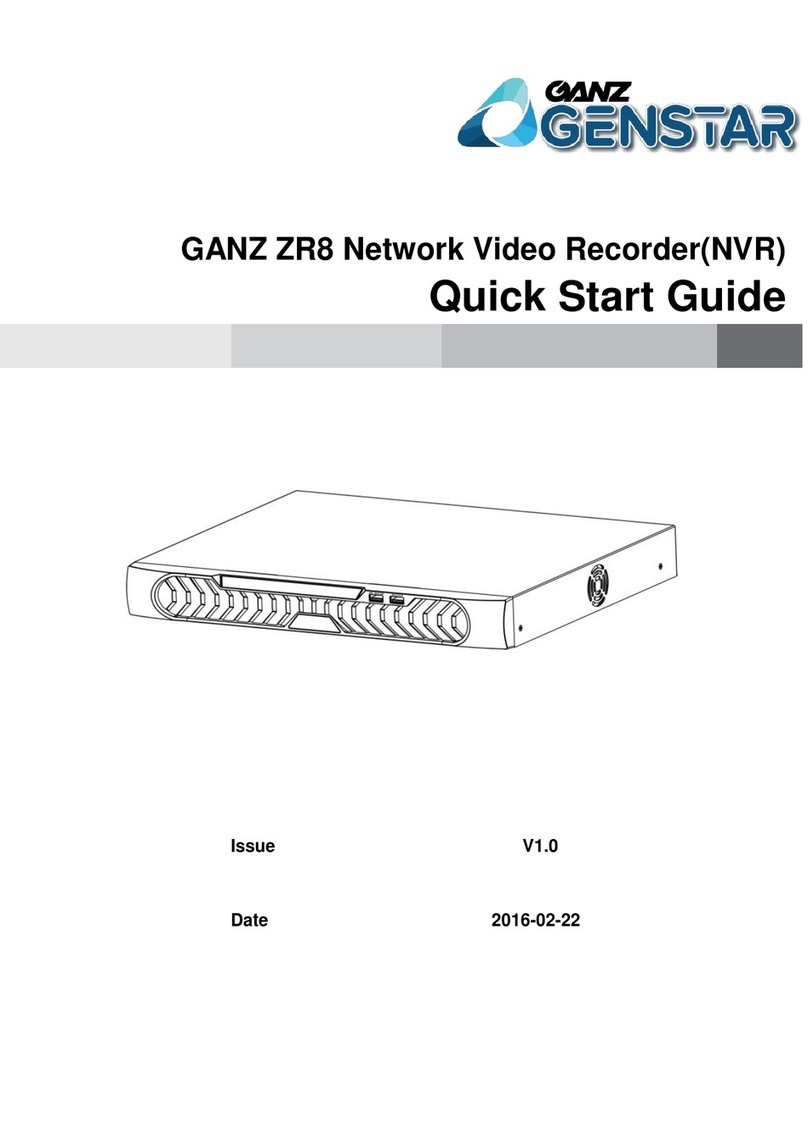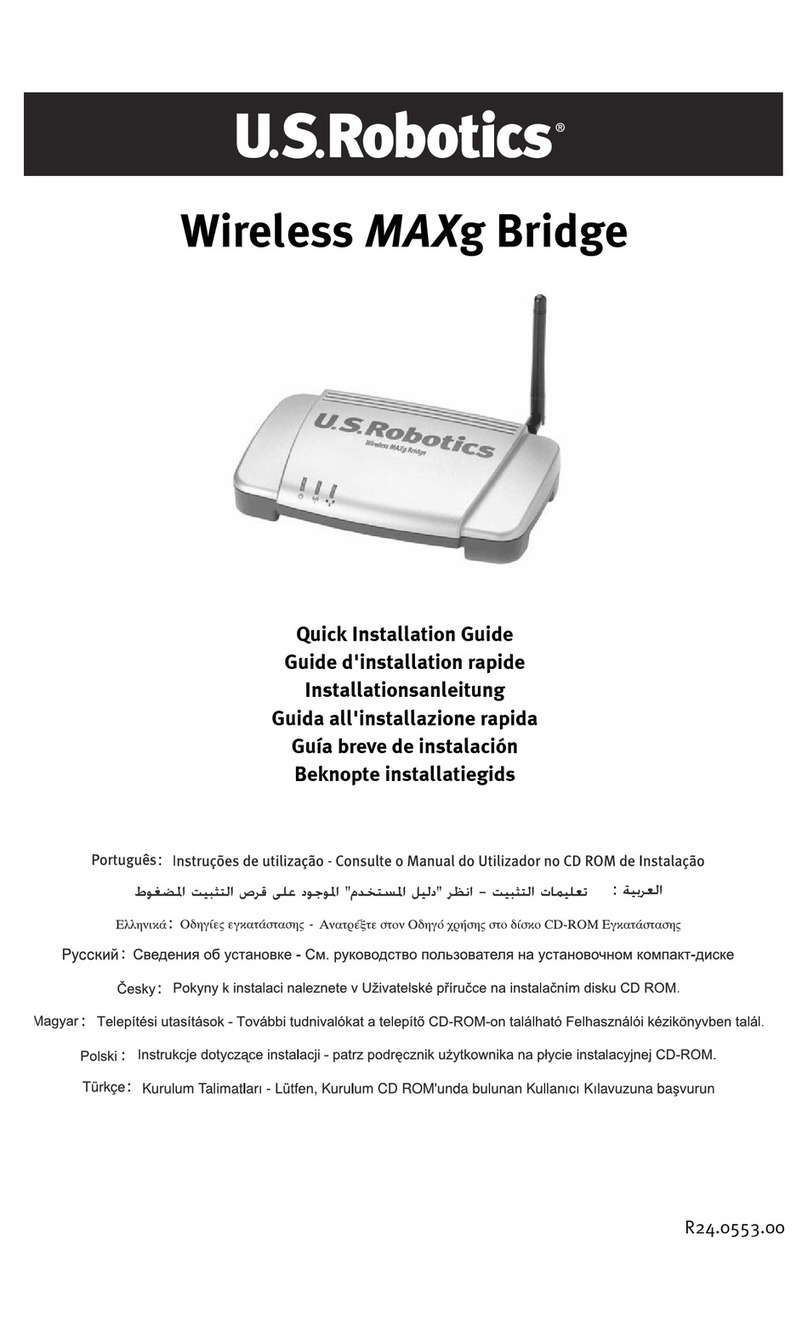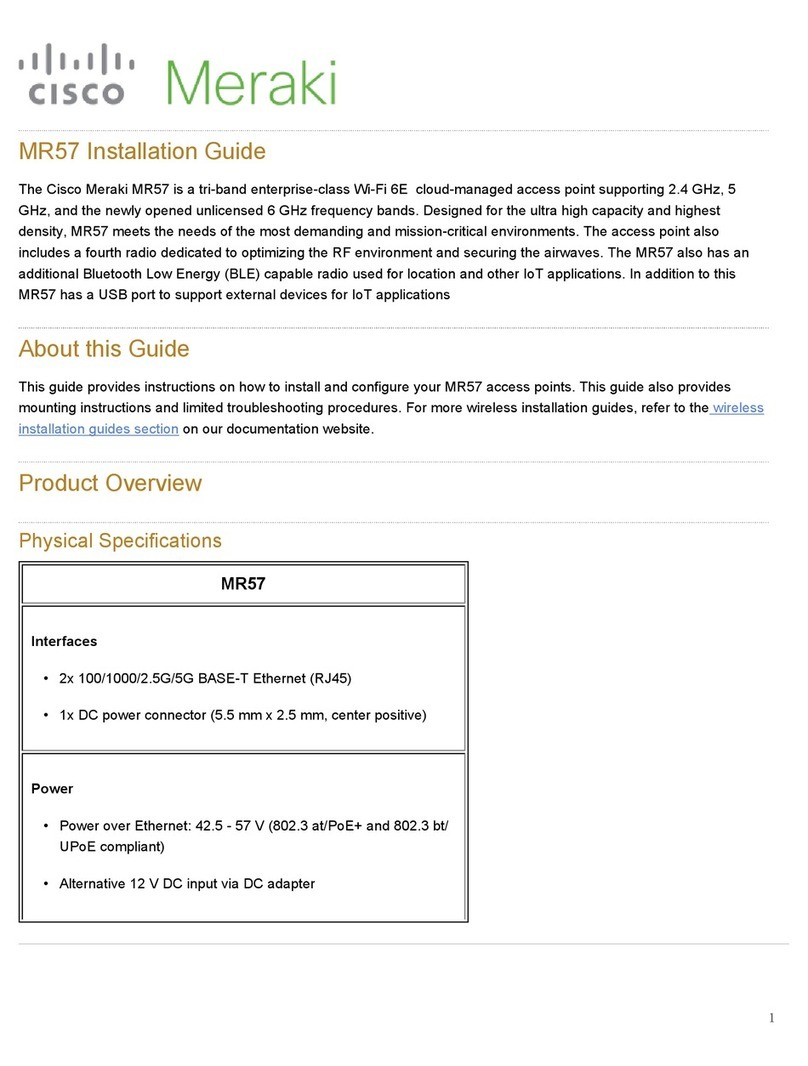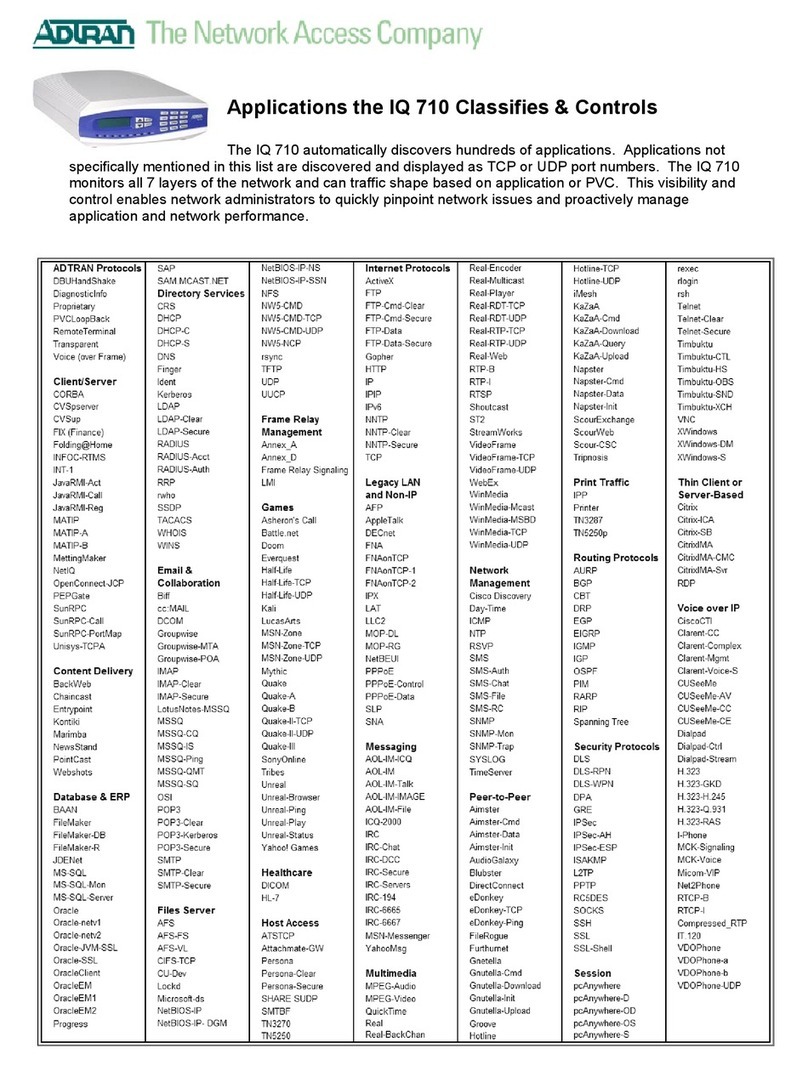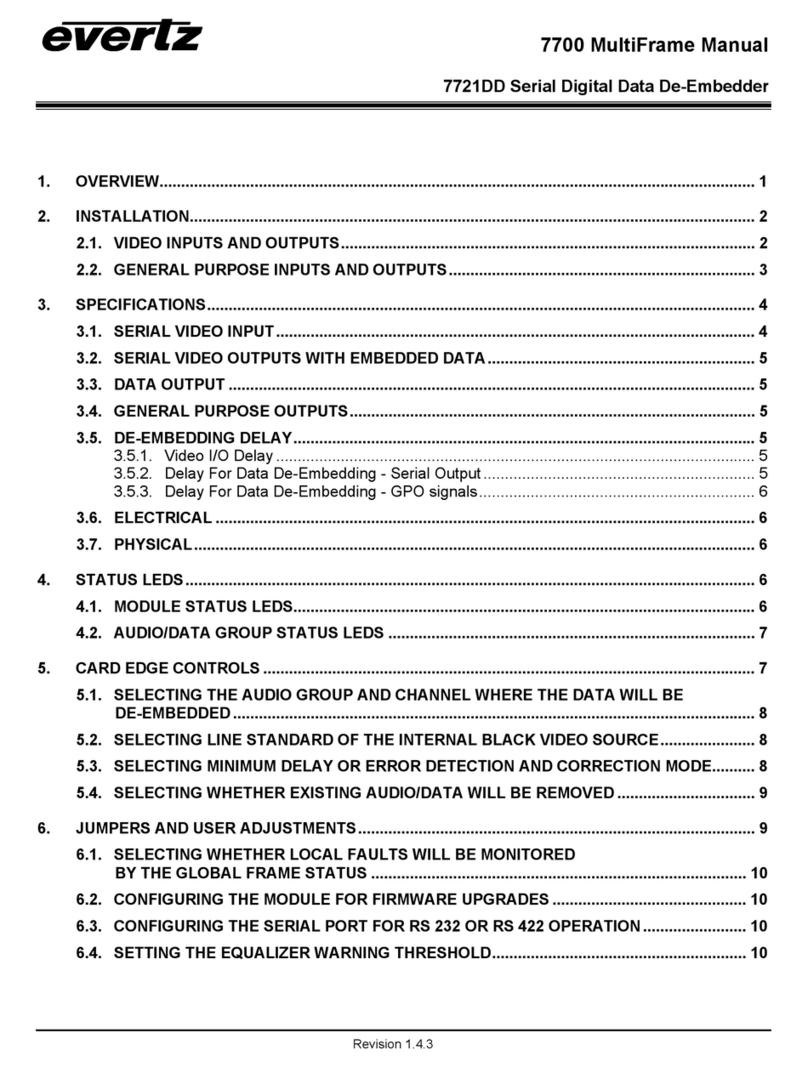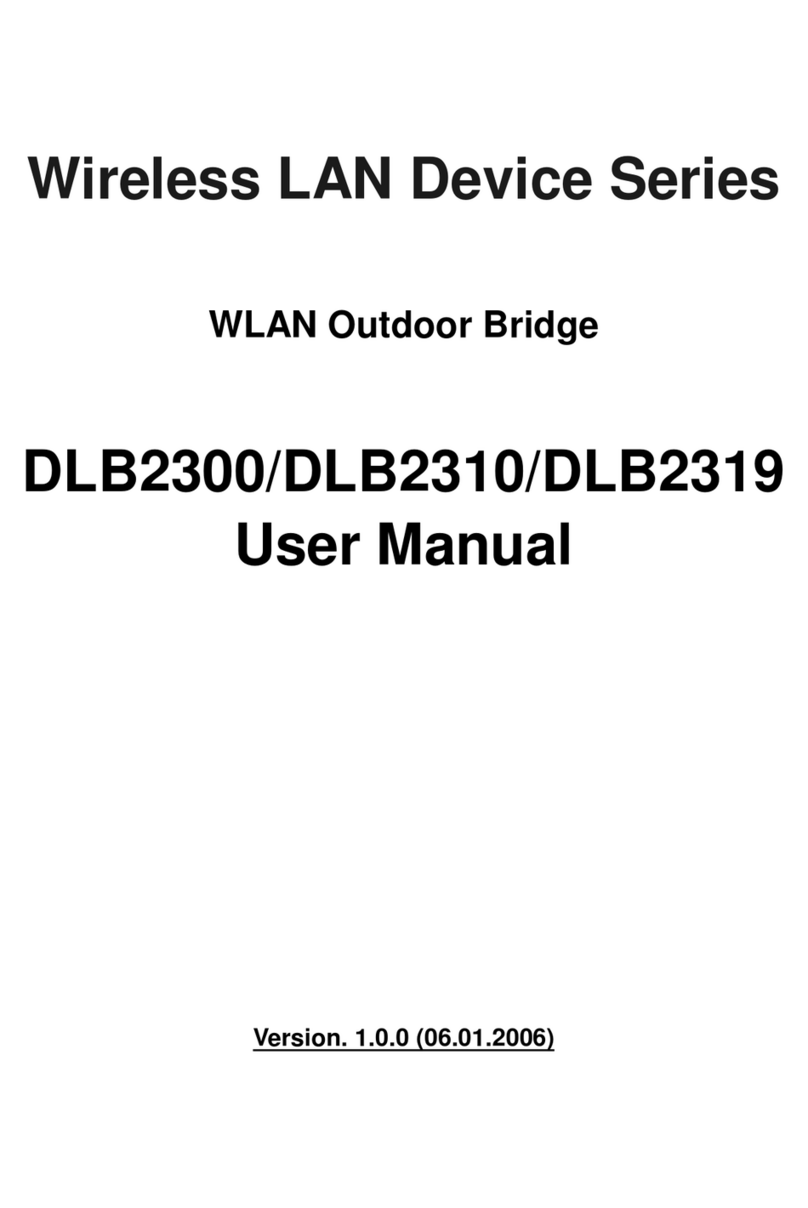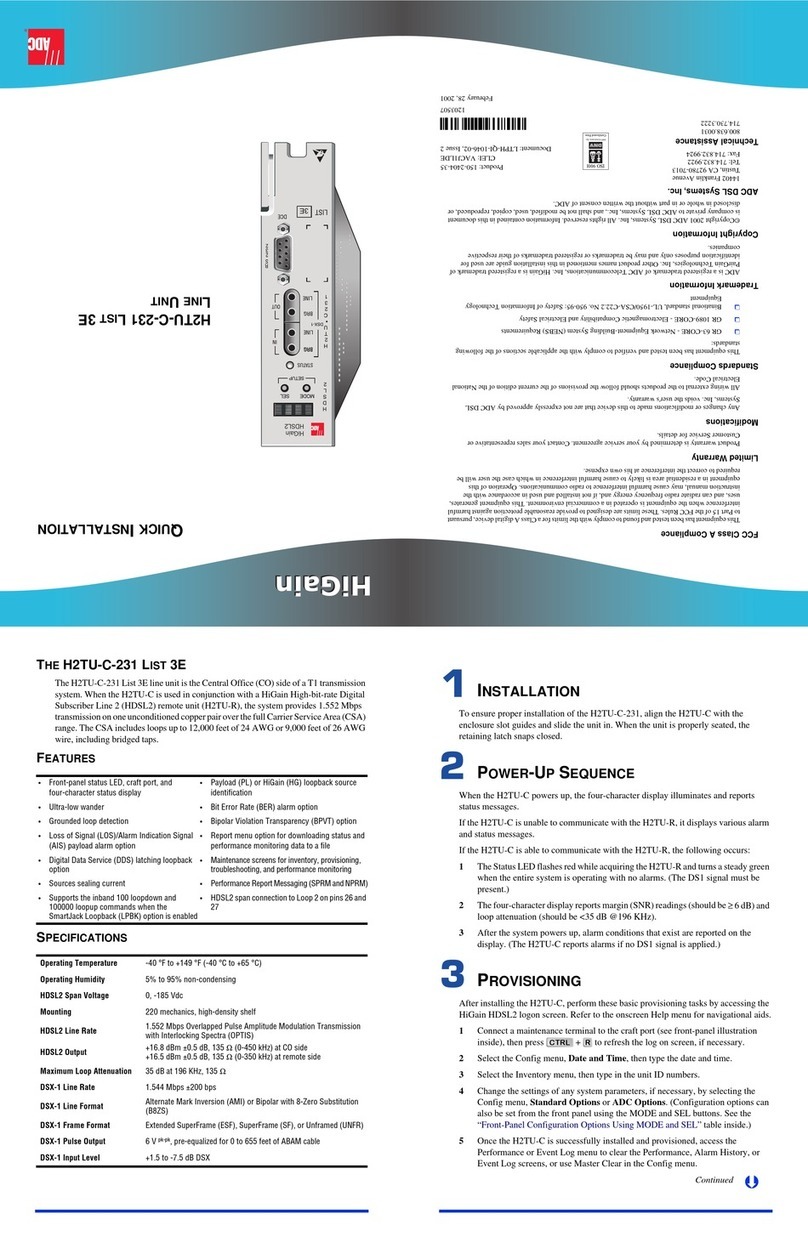DayTronic PC-HSICA User manual

INSTRUCTION MANUAL
PC-HSICA
HIGH-SPEED SERIAL
INTERFACE CARD
SB.1

Copyright © 1996, Daytronic Corporation. All rights reserved.
No part of this document may be reprinted, reproduced, or used in any form or by
any electronic, mechanical, or other means, including photocopying and recording,
or in any information storage and retrieval system, without permission in writing from
Daytronic Corporation. All specifications are subject to change without notice.
PC-HSICA is a trademark of Daytronic Corporation.
FCC Radio Frequency Compliance
Note: This equipment has been tested and found to comply
with the limits for a Class A digital device, pursuant to part 15
of the FCC Rules. These limits are designed to provide rea-
sonable protection against harmful interference when the
equipment is operated in a commercial environment. This
equipment generates, uses, and can radiate radio frequency
energy and, if not installed and used in accordance with the
instruction manual, may cause harmful interference to radio
communications. Operation of this equipment in a residential
area is likely to cause harmful interference, in which case the
user will be required to correct the interference at his own
expense.

PC-HSICA
HIGH-SPEED SERIAL
INTERFACE CARD
INSTRUCTION MANUAL
Daytronic Corporation
2211 Arbor Blvd. • Dayton, OH 45439 • Tel (937) 293-2566 • Fax (937) 293-2586
PC-HSICA Instruction Manual, v. SB.1
Pub. No. PCHSICAM.1, Issued 4/96
Part No. 91821

1INTRODUCTION: GENERAL DESCRIPTION .......................................... 1-1
2SETUP OF PC-HSICA COMMUNICATIONS
a. Board Settings
1. Handshake Pair ............................................................................................................. 2-1
2. Mode of Operation ...................................................................................................... 2-2
3. Bus Address, COM Port, and Interrupt Level ..................................................... 2-2
b. Card Insertion ............................................................................................................... 2-3
c. PC-HSICA Initialization ........................................................................................... 2-3
d. Serial Interface Cabling ......................................................................................... 2-4
e. Setting Interface Protocol ................................................................................... 2-5
1. Via Windows®TERMINAL ......................................................................................... 2-6
2. Via DOS or BASIC Command Line ........................................................................ 2-6
Illustrations
1 PC-HSICA Programming Jumpers and Switches, plus
RS-232-C Interface Connector Pinout ..................................................................... 2-1
2 Full-Handshake Cabling Between the PC-HSICA Card and
a Daytronic 25-Pin Computer Interface Port ......................................................... 2-4
3 Full-Handshake Cabling Between the PC-HSICA Card and
a Daytronic 9-Pin Computer Interface Port ............................................................ 2-5
Tables
1 HSIC Programming Switch Settings ............................................................................ 2-3
2 PC-HSICA Baud Rates ...................................................................................................... 2-5
iv
C
ONTENTS

The Model PC-HSICA is a half-height PC card which makes available to the com-
puter a “DB-25” RS-232-C port for asynchronous serial communication at a rate of
2400, 4800, 9600, 19.2K, 38.4K, or 153.6K baud. As an upgrade of the Daytronic
PC-HSIC card, the PC-HSICA offers enhanced EMI filtering and transient suppres-
sion, and employs a Startech 16C650 Universal Asynchronous Receiver / Trans-
mitter (UART)* to support high-speed communications between the computer
and Daytronic data-collection equipment. This UART features 32-byte receive and
transmit FIFO’s with full trigger-level, error-flag, and interrupt capabilities.
The PC-HSICA is recommended for serial interchanges not only because of
speed, but also because it furnishes a true hardware handshake, thus reducing
the possible noise effects that can result from the use of a long interface cable.
While software-controlled handshaking is adequate for many applications, true
hardware handshaking is required for optimal communications with a Daytronic
data-collection instrument or system at 153.6K baud. Without the handshake, a
complete data transmission at this high rate of transfer might well be too fast for
the receiving equipment to handle. As explained in Section 2.c, such handshak-
ing is enabled via the HSIC.EXE software utility supplied with the PC-HSICA card.
When set to “HSIC”mode, the PC-HSICA performs the basic functions of the
16C650 UART, but at the same time may be used with any conventional 16C550-
compatible serial driver (including the DOS “MODE COM”or BASIC “OPEN
COM”command, or the Windows®TERMINAL program).
When set to “16C650”mode, the PC-HSICA is equivalent to a stand-alone 16C650
UART with all its functional capability.* This mode of operation requires a custom
driver or a driver specifically intended for 16C650 communications.
---------- IMPORTANT ----------
As explained in Section 2.A.3, YOU MUST DEDICATE TO THE PC-HSICA CARD AN
I/O REGISTER ADDRESS AND AN INTERRUPT REQUEST NUMBER THAT IS NOT
PRESENTLYASSIGNED TO ANY OTHER PORT OR DEVICE.
THUS, IF ALL FOUR OF YOUR PC’S COM PORTS ARE IN USE, IT WILL BE NECES-
SARY TO DISABLE ONE OF THEM TO MAKE ITS I/O ADDRESS EXCLUSIVELY
AVAILABLE TO THE PC-HSICA.
YOU CAN DEDICATE TO THE PC-HSICA EITHER OF THE TWO IRQ NUMBERS
SHOWN IN TABLE 1, BELOW, FOR THE COM PORT YOU HAVE DEDICATED TO
THE PC-HSICA (i.e., 4 or 7 for COM1, 3 or 7 for COM2, 4 or 7 for COM3, 3 or 7 for
COM4). ONCE DEDICATED TO THE PC-HSICA, AN IRQ NUMBER CANNOT BE
USED FOR ANY OTHER PURPOSE.
If you have any questions or problems determining your computer’s open
addresses and IRQ’s, contact the Daytronic Service Department at
(513) 866-3300.
1-1
INTRODUCTION: GENERAL DESCRIPTION
1
1 INTRODUCTION: GENERAL DESCRIPTION
* For a complete description of the ST16C650 UART, see the latest data from Startech
Semiconductor, Inc., 1215 Bordeaux Dr., Sunnyvale, CA, 94089; Tel: (408) 745-0801;
Fax: (408) 745-1269.

1-2 This page intentionally blank.

2.a BOARD SETTINGS
You should make the following hardware settings before installing the PC-HSICA
card in your computer.
2.a.1 HANDSHAKE PAIR
As shown in Fig. 1, Pin 20 of the PC-HSICA’s RS-232-C Interface Connector may
function either as a DTR (Data Terminal Ready) output or as an RTS (Ready to
Send) output. Which of these two functions you assign to this interface line will
depend on the handshake set stipulated by your driver software (i.e., CTS/DTR or
CTS/RTS).
2-1
SETUP OF PC-HSICA COMMUNICATIONS
2
2.a BOARD SETTINGS
321
Handshake
Programming
Jumpers
321
2-3: RTS-DTR
(Default)
1-2: DTR-DTR
0 = CLOSED 1 = OPEN
HSIC
Programming
Switches
0 = CLOSED 1 = OPEN
1234
OPEN
See Sections 2.a.2
and 2.a.3 for
switch settings.
25-Pin
RS-232-C
Interface
Connector
Pin 1: Ground (Shield)
Pin 2: Transmitted Data
Pin 3: Received Data
Pin 5: Clear to Send (CTS)
Pin 7: Signal Ground
Pin 9: +5 Volts Pin 20: Data Terminal
Ready (DTR) or RTS
(Ready to Send)—see
Section 2.a.1
Pin 14
Pin 25
Pin 13
Fig. 1 PC-HSICA Programming Jumpers and
Switches, plus RS-232-C Interface Connector Pinout

Refer to Fig. 1 and locate the three Handshake Programming Jumper Pins on the
PC-HSICA board. A “minijumper”is provided for connecting either Pin 2 to Pin 3
or Pin 1 to Pin 2. Position the jumper for the desired handshake pair:
•To tie the UART’s RTS (Ready to Send) output to Pin 20 of the RS-232-C
Interface Connector, connect jumper PINS 2 and 3. THIS IS THE DEFAULT
STATE.
•To tie the UART’s DTR (Data Terminal Ready) output to Pin 20 of the RS-232-
C Interface Connector, connect jumper PINS 1 and 2.
2.a.2 MODE OF OPERATION
As explained above, the PC-HSICA card can be set to either HSIC or 16C650
mode in order to accommodate the driver software being used (“16C650”opera-
tion requires serial driver software specific to the 16C650 UART). The mode of
operation is set by Switch 4 of the block of HSIC Programming Switches shown
in Fig. 1. This switch should be
•OPEN for HSIC mode (the default state); or
•CLOSED for 16C650 mode
NOTE: “HSIC”mode should normally be selected for operation with standard
BASIC drivers and Windows TERMINAL, and also when the PC-HSICA is being
used in conjunction with Daytronic StartPAC, SuperPAC, and related software.
2.a.3 BUS ADDRESS, COM PORT, AND INTERRUPT LEVEL
Switches 1, 2, and 3 of the block of HSIC Programming Switches shown in Fig. 1
are used to set a specific combination of
•I/O REGISTER ADDRESS—the four possible values are 3F8-3FF (COM1),
2F8-2FF (COM2), 3E8-3EF (COM3), and 2E8-2EF (COM4)—and
•INTERRUPT REQUEST NUMBER—4 or 7 for COM1; 3 or 7 for COM2; 4 or 7
for COM3; 3 or 7 for COM4
Refer to the following table to determine the switch settings that correspond to
the desired combination of these parameters for your PC-HSICA card.
REMEMBER: CONFLICT BETWEEN THE PC-HSICA CARD AND A COM PORT
AND/OR INTERRUPT PRESENTLY IN USE IS NOT ALLOWED. FOR THIS REA-
SON, THE PC-HSICA MUST BE ASSIGNED A COM PORT NUMBER THAT DOES
NOT CORRESPOND TO A PRESENTLY ENABLED COM PORT, AND AN IRQ NUM-
BER THAT IS NOT ALREADY IN USE.
2-2
2
SETUP OF PC-HSICA COMMUNICATIONS
2.a BOARD SETTINGS

Table 1 HSIC Programming Switch Settings
Switch Switch Switch
Address COM Port IRQ 1 2 3
3F8 - 3FF 1 4 CLOSED CLOSED CLOSED
2F8 - 2FF 2 3 CLOSED CLOSED OPEN
3E8 - 3EF 3 4 CLOSED OPEN CLOSED
2E8 - 2EF 4 3 CLOSED OPEN OPEN
3F8 - 3FF 1 7 OPEN CLOSED CLOSED
2F8 - 2FF 2 7 OPEN CLOSED OPEN
3E8 - 3EF 3 7 OPEN OPEN CLOSED
2E8 - 2EF 4 7 OPEN OPEN OPEN
2.b CARD INSERTION
Once the proper board settings have been made, you can install the PC-HSICA
card in your computer. CONSULT YOUR COMPUTER’S INSTRUCTION MANUAL
FOR THE EXACT CARD INSTALLATION PROCEDURE.
BEFORE REMOVING THE COMPUTER COVER, BE SURE TO TURN OFF THE
COMPUTER AND ALL PERIPHERAL DEVICES.
IMPORTANT: TO ENSURE PROPER GROUNDING OF THE INTERFACE SHIELD,
MAKE SURE THAT THE CARD’S REAR MOUNTING BRACKET IS FIRMLY
SCREWED TO THE COMPUTER CHASSIS.
2.c PC-HSICA INITIALIZATION
IMPORTANT: SINCE PC-HSICA INITIALIZATION (OR “RESET”) MUST BE PER-
FORMED EVERY TIME COMPUTER POWER IS RECYCLED, YOU SHOULD
INCLUDE THE APPROPRIATE COMMAND LINE (see Step 2, below) IN YOUR PC’S
AUTOEXEC.BAT FILE.
To enable the hardware-based handshake provided by the PC-HSICA interface,
you must use the HSIC.EXE utility supplied with the card. Application of
HSIC.EXE effectively initializes the PC-HSICA board, loading a set of default values
into the UART registers that define the current mode of operation.*
[FOOTNOTE: * This includes the following interface protocol values: BAUD RATE
of 153.6K, 1 STOP BIT, 8 DATA BITS, NO PARITY. To modify any of these charac-
teristics after initialization, see Section 2.e.
To initialize PC-HSICA communications once the card is installed in the computer,
1. Copy the HSIC.EXE file to your hard drive (“C:”).
2. Enter the following command line (via DOS or Windows):
C:>HSIC /c:x
where “x”is the COM PORT NUMBER to which the PC-HSICA has been set via
the HSIC Programming Switches (Section 2.a.3, above). If the COM PORT
NUMBER you enter here is NOT that to which the board has been set, the
software will warn you that this is the case.
Typing only “HSIC”(with no command switch) will invoke a HELP screen.
2-3
SETUP OF PC-HSICA COMMUNICATIONS
2
2.b CARD INSERTION 2.c PC-HSICA INITIALIZATION

2.d SERIAL INTERFACE CABLING
Fig. 2 shows recommended “full-handshake”RS-232-C cabling between the PC-
HSICA card and a Daytronic instrument’s 25-pin COMPUTER INTERFACE PORT
(e.g., for a System 10 mainframe). Fig. 3 shows recommended “full-handshake”
cabling between the PC-HSICA and a Daytronic 9-pin COMPUTER INTERFACE
PORT (e.g., for a 3500 or 4000 Series instrument). Daytronic offers a standard 10-
foot cable (No. 52203) for connecting a System 10 to the PC-HSICA.
FOR FULL DETAILS CONCERNING CABLE CONNECTIONS BETWEEN THE PC-
HSICA’S RS-232-C INTERFACE CONNECTOR AND THE COMPUTER INTER-
FACE PORT OF A SPECIFIC DAYTRONIC INSTRUMENT, SEE THE DISCUSSION
OF “FULL-HANDSHAKE”SERIAL CABLING IN THE RELEVANT SECTION OF THAT
INSTRUMENT’S INSTRUCTION MANUAL. YOU SHOULD ALSO STUDY THE LIT-
ERATURE ACCOMPANYING YOUR SOFTWARE SERIAL DRIVER, TO DETERMINE
THE PRECISE HANDSHAKE THAT MAY BE CALLED FOR. IF YOU ARE IN ANY
DOUBT AS TO THE SUITABILITY OF A PARTICULAR CABLE CONFIGURATION
FOR YOUR APPLICATION, FEEL FREE TO CONTACT THE DAYTRONIC SERVICE
DEPARTMENT FOR ASSISTANCE.
Note that it is NOT necessary to tie pins 5 and 6 at the PC-HSICA end of the cable
(this is required only for direct connection between the instrument and an IBM or
IBM-compatible serial port). Note too that a separate power supply is not
required for the Model 10E422 RS-232-C to RS-422 Converter when it connects
directly to a PC-HSICA card.
2-4
2
SETUP OF PC-HSICA COMMUNICATIONS
2.d SERIAL INTERFACE CABLING
1
2
3
5
7
20
1
2
3
5
7
20
Daytronic 25-Pin
Computer Interface Port PC-HSICA
Interface Port
Shield
GND (Shield)
XMIT
RECEIVE
CTS
SGND
DTR
GND (Shield)
XMIT
RECEIVE
CTS
SGND
DTR/RTS
Fig. 2 Full-Handshake Cabling Between the PC-HSICA
Card and a Daytronic 25-Pin Computer Interface Port

2.e SETTING INTERFACE PROTOCOL
FOR PROPER DATA INTERCHANGE BETWEEN A DAYTRONIC INSTRUMENT AND
A CONNECTED PC-HSICA TO OCCUR, THE PC-HSICA’S INTERFACE PORT AND
THE COMPUTER INTERFACE PORT OF THE DAYTRONIC INSTRUMENT MUST BE
SET TO THE SAME RS-232-C “PROTOCOL”—i.e., to the same BAUD RATE, NUM-
BER OF DATA BITS, NUMBER OF STOP BITS, AND PARITY.
PLEASE NOTE: When the PC-HSICA is set to “HSIC”mode, if a baud rate of
1200 or lower is selected for the PC-HSICA interface—or if a baud rate of 3600,
7200, 56K, or 115.2K is selected—the actual baud rate will be 153.6K. The follow-
ing table summarizes the relation between selected and actual baud rate values.
Table 2 PC-HSICA Baud Rates
Selected Actual Selected Actual
Baud Rate Baud Rate Baud Rate Baud Rate
50 153.6K 3600 153.6K
75 153.6K 4800 4800
110 153.6K 7200 153.6K
134.5 153.6K 9600 9600
150 153.6K 19.2K 19.2K
300 153.6K 38.4K 38.4K
600 153.6K 56K 153.6K
1200 153.6K 115.2K 153.6K
2400 2400 153.6K 153.6K
When the PC-HSICA is set to “16C650”mode, the baud rate is passed to the
UART as written.
2-5
SETUP OF PC-HSICA COMMUNICATIONS
2
2.e SETTING INTERFACE PROTOCOL
1
2
3
4
5
8
1
2
3
5
7
20
Daytronic 9-Pin
Computer Interface Port PC-HSICA
Interface Port
Shield
GND (Shield)
RECEIVE
XMIT
DTR
SGND
CTS
GND (Shield)
XMIT
RECEIVE
CTS
SGND
DTR/RTS
Fig. 3 Full-Handshake Cabling Between the PC-HSICA
Card and a Daytronic 9-Pin Computer Interface Port

For setting protocol values for an instrument’s COMPUTER INTERFACE PORT,
see the respective instrument manual.
Every conventional serial driver has provisions for setting the interface protocol
for the COM PORT whose number has been assigned to the PC-HSICA (Section
2.a.3). For example…
2.e.1 VIA WINDOWS®TERMINAL
1. From Windows, run the TERMINAL program.
2. Select Communications…from the Settings menu.
3. In the window that appears, select for “Connector”the COM PORT whose
number has been assigned to the PC-HSICA card (Section 2.a.3).
4. Now specify the desired Baud Rate, Data Bits, Stop Bits, Parity, and Flow Con-
trol parameters.
5. Click on the OK button and exit the TERMINAL program.
2.e.2 VIA DOS OR BASIC COMMAND LINE
While in DOS, you can use the MODE command to reset protocol for the PC-
HSICA interface. For example, to set the protocol to 153.6K baud, 7 data bits, 2
stop bits, and NO parity for a PC-HSICA that has been assigned to COM1, you can
enter a command of
C:>MODE COM1:150,n,7,2
—or to set the COM2 protocol to 9600 baud, 8 data bits, 1 stop bit, and EVEN pari-
ty, you can enter
C:>MODE COM2:9600,e,8,1
The BASIC OPEN COM statement can be used in a similar way. Thus, to set the
protocol to 153.6K baud, 7 data bits, 2 stop bits, and NO parity for a PC-HSICA
that has been assigned to COM1, you can write a command of
100 OPEN “COM1=150, N, 7, 2, CS, DS”AS #1
—or to set the COM2 protocol to 9600 baud, 8 data bits, 1 stop bit, and EVEN pari-
ty, you can write
100 OPEN “COM2=9600, E, 8, 1, CS, DS”AS #1
2-6
2
SETUP OF PC-HSICA COMMUNICATIONS
2.e SETTING INTERFACE PROTOCOL

Daytronic Corporation
2211 Arbor Blvd. • Dayton, OH 45439-1521• (800) 668-4745
Tel (937) 293-2566 • Fax (937) 293-2586 • www.daytronic.com
Table of contents