SMC Networks 2682W FICHE User manual
Other SMC Networks Network Hardware manuals

SMC Networks
SMC Networks EX500 Series Owner's manual

SMC Networks
SMC Networks EX120-SDN1 User manual

SMC Networks
SMC Networks EliteConnect SMC2582W-B User manual
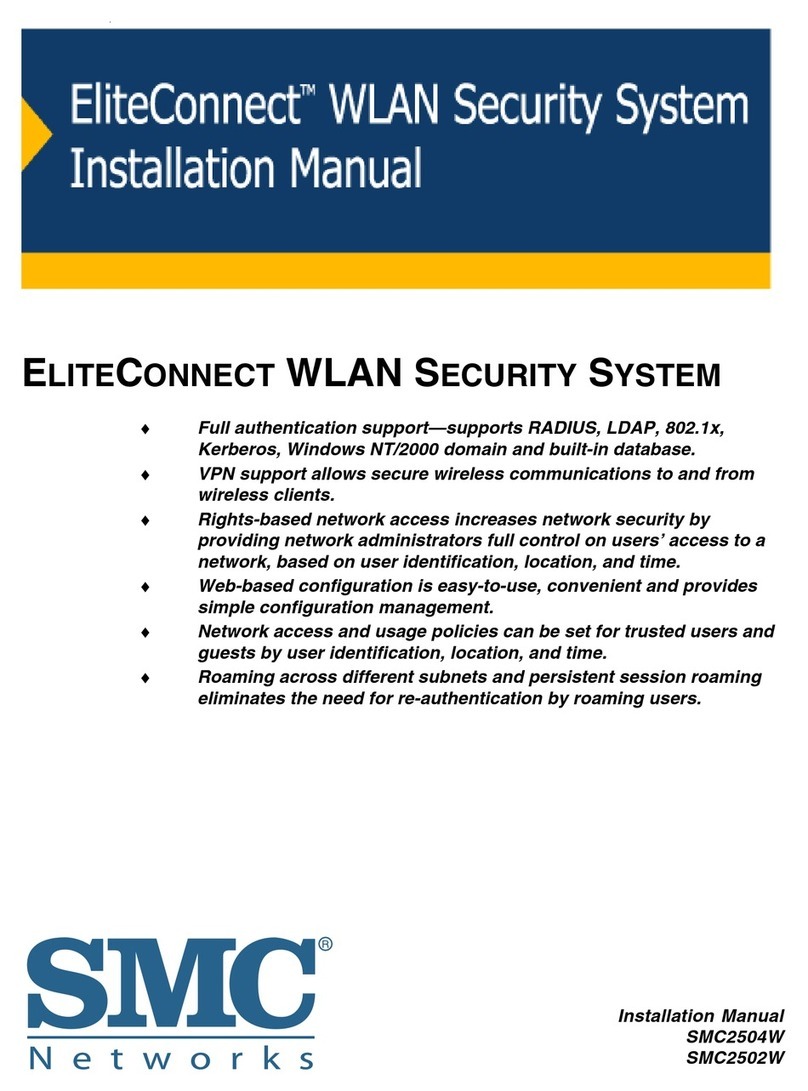
SMC Networks
SMC Networks ELITECONNECT SMC2502W User manual

SMC Networks
SMC Networks -12MCC FICHE User manual
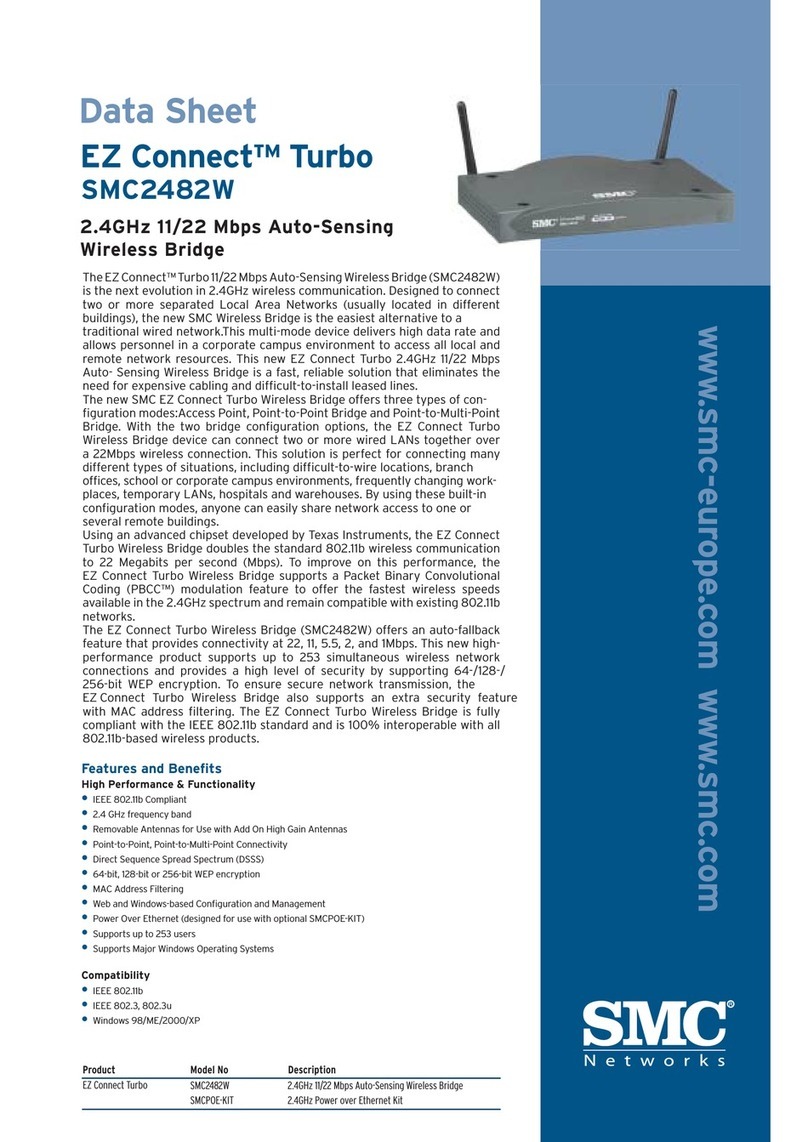
SMC Networks
SMC Networks EZ Connect TURBO SMC2482W User manual
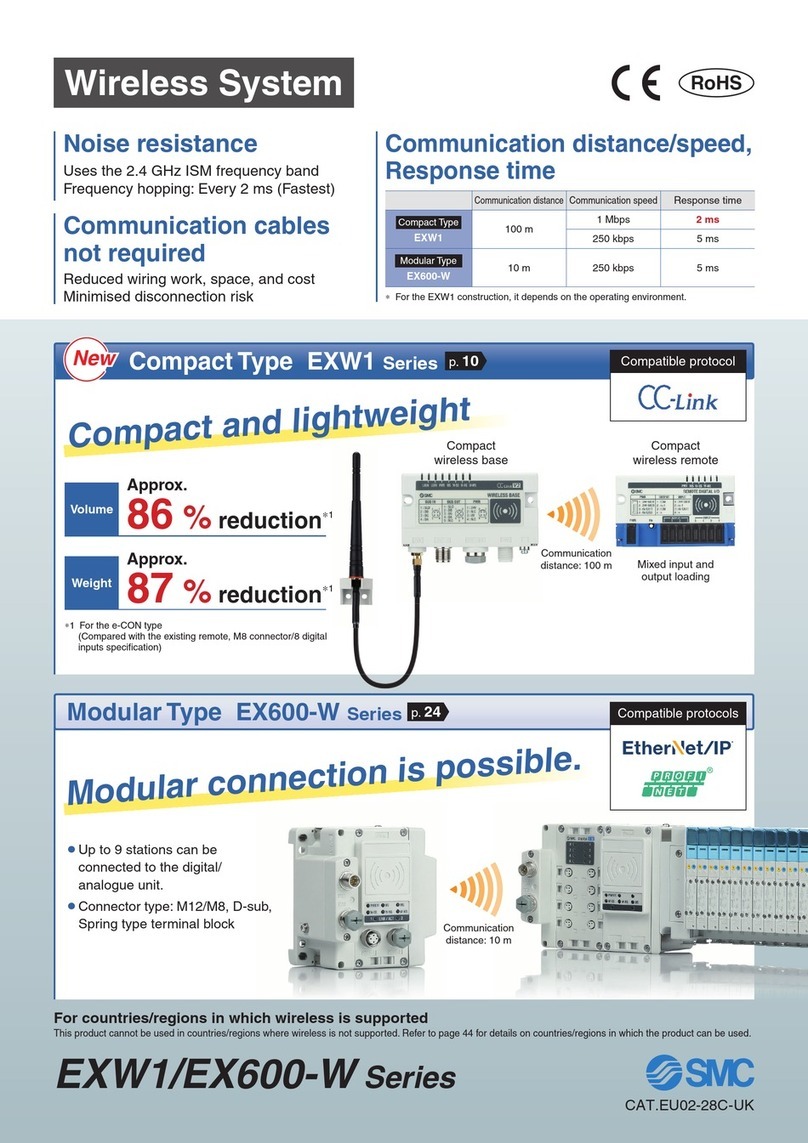
SMC Networks
SMC Networks EXW1 Series User manual

SMC Networks
SMC Networks EZ Connect TURBO SMC2482W User manual

SMC Networks
SMC Networks EZ6505TX - annexe 1 User manual

SMC Networks
SMC Networks TigerAccess SMC7500A/VCP User manual

SMC Networks
SMC Networks EliteConnect SMC2582W-B User manual
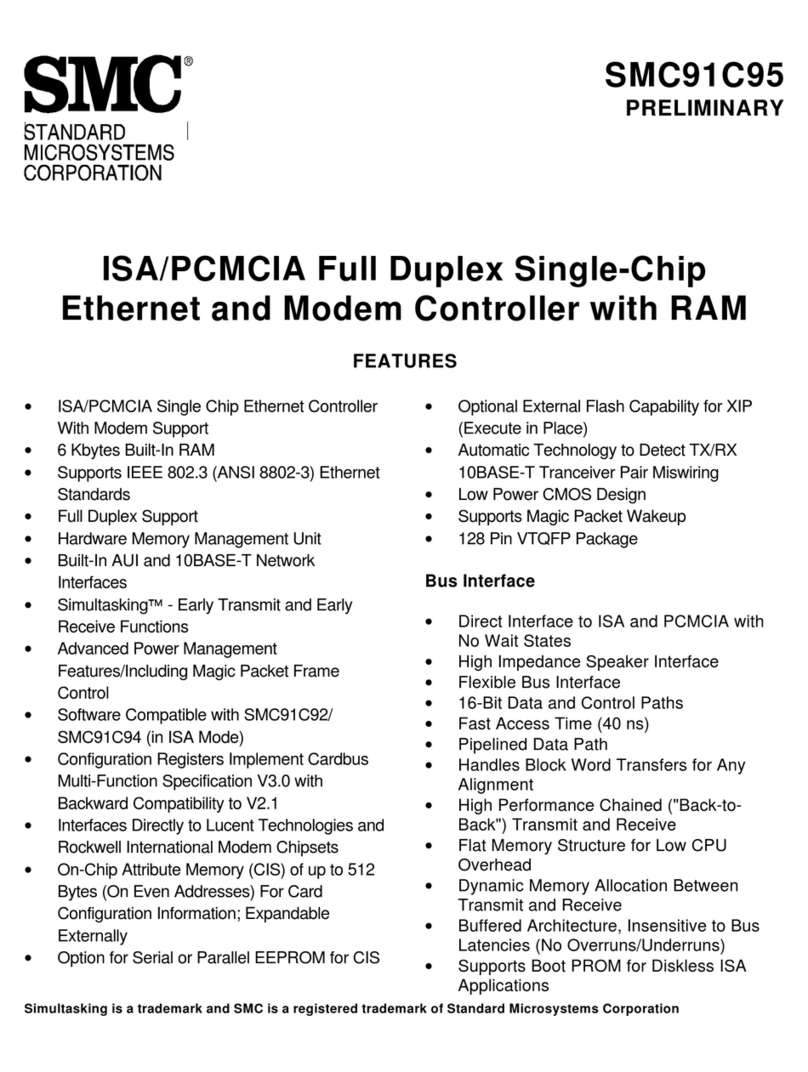
SMC Networks
SMC Networks SMC91C95 User manual
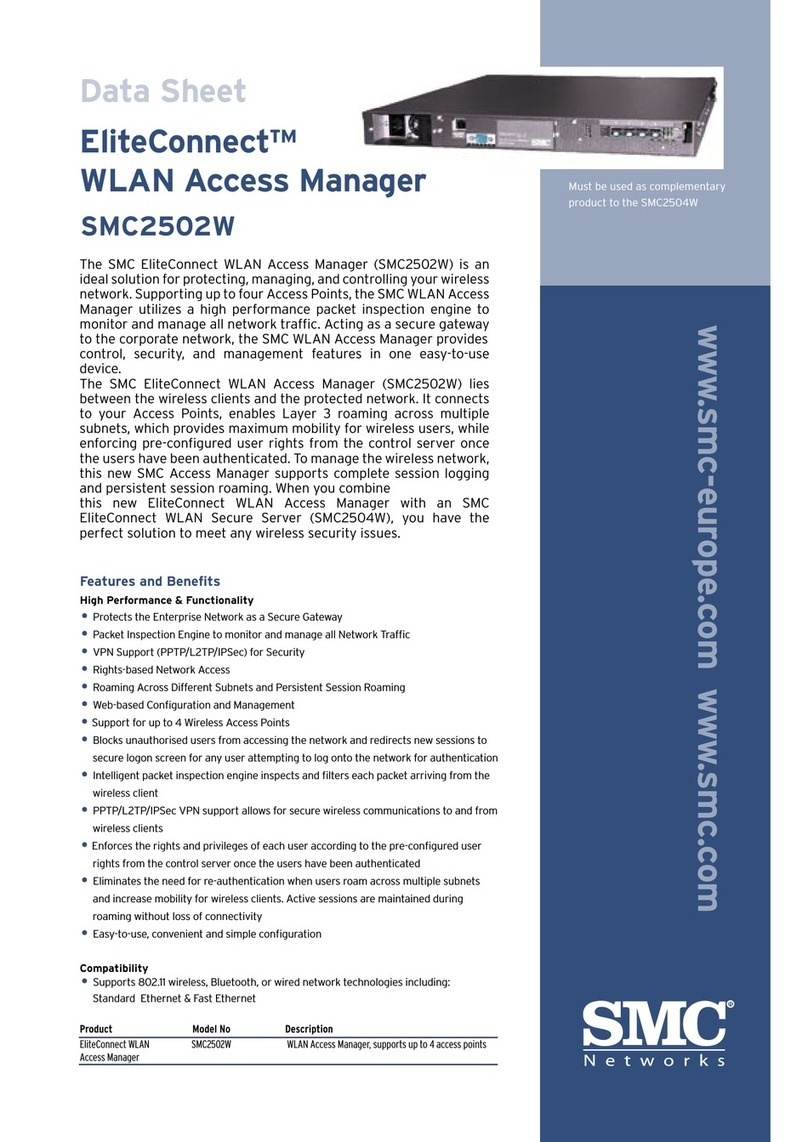
SMC Networks
SMC Networks ELITECONNECT SMC2502W User manual

SMC Networks
SMC Networks EZ Switch SMCFS801P User manual

SMC Networks
SMC Networks TigerStore SMCNAS02 User manual

SMC Networks
SMC Networks TigerAccess SMC7500A/VCP User manual

SMC Networks
SMC Networks 2585W-G FICHE Installation guide

SMC Networks
SMC Networks ElliteConnect 2.4GHz/5GHz User manual
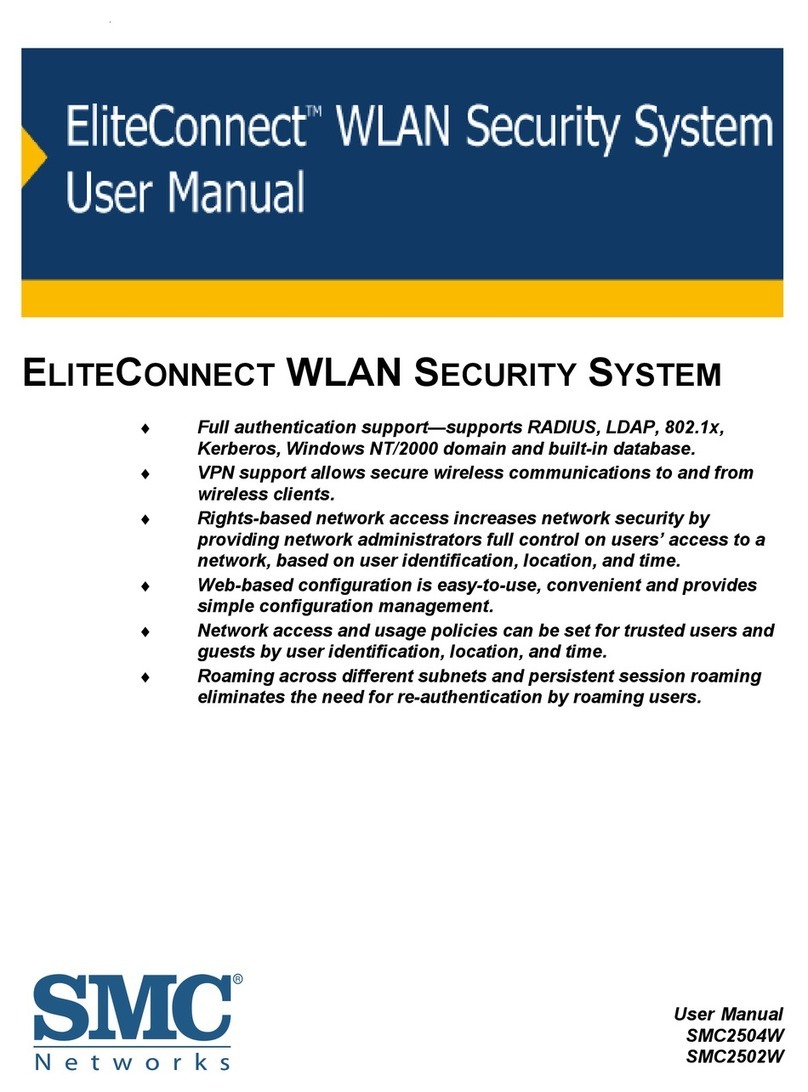
SMC Networks
SMC Networks ELITECONNECT SMC2502W User manual

SMC Networks
SMC Networks SMCWTK-G User manual
Popular Network Hardware manuals by other brands

Cisco
Cisco CGR 1000 Series Getting connected guide

Matrix Switch Corporation
Matrix Switch Corporation MSC-HD161DEL product manual

National Instruments
National Instruments NI 653x user manual

B&B Electronics
B&B Electronics ZXT9-IO-222R2 product manual

Yudor
Yudor YDS-16 user manual

D-Link
D-Link ShareCenter DNS-320L datasheet













