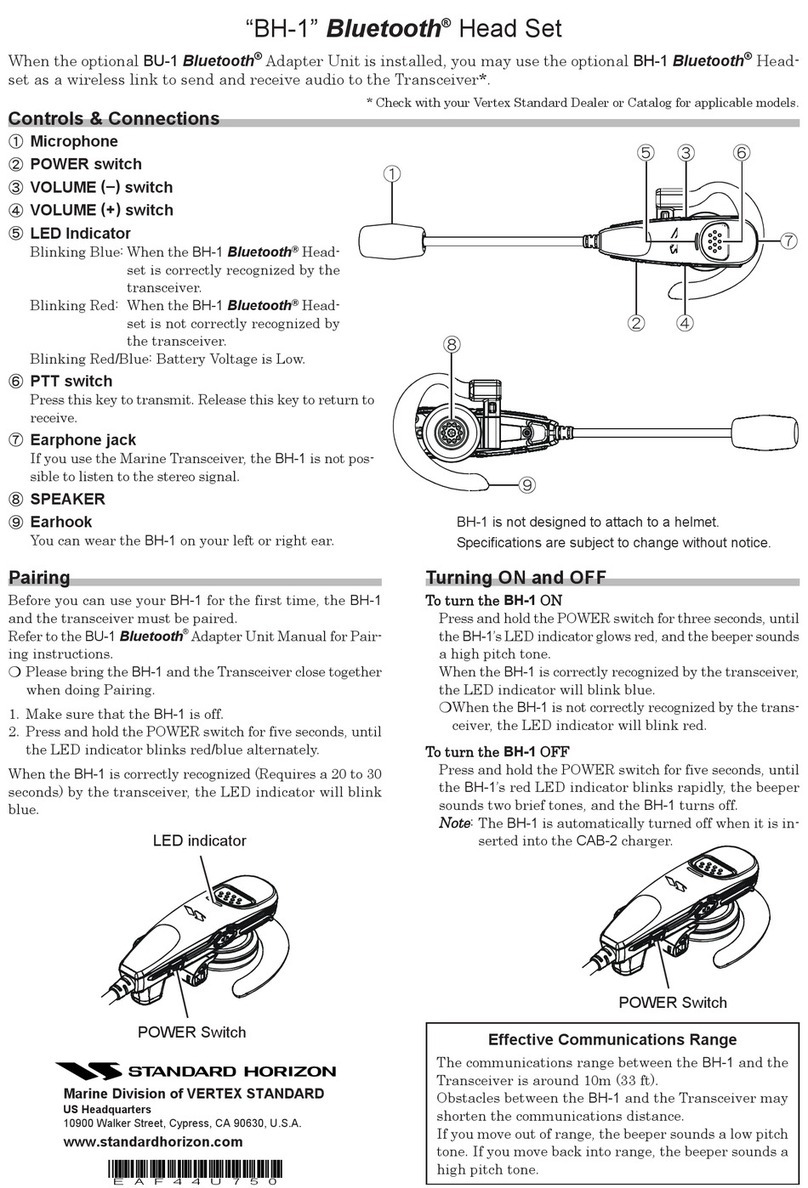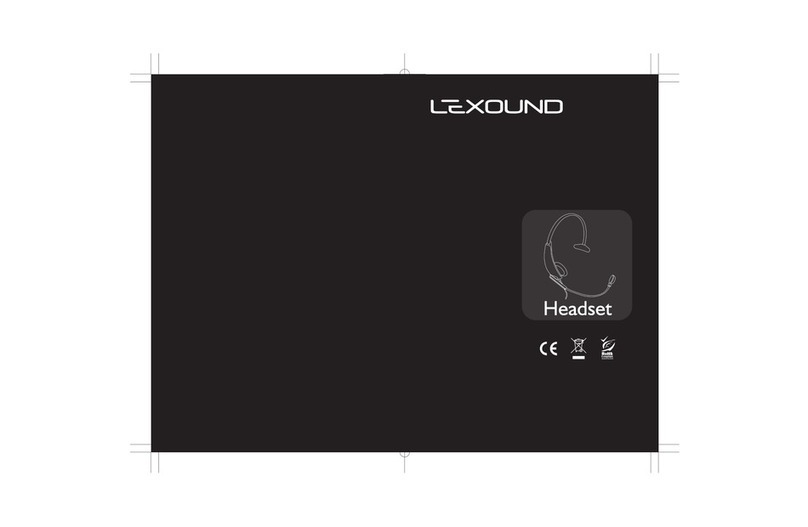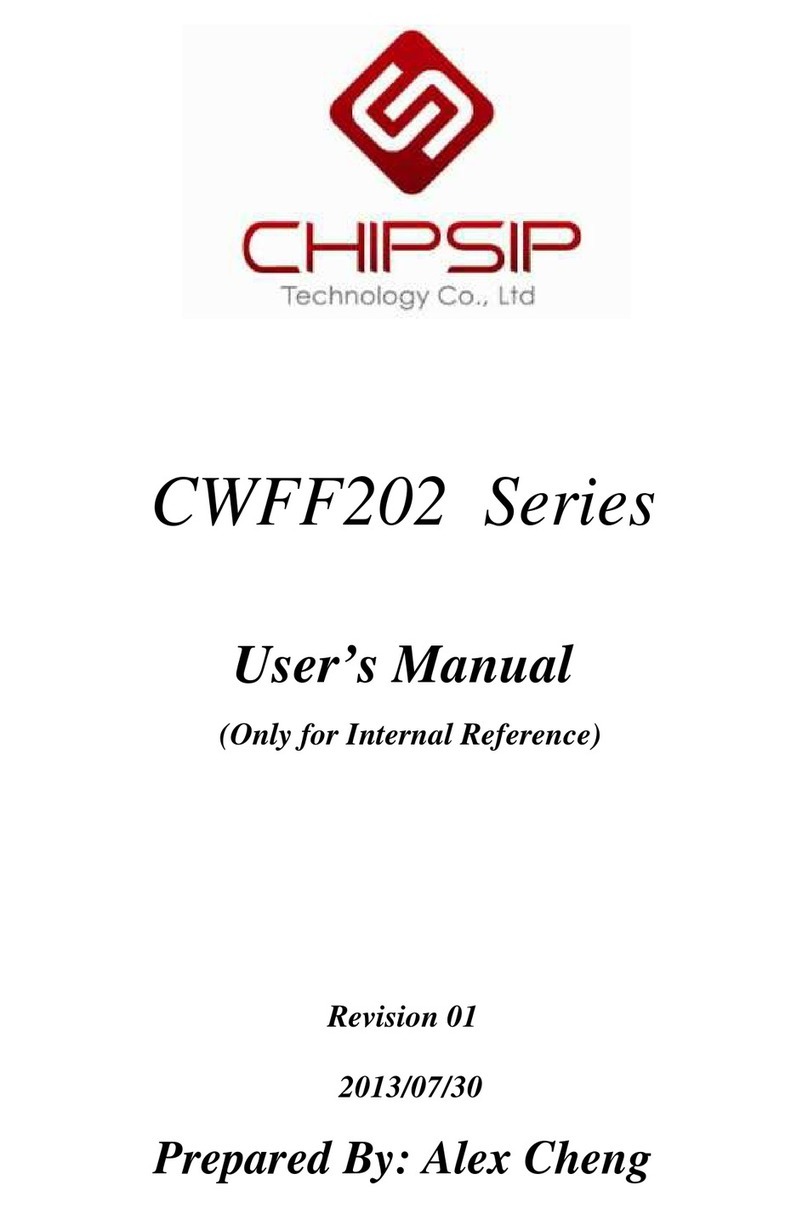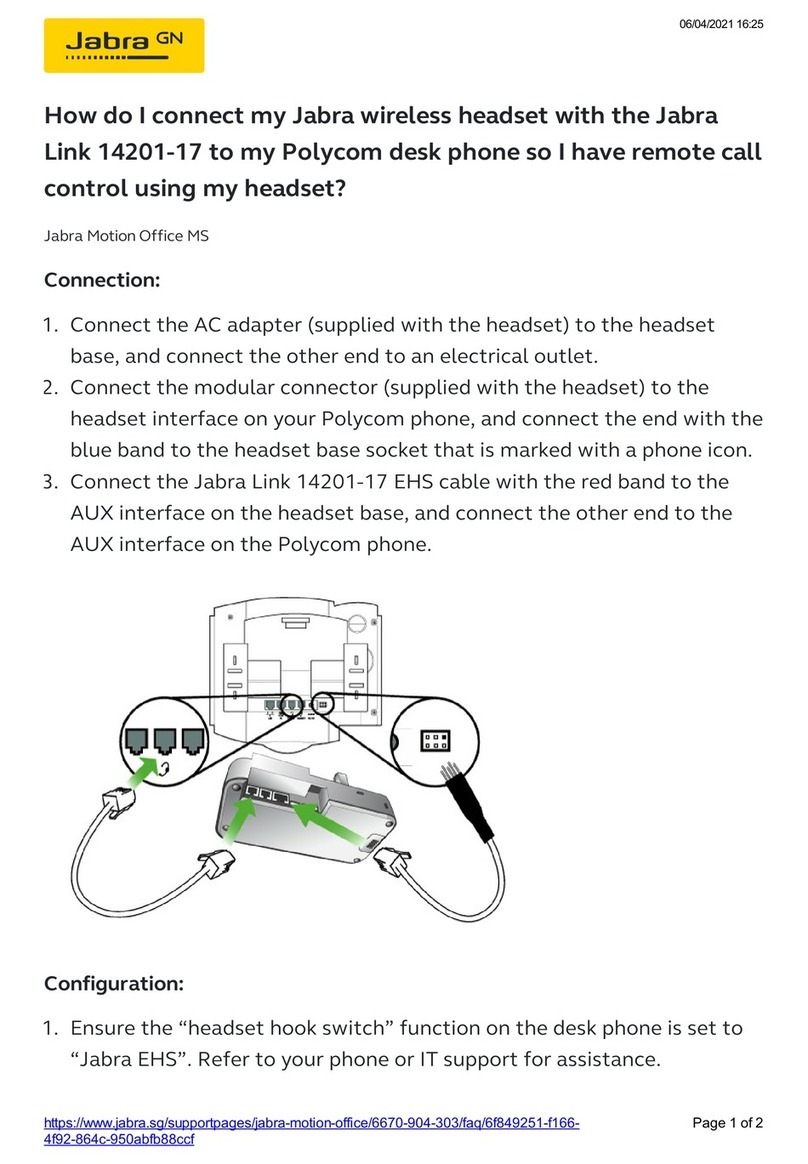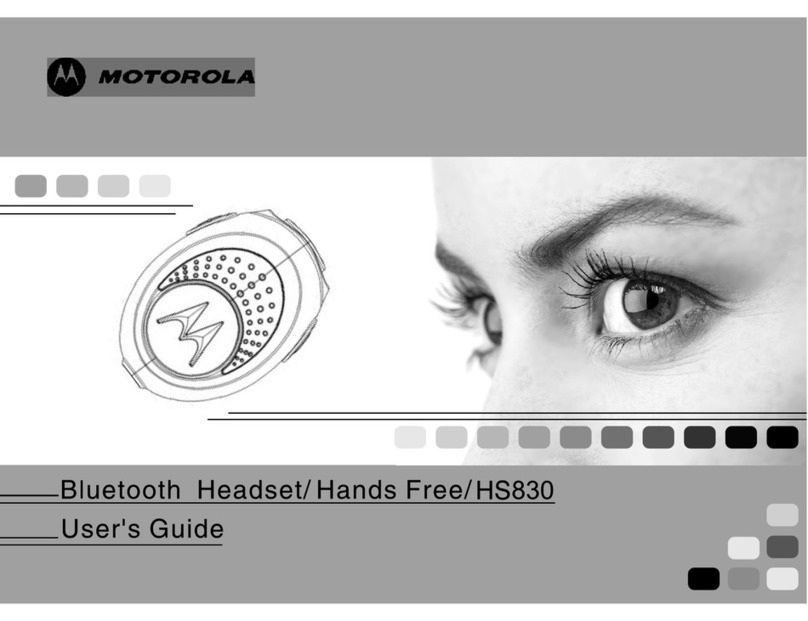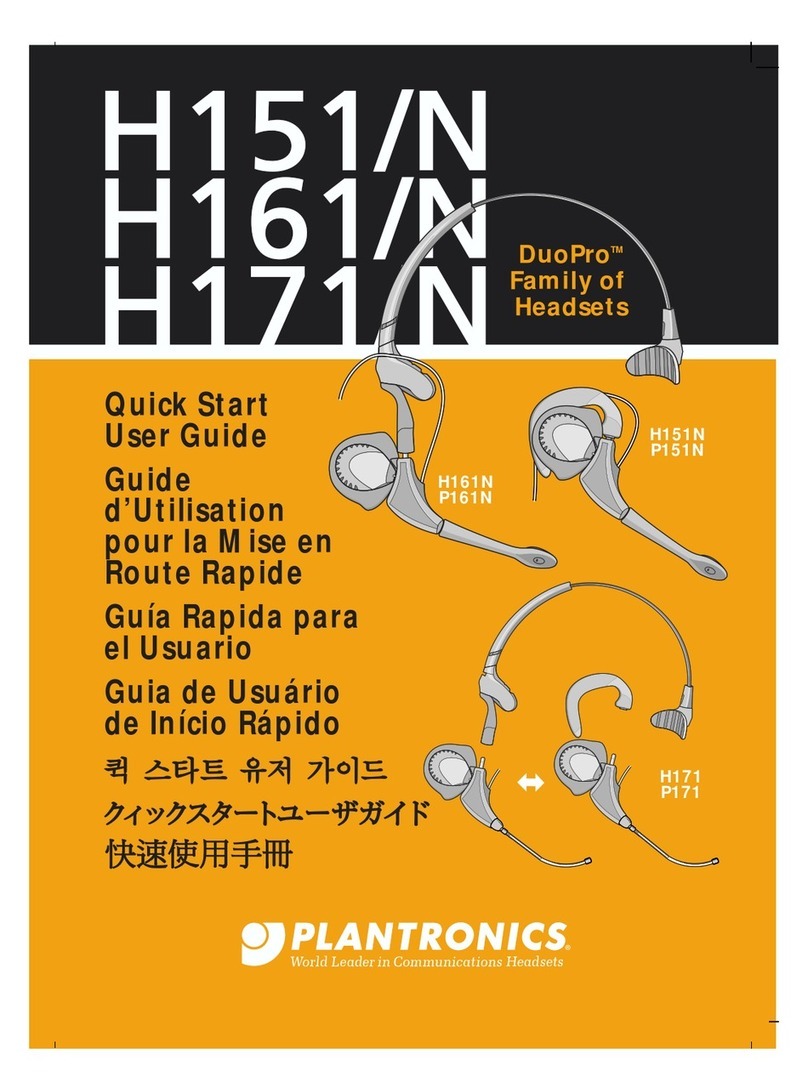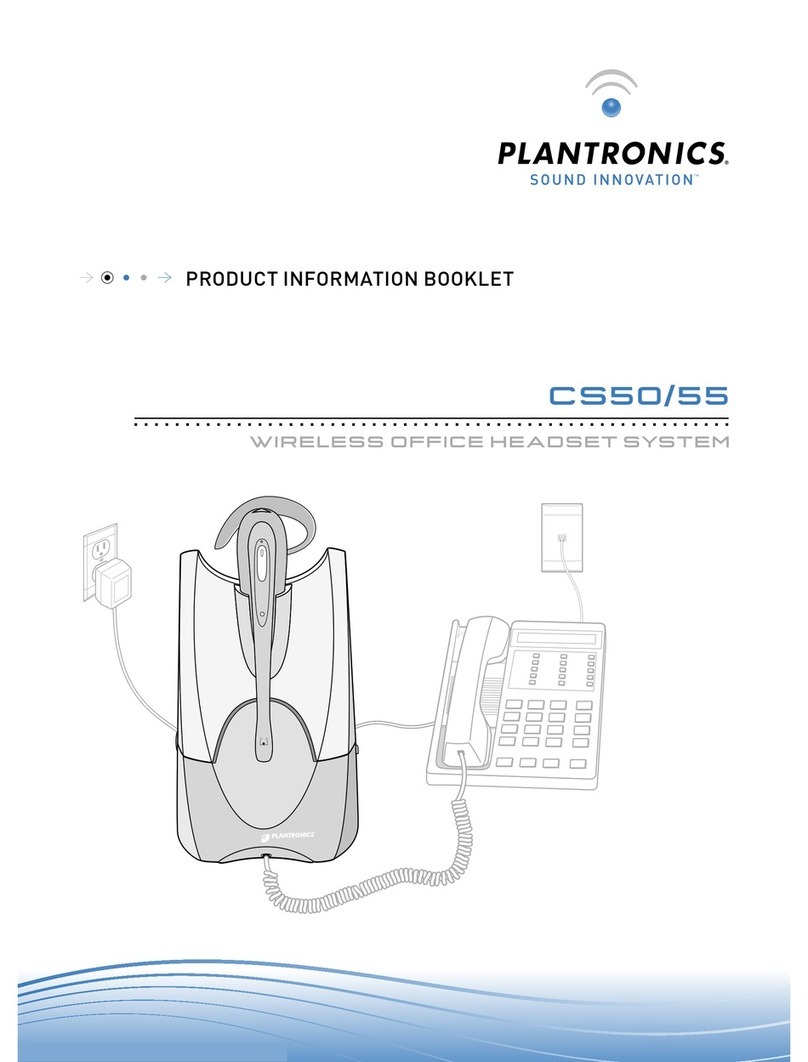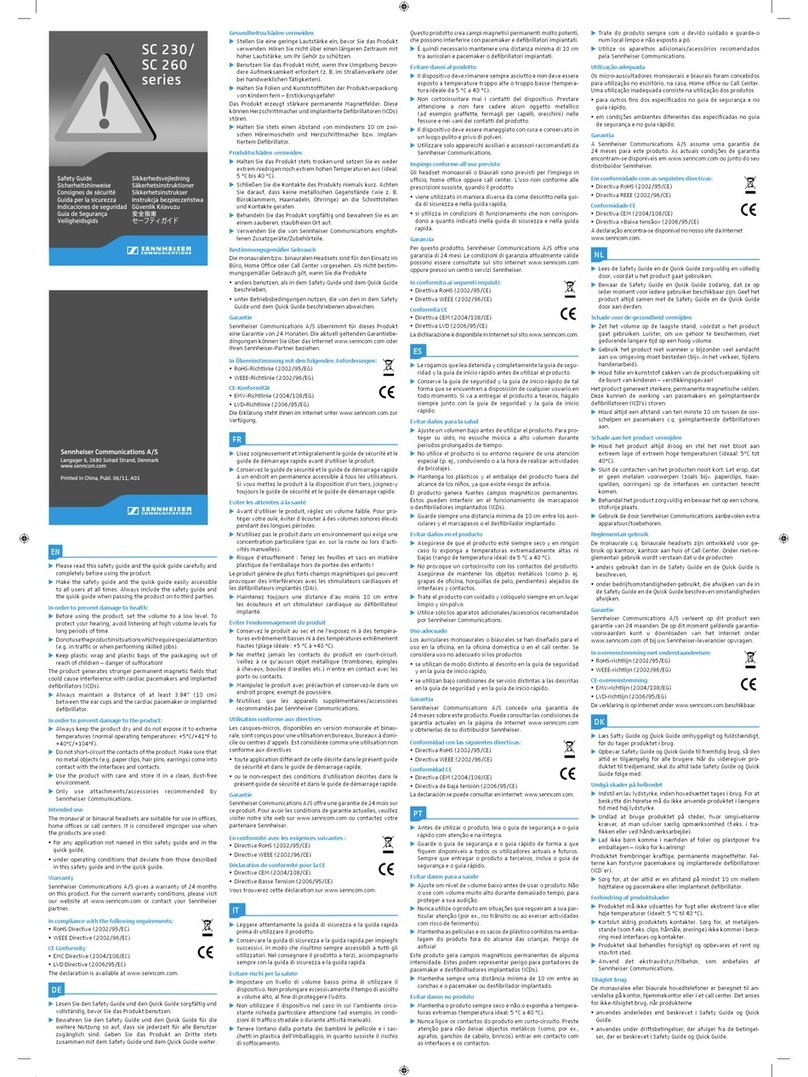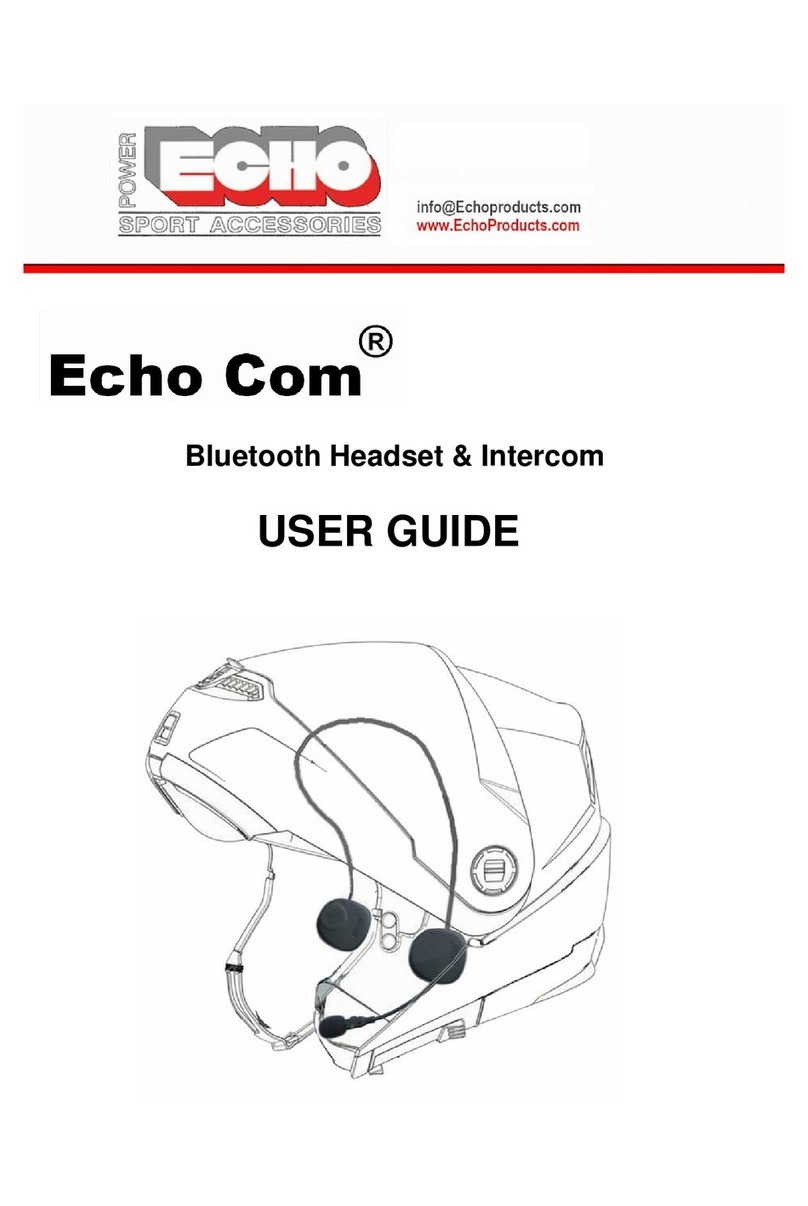Daza R-15BT User manual

User Manual
Instructions:
①Power key/ telephone answering key
②Touch to increase the volume/ to pick previous song
③Touch to decrease the volume/ to pick next song
④Mic hole
⑤USB charging port
⑥AUX IN port
Features:
1. Bluetooth Version: 4.0 BLE,can be compatible to connecting two mobiles at the
same time .
2. Support Bluetooth phone calls, Bluetooth Music and re-dial last number
3. Finger Touch control design
4. Support PC voice commucation( With special Mic Cable)
5. Support Computer, MP3, CD …AUX in
6. Built-in lithium battery, with Micro USB charging port
7. Smart Electricity-saving ( after 3 minutes no connection, it will turn off
automatically to save the electricity.)

Specifications:
1. Wireless transmission distance: CLASS II
2. Battery capacity: 300MAH
3. Frequency range: 20-20KHZ
4. Sensitivity: 95DB
5. Speaker impedance: 32 ohm
6. Speaker Size: 32MM
7. Charing time: 2H
8. Output power: 50MW
9. Voice Communication working time: 8-10H
10.Bluetooth Music Playing time: 8-10H(Based on two-thirds of the maxium
volume)
Operations:
1. Bluetooth Functions
Bluetooth pairing:
1. For first time paring, press and hold key for 5 seconds to pairing mode, the
light will indicate in BLUE and RED light flash in turn. When the pairing is
successful, your device will show the connected Bluetooth icon. The reality will
be different from device to device. If it is the IOS system then it will be display
the device’s battery life.
2. After successful pairing, press key to play music sourcing from your device.
Press again to pause. When there is phone call coming, press key to
answer the call directly, Press and holding key for 3 seconds to swithch to
mobile phone answering. Press and holding on 3 seconds again is back to
Bluetooth answering.
3. Double click key to call the previous Number which you made last phone
call to.
4. Operation for One headphone pairing with two mobile at the same time:
When the headphone was in repairing mode,turn on the First Mobile’s bluetooth
and start searching,and connect it once you find it,after done it ,Turn off this
Mobile’s bluetooth. Then adjust the Second Mobile to the bluetooth repairing
mode,turn on its Mobile’s bluetooth and start searching,connect it once you find
it,after done it then turn to turn on the First Mobile’s bluetooth,click and connect
it .When it connecting with two Mobile at the same time,it only can play one Mobile’s
music between them.

1.1.2 Bluetooth Music:
1. Click key for once to play the music sourcing from your mobiles.Click again
to pause.
2. Finger touch area is divided into two parts by “.”.Quick click the volme inrease
or decrease area to realize songs pick, the next or previous.
3. Press and hold the volume control area, you can easily to increase or decrease
the volume continuously.When it reaches the maximum or minimum, the device
will indicate with a “tick ,tick” voice.
1.1.3 Bluetooth phone calls:
1. When there is a phone call incoming,
press key to answer the call directly,press it one
more time is hang up the call.Press and holding on
key for 3 seconds to switch to your mobile phone
answering, press and holding on once again is back to
Bluetooth answering.
2. Double-click key to call the previous Number which
you made last phone call.
1.1.4 LINE IN
1
When you want to listen to the music sourcing from other audio devices, connect
the Headphone with them, with theAUX in Cable inside the AUX in port as the
picture shows.
On this model, the Bluetooth will turn off automatically, turn it on is not allowed.
1.1.5 Charging
1. Connect the Charging cable with a adapter or
( Computer’s USB port), while the other end
insert into the USB charging port as pictures
shows. This device will indicate in RED light
keeping bright on the right when charging.
When it is full, the RED light will turn off
automatically.

2、Bluetooth version: 4.0
Compatible with the mainstream market or domestic brand mobile phones. But if
the Mobile’s player don’t AVRCP function, then it can not through it to control the
previous、next song, play / pause etc functions.
Notes: AVRCP (Audio / Video Remote Control Profile), which is an audio / video
remote control profile. AVRCP is designed to provide control TV, Hi-Fi equipment
and other standard interfaces. This configuration file is used to permit a single re
mote control device (or other device) user can control access to all A / V device.
3、Accessories
AUX IN cable:1.2M
Charging Cable:0.65M
4、Product size:

5、FCC Statement
The device complies with Part 15 of FCC Rules. Operation is subject to the
following two conditions.
1. This device may not cause harmful interference, and
2. This device must accept any interference received, including interference that
may cause undesired operation.
Changes or modifications not expressly approved by the party responsible for
compliance could void the user's authority to operate the equipment.
FCC RF Radiation Exposure Statement:
This equipment complies with FCC radiation limits set forth for an uncontrolled
environment. End users must follow the specific operating instructions for satisfying
RF exposure compliance. This transmitter mush not be co-located or operating with
any other antenna or transmitter
Table of contents