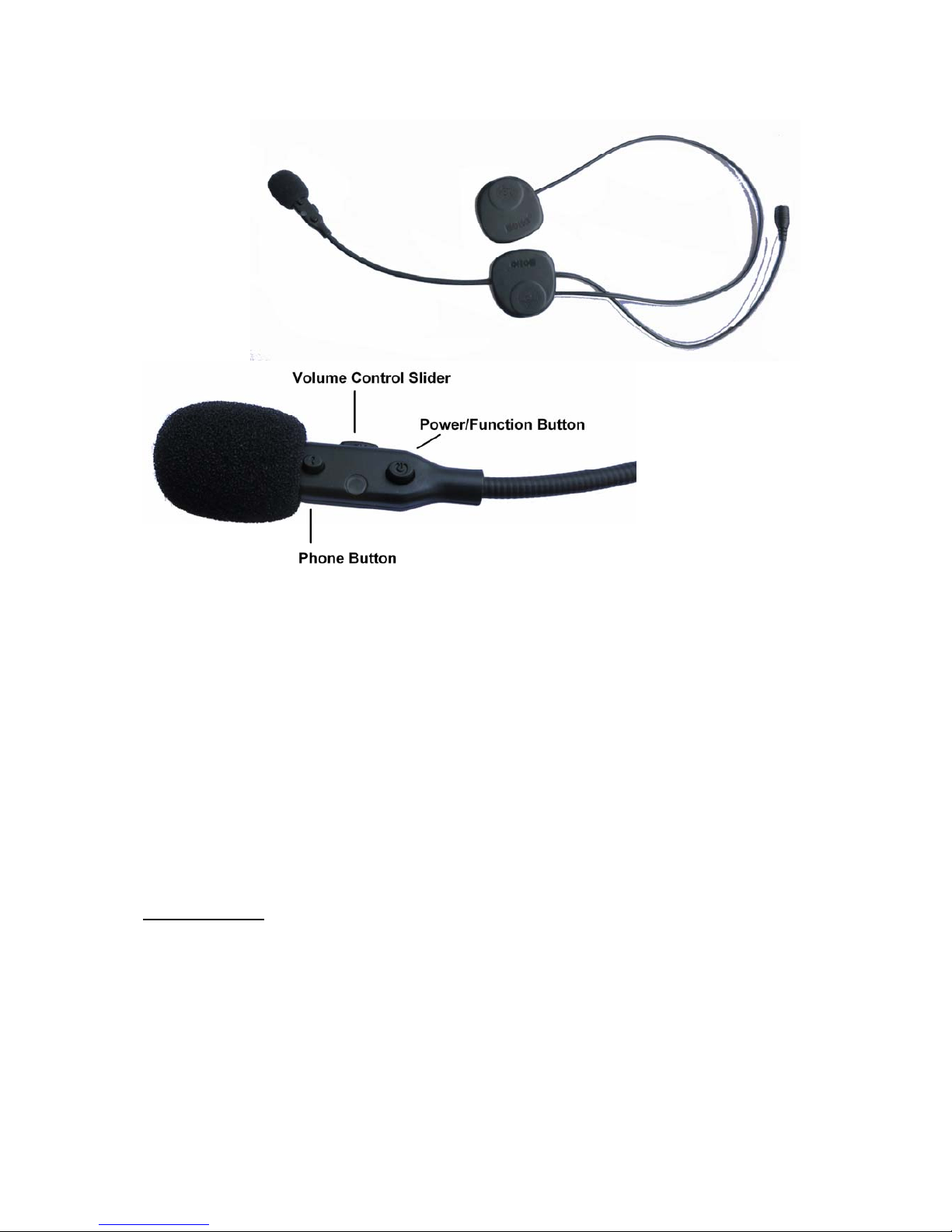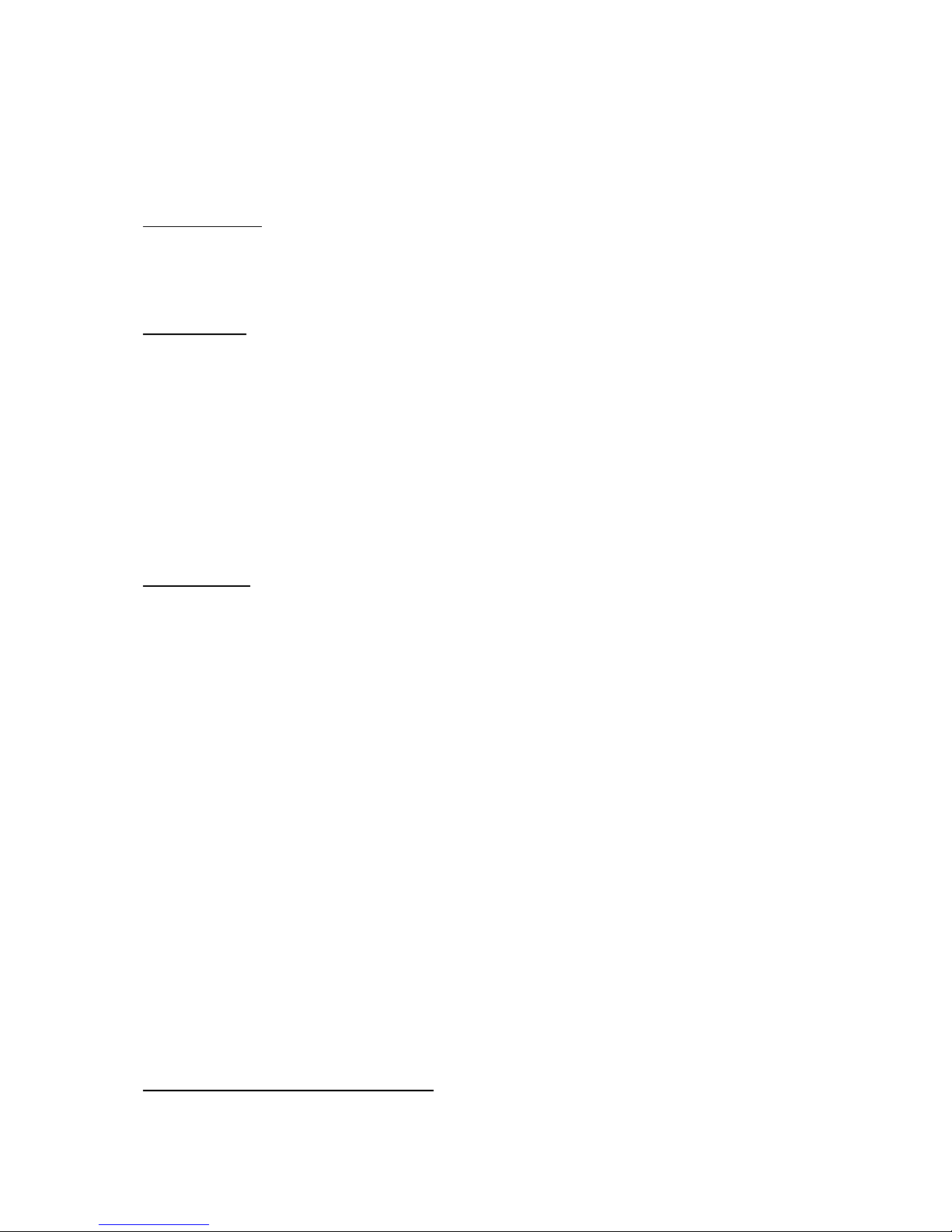Once the caller hangs up, or you reject the incoming call, you will automatically be returned to
the previous mode - either intercom conversation or music.
Note: Call Waiting features on your phone may not be available.
Use the Intercom
In order to begin or end intercom communication, quickly press the Power/Function button.
When intercom conversation has ended, you will automatically be returned to previous audio
input.
Listen to Audio (phone, MP3 player, GPS, etc.)
Audio by Phone:
Once unit is synced with your phone, you can select and play music as per your phone’s music
player settings.
Audio by MP3 player, GPS unit or other device:
Follow syncing instructions on your device and play audio as per device settings.
Intercom communication and incoming phone calls will temporarily interrupt audio listening.
Once phone call or intercom communication has ended, you will automatically return to the
previous audio.
Volume Control
During phone calls, intercom communication and audio listening, volume can be adjusted by
moving the Volume Control Slider toward mic (lower volume) or away from mic (raise volume).
4. Battery Life
Talk Time: up to 5 hours (intercom only) or 6 hours (phone only)
Audio Listening Time: up to 8 hours
Charging Time: about 3 hours after initial overnight charging.
For unlimited talk and audio usage, charge the Echo Com device while riding with the Echo Plug
& Go system.
6. Care and Safety Info
• Do not leave the Echo Com device in a cold environment for an extended period of time, as
this can deplete the battery
• Excessive moisture may harm the system, so it is recommended to use Echo Com behind
helmet shield in inclement weather. Store Echo Com in a dry place when not in use.
• As with any mobile communication device, be aware that talking while driving may impair a
driver’s ability to focus on the road and surrounding traffic.
7. Warranty Information
There is a one-year manufacturer’s warranty against any manufacturing defects.
For additional information and instructional videos, visit
www.echoproducts.com/echocom.html