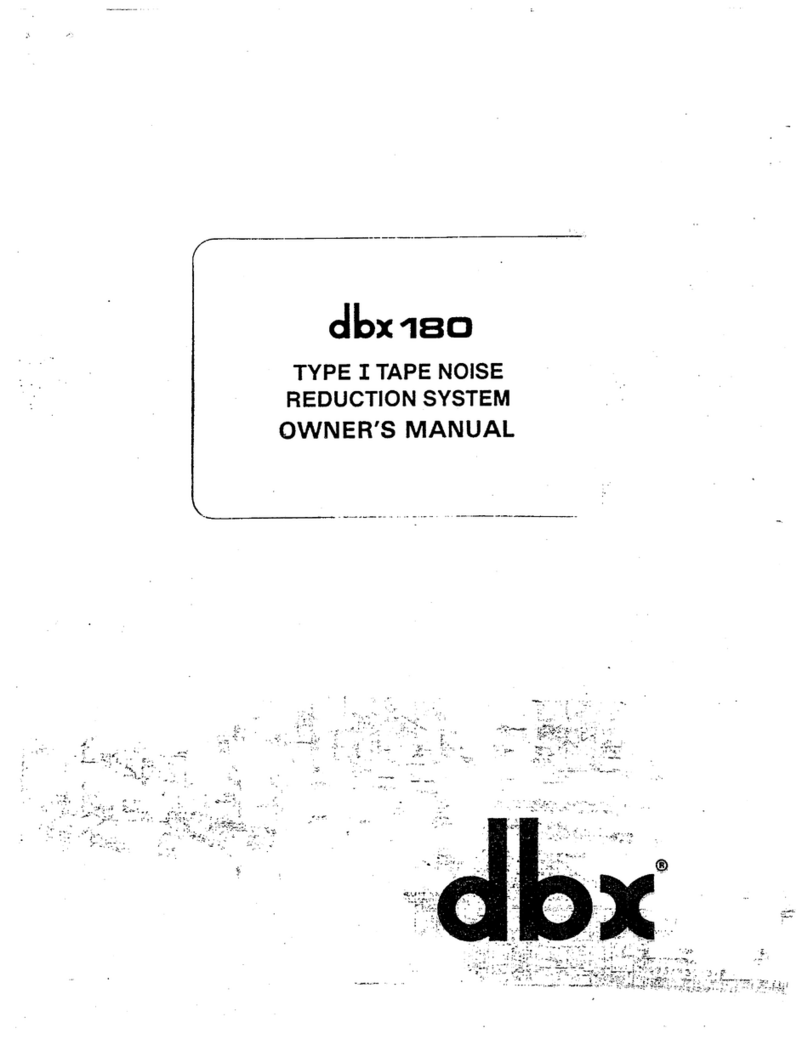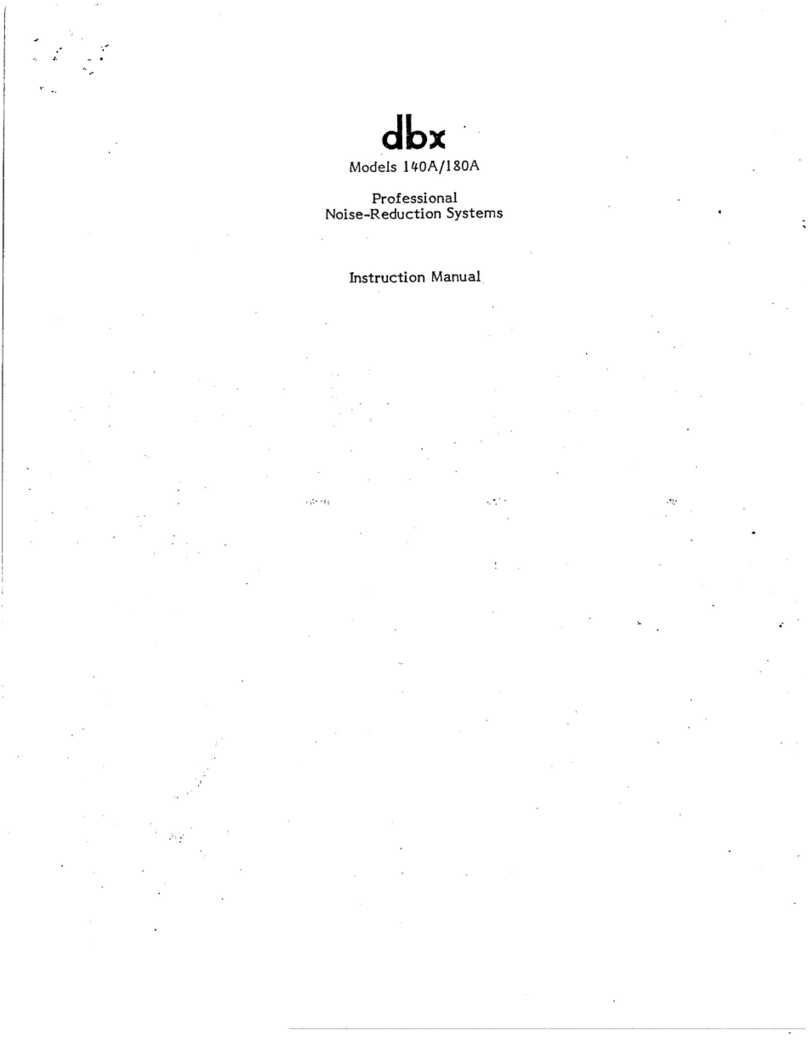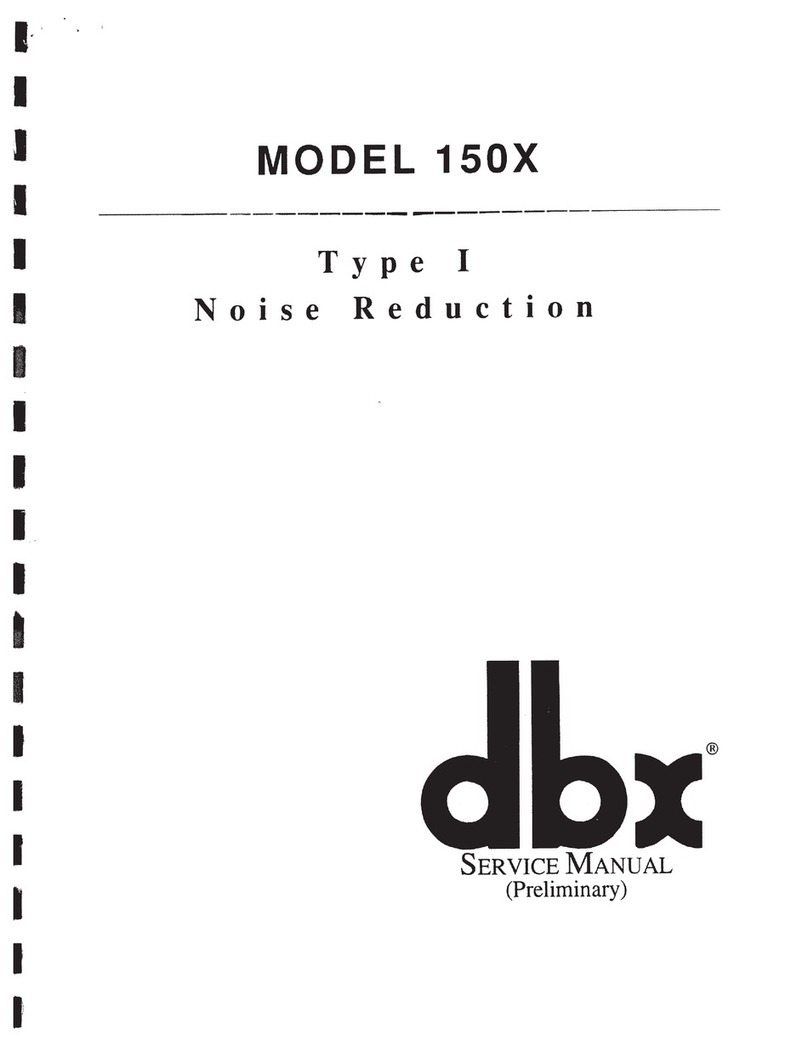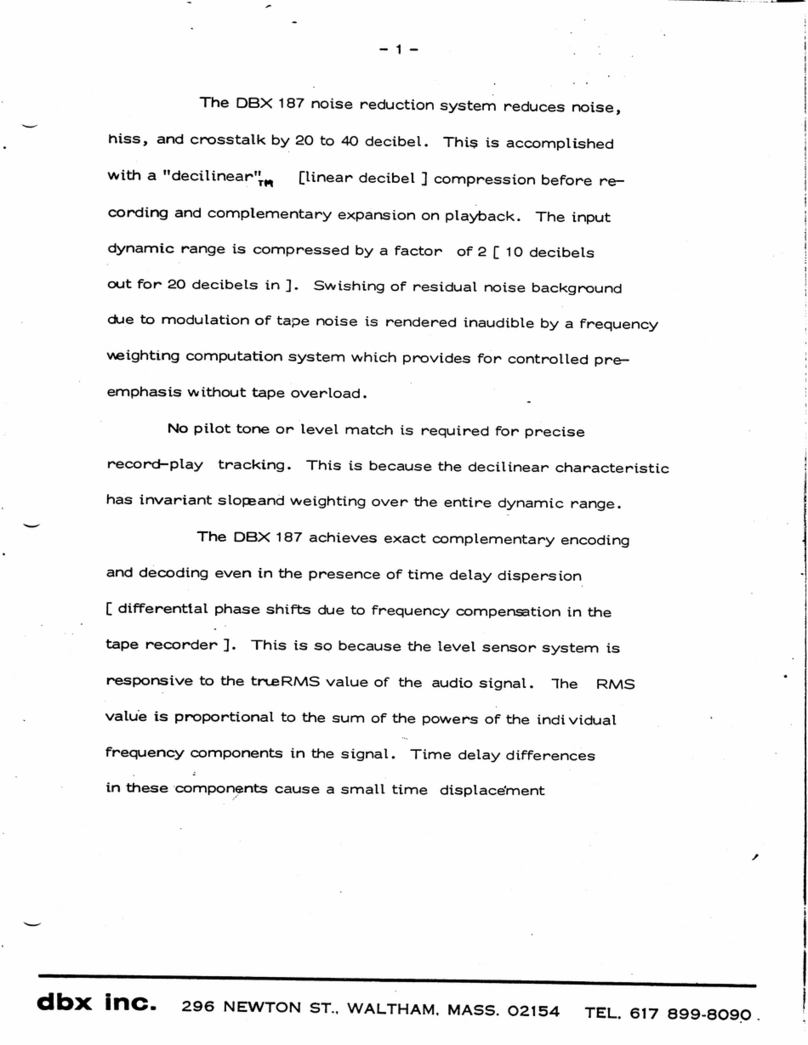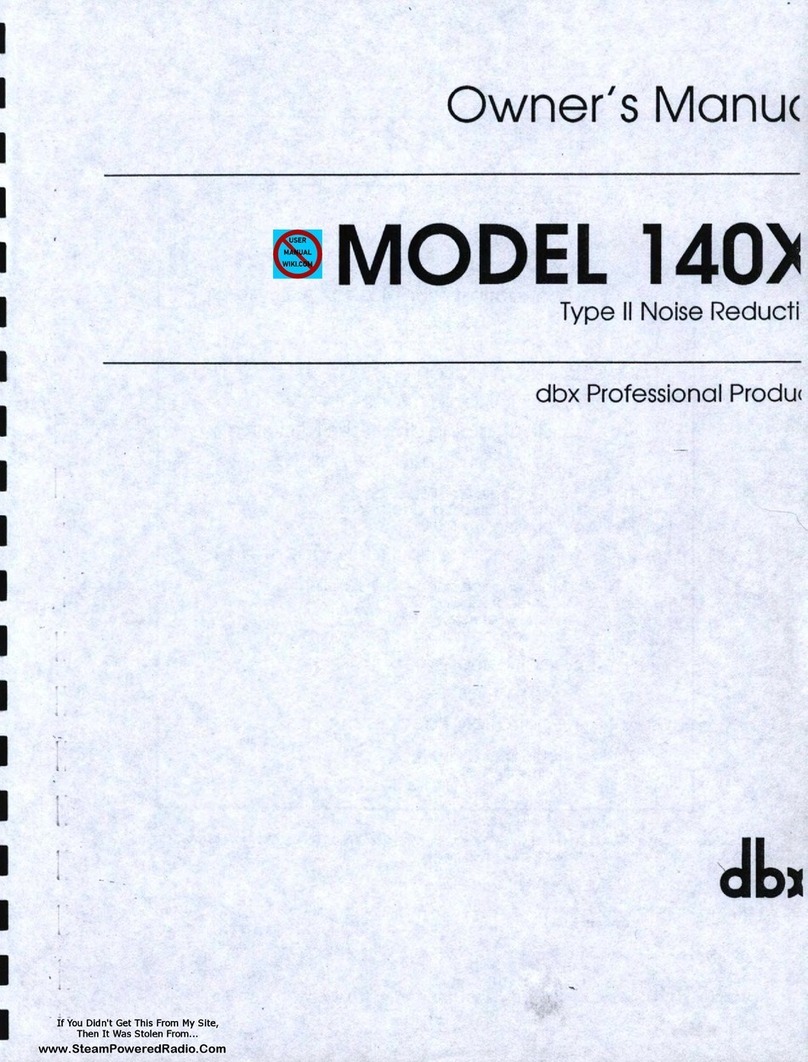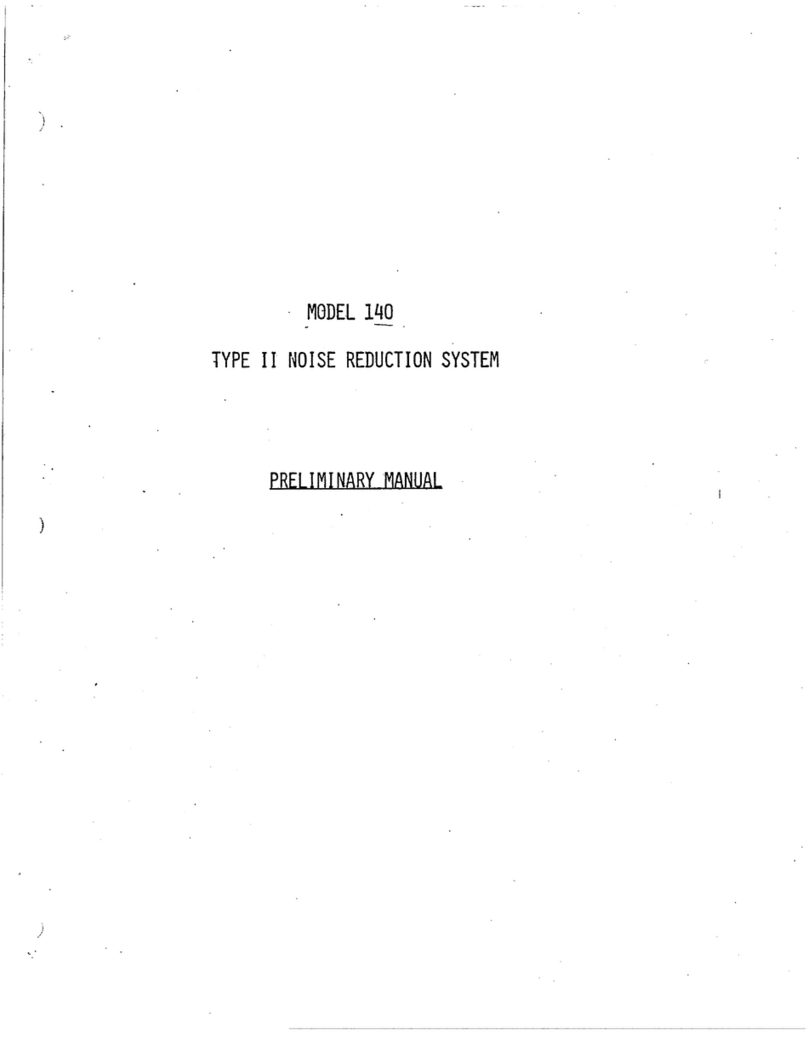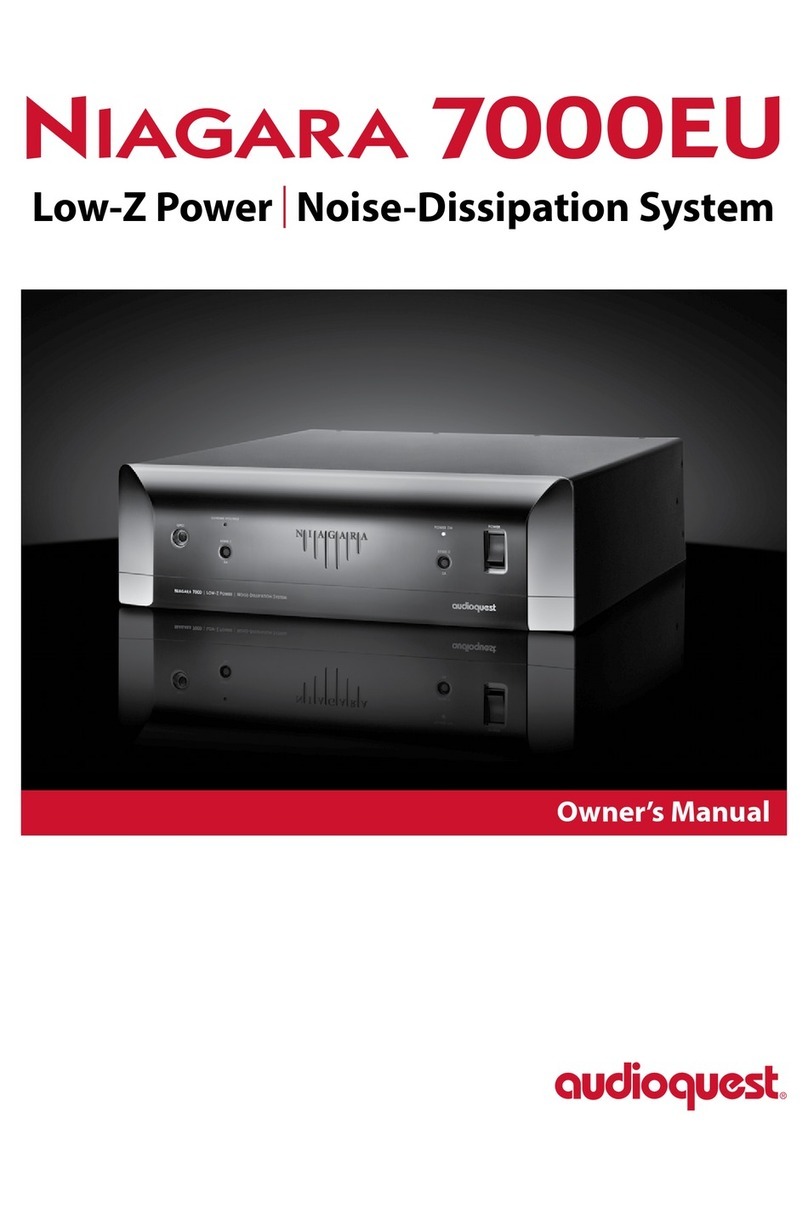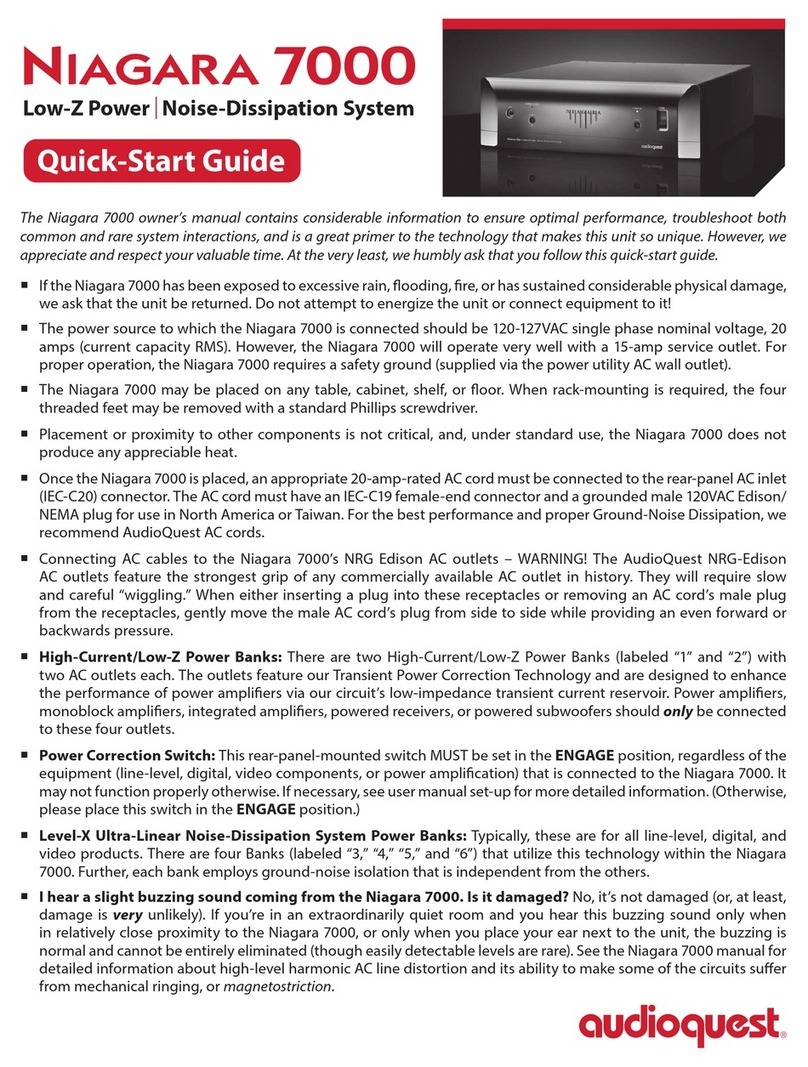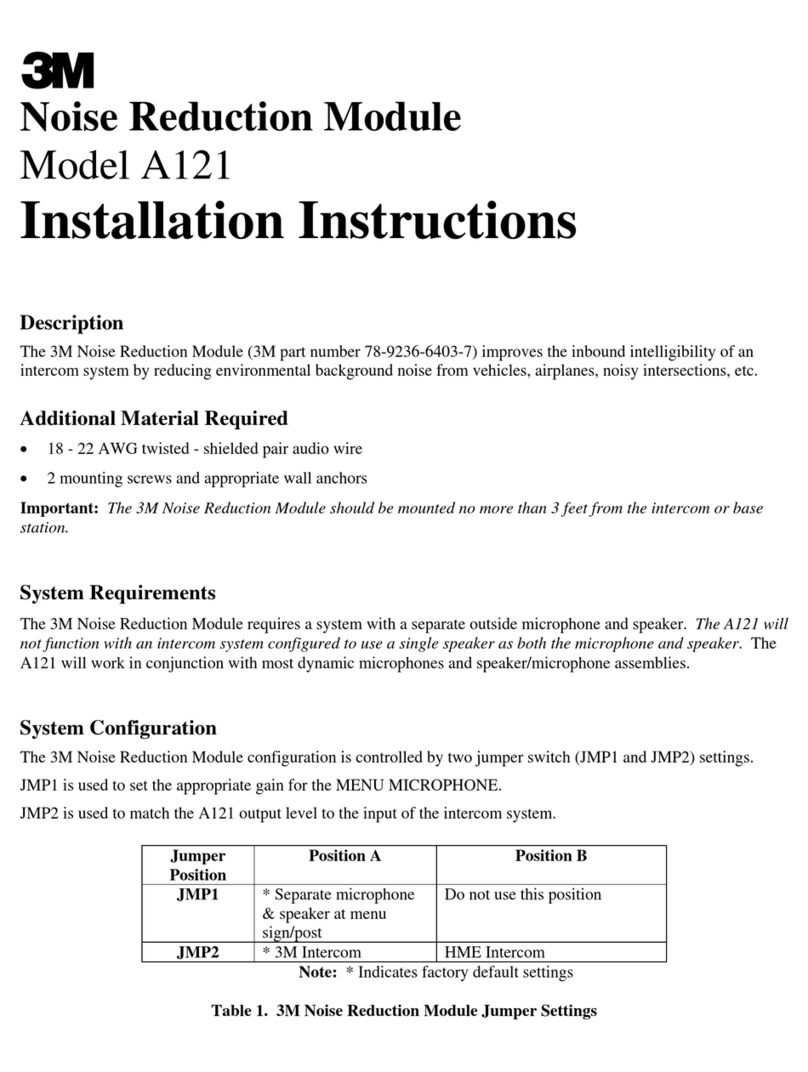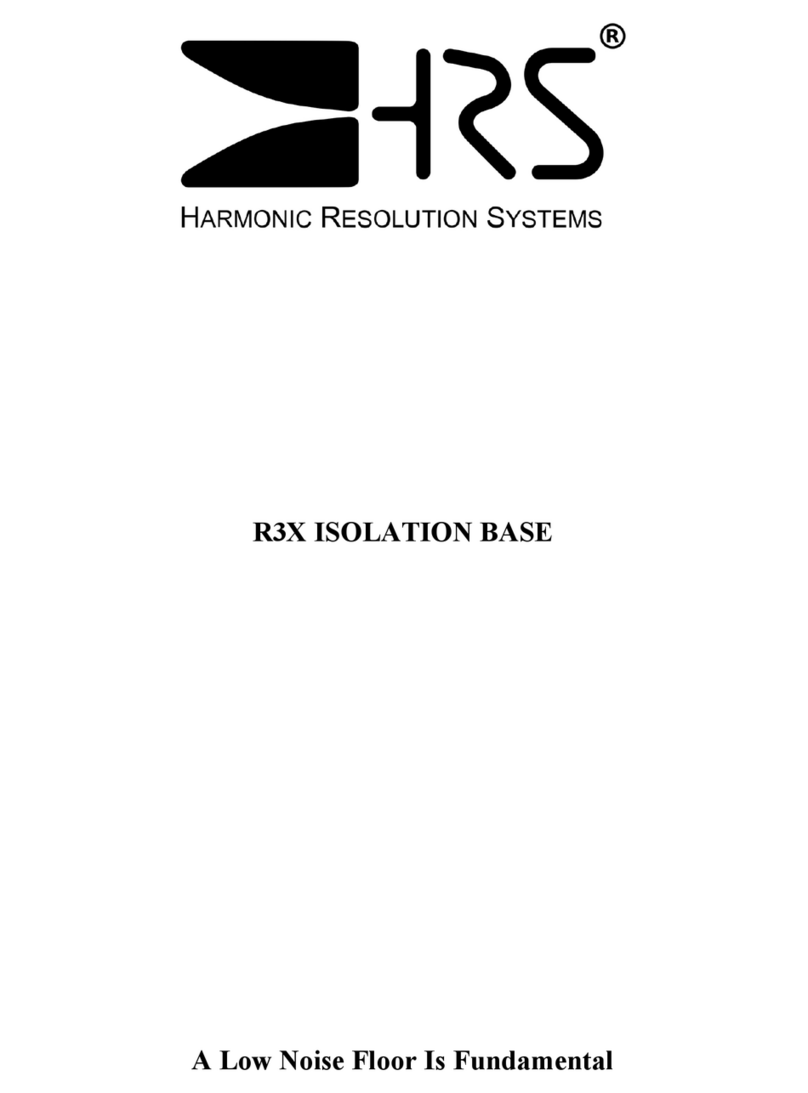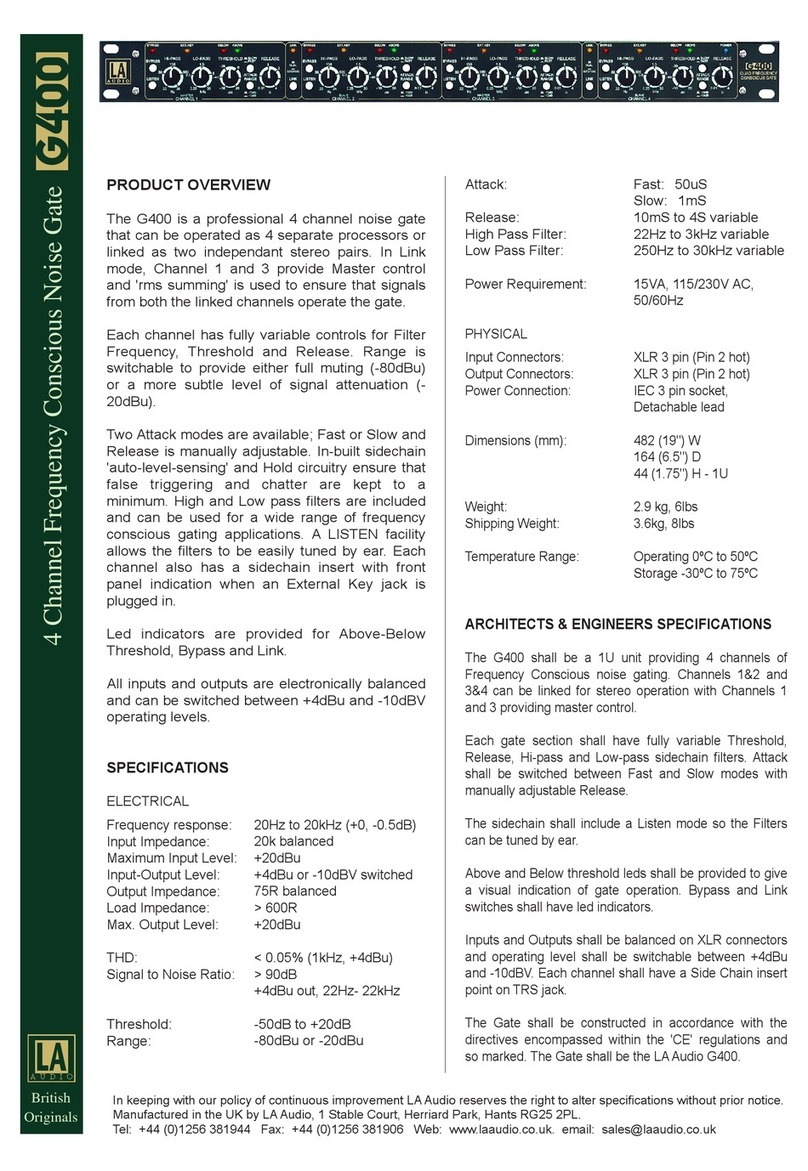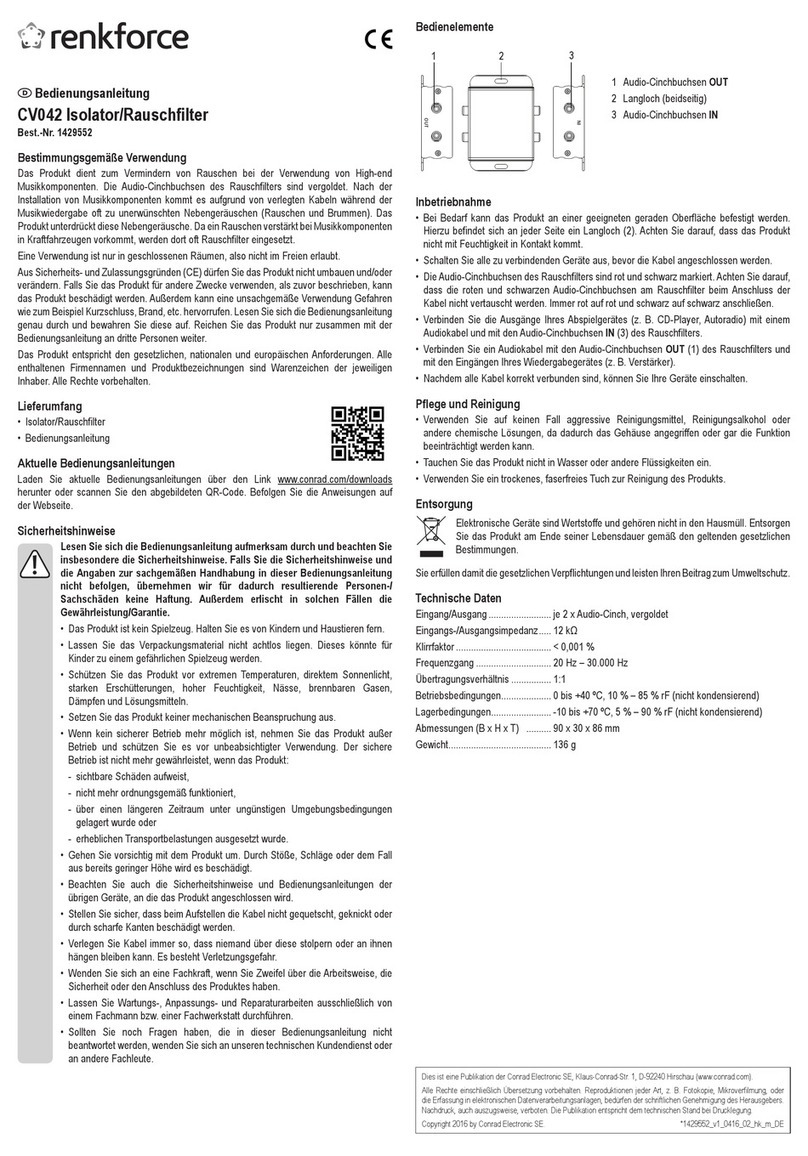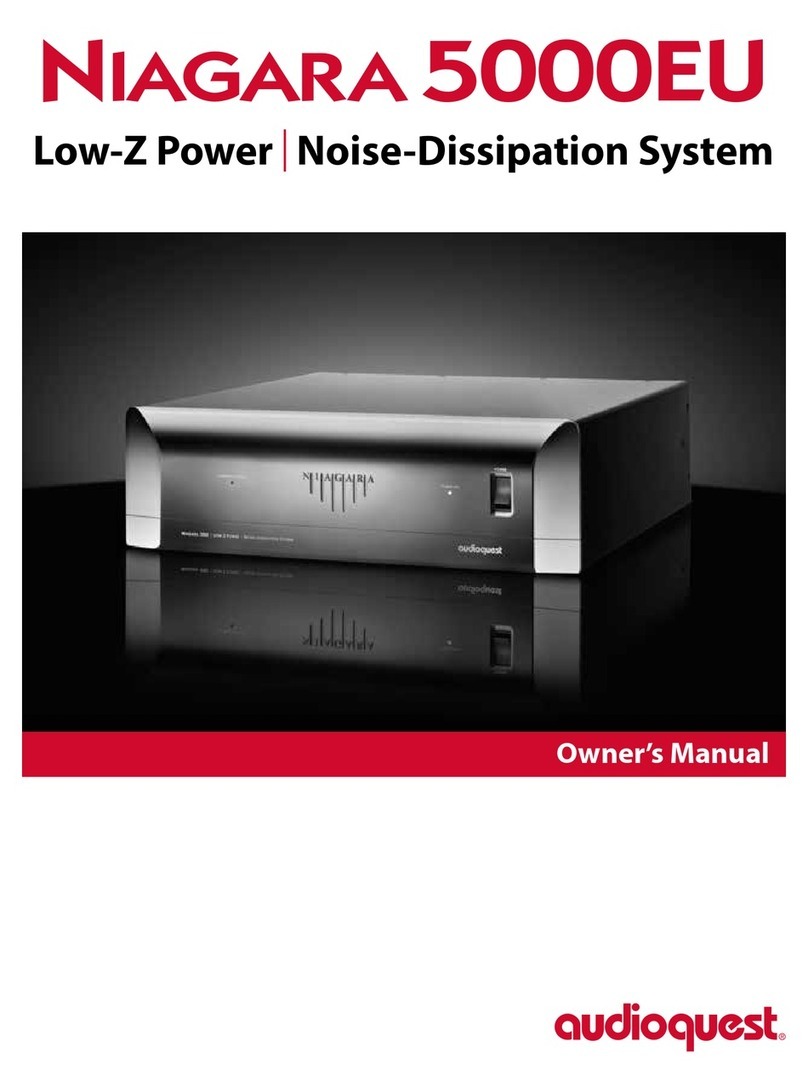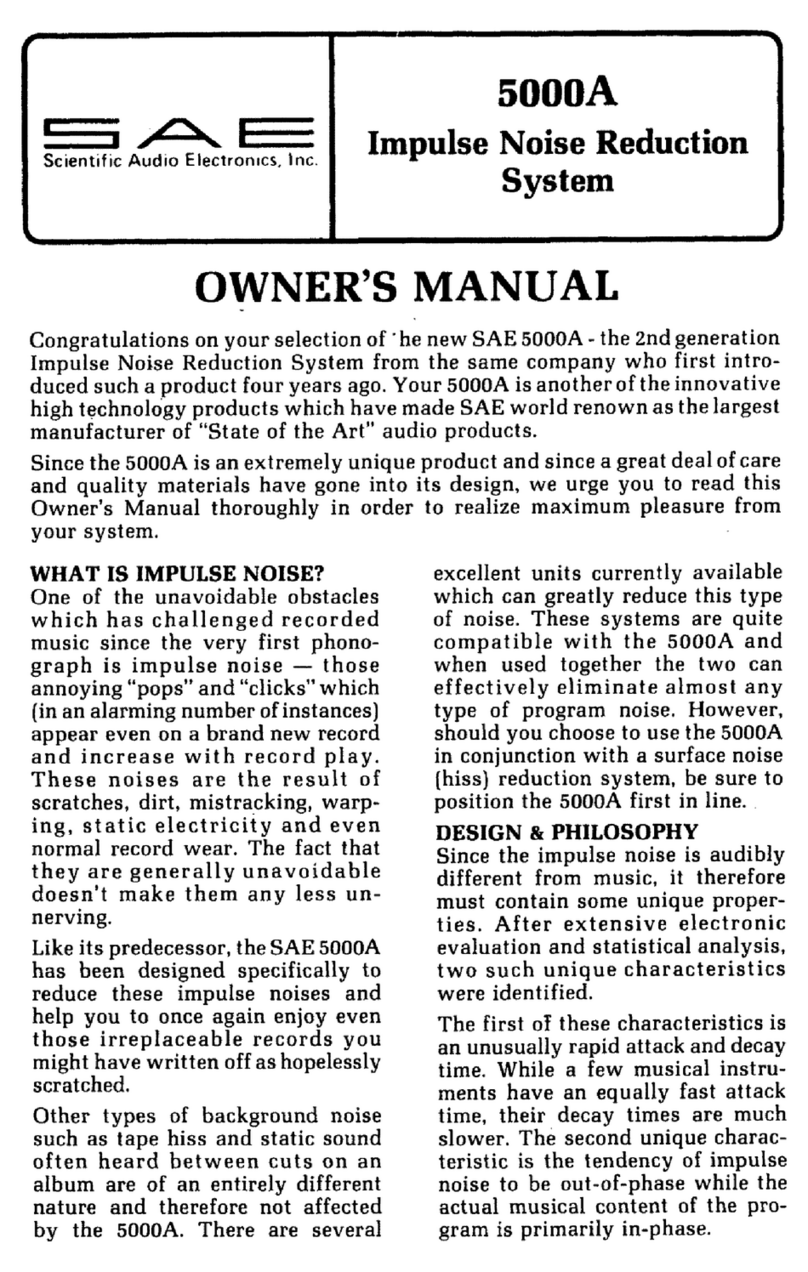dbx 122 User manual
Other dbx Noise Reduction Machine manuals
Popular Noise Reduction Machine manuals by other brands
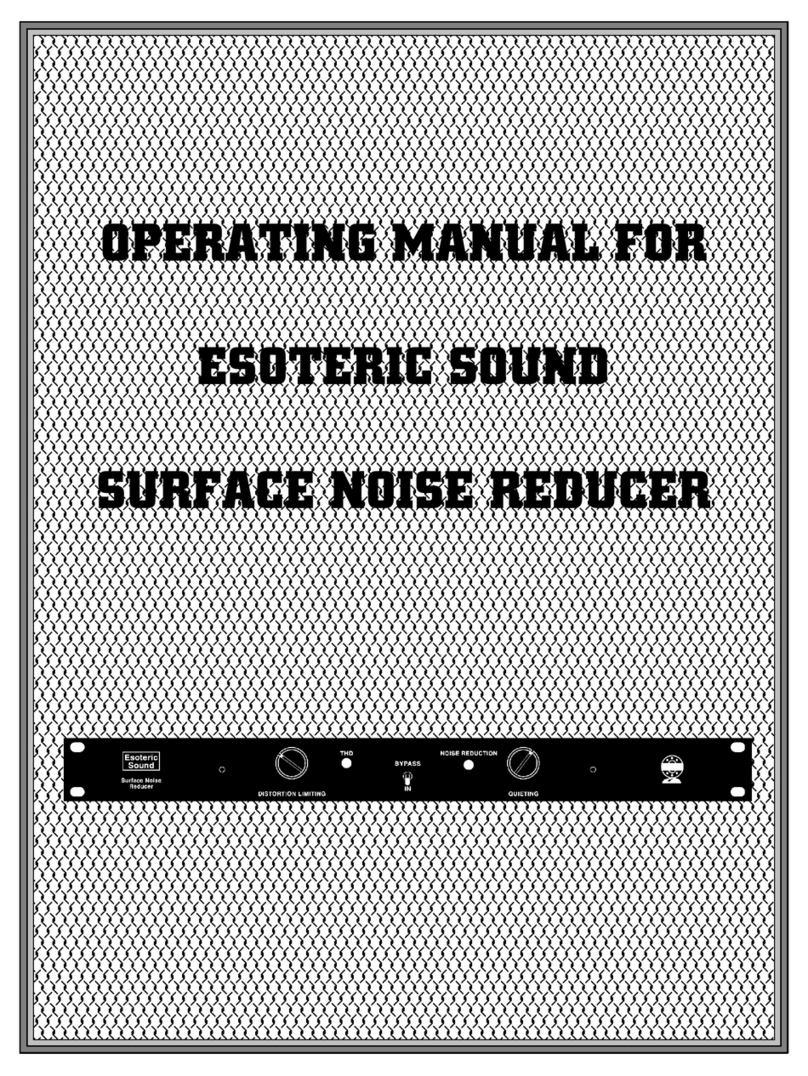
ESOTERIC SOUND
ESOTERIC SOUND SURFACE NOISE REDUCER operating manual

West Mountain Radio
West Mountain Radio CLRdsp ClearSpeech user manual
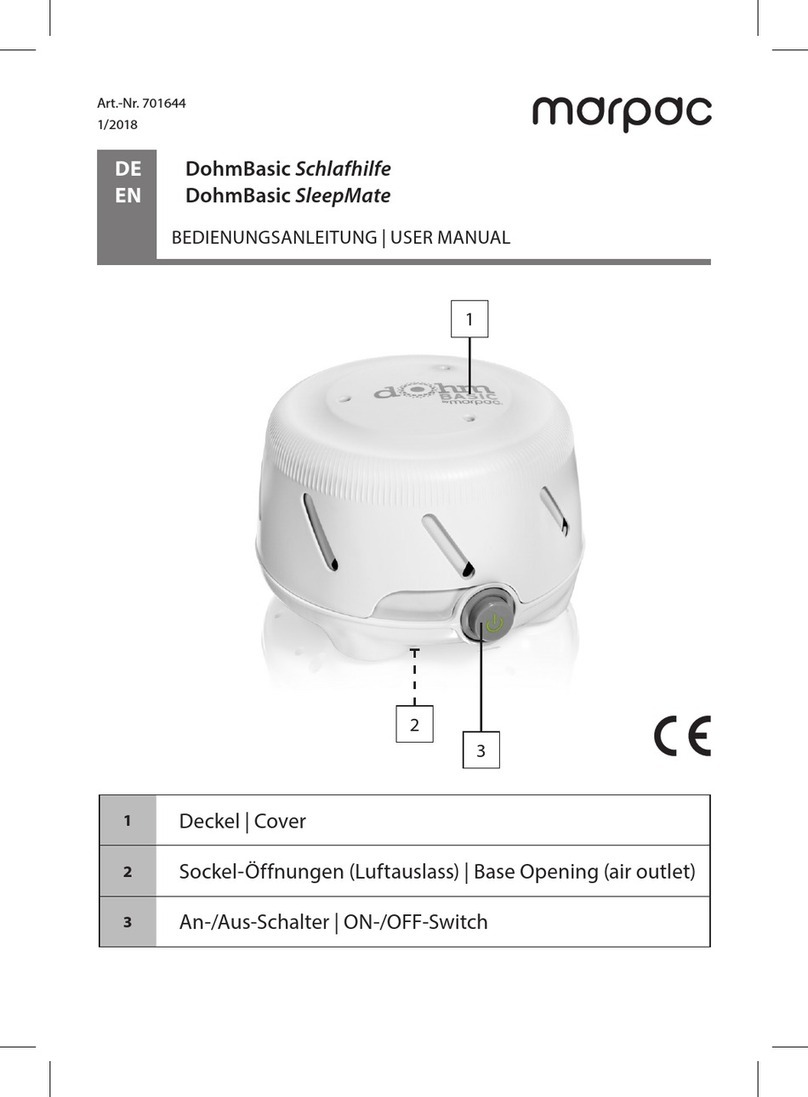
Marpac
Marpac DohmBasic SleepMate user manual

Pro-Ject Audio Systems
Pro-Ject Audio Systems Vinyl NRS Box S3 user manual

Rocktron
Rocktron HUSH Ultra instruction manual
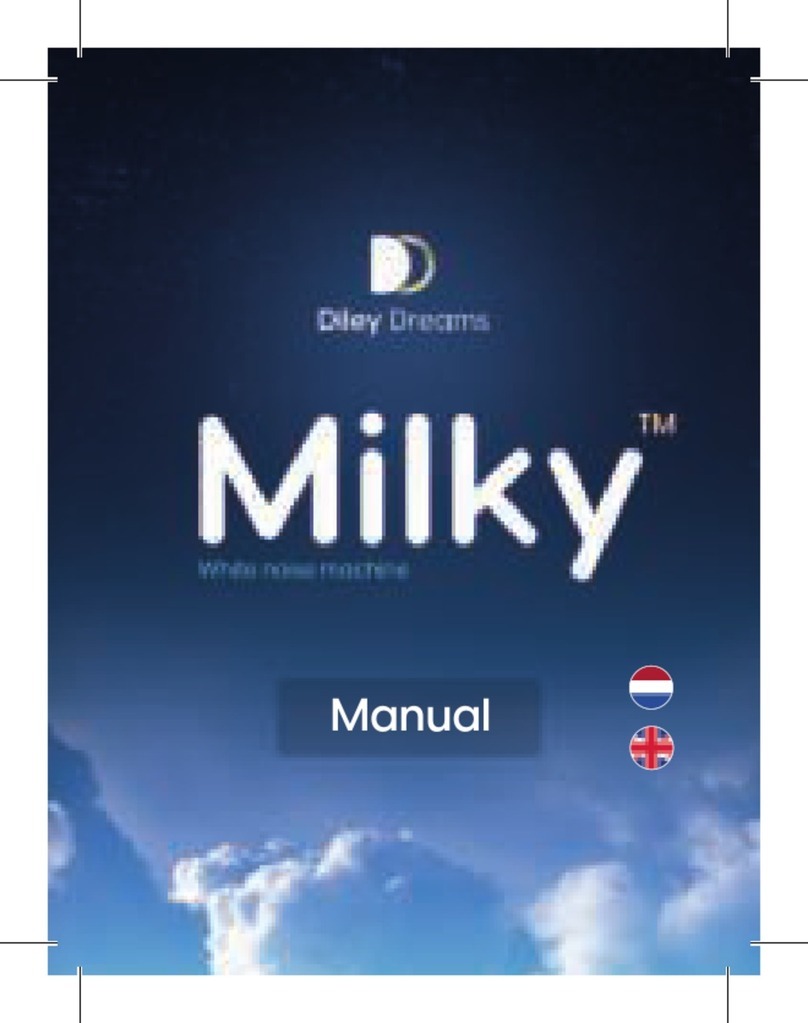
Diley Dreams
Diley Dreams Milky manual