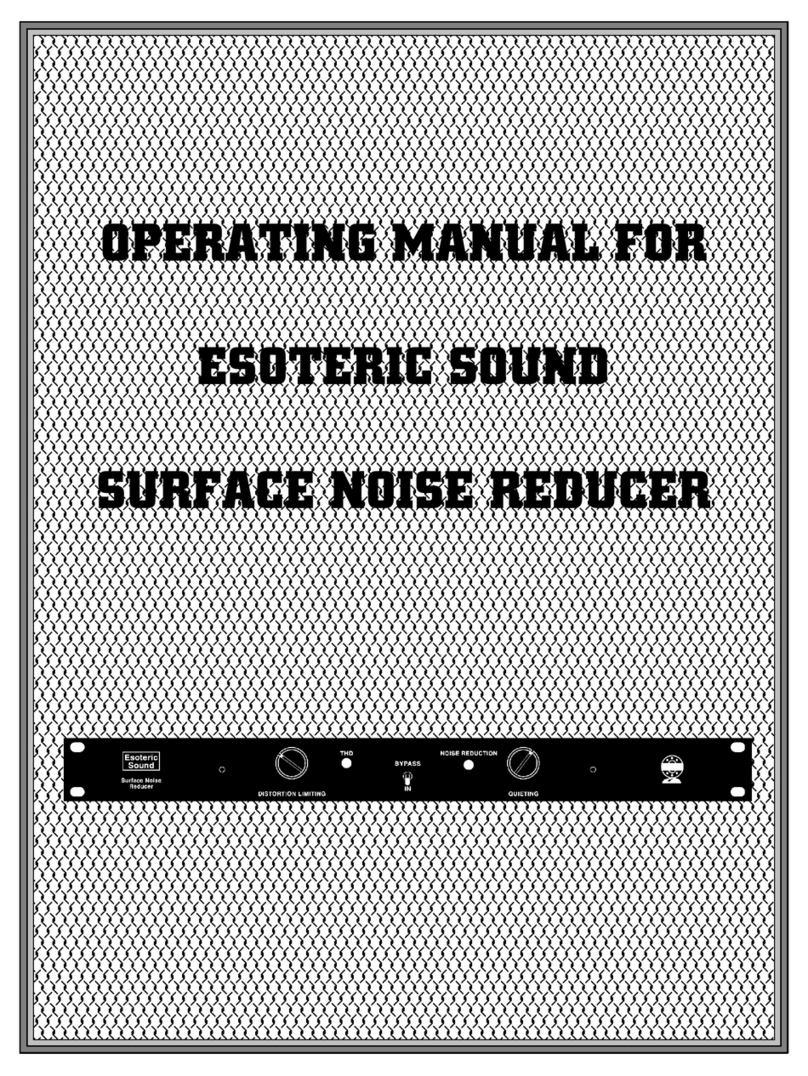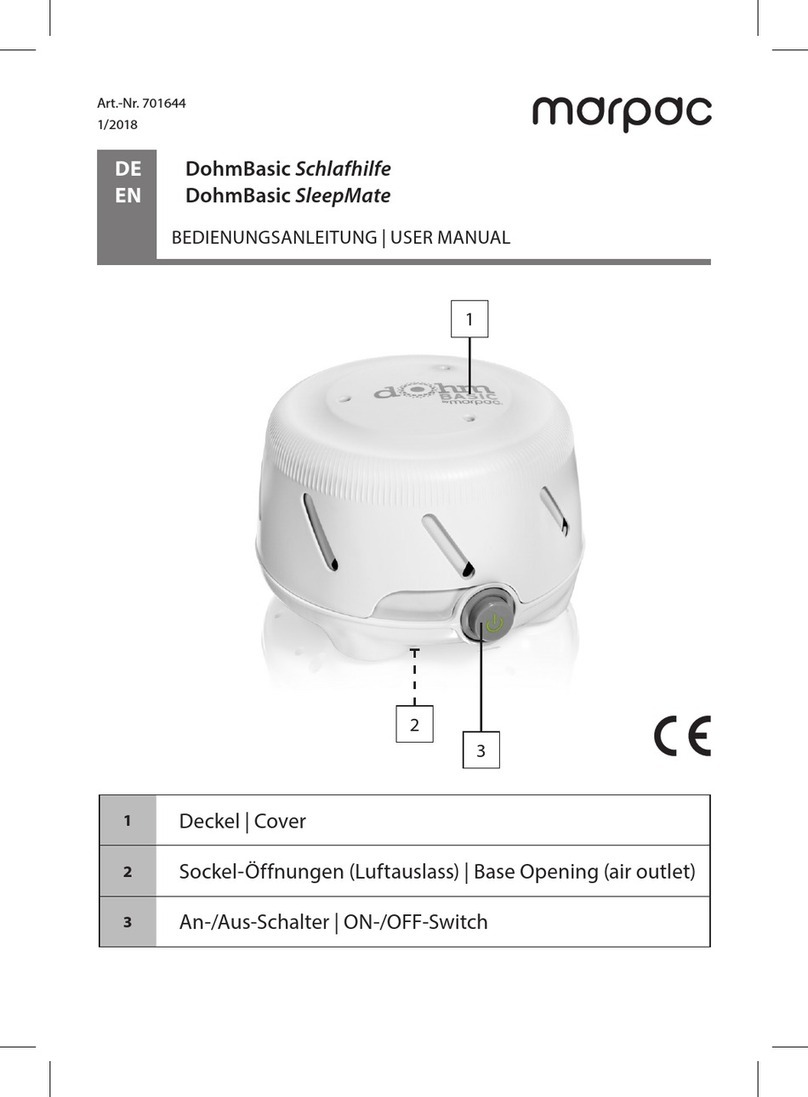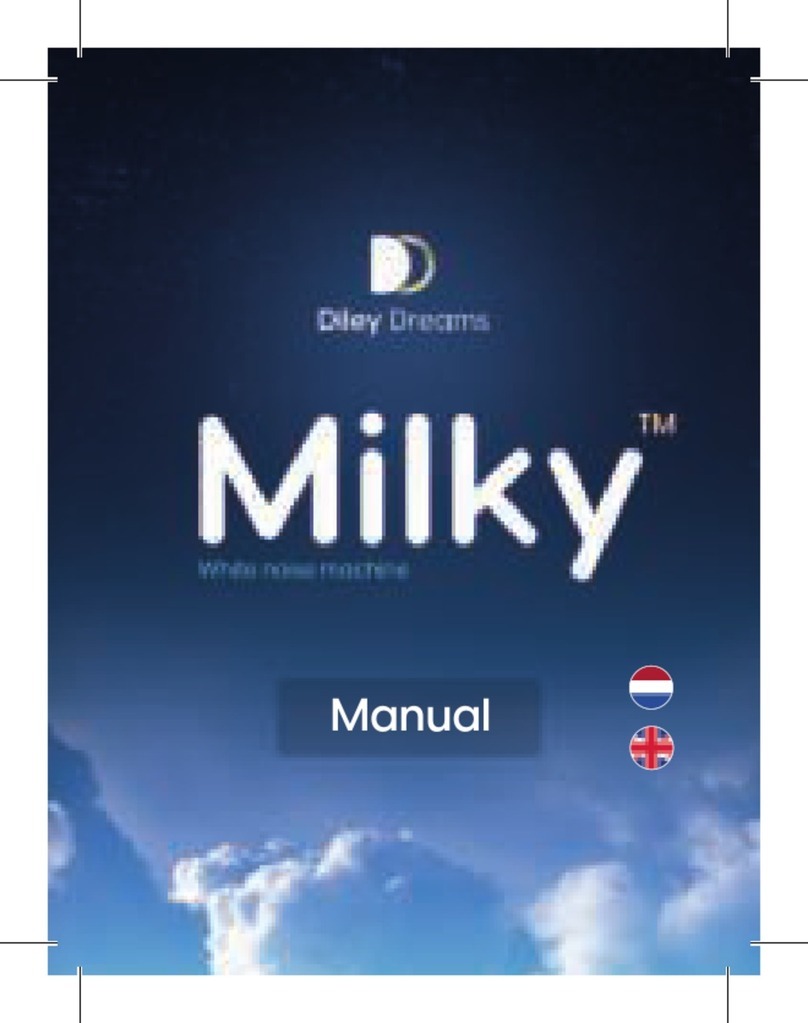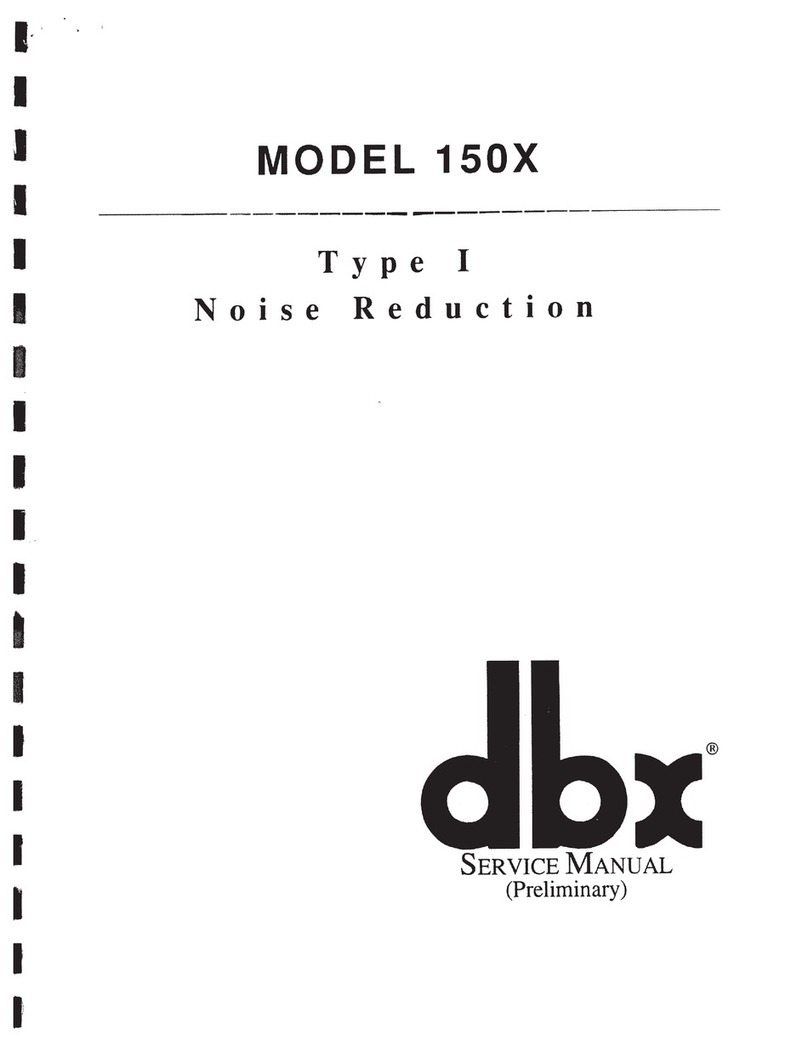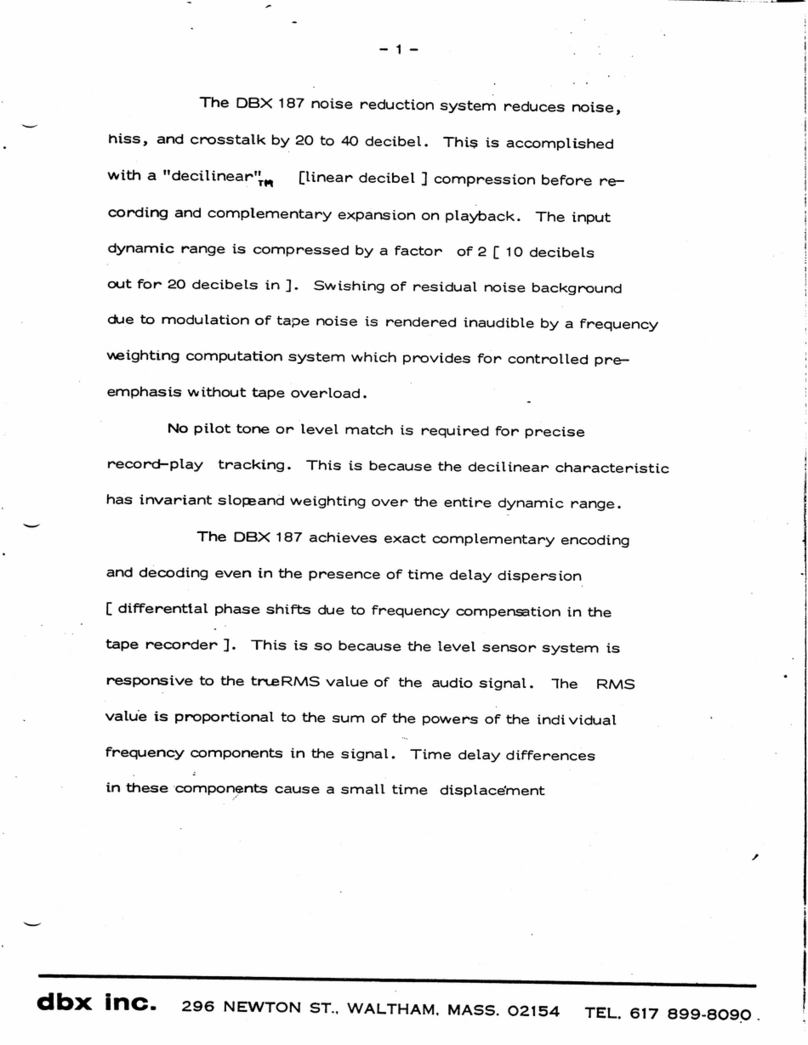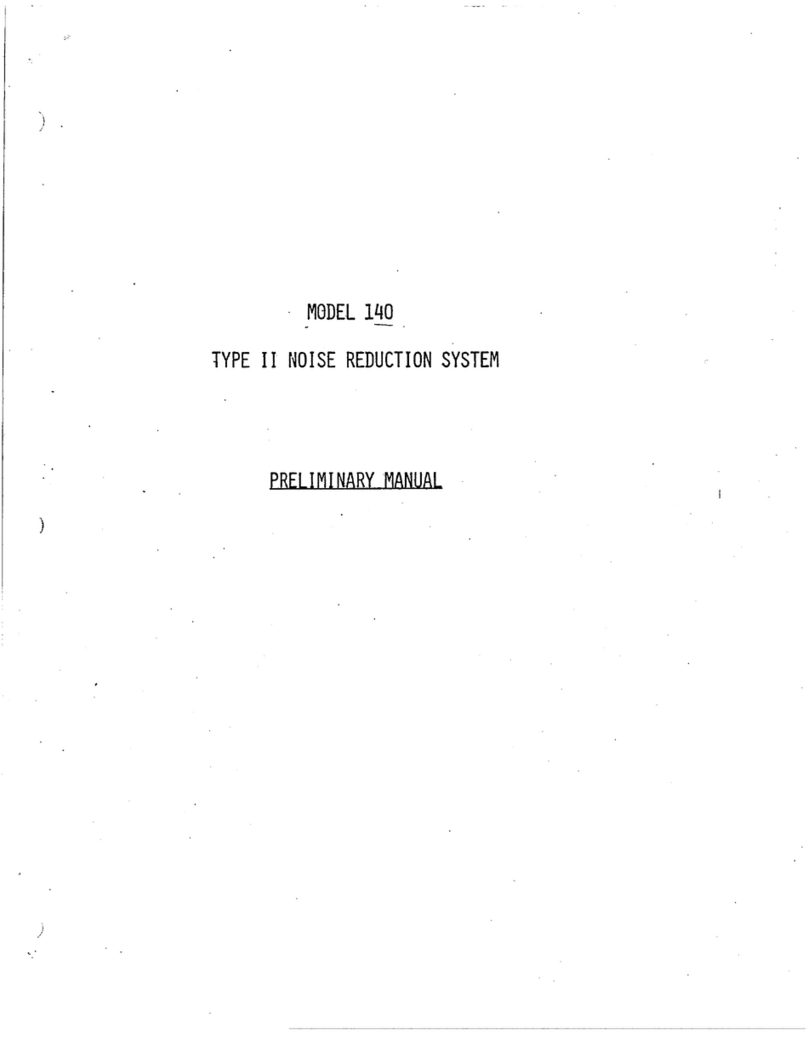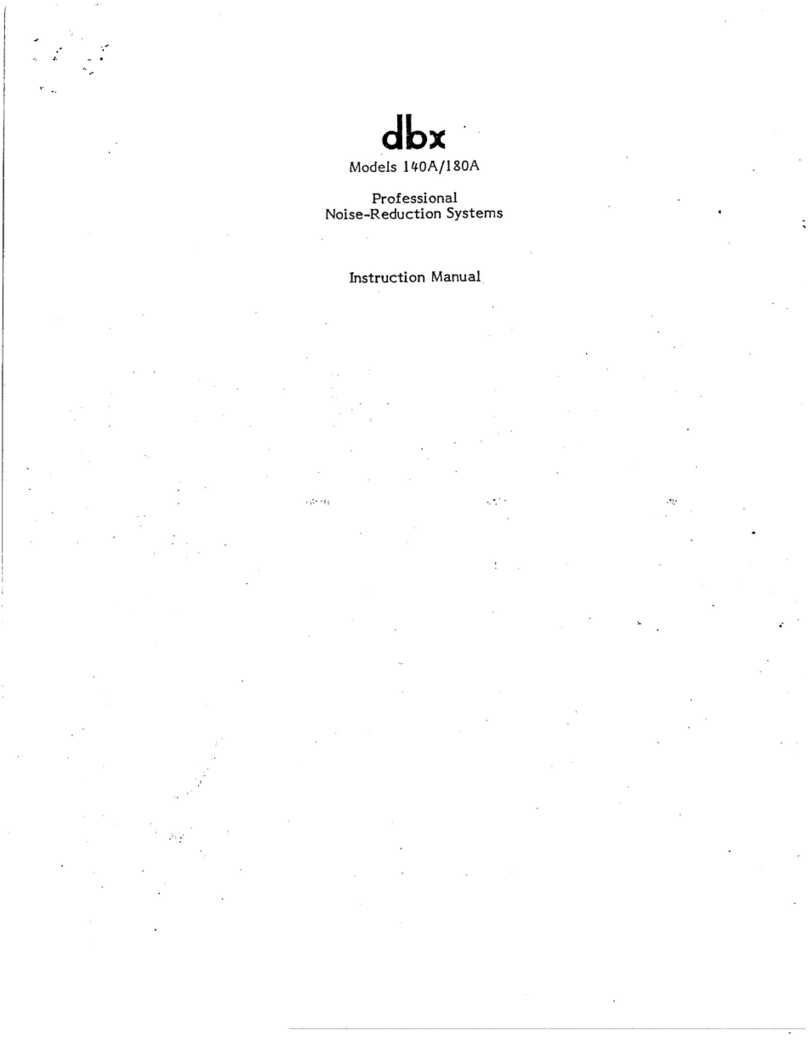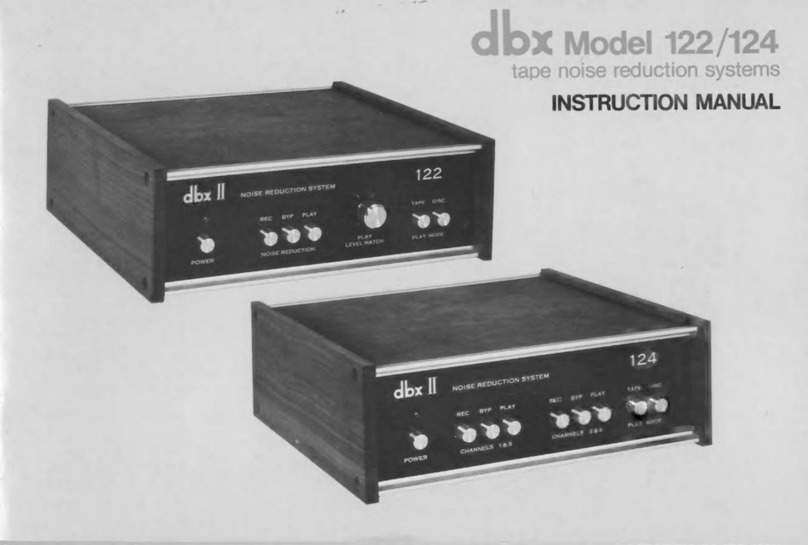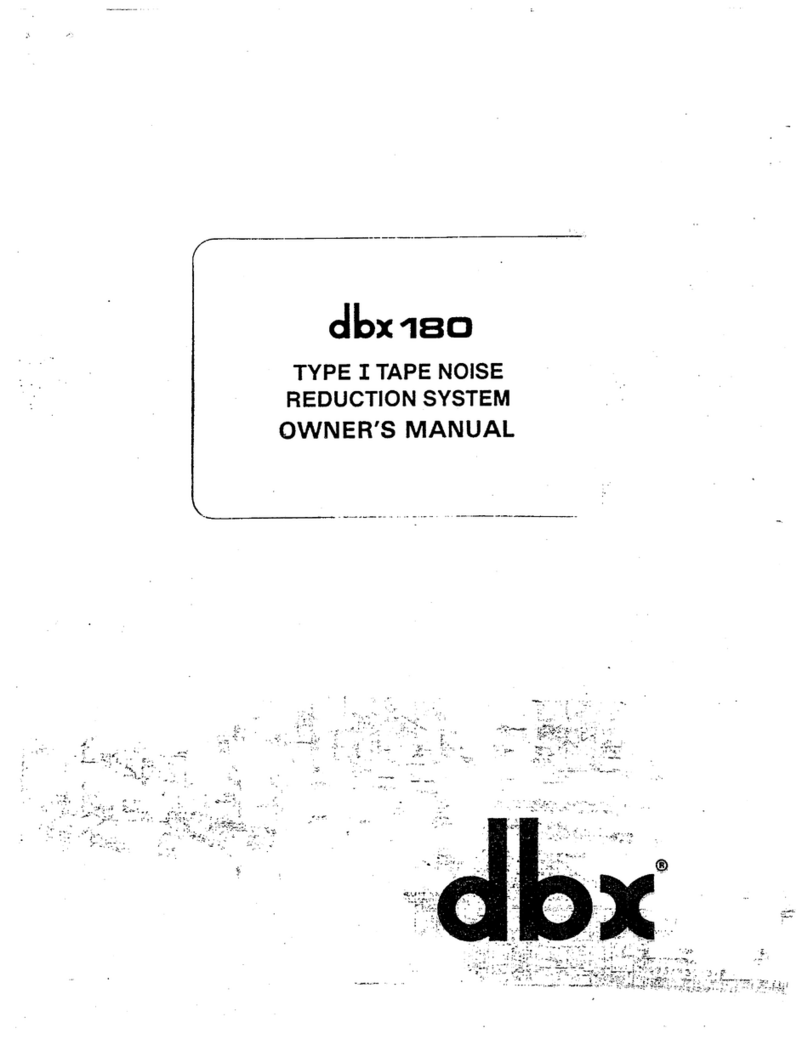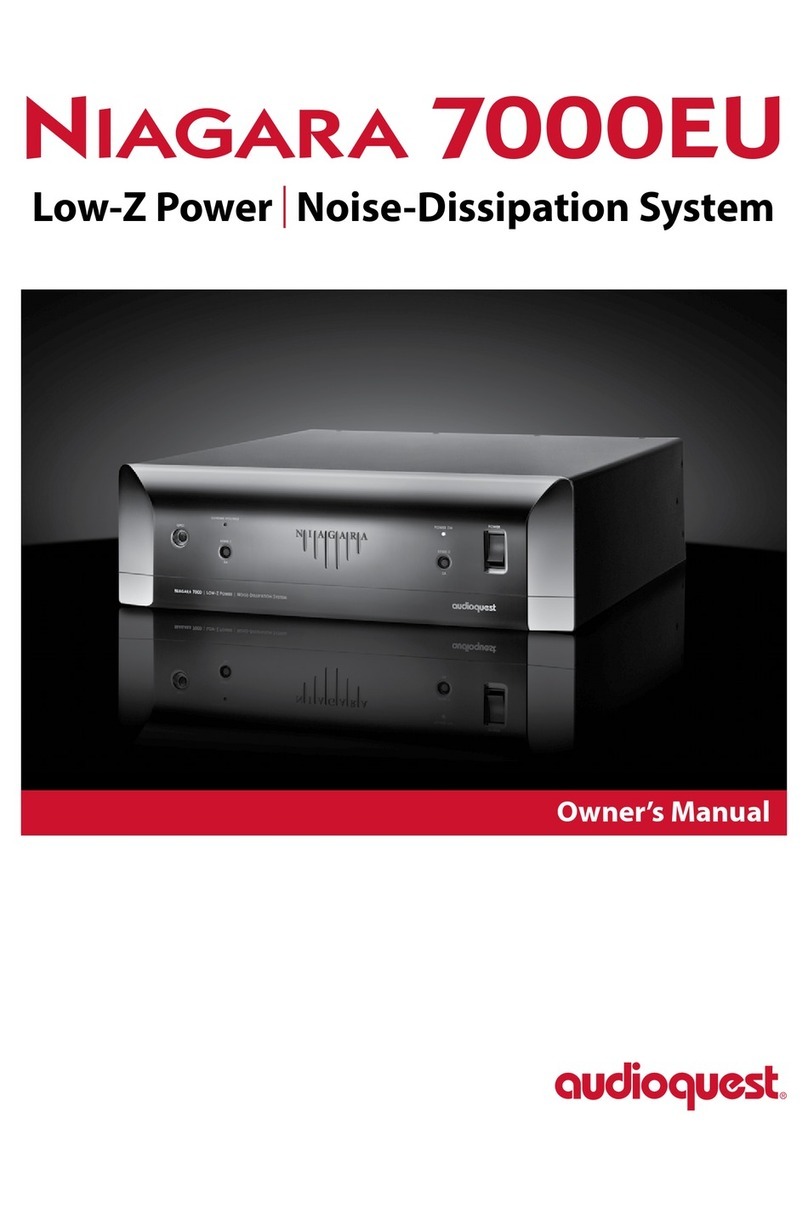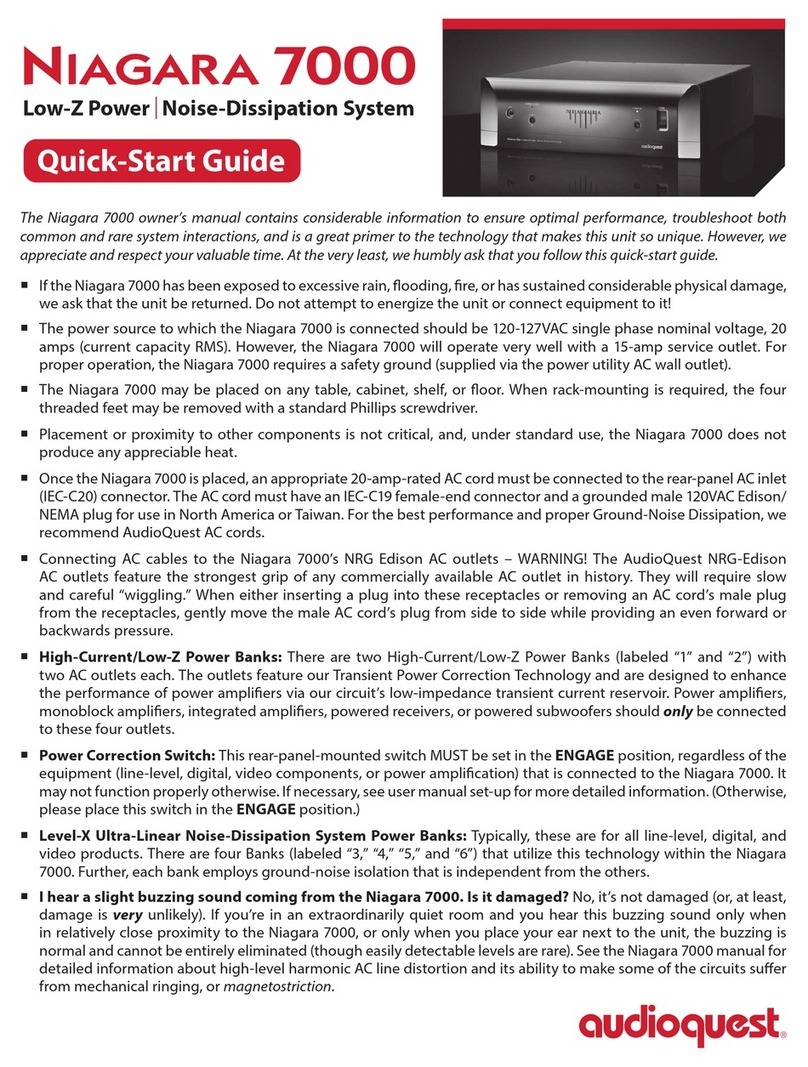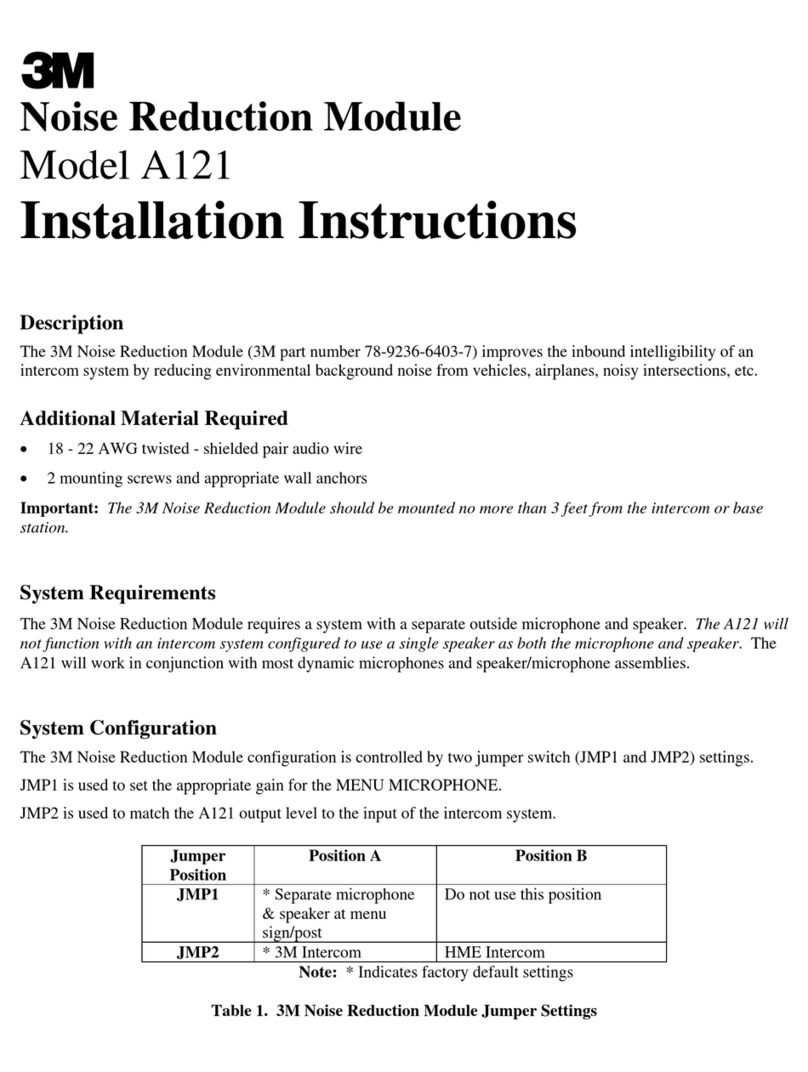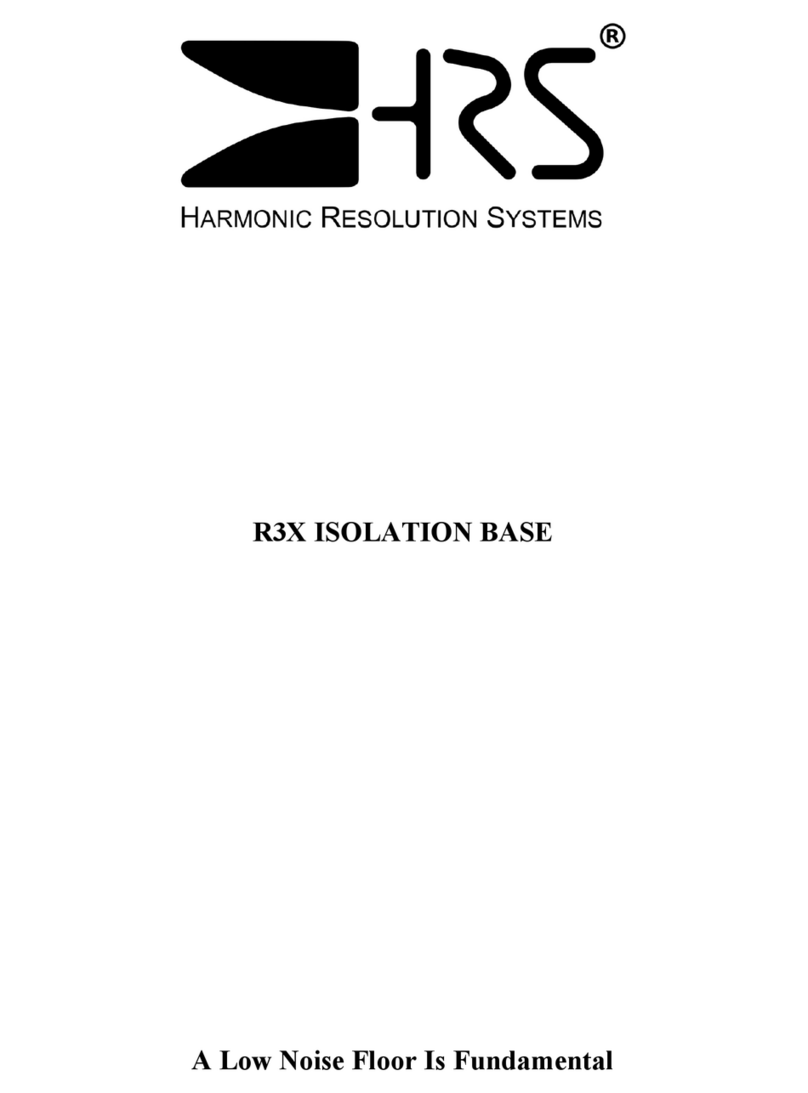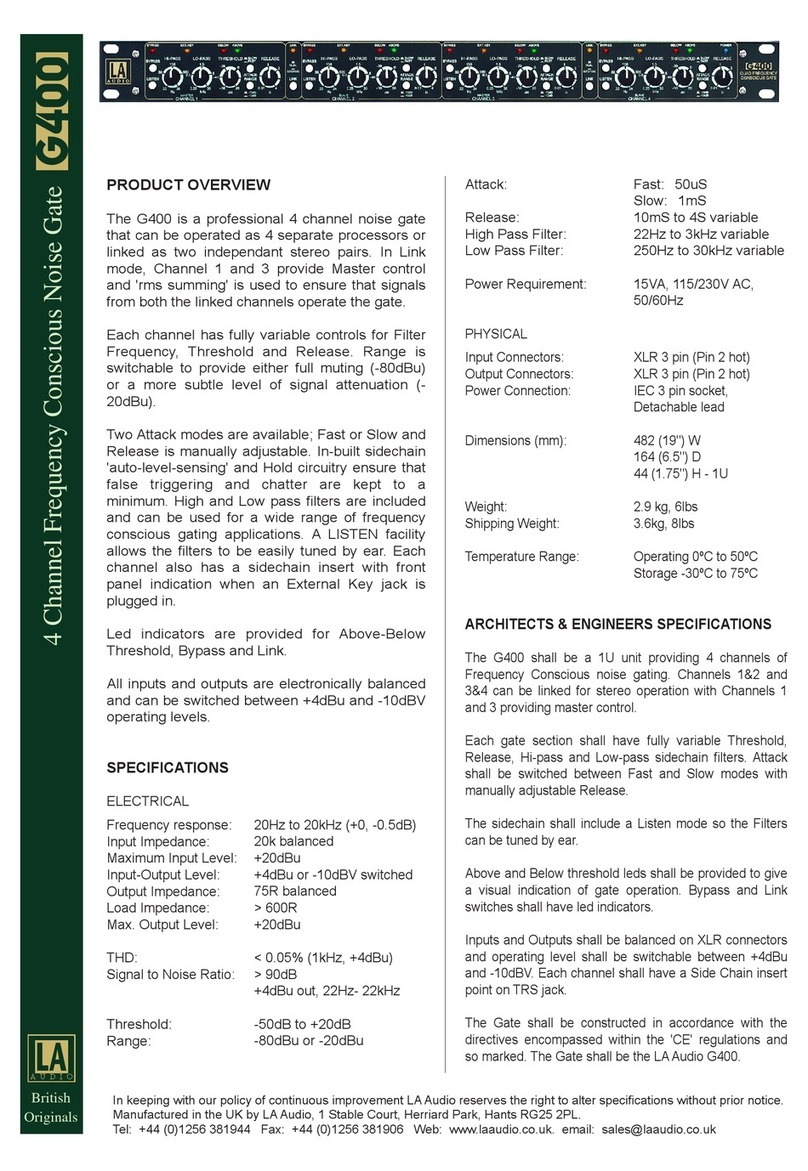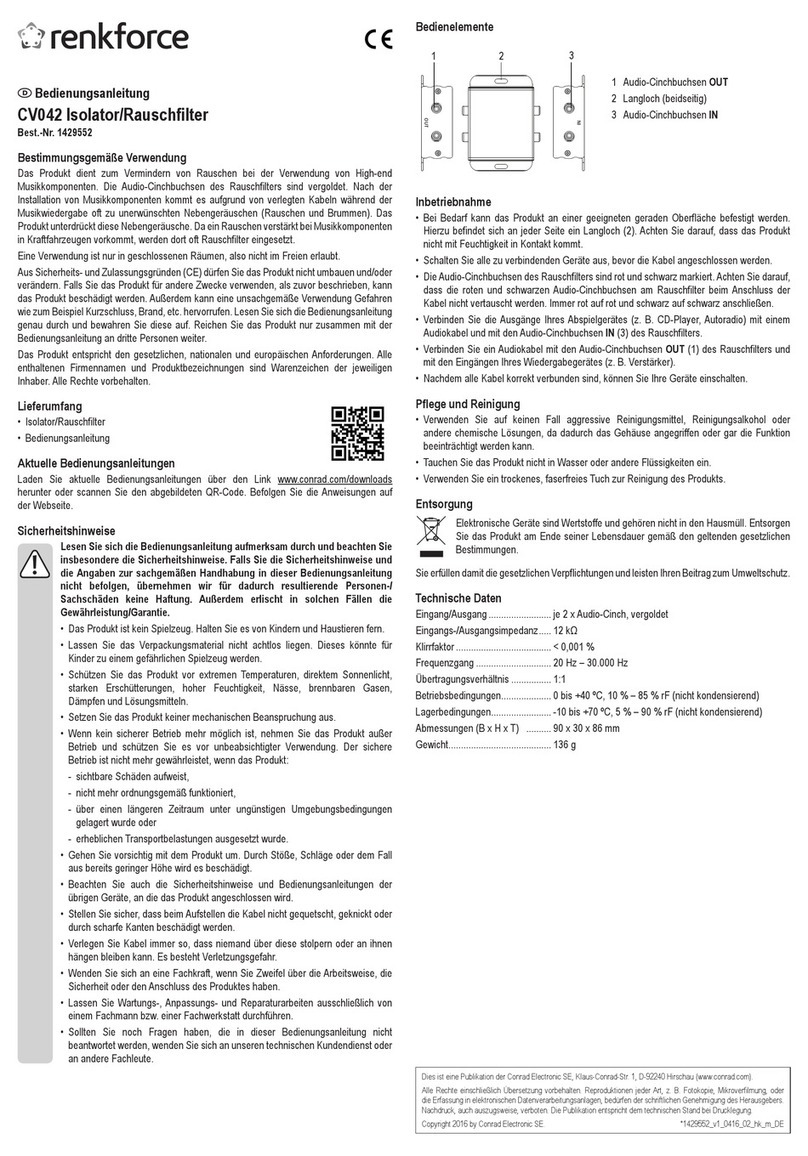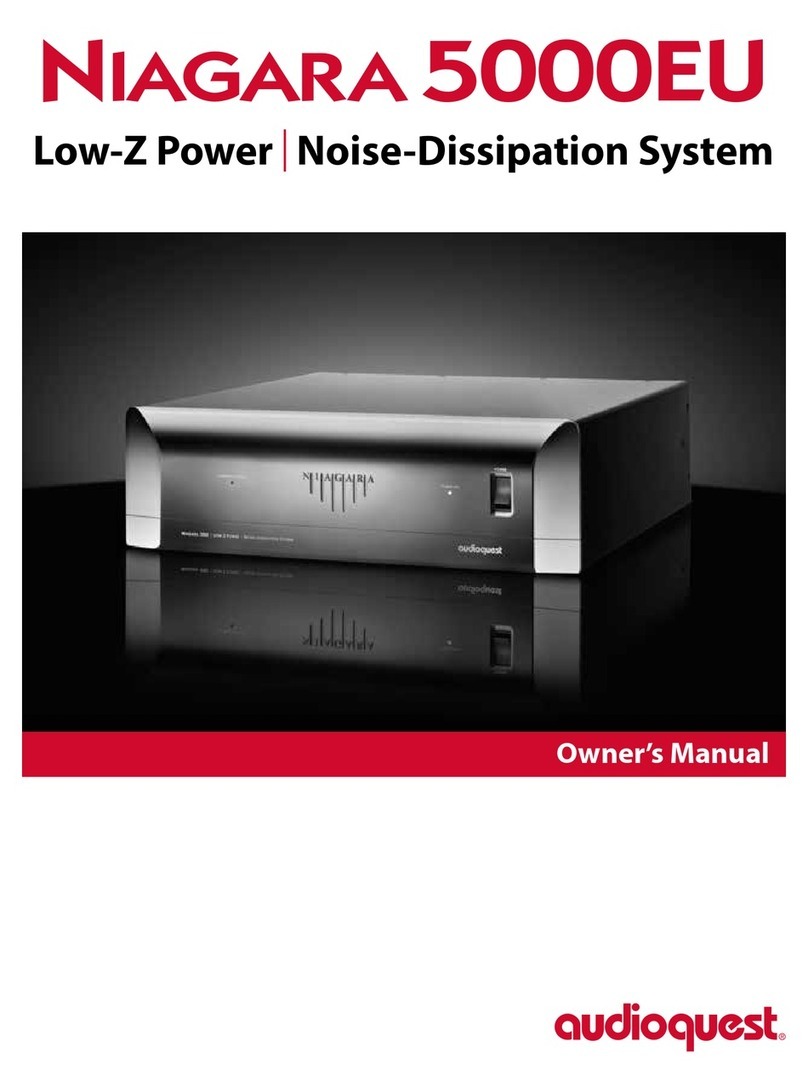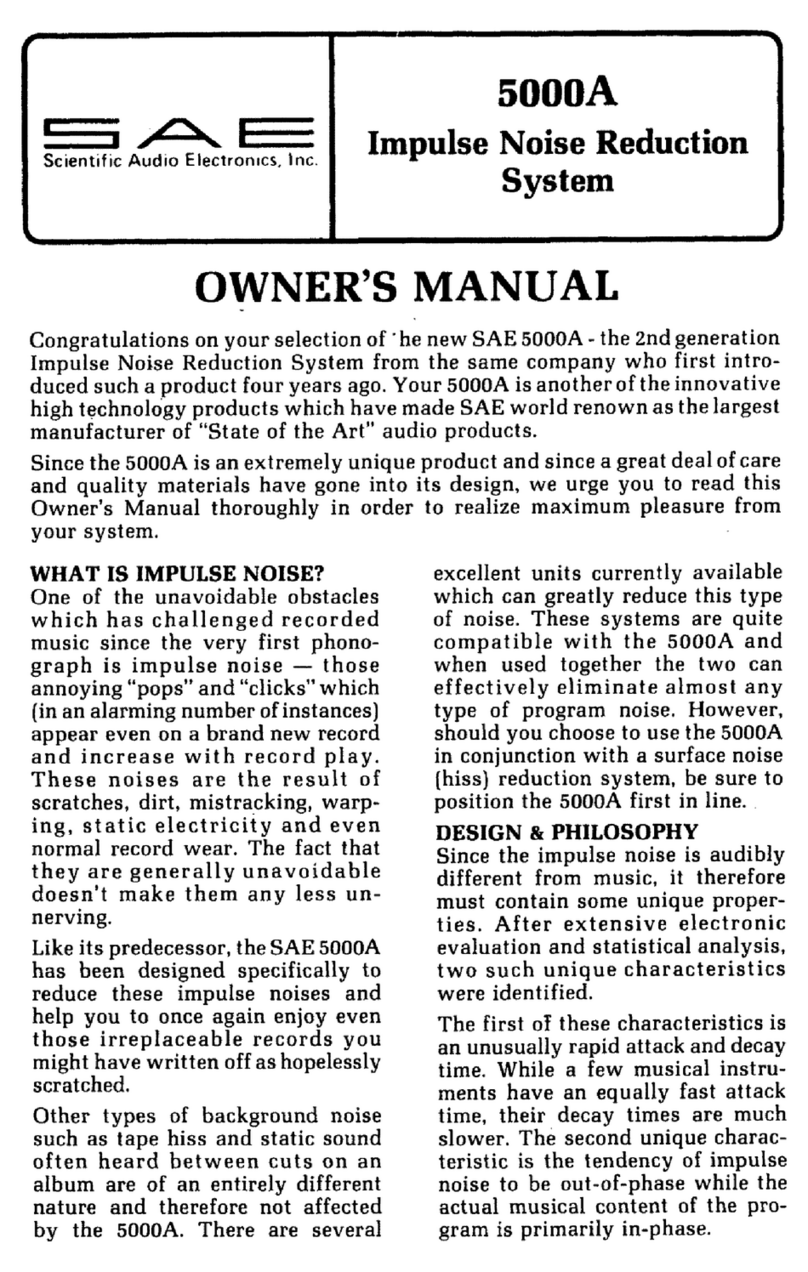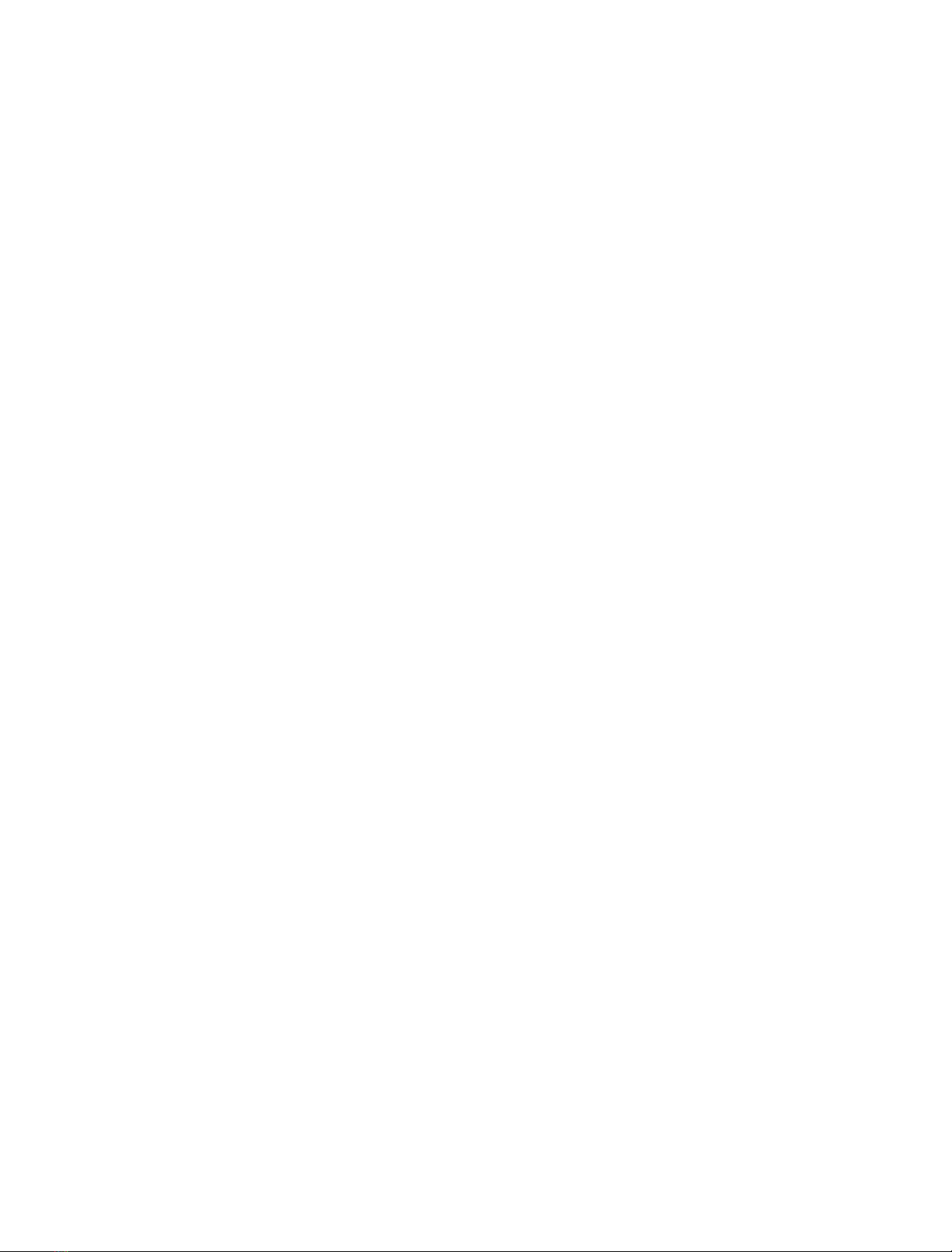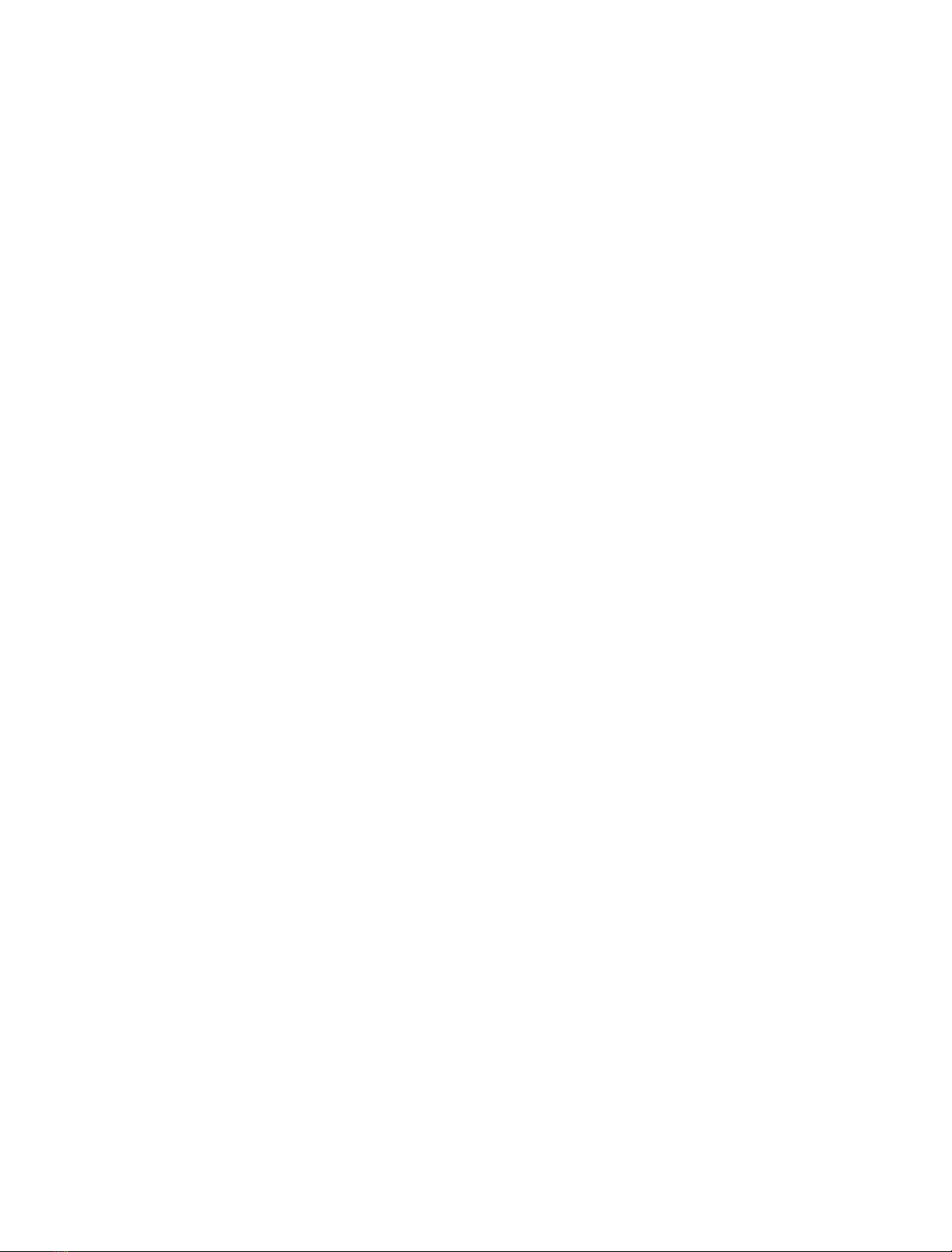www.SteamPoweredRadio.Com
BASIC OPERATION dbx 140X
6
Basi
c Operation
Tape
Recording: Adjusting Input
and
OutputLevels
While
dbx
Type
II is a "friendly
and
forgiving" system, dbx Noise Reduction is part
of
a
total system including the tape deck's electronics, heads, bias, EQ, and outputelectronics.
The fewer anomalies that occurwithin the recorder, the better.
Before encoding
Type
II audio or video tapes, make sure that the recording heads are
clean, demagnetized, and aligned properly. Where appropriate, make certain that the tape
deck bias
and
EQ are properly
set
Re-bias and align when changing tape formulations
and
speed, justas you would for optimum performance without noise reduction.
Level Adjustments
The trimpots for Record and Play levels
are
accessible from the front panel.
Use
these
to
keep levels matched. These settings are not critical to proper performance
of
the
140X
processor. They are provided so
the
140X
matches as many different levels
as
possible.
Trimpot range is
from
-24dBu
to+
IOdBu.
Record Adjust
Don't expect the console meters and the tape recorder meters to match at frequencies
above lkHz because
of
the encoder's preemphasis.
If
you use 400Hz
or
some other mid-
band tone, you may continue
to
use that, but be sure to use the same tone consistently.
1)
Putthe 140X in Bypass, and send a lkHztone
from
the console
or
audio source
at
your
chosen 0VU. -
2) Setthe tape deck's meter(s) to the nominal calibration point-0VU in this case.
3) Switch the 140X IN, and turn the RECORD Level Adjust trimpot on each channel as
necessary to bring the deck's meter reading to 0VU again.
Playback
Ad
just
1)
Putthe 140X in Bypass. Using an
aligr:unent
tape, send a lkHztone
from
the tape deck
uovu
-
2)
Check
the
console meter(s)
and
set them at a
nomi
n
al
0VU.
3)
Switch the 140X IN, and tum the
PLAY
Level Adjust trimpot on each channel
as
nec-
essary
to
bring the meter reading
to
0VU again.
Compensating for an Encoded Signal
The hotter
you
record (or transmit) a dbx-encoded signal, the better the overall dynamic
range and signal-to-noise will be. This holds true until
yo
u
hi
t tape saturation. at which
point theplaybackquality will deteriorate.
With
Type
II NR,
the
chance
of
tape saturation is reduced even more than with
Type
I due
to
additional high-frequency preemphasis applied in the encoder. On a professional tape
I
I
I
I
I
I
I
I
I
I
I
I
I
I
I
I
I
I
I