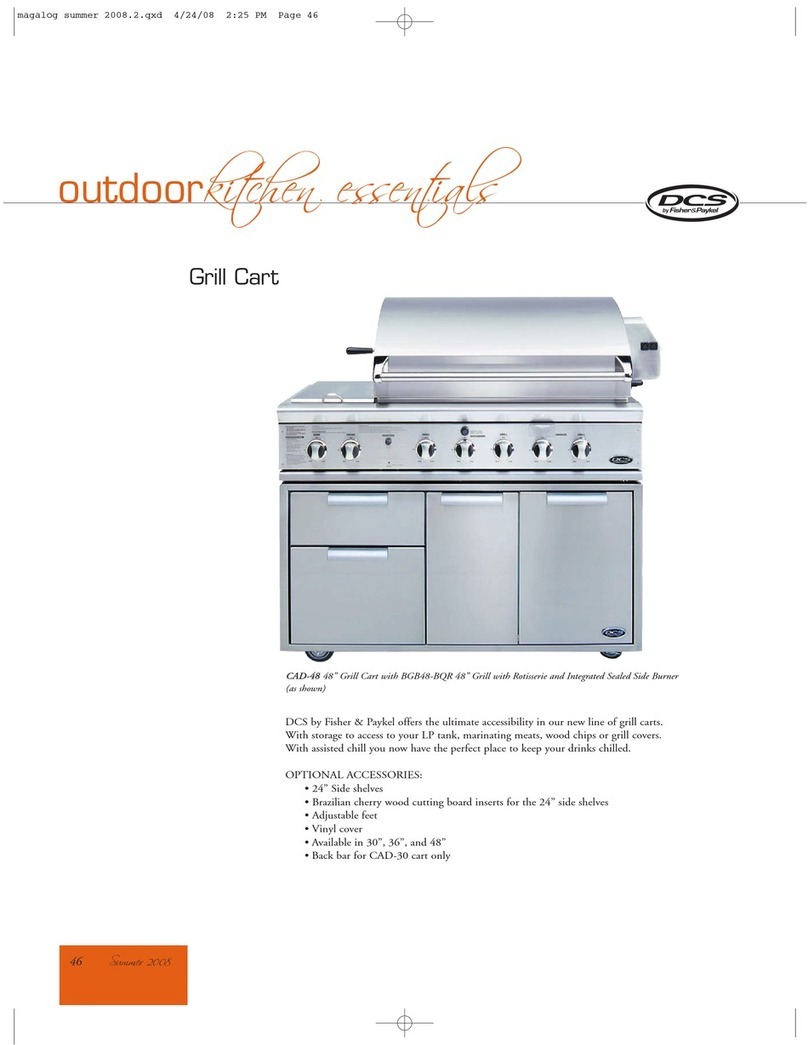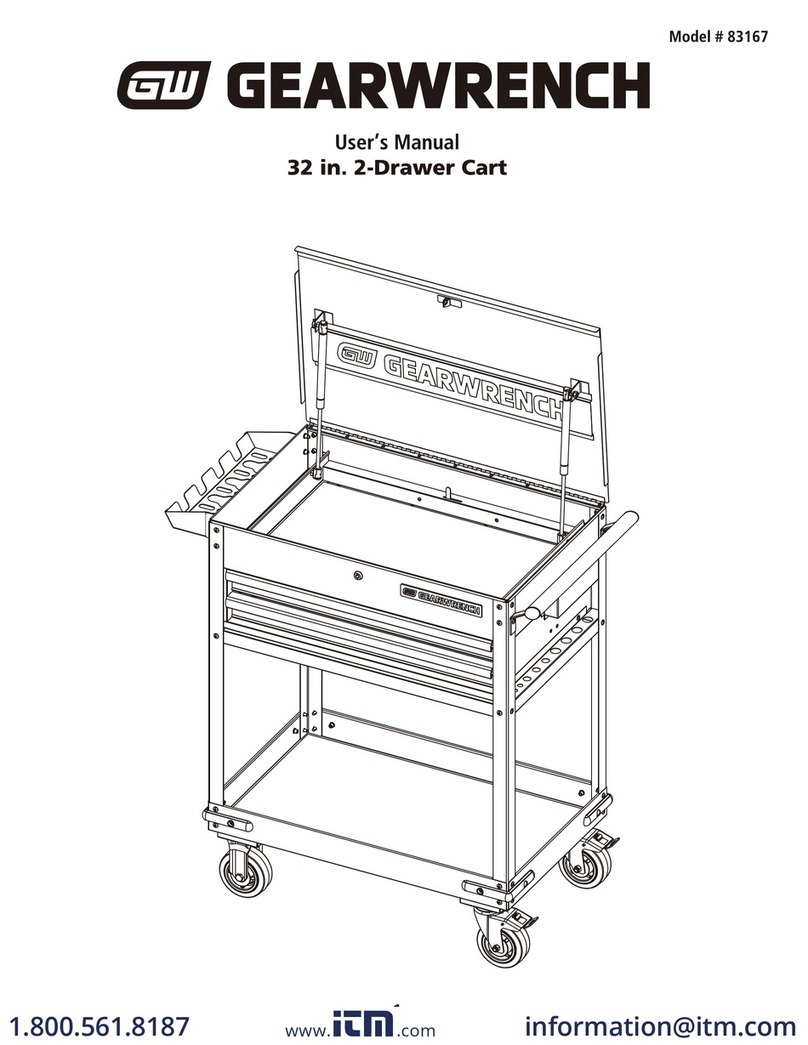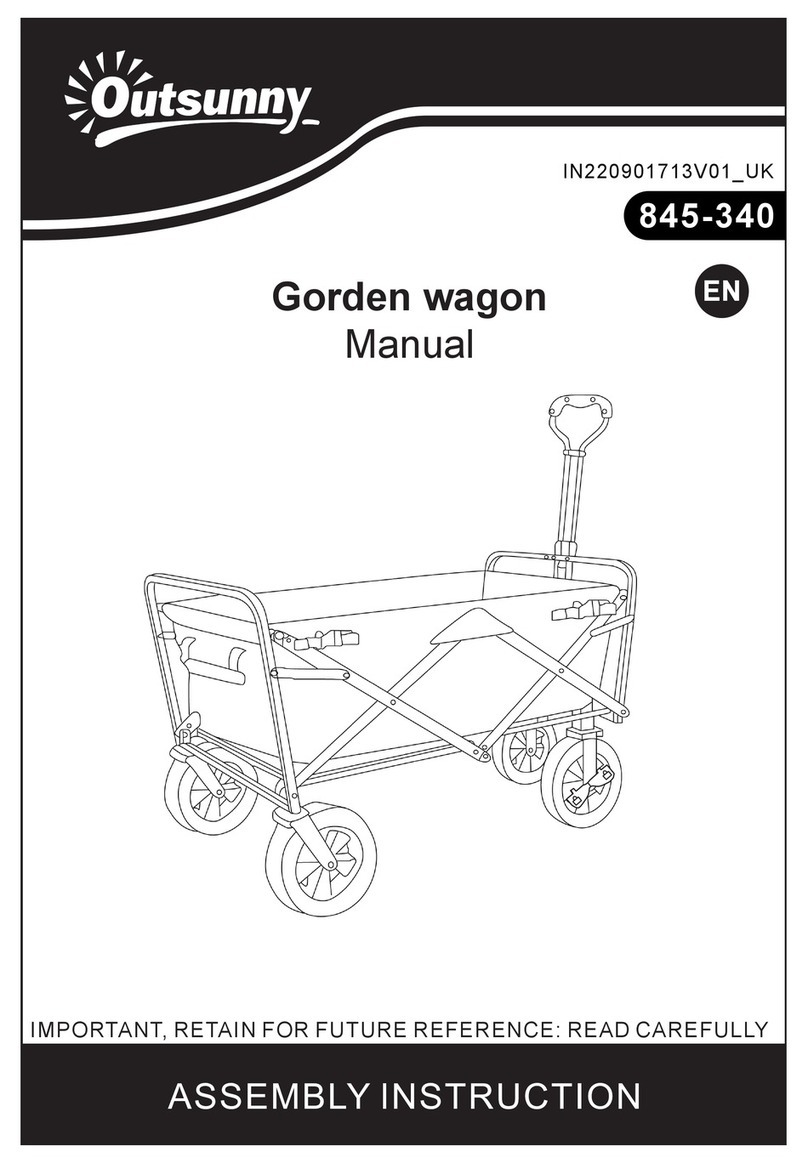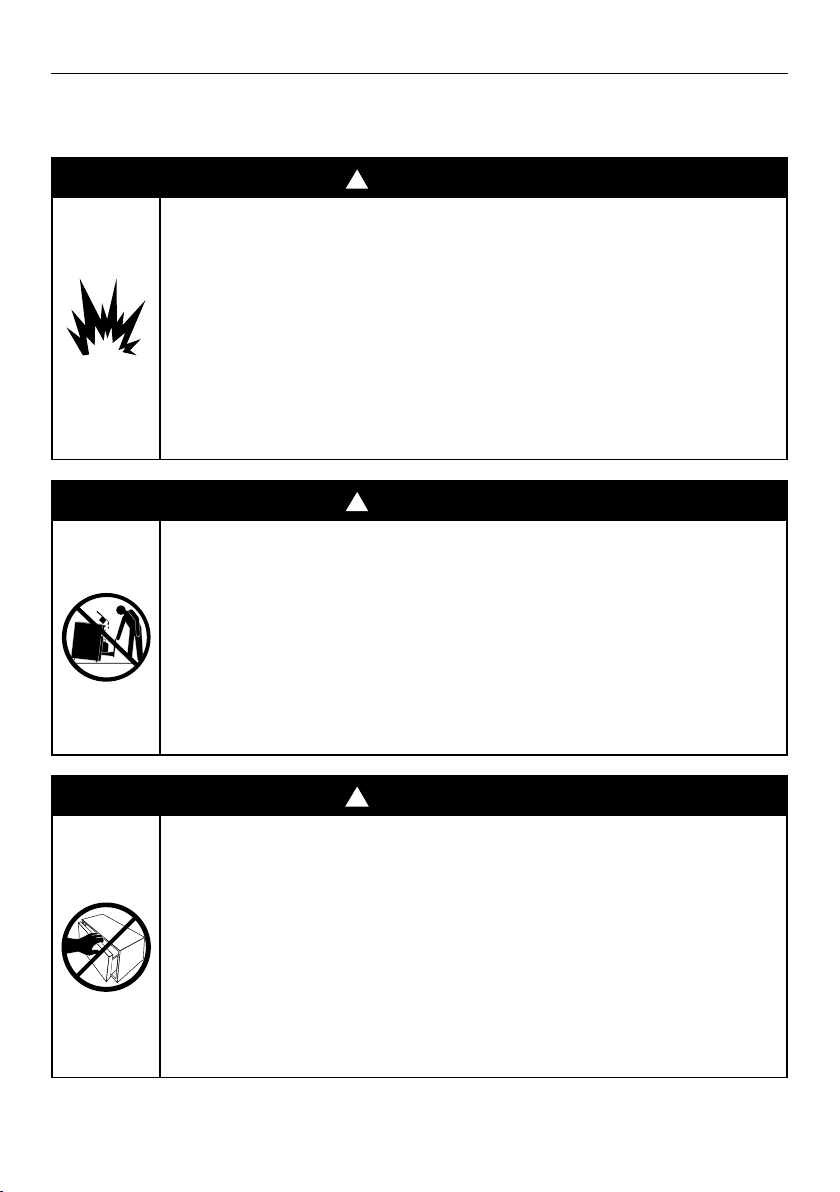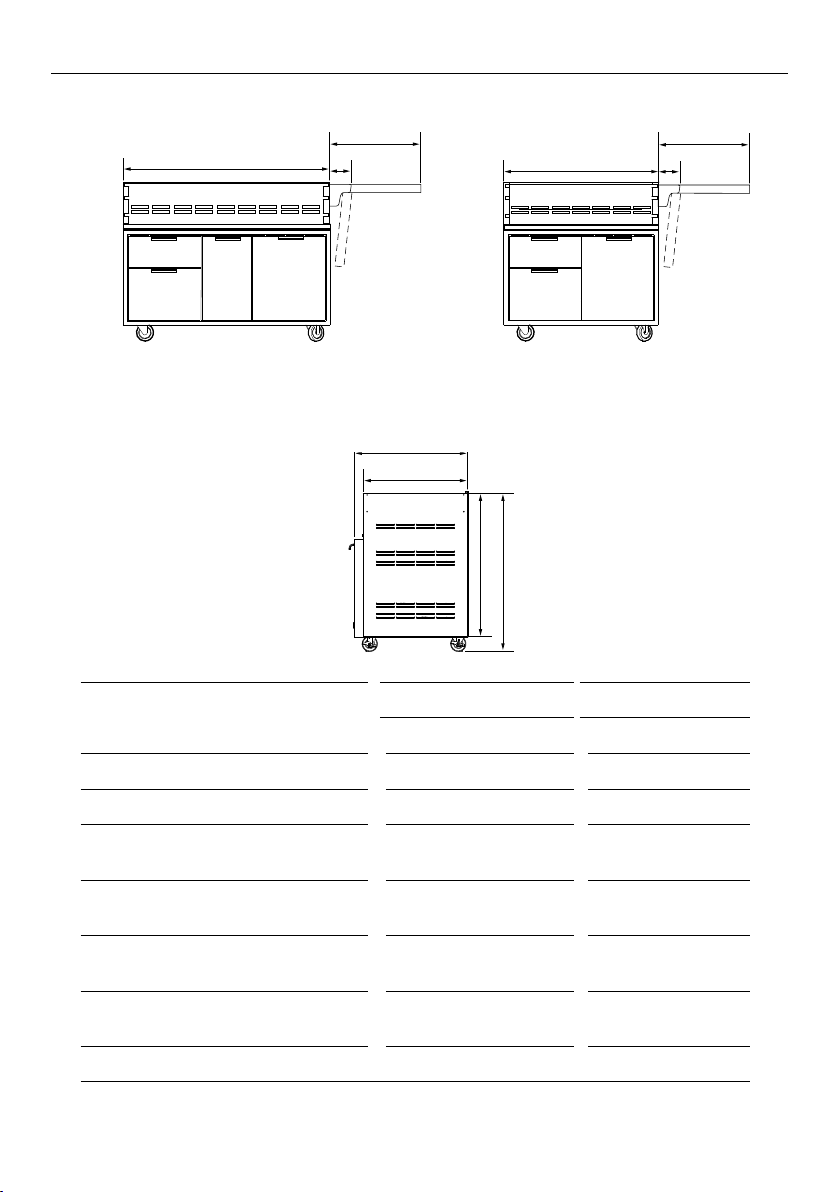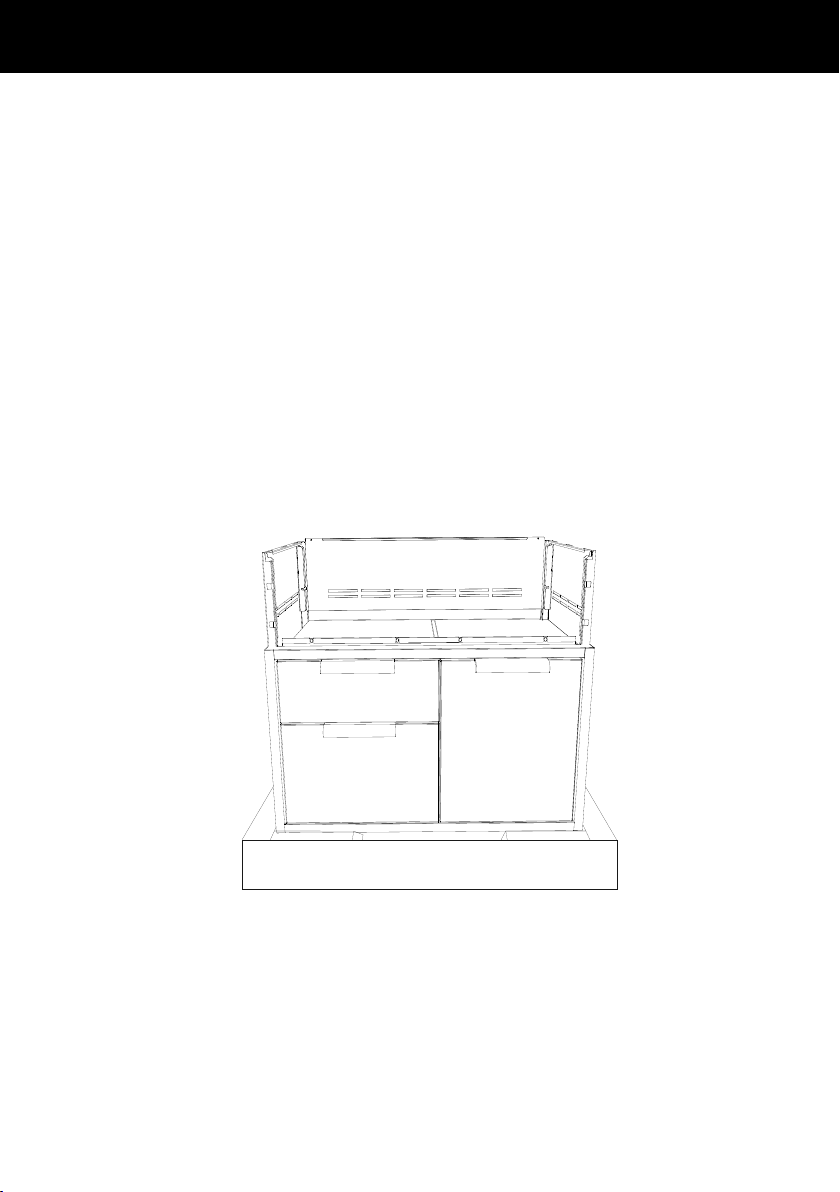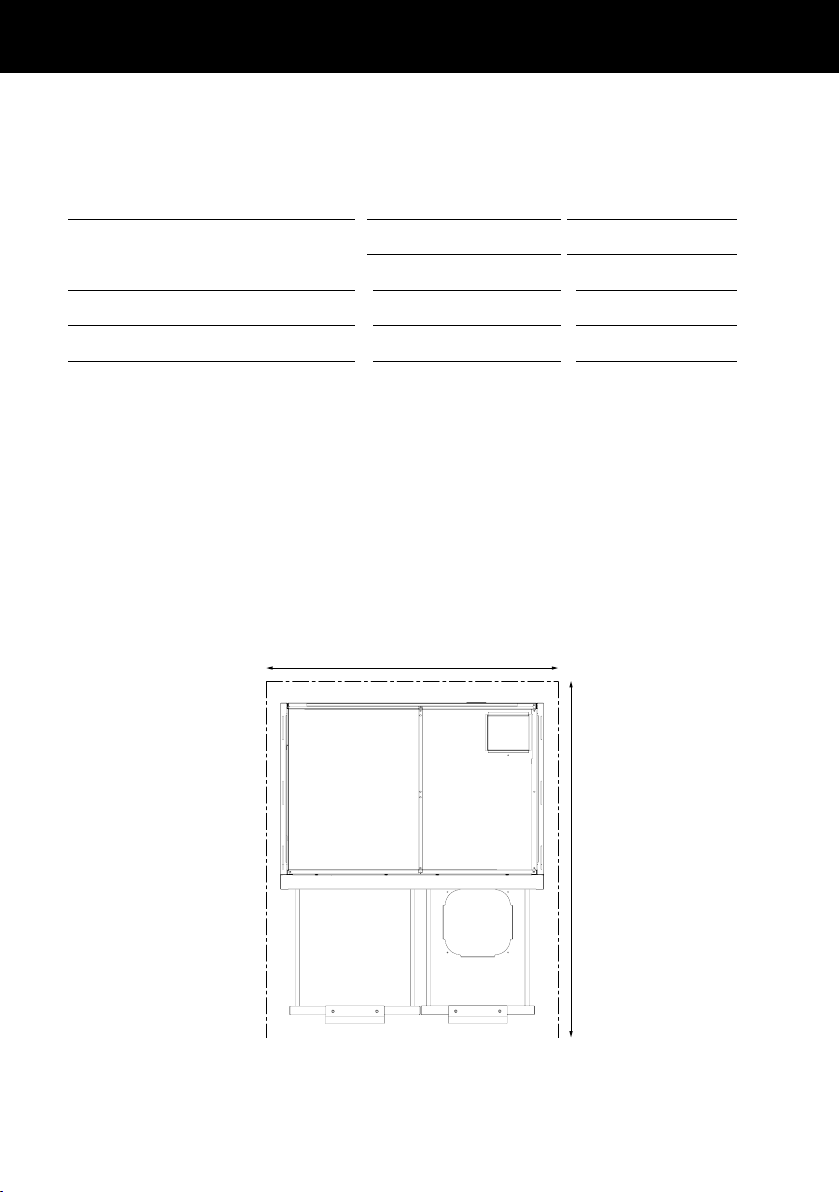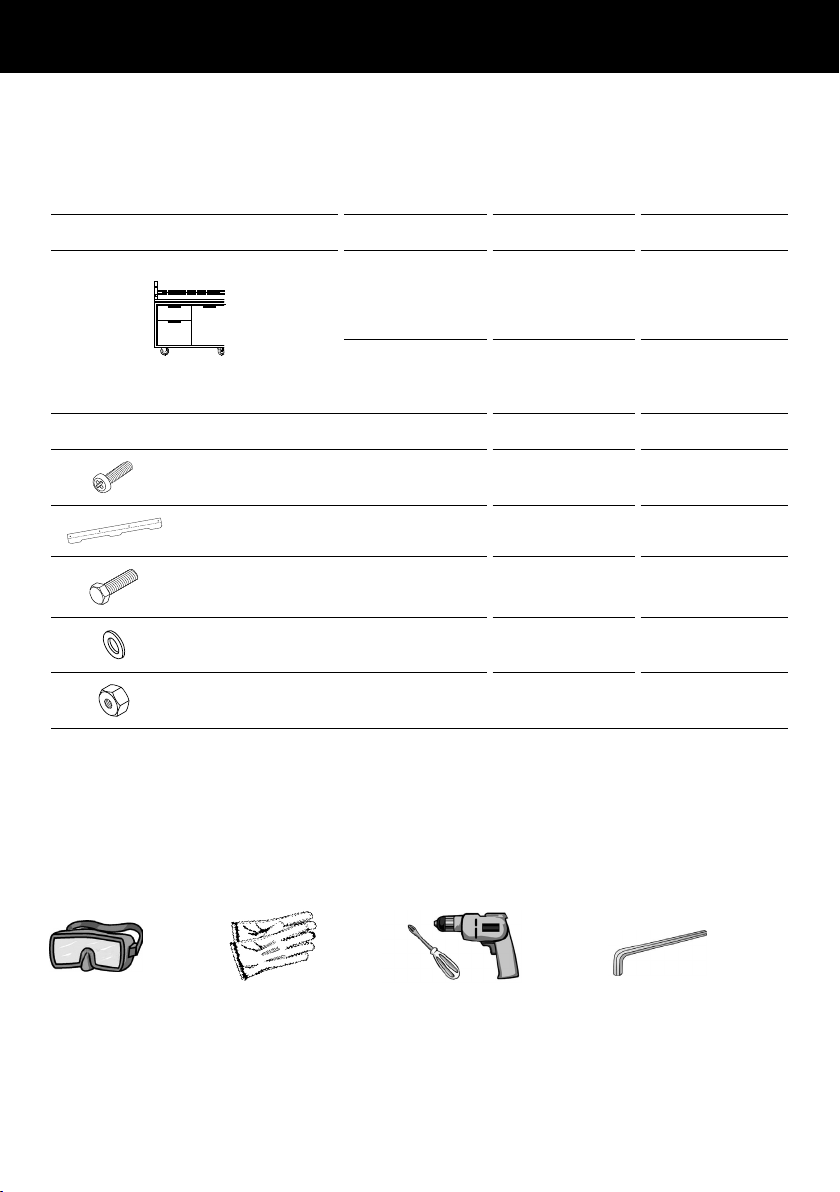4
SAFETY AND WARNINGS
To reduce the risk of fire, electrical shock, injury to persons, or damage when using the
appliance, follow the important safety instructions listed below: hazard or other injury.
!WARNING!
Explosion Hazard
Failure to follow this advice may result in
injury or death.
• Do not store or use gasoline or other flammable
vapors and liquids inside or in the vicinity of this
or any other appliance.
• An LPG cylinder not connected for use shall not
be stored inside or in the vicinity of this unit.
!WARNING!
Tip Hazard
Failure to follow this advice may result
in injury.
• Do not push down on the top of the drawers.
The unit could tip forward.
• Do not overload drawers. Maximum rating of
each drawer is 15kg.
!WARNING!
Crush Hazard
Failure to follow this advice may result
in injury.
• Improper hand placement during drawer closure
may cause injury to hands or fingers. Always
close or open drawers using their handles.
• Be sure to keep hands away from drawer edges
when opening or closing drawers.