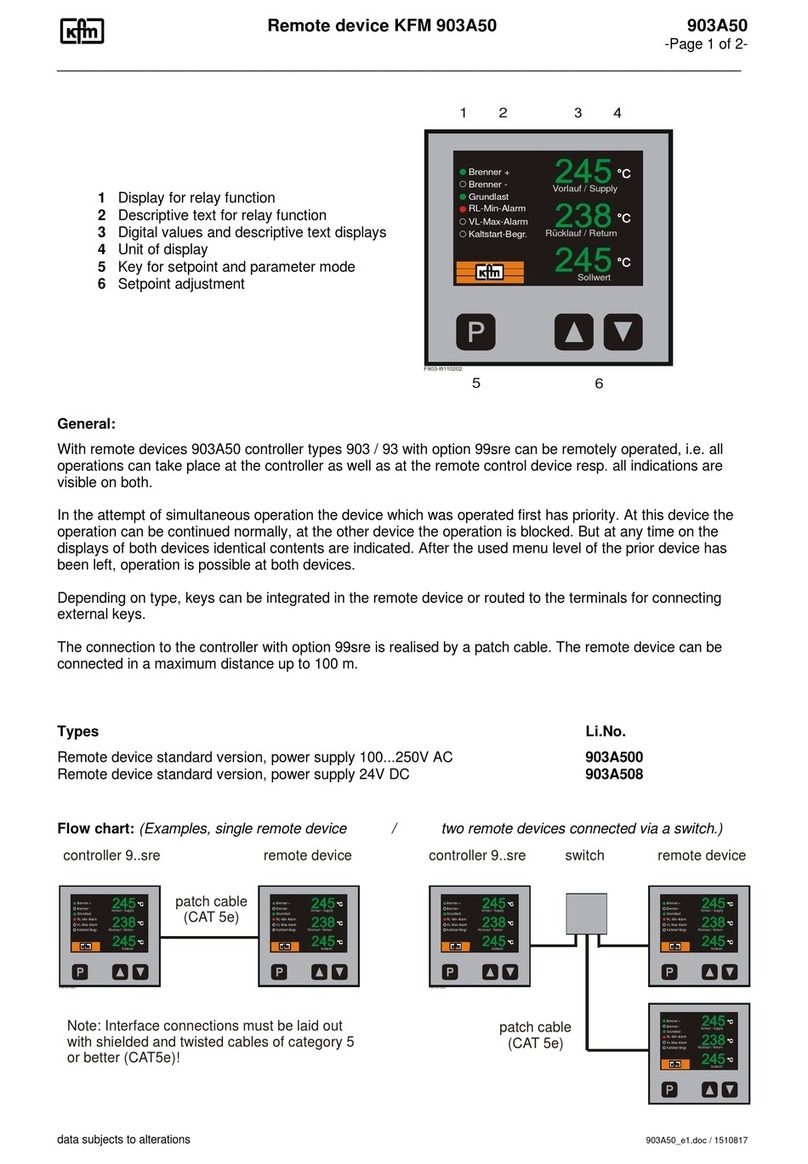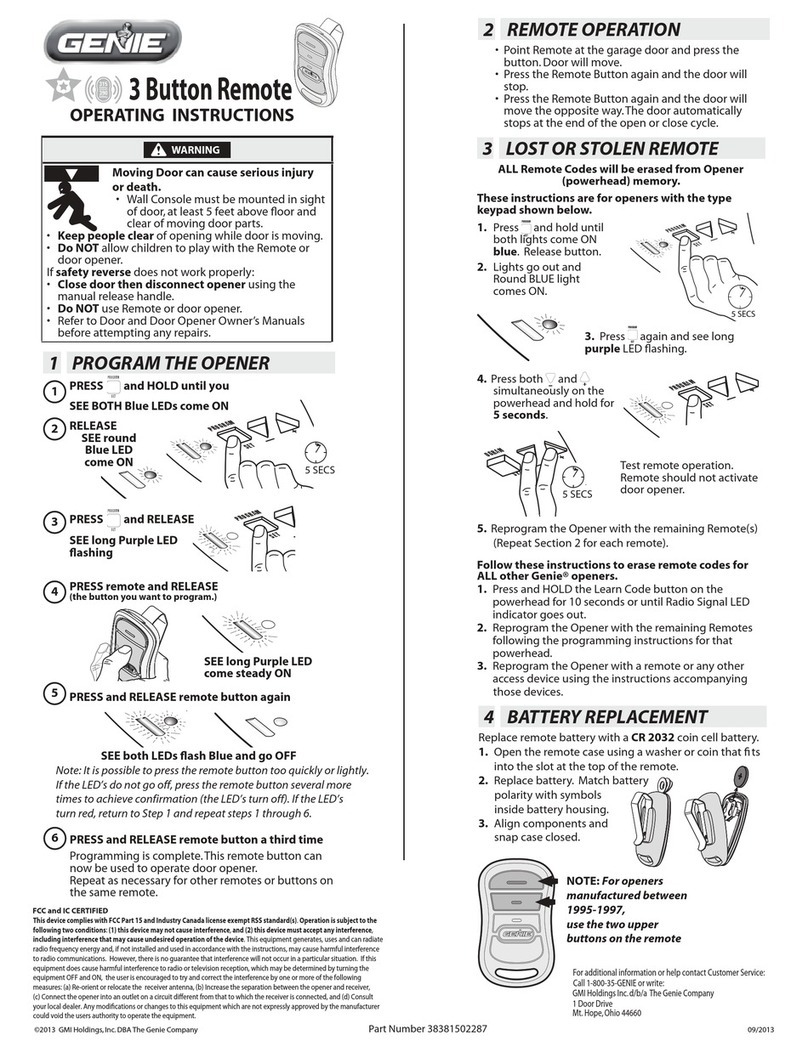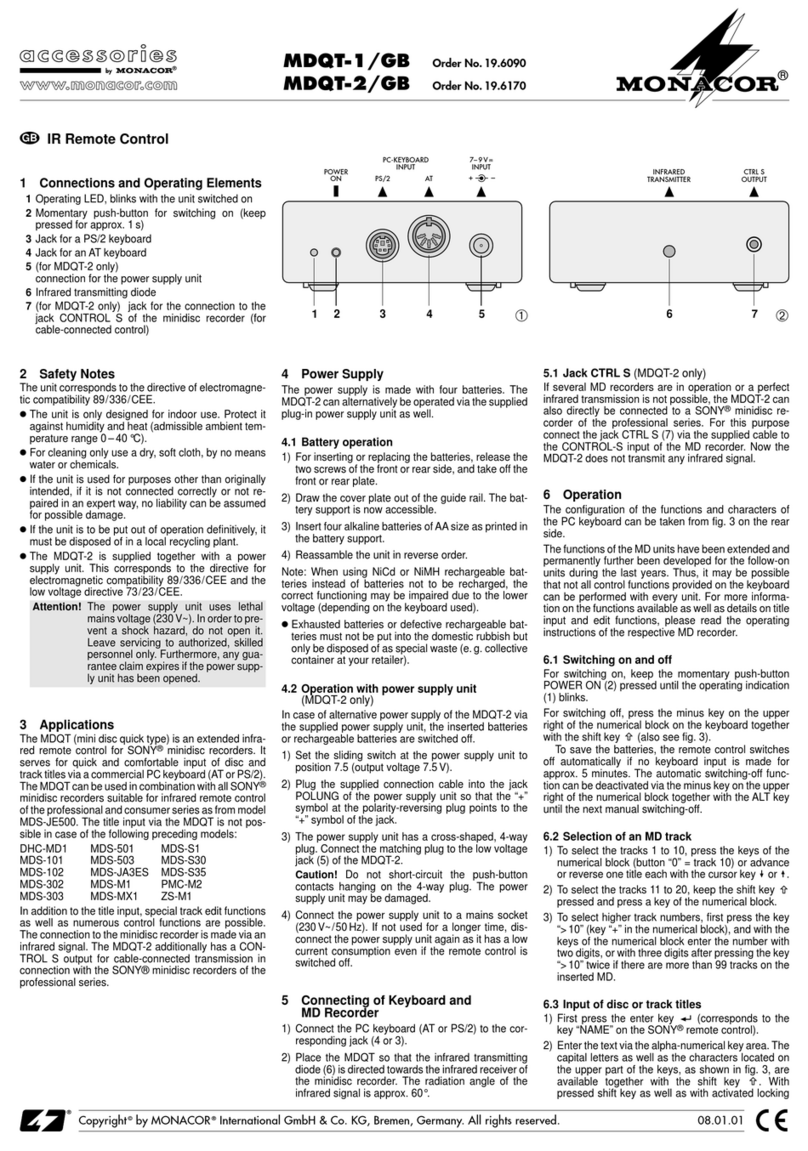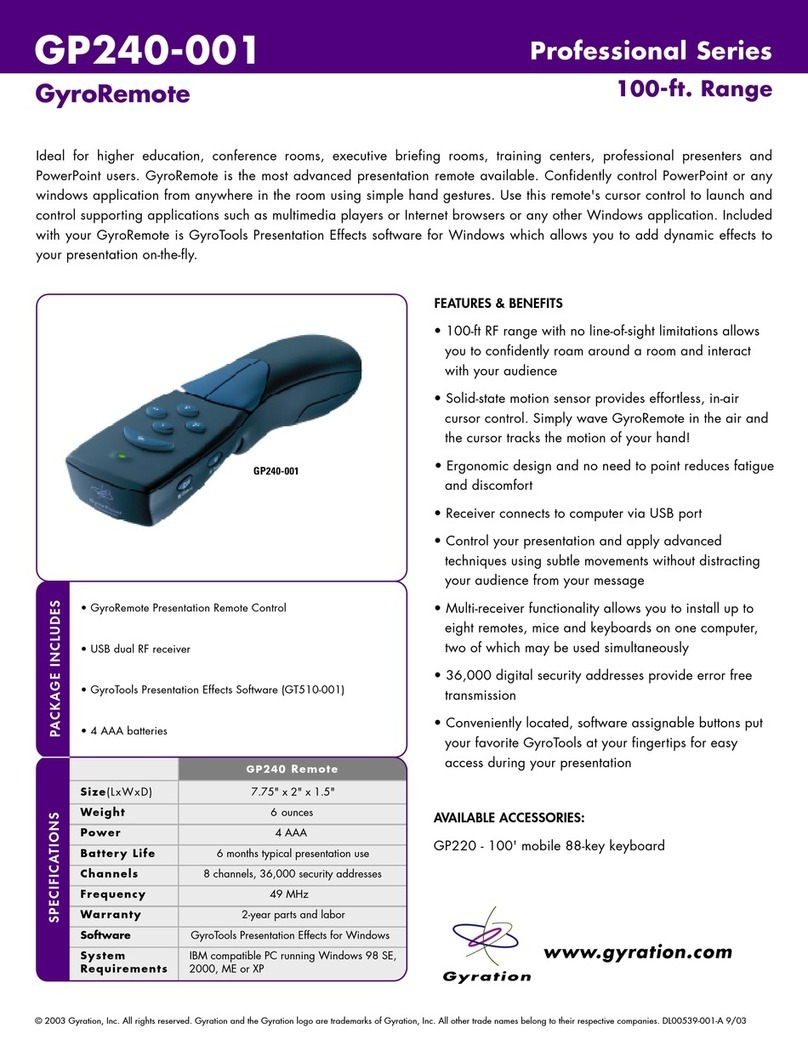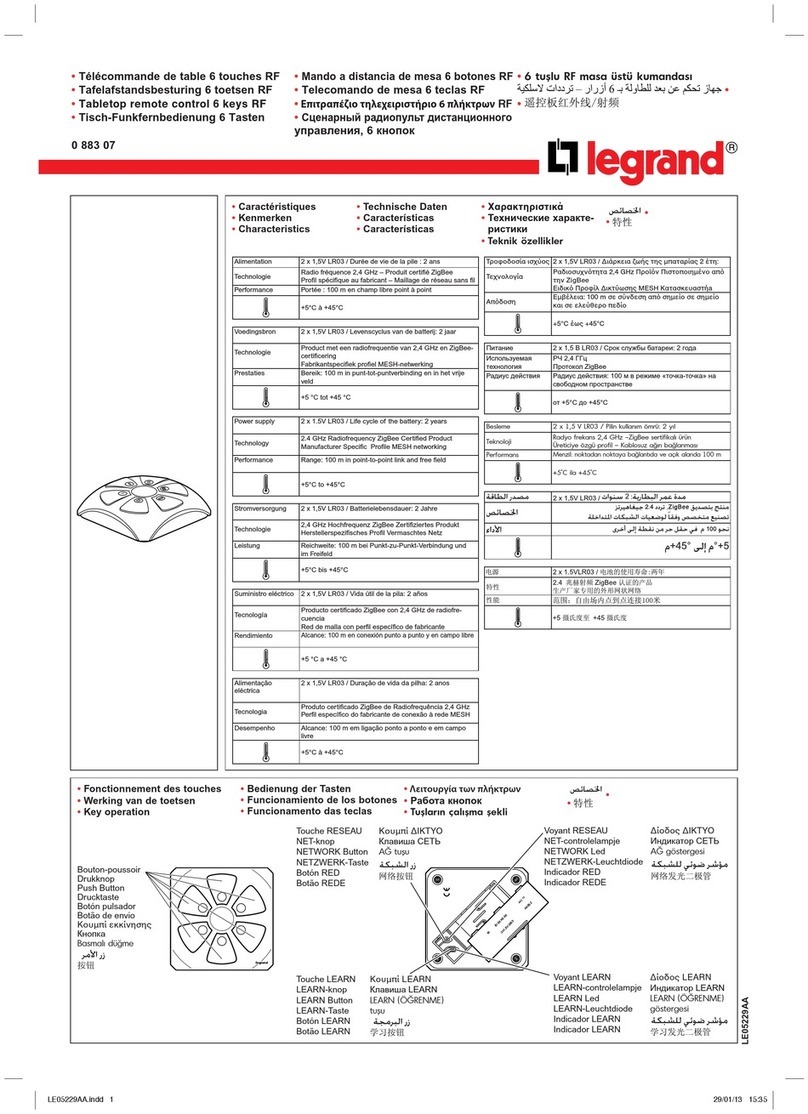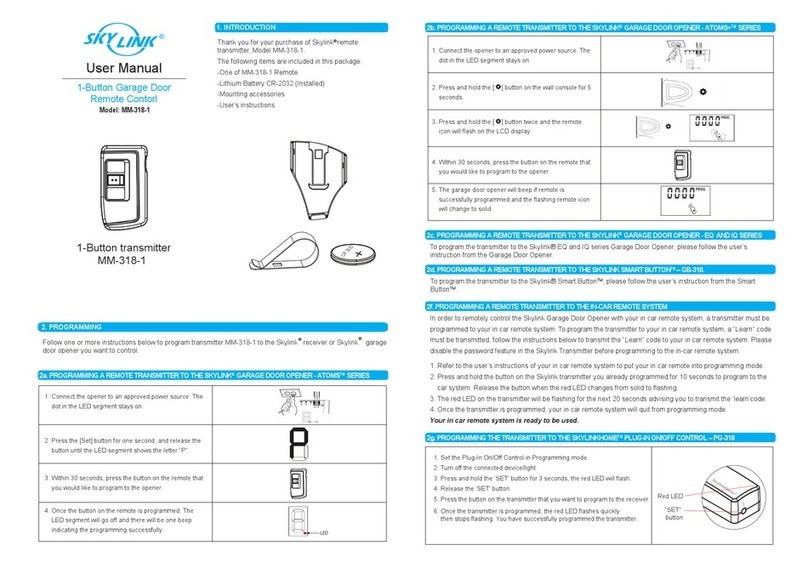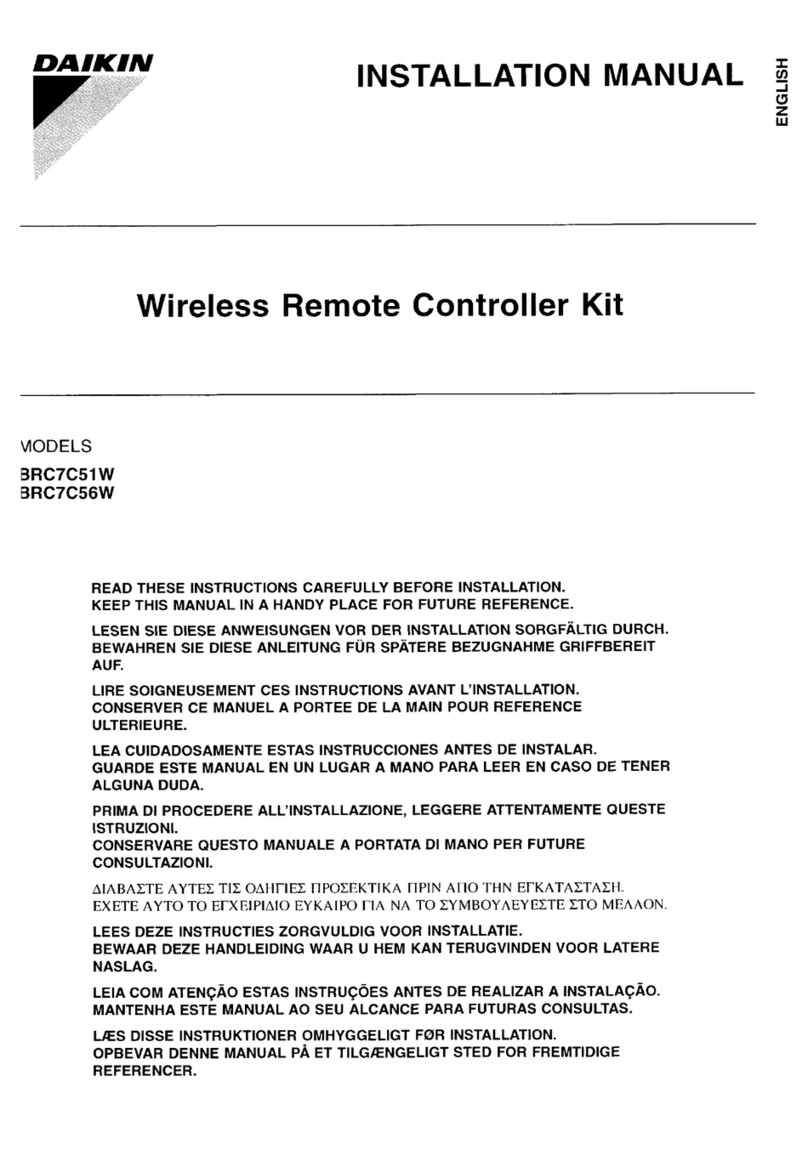DCU Tecnologic 30902020 User manual

ENG
Remote control for
Xiaomi MI TV
1.- Power
2.- Voice recognition
3.- Direction Key (up/down/left/right)
4.- Menu
5.- Home
6.- Back
7.- Vol (volume)
Press the button up or down to adjust
the volume.
8.- Pairing the TV to the Smart Remote
When you turn on the TV for the first
time, the Smart Remote pairs to the TV
automatically.
If the Smart Remote doesn’t pair to the
TV automatically: point it at the sensor
of the TV, and then press and hold the
buttons labelled MI and O simultane-
ously for 3 seconds or more.
ESP
Mando a distancia para
Xiaomi MI TV
1.-Encender/Apagar
2.-Reconocimiento de voz
3.-Tecla de dirección (arriba/abajo/izquier-
da/derecha)
4.-Menú
5.-Principal
6.-Atrás
7.-Vol (volumen)
Presione el botón hacia arriba o hacia
abajo para ajustar el volumen.
8.-Emparejar el televisor con el control
remoto inteligente
Cuando encienda el televisor por
primera vez, el control remoto
inteligente se empareja automática-
mente con el televisor.
Si el control remoto inteligente no se
empareja con el televisor automática-
mente: apúntelo al sensor del televisor
y luego presione y mantenga
presionados los botones etiquetados
MI y O simultáneamente durante 3
segundos o más.
ENG
Remote control for
Xiaomi MI TV
1.- Power
2.- Voice recognition
3.- Direction Key (up/down/left/right)
4.- Menu
5.- Home
6.- Back
7.- Vol (volume)
Press the button up or down to adjust
the volume.
8.- Pairing the TV to the Smart Remote
When you turn on the TV for the first
time, the Smart Remote pairs to the TV
automatically.
If the Smart Remote doesn’t pair to the
TV automatically: point it at the sensor
of the TV, and then press and hold the
buttons labelled MI and O simultane-
ously for 3 seconds or more.
ESP
Mando a distancia para
Xiaomi MI TV
1.-Encender/Apagar
2.-Reconocimiento de voz
3.-Tecla de dirección (arriba/abajo/izquier-
da/derecha)
4.-Menú
5.-Principal
6.-Atrás
7.-Vol (volumen)
Presione el botón hacia arriba o hacia
abajo para ajustar el volumen.
8.-Emparejar el televisor con el control
remoto inteligente
Cuando encienda el televisor por
primera vez, el control remoto
inteligente se empareja automática-
mente con el televisor.
Si el control remoto inteligente no se
empareja con el televisor automática-
mente: apúntelo al sensor del televisor
y luego presione y mantenga
presionados los botones etiquetados
MI y O simultáneamente durante 3
segundos o más.
CAT
Comandament a distància
per a Xiaomi MI TV
1.-Encendre/Apagar
2.-Reconeixement de veu
3.-Tecla de direcció (amunt/avall/esquer-
ra/dreta)
4.-Menú
5.-Principal
6.-Tornar
7.-Vol (volum)
Premeu el botó amunt o avall per
ajustar el volum.
8.-Vinculació del televisor amb el
comandament a distància intel·ligent
Quan engegueu el televisor per primera
vegada, el comandament intel·ligent
s'acobla automàticament al televisor.
Si el comandament a distància
intel·ligent no s'acobla automàtica-
ment al televisor: apunteu-lo al sensor
del televisor i, a continuació, manteniu
premuts els botons etiquetats MI i O
simultàniament durant 3 segons o
més.
FR
Télécommande pour
Xiaomi MI TV
1.-Allumer/Éteindre
2.-Reconnaissance vocale
3.-Touche de direction (haut/bas/gauche-
/droite)
4.-Menu
5.-Home
6.-Arrière
7.-Vol (volume)
Appuyez sur le bouton haut ou bas
pour régler le volume.
8.-Couplage du téléviseur à la
télécommande intelligente
Lorsque vous allumez le téléviseur
pour la première fois, la télécommande
intelligente se couple automatique-
ment au téléviseur.
Si la télécommande intelligente ne
s'apparie pas automatiquement avec le
téléviseur : pointez-la vers le capteur
du téléviseur, puis appuyez simultané-
ment sur les boutons étiquetés MI et O
et maintenez-les enfoncés pendant au
moins 3 secondes.
Ref. 30902020
User manual
1
2
3
45
6
7
8

www.dcutec.com
PORT
Controle remoto para Xiaomi
MI TV
1.-Acender/apagar
2.-Reconhecimento de voz
3.-Tecla de direção (cima/baixo/esquerda/-
direita)
4.-Cardápio
5.-Formar-se
6.-Atras do
7.-Vol (volume).
Pressione o botão para cima ou para
baixo para ajustar o volume.
8.-Emparelhe a TV com o controle remoto
inteligente
Quando você liga a TV pela primeira
vez, o controle remoto inteligente é
emparelhado automaticamente com a
TV.
Se o controle remoto inteligente não
emparelhar com a TV automatica-
mente: aponte-o para o sensor da TV e
pressione e segure os botões MI e O
simultaneamente por 3 segundos ou
mais.
PORT
Controle remoto para Xiaomi
MI TV
1.-Acender/apagar
2.-Reconhecimento de voz
3.-Tecla de direção (cima/baixo/esquerda/-
direita)
4.-Cardápio
5.-Formar-se
6.-Atras do
7.-Vol (volume).
Pressione o botão para cima ou para
baixo para ajustar o volume.
8.-Emparelhe a TV com o controle remoto
inteligente
Quando você liga a TV pela primeira
vez, o controle remoto inteligente é
emparelhado automaticamente com a
TV.
Se o controle remoto inteligente não
emparelhar com a TV automatica-
mente: aponte-o para o sensor da TV e
pressione e segure os botões MI e O
simultaneamente por 3 segundos ou
mais.
CAT
Comandament a distància
per a Xiaomi MI TV
1.-Encendre/Apagar
2.-Reconeixement de veu
3.-Tecla de direcció (amunt/avall/esquer-
ra/dreta)
4.-Menú
5.-Principal
6.-Tornar
7.-Vol (volum)
Premeu el botó amunt o avall per
ajustar el volum.
8.-Vinculació del televisor amb el
comandament a distància intel·ligent
Quan engegueu el televisor per primera
vegada, el comandament intel·ligent
s'acobla automàticament al televisor.
Si el comandament a distància
intel·ligent no s'acobla automàtica-
ment al televisor: apunteu-lo al sensor
del televisor i, a continuació, manteniu
premuts els botons etiquetats MI i O
simultàniament durant 3 segons o
més.
FR
Télécommande pour
Xiaomi MI TV
1.-Allumer/Éteindre
2.-Reconnaissance vocale
3.-Touche de direction (haut/bas/gauche-
/droite)
4.-Menu
5.-Home
6.-Arrière
7.-Vol (volume)
Appuyez sur le bouton haut ou bas
pour régler le volume.
8.-Couplage du téléviseur à la
télécommande intelligente
Lorsque vous allumez le téléviseur
pour la première fois, la télécommande
intelligente se couple automatique-
ment au téléviseur.
Si la télécommande intelligente ne
s'apparie pas automatiquement avec le
téléviseur : pointez-la vers le capteur
du téléviseur, puis appuyez simultané-
ment sur les boutons étiquetés MI et O
et maintenez-les enfoncés pendant au
moins 3 secondes.