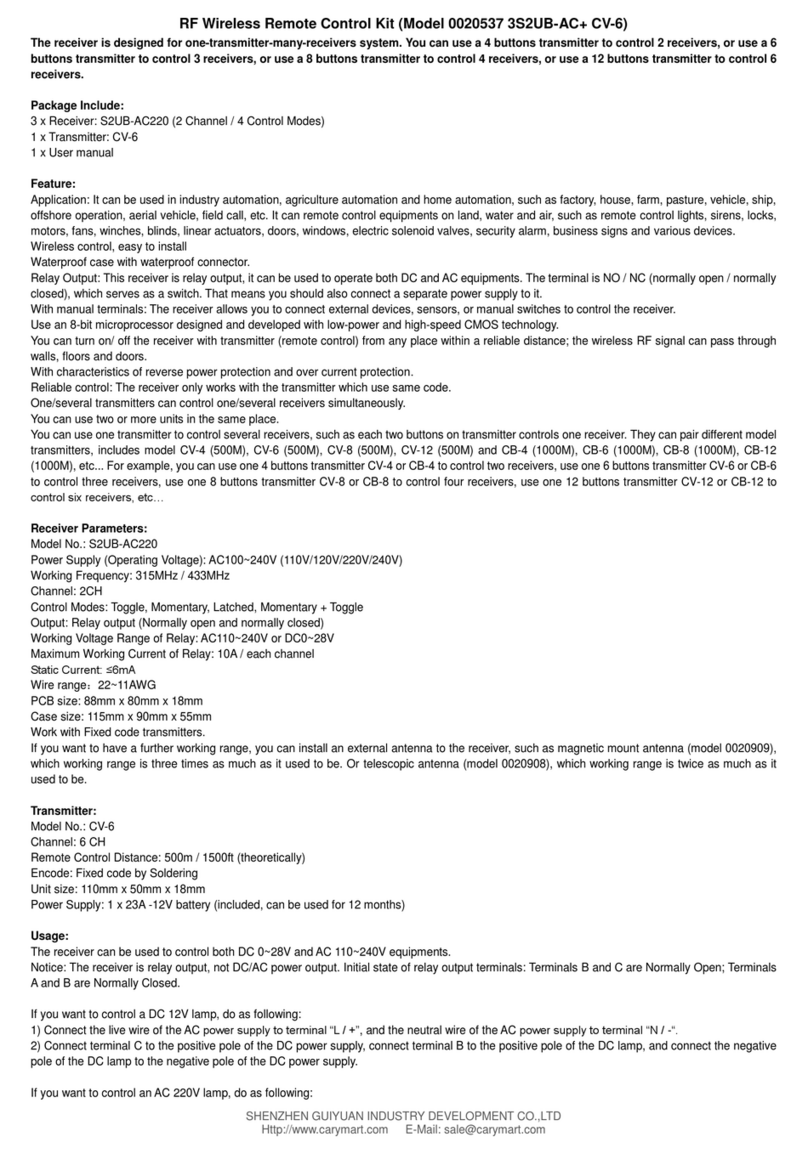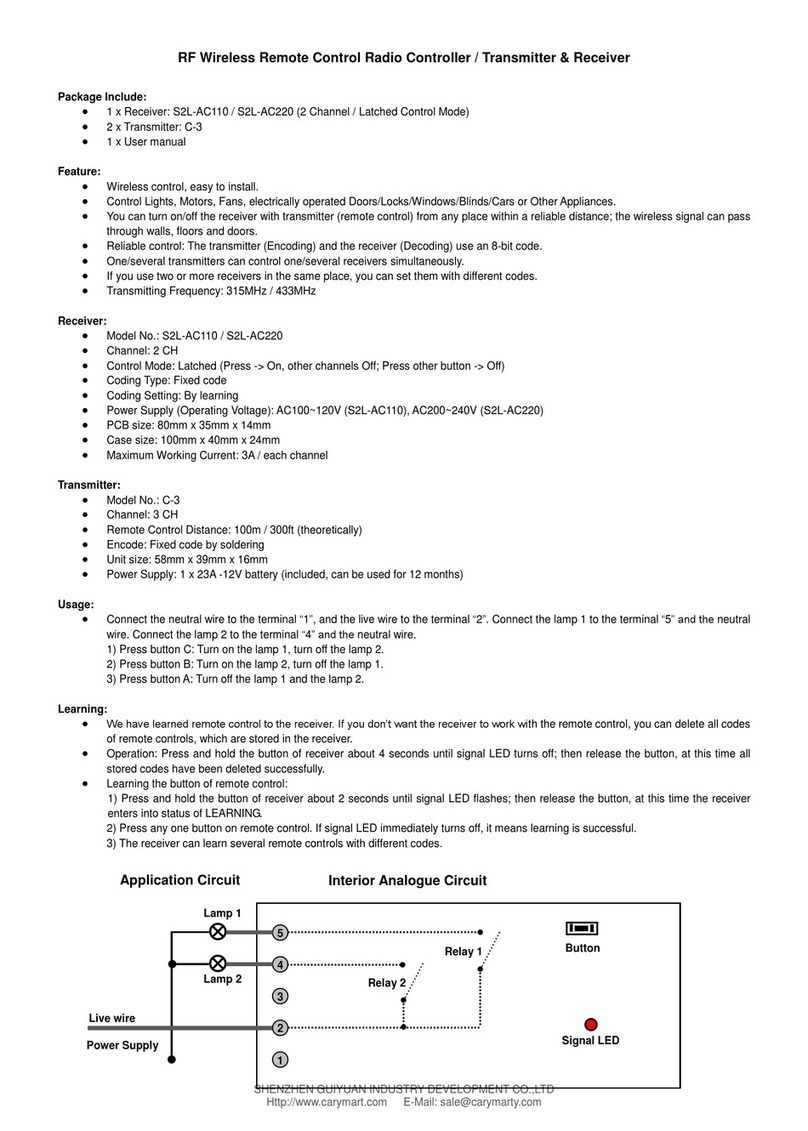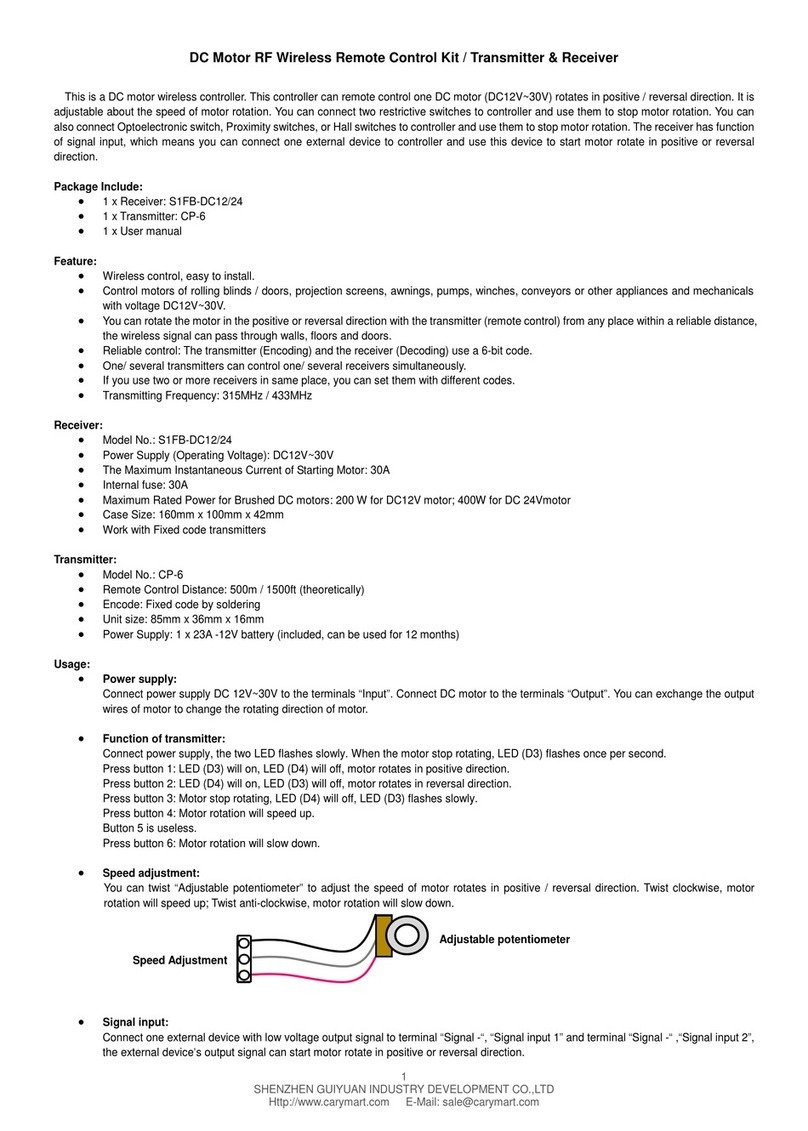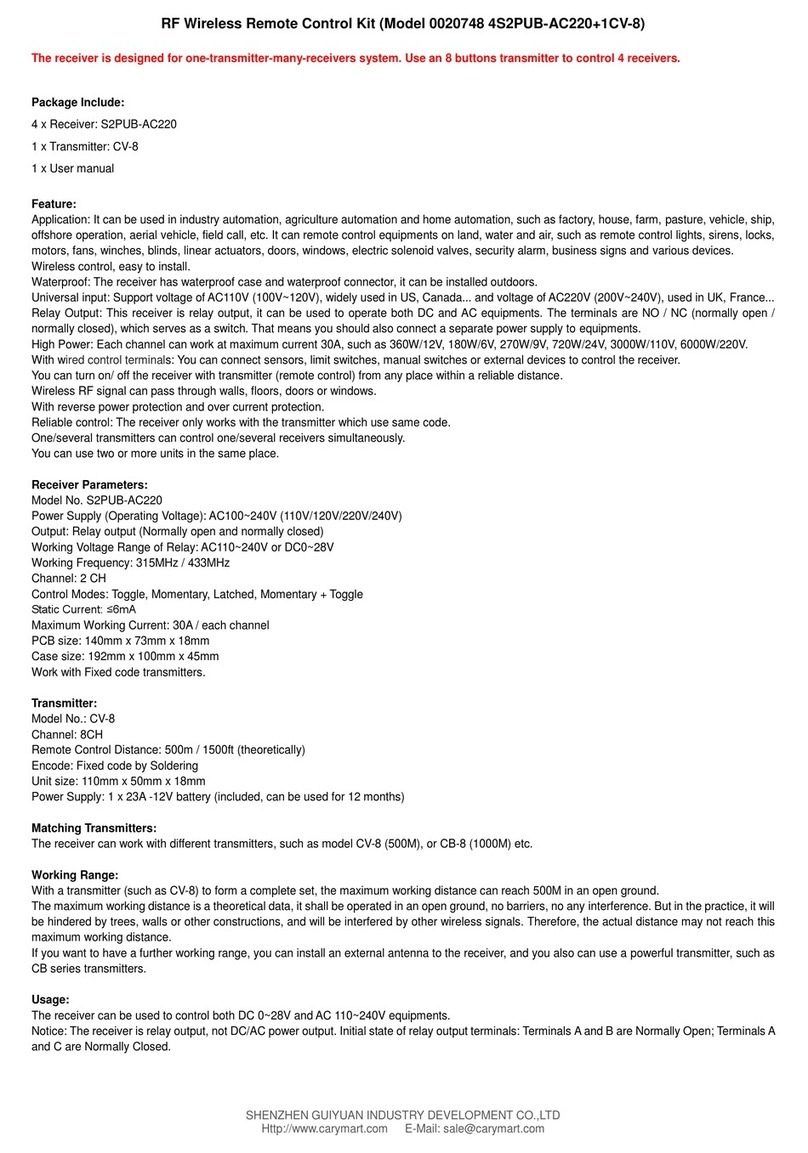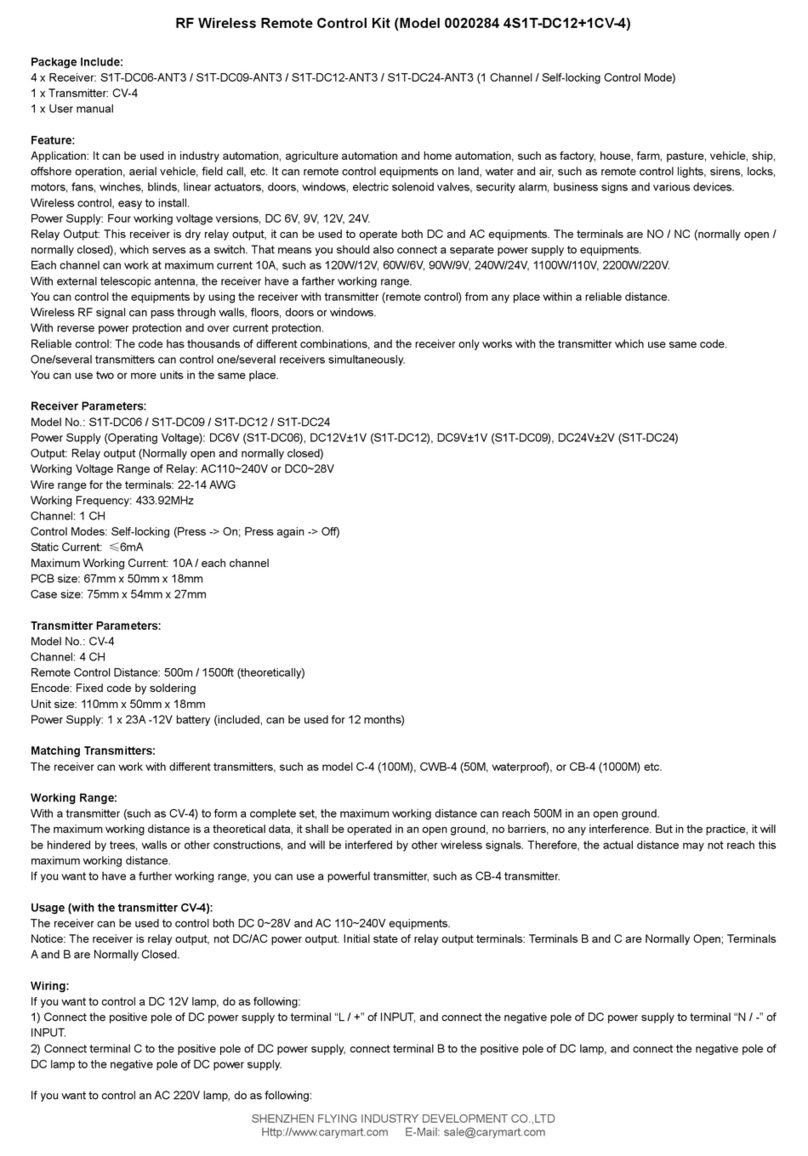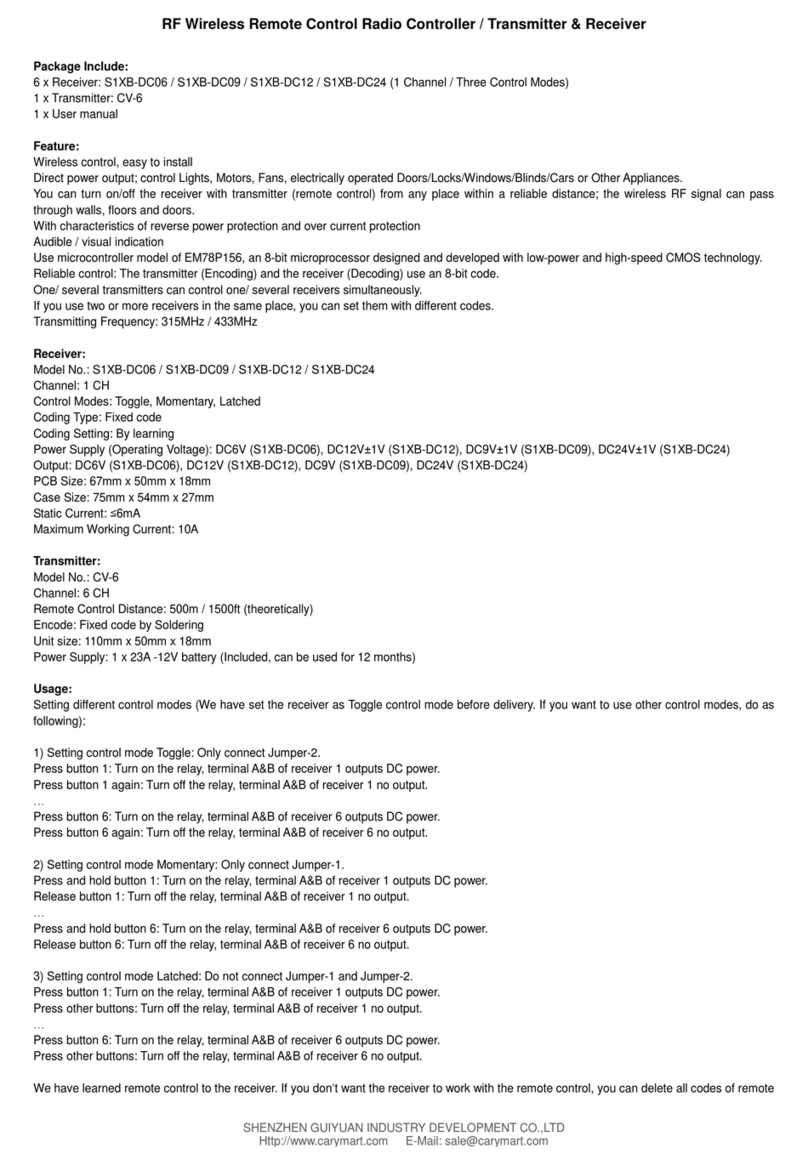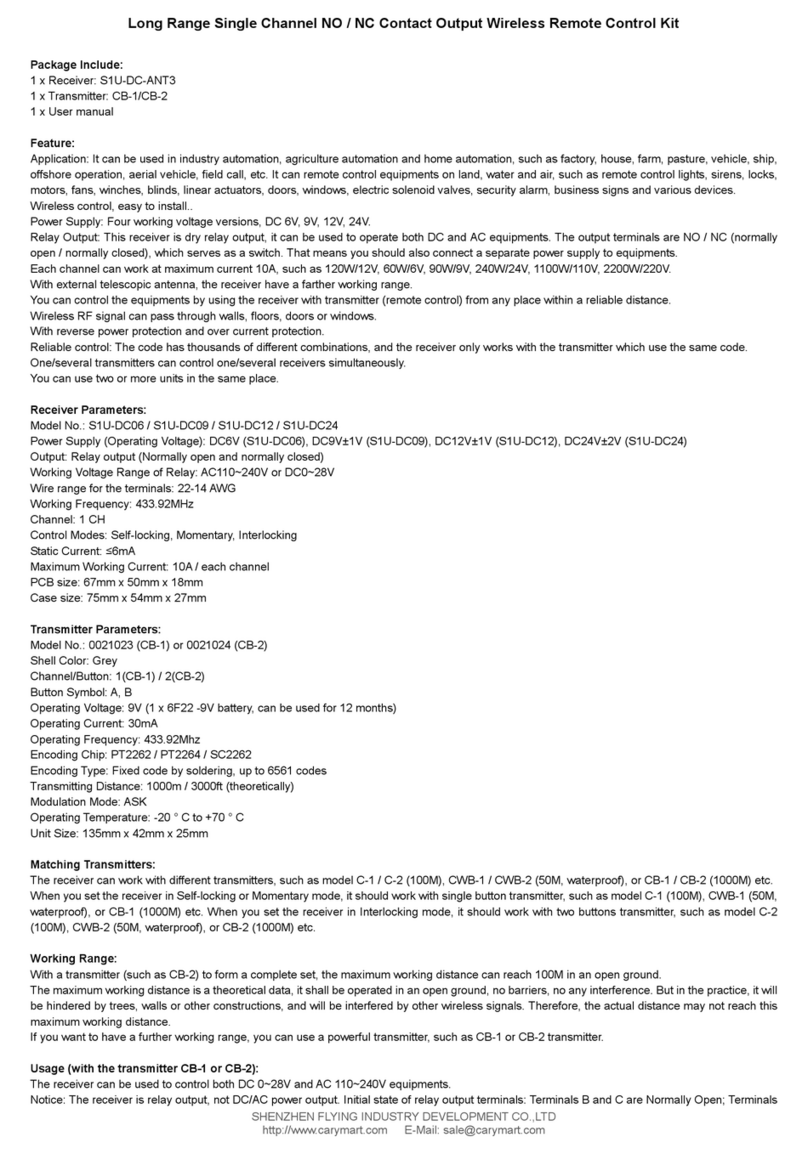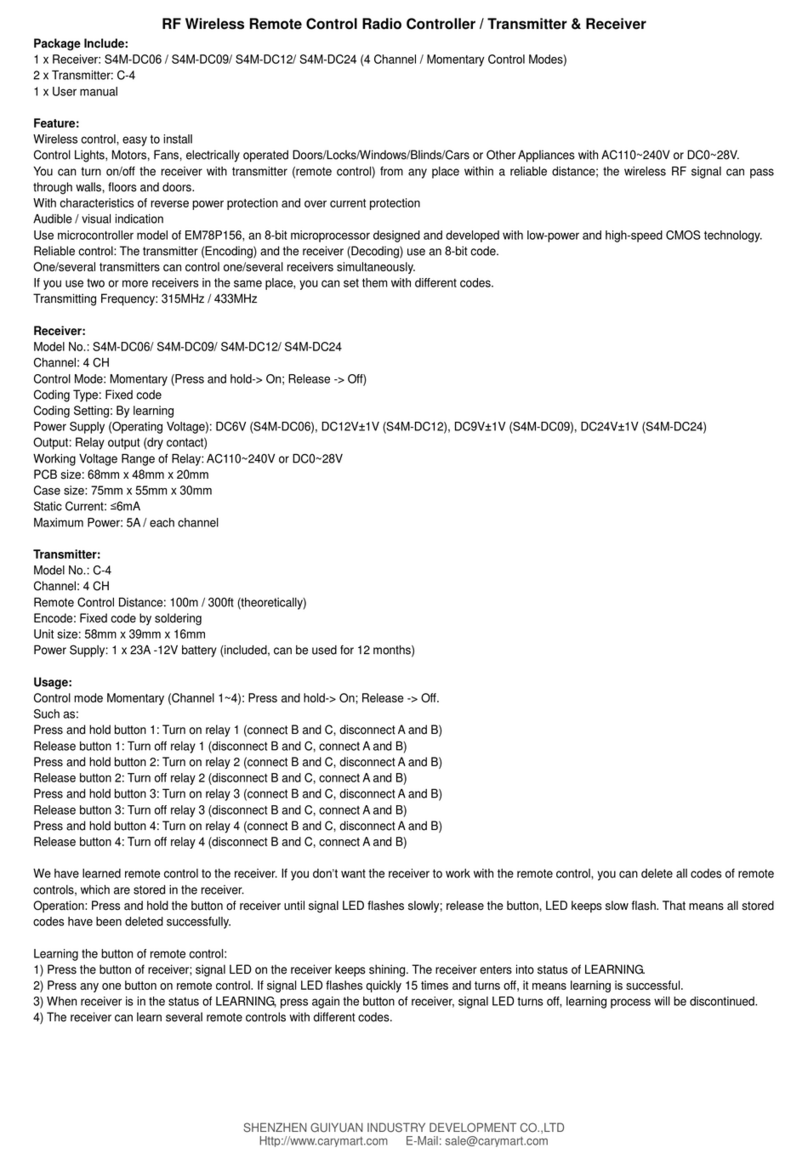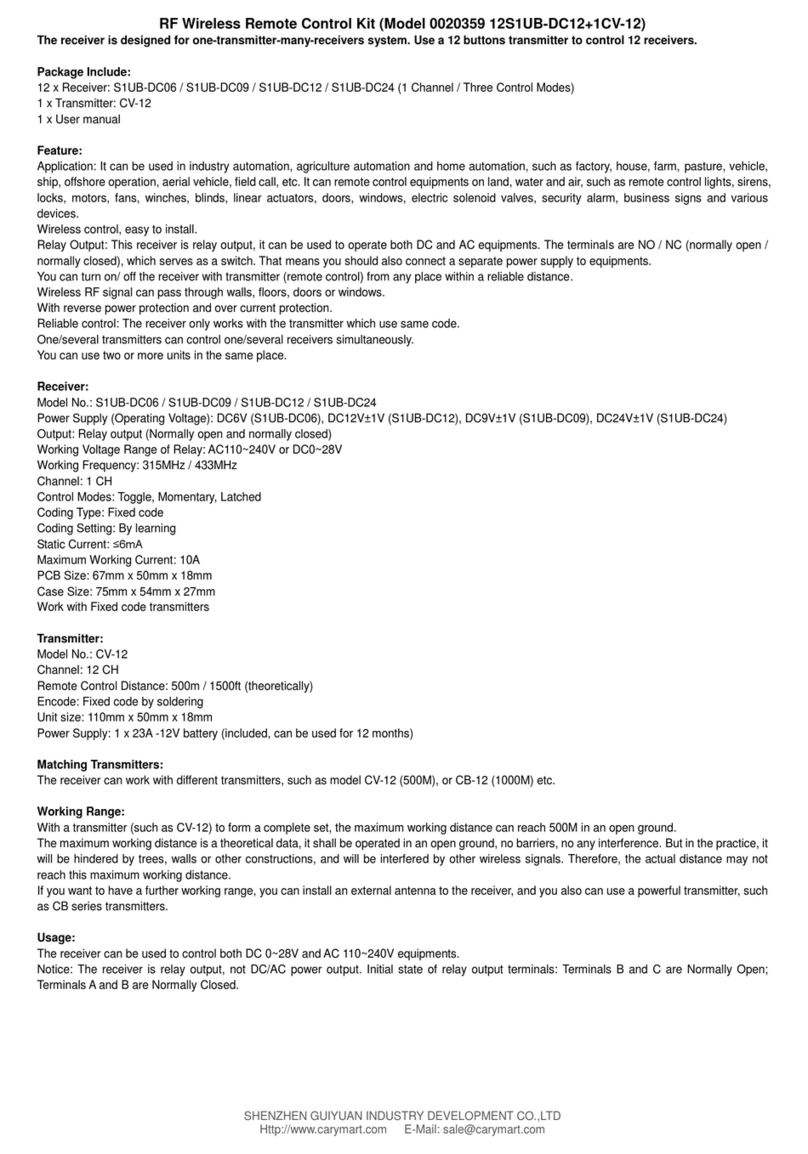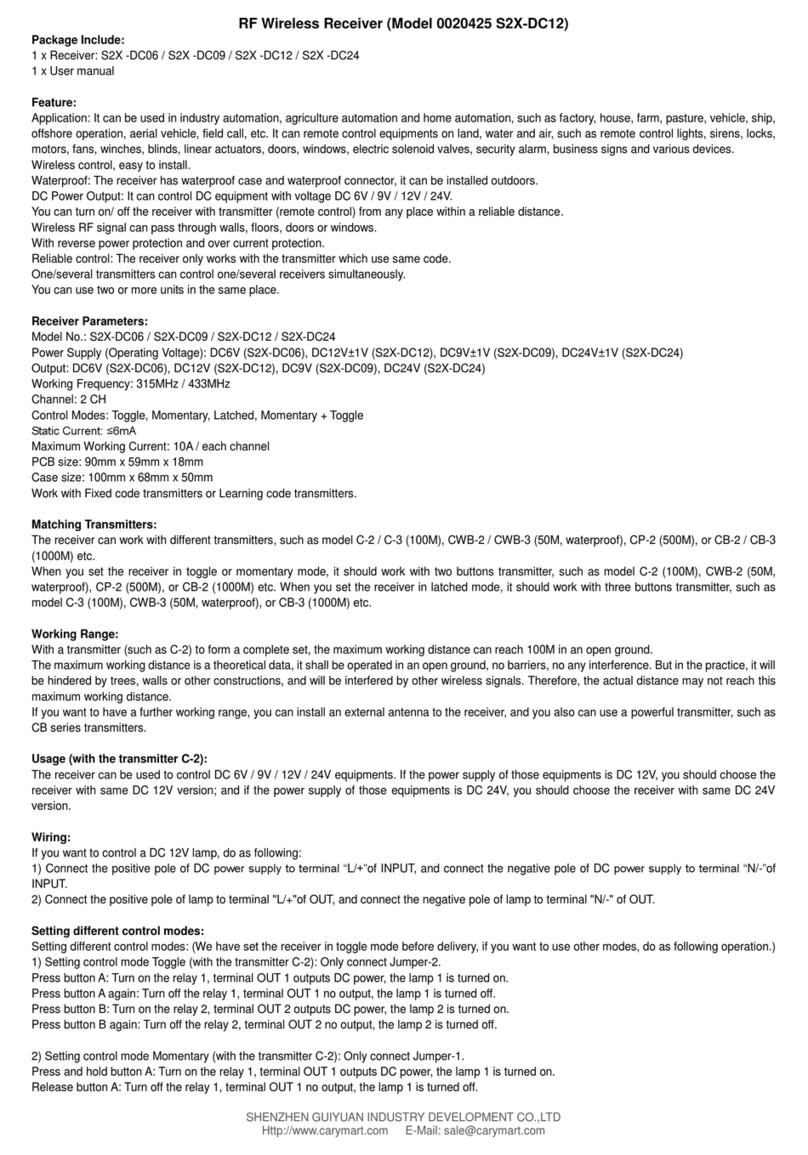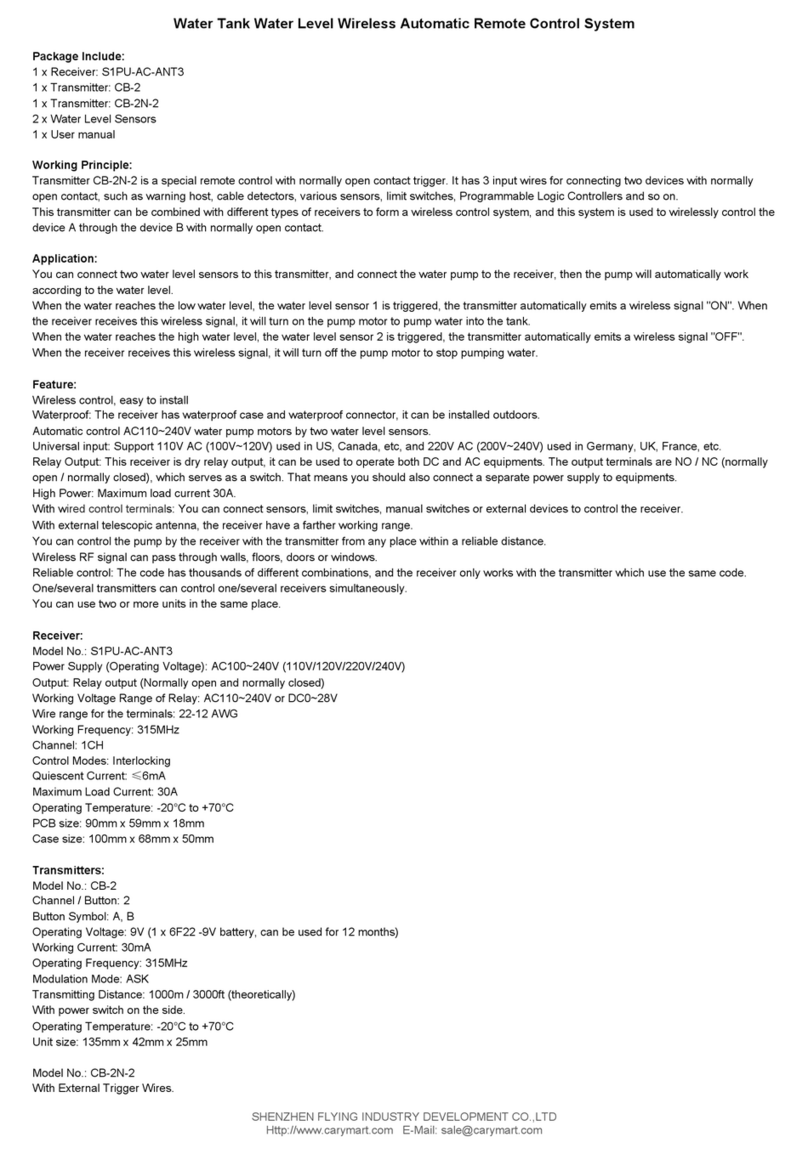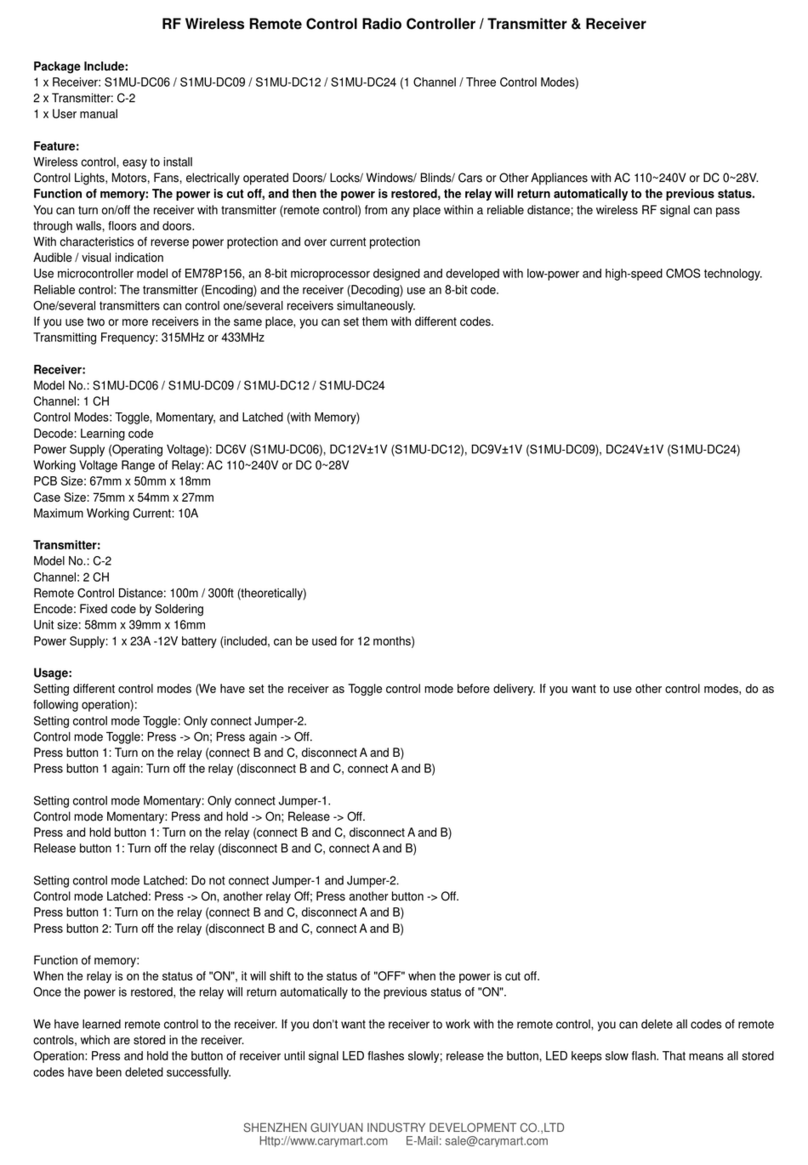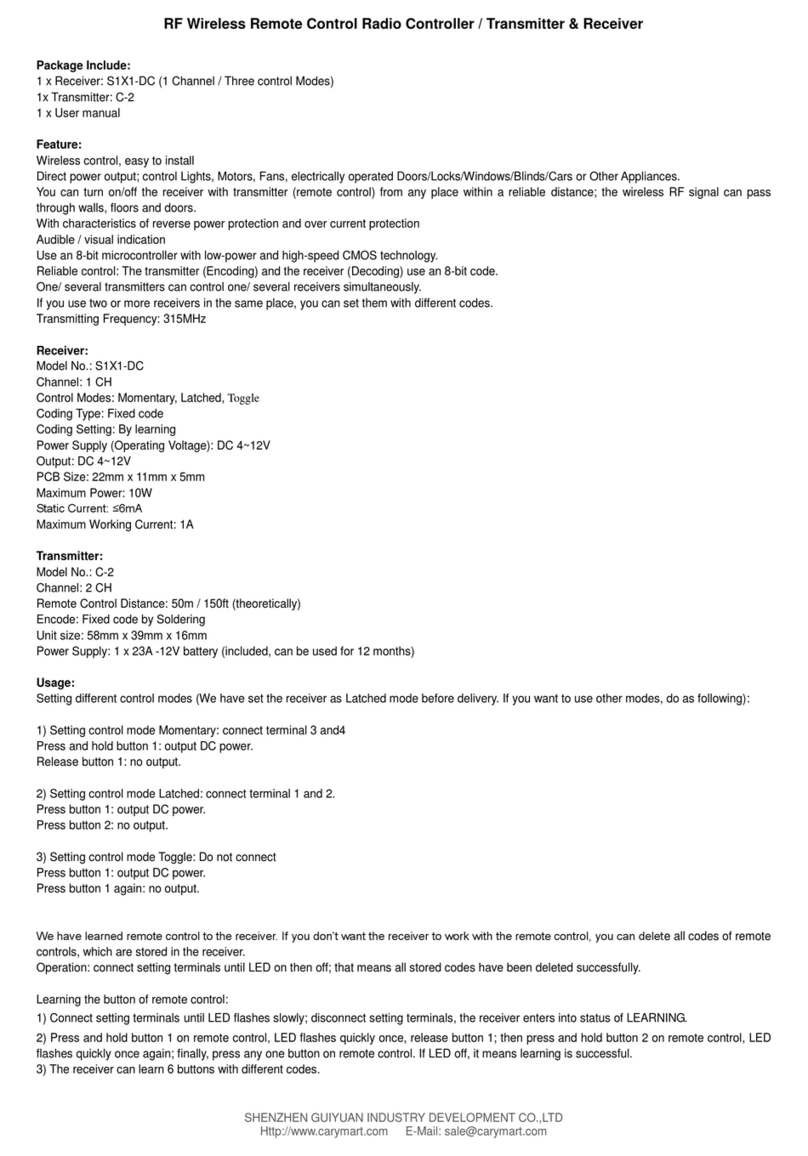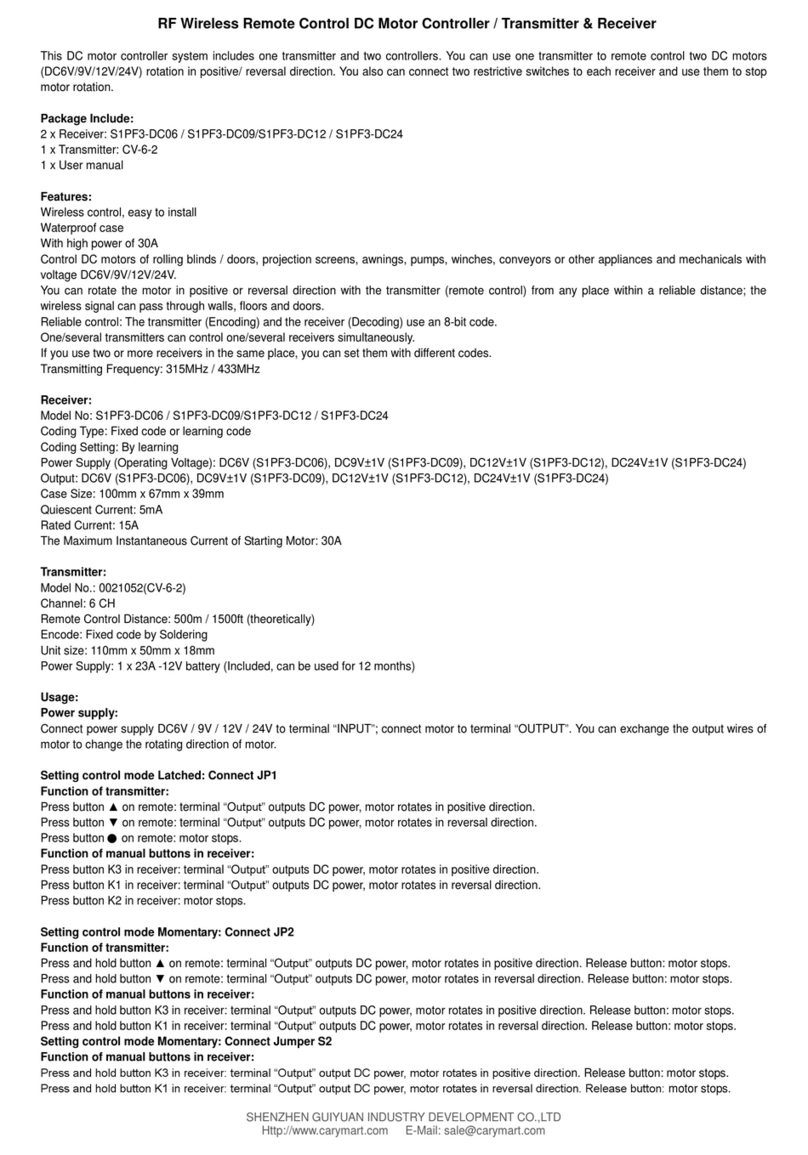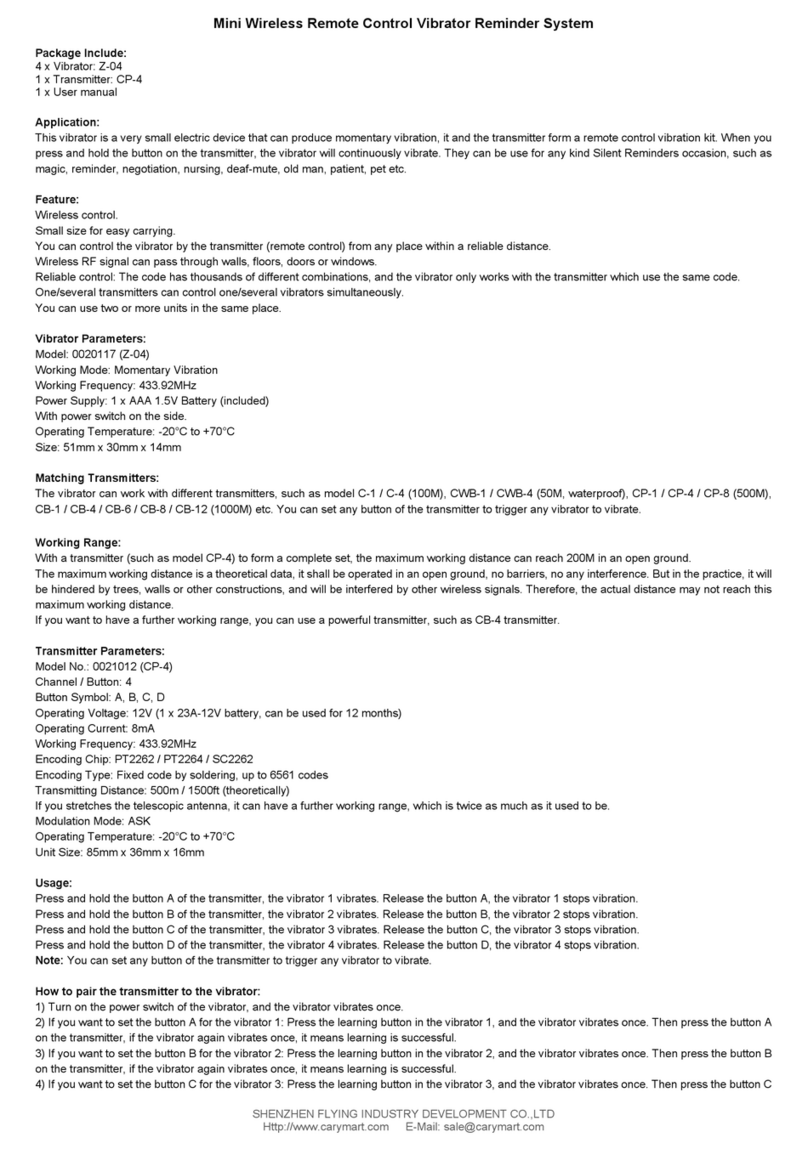SHENZHENGUIYUANINDUSTRY DEVELOPMENT CO.,LTD
Http://www.carymart.com E-Mail: sale@carymart.com
Press and hold buttonA: Terminals OUT1 outputs DC power, the lamp 1 is on. Release button A: Terminals OUT1 stops outputting, the lamp 1 is
off.
……
Press and hold buttonD: Terminals OUT4 outputs DC power, the lamp 4 is on. Release button D: Terminals OUT4 stops outputting, the lamp 4 is
off.
3) Setting control mode Latched: Do not connect Jumper-1 and Jumper-2.
Control mode Latched: Press -> On, Press anotherbutton -> Off.
Press buttonA: Terminals OUT1 outputs DC power, the lamp 1 is on, other 3 lamps are off.
Press button B: Terminals OUT2 outputs DC power, the lamp 2 is on, other 3 lamps areoff.
Press button C: Terminals OUT3 outputs DCpower, the lamp 3 is on, other3 lamps are off.
Press button D: Terminals OUT4 outputs DCpower, the lamp 4 is on, other3 lamps are off.
4) Setting control mode Momentary (Channel1~2) + Toggle (Channel 3~4): Connect Jumper-1 and Jumper-2.
Press and hold buttonA: Terminals OUT1 outputs DC power, the lamp 1 is on. Release button A: Terminals OUT1 stops outputting, the lamp 1 is
off.
Press and hold button B: Terminals OUT2 outputs DC pow er, the lamp 2 is on. Release button B: Terminals OUT2 stops outputting, the lamp 2 is
off.
Press button C: Terminals OUT3 outputs DCpower, the lamp 3 is on. Press button Cagain: Terminals OUT3 stops outputting, the lamp 3 is off.
Press button D: Terminals OUT4 outputs DCpower, the lamp 4 is on. Press button Dagain: Terminals OUT4 stops outputting, the lamp 4 is off.
Wired control terminals:
The receiver has wiredcontrol terminals, you canconnect external devices,sensors, or manual switches to control the receiver.
1) The manual sw itches:
Youcan connect manual switches to terminals “Signal-”,“Signal 1+”, “Signal 2+”, “Signal 3+”, “Signal 4+”, then you can use the manual switches
to control thereceiver.
When connect terminals “Signal 1+”and “Signal-”, Terminals OUT1 outputs AC power, the lamp 1 is on. Andwhen disconnect “Signal 1+”and
“Signal-”, Terminals OUT1 stops outputting, the lamp 1 is off.
When connect terminals “Signal 2+”and “Signal-”, Terminals OUT2 outputs AC power, the lamp 2 is on. Andwhen disconnect “Signal 2+”and
“Signal-”, Terminals OUT2 stops outputting, the lamp 2 is off.
When connect terminals “Signal 3+”and “Signal-”, Terminals OUT3 outputs AC power, the lamp 3 is on. Andwhen disconnect “Signal 3+”and
“Signal-”, Terminals OUT3 stops outputting, the lamp 3 is off.
When connect terminals “Signal 4+”and “Signal-”, Terminals OUT4 outputs AC power, the lamp 4 is on. Andwhen disconnect “Signal 4+”and
“Signal-”, Terminals OUT4 stops outputting, the lamp 4 is off.
2) Signal input:
You canconnect external devices (with low level output signal) to terminals “Signal-”, “Signal 1+”, “Signal 2+”, “Signal 3+”, “Signal 4+”, then the
external device’s outputsignal cancontrol thereceiver.
When the external deviceoutputs low level signal toterminal “Signal –” and terminal “Signal 1+”, Terminals OUT1 outputs ACpower, thelamp 1 is
on. When theexternal device stops to output signal, Terminals OUT1 stops outputting, the lamp 1 is off.
When the external deviceoutputs low level signal toterminal “Signal –” and terminal “Signal 2+”, Terminals OUT2 outputs ACpower, thelamp 2 is
on. When theexternal device stops to output signal, Terminals OUT2 stops outputting, the lamp 2 is off.
When the external deviceoutputs low level signal toterminal “Signal –” and terminal “Signal 3+”, Terminals OUT3 outputs ACpower, thelamp 3 is
on. When theexternal device stops to output signal, Terminals OUT3 stops outputting, the lamp 3 is off.
When the external deviceoutputs low level signal toterminal “Signal –” and terminal “Signal 4+”, Terminals OUT4 outputs ACpower, thelamp 4 is
on. When theexternal device stops to output signal, Terminals OUT4 stops outputting, the lamp 4 is off.
How to pair the transmitter to the receiver:
1) Press thelearning button of receiverfor 1- 2seconds; signalLEDon the receiver is on. The receiver enters intostatus of LEARNING.
2) Press any one button on transmitter. If signal LEDflashes quickly 15times and turns off, it means learning is successful.
3) When receiver is in thestatus of LEARNING, press again the button of receiver, signal LEDturns off, learning processwill be discontinued.
4) The receiver can learn several remote controls with differentcodes.
Delete alltransmitters:
We have learned remote control to the receiver. If you don’t want the receiver to work with the remote control,you can delete all codes of remote
controls,whicharestored in thereceiver.
Operation: Press and hold the button of receiver until signal LED flashes slowly;release the button, LEDkeeps slow flash. That means allstored
codes havebeen deleted successfully.