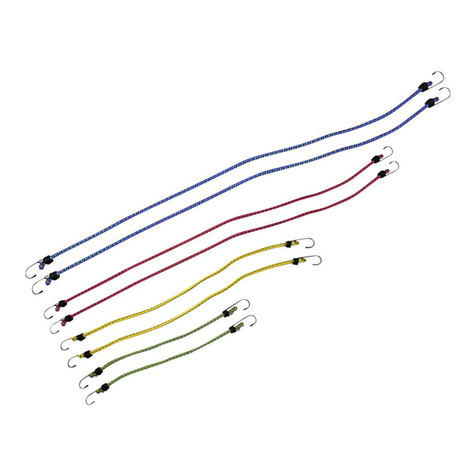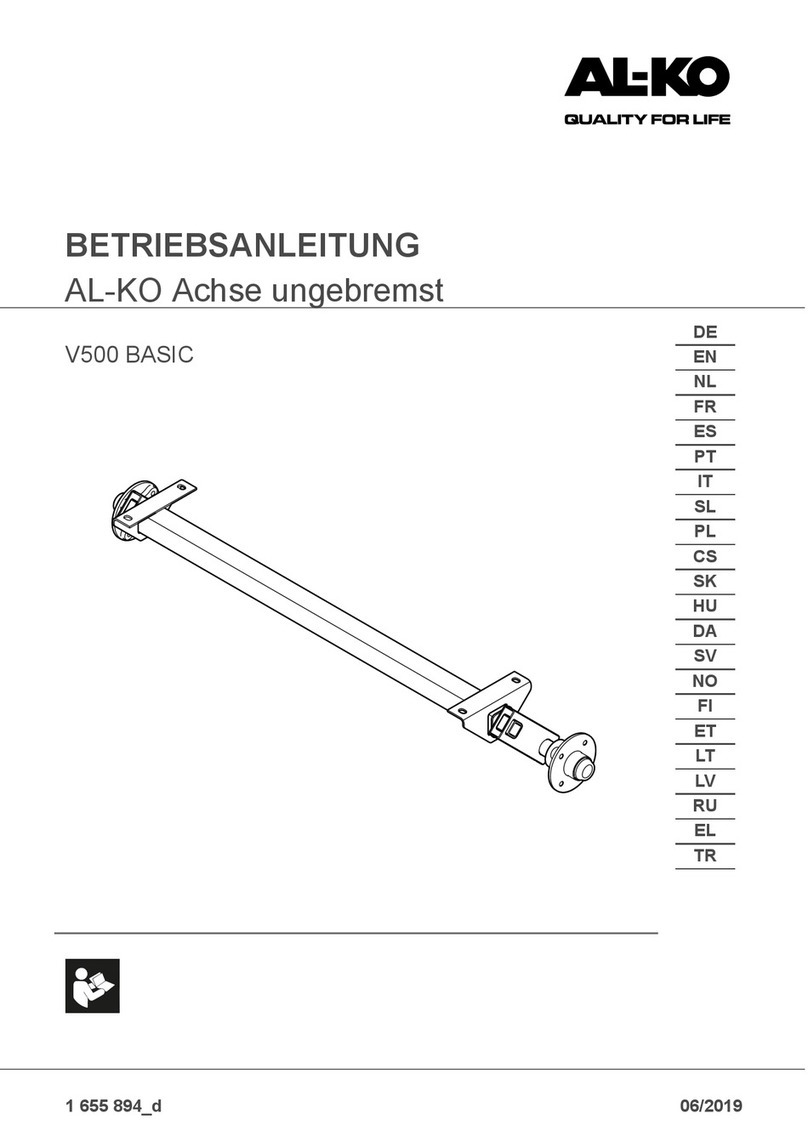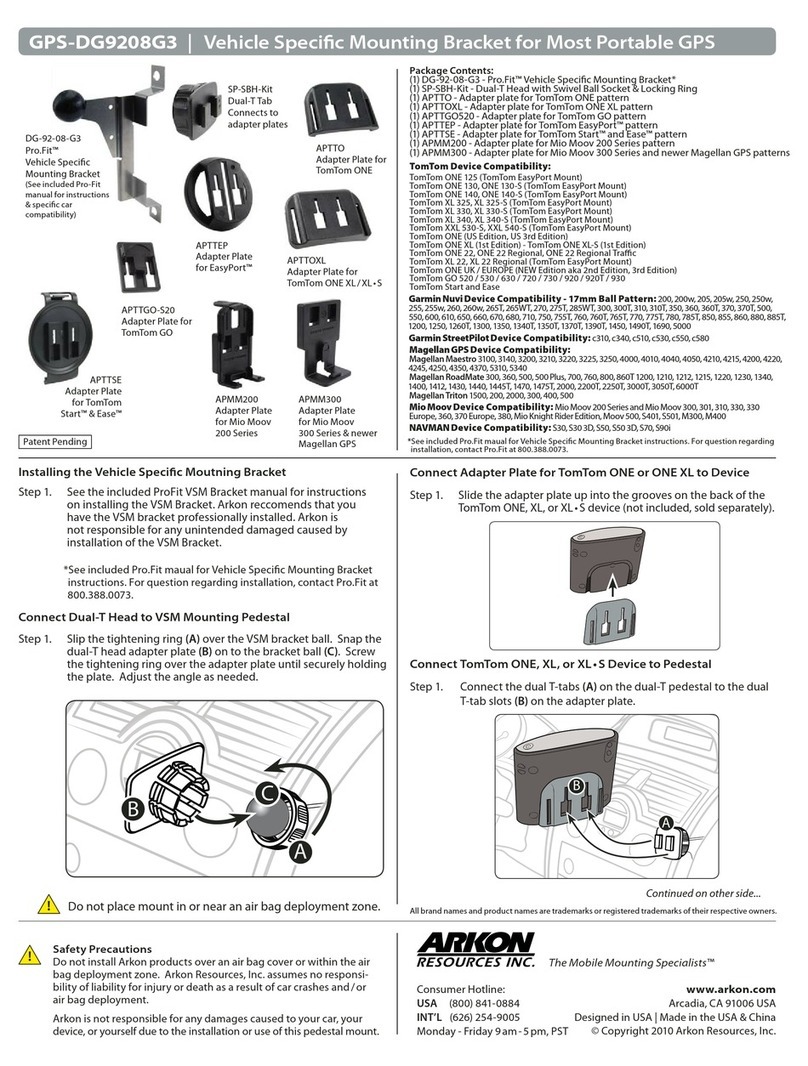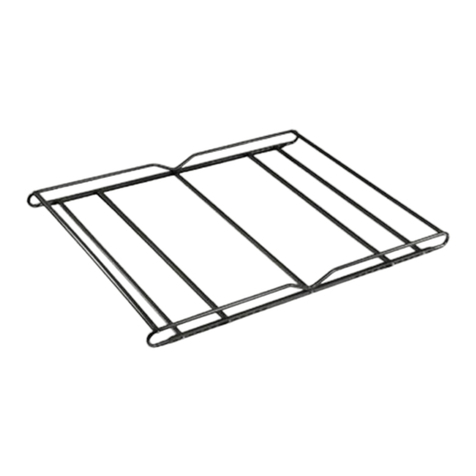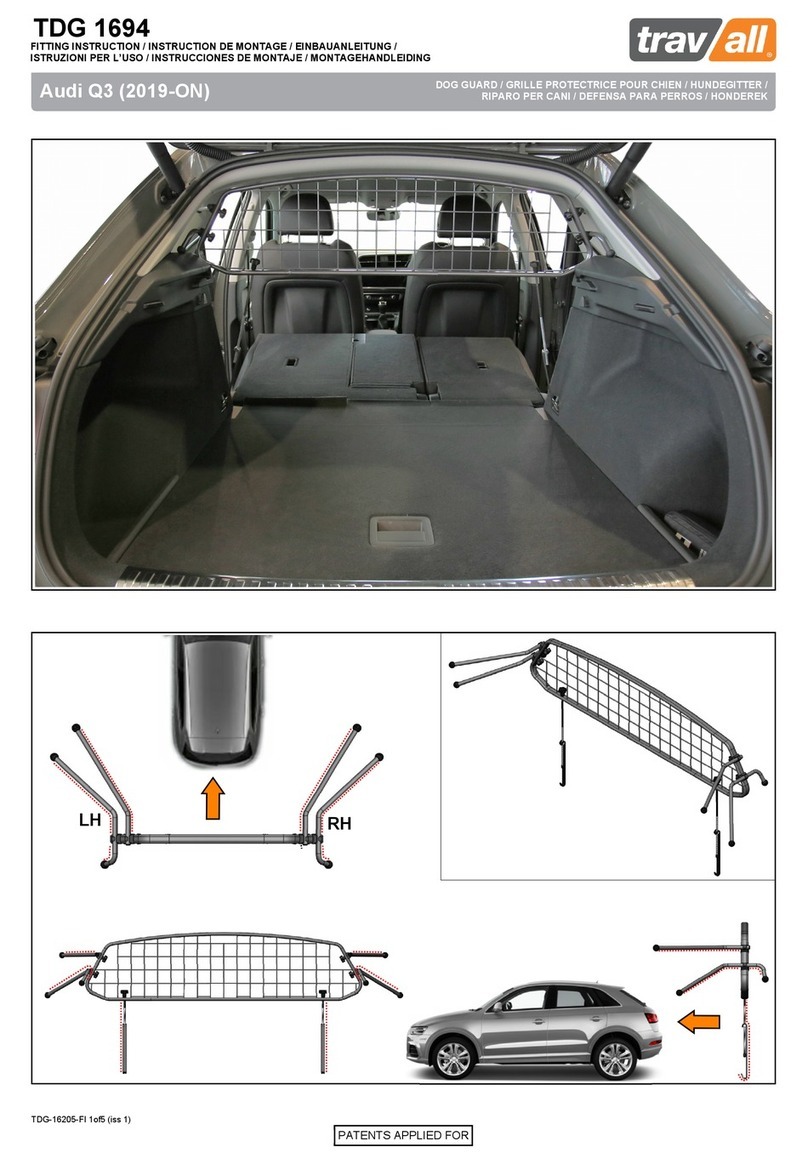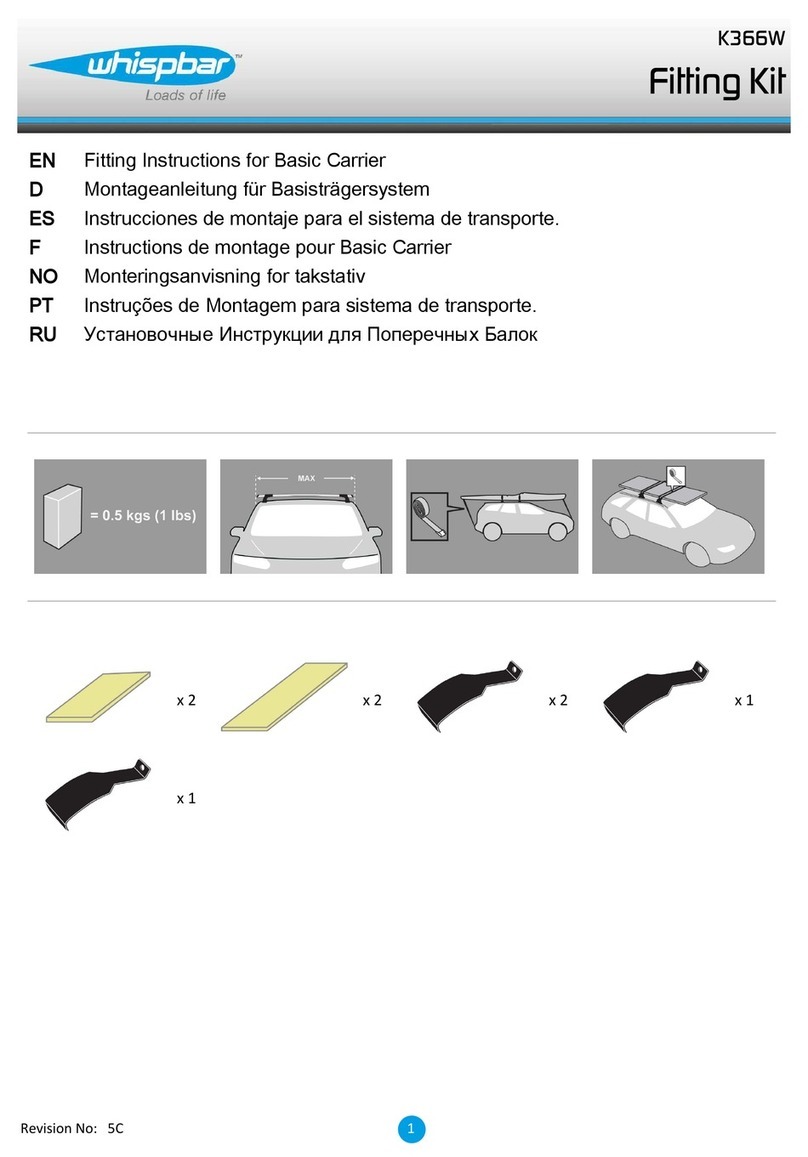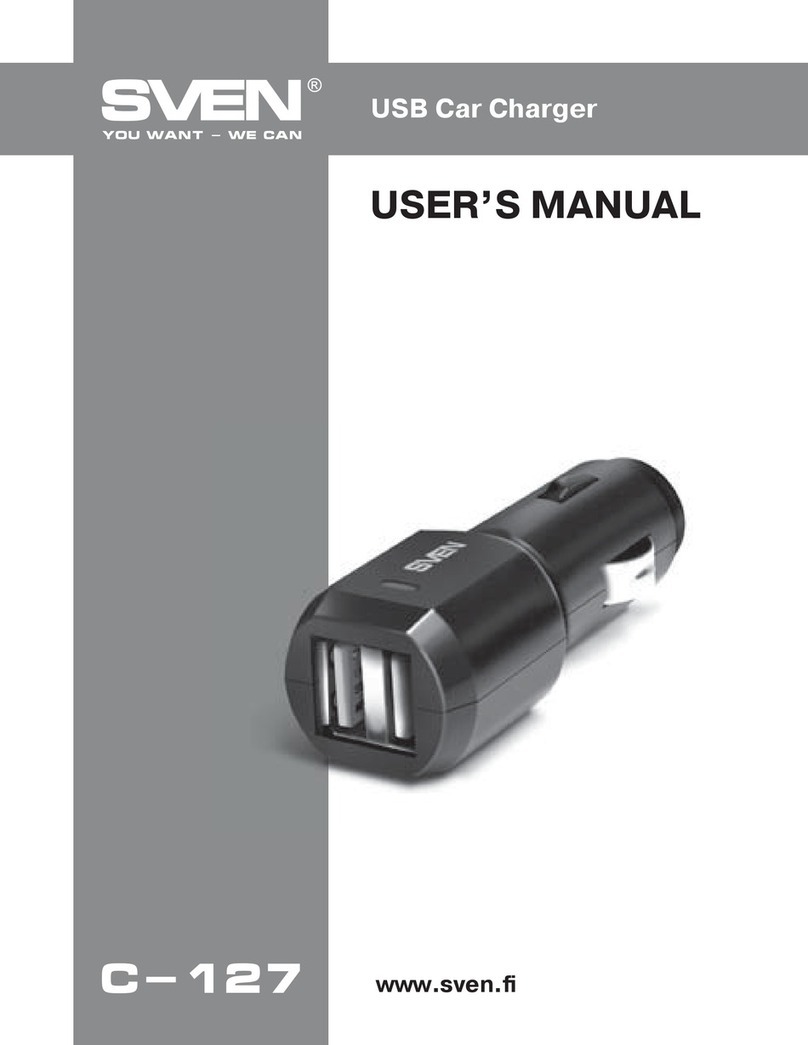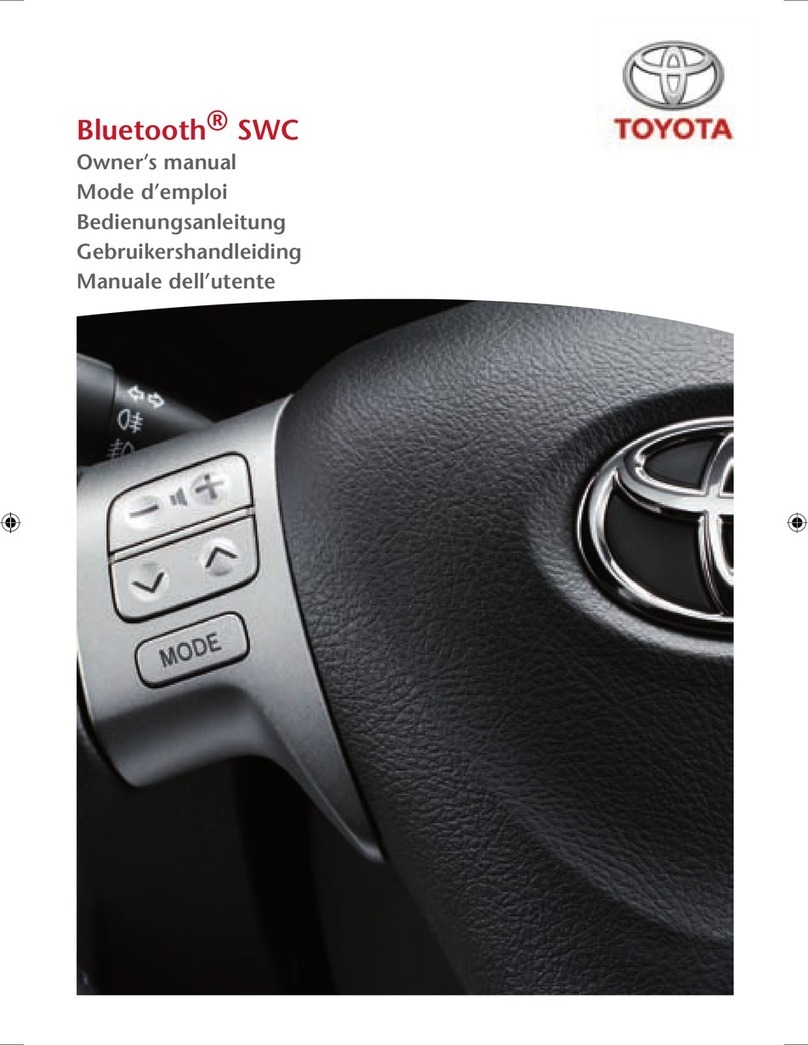DDpai R1S User manual

R1S
Wireless Fast Charging Car Charger

1.Product Overview
Grip Nut
Release Button
Clamping Arms Wireless Charging
Sensing Area
Infrared Sensor
Indicator Light
Adjustable Bottom Tray
Type-C Charging Port

Note:
1.The bottom tray can be adjusted telescopically to adapt
to mobile phones of different sizes and avoid clamping
the side buttons;
2.There are safety protective silicone pads on the inside
of the arms and the base to better protect the phone.
Screw Knob
Ball Joint
Twist-lock Air Vent Clip
3M glue bracket
2.LED Indicator
State of Charging
Charging
Over Temperature
Protection
Fault (over voltage / over
current / under voltage)
Super Capacitor, Power-
Off Delay
Blue indicator lightening
The Blue indicator turns
off after 5 seconds
The Red indicator Flashes
2-3 times of opening and
closing after flameout
(within 1 minute), remove
your phone by opening
it manually without
damaging the wireless
car charger holder after
the car is shut down
LED Indicator Display
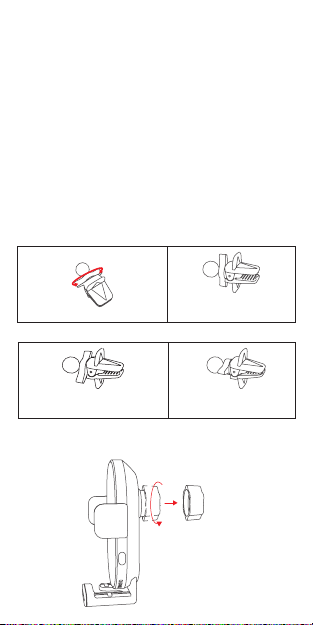
3.Assembly and Installation
Steps
The wireless car charger holder can be fixed at the air
outlet through the air outlet clip, or fixed on the central
control table through 3M glue bracket.
Attention: Please adjust the air outlet clip properly, and
do not use the air outlet clip too tight. Do not adjust it to
the smallest thickness, otherwise it might be damaged.
Note: It is recommended that the holder can be fixed
at the air outlet firstly. When the air outlet clip is not
compatible with the air outlet, then use 3M glue bracket
to fix it.
Open
I. Tight
0.24inch-0.39inch
II. Tighter
0.12inch-0.24inch
III. Tightest
0inch-0.12inch
Tighter
Method 1- Using with the air outlet clip
Step 1.
Unscrew the grip nut from the holder and remove it.
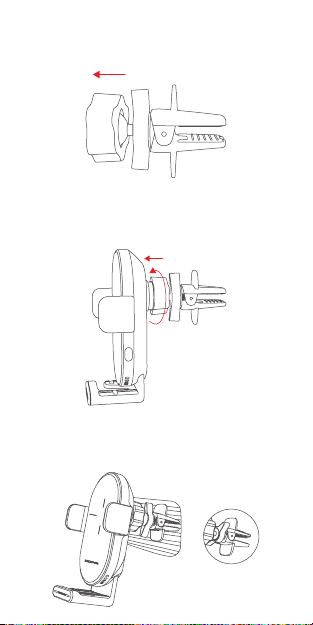
Step 2.
Pass the ball joint through the grip nut from the smaller
opening side.
Step 4.
Find a suitable place in your automobile outlet, insert the
holder. Adjust the angle of the holder to fit the sight line.
Step 3.
Push the ball joint firmly into the groove on the back of
the holder, then tighten clockwise the grip nut.

Step 2.
Confirm that the universal ball joint is installed in place,
and tighten the nut clockwise.
Step 3.
Wipe the position where the holder needs to be placed to
ensure that it is clean and flat.
Step 4.
Tear off the 3M glue at the bottom of the 3M glue bracket
base; paste the 3M glue bracket at the wiped position
and adjust the angle of the holder to fit the sight line.
Step 1.
Take out the 3M glue bracket and then press the
universal ball head of 3M glue bracket into the nut.
Method 2- Using with the 3M glue bracket
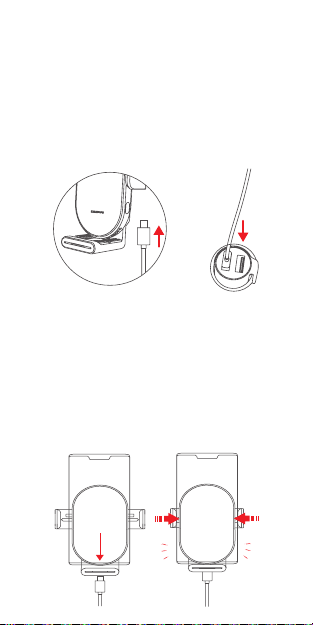
4.Switch on Power Supply,
Wireless Charging
Step 1.
Plug the car charger into the car’s cigarette lighter base
( Note: The car charger is not included in the package).
Step 2.
Plug the charging cable USB connector into the car
charger. Insert the charging cable Type-C connector into
the charging port of the holder to turn on the power.
Step 3.
Put the phone into the holder, then the clamping arms will
grip the phone automatically and the wireless charging
will start in a few second. The indicator light will always
turn blue.
The holder supports 9V/2A and 12V/1.5A car chargers.
The use of 5V/2A, 5V/1A and 5V/0.5A car chargers with low power will
cause the device to work abnormally or charge efficiency low.
Note: Please adjust the adjustable bottom tray to adapt
to mobile phones of different sizes.

Step 1.
After the holder is power on, when the mobile phone is
close to the holder, the clamping arms on both sides of
the holder will automatically open, and automatically
close after about two seconds.
Step 2.
When taking out the phone from the holder, touch the
release button on the side of the holder with your finger,
and the clamping arm will open automatically.
√××
1) Do not place your fingers in the horizontal direction of
the clamping arm to avoid getting hurt.
2) Ensure that there is no metal foreign matter between
the wireless charging surface and the phone and no
metal inside or outside the protective case.
Attention:
5.Instruction of Auto Clamping
Arms
The wireless car charger holder supports automatic
induction recognition. Intelligent sensor allows to pick
& place it quickly. Just place your phone , the clamping
arms will close. A gentle touch on quick release button, it
would open automatically.
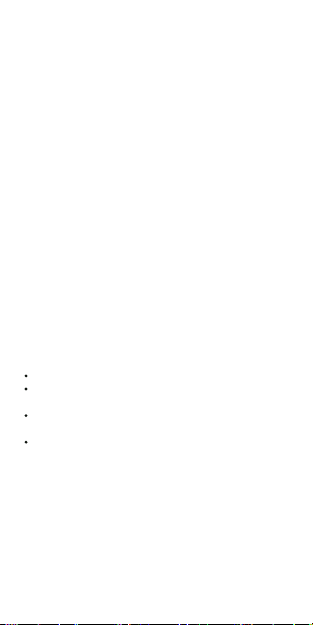
6.FCC STATEMENT
This device complies with Part 15 of the FCC Rules.
Operation is subject to the following two conditions:
(1)This device may not cause harmful interference.
(2)This device must accept any interference received,
including interference that may cause undesired
operation.
Warning: Changes or modifications not expressly
approved by the party responsible for compliance could
void the user's authority to operate the equipment.
NOTE: This equipment has been tested and found
to comply with the limits for a Class B digital device,
pursuant to Part 15 of the FCC Rules. These limits are
designed to provide reasonable protection against
harmful interference in a residential installation. This
equipment generates uses and can radiate radio
frequency energy and, if not installed and used in
accordance with the instructions, may cause harmful
interference to radio communications. However, there
is no guarantee that interference will not occur in a
particular installation. If this equipment does cause
harmful interference to radio or television reception,
which can be determined by turning the equipment
off and on, the user is encouraged to try to correct the
interference by one or more of the following measures:
RF warning statement:
FCC Radiation Exposure Statement:
The device has been evaluated to meet general RF
exposure requirement. The device can be used in
portable exposure condition without restriction.
This equipment complies with FCC radiation exposure
limits set forth for an uncontrolled environment. This
equipment should be installed and operated with
minimum distance 20cm between the radiator & your
body.
Reorient or relocate the receiving antenna.
Increase the separation between the equipment and
receiver.
Connect the equipment into an outlet on a circuit
different from that to which the receiver is connected.
Consult the dealer or an experienced radio/TV
technician for help.
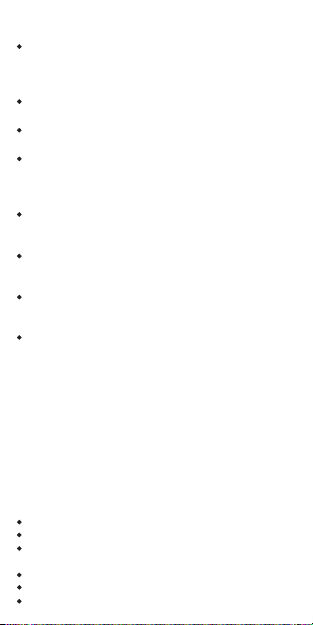
9.Specifications
Power Supply: 9V/2A, 12V/1.5A
Port: USB Type-C
Wireless Charging: Standard 15W wireless charging,
support Qi standard
Size: 70×120×67mm
Weight: 140g
Fixing Method: Air outlet clamp, 3M glue bracket
8.Package List
Wireless fast charging car holder *1
Air outlet clip *1
3M glue bracket *1
USB Type-C fast charging cable 1m *1
Manual *1
7.Cautions
Please do not put the device in a cold place. Otherwise,
when the temperature rise to normal body temperature,
and moisture will penetrate into the equipment and
damage the equipment.
Please do not attempt to disassemble the device.
Unauthorized disassembly or modification may damage
the device or related wireless charging functions.
Please do not throw, pat or shake the device; rough
handling of the device may damage the internal circuit
board and mechanical structure.
Some parts of this device are magnetic, and metal
materials may be attracted to this device. Do not use
bank cards, credit cards or any other magnetic items
near the device to avoid the loss of stored data due to
demagnetization.
Please use a clean soft cloth to clean the surface of the
device. Do not use or store equipment in dusty or dirty
places.
Please do not charge products that are not compatible
with this device.
Please use a charger compatible with this device when
charging. Do not use any damaged chargers.
Please keep the device dry. Rain, humidity, and various
liquids may contain minerals that can corrode electrical
circuits. If the device is wet, please dry it or wipe it
clean with a soft cloth as soon as possible.
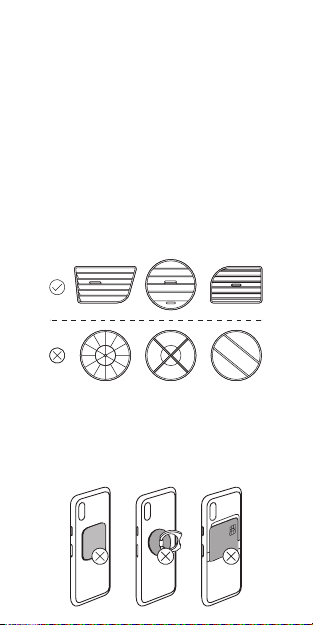
10.FAQS
1.Clamp arms not working
(1) When the clamps don’t open/close as normal, it is
because the hidden pressure switch is stuck. Please
activate the hidden switch of the wireless car charger.
(2) Low temperature can shorten the battery life, which
may cause the clamps do not work properly. Please
insert the cable to connect the wireless car charger
with QC 3.0 car charger for power supply and turn on
the warm window blowing of the car, to rise the inside
temperature of your devices.
2.The suitability of car air vent
Cannot support non-intensive, circular or special-shaped
air vent.
3.The suitability of phone case
If the phone case is as the follows, it will not suitable for
this product: Too thick(>4mm/0.16inch) or with a bumpy,
uneven or rugged surface; comes with metal, magnet, a
ring shape bracket, metal sticker attached, credit card
etc.

en.ddpai.com
DDPAI Technology Co., Ltd
Floor 12, Yihua finance building, Software
park, Yuehai Sub district, Nanshan district,
Shenzhen,China
USER GUIDE
Table of contents