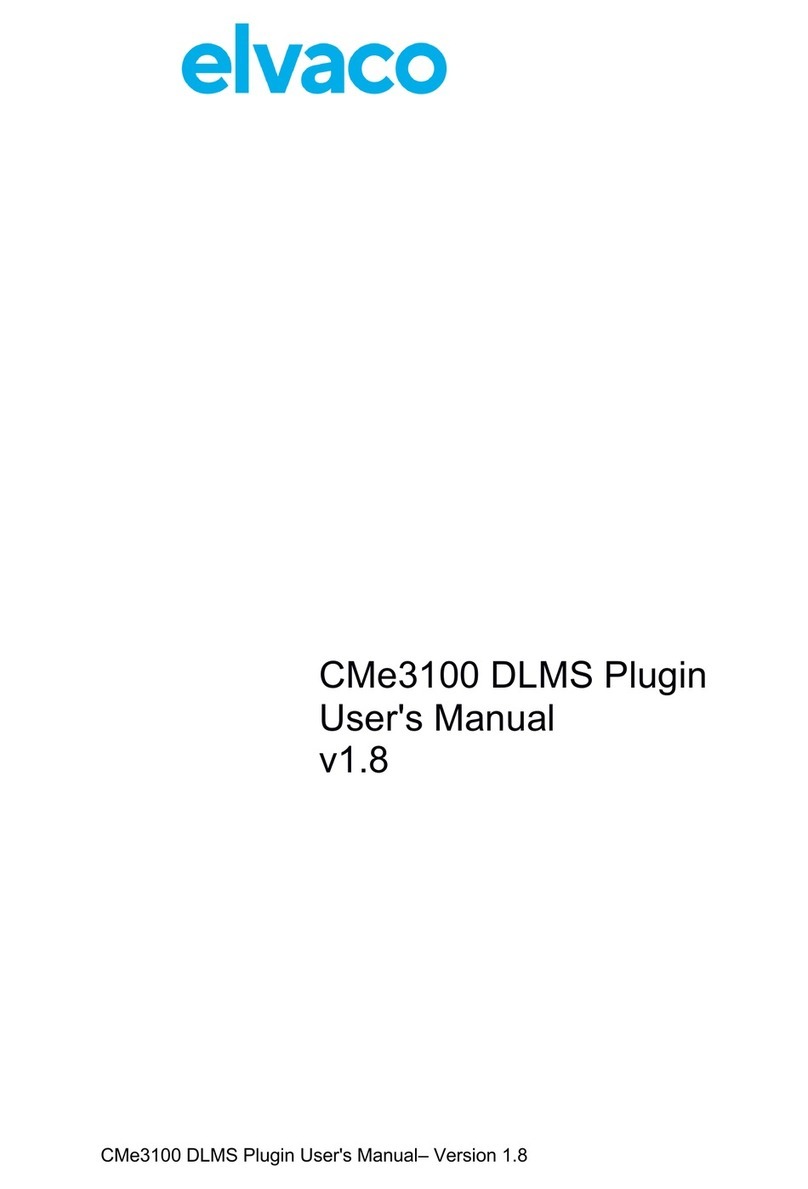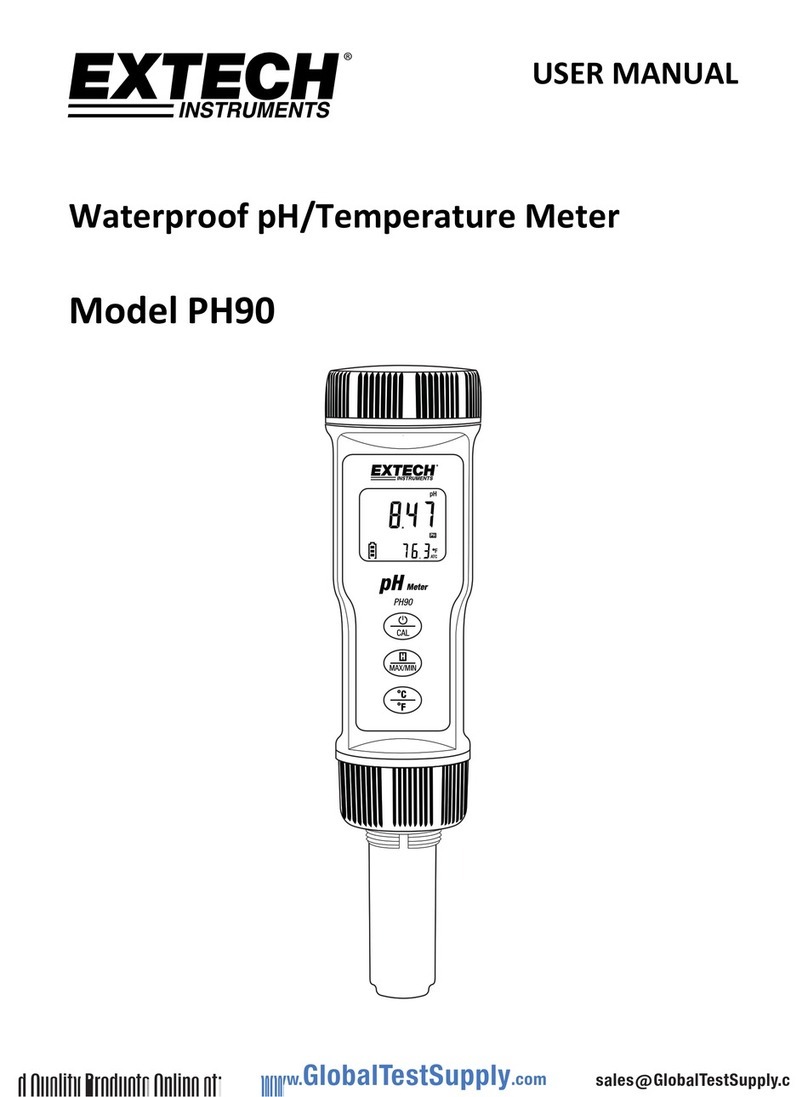DDS Calorimeters CAL3K-AP User manual

CAL3K-AP INSTALLATION GUIDE V6 Website: www.ddscalorimeters.com i
CAL3K-AP
INSTALLATION GUIDE
VERSION NO: 6
DATE: 2023
MANUFACTURED BY: DIGITAL DATA SYSTEMS
.

CAL3K-AP INSTALLATION GUIDE V6 Website: www.ddscalorimeters.com i
Digital Data Systems (Pty) Ltd.
CAL3K Advanced Bomb Calorimeters
www.ddscalorimeters.com
Table of Contents:
1!INTRODUCTION .................................................................................................................... 1!
1.1!PURPOSE OF THIS MANUAL ..................................................................................... 1!
1.2!HOW TO USE THIS MANUAL..................................................................................... 1!
1.2.1!WARNING SYMBOL........................................................................................ 1!
1.2.2!INFORMATION (NOTE) SYMBOL .......................................................................... 1!
2!USER INFORMATION AND HELP AIDS ................................................................................... 1!
3!SYSTEM COMPONENTS ......................................................................................................... 2!
3.1!THE CAL3K-AP SYSTEM CHECK LIST ............................................................................. 2!
3.2!THE 3K-AP CALORIMETER WITH INTERNAL OXYGEN FILLING.................................................. 3!
3.3!THE 3K-2 AIR COOLER............................................................................................ 3!
3.4!THE 4K-4 THREAD VESSEL ....................................................................................... 4!
4!INSTALLATION ...................................................................................................................... 5!
4.1!UNPACKING AND INSPECTION .................................................................................. 5!
4.2!SETTING UP....................................................................................................... 6!
4.2.1!PREREQUISITES ............................................................................................ 6!
4.2.2!SITE SELECTION............................................................................................ 6!
4.2.3!ASSEMBLING THE CAL3K-AP .................................................................. 7!
5!TESTING ............................................................................................................................... 7!
5.1!TEST CAL3K HARDWARE .............................................................................. 7!
5.2!TEST VESSEL HARDWARE............................................................................. 7!
6!SAFETY PRECAUTIONS .......................................................................................................... 8!
6.1!CALORIMETER (3K-AP) ........................................................................................... 8!
6.1.1!HIGH PRESSURE OXYGEN ................................................................................. 8!
6.2!OXYGEN CONNECTIONS ............................................................................... 9!
6.3!EXHAUST CONNECTION................................................................................ 9!
6.4!COOLER (3K-2) ................................................................................................... 9!
6.5!VESSEL (4K-4)..................................................................................................... 9!
7!CAL3K-AP REAR PANEL CONNECTIONS ............................................................................... 10!
8!DAILY SAFETY STEPS ........................................................................................................... 12!
9!WARRANTY – FOR NEW PRODUCTS .................................................................................... 13!
9.1!PURPOSE OF PRODUCT WARRANTY...............................................................13!
9.2!OWNER’S WARRANTY..................................................................................13!
9.3!EXCLUDED (NON-WARRANTY) PARTS ............................................................13!
9.4!WARRANTY – REPAIRED PRODUCTS ...........................................................................14!
9.5!GENERAL – WARRANTY VOID ..................................................................................14!
9.6!WARRANTY REGISTRATION FORM.................................................................15!

CAL3K-AP Installation Guide V6 Website: www.ddscalorimeters.com 1
Digital Data Systems (Pty) Ltd.
CAL3K Advanced Bomb Calorimeters
www.ddscalorimeters.com
1 INTRODUCTION
Digital Data Systems (Pty) Ltd (dds) specializes in the design and manufacture of scientific bomb
calorimeter systems for various types of industries and applications from the coal mining industry to
educational institutes. dds bomb calorimeter systems are the most advanced combustion calorimeter
systems available today. The system is used to measure the calorific value of both solids and liquids. dds
has a wide range of systems to suit different applications and sample requirements. Please visit our
website: www.ddscalorimeters.com to find out more.
You have chosen the CAL3K-AP Bomb Combustion Calorimeter System, which is best suited for fast and
accurate calorimetry operations with automated oxygen filling.
1.1 PURPOSE OF THIS MANUAL
It serves as a short introduction to the CAL3K-AP system and the various components. Special attention is
given to SAFETY and good installation practice. The basic and advanced operation of the CAL3K-AP is
explained in the operators manual.
We have strived to make all setup parameters accessible from the keyboard. But, there are some very
advanced items for which you need a PC or laptop to change or display them. This is not explained here
but in an ON-LINE version.
1.2 HOW TO USE THIS MANUAL
This Manual makes use of some informative symbols or icons, in order to bring your attention to the text.
1.2.1 WARNING SYMBOL
This yellow triangle with an exclamation mark inside it indicates a WARNING message or a
message that is instructing you NOT to do something. Please take note of this message, because
if you ignore it you could damage the Calorimeter equipment.
1.2.2 INFORMATION (NOTE) SYMBOL
This white hand with a finger pointing indicates a NOTE or INFORMATIVE message. It indicates
something that you need to pay attention to. Please take note of this message, as it provides
special or detailed information about a particular item.
2 USER INFORMATION AND HELP AIDS
Included in your shipment is this printed Installation Guide.
The on-line Help Guide for basic system operations, trouble-shooting and solutions, application notes as
well as how everything functions is available on-line and can be found at www.ddscalorimeters.com .
Please note the CAL3K-AP Windows Software can be downloaded from the following link:
https://ddscalorimeters.com/dds-software/cal3k/

CAL3K-AP Installation Guide V6 Website: www.ddscalorimeters.com 2
Digital Data Systems (Pty) Ltd.
CAL3K Advanced Bomb Calorimeters
www.ddscalorimeters.com
3 SYSTEM COMPONENTS
3.1 THE CAL3K-AP SYSTEM CHECK LIST
The system consists of the following:
3K-AP
CAL3K-AP Calorimeter with Manual Oxygen Filling
1
Received
3K-AP-KT
CAL3K-AP Calorimeter Installation Kit
1
Included in Kit:
3K-1-062
Power Supply 12V
1
3K-1-122
Mains Cable 15A
1
3K-1-117
Balance Cable
1
3K-1-084
PC Cable (USB)
1
3K-1-061
PC Keyboard (PS2)
1
3K-4-049
Preparation Stand
1
3K-1-098
Printer Cable
1
3K-1-081
Stainless Steel Tweezers
1
3K-4-084
Certified Benzoic Acid Tablets (150 x 0.5g Tablets per Bottle)
1
3K-3-27
High Pressure Oxygen Pipe (3.75m) (Clear)
3.75M
3K-6-012
Exhaust Pipe 6.4mm (4m) (Clear)
4M
3K-3-21
Oxygen Regulator Connection Quickfit
1
3K-6-031
3K-AP Exhaust O-ring
1
3K-1-080
3K-AP Nozzle O-ring (Black)
1
3K-4-107
3K-AP Nozzle O-ring (Green)
1
3K-6-005
3K-AP Exhaust filter O-ring
1
3K-6-018
AP Fill Nut
1
3K-4-039
Inflation Nipple
1
3K-6-025
AP Fill Heat O-ring
1
3K-6-033
4MM Compression Pipe fitting with double ferrule
1
3K-1-115
3K-AP Pressure Leak Test Jig
1
3K-1-086
Grease Tube
1
3K-4-106
Wire Brush
1
3K-1-043
USB Memory Flash Drive with manuals, software etc.
1
INSTALLATION_MANUAL
Printed Installation Guide for 3K-AP
1
3K-2
CAL3K Air Cooler
1
3K-2-KT
CAL3K Air Cooler Installation Kit
1
Included in Kit:
3K-1-055
Power Supply 12V
1
4K-4
CAL3K-F Thread Vessel
2
3K-4-KT
CAL3K-F Thread Vessel Installation Kit
2
Included in Kit:
3K-4-096
Centre Electrode Complete
2
3K-4-037
Outside Electrode M3
2
3K-4-047
Crucibles
2
3K-4-092
Deflector Plate
2
3K-4-093
Firing Wire (1 packet of 5)
1
3K-4-065
Firing Cotton Packet (1 packet of 100)
2
3K-4-094
Lid O-Rings
5
3K-4-022
Top & Bottom O-ring
10

CAL3K-AP Installation Guide V6 Website: www.ddscalorimeters.com 3
Digital Data Systems (Pty) Ltd.
CAL3K Advanced Bomb Calorimeters
www.ddscalorimeters.com
3.2 THE 3K-AP CALORIMETER WITH INTERNAL
OXYGEN FILLING
The CAL3K-AP uses the Dynamic method
(Isothermal) of determination as default while
still using the DRY method. The prepared vessel
is placed in the calorimeter and the lid is closed.
The rest is automatic. The oxygen filling pressure
is monitored and adjustable. Two other
operating modes can be set. Consult the CAL3K-
AP Operations Manual for details. This is by far
the most versatile, complex and adjustable
calorimeter.
Width - 270mm
Height - 200mm
Depth - 380mm
Weight - 8kg
Power - 220-240V / 12W
3.3 THE 3K-2 AIR COOLER
The air cooler requires no water, piping or other resource. It is
powered by an external 12V power supply.
The cooler will cool the vessel in approximately 6-8 minutes to the
specified setting. The operation of the cooler is controlled from the
CAL3K-AP. Simple! Effective!
Width - 155mm
Height - 235mm
Depth - 285mm
Weight - 3 to 4kg
Power - 12VDC

CAL3K-AP Installation Guide V6 Website: www.ddscalorimeters.com 4
Digital Data Systems (Pty) Ltd.
CAL3K Advanced Bomb Calorimeters
www.ddscalorimeters.com
3.4 THE 4K-4 THREAD VESSEL
The ignition and burning process is contained within a chamber so
that the energy released can be measured in the form of heat. The
Vessel has temperature sensors built into it, so that the temperature
rise can be measured.
Because of the high pressure of oxygen required for combustion, the
Vessel is classified as a “Pressure Vessel” and is batch tested by an
inspection authority to 10 times its normal pressure.
Diameter - 63mm
Height - 150mm
Weight - 2kg

CAL3K-AP Installation Guide V6 Website: www.ddscalorimeters.com 5
Digital Data Systems (Pty) Ltd.
CAL3K Advanced Bomb Calorimeters
www.ddscalorimeters.com
4 INSTALLATION
4.1 UNPACKING AND INSPECTION
There are no special precautions to be taken when unpacking your system. The following check list is for
your convenience:
1. Locate and tick-off the various system components as indicated on the CAL3K-AP Check List as
per above.
2. Unpack and inspect all the system components such as the 3K-AP Calorimeter, 3K-2 Air Cooler,
3K-3 Filling Station and the 4K-4 THREAD Vessels according to the instructions in the relevant
sections in this document.
3. Locate the LID LOCK LOOP and two screws inside the calorimeter well and remove it.
4. Inspect everything for any physical damage during transit. If damaged, consult your Agent
immediately.
5. The Calorimeter has a GROUND (SAFETY EARTH) lug at the rear panel. This lug MUST be
connected to the EARTH supply to ensure operating personal safety in case the power supply
fails.
6. Verify the earth connection of the mains outlet, which you intend to use. Ask a qualified
electrician to check it.
7. Connect the power supply to the mains power and to the Calorimeter. Use the supplied power
supply only.
8. Do the same for the COOLER. The Cooler does not require ground lug.
9. Plug in the external keyboard into the rear of the Cal3K-AP Calorimeter.
10. Observe that the Display on the Calorimeter comes ON. If not, check the mains connections or
consult your Agent immediately. Press the “ESC” key on the keyboard to open the lid of the
calorimeter.
11. Observe that the Display on the COOLER comes ON. If not, check the mains connection or
contact your agent.
12. The Lid lock mechanism has been dismantled for shipping and customs inspection. Install the
loop with the two counter sunk screws but do NOT close the lid. It can only opened with power
and a keyboard.

CAL3K-AP Installation Guide V6 Website: www.ddscalorimeters.com 6
Digital Data Systems (Pty) Ltd.
CAL3K Advanced Bomb Calorimeters
www.ddscalorimeters.com
4.2 SETTING UP
4.2.1 PREREQUISITES
Prior to installation of the CAL3K-AP System, the User must provide the following:
1. A mains outlet for the 3K-AP Calorimeter power supply and a mains outlet for the 3K-2 Air Cooler
power supplies.
2. A supply of oxygen, regulated at a pressure of 3.0Mpa (30bars) (3000Kpa) within 4 meters of
the 3K-AP Calorimeter. If bottled oxygen is used, a suitable high-pressure oxygen regulator must
be supplied. Digital Data Systems can supply a single stage or dual stage high-pressure oxygen
regulator; contact your agent for more information.
3. If a balance is supplied, ensure that a sturdy, stable weighing surface is available. A mains outlet
and Balance connecting cable will also be required (balance cable supplied as part of kit 3K-1-
117).
4.2.2 SITE SELECTION
The 3K-AP Calorimeter is a desktop unit, which can be installed wherever the laboratory space permits,
with the following restrictions:
1. The CAL3K-AP system, consisting of 3K-AP Calorimeter, 3K-2 Air Cooler, should be connected to
a mains circuit without heavy inductive or SCR switched equipment. It is safe to have balances
or other small electronic apparatuses on the same circuit. Good installation practice would be
to have a separate fused mains circuit with separate earth leakage supply (or an earth current
monitor, if applicable) for every system component. Future computers and peripherals installed
can be connected to the same circuit.
2. The side should be free of drafts and not in direct vicinity of an air-condition outlet.
3. Neither should it receive direct sun light.
4. Install the CAL3K away from any heat source such as an oven.
Please see above for the dimensions, weights and power requirements per unit. The BALANCE data
would be dependent on the make and model that you will be using.

CAL3K-AP Installation Guide V6 Website: www.ddscalorimeters.com 7
Digital Data Systems (Pty) Ltd.
CAL3K Advanced Bomb Calorimeters
www.ddscalorimeters.com
4.2.3 ASSEMBLING THE CAL3K-AP
The unit is shipped with a set of spares and some items required for operation. The operational items
need to be assembled before the unit is operational.
1. Locate the Lid locking ‘loop’ and the two screws and screw the loop in to the lid. The loop
was removed to enable customs inspection. Do not close the lid! It opens only with power.
2. Locate the exhaust pipe assembly: 4 metres black plastic pipe, O-ring and plastic screw.
Screw it in to the exhaust port by hand.
3. Locate the filter housing. It is a Stainless-Steel cylinder, a Stainless Steel filter and an O-
ring. It was removed for shipping purpose to avoid damage. Screw the filter in to the base
(on the lid) by hand. Then put the O-ring in to the filter housing. Use a pencil to squeeze
the O-ring in to the recess, then, screw the housing on to the base by hand.
5 TESTING
It is recommend to run a calorimeter hardware test and a vessel hard ware test after installation
and before operation of the system.
5.1 TEST CAL3K HARDWARE
The test is activated by F9 or by:
13 CAL3K-TEST: 0
This command tests the CAL3K hardware. Once started the unit will cycle through all tests and will
‘hang’ on any fault. Individual test can be executed (without cycling through all preceding test) by
replacing the ‘YES’ entry by the test number.
This test should be repeated once a day. The vessel must not be in the well.
5.2 TEST VESSEL HARDWARE
This test is activated by F7 or:
14 VESSEL-TEST: 0
The vessel must be in the well.
CAL3K-AP ONLY -The oxygen pressure must be connected. All vessel functions are tested, and a
summary is displayed. The test must be repeated for each vessel.

CAL3K-AP Installation Guide V6 Website: www.ddscalorimeters.com 8
Digital Data Systems (Pty) Ltd.
CAL3K Advanced Bomb Calorimeters
www.ddscalorimeters.com
6 SAFETY PRECAUTIONS
6.1 CALORIMETER (3K-AP)
• Connect the safety earth to the EARTH STUD on the back of the instrument. This is required
when the external power supply fails.
• Do not open the CAL3K for any reason whatsoever! There are no serviceable parts inside the
unit.
DO NOT TAMPER WITH THE EARTHING - CONSULT A QUALIFIED ELECTRICIAN SO THAT THE
EARTHING CAN BE CHECKED.
• DO NOT USE ANY OTHER PIPE OTHER THAN THE HIGH PRESSURE PIPE SUPPLIED FOR OXYGEN
FILLING.
• DO NOT USE THE HIGH-PRESSURE PIPE IF IT HAS A SHARP BEND OR KINK, DISCARD
IMMEDIATELY
• ALWAYS FILL THE VESSEL WITH OXYGEN TO A MAXIMUM PRESSURE OF 3000KPA (30
bar).
• NOTE: With some applications you may need to fill the Vessel to less than 3000KPA e.g. 1500KPA
(15 bar), however this is only applicable when you have a sample which is highly combustible, for
example with wood related samples.
• REMEMBER: You may fill the Vessel LESS than 3000KPA but NEVER more than 3000KPA.
6.1.1 HIGH PRESSURE OXYGEN
• The type of Oxygen to be used is the standard Industrial Oxygen used for welding. A purity of
99.5% will be suitable.
• Conform to the industry standard of handling procedures for oxygen bottles.
• Secure the bottle against a wall.
• Should the Oxygen supply be in another room, make sure there is a high pressure shut off
valve near the 3K-AP calorimeter.

CAL3K-AP Installation Guide V6 Website: www.ddscalorimeters.com 9
Digital Data Systems (Pty) Ltd.
CAL3K Advanced Bomb Calorimeters
www.ddscalorimeters.com
6.2 OXYGEN CONNECTIONS
Install the high-pressure oxygen pipe without any sharp bends. A 4mm pipe connection is provided on the
CAL3K. The oxygen source connection depends on the installation (oxygen regulator or piped in oxygen).
It is important that the oxygen connection is secure.
6.3 EXHAUST CONNECTION
It is advisable to route the exhaust gases to the outside or through a water trap. If no exhaust pipe
is installed then the exhaust noise is startling to say the least.
The unit is supplied with a 4-metre length of black plastic pipe and an O-ring (3K-6-031). Unscrew the
plastic exhaust nut (no tools!), insert the exhaust pipe, put the O-ring over the pipe, and screw the nut in
to the exhaust housing. Tighten by hand!
Note: There is no pressure in this pipe!
6.4 COOLER (3K-2)
• There are no user serviceable parts inside.
6.5 VESSEL (4K-4)
• Handle the vessel over a table or solid surface.
• Do not drop a vessel.
• Do not overfill a vessel with oxygen: The maximum oxygen filling pressure is 30bar / 3000kPA, which
is the standard for bomb calorimetry.
• Do not use any oil or grease on any of the oxygen fittings or the O-rings. A very small amount of high-
pressure (vacuum) grease is allowed on the O-ring to make them pliable. Wipe them clean afterwards.
• Store the vessel with the lid open. Never store a vessel under pressure, always deflate using the de-
filler cap.
• Clean the inside of the vessel with paper towel after every use.
• Weigh the crucible every week and discard it when it has lost 10% of its original mass.
• Discard the crucible when the bottom is distorted and extremely discoloured.
• Remove the deflector plate every week and clean the top surface. It does accumulate residue and
must be clean regularly.
• Make sure to use the pipe-clamping device on the right side of the filing station for safe use.
• NEVER OPERATE ANY UNSAFE VESSEL.
• NEVER IMMERSE THE VESSEL INTO COLD WATER WHEN COOLING. USE THE 3K-2 AIR
COOLER OR ALLOW THE VESSEL TO COOL DOWN NATURALLY.

CAL3K-AP Installation Guide V6 Website: www.ddscalorimeters.com 10
Digital Data Systems (Pty) Ltd.
CAL3K Advanced Bomb Calorimeters
www.ddscalorimeters.com
• A SUITABLE INSPECTION WARNING PERIOD OF 2000 FIRINGS, AND A STOP OPERATING
LIMIT OF 2500 FIRINGS ARE PRE-PROGRAMMED FROM THE FACTORY
THE VESSEL MUST BE INSPECTED AT REGULAR INTERVALS DEPENDING ON THE USE. A SUITABLE
INSPECTION PERIOD CAN BE SET (By your agent!) AND THE UNIT WILL ISSUE AN INSPECTION
WARNING AND SOON AFTER THIS IT WILL SHUT-DOWN THE OPERATION.
NOTE: THE MANUFACTURER (DDS) AND ITS AGENTS CANNOT BE HELD RESPONSIBLE FOR ANY
LOSS OR DAMAGE RESULTING FROM NEGLIGENCE OR INCORRECT USE OF THEIR EQUIPMENT.
IT IS YOUR DUTY AND RESPONSIBILITY TO CHECK ALL SAFETY ASPECTS OF THE CAL3K-AP
SYSTEM REGULARLY.
7 CAL3K-AP REAR PANEL CONNECTIONS

CAL3K-AP Installation Guide V6 Website: www.ddscalorimeters.com 11
Digital Data Systems (Pty) Ltd.
CAL3K Advanced Bomb Calorimeters
www.ddscalorimeters.com

CAL3K-AP Installation Guide V6 Website: www.ddscalorimeters.com 12
Digital Data Systems (Pty) Ltd.
CAL3K Advanced Bomb Calorimeters
www.ddscalorimeters.com
8 DAILY SAFETY STEPS
The 4K-4vessel is a high-pressure apparatus and should be treated with care.
• Handle the vessel over a table or solid surface.
• Do not drop a vessel.
• Do not overfill a vessel with oxygen: The maximum oxygen filling pressure is 30bar / 3000kPA, which
is the standard for bomb calorimetry.
• Do not use any oil or grease on any of the oxygen fittings or the O-rings. A very small amount of high-
pressure (vacuum) grease is allowed on the O-ring to make them pliable. Wipe them clean afterwards.
• Store the vessel with the lid open. Never store a vessel under pressure, always deflate using the de-
filler cap.
• Clean the inside of the vessel with paper towel after every use.
• Weigh the crucible every week and discard it when it has lost 10% of its original mass.
• Discard the crucible when the bottom is distorted and extremely discoloured.
• Remove the deflector plate every week and clean the top surface. It does accumulate residue and
must be clean regularly.
• Make sure to use the pipe-clamping device on the right side of the filing station for safe use.
WATCH YOUTUBE VIDEO ON 3K-AP UNPACKING
AND INSTALLATION!!

CAL3K-AP Installation Guide V6 Website: www.ddscalorimeters.com 13
Digital Data Systems (Pty) Ltd.
CAL3K Advanced Bomb Calorimeters
www.ddscalorimeters.com
9 WARRANTY – FOR NEW PRODUCTS
9.1 PURPOSE OF PRODUCT WARRANTY
Any part of a product is subject to ageing and eventual failure. These failures occur during normal use.
The purpose of a warranty is to protect the Owner against a part failure caused by manufacturing defects
in workmanship, material or design for a specific time.
9.2 OWNER’S WARRANTY
In the event of the Owner contracting directly with Digital Data Systems (Pty) Ltd “dds”, or in the event of
the installation of a unit arising out of a contract between the Owner’s Dealer or any other party on his/her
behalf and the said “dds”, the Owner records that notwithstanding same, this warranty is the only
warranty applicable to “dds” units and is expressly in lieu of all other warranties, expressed or implied,
including any implied warranty of merchantability or fitness for a particular purpose. No amendments or
additions to this warranty shall be binding on “dds”, unless recorded in writing and signed by a duly
authorised officer of the company. “dds” agrees to repair and replace with a new or remanufactured
part, any part, other than those excluded below, which after inspection, upon its return to the factory
in Randburg, Johannesburg by the Owner or the authorised Dealer to which he/she returns the unit, is
proven to be defective.
Replacement of a defective part will be made only within the applicable warranty period of 12 (twelve)
months from date of shipment. Notwithstanding anything to the contrary herein, any labour involved in
repairing or replacing a defective part will be charged at “dds” rates applicable at the time.
If upon inspection it is found that the pressure vessel was submerged in water the warranty
will automatically be null and void and the owner will be responsible for the labour and
parts charges.
9.3 EXCLUDED (NON-WARRANTY) PARTS
“dds” shall be entitled to treat this warranty as void unless the relevant warranty form (attached) is sent
by registered post to “dds” by the Owner within 10 (ten) days from date of original installation.
Regardless of warranty-status, the Owner shall be responsible for labour charges connected with periodic
maintenance requirements involving visual and functional inspection of the systems.
This warranty expressly covers the unit(s) “dds” supplied only and does not cover any other part, which
may, as a consequence of the installation and operation of the unit, become damaged in any way
whatsoever.
Special attention should be given to the safe operation of the high-pressure Vessels. The published rules
are guidelines only and enclosed in this leaflet for the convenience of the User. The manufacturer is not
responsible for any damages, consequential, indirect or direct, or loss whatsoever, resulting out of
electrical shock, Vessel explosion, or any other cause.

CAL3K-AP Installation Guide V6 Website: www.ddscalorimeters.com 14
Digital Data Systems (Pty) Ltd.
CAL3K Advanced Bomb Calorimeters
www.ddscalorimeters.com
9.4 WARRANTY – REPAIRED PRODUCTS
Any “dds” scientific product that has been repaired has a warranty period of 30 Days from date of
shipment for the Repair request only. If something else goes wrong that is not part of the original Repair,
the warranty does not apply. Each product that is sent to “dds” for Repair is tested and checked and leaves
“dds’s” Factory in 100% working order. It is the Owner’s responsibility to inspect any repaired product on
receipt thereof and confirm in writing, any faults, errors or problems with the said product. If a fault,
error or problem is reported after the 30-Day warranty period, and “dds” finds that the product has been
damaged and requires another repair, the full cost of repair will be applicable and paid for by the Owner.
9.5 GENERAL – WARRANTY VOID
All serial numbers on any relevant “dds” Scientific product need to remain on the product at all times, or
warranty will be void. Warranty will also be void if any of the branding stickers or decals have been
removed and/or the colour of the Scientific product has been changed in any way.

CAL3K-AP Installation Guide V6 Website: www.ddscalorimeters.com 15
Digital Data Systems (Pty) Ltd.
CAL3K Advanced Bomb Calorimeters
www.ddscalorimeters.com
9.6 WARRANTY REGISTRATION FORM
SERIAL NUMBERS (S/N): Calorimeter: _____________________________
Air Cooler: _____________________________
Vessel(s): _____________________________
Other: _____________________________
DEALER NAME: _____________________________________________________________
OWNER’S/CUSTOMER’S COMPANY NAME: _______________________________________
AUTHORISED BY: _____________________________________________________________
INSTALLED AT: _____________________________________________________________
TEL NO: ____________________________ FAX NO: ______________________________
CONTACT PERSON: ________________________________________________________
INSTALLED BY: _____________________________________________________________
DATE INSTALLED: ____________________________ (REPRESENTATIVE OF DEALER/AGENT)
CUSTOMER ORDER NUMBER AND DATE: _______________________________________
INSTALLATION DETAILS (LOCATION, WATER SUPPLY, AIR-CONDITIONING ETC.):
______________________________________________________________________________
______________________________________________________________________________
______________________________________________________________________________
______________________________________________________________________________
ACCEPTED IN GOOD CONDITION:
DATE: ______________________ SIGNATURE: ____________________________
NAME (printed): ____________________________
WITNESS: ____________________________
I have read, understood and accepted the conditions of this warranty, the details of which are printed in this Manual.
CUSTOMER’S SIGNATURE: __________________________________________________
NAME (printed): __________________________________________________
DATE: ___________________________________________
Other manuals for CAL3K-AP
1
Table of contents
Popular Measuring Instrument manuals by other brands

Endress+Hauser
Endress+Hauser Cerabar PMP51B operating instructions

Hanna Instruments
Hanna Instruments HALO 2 HI9810412 instruction manual

Epever
Epever MT75 user manual

Rigaku
Rigaku Smartlab SE Getting started guide
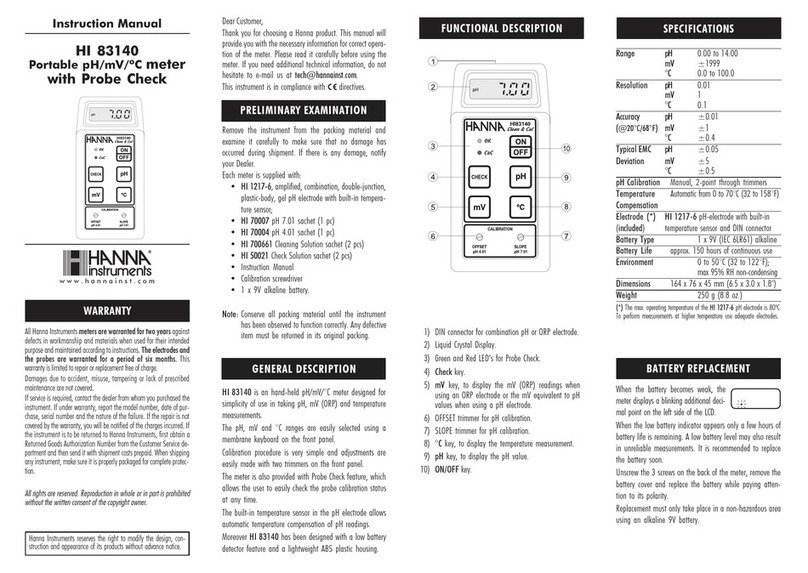
Hanna Instruments
Hanna Instruments HI 83140 instruction manual
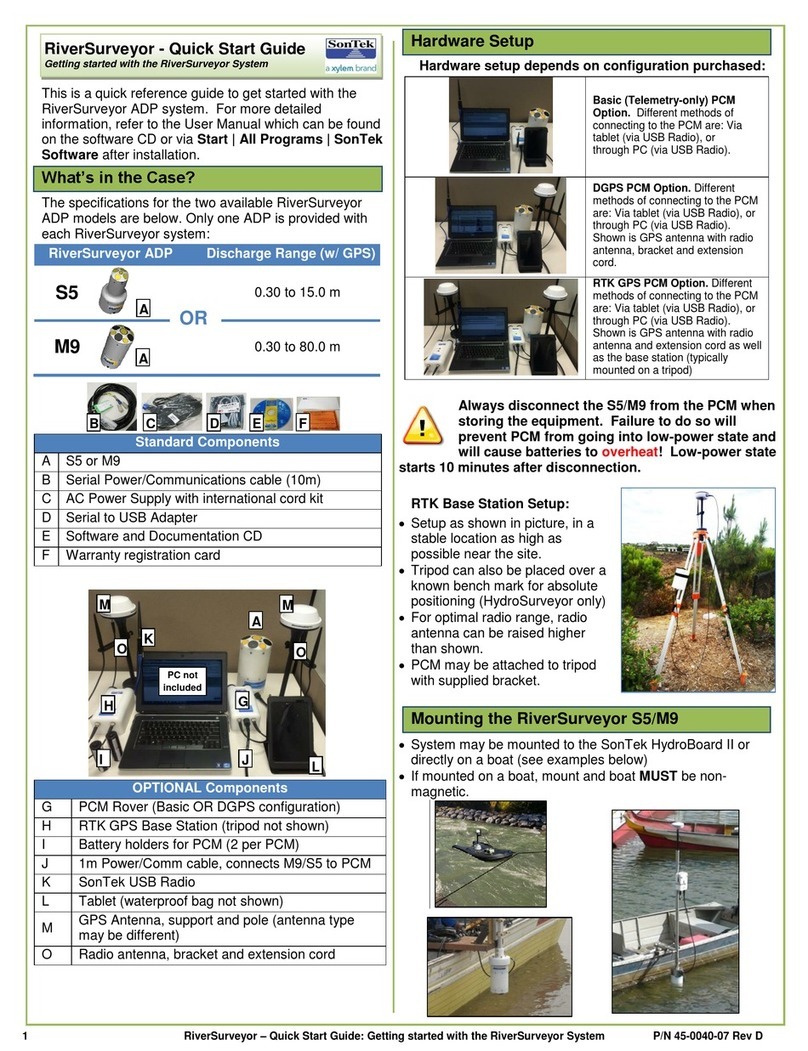
Xylem
Xylem SonTek RiverSurveyor quick start guide
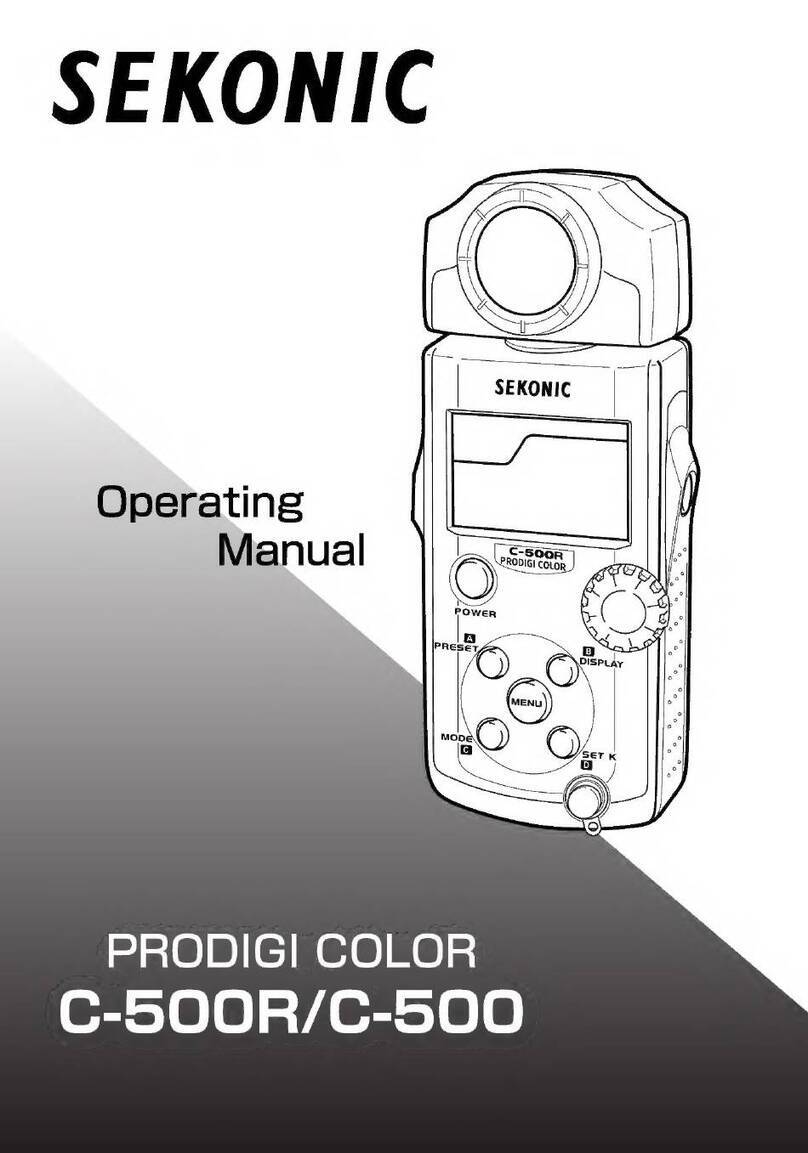
Sekonic
Sekonic C-500R operating manual

Fluke
Fluke VR1710 quick start guide
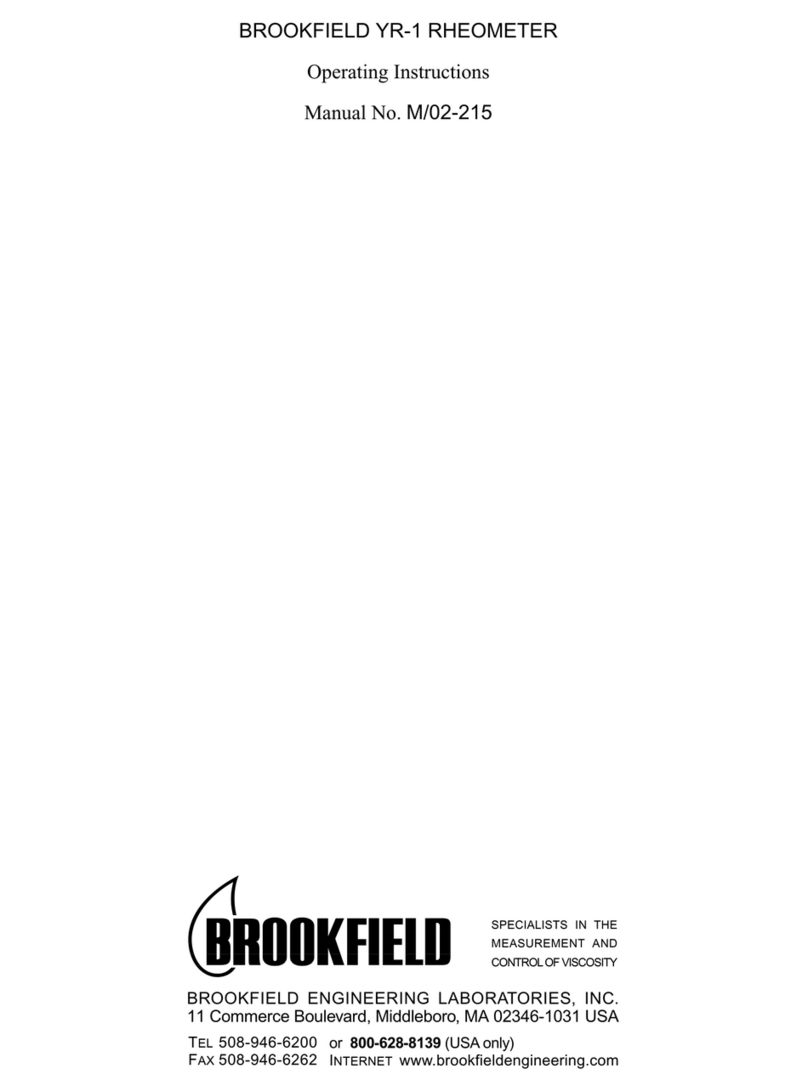
Brookfield
Brookfield YR-1 operating instructions

Full Spectrum Laser
Full Spectrum Laser FSL300 user manual
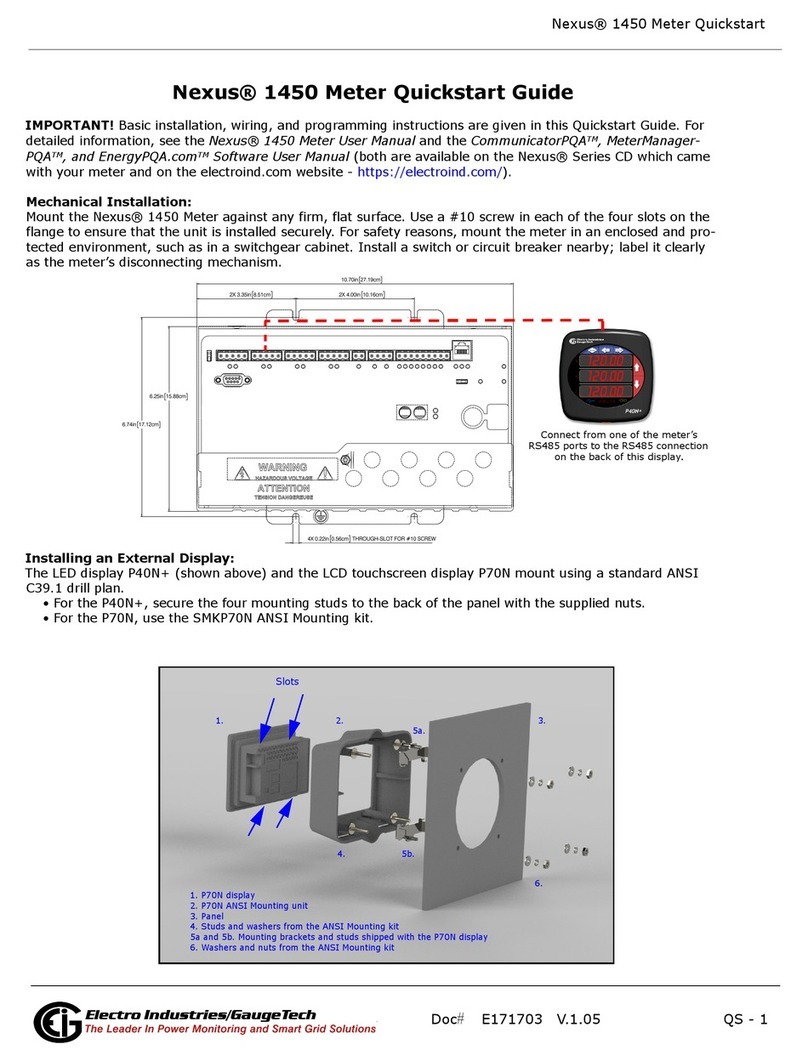
Electro Industries/GaugeTech
Electro Industries/GaugeTech Nexus 1450 quick start guide

PCE Instruments
PCE Instruments PCE-DFG NF Series user manual