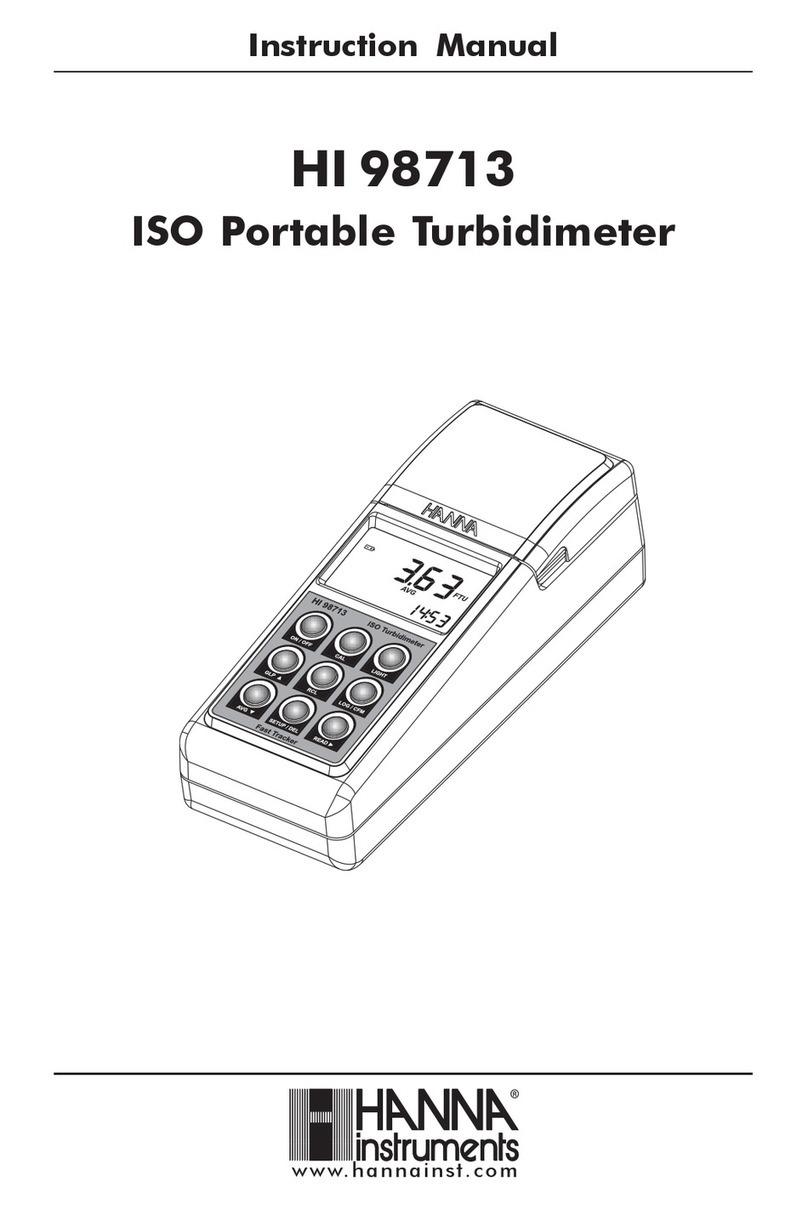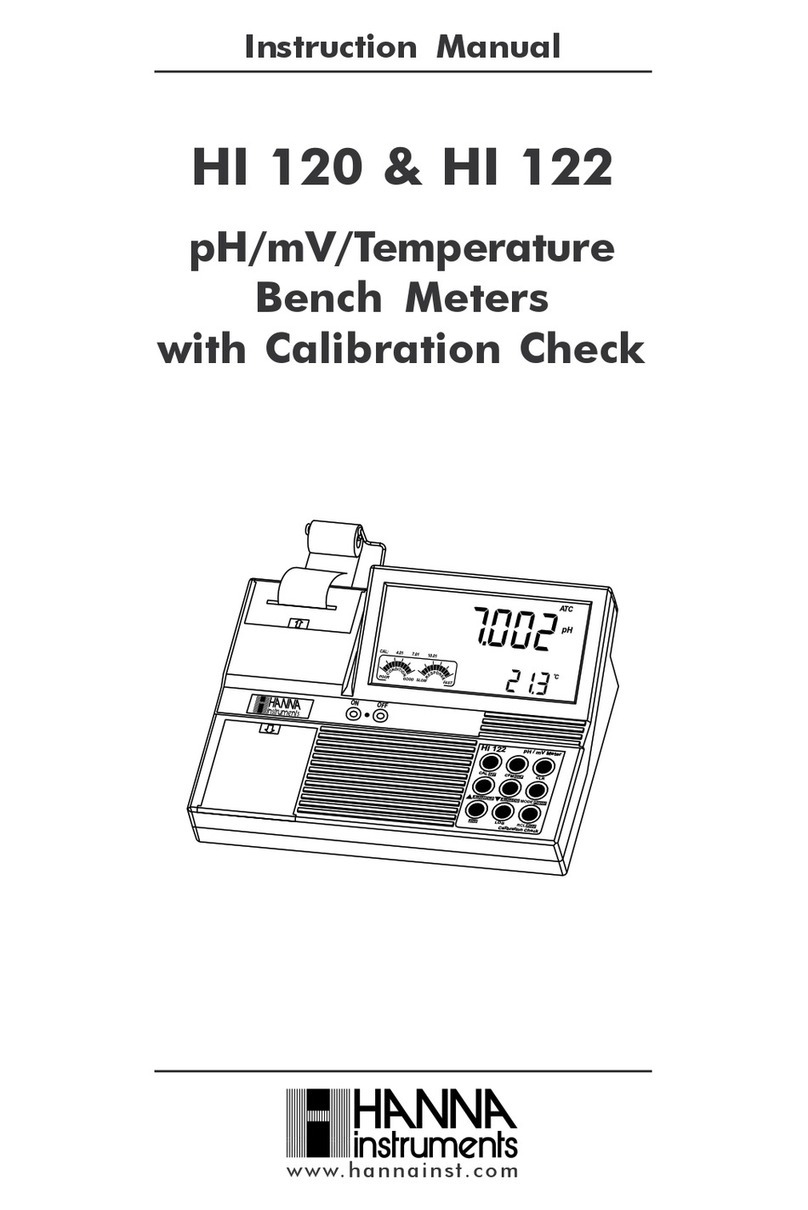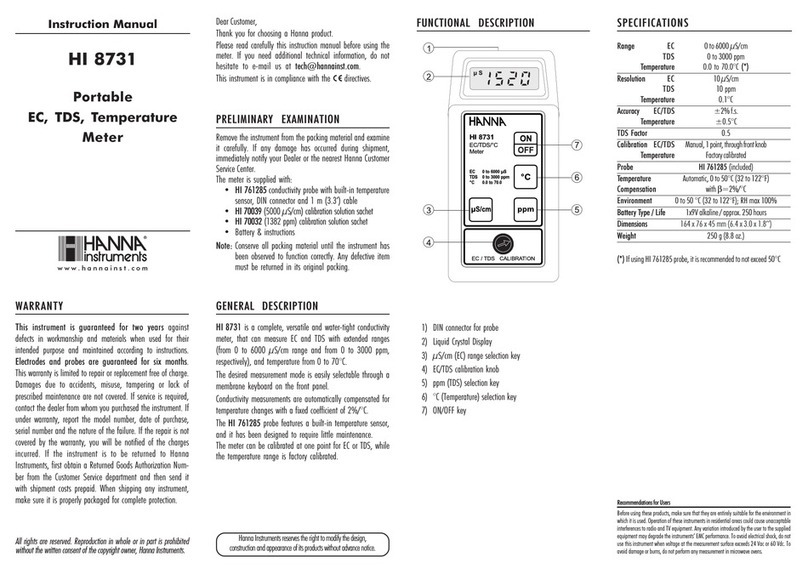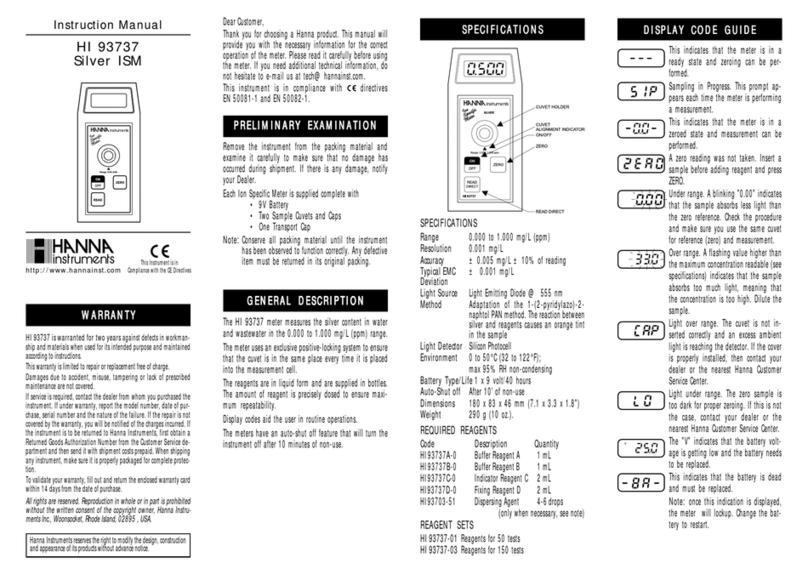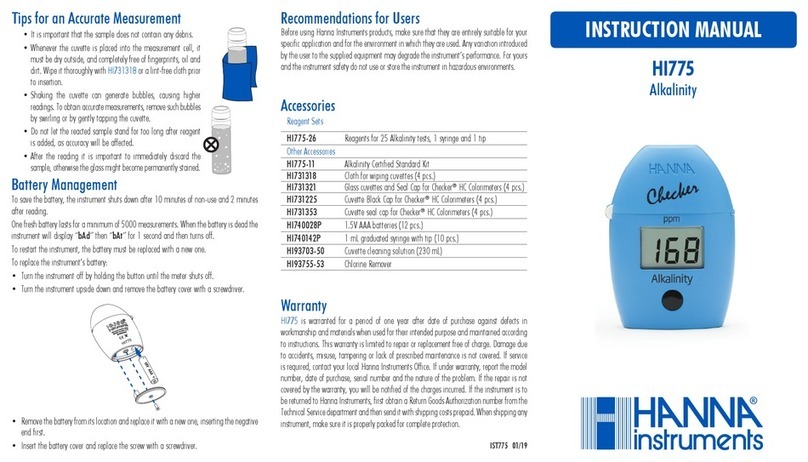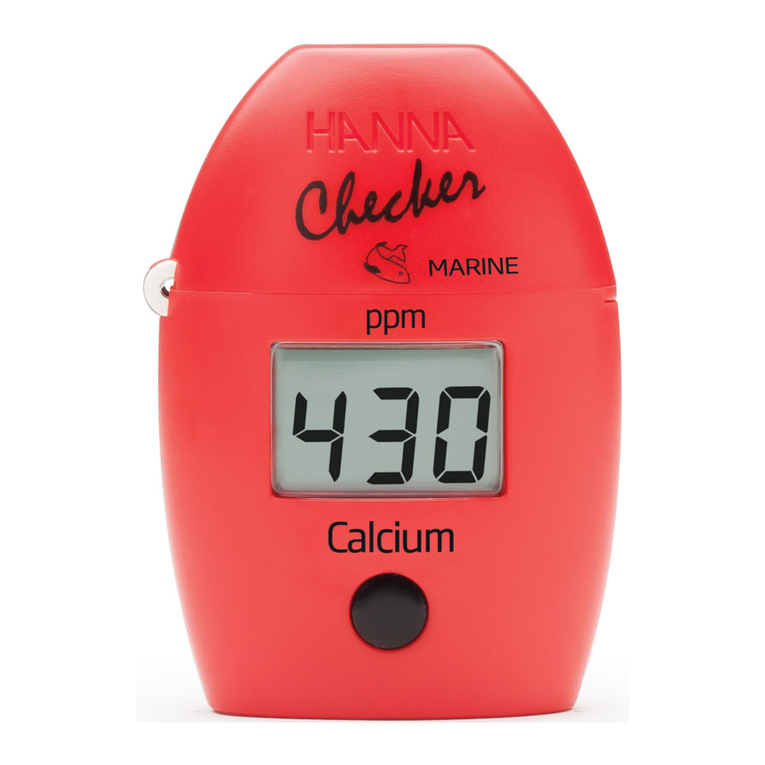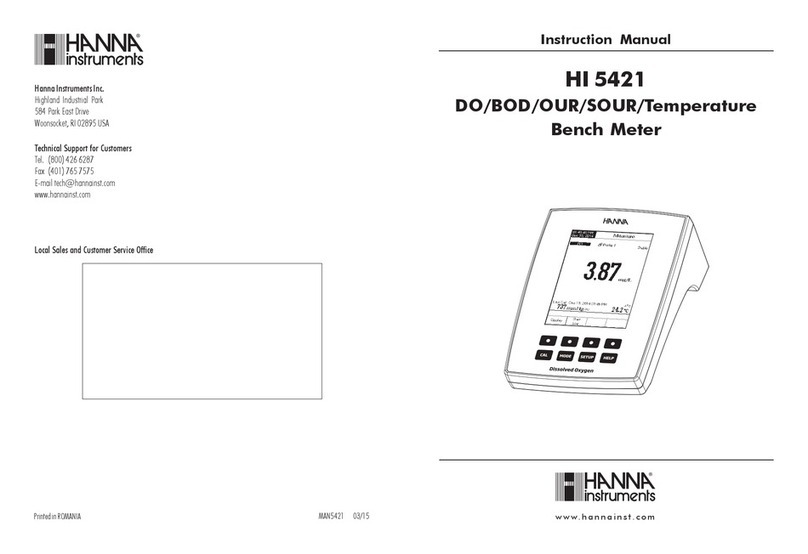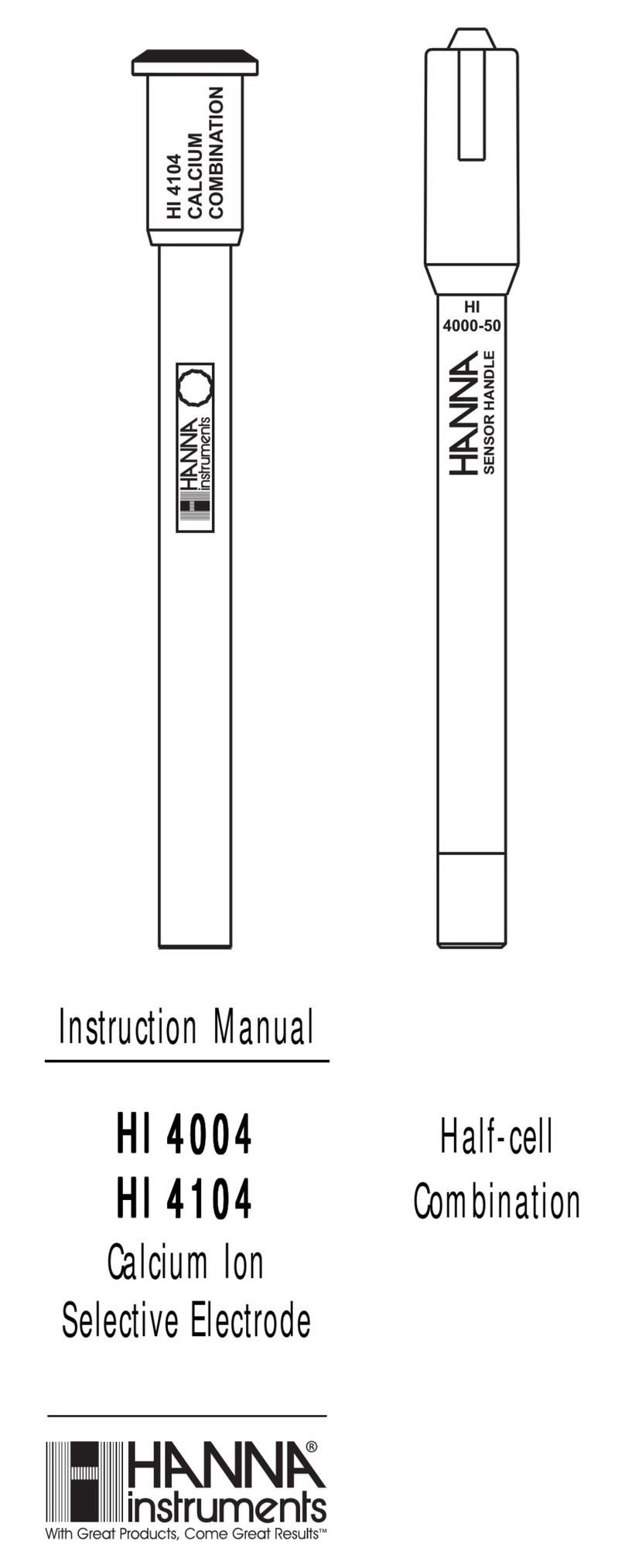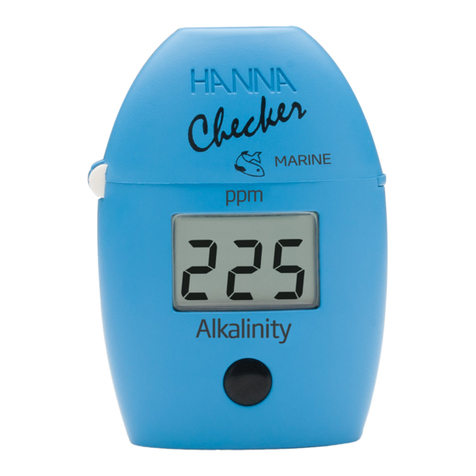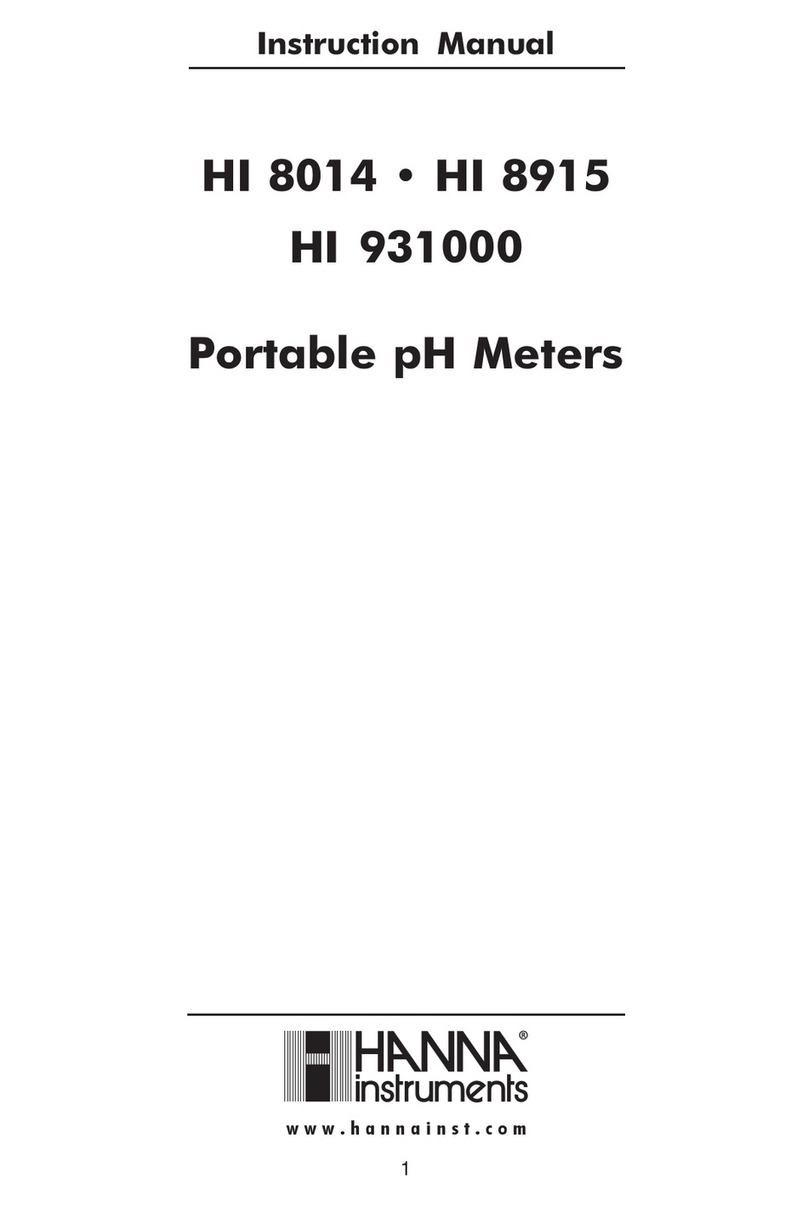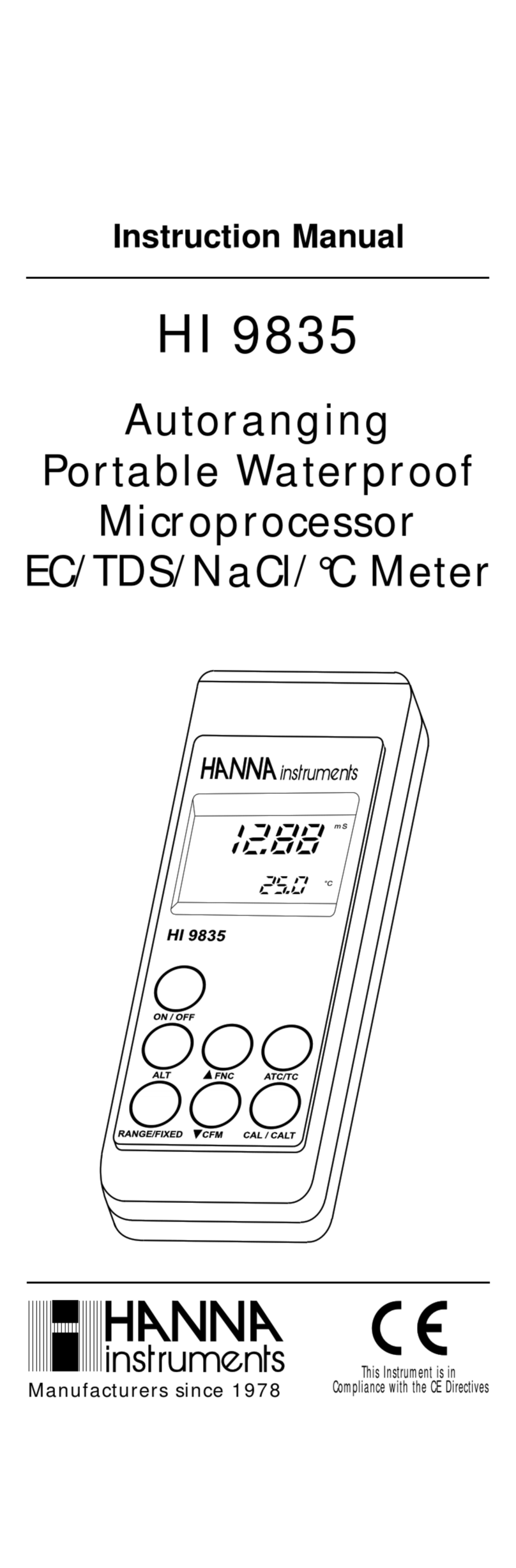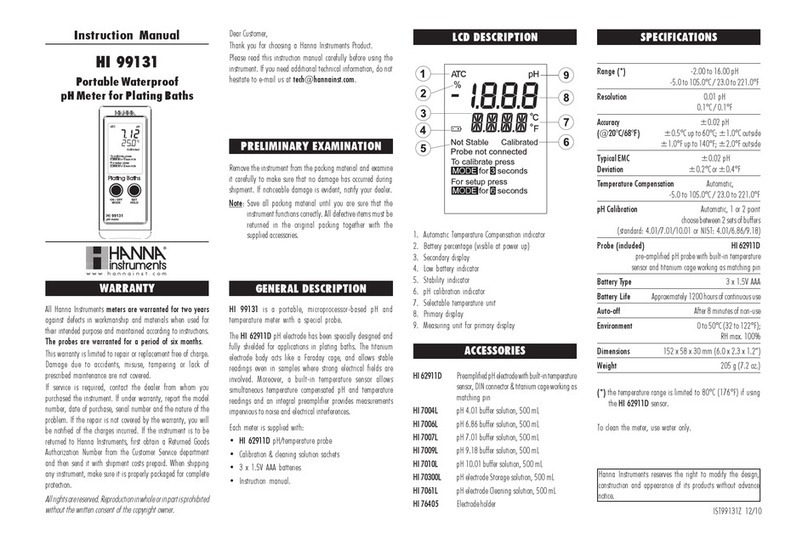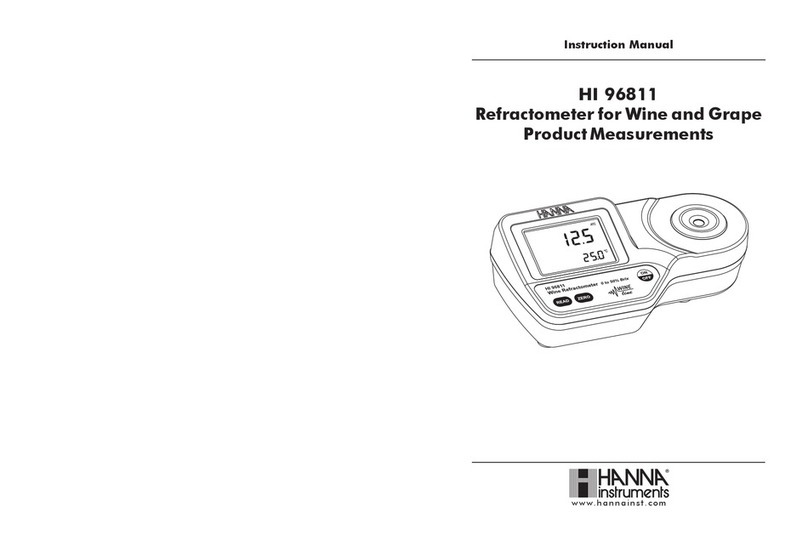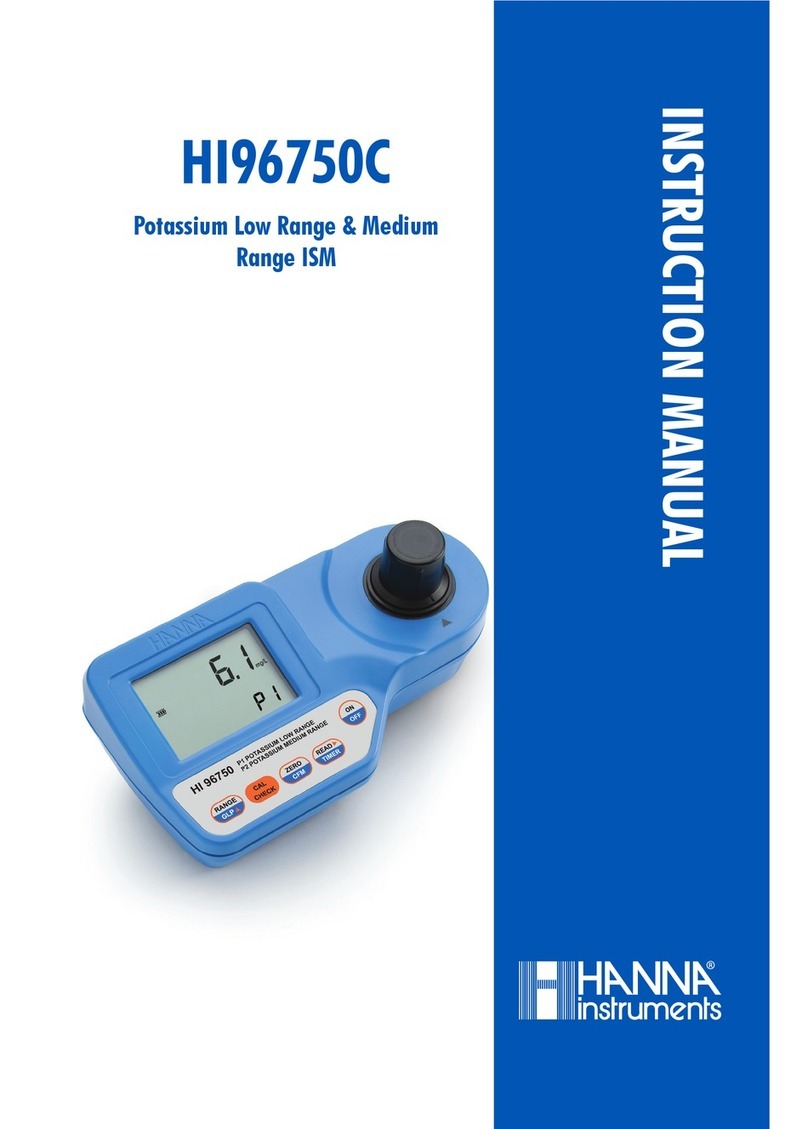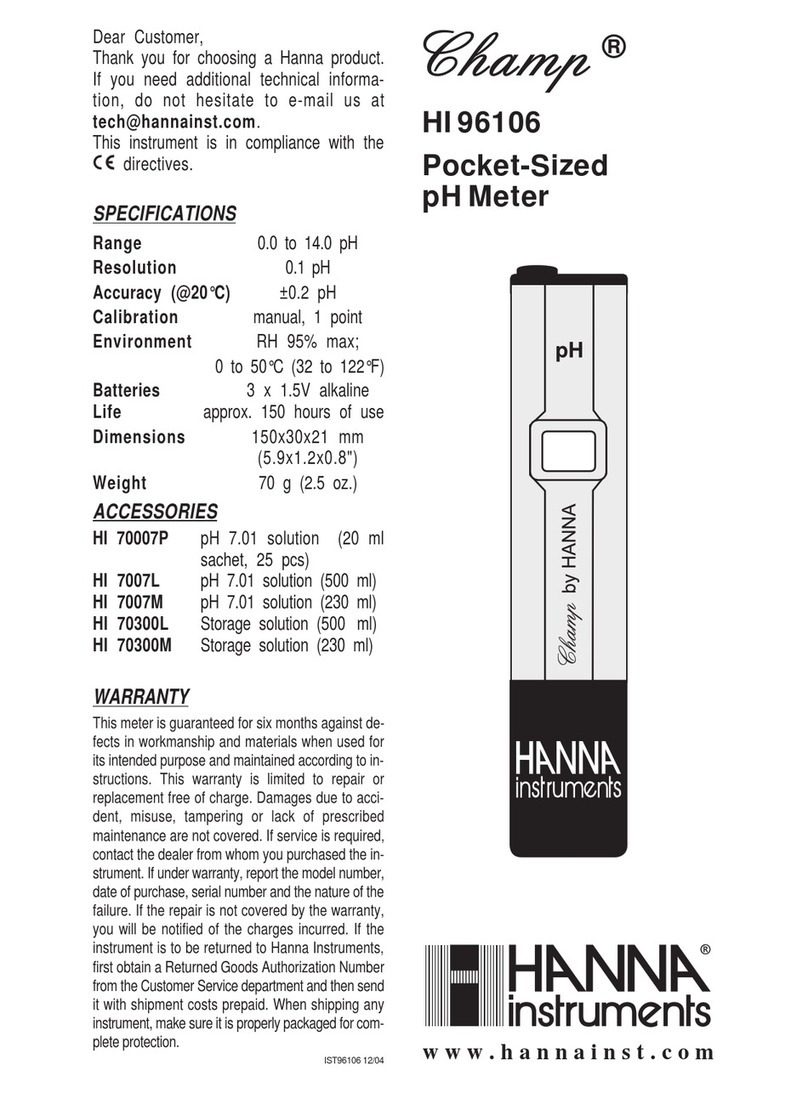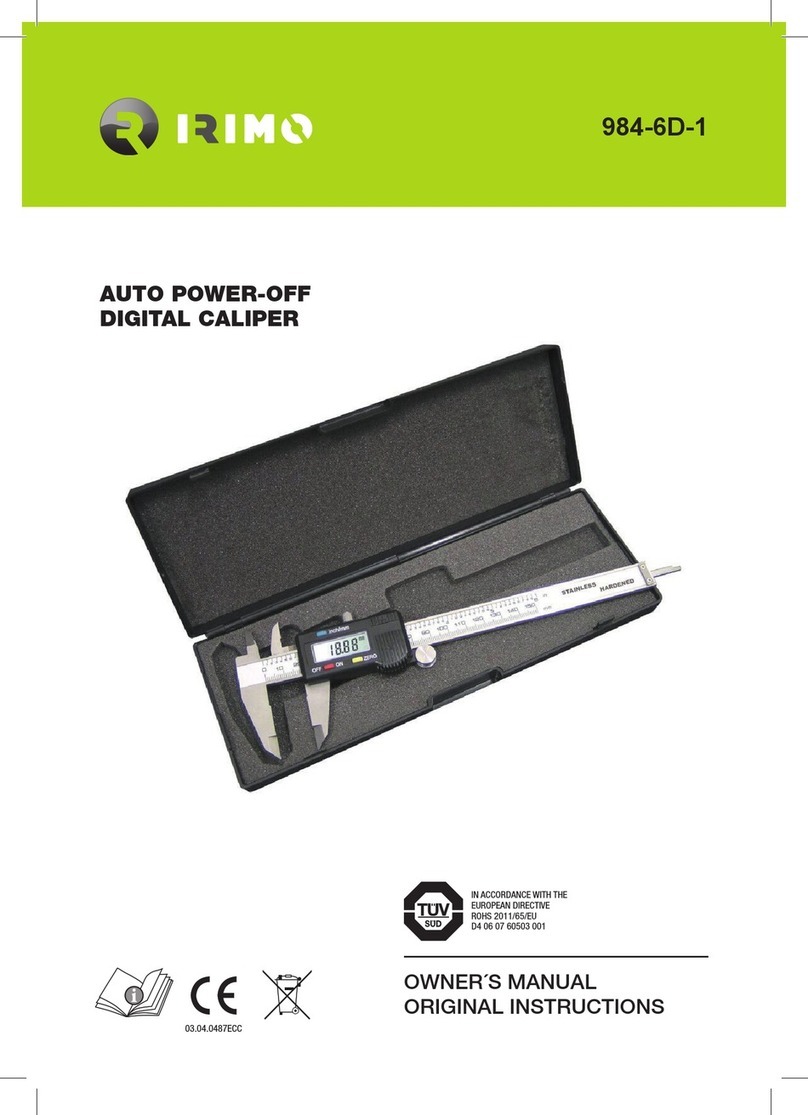OPERATIONAL GUIDE
The meter is supplied complete with a 9V battery. Remove the
battery compartment cover on the back of the meter, install
the battery while paying attention to its polarity.
Always remove the electrode protective cap before taking any
measurements. If the electrode has been left dry, soak the tip
in HI 70300 Storage Solution for half an hour to reactivate it.
Connect the pH electrode to the DIN connector on the top of
the instrument and remove the protective cap.
Turn the meter ON by pressing the ON/OFF key.
TAKING pH MEASUREMENTS
To take a pH measurement simply sub-
merge the electrode tip (4cm/1½") into
the sample to be tested.
Press the pH key to select the pH mode.
Stir briefly and wait a couple of minutes for the reading to
stabilize. The display will show the pH value automatically
compensated for temperature variations.
In order to take accurate pH measurements, make sure that
the instrument has been calibrated for pH before use.
If measurements are taken in different samples successively, it
is recommended to rinse the electrode thoroughly to avoid
cross-contamination. After cleaning, rinse the electrode with
some of the sample to be measured.
TAKING ORP MEASUREMENTS
Connect the ORP electrode to the DIN connector on the top of
the meter and remove the protective cap.
Turn the instrument ON and enter the mV (ORP) mode by
pressing the mV key.
Submerge the ORP electrode tip (at least 4 cm/1½") into the
solution to be tested, stir gently and wait a few minutes for the
reading to stabilize.
TAKING TEMPERATURE MEASUREMENTS
Turn the instrument ON, press the °C key and allow the
reading to stabilize.
Note: It is recommended to clean often the probe with the
HI 700661 Cleaning Solution.
Note: After measurements have been completed, the in-
strument should be switched off, and the probe
cleaned and covered with the protective cap.
For greatest accuracy, frequent calibration of the instrument is
recommended. The instrument should be recalibrated for pH:
a) Whenever the pH electrode is replaced.
b) At least once a month.
c) After testing aggressive chemicals.
d) Where extreme accuracy is required.
e) Whenever requested by the Probe Check.
PREPARATION
Pour small quantities of pH 4.01 and pH 7.01 buffer solutions
into two clean beakers.
For accurate calibration use two beakers for each buffer solution,
the first one for rinsing the tip of the electrode, the second one
for calibration. In this way contamination of the buffers is
minimized.
PROCEDURE
• Connect the pH electrode and switch the meter ON.
• Remove the protective cap from the electrode, rinse the tip
with some pH 4.01 solution, then immerse the electrode
into a pH 4.01 buffer solution; stir gently and wait a
couple of minutes for thermal equilibrium to be reached.
Note: The electrode should be submerged approximately 4 cm
(1½") into the solution.
• Press the °C key to
display the tempera-
ture of the buffer
(e.g. 20°C).
• Press the pH key to read pH values. Stir
gently and wait for a couple of minutes.
• Adjust the OFFSET trimmer on the lower left of the front
panel until LCD shows
the pH value at the
noted temperature.
•Rinse the electrode, immerse it in pH 7.01 and stir gently.
• Wait a couple of minutes and adjust the SLOPE trimmer on
the lower right of the
front panel until the
LCD shows the pH
value at the noted
temperature.
The pH calibration is now complete.
pH CALIBRATION
ACCESSORIES
HI 1217-6 amplified, combination pH-electrode with built-
in temperature sensor and DIN connector
HI 3618D amplified, combination, Platinum ORP-electrode
with built-in temperature sensor and DIN con-
nector
HI 4619D amplified, combination, Gold ORP-electrode with
built-in temperature sensor and DIN connector
HI 70004P pH 4.01 buffer sachet, 20 mL (25 pcs)
HI 70007P pH 7.01 buffer sachet, 20 mL (25 pcs)
HI 70010P pH 10.01 buffer sachet, 20 mL (25 pcs)
HI 70300M Storage Solution, 230 mL bottle
HI 700661P Cleaning Solution, 20 mL sachet (25 pcs)
HI 50021P Check Solution, 20 mL sachet (25 pcs)
HI 7082 3.5M KCl Electrolyte, 4 x 50 mL
HI 7091M Reducing Pretreatment Solution, 230 mL bottle
HI 7092M Oxidizing Pretreatment Solution, 230 mL bottle
HI 731326 Calibration screwdriver (20 pcs)
ºC
TEMP pH VALUES
°C 4.01 7.01 10.01
0
5
10
15
20
25
30
35
40
45
50
55
60
65
70
4.01
4.00
4.00
4.00
4.00
4.01
4.02
4.03
4.04
4.05
4.06
4.07
4.09
4.11
4.12
7.13
7.10
7.07
7.04
7.03
7.01
7.00
6.99
6.98
6.98
6.98
6.98
6.98
6.99
6.99
10.32
10.24
10.18
10.12
10.06
10.01
9.96
9.92
9.88
9.85
9.82
9.79
9.77
9.76
9.75
pH VALUES AT VARIOUS TEMPERATURES
OFFSET
pH
pH
SLOPE
The unique Probe Check feature allows the user to check the
probe status at any time. Simply follow the below procedure
to check if the response of your electrode is still satisfactory or
maintenance is needed.
• Rinse thoroughly the probe with water.
• Immerse the probe in HI 50021 Check Solution.
Note: If the reading is around pH 4.0, the probe is broken
and has to be replaced.
• Wait a couple of minutes and then
press the CHECK key.
• If the green LED lights
up, the electrode can
still be used.
• If the red LED lights
up, Cleaning is
needed:
1. immerse the probe in HI 700661 Cleaning Solu-
tion for 5 minutes, then rinse it with tap water;
2. immerse again in HI 50021 Check Solution and
press the CHECK key;
3. if the green LED lights up, the electrode can still
be used;
4. if the red LED lights up, calibrate the meter (see
"pH Calibration").
Note: If it is not possible to calibrate, the probe has to be
replaced with a new one.
Note: For field applications, it is always recommended to
keep a spare probe handy. When anomalies are not
resolved with simple maintenance, change the probe
and recalibrate the meter.
PROBE CHECK FEATURE
CLEAN & CAL PROCEDURE
ISTR83140R1 02/05
Recommendations for Users
Before using these products, make sure that they are entirely suitable for the environment
in which they are used. Operation of these instruments in residential area could cause
unacceptable interferences to radio and TV equipments, requiring the operator to take all
necessary steps to correct interferences. Any variation introduced by the user to the supplied
equipment may degrade the instruments' EMC performance. To avoid damages or burns, do
not perform any measurement in microwave ovens.