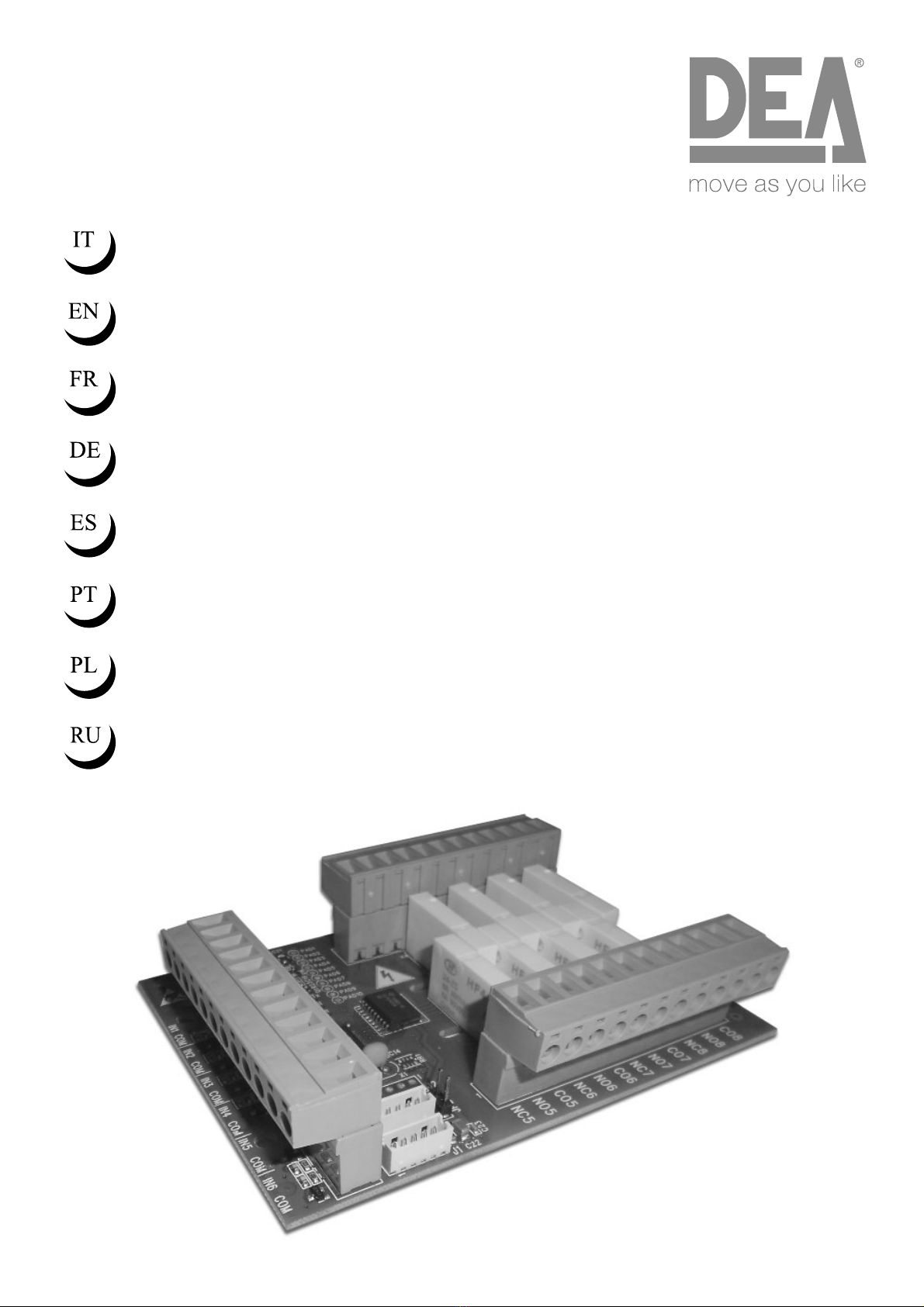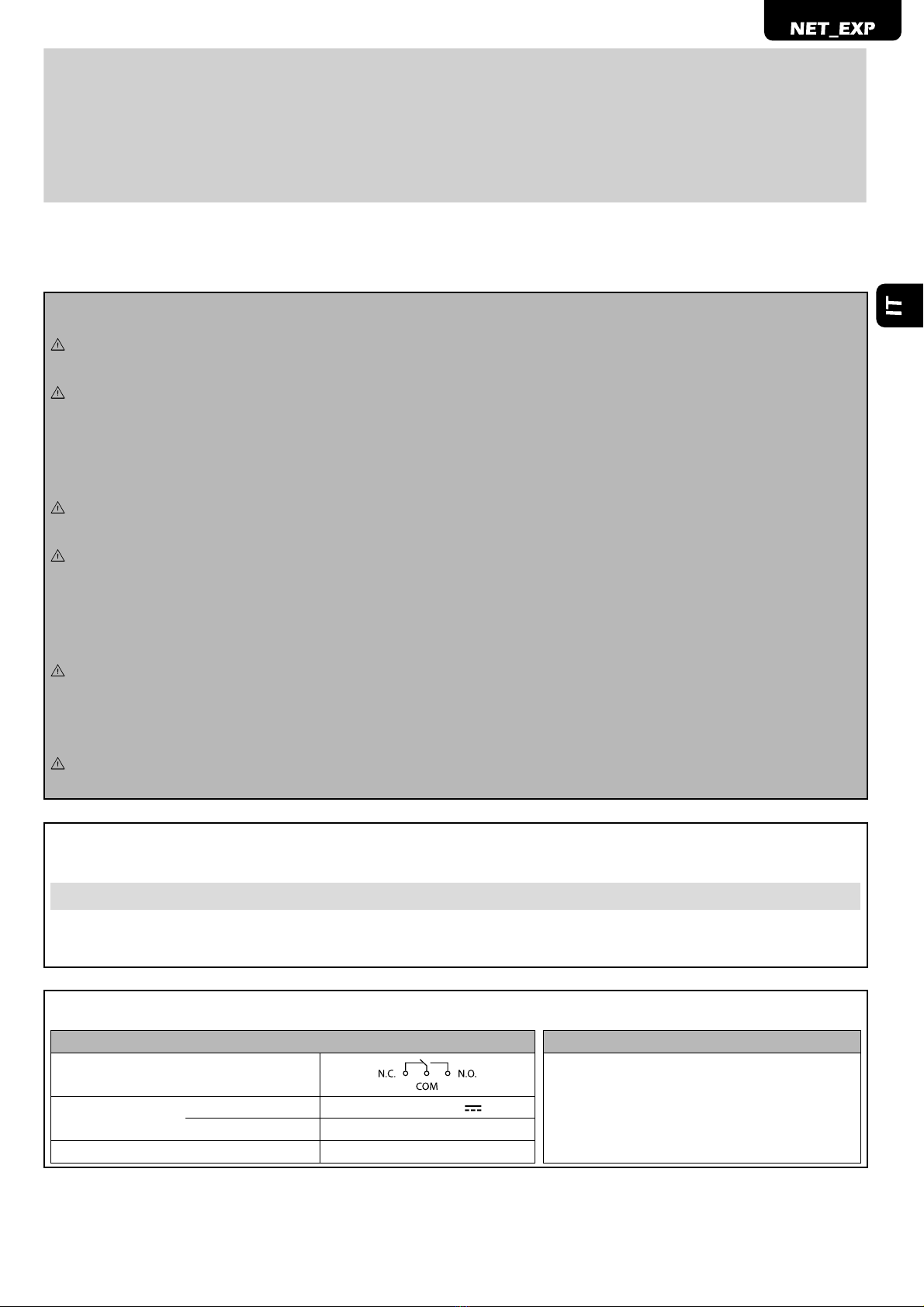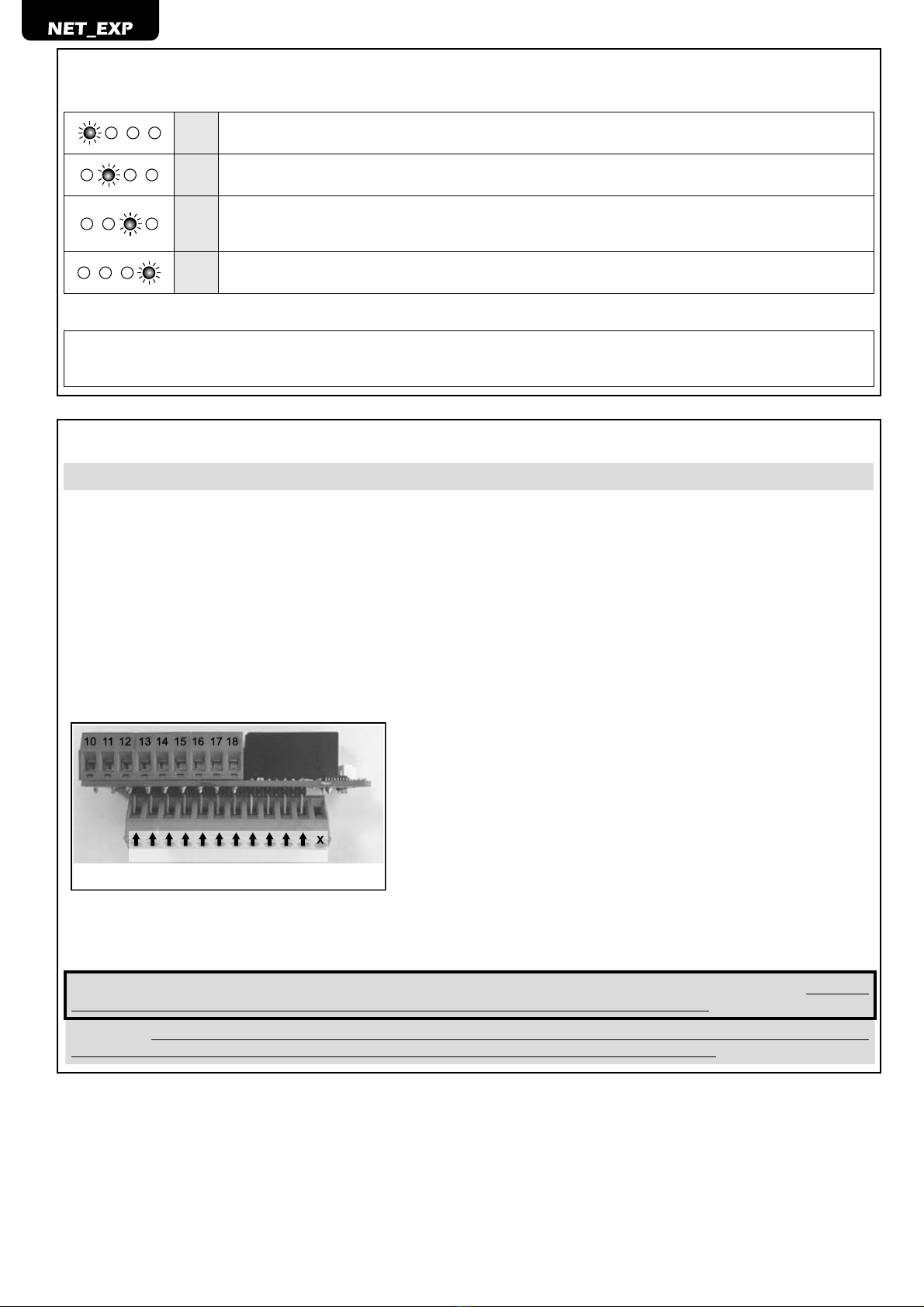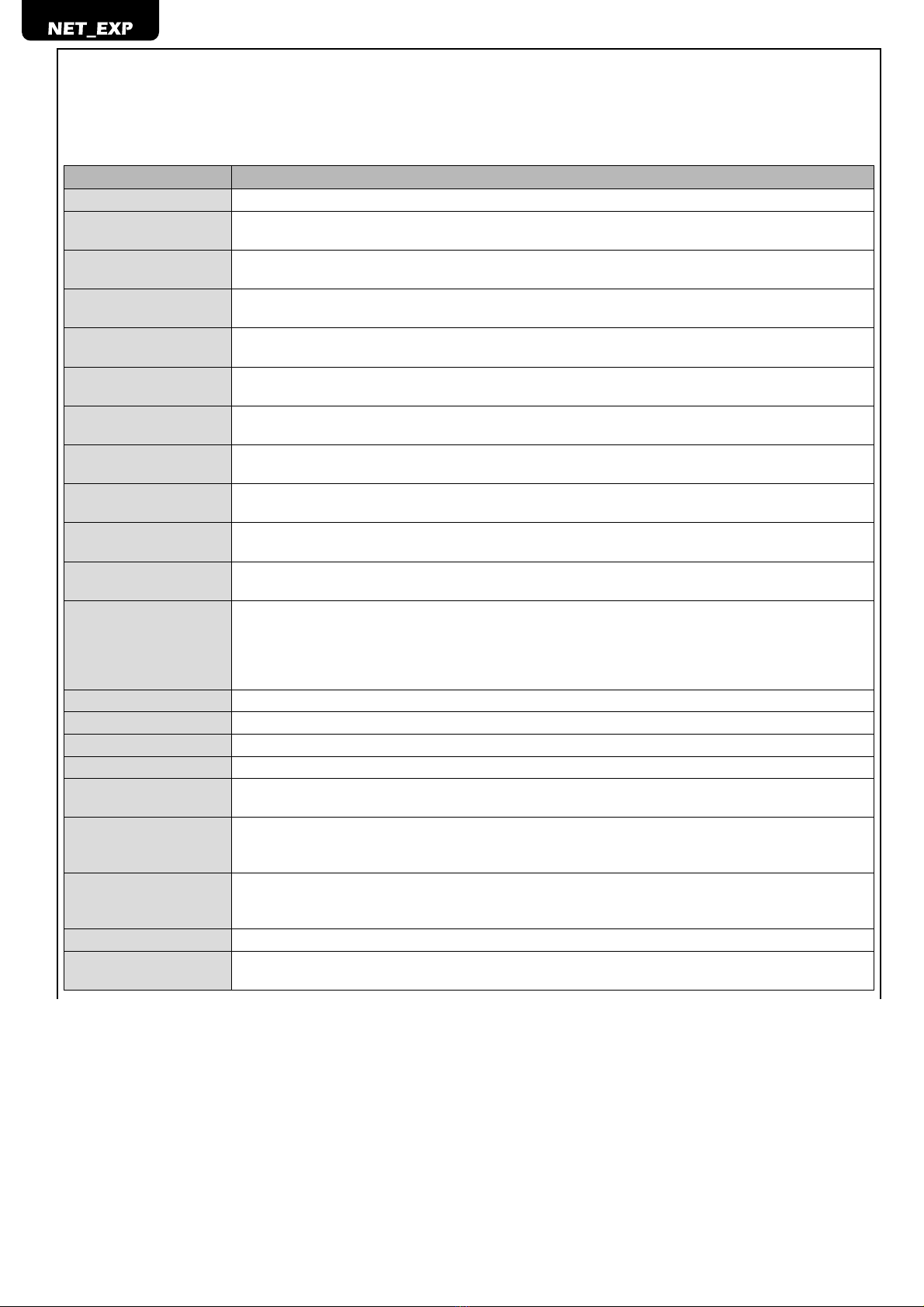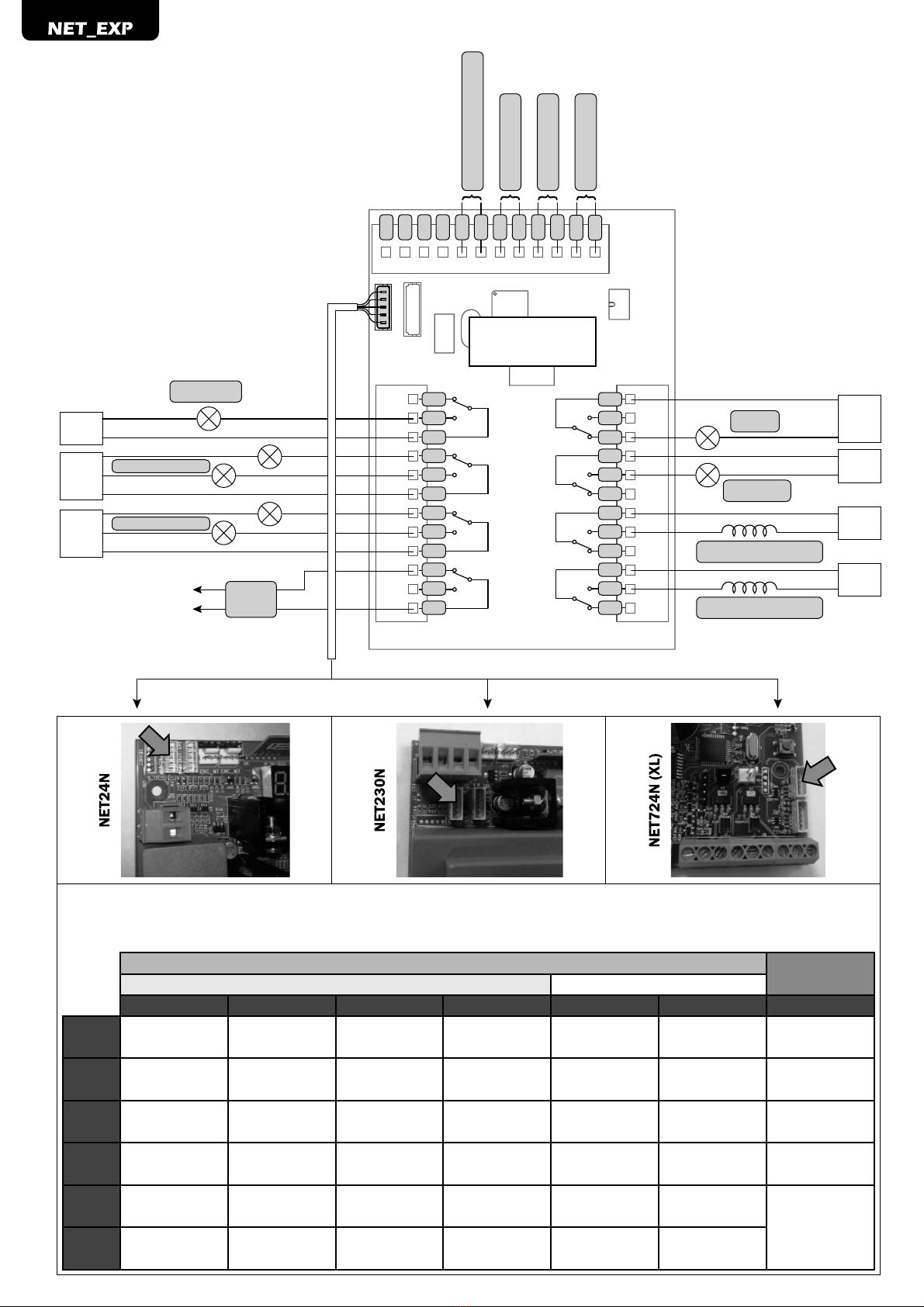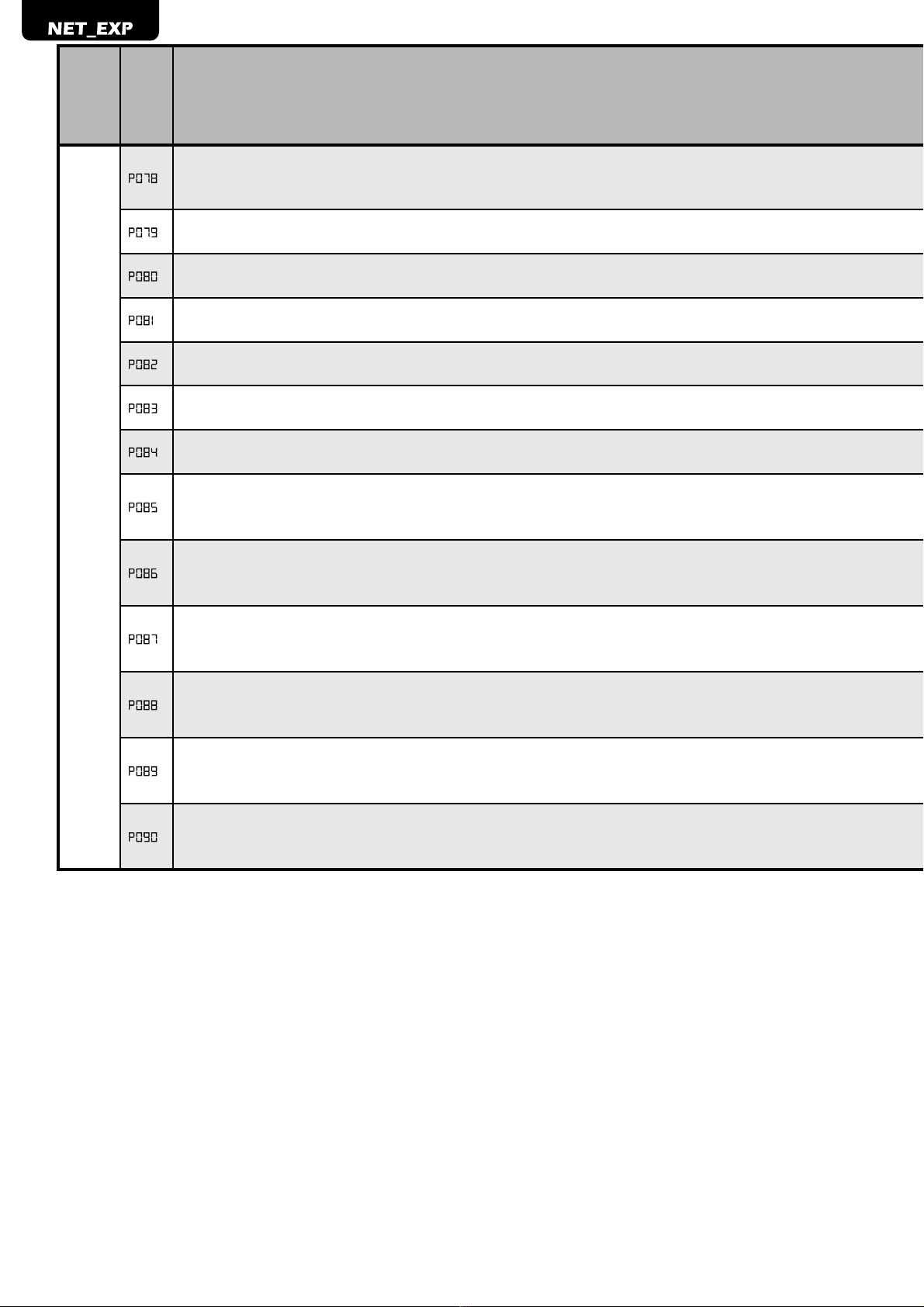IT-5
USCITE
SELEZIONE DESCRIZIONE
NONE Non utilizzato
WARN_FIX (SAS OUT)
Contatto N.C. (SAS OUTPUT): Se collegato a STOP/SAS INPUT in una seconda centrale, provoca il funzio-
namento “porta bancaria” (disabilitazione dell’apertura della seconda porta fintanto che la prima non è
completamente chiusa).
Contatto N.O. (WARN_FIX): Funzionamento come spia cancello aperto fissa.
WARN_INT Spia cancello aperto intermittente: uscita intermittente lento durante apertura e veloce durante chiusura,
sempre ON con cancello aperto, sempre OFF solo al termine di una manovra di chiusura.
FLASH_FIX Contatto N.O. Uscita lampeggiante fissa.
FLASH_INT Contatto N.O. Uscita lampeggiante intermittente.
ELOCK M1 Contatto N.O. Uscita per elettroserratura motore 1.
ELOCK M2 Contatto N.O. Uscita per elettroserratura motore 2.
ELOCK_INV M1 Contatto N.O. Uscita per elettroserratura invertita motore 1 (ad esempio per il funzionamento dell'elettroma-
gnete delle barriere).
ELOCK_INV M2 Contatto N.O. Uscita per elettroserratura invertita motore 2 (ad esempio per il funzionamento dell'elettroma-
gnete delle barriere).
ELETTRO_BRAKE M1 Contatto N.O. Uscita per freno motore 1 (reversibile).
ELETTRO_BRAKE M2 Contatto N.O. Uscita per freno motore 2 (reversibile).
MINUTERIE Contatto N.O. Il contatto si chiude per 3 sec. all’inizio di ogni manovra.
ALARM
Contatto N.C. Il contatto rimane sempre aperto e si chiude quando l’avvio di una manovra fallisce a causa di
un ingresso di sicurezza (Photo, Safety, Stop) attivo. Il contatto ritorna aperto quando un successivo tentativo
di avvio di una manovra va a buon fine. In caso di mancanza di alimentazione, il contatto è chiuso e quindi
può essere usato per generare un allarme.
TRAFFIC_LIGHT_INT
In uscita dal relè, il contatto N.C. alimenta la lampada rossa, il contatto N.O. quella verde. Con cancello
chiuso e/o motori in movimento, il semaforo è rosso (nel caso si utilizzi lo schema di collegamento di pag. 8,
con porta chiusa i semafori sono spenti). Solo con cancello aperto il relè scambia e si accende il semaforo
verde. Nel caso di funzionamento con 2 semafori, uno interno ed uno esterno, e l’attivazione avvenga da
comandi START/OPEN/CLOSE i due semafori funzionano allo stesso modo. Nel caso di funzionamento con
priorità (attivazione da comandi OPEN_INT/OPEN_EXT), solo il semaforo corrispondente all’ingresso diventa
verde quando il cancello è aperto, l’altro rimane rosso. Inoltre dopo un reset i semafori sono rossi e al primo
comando la centrale eseguirà una ricerca delle battute/finecorsa durante il quale i semafori resteranno rossi
fino al termine della manovra. Se si volesse avere un tempo di sgombero bisognerà selezionare un tempo di
chiusura automatica (TCA) con il P041, tenendo presente che questo tempo impostato dovrà essere almeno
il doppio di quello previsto per la percorrenza del tratto tra i 2 semafori. Per cui in apertura i semafori rimar-
ranno verdi per un tempo TCA/2, mentre per la seconda metà del TCA i semafori resteranno rossi per dare il
tempo ad eventuali veicoli di sgomberare il passaggio.
Al fine di evitare il formarsi di code, per il tempo in cui il semaforo è verde accetta sempre il comando priorita-
rio che lo aveva attivato ricominciando da 0 il TCA. Un eventuale prenotazione ha effetto appena il semaforo
diventa rosso e al termine del TCA diverrà verde il semaforo relativo all’altro senso di marcia.
TRAFFIC_LIGHT_EXT
AUX_OUT_ INPULS Contatto N.O. Uscita comandata da ingresso AUX_IN in modalità impulsiva.
AUX_OUT_STEP Contatto N.O. Uscita comandata da ingresso AUX_IN in modalità passo-passo.
AUX_OUT_TEMP Contatto N.O. Uscita comandata da ingresso AUX_IN in modalità temporizzata (il valore impostato con il
P099 indica il ritardo di spegnimento in secondi).