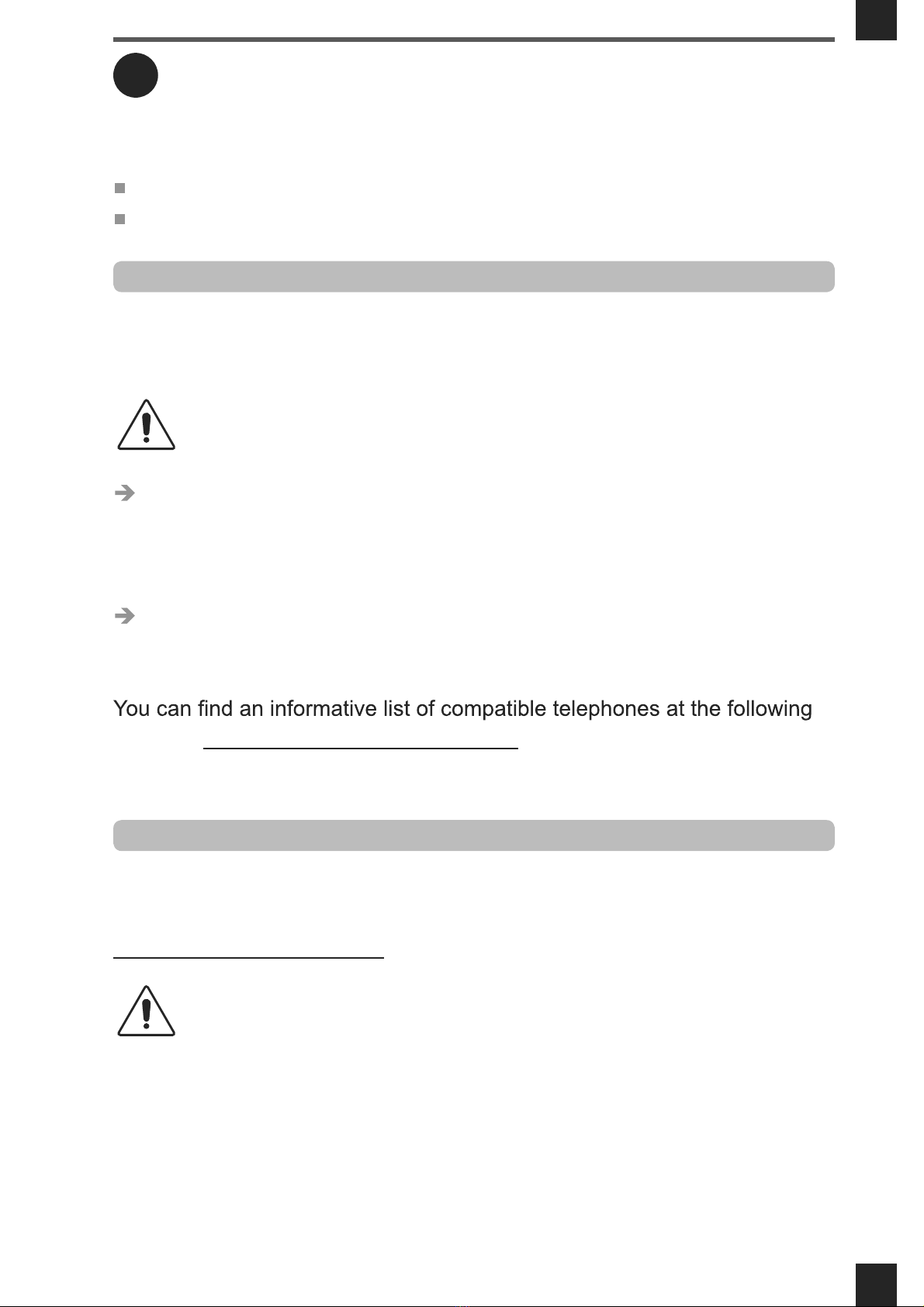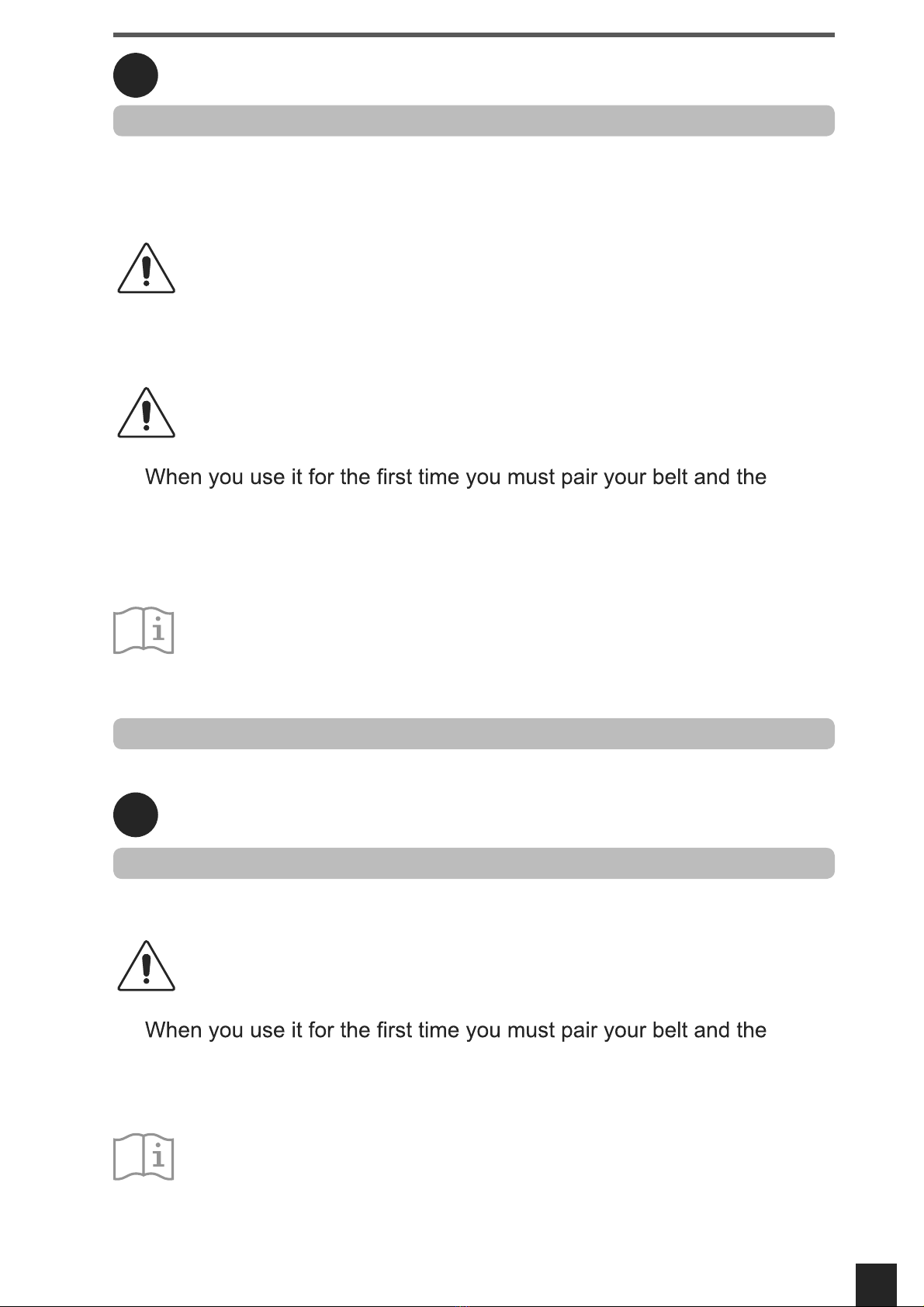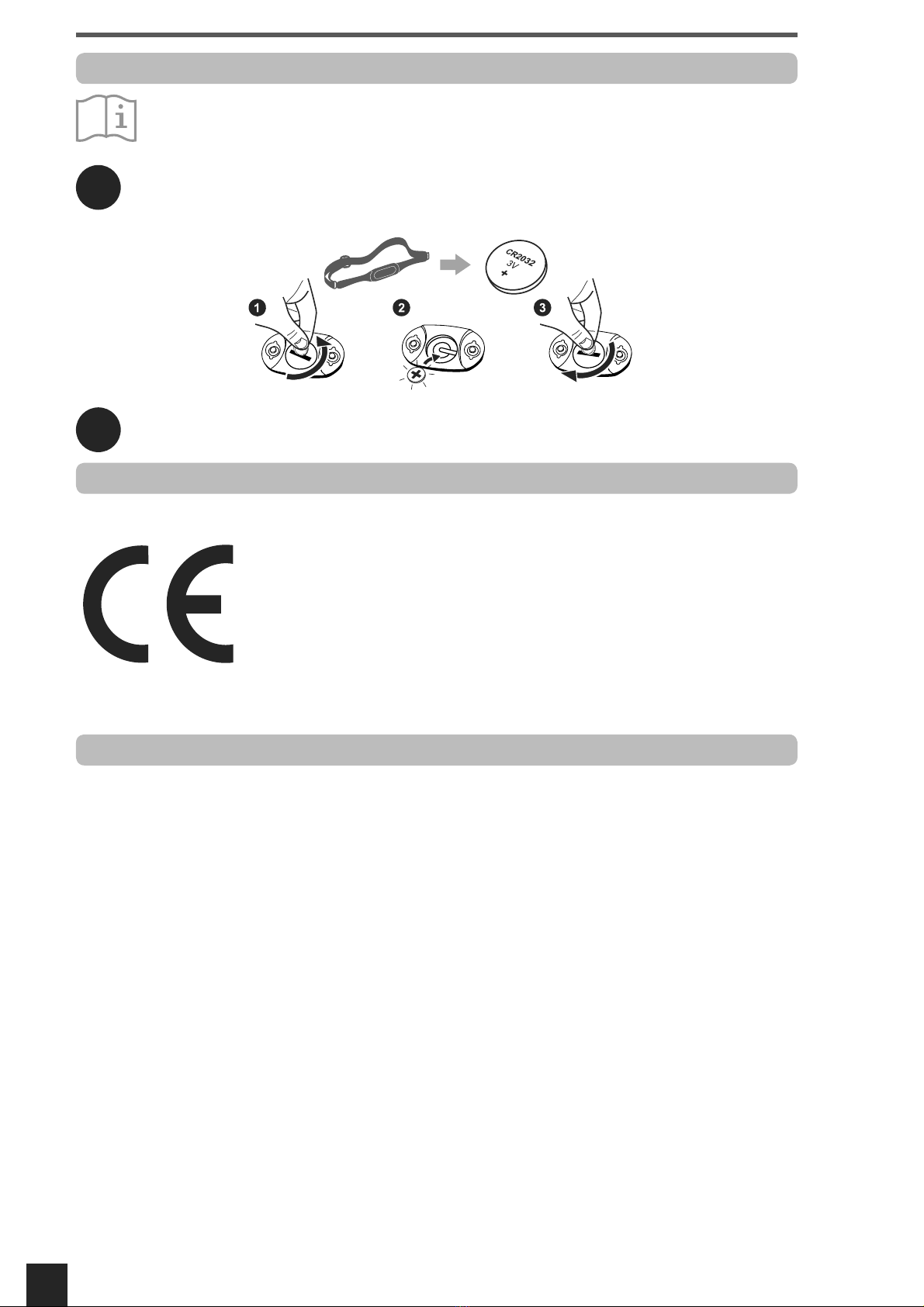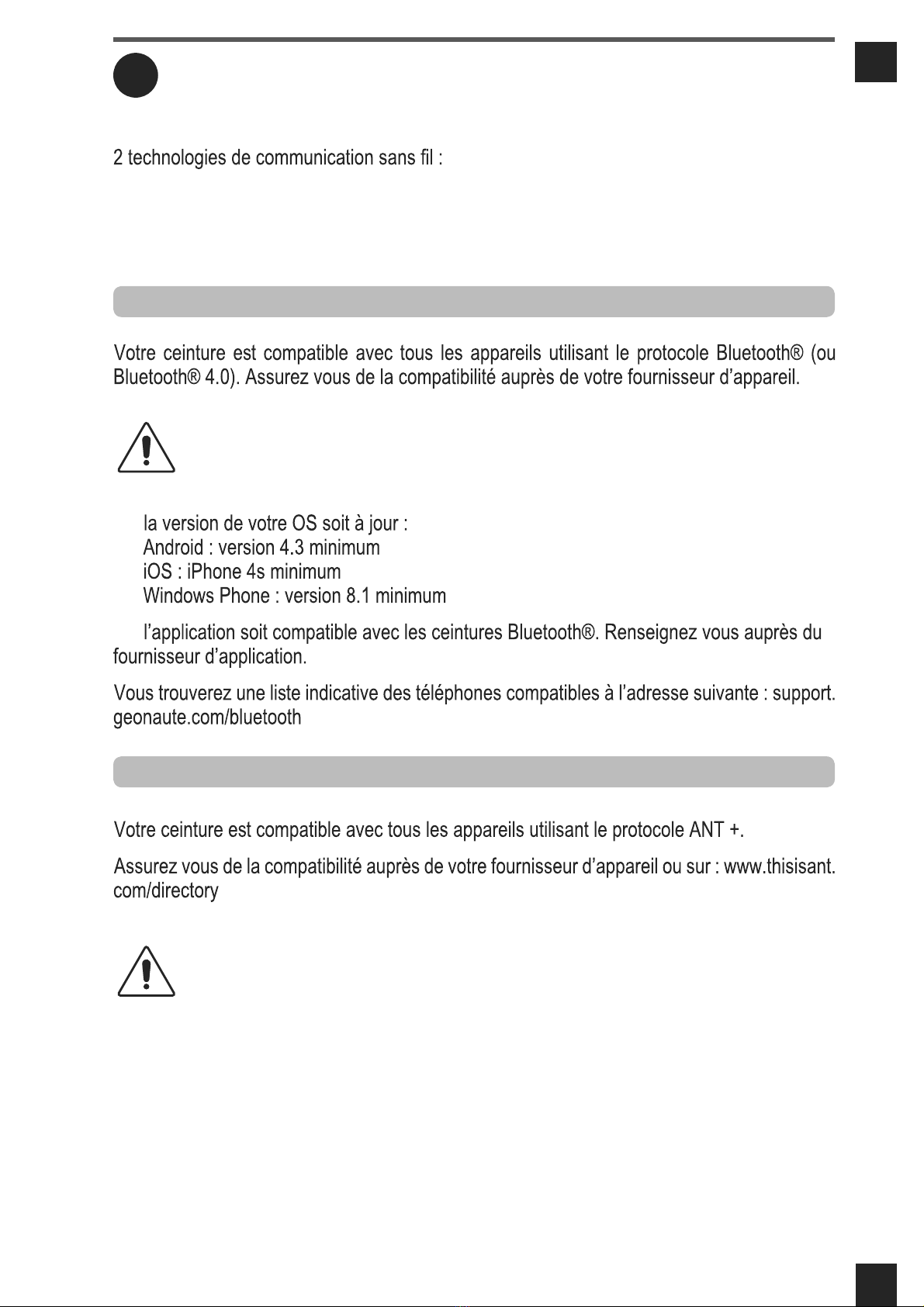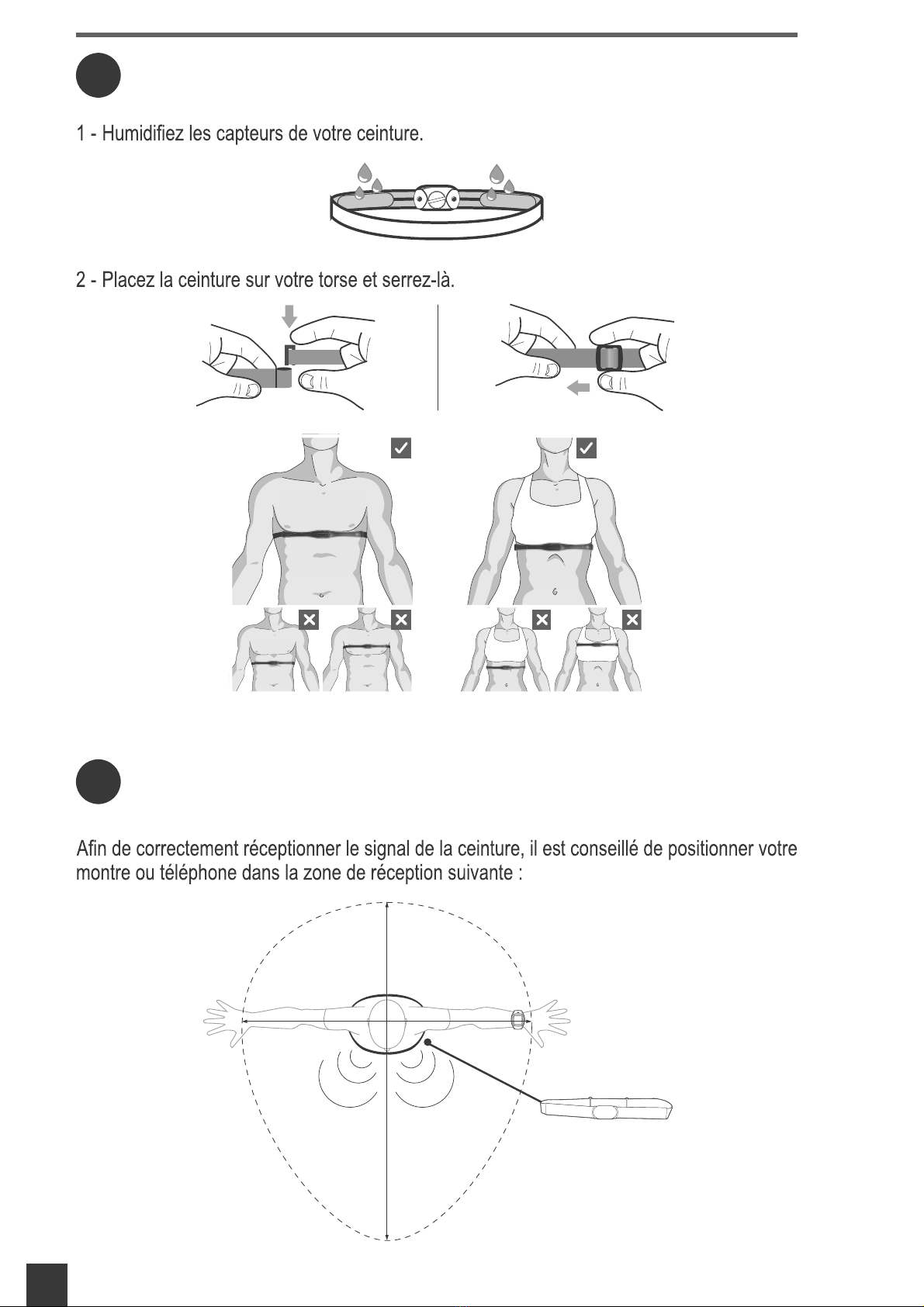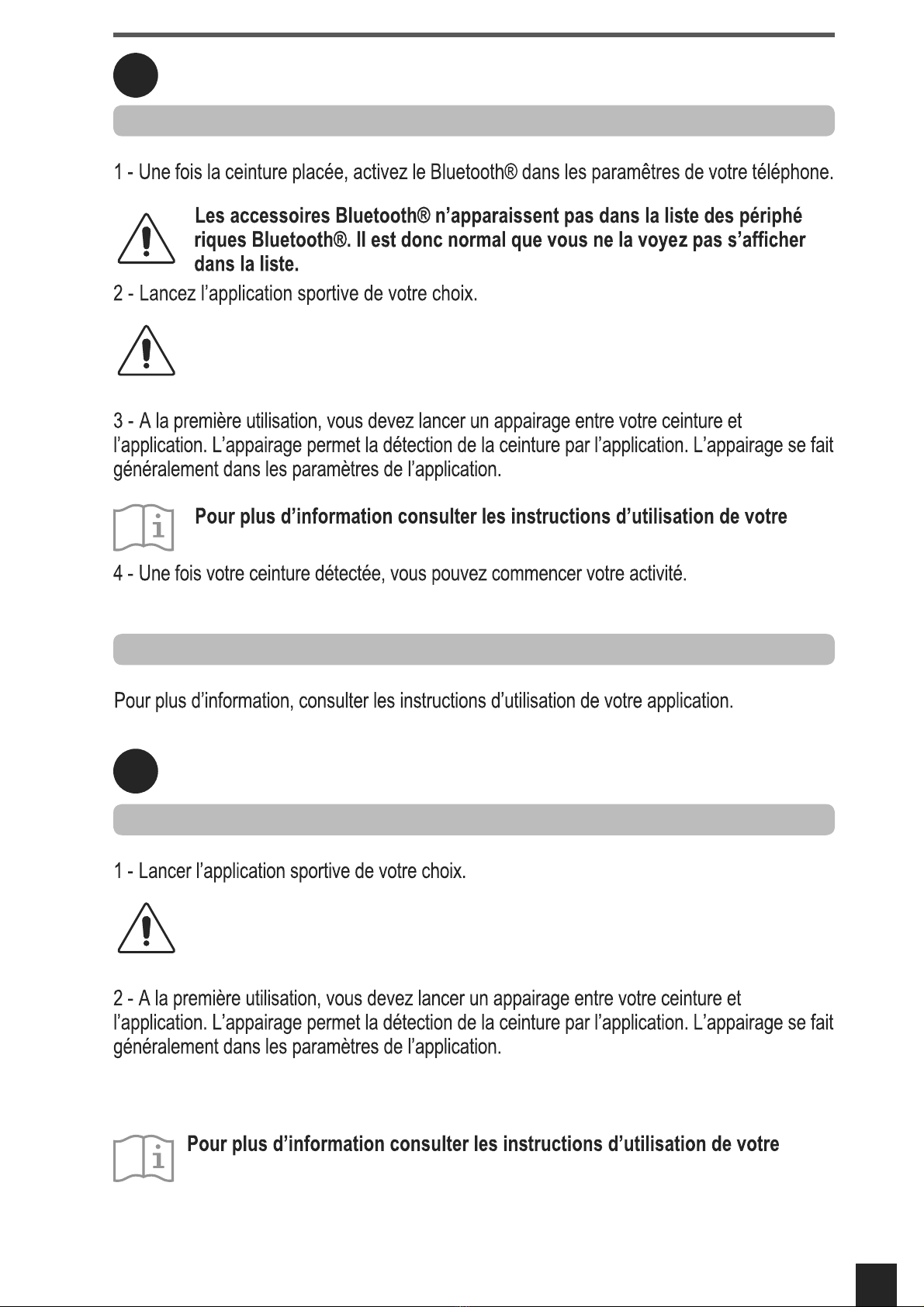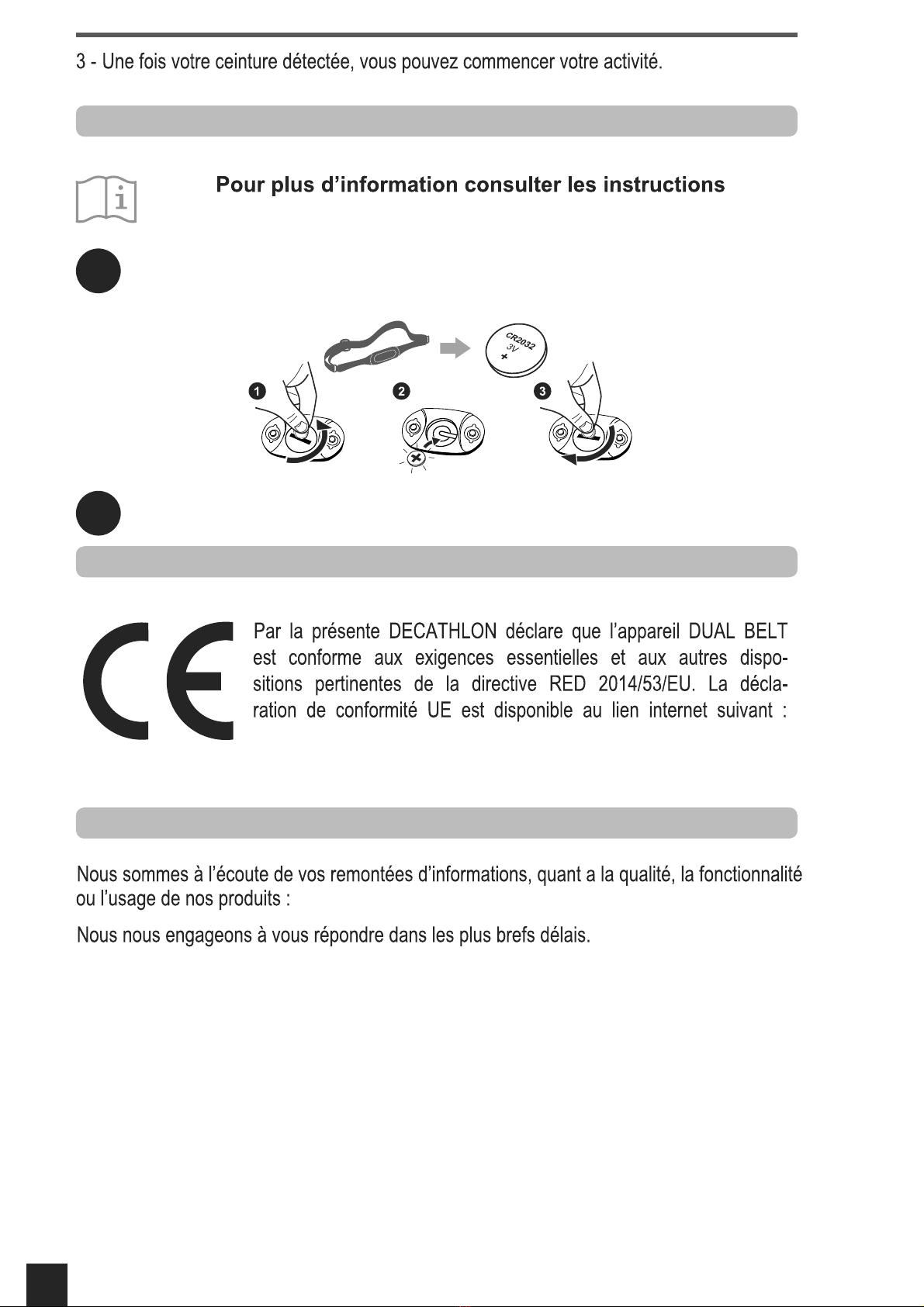ES
COMPATIBILIDADES
1
El cinturón cardiofrecuencímetro Dual Belt emite la señal de frecuencia
cardiaca gracias a 2 tecnologías de comunicación inalámbrica:
ANT+
Bluetooth®
1.1 Compatibilidad Bluetooth®
El cinturón es compatible con todos los aparatos que usan el protocolo
Bluetooth® (o Bluetooth® 4.0).
Asegúrese de la compatibilidad con el proveedor del aparato.
Para un uso con un teléfono, asegúrese también de lo
siguiente:
que la versión del sistema operativo esté actualizada:
Android: versión 4.3 como mínimo
iOS: iPhone 4s como mínimo
Windows Phone: versión 8.1 como mínimo
que la aplicación sea compatible con los cinturones Bluetooth
®
.
Consulte con el proveedor de la aplicación.
Encontrará una lista indicativa de los teléfonos compatibles en la dirección
siguiente: support.geonaute.com/bluetooth
1.2 Compatibilidad ANT+
El cinturón es compatible con todos los aparatos que usan el protocolo
ANT +.
Asegúrese de la compatibilidad con el proveedor del aparato o en:
www.thisisant.com/directory
Para un uso con un teléfono, asegúrese también de que la
aplicación sea compatible con los cinturones ANT+. Consulte
al proveedor de la aplicación.
1