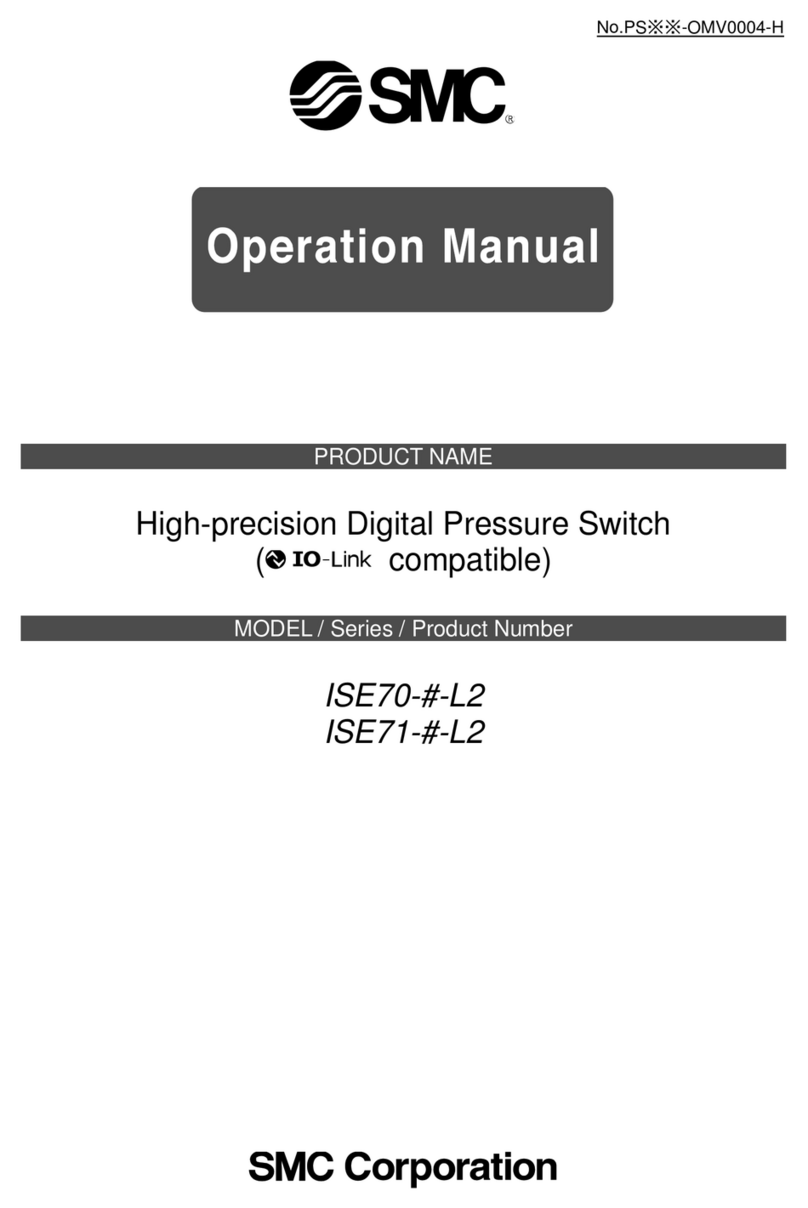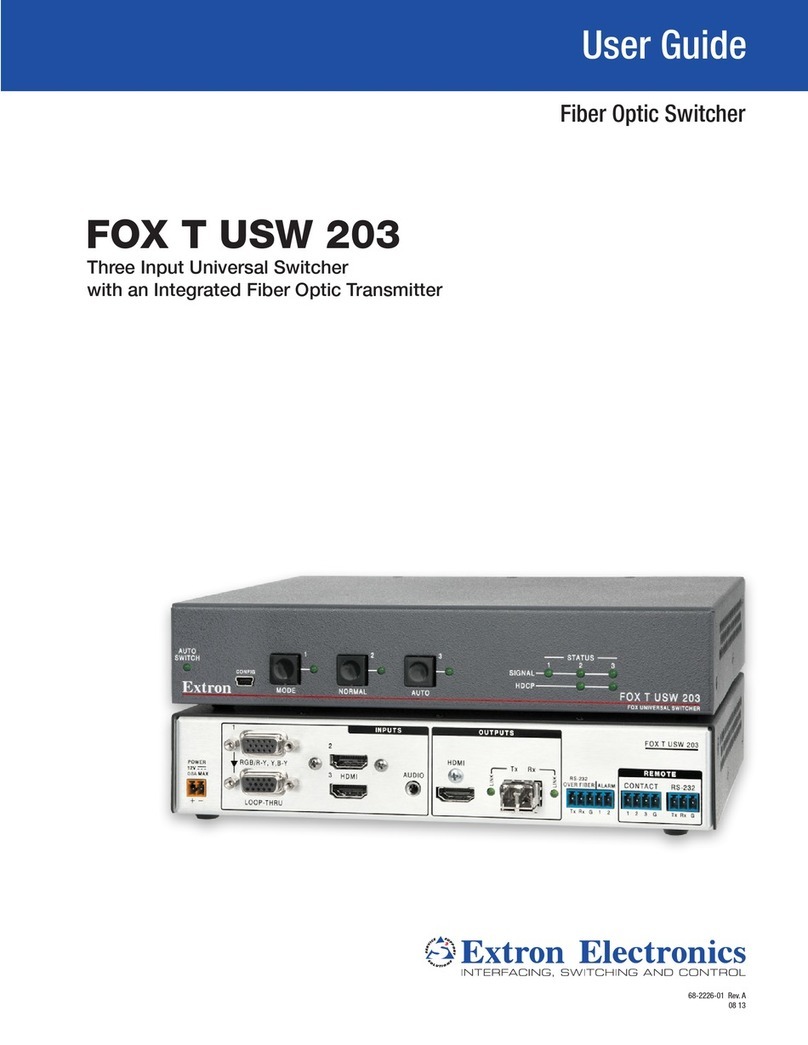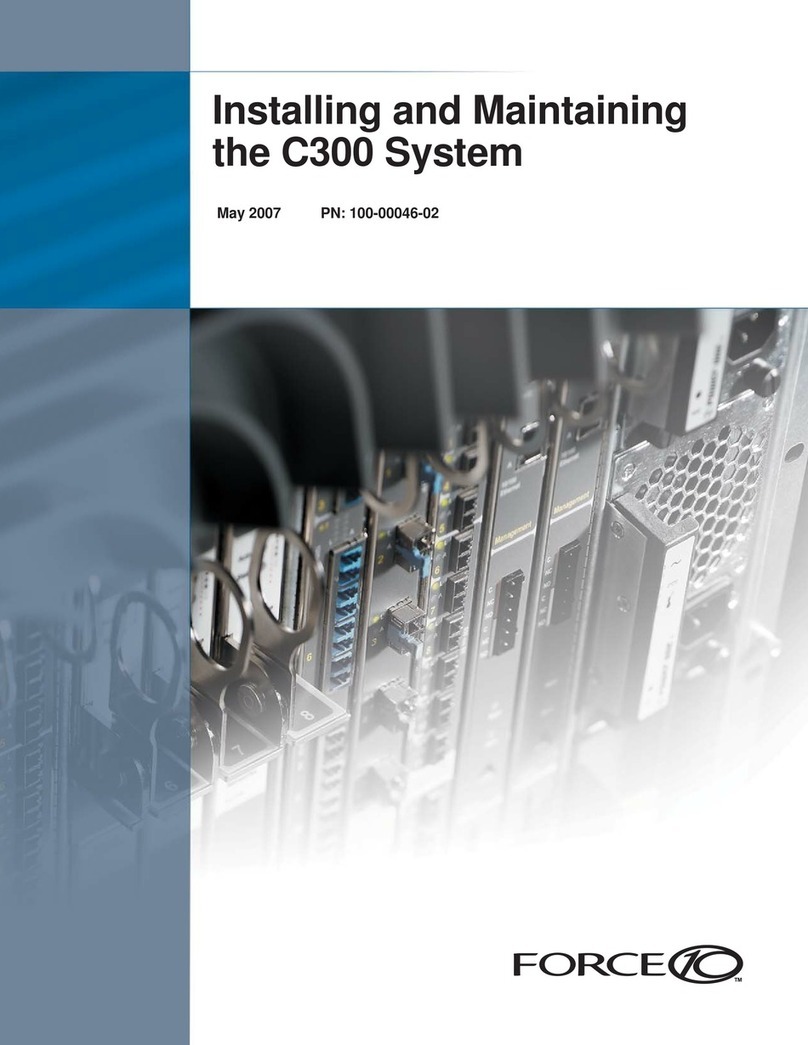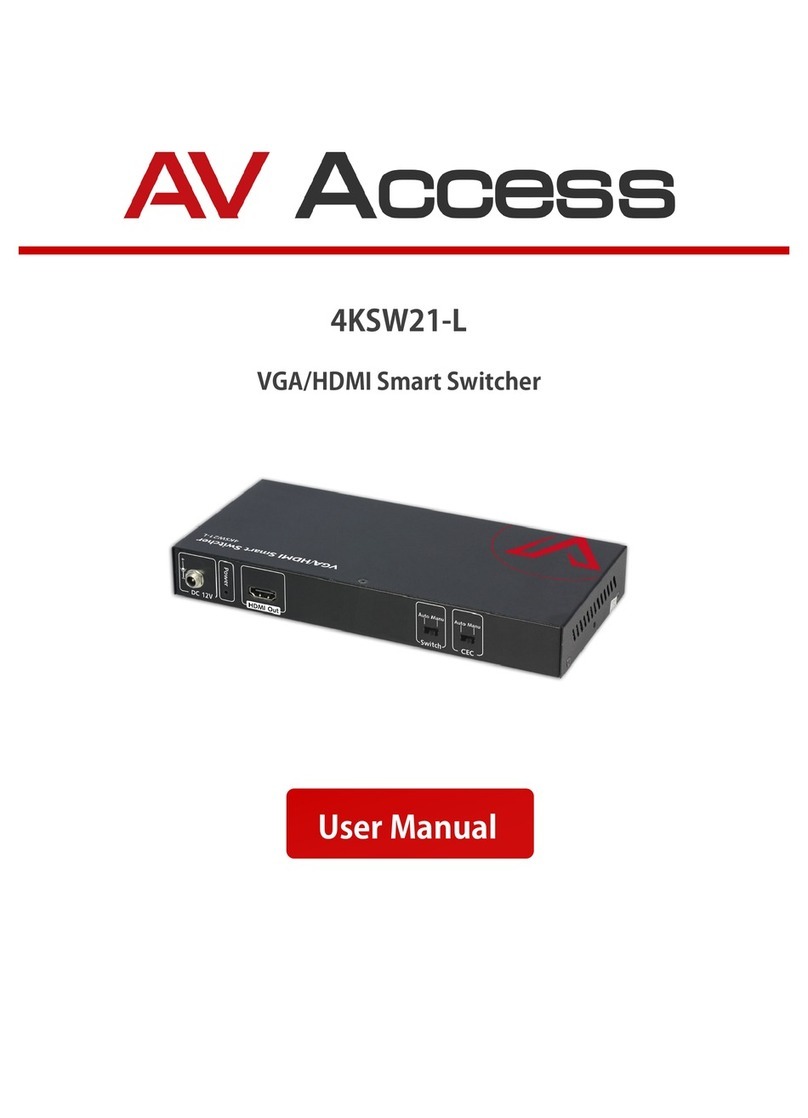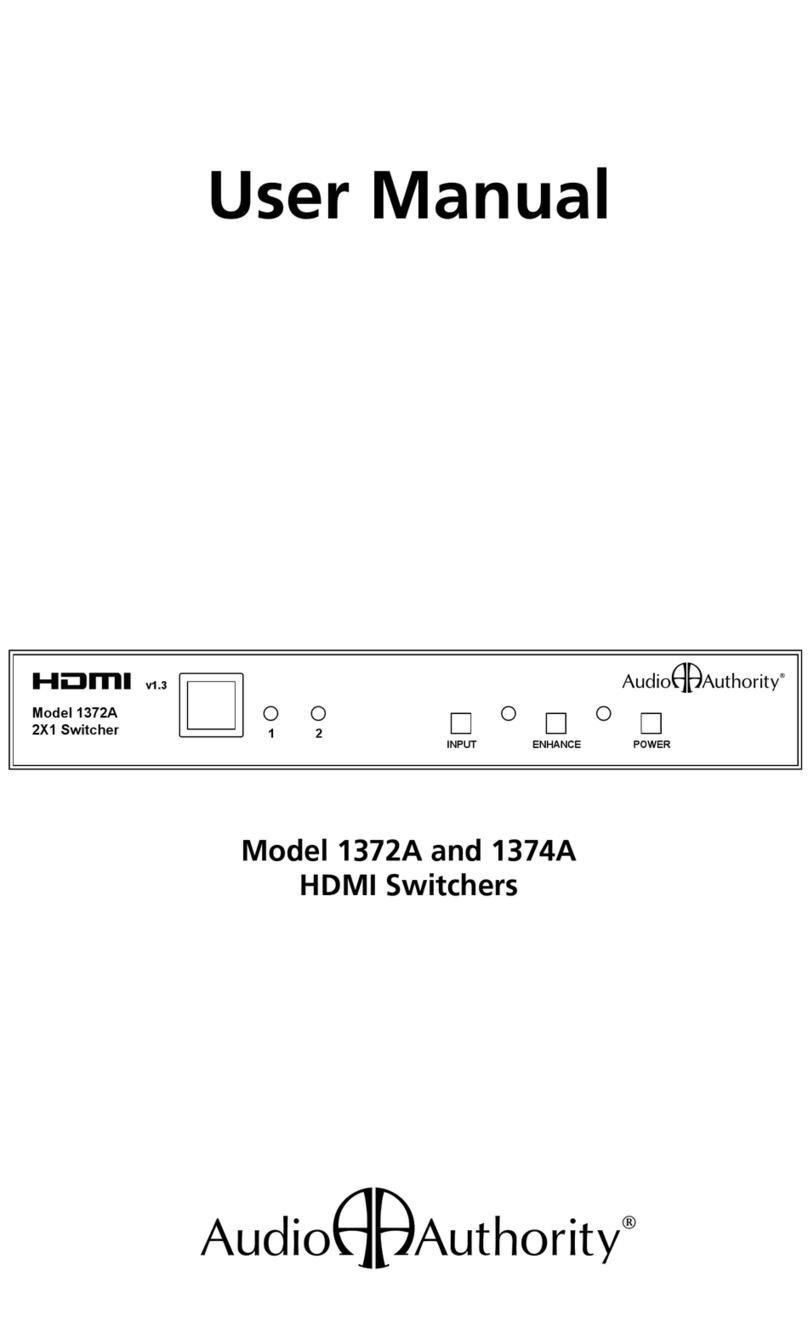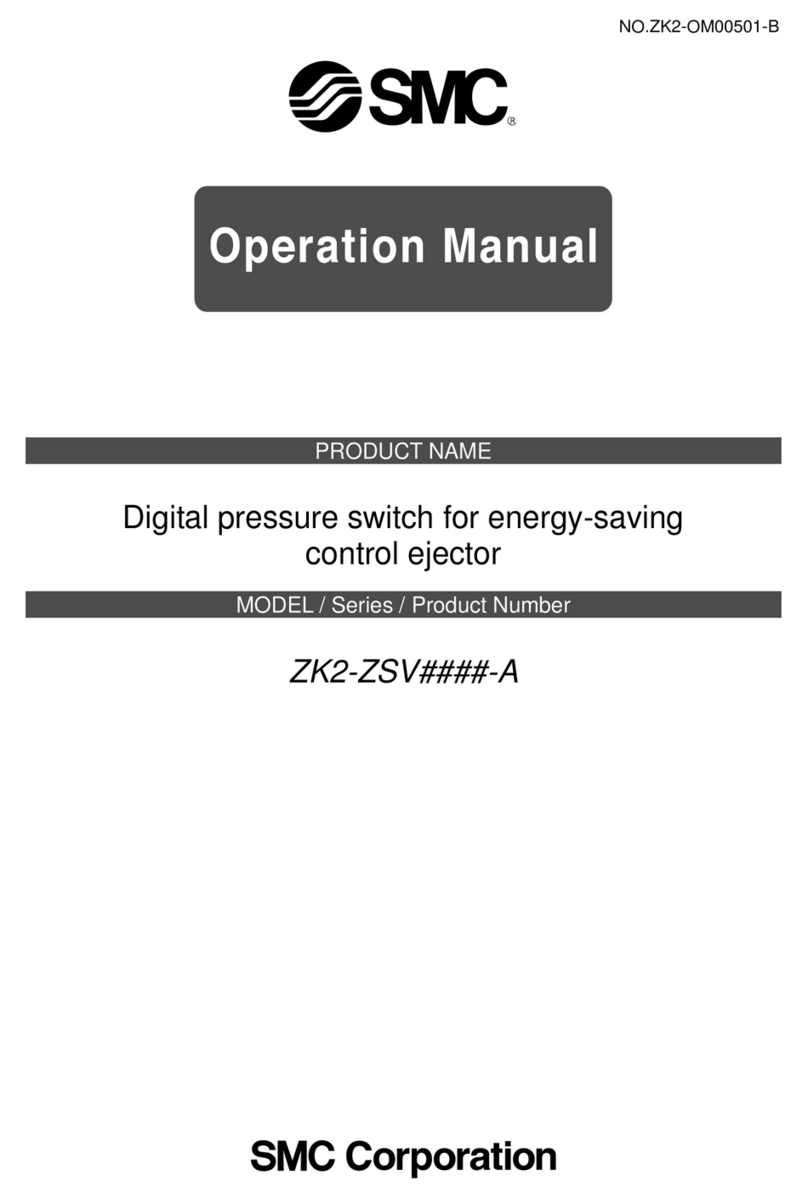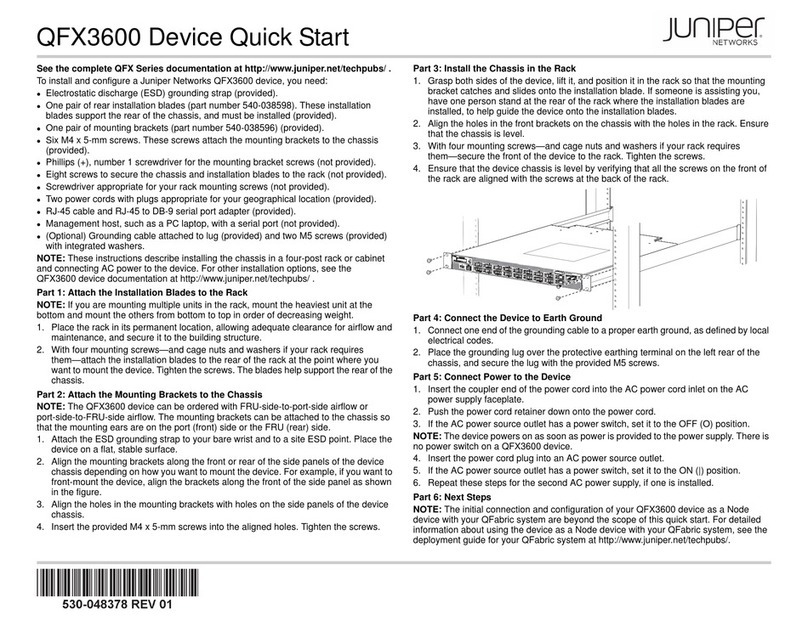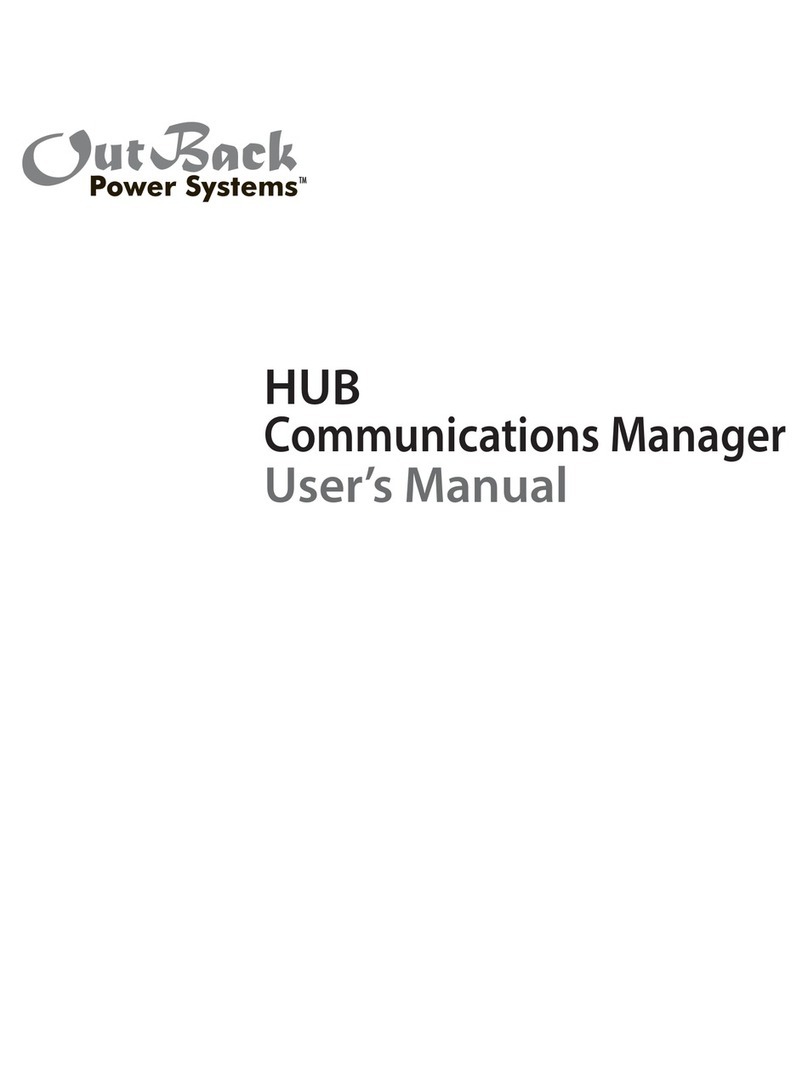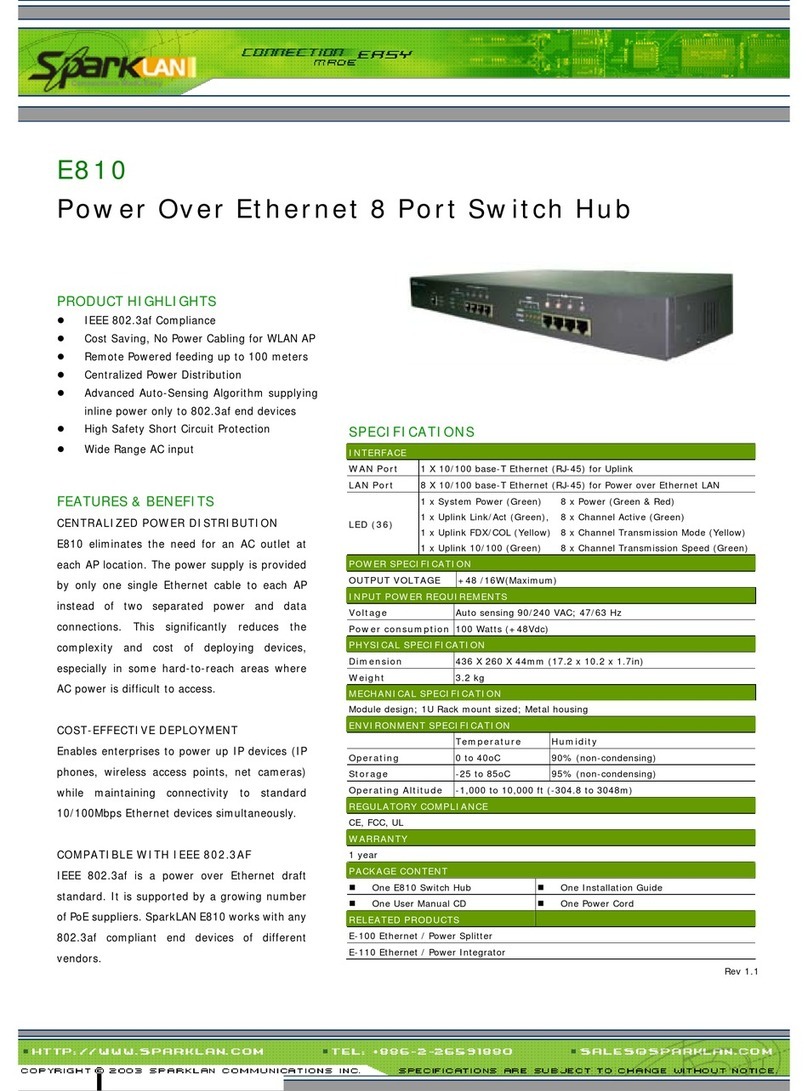Hold together
for 1sec
Press stop x1
UNUSED
CHANNELS
HIDDEN
Channel activation
con�rmed ‘ ’
Channel 15 appears
on the screen
Select number of
channels in use
UNI-DIRECTION
MODE
BI-DIRECTION
MODE
Hold P2 button while
inserting battery
HIDE / UNHIDE CHANNEL FUNCTION
UNI-DIRECTION / BI-DIRECTION SWITCHING MODE
DEVICE
LOCKED
DEVICE
UNLOCKED
Hold for 15sec
Damaged/unused electrical products and batteries are not be disposed with regular household waste. Dispose of this device in
compliance with your authorities waste regulations. Alternatively, return your motors to Decorquip Ltd.
Rhymney House, Unit 8, Bedwas House Industrial Estate, Bedwas, Caerphilly, CF83 8DW. T: 029 2088 0811
Decorquip Ltd
Allows the user to hide or unhide unused or used channels. By selecting a channel, i.e. channel 5, channels 1,2,3,4 and 5 will remain active
while the other 10 unused channels will become hidden.
MOTOR SETTING LOCK / UNLOCK MODE
Enables or disables entering the motor setting mode without aecting
normal remote blind opreration.
!
Factory default: 15 channels unhidden
!
Factory default: Bi-directional mode
!
Factory default: Device unlocked
Version 1